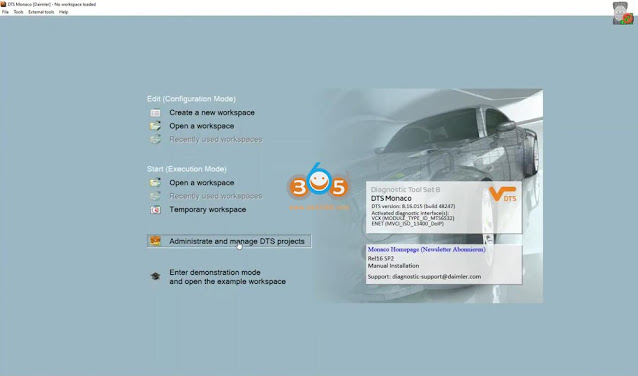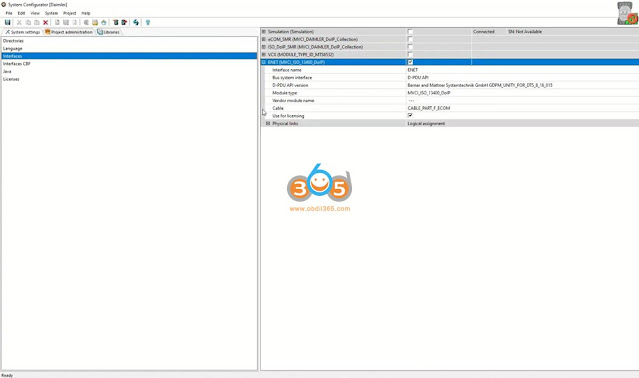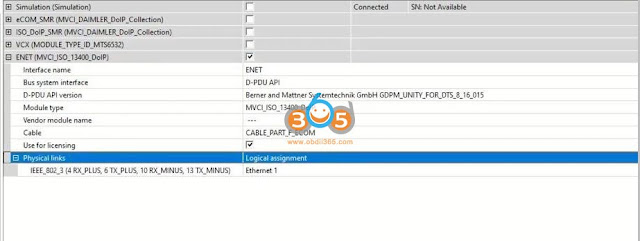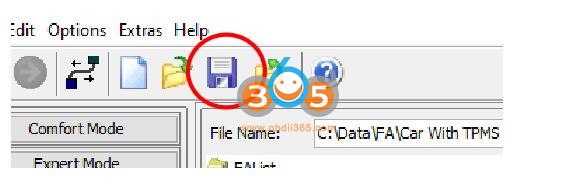April 25, 2024
Launch Scan Tools (i.eLaunch X431 V,Launch X431 V+,X431 V 8 inch,X431 Pro5,X431 Pro3S+, CRP919 series, Pro Elite, etc Pro3 ACE, Pro3 APEX, X431 Throttle, X431 Torque, X431 Turbo,X431 PAD VII,X431 PAD V)updated 2017 and later FCA Chrysler Jeep Dodge Fiat Vehicles with Secure Gateway Module (SGW): Register with AutoAuth to enable your LAUNCH scan tool to communicate with the FCA SGW Authentication System and bypass the SGM, so as to perform diagnostics and bi-directional without using a bypass cable.
*X431 Pro Mini/Pros Minisupports FCA vehicles as well. Except for AutoAuth subscription, you will also need to pay for the function license ($30) on X431 "Mall” in app. X431 V/V+ and Pad series don’t need this.
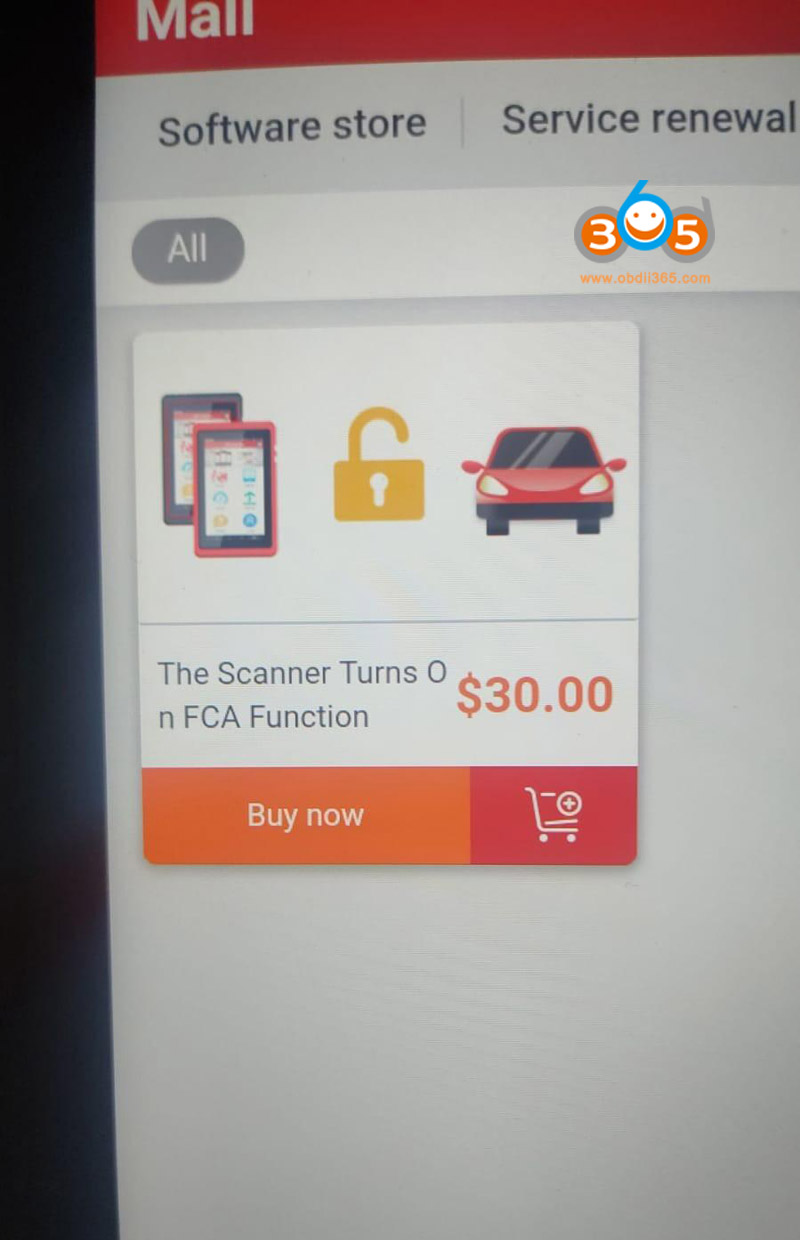
Background:Starting in 2018, FCA US has been equipped with a Security gateway firewall that is new to the car industry. The logic behind this Gateway is to secure the vehicle’s control systems against security threats and other issues as car ecosystems become more connected and advanced. To access this Gateway your scan tool will need to be authorized by Auto Auth. There are a few steps that you will need to complete in order to gain authorization to the FCA US Gateway.
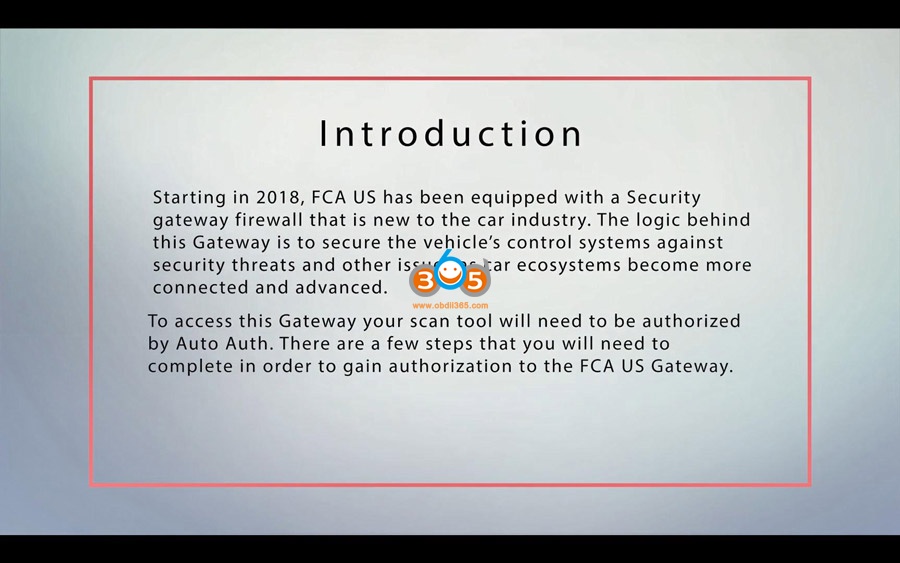
Requirement:
FCA US has partnered with LAUNCH to certify LAUNCH manufactured diagnostic tools to secure SGW vehicles’ access.
Requirements:
✓ Ensure LAUNCH tools have the latest software (valid software subscription required)
✓ Tools need to connect to the Internet
✓ Users will enter AutoAuth Credentials when prompted on the tool to unlock SGW vehicles
Which vehicles equiped with FCA SGW?
Make Model Year
Chrysler 300 2018-2022
Chrysler Pacifica 2018-2022
Dodge Challenger 2018-2022
Dodge Charger 2018-2022
Dodge Durango 2018-2022
Dodge Journey 2018-2020
Dodge Ram 1000 2020
Dodge Ram 1500(DS) 2018-2022
Dodge Ram 1500(DT) 2019-2022
Dodge Ram 2500 2018-2022
Dodge Ram 3500 Cab Chassis 2018-2022
Dodge Ram 3500 Cab Chassis 10K 2018-2022
Dodge Ram 3500 Pickup 2018-2022
Dodge Ram 4500 2018-2022
Dodge Ram 5500 2018-2022
Dodge Ram (Mexico) 2018-2022
Dodge ProMaster City 2018-2022
Jeep Cherokee 2019-2022
Jeep Compass (Brazil, China, India, Mexico) 2019-2022
Jeep Compass (Italy) 2020Jeep Gladiator 2020-2022
Jeep Grand Cherokee (W2, WK) 2018-2020
Jeep Grand Commander 2018-2020
Jeep Renegade(B1) 2018-2021
Jeep Renegade (BQ – China) 2018-2021
Jeep Renegade (BU) 2018
Jeep Renegade (BV) 2019-2020
Jeep Wrangler (JL) 2018-2022
Alfa Romeo Giulia 2015-2022
Alfa Romeo Giulietta/Stelvio 2017-2022
Fiat 500X 2018-2022
Fiat 500L 2018-2020
Fiat 500BEV 2021-2022
Fiat Toro 2021-2022
Fiat Doblo 2015
Fiat Ducato 2014-Till now
Fiat Novo Strada 2021-2022
Fiat Mobi 2021-2022
NOTE: The model coverage list is still being updated.
How to Access the AutoAuth on LAUNCH X431 Diagnostic Tool?
When you diagnose FCA models, the following prompt will pop up
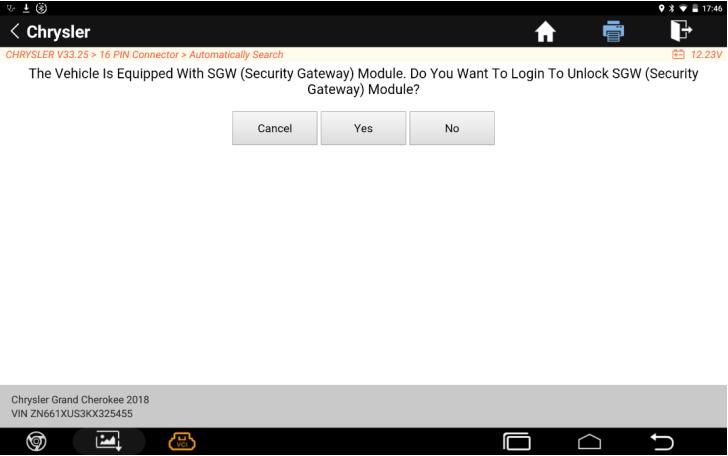
Log in to your AutoAuth account to unlock it
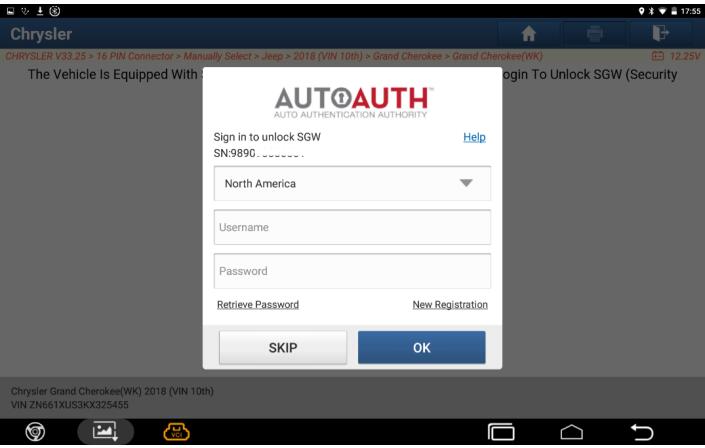
NOTE:
*The actual display of diagnostic tools shall prevail.
*Once you log into AutoAuth on your LAUNCH tools, your Approved Credentials will be Auto Stored in the Software.
How to register AutoAuth account?
Step 1. sign up for a user account on autoauth.com.
If you’re an independent or mobile technician that does not work for a shop, you will be able to register your own shop once you log into your account.
North American Registration/Login Address:https://webapp.autoauth.com/
Europe Registration/Login Address:https://www.technicalinformation.fiat.com
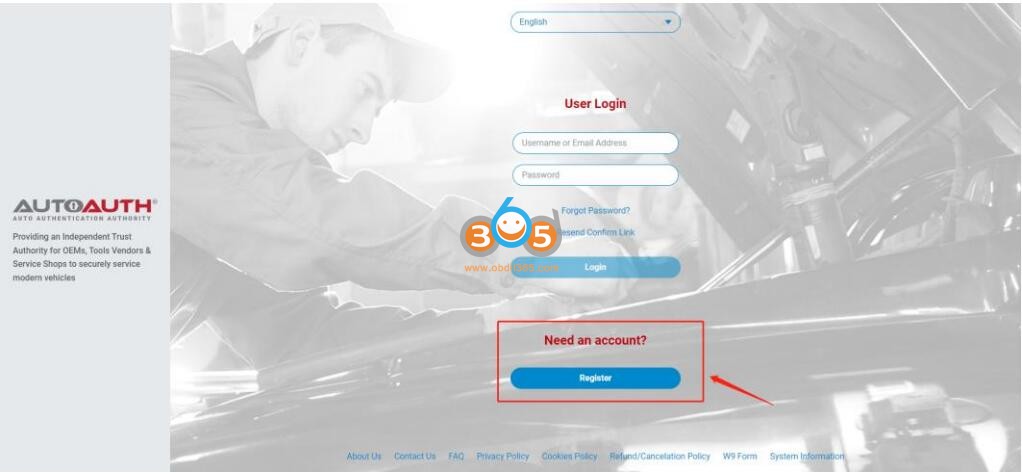
Click REGISTER
Setup AutoAuth User Account – There is no payment until a user registers a service center (shop or technician). You will need to create a unique username. The username must be at least 8 alphanumeric characters starting with a letter. Usernames are lower case. Once you decide on a username you will enter the other fields including:
• First name
• Last name
• Email address
• Password
• Password confirmation
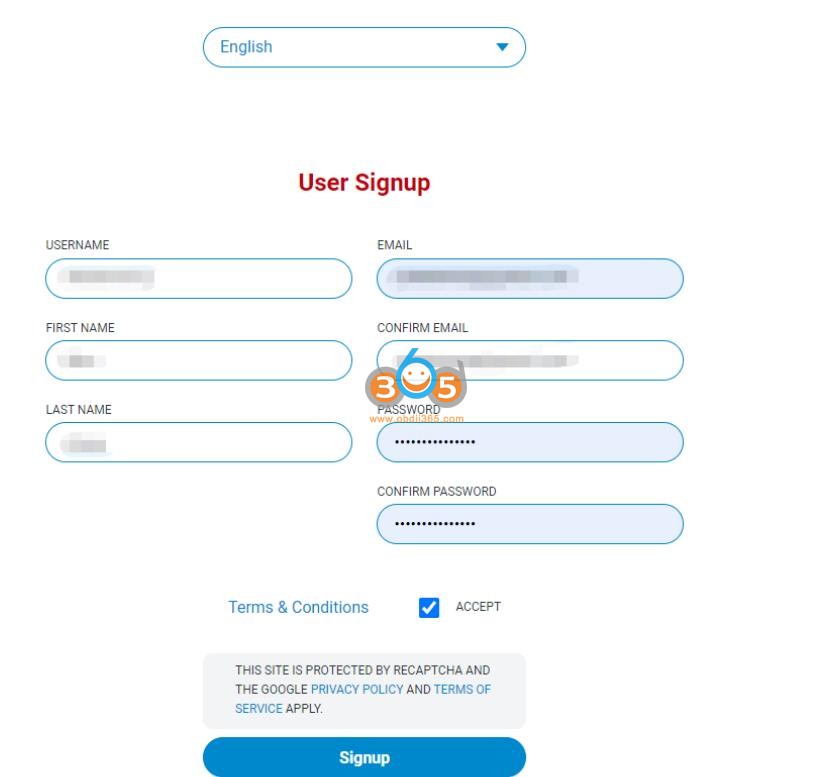
Once you accept the terms and conditions, click the "Signup” button. This will create your account and AutoAuth will send you an email to confirm your email address. You are required to click the link sent in email to confirm your email address. Once this is done, you can then login to the AutoAuth portal to manage your account at the AutoAuthhome page.
https://webapp.autoauth.com.
To pay for service, first log in to your account. You will see a welcome to AutoAuth message. Click "Service Center Signup/Independent Technician Signup”
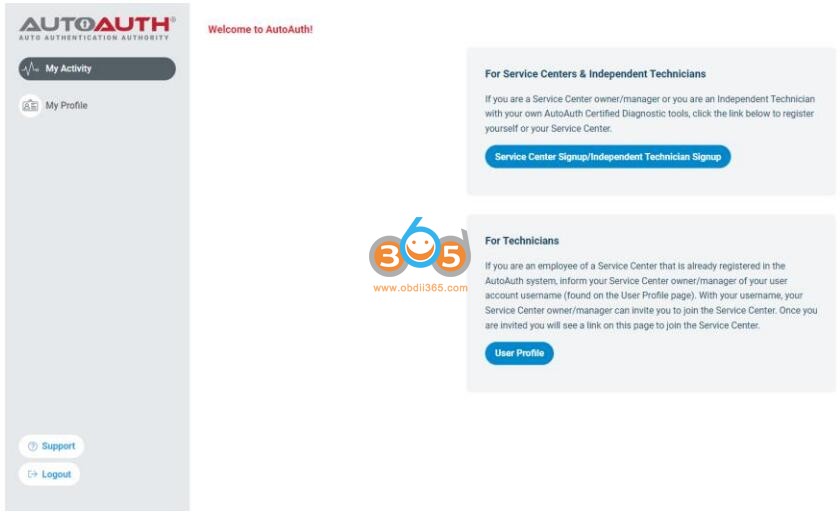
You’ll be taken to the Service Center registration form.
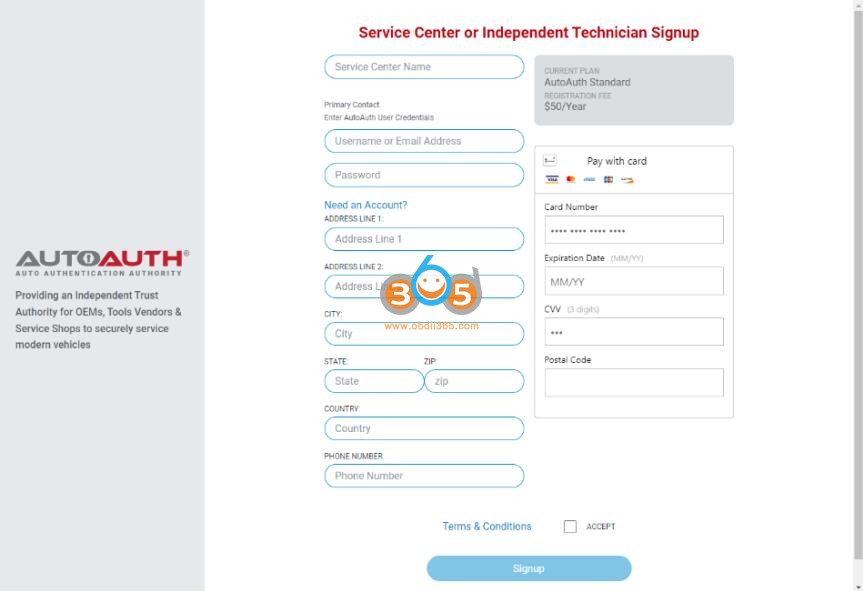
Enter a name for your shop. (This can be changed later.)
Enter your username. (This cannot be changed later.)
Enter your password.
Enter your Address, city, state, postal code, and country.
Enter your phone number.
Enter your credit card number.
Enter your expiration date of your card.
Enter the CVV number of your card.
After reading the terms and conditions, check the box that you agree to them .Check the box at the bottom to confirm you are not a robot. Click the "Signup” button at the bottom of the page.
NOTE: The payment charge by AutoAuth directly, LAUNCH is not involved in any transaction process.
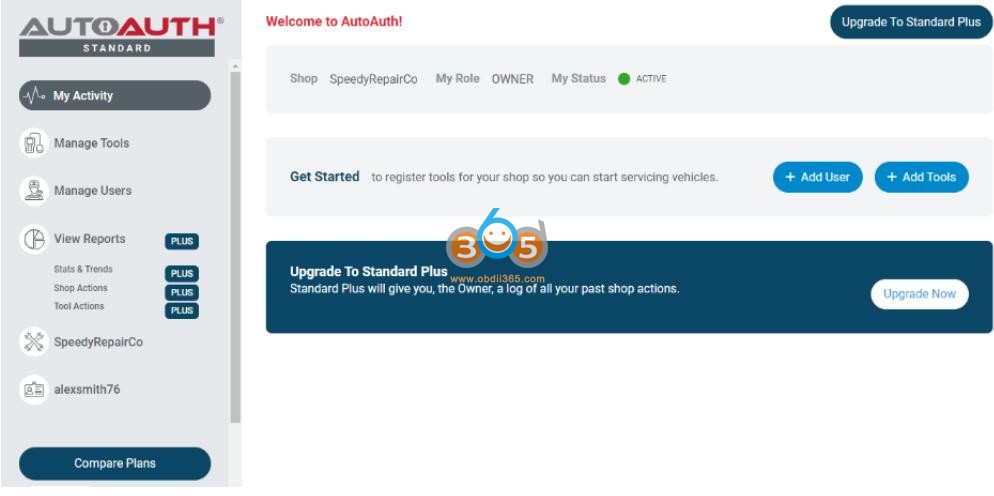
You will now have "Manage Tools” and "Manage Users” available in your menu at the left of the page as shown below:
Step 2. Register yourLaunch X-431 scan toolserial number
The next step is to register your tool serial numbers
After logging in as the shop owner, select "Manage Tools” from the left menu.
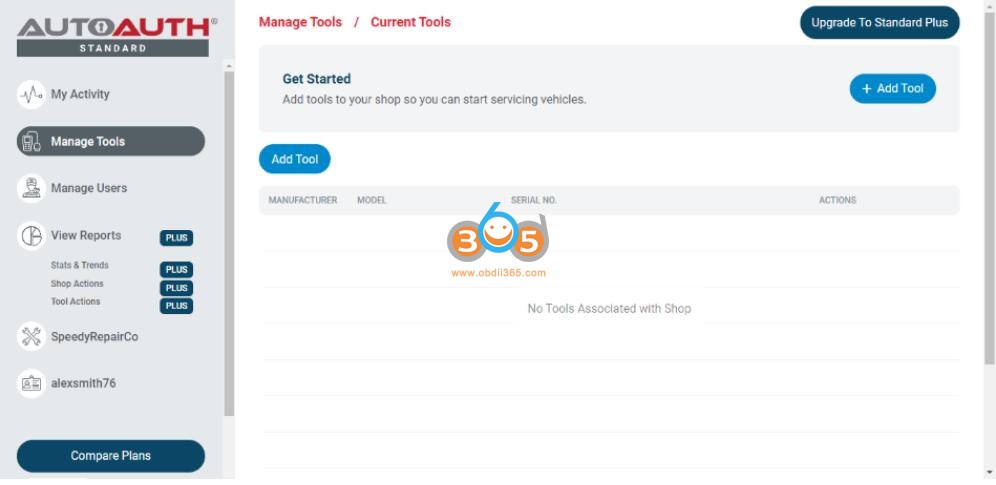
Click the "+ Add Tool” button
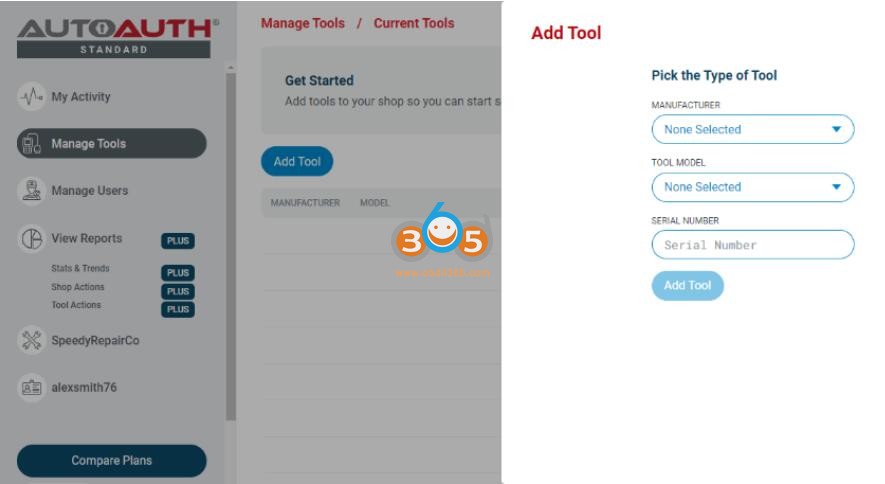
Select the manufacturer of LAUNCH.
Select the model of your tool (Please ChooseOthersif your tool is not listed).
Enter the serial number for your tool.
Click the "Add Tool” button. You may now see the LAUNCH diagnostic tool in your list.
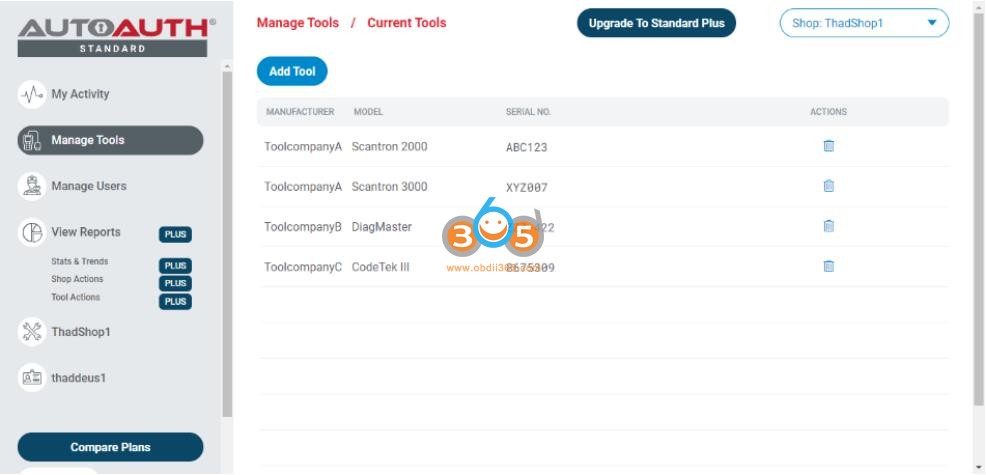
Note that a LAUNCH tool serial registered to a shop can be used by all registered shop users. However, a tool serial cannot be used by more than one shop.
After your LAUNCH tools are added to your shop account, they are authorized by AutoAuth to unlock the secure gateway on vehicles. There is no delay after registering your serial numbers.
How to use FCA Autoauth in Launch X431 Scanners?
Please make sure you have a stable Internet connection and have updated your launch scan tool with the latest software and firmware update. As not doing this delays the diagnostic process and can prevent you from accessing the gateway.
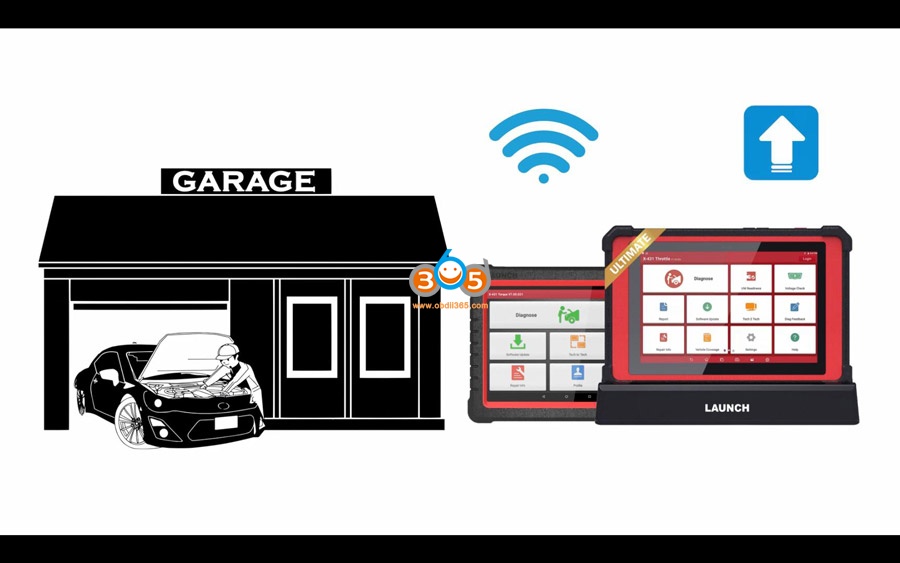
Performs diagnostics and bi-directional without using a bypass cable:
Establish a connection with your Launch scan tool to the vehicle via auto VIN detect or the manual Chrysler configuration.
Tap any Special functions, the FCA will prompt you to log in to access the security gateway.
User authentication will be valid as long as the vehicle is keyed on an engine off and your VC I is connected to the vehicle with a stable Internet connection.
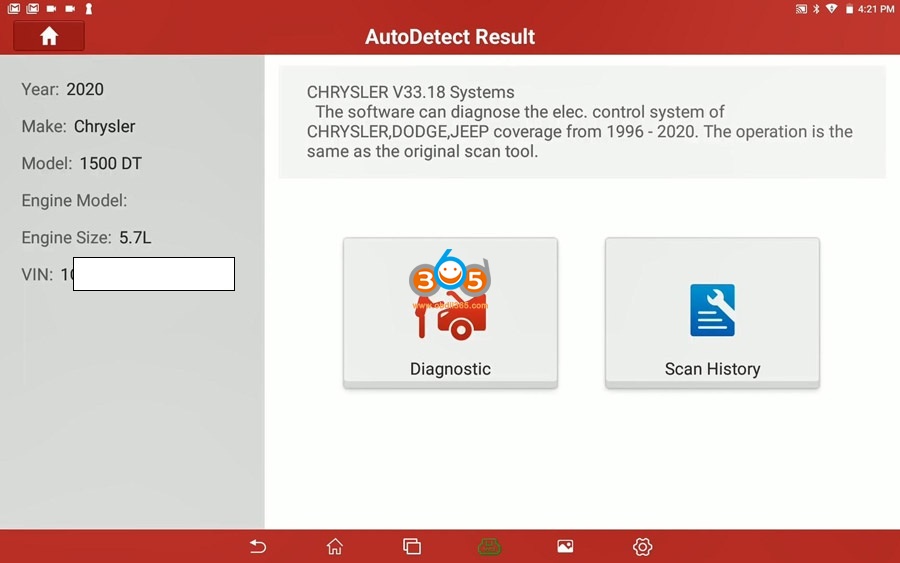
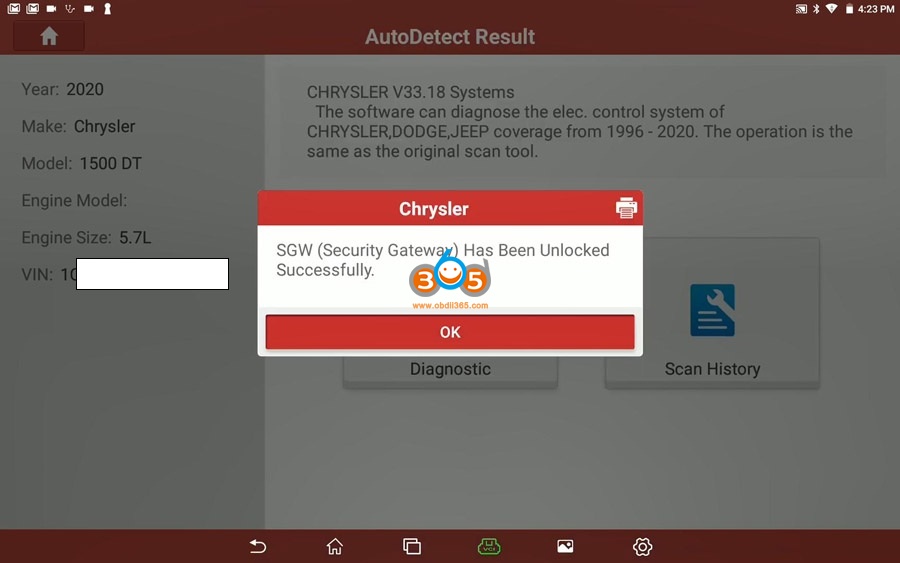
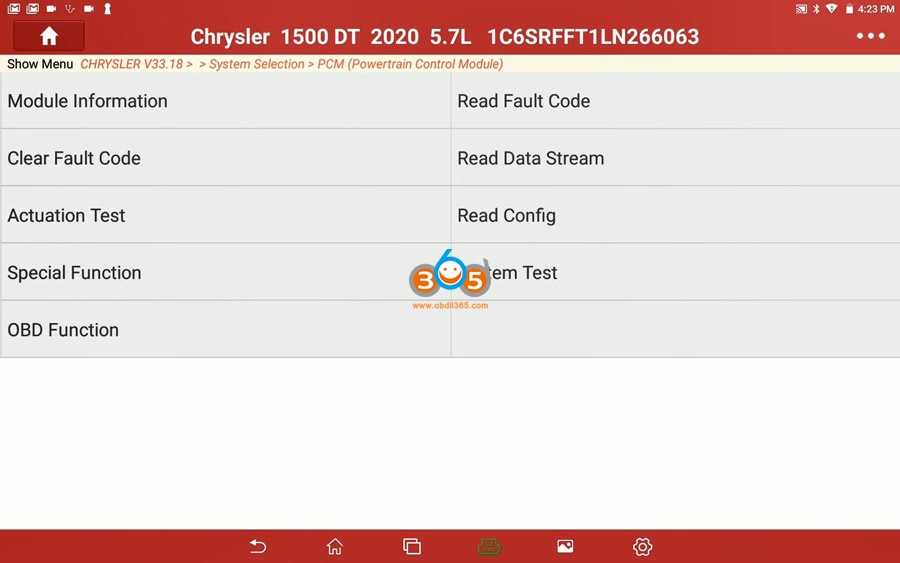
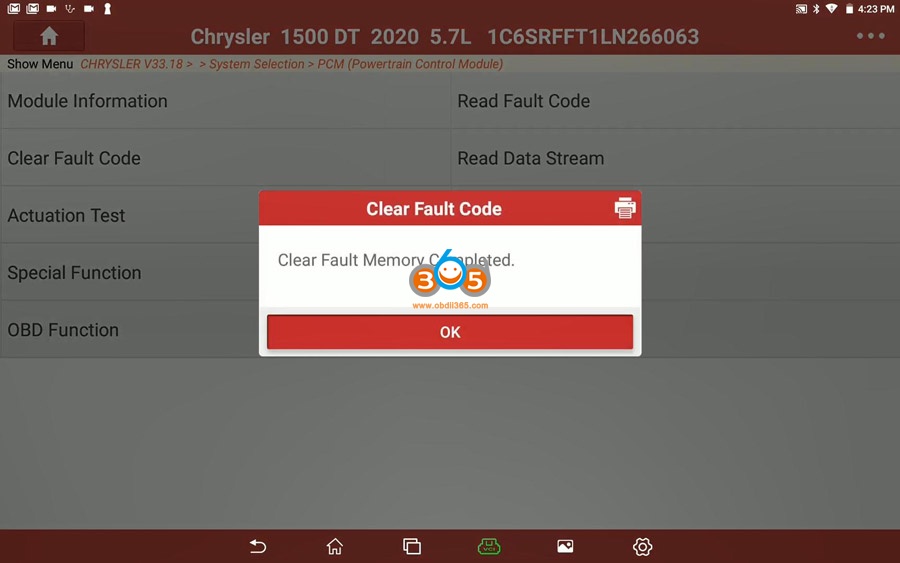
Posted by: jean at
06:53 AM
| No Comments
| Add Comment
Post contains 1099 words, total size 11 kb.
April 23, 2024
Problem:
Using Autopropad G2 andAutel KM100on a F-150 2019 Keyed ignition.
No keypad on door.
Active alarm.
After waiting 10-15 min, alarm beeps twice, then when i add a key the alarm starts beeping again with a note (security authentication failed).
Tried All keys lost.
Tried it under type 10 2017 fusion.
Tried under smart key.
No matter what i do, after the 2 beeps the alarm goes on again.
Any ideas what can be done to program a key?
Solution:
Here is the tip to program Ford F-150 key with an active alarm.
Common occurrence when all key lost even if no keypad. After you get the double honk, you can always them try the add key, if that fails, do the 10 minute wait time, and then try all keys lost, sometimes that works best.
If add key failed,use Autel all keys lost option.
Put screw driver on the door latch wait 10 minutes when you hear the twice alarm, hit ok.
It will read security and then the alarm will go off again.
Wait for twice alarm them hit ok. It will program the keys since it reads the security first time.
Keep in mind that you have to connect to a running car.
Door latch has to be closed with screw driver until the programming done.
If you have done the screw driver, when it beeps again let it be and wait for 2 beeps again.
Don’t disconnect anything wait for it and then hit ok it will go into programming mode right away.
OBDSTAR,Xhorseand Auto prog pad also have Ford AKL adapter to bypass active alarm. You can also take theFord FDRS. Even with frds you have to wait the 10 minutes but it goes through from first try.
User feedback:
Solved withKM100. Sit in the car the whole 10 minutes, skip the open door to power up. I used the KM100 and it worked fine when the Ford was in alarm.
Posted by: jean at
07:29 AM
| No Comments
| Add Comment
Post contains 337 words, total size 3 kb.
April 22, 2024
Pin reading hit or miss on newer Hyundai/Kia models with aftermarket tools. Some have no support for pincode read at the moment regardless of tool used.
For example, 2023 Kia Rio couldn’t read the pin. Dealer didn’t even have access to the pin. It is crazy that even dealer couldn’t source a pin.
Newer models we had best luck withOBDSTARorVVDI Key Tool Plusif it’s a 8A, 6A chip type. 4A and 47 Autel do great.
Quick update for people who may worked or did not work on Hyundai Santa Fe models 2023+. Picture below is a 2023 model that had all keys lost.
Successfully done withAutel IM608and no 3rd party pincode retrieval was needed. You can all read via OBD the pincode and either lishi the lock or just remove it for decoding to cut the emergency blade.
Lishi that supports keyway KK12 with 7 to 8 cuts. This model has 7 cuts. Have to remove lock because I didn’t have lishi like that in inventory. Easy disassembly and reinstall.
If you plan to get this vehicle done, please note:
-Autel has no universal key option to generate for this car, only until 2022 (TM Version). Car model below is TMA Version.
– Xhorse does have one, but proximity option will not work, but the rest will and only XM38 series is supported (selective few key types). If you get a car like this, luckily AKS and UHS have aftermarket variants that work great. Check with dealer first by VIN the part number and you are all set.
Did Elanta 2023, Sportage 2023, and this one and had no issues.
Good luck out there!
Posted by: jean at
06:40 AM
| No Comments
| Add Comment
Post contains 285 words, total size 3 kb.
April 19, 2024
How to set up Godiag GT109 ENET cable and other ENET DoIP cables with Mercedes Benz DTS Monaco engineering software?
You need to connect the ethernet cable to your computer socket and OBD to the car.
Then check adapter settings.
Run DTS Monaco software (take example of DTS 8.16)
SelectAdministrate and manage DTS projects
Check if you already have that settings.
Interface name: ENET
Bus System Interface![]() -PDU API
-PDU API
D-PDU API Version: Berner and Mattner Systemtechnick GmbH GDPM_UNITY_FOR_DS_8_16_015
Module Type:MVCI_ISO_13400_DOIP
Vendor Module Name: —-
Cable:CABLE_PART_F_ECOM
– Physical links
IEE_802_3: Ethernet 1
Another configuration works too.
Bus System Interface![]() -PDU API
-PDU API
D-PDU API Version:Softing AG EDIC_D_PDU_API_xx_xx_xxx (any version)
Module Type:MVCI_ISO_13400_DOIP_Collection
Vendor Module Name:—-
Cable:Ethernet_Cable
–Physical links
IEE_802_3:Ethernet 1
Don’t forget to save any changes and we are ready to proceed.
Now you can flash modules (head unit, HU5 etc) with the ENET cable.
Enet cableor Tactrix passthru for DTS Monaco? Which one is faster? And what’s the difference?
Enet connects via DOiP connection (separate wires directly from OBD port to Multimedia) and it’s faster. Especially fast flashing. And only few ECUs (depends on car). All other things like coding could be made by OpenPort or any other J2534 adapter.
Posted by: jean at
07:47 AM
| No Comments
| Add Comment
Post contains 207 words, total size 6 kb.
April 18, 2024
If yourLonsdor K518 Prostops working and reports error "Failed to load, success to execute App”. Here is the solution.
Solution:
Select ‘Firmware upgrade’ on Settings menu. Update firmware and try again.
Posted by: jean at
06:38 AM
| No Comments
| Add Comment
Post contains 41 words, total size 2 kb.
April 17, 2024
Question:
Is it possible to calculate the PIN code for the Nissan Sentra 2021/07? becauseAutel IM508asks for the dynamic code and needs to be recalculated, I’ll attach an example in the photo, but it’s no longer valid, just as an example.
Solution:
Autel can add key to Nissan Sentra 2021 without pin code. You needNissan 16+32 gateway bypass cable.
Autel and Lonsdor cannot do Sentra 2021 all keys lost. You need pin code from 3rd party.
obdstarcan get the pincode and do all keys lost without pin code (useNissan BCM40 cable)
Posted by: jean at
09:02 AM
| No Comments
| Add Comment
Post contains 101 words, total size 2 kb.
April 16, 2024
BMW E-sys coding tutorial: how to Code out BMW F20/F30 TPMS back to RPA or RFA.
To code for no TPMS do the following.
Start the Car engine and leave running throughout
Connect to your car withBMW ENET cable
Go toExpert ModeTab on left and click onCoding.
PressREADin the top box in the coding screen and then Save when it’s loaded. Call it something like Car FA with TPMS.
Go to Esys Data folder on you PC and find the folder FA and make a copy of that file and rename one of themWithout TPMS. You should have two files now.
Go back toE-sysand the Editors and Viewers tab and click on FA Editor.
In the top box where it says "File Name” Click on the button with three dots on the right of that text box and open the file you renamed "Without TPMS”.
Right click on the folder FA that appears and Calculate FP
More folders will appear on the right and you can now change the FA.
Expand all the folders by clicking on the little + signs (not header) until you see a folder that says SALAPA Element. click on the folder and your order codes will appear in the bottom box.
Literally go into the SALAPA box at the bottom and delete 2VB (and the comma) and press the little thing that looks like a door with a left arrow in yellow in the right of SALAPA box. (If there is
something wrong there is a red box round the SALAPA box.)
Press the save (Disk) icon at the top toolbar of Esys
Saving the FA back to the car is not completely necessary (This next bit in VCM)
Go to theExpert ModeTab and click onVCM(You may or may not get a box appear saying there is a file open in the FA-Editor Just press Yes here.)
About two thirds of the way down you will see a box that says "Vehicle Order” with tabs that say File, Master and Backup.
To the right of the box within that says File Name: click on the button with three dots and open your file marked as "Without TPMS”
folders will appear in the top box. Again, Right click on the folder "FA” and Calculate FP
The vehicle profile will be filled in the next box.
Go back to the Vehicle Order box and click on the "Master” tab.
You are now about to write back to the car the new vehicle order back to the car.
Press "Write FA FP” that should only take a second.
If you didn’t save the FA to the Car above this is where you start back.
You now have to VO code the ECU’s
In the Expert Mode box go to Coding.
If the top box is populated (Vehicle order) make sure it’s your "Without TPMS”. if not, just press LOAD and load the file in.
When you’ve loaded the correct file Right Click on FA folder and click Activate FP.
Over to the right you will see a box called "SVT Actual”
In that box click on "Read SVT (…”Save this file for a backup (Save button in the same box)
All your ECU’s will appear in the Big SVT box
(You may not Have NBT as this is ProNav You may have HU..Something and KOMBI is black panel display)
To VO code the ECU’s Scroll down to the ECU’s in the List I gave "DSC NBT ICM KOMBI”
Right click on the yellow folder of the first ECU (DSC) Not the CADF file and press "Code”
Repeat this for the other ECU’s If all goes well you should see this and the words: "Abarbeitung beendet” – finished processing
You will get errors about DTC failure, ABS failure, RDC failure and the clock on the black panel display will need resetting to the correct time.
But that’s it, you’re done! Disconnect and turn the engine on and off to clear spurious warnings.
On some US/CAN F30 / F20 it may be necessary to remove fuse #132 found in the rear fusebox in the boot / trunk.
As a side note , you can skip writing the FA to the car and do the VO coding alone.
The advantage of writing it though is that if the dealer does an update the car will be coded without the option you removed from the FA so your tpms decoding will stay, else it will get wiped out as the dealer will code the car with the options specified on the FA.
Posted by: jean at
07:03 AM
| No Comments
| Add Comment
Post contains 772 words, total size 16 kb.
April 15, 2024
Here we shared user’s working experience on Nissan Rogue 2022 all smart keys lost.
"Made a new key successfully for Nissan Rogue 2022 all keys lost. UsedXhorse XM38series smart key and works great.
Left pictures on what fcc to use, and what settings to write so everything will work. 04 is for remote starter.
Autel IM608+OBDSTAR NISSAN 40 CABLE= WORKS!”
1 plug only. 1 goes to the bcm (obdstar part, the original one connects to the other end of the cable) and then obd.
All the 40-pin cables are the same. You can use OBDSTAR Nissan 40pin gateway cable with OBDStar, XTool, Autel, and Abrites.
Need proper keys. Looks like either oem at the moment or aftermarket with the fcc. Xhorse and autel keys don’t work with remote or proximity. Only if push button to start.
Image attached:
Posted by: jean at
06:37 AM
| No Comments
| Add Comment
Post contains 149 words, total size 6 kb.
April 12, 2024
Problem:
Just finished up on a Jeep Gladiator 2020.Autel MX808scanner got codes but cant read. Decoded the vin number. But get this message now. What is the next step? My scanner has been expired since the first of the year.
Solution:
You need to purchase the Auto Auth subscription to unlock Jeep.
You also need to have active Autel regular subscription.
You need both active subscription and auto authto clear codes or do anything more than just read them.
Auto auth isn’t going to work with an expired subscription on theAutel diagnostic scanners.
If you use the adc2011 and you will not have a problem even with an expired subscription.
How to Purchase, Activate and Use FCA AutoAuth for Autel Scanners?
Posted by: jean at
06:53 AM
| No Comments
| Add Comment
Post contains 127 words, total size 2 kb.
April 11, 2024
Ifyour tool isVNCI VCM3 or Genuine VCM3 and you have not ford ids lincese
How to start IDS software without license and let ids work well with your tool?
Step1: you have to install Ford IDS and Ford VCI manager software
Step2: installed VNCI J2534 quickloader software
dowload address: https://mega.nz/file/eKImEBLB#K6ixGnytmEPSG9ojZt12BZlD0InAf8rct93TRHy3gt0
step3: download cracked file and replace VNCI J2534 quickloader executable file with follow .exe files
download address:https://mega.nz/file/yb5GHQ5R#ajVm83W6cwhN3yHuUKIUypkPywSzE4qAyAMRGXGVrDE
Step4: start ids software from quickloader software on your computer desktop, Whether you use VNCI VCM3 or
genuine VCM3 tools, you can run ids software without a license at this time.
Posted by: jean at
07:24 AM
| No Comments
| Add Comment
Post contains 104 words, total size 1 kb.
30 queries taking 0.3241 seconds, 184 records returned.
Powered by Minx 1.1.6c-pink.