April 29, 2014
Have you ever encountered the problem that when you connect BMW ICOM B to program BMW session, the tool works very well at first. But a minute
later, the device stops working, and the indicator lights just goes out
and will not come up again (as shown in picture below)? What is the
problem and how can you solve it?


This problem is caused by TPS3820 chip (as shown below) inside the BMW
diagnostic tool. It is probably that the chip is burned and needed to be
replaced with a new onel. You can either bring it to the local auto
repair tool shop or do it yourself to change the chip. It is cheap to
get the chip replaced. After you change the chip, your BMW ICOM B will
work normally again technically.

BMW ICOM A2+B+C http://www.obdii365.com
Posted by: jean at
06:41 AM
| No Comments
| Add Comment
Post contains 147 words, total size 3 kb.
April 25, 2014
Yesterday, a customer inquired me how to use the SVDI diagnostic tool to read DTCs for BMW vehicles. Here I would like to answer the question in this article and share the solution with all of you.
Step 1: Click ABRITES Quick Loader icon on desktop and start up the software.
Step 2: Select BMW icon on the homepage.
![]()
Step 3: Downloadd VAGLoader, connect the VAGLoader to the interface and then manually select vehicle body model, as shown below.

Step 4: Select body type of your vehicle from the following types. You can know your BMW body type from the manual book.

Step
5: Select the system you are going to troubleshoot from ALL UNITS at
the bottom left of the interface. You will see units such as Engine,
Transmission, Chassis, Body, Seats, Safety and Communication. Let us say
you want to diagnose your BMW engine, so you just choose Engine.

Step 6: Click Connect on the right side and you will then get a list of
engine systems, such as DME/DDE, which means Digital Motor Electronics
System/ Digital Diesel Electronics System. Take DME/DDE for example.

Step
7: After choosing DME/DEE, you will get a page of Device identification
as shown below. Yes, you will find a Read DTCs option at the bottom
left of the page. Click Read DTCs and you will get start to read trouble
codes.

The basic and special functions of SVDI
Posted by: jean at
06:15 AM
| No Comments
| Add Comment
Post contains 243 words, total size 5 kb.
April 24, 2014
BMW AK90 V3.19 Software Free Download
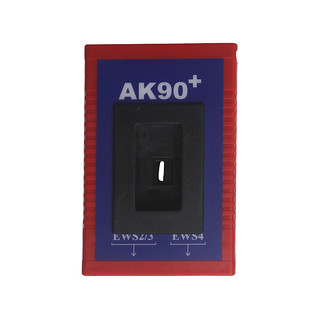
Directly reading data dumps from MCU without removing MCU from circuit board, easy to do yourself.
With the help of software you can change VIN, Mileage and renew, lock or unlock keys as well.
Programming original chips "EML 10030A" for making keys.
Q: why i can't set up the Driver
A: You should open the C:\Program Files\HRT\AK90\Drver.Like the picture.
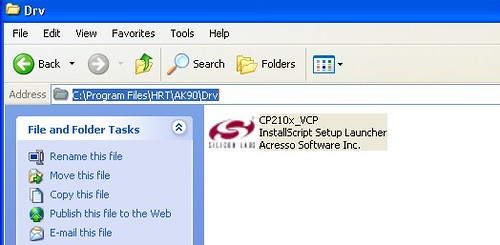
Q: AK90 can copy and programme key?
A: No, it cannot copy the key. But it can programme bmw ews key.
OBDII365
Posted by: jean at
07:25 AM
| No Comments
| Add Comment
Post contains 134 words, total size 1 kb.
April 23, 2014
Reflash the hidden function of all BMW AG models, separately program each module, program and decode for the old parts that need to replace, change Human Machine Interaction (HMI) language (Note: The operator need to be very well qualified-like BMW engineer)
Comparison of Original and Fake ICOM A2:
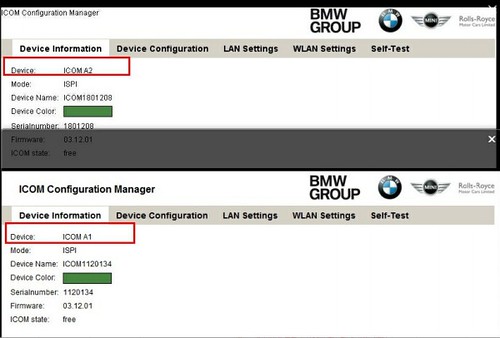
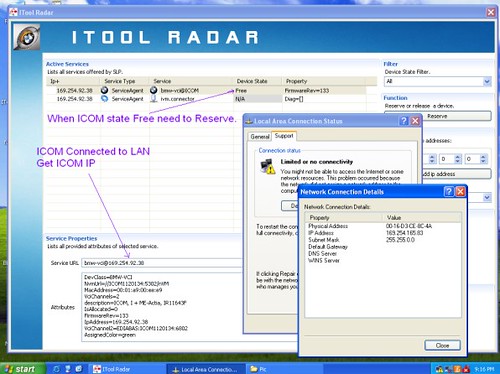
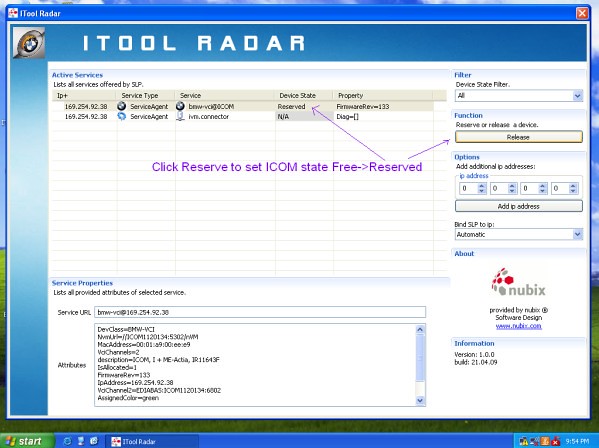
Posted by: jean at
06:06 AM
| No Comments
| Add Comment
Post contains 63 words, total size 1 kb.
April 17, 2014

You choose the maker of your car after plugging it in, so that you can retrieve BMW-specific codes (or any car maker for that matter) as well as the generic codes.
You can use it on your friends' or family's non-BMW cars too (unlike the Peake).
It will erase the "Service Engine Soon" (check engine) light and codes, so that you can see immediately if your repair has fixed the problem or not. (Oil change and Inspection messages are reset easily without a scanner as described in posts in Bimmerfest and other BMW boards.)
It will tell you if you are ready for an emissions inspection or not.
It gives "freeze-frame" data at the time the code was set on your car, which can help in diagnosis. Even if you don't bother to try to completely understand it, you can post that data on the forum, which will help others diagnose for you. However, the manual is very complete with extensive explanations of everything.
I haven't used this feature yet, but the unit's software can be "flash upgraded" free by connecting it via computer to the Innova website (it has a USB connection and cable for this).
I just checked www.obdii365.com website for this tool,for more info.
Posted by: jean at
02:13 AM
| No Comments
| Add Comment
Post contains 282 words, total size 2 kb.
April 15, 2014
Free download:
R270 BMW CAS4 BDM Programmer software link:http://www.mediafire.com/?f5jjhzmnfyxrcku
Please take easy to download our available attachments, these downloading link don’t contains attacking virus,they are safe to your cumputer. If the anti-virus software test any of our attachment (especially .exe .zip .rar) containing virus,take easy, please uninstall or exit anti-virus software before download files, otherwise these .exe .zip files may be attacked/broken before you run them.
R270 BMW CAS4 BDM Programmer cable instruction:
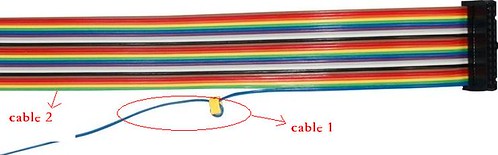
If you look at the user manual and you feel confused with the cable, here i will give you some explaination for the cable. Look at this photo, the little cable with yellow mark is cable 1, and the next one (green) is cable 2. There are 26 little cables for the whole cable. And the number is its order. Mark this cable from number 1 to number 26.
When you use this tool to change the mileage of your car, after you take apart the component you want to program from your car, you will see this main board:
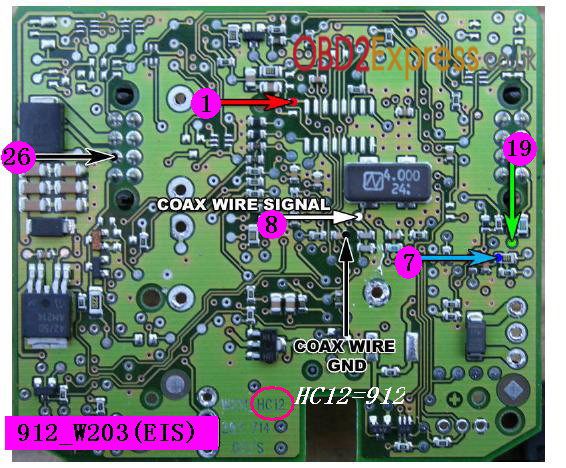
How to use this cable? Look at this photo, you will see many places marked with number.
Put number 1 cable at the place marked number 1
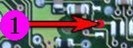 , put number 7 cable at the place marked with number 7
, put number 7 cable at the place marked with number 7 .
.Put the cable on the place with the same number. Then you will know how to use the odometer correction tool cable. And you can continue to follow the manual to program the mileage.
Notes:
1. Be sure to disable/uninstall anti-virus software
Please note,anti-virus software can flag up this item software as having a virus. This is a false positive and is due to the software containing the application file. So Before setup the device software, please disable/uninstall anti-virus software or install a more reliable free virus scanner! Our this item software is completely safe and virus free and all other virus scanners confirm this.
If the software data is destroyed or lost because you forget to disable/uninstall anti-virus software, please contact our customer service, we arrange to resend you CD or send you the software via internet.
2. Required windows operation system is windows XP
Be sure to setup and run the device software under windows XP. Otherwise the device software and program can be broken or it will fail to work.
View more car key programmers from here.
Posted by: jean at
06:39 AM
| No Comments
| Add Comment
Post contains 409 words, total size 4 kb.
This problem is caused by TPS3820 chip. This chip is burned and need to replace, after you change this chip, then BMW ICOM hardware can work normally again.
This is the photo shown:
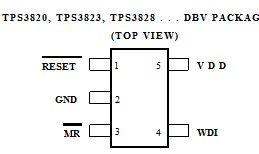
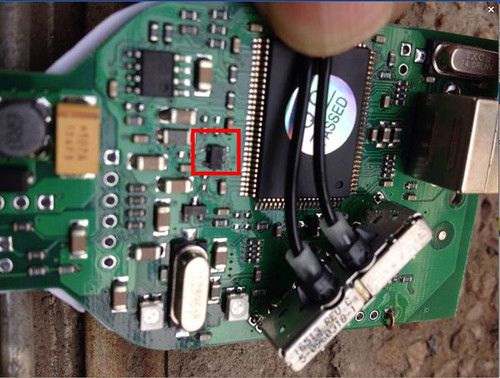
blog.obdii365.com
Posted by: jean at
03:31 AM
| No Comments
| Add Comment
Post contains 81 words, total size 1 kb.
April 11, 2014
A. If you lost all of your car keys, there are three ways to find out the cutting code:
1. Get the cutting code from your 4S dealerships by providing them your VIN;
2. Search your records to find the cutting code if you have written it down before;
3. The cutting code can also be found on your car's lock.
After finding out the cutting code, input it to IKEYCUTTER CONDOR XC-007 Master Series Key Cutting Machine, you will get the key information needed for matching a new key.

Some car models are available to get their cutting code by using a
certain software. For example, VVDI is able to read PIN, CS and MAC code
for the cars with ECU MED17 or EDC17 by OBD, to work with IKEYCUTTER
CONDOR XC-007, they together can program a car key for some VW vehicles,
If you are a locksmith, you can also get the cutting code in your own way.
B. You can also use KEYCUTTER CONDOR XC-007 to copy a new spare key, just insert the original key into KEYCUTTER CONDOR XC-007, you will be able to copy a new key after the key is indentified by the machine.
Blog: IKEYCUTTER CONDOR XC-007 Master Series Key Cutting Machine
Xhorse Condor XC007 Questions and Answers
Vedio: Copy the BMW HU92 key CONDOR XC-007 Master Key Cutting Machine
Posted by: jean at
07:32 AM
| No Comments
| Add Comment
Post contains 235 words, total size 2 kb.
April 08, 2014
On modern four-wheel antilock brake systems the ABS computer monitors wheel speed through four independent wheel speed sensors and compares that to the vehicles Main speed sensor, which is usually located in the transmission output shaft area, but can also be located on the rear differential. When the computer sees a difference between vehicle speed and an independent wheel. It begins to pulse the brakes through a computer-controlled brake modulator.
Some common causes of ABS lights. If you have an ABS scan tool you can retrieve the code from the braking system computer that will point you directly to the malfunction area. My experience with diagnosing this system is that the individual wheel speed sensors are fragile and are easily damaged by external forces.
Things like fender burgs or ice and snow can tear the wiring right out of the wheel speed sensor. Also branches and road debris can jump up from the highway and damage these plastic parts. Visit auto-facts.org for more information about common anti-lock brake problems and a review of the Actron abs scan tool pictured here.

Autel AutoLink AL619 For ABS
Posted by: jean at
07:52 AM
| No Comments
| Add Comment
Post contains 246 words, total size 2 kb.
April 07, 2014
BMW ICOM BMW ISIS ISID A+B+C is the best quality one ,which is without hard disk .
If you need external hard disk, you can check this BMW ICOM A+B+C Plus 2013.01V External HDD .

BMW ICOM A2+B+C Diagnostic Tool is the BMW ICOM A+ B+ C updated version ,but not from same factory.It is without software. If you need software,you can check BMW ICOM A2+B+C with software .

Please feel free to choose either of them according to your own requirements.
Posted by: jean at
03:36 AM
| No Comments
| Add Comment
Post contains 152 words, total size 1 kb.
32 queries taking 0.1021 seconds, 197 records returned.
Powered by Minx 1.1.6c-pink.










