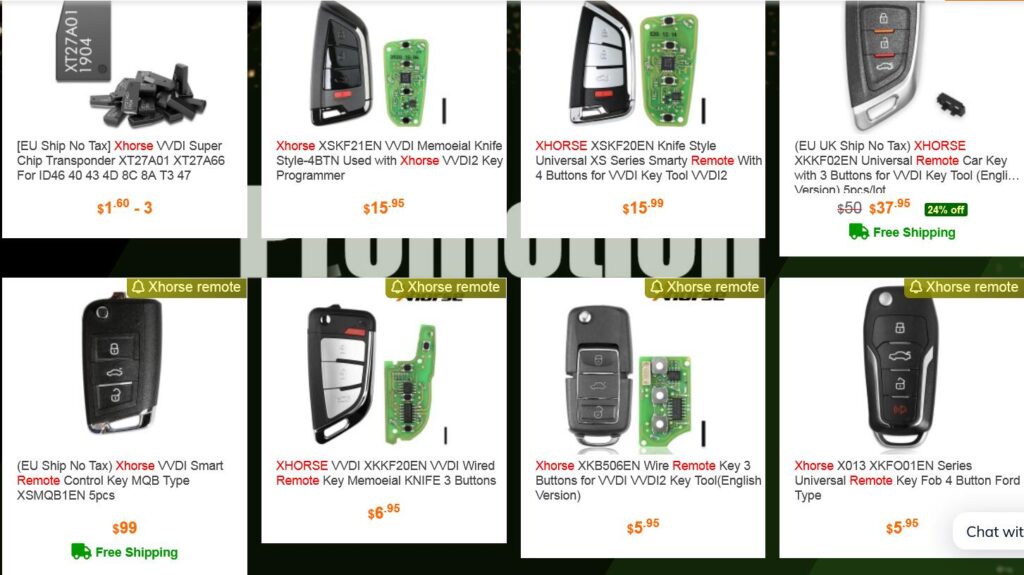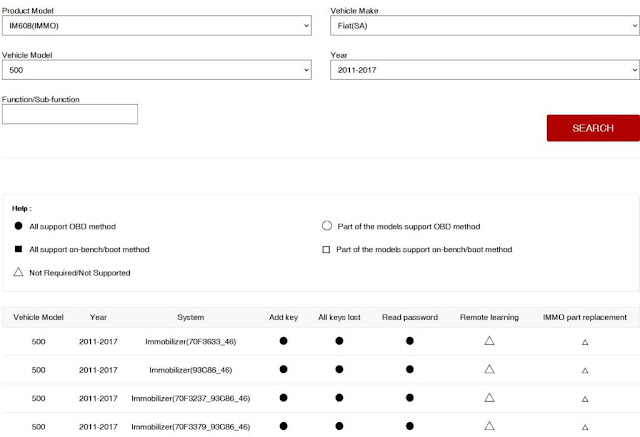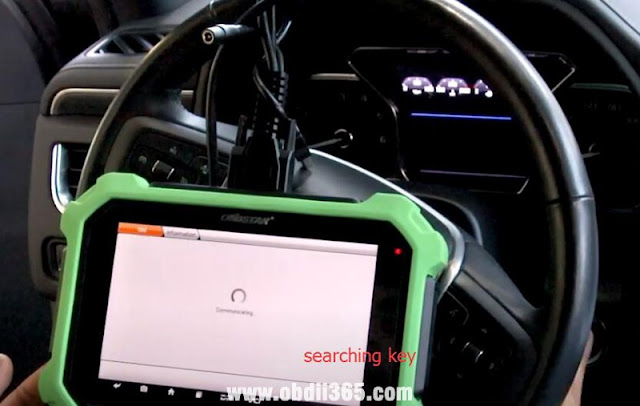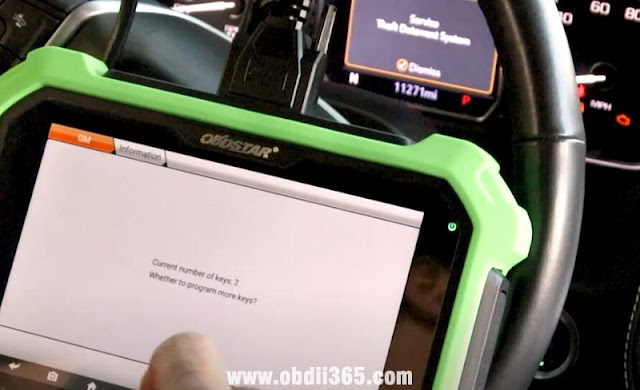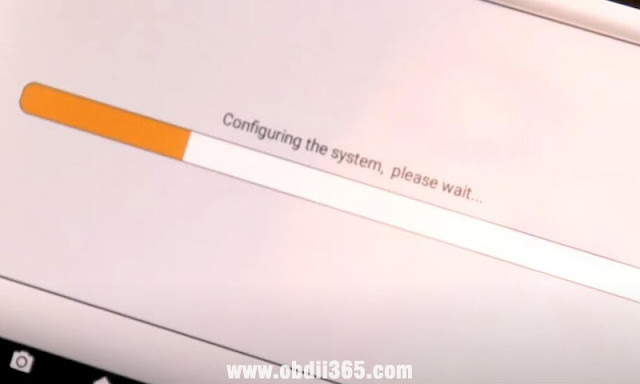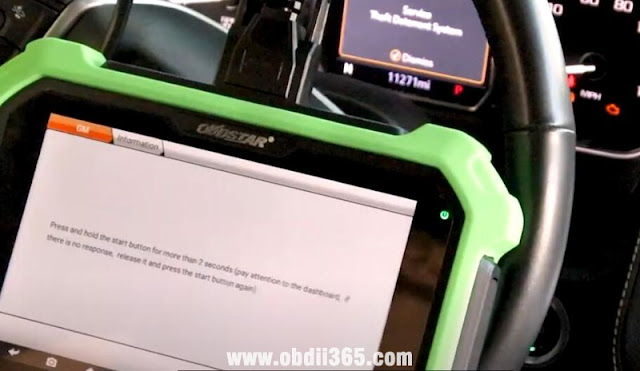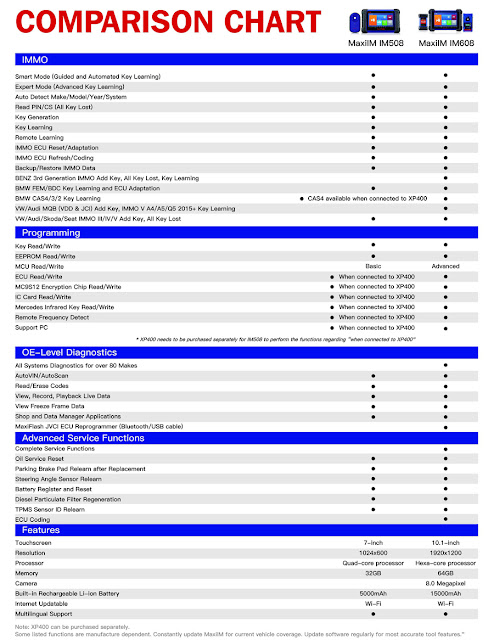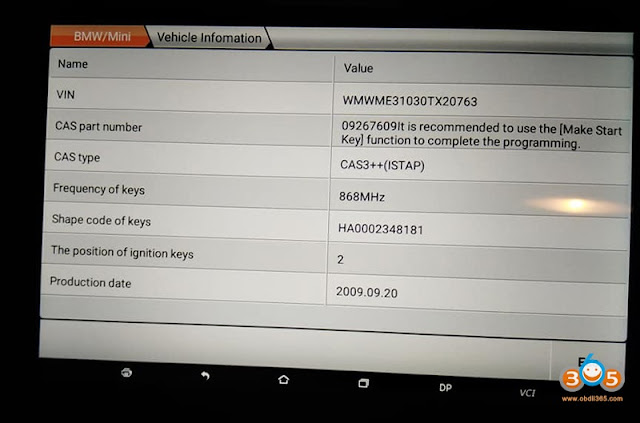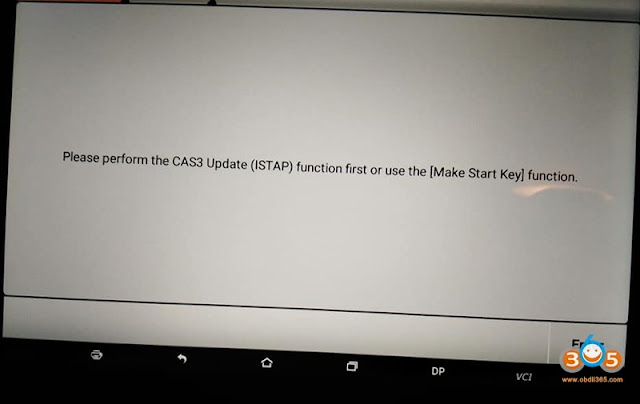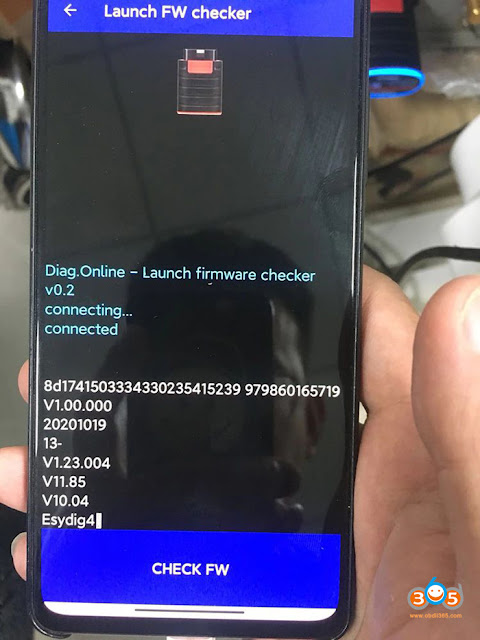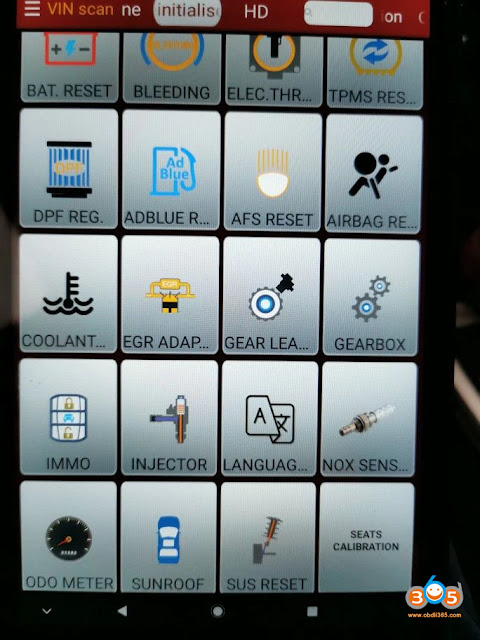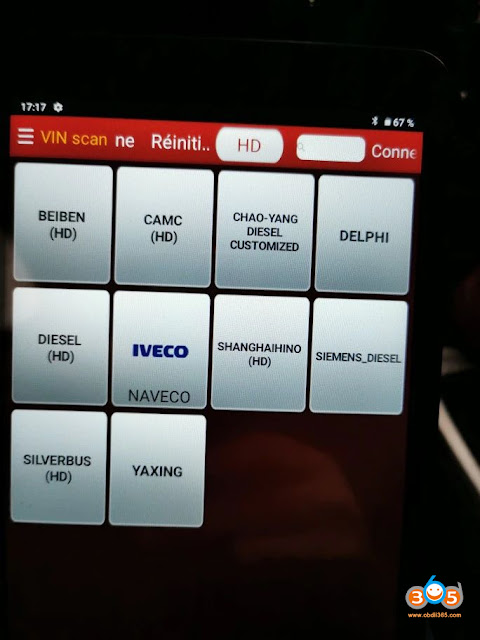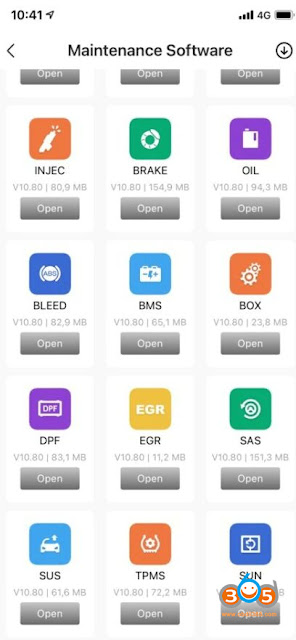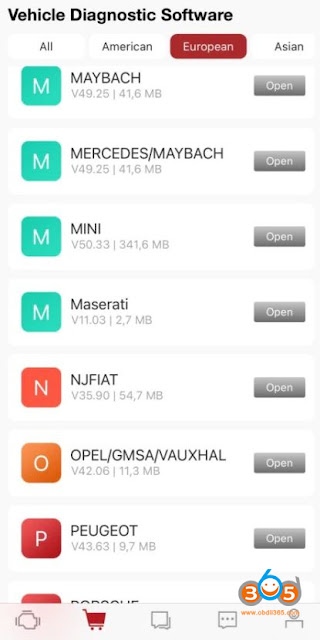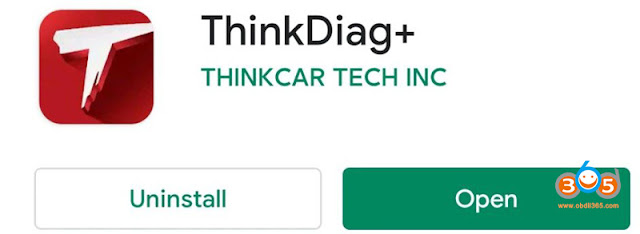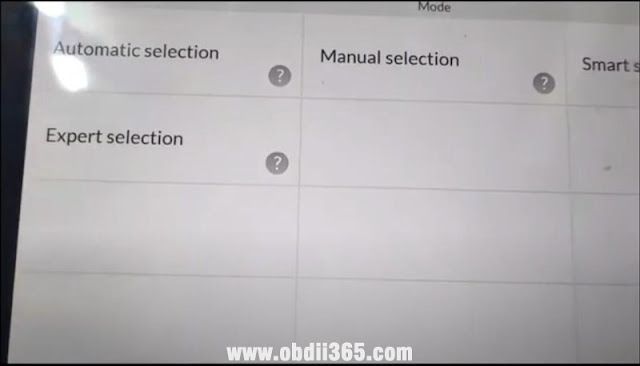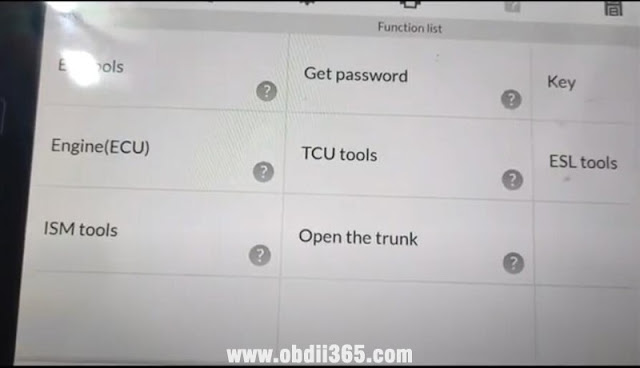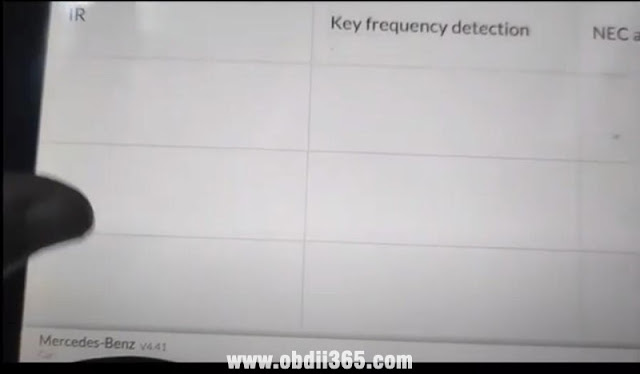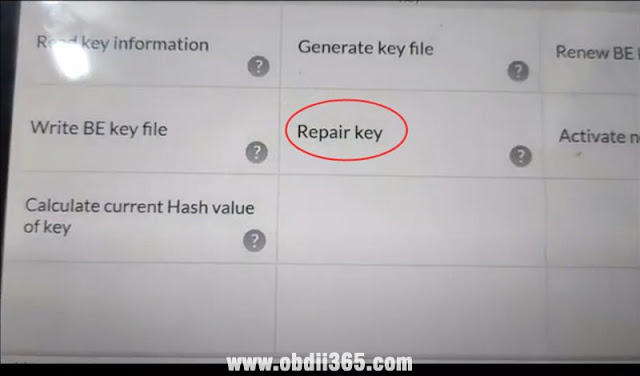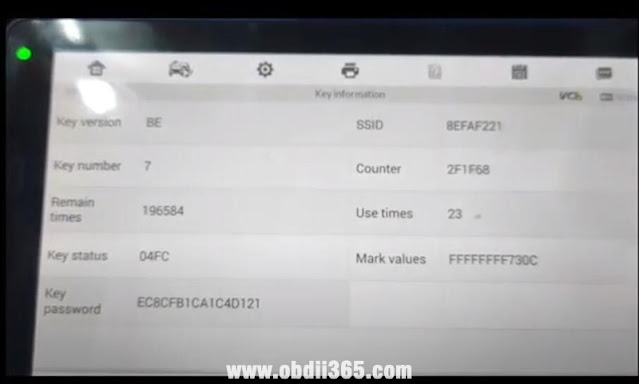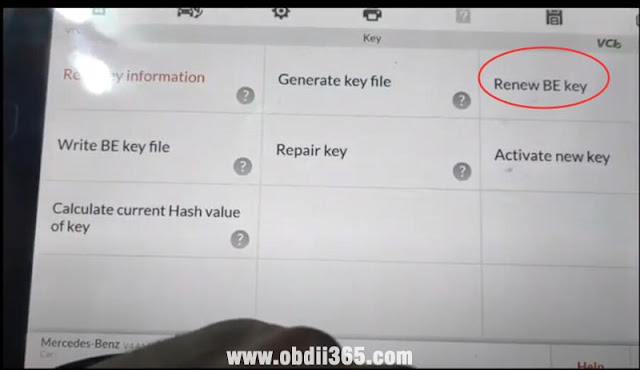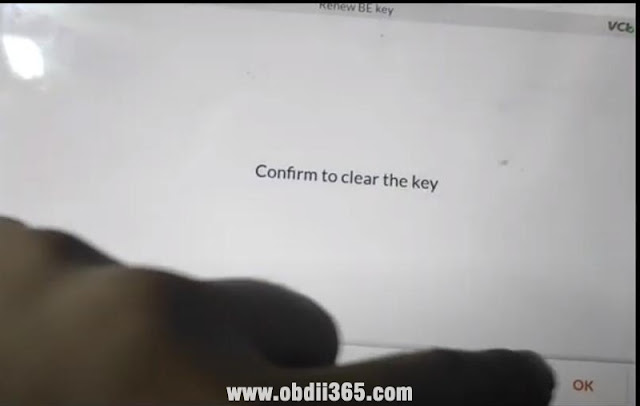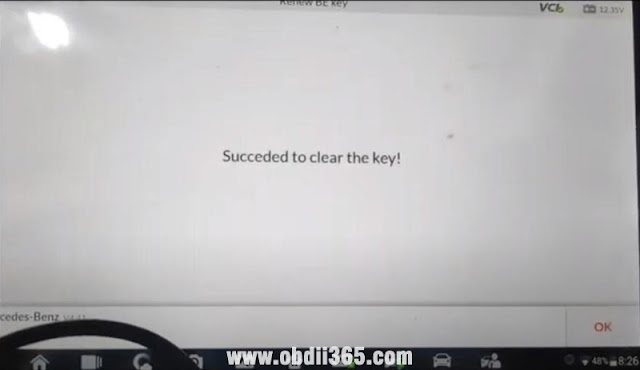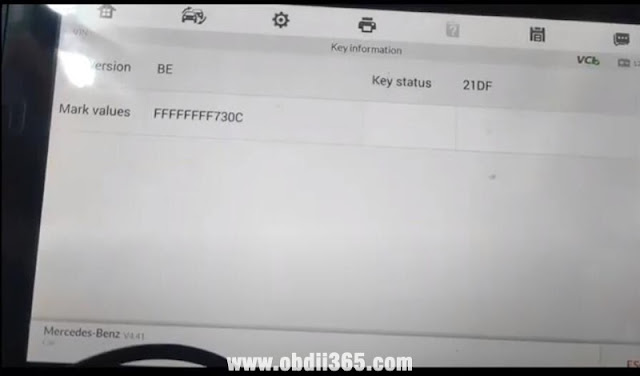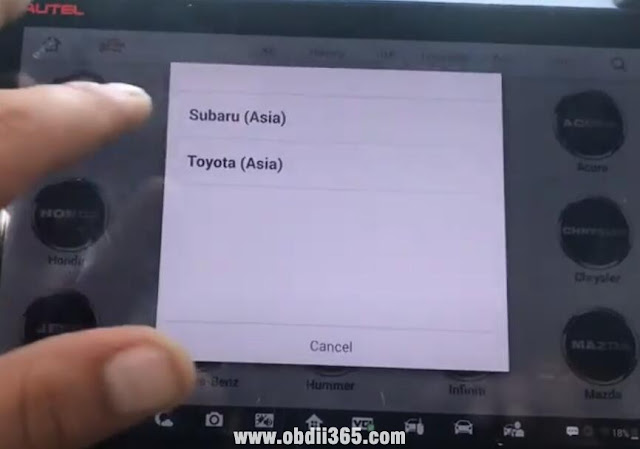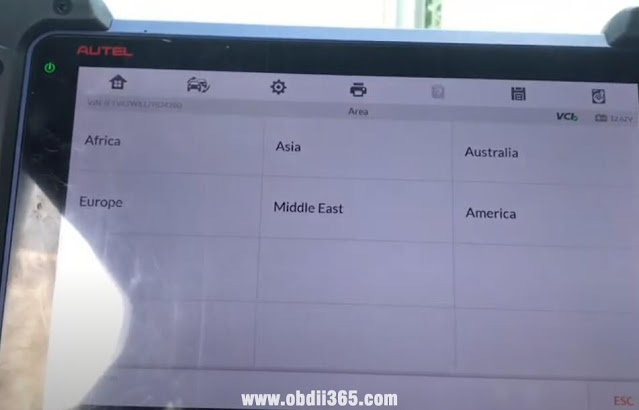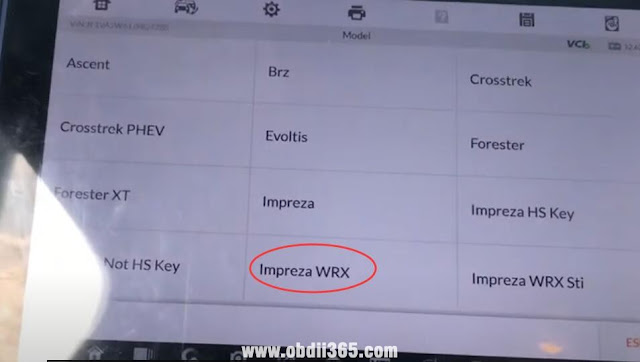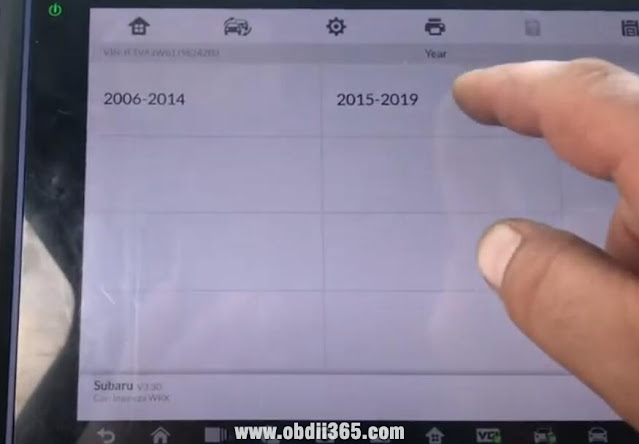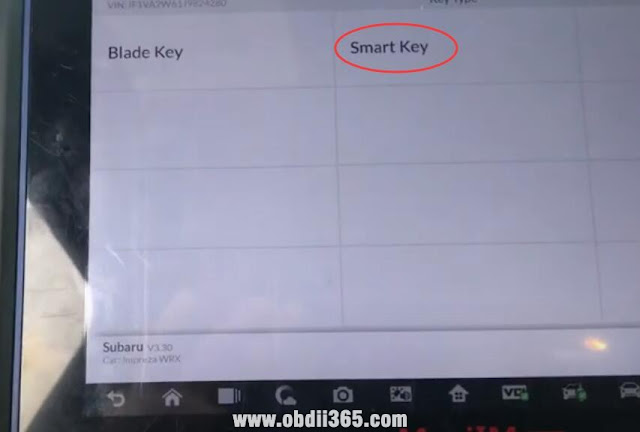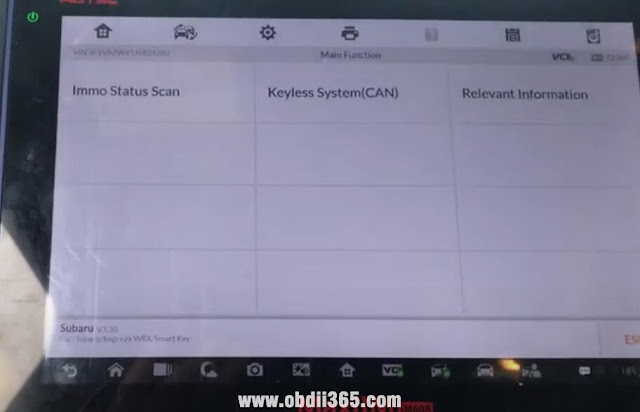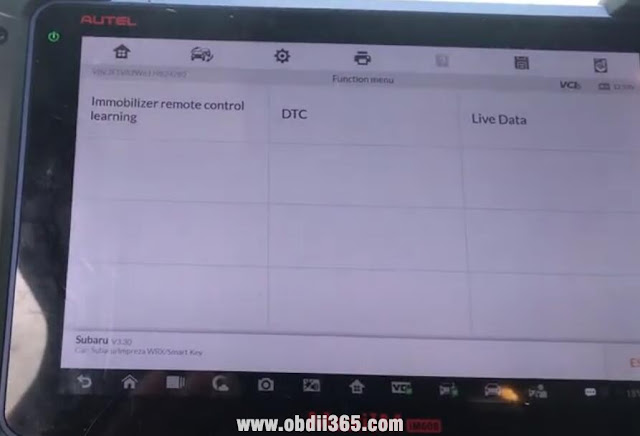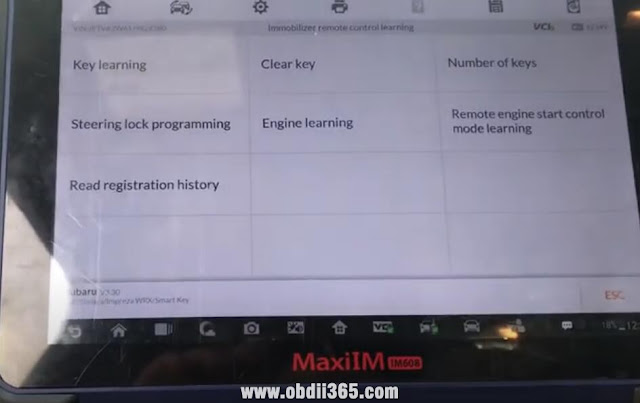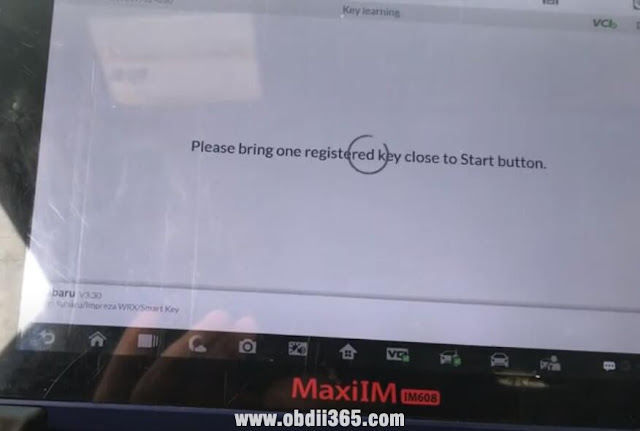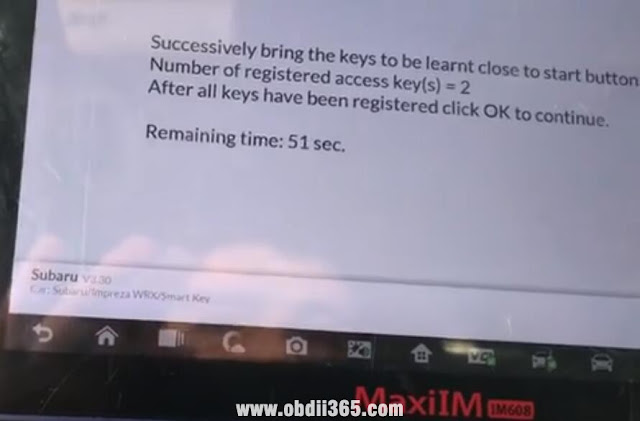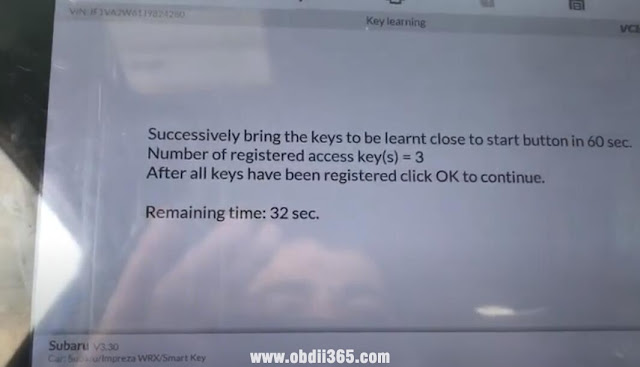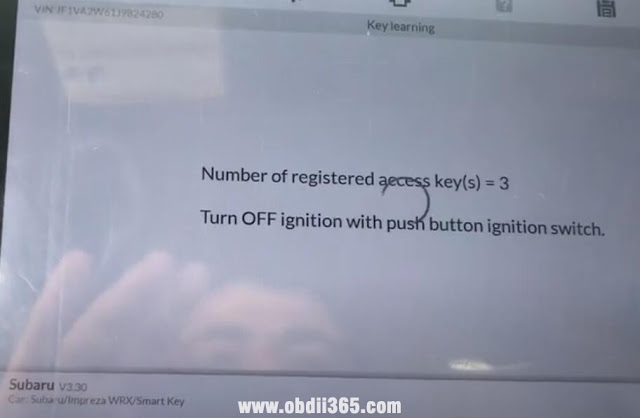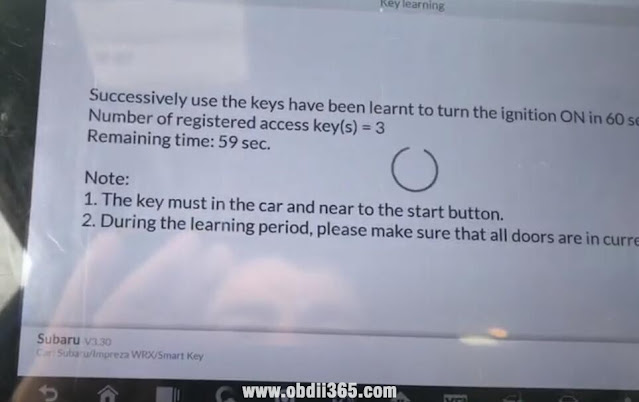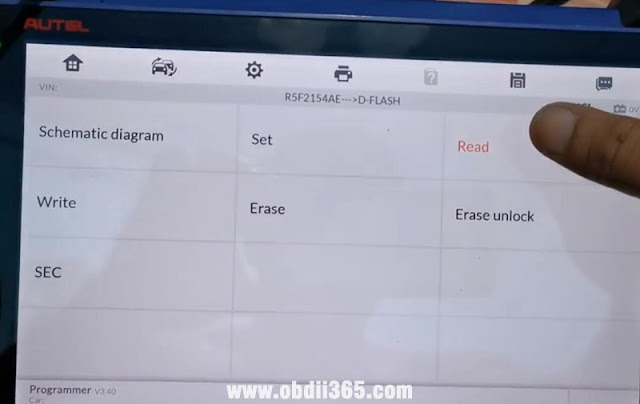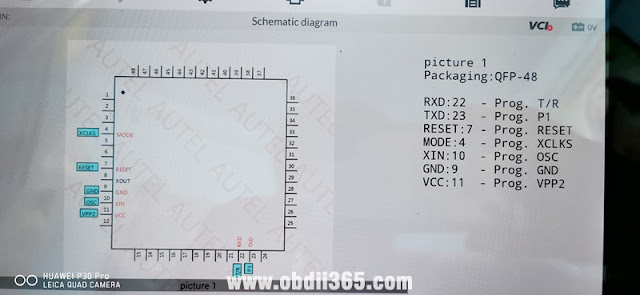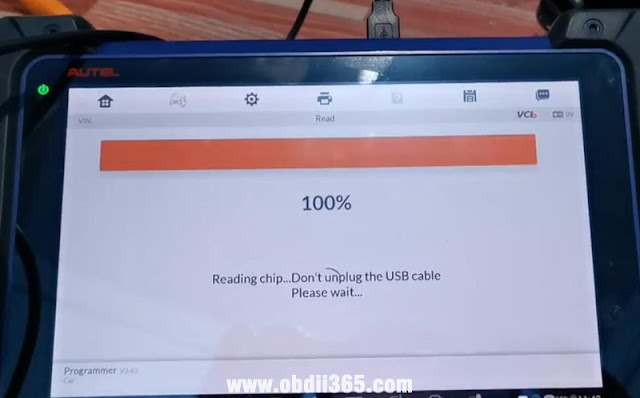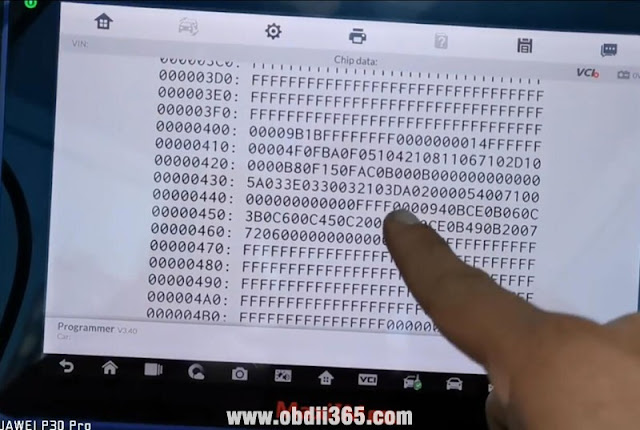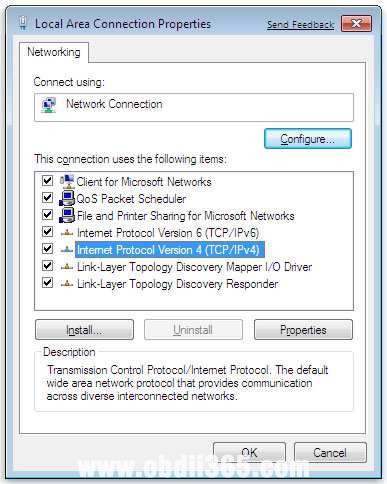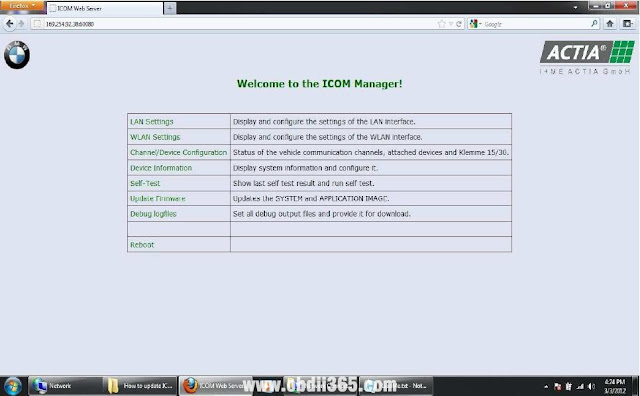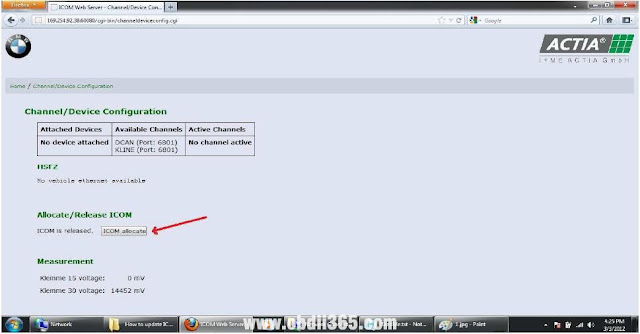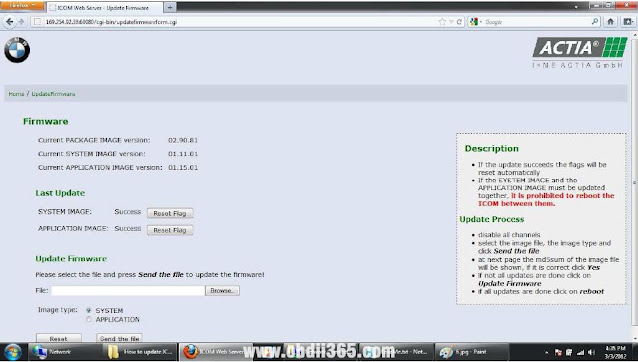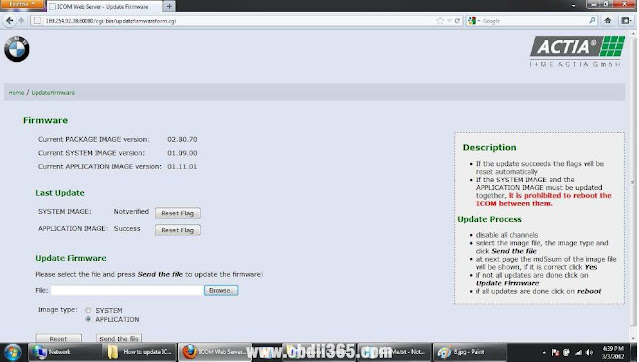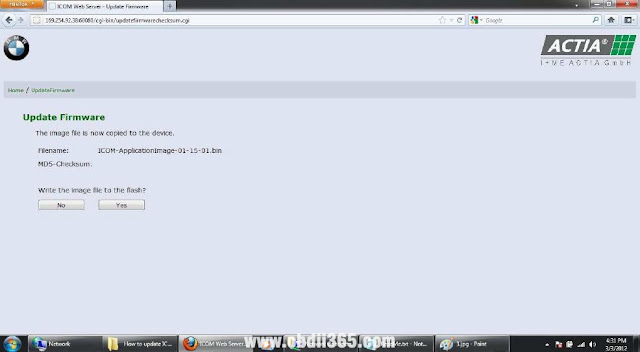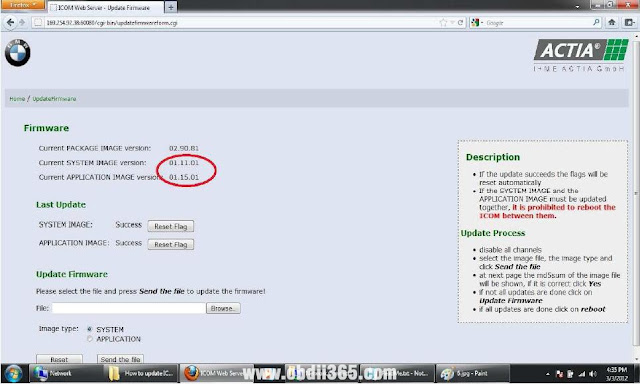June 30, 2021
One user feedback: haveXhorse vvdi2andvvdi mb. And very happy with that. And done a lot of keys. but many customers ask for other keys also mostly vag and bmw. Looking for good universal remote that can be used in most of the vags and also bmw with key blade.
Advice:
Xhorse has universal remote/blade systems. But you will still need to learn them to the vehicle.
I usehttps://www.obdii365.com/producttags/xhorse-remote.htmlthey are a very reputable company with some of the best prices, I will say this.Xhorse VVDI2 is a must have tool. However the universal flip key with remote is touch and go. Its 99 percent success with transponder programming or cloning with an xhorse superchip. The remote cloning I have little to no success with. Remote generating and programming I would say I have a 60 percent success rate. Very vehicle specific, and much better on pre 2015 vehicles for remotes. All this being said. I do love there product and pricing. I just wouldnt put all my eggs in one basket. They are great go to when you have many options for the economical customer.
AS I said you can do a lot with transonder. ID48 Cloning cost points similar to tokens. It works very well on vw and audi. Thext27 superchipis amazing it can be programmed many times over and over and continue to work. I have often just used one for testing probably programmed over one hundred times. If you buy 100 you get a big discount. You can use them on so many different vehicles. Then you can purchase cheap shell transponder keys and just generate or clone yourself. Now if you are all key lost, You will be reading the immo dump and either generating your own new key file or easier grab one and use your VVDI2 to clone one of the already made keys. The program to do that is in the transponder area of the tool software. If you are trying to do immo 5 and up MQB key I don’t recommend using other keys and yes if that means purchasing some for stock then so be it. Dont be afraid to spend money on tools and inventory. You will make it back little by little and then use half your profit to buy more stock so soon you won’t have to order and wait for overseas shipping. As far as your universal key question. Look at xhorse 3 and 4 button super remote item#5261. It has a super chip inside it already. So you can literally program or clone like 15 different chip types (think of how many cars you can do with that one remote, only thing missing is the blade). Buy like 20 of this remote and then buy many different key blade inserts. That will get you up and running, to hopefully purchase more product to have on hand.
Alright, here I attach one image of Xhorse universal remote:
src:https://www.obdii365.com/producttags/xhorse-remote.html
Posted by: jean at
09:02 AM
| No Comments
| Add Comment
Post contains 497 words, total size 4 kb.
June 29, 2021
Car model and year:
Fiat 500 Abarth 2017 delphi BCM i chip inside is 70f3632 without external eeprom antone have virgin file to it. With Alarm is on.
Purpose:
To program keys when lost all keys
What Fiat 500 key programmer is confirmed working:
It is easy to add a key to the car directly, using any of the following key programmers:
Good to know: Please firstly off the alarm by yourself.
- OBDSTAR x300 dp plus: confirmed
For Fiat 500 coverage, refer to official sitehttp://en.obdstar.com/car.html
Fiat (ASIA)
500/500C
2017-2018
BLADE
DELPHI 93C86(ID46)
TYPE 1
TYPE 2
TYPE 3
Fiat (AUSTRALIA)
500/500C
2017-2018
BLADE
DELPHI 93C86(ID46)
TYPE 1
TYPE 2
TYPE 3
Fiat (EUROPE)
500/500C
2017-2018
BLADE
DELPHI 93C86(ID46)
TYPE 1
TYPE 2
TYPE 3
- lonsdor K518ISE: confirmed
Read this article about Lonsdor K518ISE Fiat coverage and operation guide:
http://www.lonsdor.org/lonsdor-k518ise-fiat-what-models-how-to-use/
Also Lonsdor K518ISE can add key via obd for Fiat 500:
http://blog.obdii365.com/2018/11/16/lonsdor-k518ise-fiat-500-obd-add-key-yes-or-no/
- Xhorse vvdi key tool plus: confirmed
Yes, however please manage to turn off the alarm firstly.
- autel IM608: confirmed (even when the alarm is on)
Look at autel IM608 Fiat 500 2017 coverage:
All of the above working Fiat 500 key programmers are available atwww.obdii365.comat good price.
http://www.key-programmer.org/2021/06/29/fiat-500-abarth-2017-all-keys-lost-programmers-advice/
Posted by: jean at
07:17 AM
| No Comments
| Add Comment
Post contains 208 words, total size 4 kb.
June 25, 2021
The least expensive way to program new proximity on this 2021 GMC YUKON when all keys lost should beOBDSTAR X300 DP Plus(key master dp plus) andCAN FD GM adapter. You just need OEM GM key,no dealer code needed.It is gonna be so much cheaper way.
The GM adapter is compatible with the following new GM models:
| Brand | Model | Year |
| Cadillac | Escalade | 2021 |
| CT4 | ||
| CT5 | 2020 | |
| Chevrolet | TRAX/TRACKER(4A) | |
| CAVALIER/ONIX(4A) | ||
| Tahoe | 2021 | |
| Silverado | ||
| Suburban | ||
| GMC | Yukon | |
| Sierra | ||
| Denali | ||
| Buick | Envision | |
| GL8(LSY) |
Let’s get started.
Get right into IMMO to start programming this new OEM key proximity for this vehicle.
Before you start, connect x300dp plus to WiFI, constantly available Hotspot or Local signal. Online calculation requires network connection.
Go to update make sure you have both gm data as well as the gm IMMO software V33.24 or above.
Connect CAN FD adapter to the OBDB port using OBD cable and OBDII cable
Select IMMO, then under American’s GM and GM V33.30
Next, select Program keys – GMC – USA Canada – Yukon – Proximity – 2021 – Without Pin Code – All Keys Lost
Choose Enter to erase all the keys on the system
EnsureCAN FD GM adapteris in place to continue
Press the Push to Start button continually or open and close door every 10 seconds during communication
The system is searching the key
This keeps anti-theft from locking the system and canceling the process.
Once accessories and Dash light up, you have entered the anti-theft system.
10 minutes wait mandatory
after 10 minutes theft deterrent system will be deactivated.
confirm old key deletion and continue to add new keys
now we start to add new key to the system.
program new key 1 of 2 into Vehicle signal coil located in the Control driver cup holder
On screen read "Ready for Key 1â€, press Push to start button for 2 seconds to add key
When screen reads "Ready for Key 2â€, replace key 1 and press Push to start button for 2 seconds to add key
When screen reads "Ready for Key 3â€,all keys are programmed, you can exit the system.
confirm desired key number and exit
once the system configures, press and hold Start-Stop button 16 seconds to close key learning
Key learning complete
Turn off ignition switch, open and close door just once.
when the loading car is completed, the system is fully closed.
Then test all key buttons, functions and prox start.
All working. This is a super easy and cheap way to get it done.
http://blog.obdii365.com/2021/06/25/obdstar-program-2021-gmc-yukon-prox-all-keys-lost/
Posted by: jean at
08:41 AM
| No Comments
| Add Comment
Post contains 430 words, total size 13 kb.
June 24, 2021
This article answer this common question: Does Autel Im508 with xp400 pro have the same functions as Autel Im608 with xp400 pro? Same features and diagnostics and immo ? And just size different?
Some people might think:
Autel IM508 + XP400cost half of the price on IM608 are you think that can do the same?
In fact:
Theimmo functions are pretty much the samefor key programming.
The difference is the diagnostic functions, im608 has far more diagnostic functions included, depends what you want the machine for, the extra cost and subscription cost is for the diagnostic functions. Diagnostic side on the im608 is really good and can almost be compared with the mk908p only the online programming for Mercedes and bmw is not on im608.
But the rest off the coding and programming is still possible on the im608.
And the annual subscription of Autel IM608 is double.
Look at the comparison table among Autel IM508,IM608,IM608 Pro
Look at the comparison table between Autel IM508 and IM608:
This page includes all Autel IM508 /IM608 key programming operation guide:
http://blog.obdii365.com/autel-im608-training/
And for Autel IM508 /IM608 (IMMO) coverage, refer to the official site:
https://www.autel.com/vehicle-coverage/coverage2
Finally, where to purchase reliable Autel MaxiIM IM508 /IM608?
Source of Autel MaxiIM IM508 Plus XP400 Pro:
https://www.obdii365.com/wholesale/autel-maxiim-im508-plus-xp400-pro.html
Source of Autel MaxiIM IM608 Plus XP400 Pro (double price of IM508 with XP400 Pro):
https://www.obdii365.com/wholesale/autel-maxiim-im608-with-xp400-pro.html
Posted by: jean at
06:42 AM
| No Comments
| Add Comment
Post contains 238 words, total size 4 kb.
June 23, 2021
Problem:
I tried to add a key to a Mini Cooper 2009 CAS3++ ISTAP withOBDSTAR X300 DP Plus. It asks to update ISTAP function. help please?
Solution:
Posted by: jean at
09:14 AM
| No Comments
| Add Comment
Post contains 94 words, total size 2 kb.
June 22, 2021
Thinkdiag new version and old boot which to buy? Check the comparison below:
- new SN
- chip is locked
- Compatible with official thinkdiag software only.
- Firmware V1.23.004
- with serial number 9798601***
- Compatible with official thinkdiag and Diagzone software.
*We don’t provide diagzone software.
Thinkdiag new vs. old boot:
Old boot works with Diagzone crack software. New version does not.
New adapter is cheaper than old version. (new version with full brands all software 1 year update takes 99USD only, old version with 1 year all brands takes $159)
New version supports more cars and reset functions than old version. (new version supports 115 brands and 16 reset functions)
New version supports both iOS and Android handsets and tablets. Old boot work on Android system only.
Diagzone App
Thinkdiag App
Old boot stops production.Thinkdiag new version full brands all software with3 yearsfree updateis recommended.
Posted by: jean at
06:40 AM
| No Comments
| Add Comment
Post contains 161 words, total size 5 kb.
June 21, 2021
Autel IM608/IM508can renew Mercedes BE aftermarket Key and WRITE the new Key File. Here is the BE key renew procedure with MaxiIM tools.
Insert BE key into IR hole of xp400 pro
select IMMO-> Mercedes-Benz->Expert Selection->Key->IR->Repair key
Read key information, key was programmed.
Select Renew BE key function and confirm to clear key
Clear the BE key successfully
Read key information again
Now the BE key was renewed and can be programmed to another Mercedes.
Posted by: jean at
07:30 AM
| No Comments
| Add Comment
Post contains 85 words, total size 7 kb.
June 18, 2021
Autel MaxiIM IM608new test report: successfully added a spare key to a 2018 Subaru WRX STI American model.
This is the original key, we need to add a new key to this system
inIM608, Select IMMO and auto scan VIN
Select Subaru Aisa-> Manual selection->America-> Impreza WRX -> 2015-2019->Smart key->Keyless System (CAN)->Immobilizer remote control learning->Key Learning
*If select Impreza WRX STi, it only has 2005-2014 blade key option. So we choose Impreza WRX instead.
During the learning period, make sure all doors are in current positions. you must to close the doors
Use the registered key to close to the Start button in 60 sec
Successfully bring the keys to be learned to the Start button
Number of registered access keys: 2
Press OK, now you can see the 3 keys are registered
Turn off ignition with push button ignition switch.
Successfully use the keys have been learned to turn the ignition ON in 60 sec
The key must in the car and near to the Start button.
During the learning period, make sure all doors are in current position.
Wait until the learning process completed
Test the new key, it can start car, remote control works as well.
Done.
http://www.key-programmer.org/2021/06/18/autel-im608-program-subaru-wrx-sti-2018-smart-key/
Posted by: jean at
06:01 AM
| No Comments
| Add Comment
Post contains 210 words, total size 10 kb.
June 17, 2021
This is a Toyota Avanza 2017 airbag module with Renesas R5F2154 MCU
Successfully read data byautel im608 xp400programmer.
Select chip then autel will give you a wiring diagram.
SRS module clearing crash data success.
Posted by: jean at
07:09 AM
| No Comments
| Add Comment
Post contains 45 words, total size 4 kb.
June 16, 2021
Problem:
How to restoreBMW icom a2after a factory reset? LAN doesn’t work after reset.
Answer:
You need to restore it with usb drive, here is the file you need and how to do it…… first restore then update …. you should search what is the last version of ista that support F
https://mega.nz/file/tBYzVSBY#imbaH6NeLbV7n7dutVb3BMXYMGLVw0Ear-HqTXUUZTs
icom_01_37_00 .rar
23.2 MB
- Update firmware BMW ICOM A1-A2-A3 (The next paragraph will list the details)
- BMW ICOM A1-A2-A3 Factory Restore (The last paragraph will list the details)
Step-by-step procedure onBMW ICOM A1-A2-A3 Factory Restore
Perform a factory reset if you face one of the following issues:
ï‚· -Single ICOM with at least one green LED, but does not become visible in ISTA
ï‚·- Single ICOM with at least one green LED, but it is not available in Connection Manager and
therefore cannot be reserved
ï‚·- Single ICOM is not working in WLAN
ï‚· -Single ICOM with at least one green LED, but Firmware Update is not possible neither via
ISTA nor via ICOM Web GUI
Prerequisites:
ï‚· -USB flash drive. 2.0 with a minimum of 60 MB free space formatted with FAT32 (e.g. by
Microsoft Windows)
- "ICOM_Restore.bin†file, which can be downloaded from this page. Make sure you always
use the latest file for the factory reset
Fix: Perform the following steps:
- Copy the "ICOM_Restore.bin†file to the USB flash drive
- Disconnect the network cable from ICOM A
- If ICOM A is placed in an OBD II jack of the vehicle, then pull it out (ICOM A must have status offâ€)
- Connect the USB flash drive to ICOM A
- This step has to be done in a maximum time of 5 sec or the update process will not start:
ï‚· Press the reset button on the ICOM A and hold it pressed:
Connect ICOM A to the OBD II jack while the button is pressed (all LED will become red)
ï‚· Release the reset button and then press it 3 times
ï‚· The LEDs will flash red (if not, repeat the above steps)
ï‚· The process is finished after 3 minutes
ï‚· When the system LED is shining green, the update process is finished successfully
ï‚· Disconnect to USB flash drive
- Factory reset is done
- Disconnect the ICOM A
- Connect the LAN cable between the ICOM A and the network
- Connect the ICOM A to a vehicle or external power supply
- ICOM becomes visible now again in ISTA / work correctly again
Step-by-step procedure onBMW ICOMUpgrade:
- First step is to make sure the LAN adapter is set to DHCP and is enabled, here is how to do
it:
- Open Network Connections by clicking the Start button, and then clicking Control Panel.
In the search box, type adapter, and then, under Network and Sharing Center, click View
network connections.
- Right-click the connection that you want to change, and then click Properties. If you’re
prompted for an administrator password or confirmation, type the password or provide
confirmation.
- Click the Networking tab. Under This connection uses the following items, click either
Internet Protocol Version 4 (TCP/IPv4) or Internet Protocol Version 6 (TCP/IPv6), and then
click Properties.
The Network Connection Properties dialog box
- To get IP settings automatically using DHCP, click Obtain an IP address automatically,
and then click OK.
- To get a DNS server address automatically using DHCP, click Obtain DNS server
address automatically, and then click OK.
- Connect ICOM to the car and to the UTP cable provided in the package
– there should be 4 green leds powered on
- Check that the network adapter has an IP like 169.254….
- Using the web browser go to http://169.254.92.38:60080
User: root Password: NZY1150263
- Select channels menu and click only once on the button available there:
- Go to firmware update and update with ICOM-BootImage-01-11-01.bin, then with ICOMApplicationImage-
01-15-01.bin, don’t reboot between parts:
– at the image type we have selected System, now Browse for the ICOM-BootImage-01-11-01.bin and
click on "Send the file†button and wait
– click on Yes and wait
-now click on Update Firmware to go and update with ICOM-ApplicationImage-01-15-01.bin
– at Image type check the option called APPLICATION and Browse for ICOM-ApplicationImage-01-15-
01.bin and click on "Send the file†button and wait
– click on Yes and wait
- Reboot ICOM
- After at least 2 minutes press on Home button and go to Update Firmware and check to see
the firmware versions for boot is 1.11.01 and application is 1.15.01:
Alright, hope it helps!
FYI, this link includes all BMW ICOM NEXT source:
https://www.obdii365.com/producttags/bmw-icom-next.html
http://blog.obdii365.com/2021/06/16/restore-bmw-icom-a2-after-factory-reset/
Posted by: jean at
07:07 AM
| No Comments
| Add Comment
Post contains 757 words, total size 14 kb.
32 queries taking 0.0402 seconds, 196 records returned.
Powered by Minx 1.1.6c-pink.