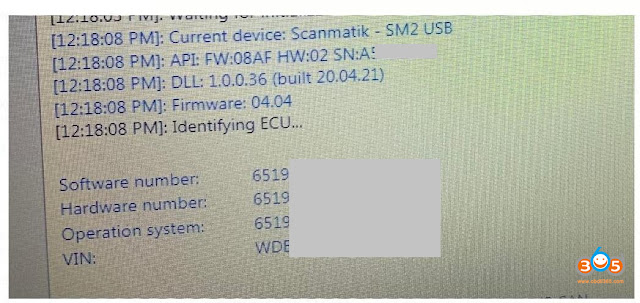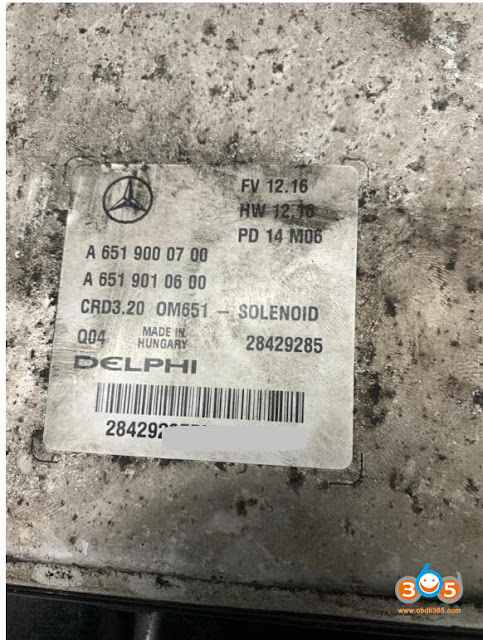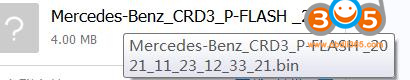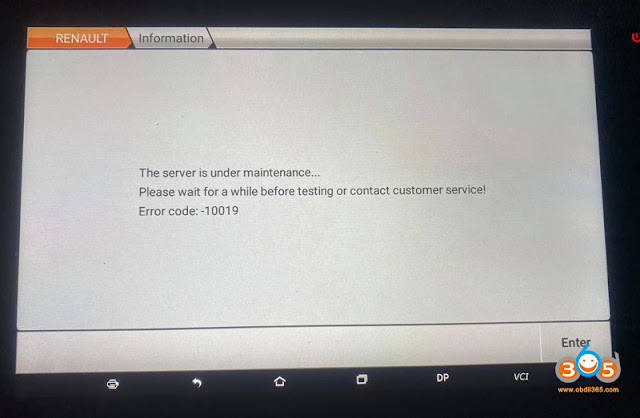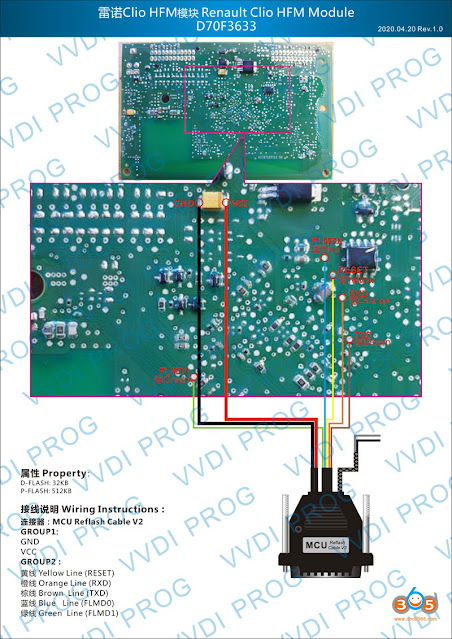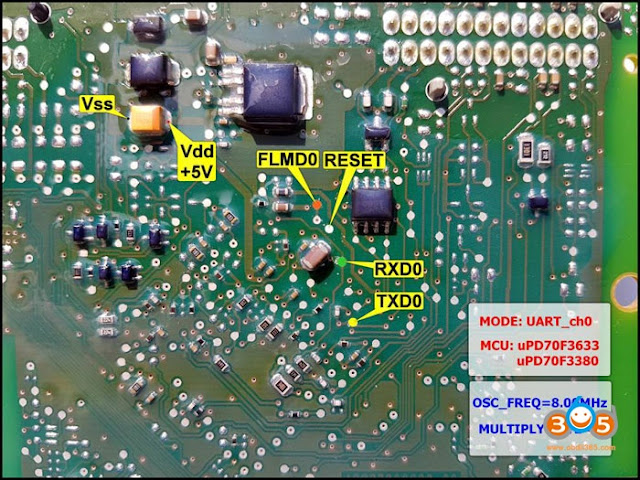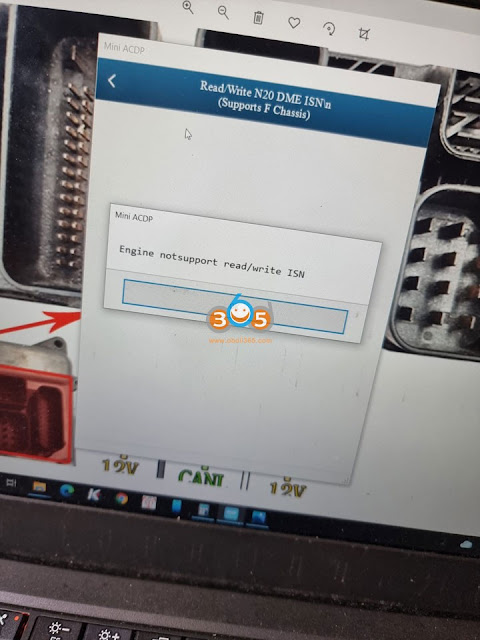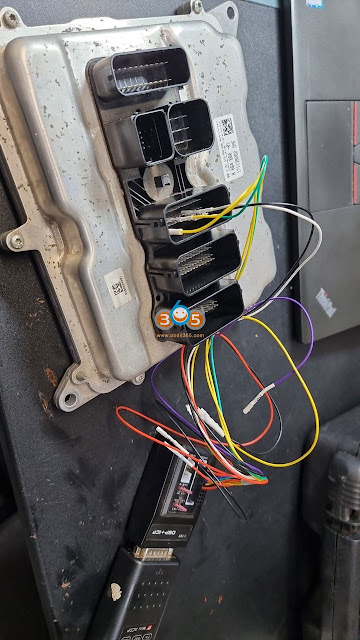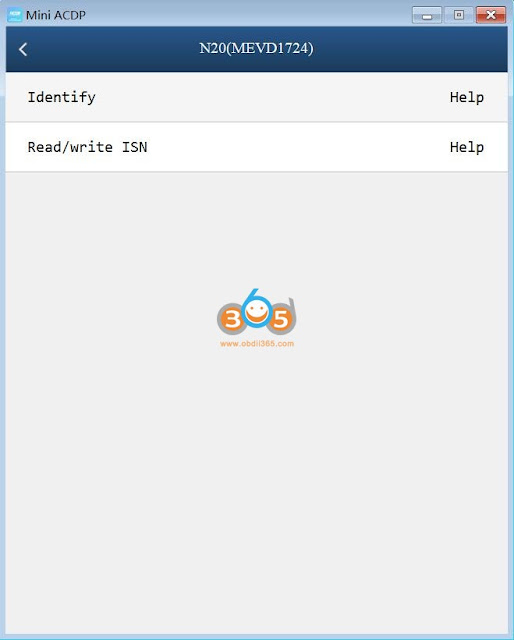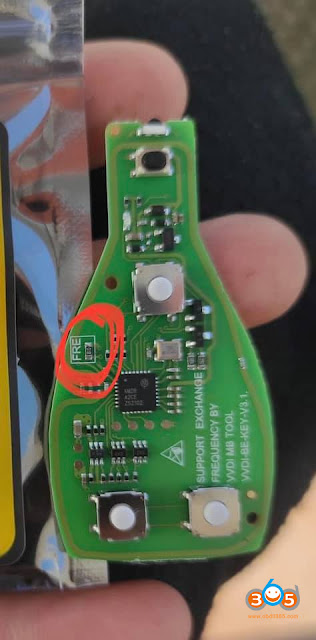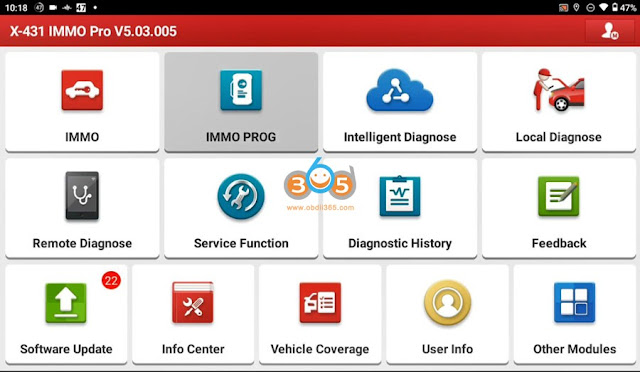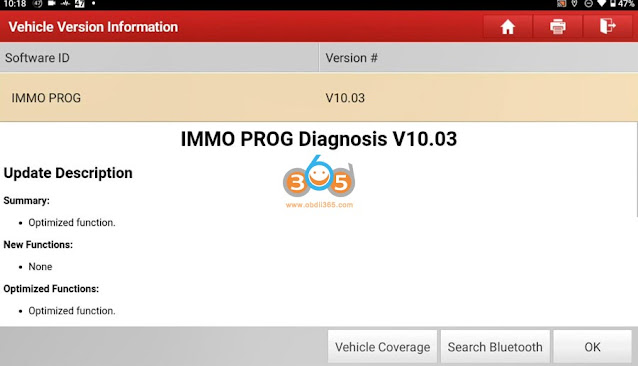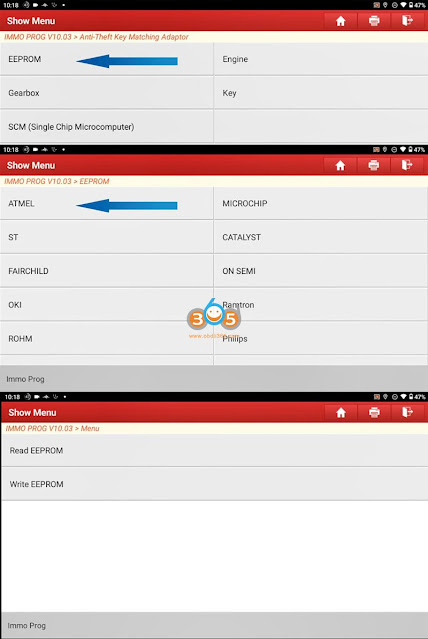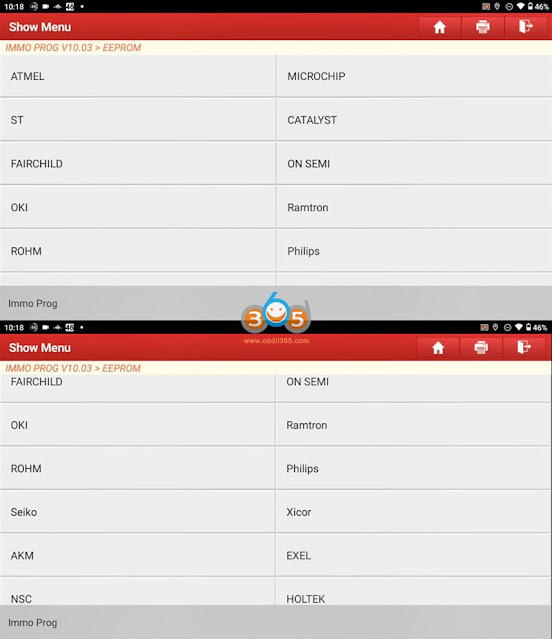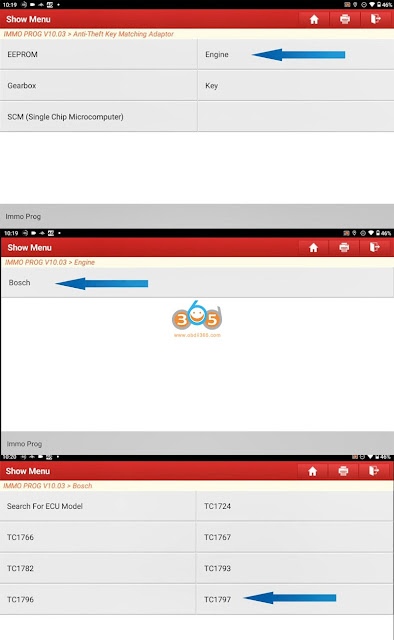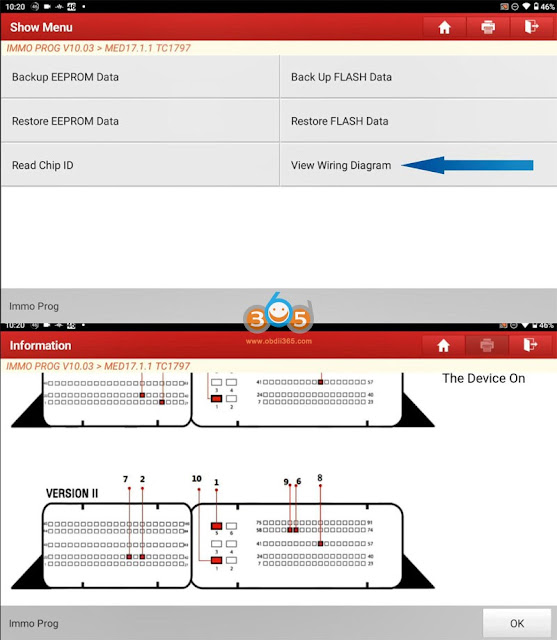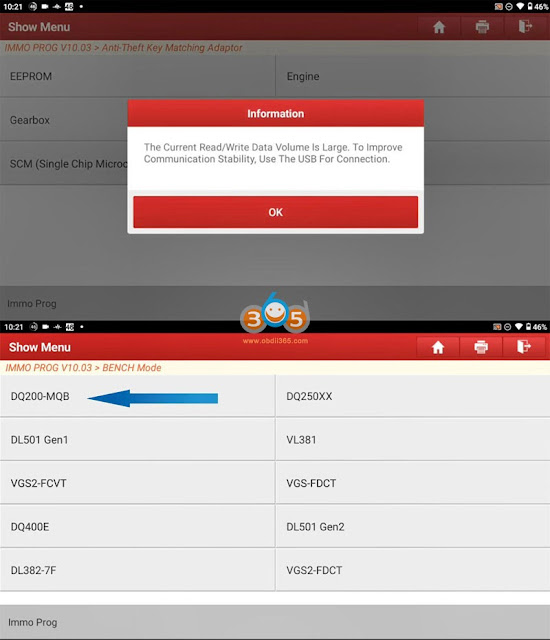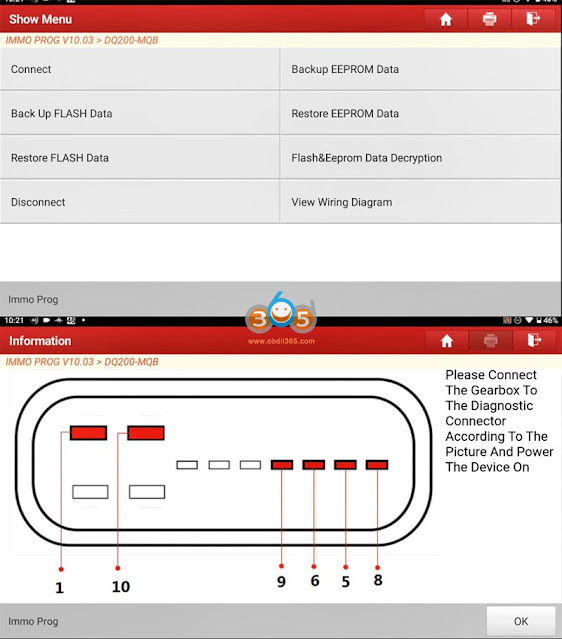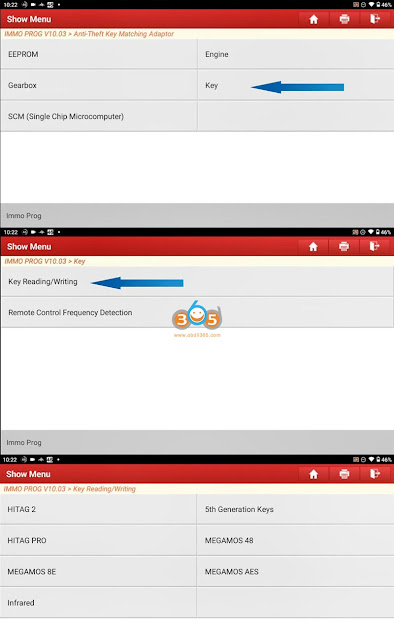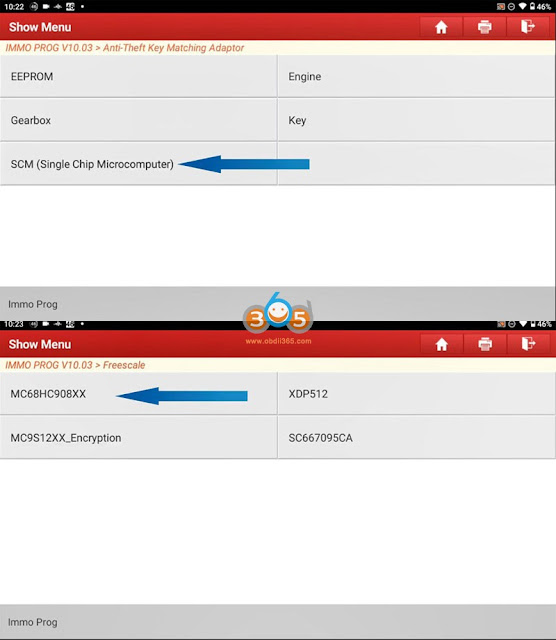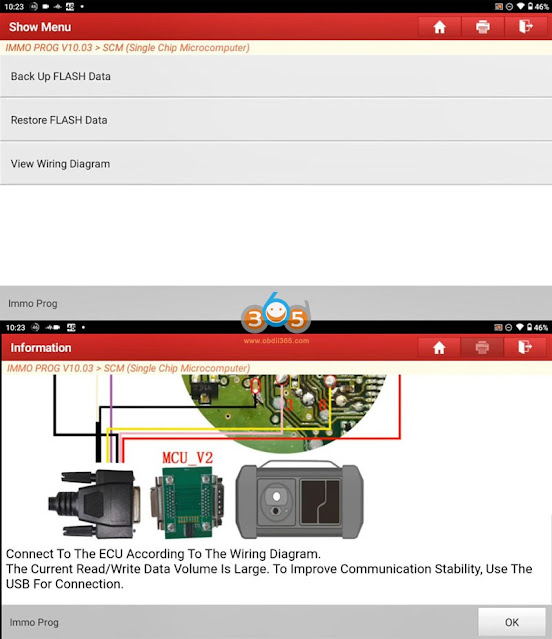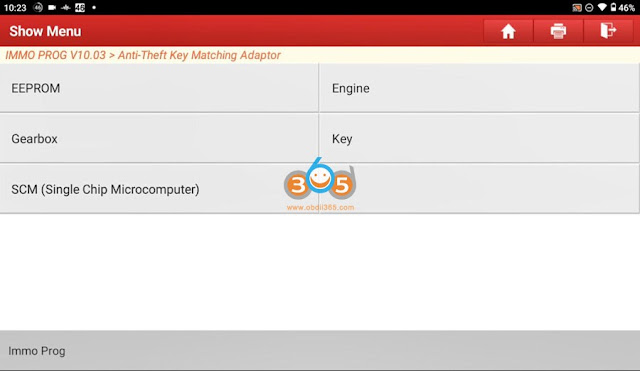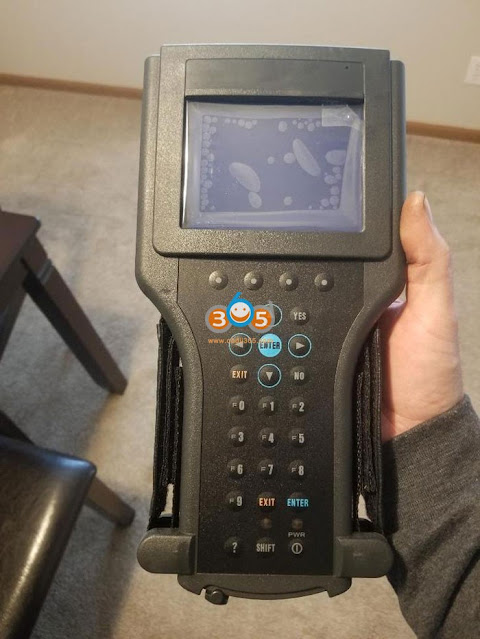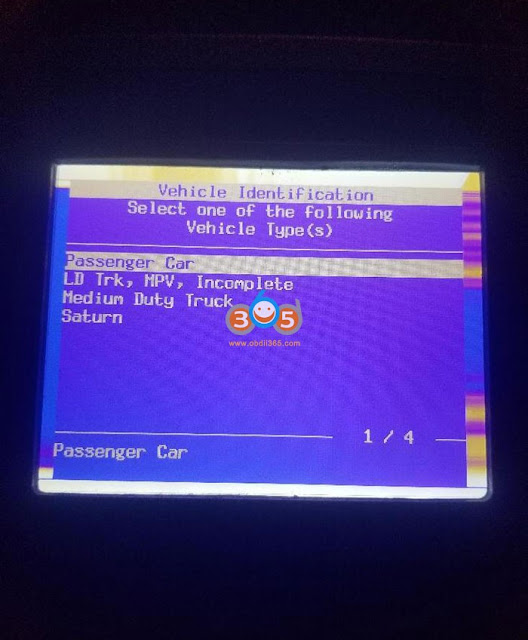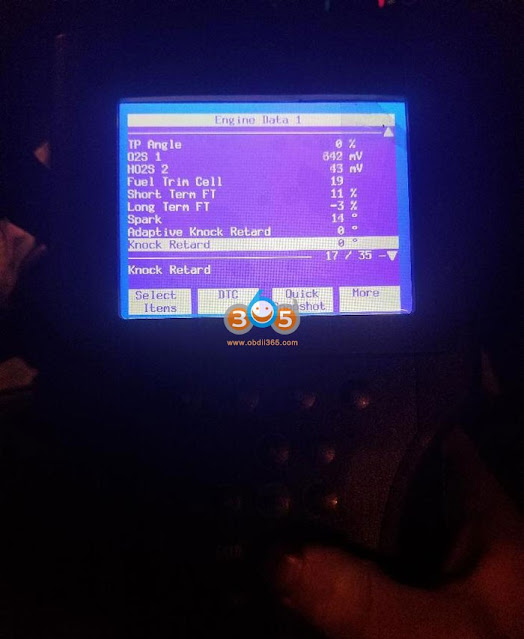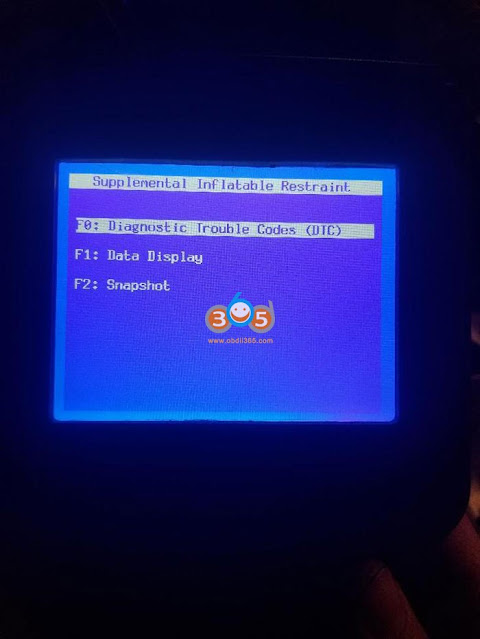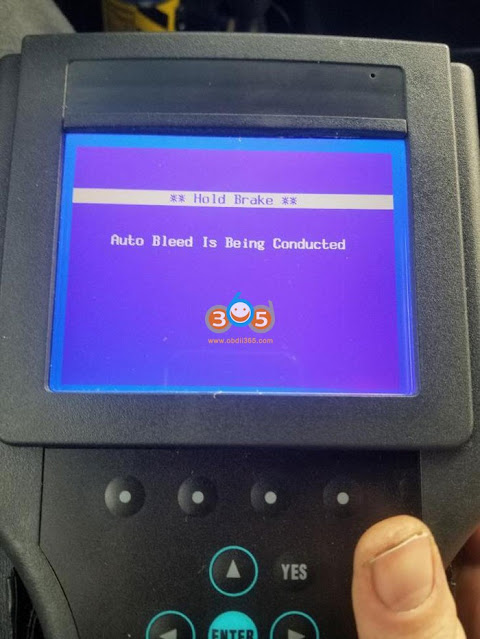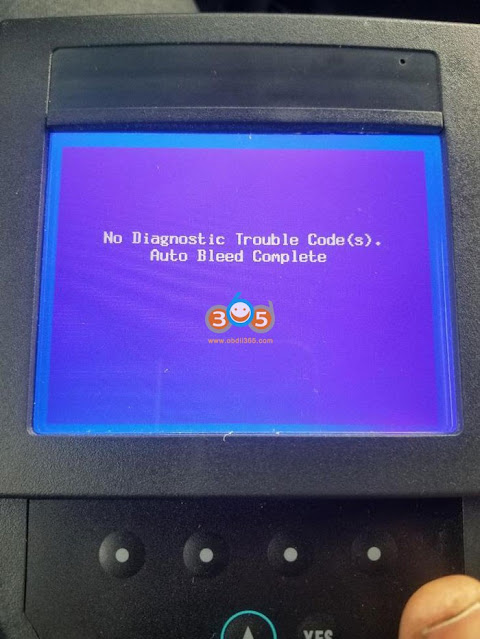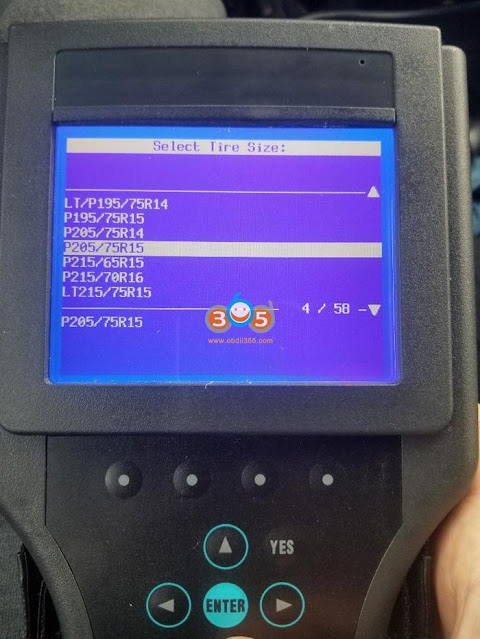November 30, 2021
Car model and year:
MercedesSprinter316BlueTEC,2014,2.2CDI,163Hp
Symptom:
Mercedes Benz dealer upgraded the car ECU, now I usedLaunch X431 Pad VIIto read and clear the trouble codes, but not able to identify the ECU. I have all the ECU Flash data, software version and hardware version, my question is can I send Launch engineer these data that I own and help me add / upgrade this car’s ECU information, if Yes, flash data or just the codes from version?
Launch Engineer replied:
Yes, we can help add / upgrade Sprintercar’s ECU information, please send us the software version and hardware version.
Look at the data supplied:
Finally! added the Sprinter ECU information successfully by the Launch engineer.
Posted by: jean at
08:49 AM
| No Comments
| Add Comment
Post contains 128 words, total size 3 kb.
November 29, 2021
Question:
As we know all programming 4A keys for renault clio v and captur are not stable with all tools, im508, im608, obdstar, Lonsdor and sometimes UCH crashes and dealer UCH may cost about 1000 Euro. Is it safe to do all keys lost via OBD? How to retrieve PIN if bricks UCH (BCM)?
OBDSTAR X300 DP Plus/X300 Pro4
As long as obdstar server is working everything is fine. Obdstar has done Renault flawlessly. Renault AES 4A smart key no worries including all keys lost. Just as a precaution, put a stabilized power supply or put the clamps on another car to start, during programming, in order to avoid breaking the Uch (BCM).
Don’t forget to use the green adapter, which will allow you to precode the new map.
CheckOBDSTAR Renault AKL Test Report
The latest version 31.08 server stops working. Obdstar with the new updates, Renault vehicles from 2015 onwards will not working properly. Because when obdstar retrieves the Pin code on the server, it virginizes the HFM, and if the server does not work, you can no longer reprogram a new map, map you find yourself with a blank HFM, and impossible to reprogram a car.
Autel IM508/IM608/Xtool
IM508/Im608 used to work no issue with clio 4 and Captur. Work perfect and fast! I have made several as well (clio 4 2018 akl, 2015 Clio 4 etc).
In Clio IV, Capture and in dacia with BCM johnson is where there is data loss due to variations in voltage, it is best to back up the flash memory at the beginning of the process, the most stable equipment are autel and xtool for Renault.
Normally using a voltage stabilizer there should be no problem, just first make the memory backup dflash xtool and autel have that option in case something happens you can restore it. Remember to have good internet connection because the calculation is online.
But Autels servers are down either. There is a big problem with recovering the Pin code, when putting the virgin Hfm.
Because then, it is impossible to reprogram the client card and the new card.
2015 Clio 4 new card no luck on OBD, Pulled HRM read dflash get pincode programmed new card in minutes.
He should remove his connection system to the servers, because it’s too risky when it doesn’t work. Zedfull failed on obd also.
The car breaks down and is forced to pull hfm read dflash dump get pincode or go to Renault’s to get the PIN code.
For repair, you need to retrieve the PIN and ISK code by logging into the HFM and read the HFM Flash.
Or, pick up the code directly from a Renault dealership who wants to give it away with a cash payment.
- Is it still possible to read the pin code directly on the HFM?
- Yes because the flash inside the HFM is not corrupt.
You have to do it on the table, to be able to retrieve the information by welding some wires directly to the HFM, and using Abrites/vvdi prog/orange5, to read and retrieve the data.
So avoid programming keys and cards that use the AES 4A transponder, otherwise, your vehicle will not start again and the client keys will not work either.
SMOK will do automatic reading, without internet connection (without server), to avoid major problems. At least with Smok UHDS , you don’t need to connect to the internet, so you can do Clio 4 and Captur phase 2 (after 2015) and find yourself with Hfm virgin, because of their Obdstar or Autel servers that are constantly rubbing right now.
Posted by: jean at
08:59 AM
| No Comments
| Add Comment
Post contains 741 words, total size 10 kb.
November 24, 2021
Car model:BMW X5 (E70)
Symptom:have just one key fob and emergency key, and I just had my first experience with locking the key in the car.
Purpose:
To learn more about the Comfort Access system and the ins/outs of replacement hard keys and key fobs.
I plan on buying some hard key blanks and getting copies made of the one that I have in my possession. I am looking into what my options are for getting additional key fobs.
My question is: anyonehave confirmation of which key fob is used on BMW X5 E70s?
Update:
I was coding the ’13 to add the trailer towing module;usedISTA/P and an ICOM. Worked fine.After digging around and not finding any key-specific options for the E70 LCI in the programmerI switched to the diagnostic tool ISTA/D.
I found two useful documents:
FUB-FUB-VOD0203FBE606132001
Service functions
Renewing control units
The following points must be borne in mind when the CAS or the engine control unit are renewed:
– If a CAS control unit is renewed, it must be ordered using the vehicle identification number (VIN). Following installation, that
starting value must be adjusted to the engine control unit. This starting value adjustment is performed using the service function â€DME/DDE – CAS calibration†in the BMW diagnosis system.
– If the engine control unit is renewed, the drive-enable code must be transferred from the CAS to the engine control unit following installation. This procedure is also performed using the service function â€DME/DDE – CAS adjustment†in the BMW diagnosis system.
– After the adjustment of the EWS and engine control unit, these are mutually linked. It is not possible to replace one of the two control units as a test.
DME/DDE – CAS adjustment
In the case of a new engine control unit, the service function â€DME/DDE – CAS adjustment†in the BMW diagnosis system is used to read the EWS drive-enable code from the CAS and transfer it into the engine control unit. This means that the engine control unit and the CAS control unit are mutually linked.
If the engine control unit is already linked to the CAS, the service function is used to perform a starting value calibration. This means that the random code calculation between the CAS and the engine control unit is adjusted.
A start calibration is required if there is a variance in the rolling codes caused by the influence of errors in the two control units.
As of EWS4, a start calibration is no longer required.
Locking the remote key/spare key
The service function â€Remote key/Lock/Enable Key†in the BMW diagnosis system can be used to lock or enable remote key keys or spare keys.
The locking is recommended when a remote key or a spare key is lost or stolen. With a locked remote key (or spare key), engine start is not possible. The functions of the remote key are also locked.
A remote key or a spare key can only be locked if the remote key or spare key has been used at least once and it is not inserted in the ignition lock.
To perform the service function, it is required that a valid and enabled remote key or a valid and enabled spare key is detected in the ignition lock.
Activating of a new remote key
Insert the new remote key in the insertion slot and hold in this position until the remote key locks into place. This can take up to ten seconds. After locking, wait another five seconds. The remote key is then ready for use.
If the remote key is a replacement for a lost or defective remote key, the old remote key still has to be blocked using the service function â€lock/release†(see above). To use the Car/Key functions, the service function â€Personalization number†has to be run.
FUB-HIL-SCM0902HI-6100003
For each vehicle, the Car Access System (CAS) manages two different numbers for the remote control belonging to the vehicle and for each spare key.
Key number
The key number is part of the key detection. As a maximum of 10 keys can exist for one vehicle, the key numbers 1 to 10 are stored in the CAS. The key number cannot be changed.
The key number is transferred to the CAS when the remote control is operated. If the key is in the ignition lock, the key number is read by the CAS directly from the transponder (memory chip) in the key.
In the CAS, each key number is only present once. If required, the key number can be used to block a key in the CAS. To do so, the service function locking and security functions – remote control/key – lock/release is available.
Personalisation number
The personalisation number is vehicle to call up the Key Memory settings in the vehicle. On unlocking with the remote control, the remote control transmits the personalisation number to the CAS. The CAS forwards the number across the data buses to the other control units. On receipt of the personalisation number, the individual control units implement the settings set in the Key Memory.
All in all, 3 different Key Memory settings can be coded per control unit. This is why the personalisation number can have the values 1 to 3.
On vehicle delivery, the key number and personalisation number of the two remote controls delivered are the same. However, the personalisation number can be changed using the service function locking and security functions – remote control/key – personalisation number .
If other keys are ordered or if a key is replaced, the service function mentioned can be used to enter a personalisation number in the range from 1 to 3.
If a new personalisation number is assigned, the Key Memory settings for the individual control units must be coded with the CIP program for this number.
As I am down to just 1 key, the one that was delivered with the car, I am going to see if I can perform the personalization functions on that key and ‘look’ and ‘lock/remove’ any others that may be in the system.
If this works out I think I will try my luck with the 315MHz keys that can be had in the grey market.
Experience user’s suggestion:
Give it a try, but I’m 99.9% sure that won’t work. The CAS comes pre-programmed with 10 key codes which are tracked by the dealer, two of those slots are filled at the factory if I recall correctly.One more limitation is that if your E70 has comfort access, only two comfort access keys can be assigned at one time (would require ISTA to deactive the lost or dead CA key before the new one is activated).
The way the gray market keys works is by violating this part of the document you cited "The key number is part of the key detection. As a maximum of 10 keys can exist for one vehicle, the key numbers 1 to 10 are stored in the CAS. The key number cannot be changed.†It turns out that aftermarket tools *can* change the key number. They read the key blank and modify the key number in the CAS. On vehicles that have had the CAS firmware upgraded to 3+ (encrypted CAS), a downgrade is required for this process to work. One more note is that on the E70, the CAS also authenticates the transmission – which has not been cracked in the case of the LCI – so if a "craigslist special†coder bricks your CAS you’ll be in a bad way. Sorry if this isn’t completely accurate as this is from memory.
Update:
Had previously purchased a recycled key it was a 315Mhz transmitter placed in a new case with a new key blank.The key I bought is stripped of its ID and needs to program with something like yourCGDI BMWorVVDI BMWprogrammer.
Using ISTA-P/ISTA-D did not reveal options for me to get the key working but I did find how to assign the different key slots and personalization options in these menus. So if I can get the key to register then I can probably get the CAS personalization options to work with the different keys I hope to have.
I have been hunting for hardware options to deal with the key andyour recommendation of the CGDI BMW programmer is another option.
I will be doing this myself rather than paying someone else to do the work. I need more than 1 key and the dealer has already quoted me something like $550 for 1 key. That kind of money puts me close to buying the equipment I need to do the work myself.
Best tips to use withCGDI BMW:
Your key personalization should work perfectly once the new key is added in the CAS.Do be aware that newer CAS firmwares must be downgraded to work with those aftermarket programmers.My 2007 E70 and my dad’s 2013 E70 both require that downgrade which I have yet to attempt; my understanding is that it should only be done with a proper power supply attached to the vehicle althoughCGDI does have the downgrade capability included.There are some articles out there on how to modify old HP server power supplies to work for car programming and I’m going to try it out. Also, not to scare you, the E70 LCI is rather unique in that it’s the only E-series vehicle that came with the 8HP transmission. Unfortunately, both the 6HP in the older E70s and the 8HP in the LCI have a security code (ISN) that the CAS verifies.CGDI can reset read/reset the ISN in the 6HP but is unable to work with the 8HP as far as I know…which means if you were to totally brick your CAS, retrofitting a replacement may get expensive.
Read this from user @DNK76:
Quote:
Read CAS with theVVDI Prog, EEPROM and FLASH programmer,
then you can lower the software version anyway,
the most important with CGDI is a voltage higher than 13.8V
I noticed how the voltage within 12V is flash lowering version fails.
Without a copy of the software (eeprom and flash) do not start the downgrade in e70 / e71
– Good to know: With a backup, a bricked CAS can be restored.
Finally! Update
There are a number of key programming options and following Cyrix2k’s recommendation to buy the CGDI BMW is likely what I will do. I have just been setting back dollars for this purchase and it is lagging behind some others with higher priority.
I was able to acquire a PC recently and get it provisioned for this endeavor as the one I was using for the task was tapped out for other missions. I recently performed some successful coding with NCS Expert and loaded ISTA D/P packages with the relevant daten files on the fresh one. Before I pursue the key issue further I need to get some time and run through both of those tools to confirm they work as well as they did on my other machine.
I also want to replace the battery as the original from 6/2013 is still in the car and it makes me a bit nervous to do much else with a 7 year old heart in the car’s electrical network.
I have a deutronic power supply/charger which I have used with the car to maintain the appropriate system voltage during programming; once I get the battery replaced I am not concerned about throwing bricks at the car from an electrical perspective. The downgrading of CAS and other monkey business gives me some pause, but I am working up the confidence to push forward as I take stock of what I have and better understand the process involved with the programming.
Good luck with your own efforts!
Read also:
Repair BMW CAS3+ ISTAP with Autel IM508/IM608 After Failed Update via OBD
How to Repair BMW CAS3+ Data Corruption with Hextag?
Posted by: jean at
03:56 AM
| No Comments
| Add Comment
Post contains 1992 words, total size 13 kb.
November 19, 2021
Question withYanhua Mini ACDP+Module 3:I try to read ISN DME mevd1724 N20 engine, I have info that read ISN is not supported. Any solution?
Solution:
With an extraN20 adapter board, it works as it should.
Look at DME N20 Bench Integrated Interface Board for Yanhua Mini ACDP:
New N20 interface boards replaced the old one. Reading and writing from DME on bench.
No need to open the DME shell. No need to drill the hole.
Simple operation!
Plug to use it directly!
Avoid wrong plug and connection!
Safe and reliable connection!
How to useN20 adapter boardwith ACDP to read /write ISN DME mevd1724 on bench?
- Hardware connection.
Step 1. Please prepare ACDP, OBP+ICP adapter, interface board and DME.
Step 2. Connect the interface board correctly to the DME interface as shown.
Step 3. Short the CAN resistor on the OBP + ICP adapter to the "CAN-R Joinâ€.
Step 4. Connect ACDP, OBP+ICP adapter, interface board and DME.
- Software operation
BMW -> DME ISN -> Bench Mode Read/Write DME ISN -> Fxx -> N20 (MEVD1724) -> Identify, Read /Write ISN…
To sum up:
On bench read and write ISN DME BMW Fxx chassis N20 (MEVD1724) and more from Exx, Fxx, Gxx, Ixx, Rxx, suggest use ACDP basic module + Module 3 +adapter board.If need toclone N20/N13/N55/B38 DMEECU, you will also needA51C software license.
Yanhua mini ACDP Read Write BMW ISN DME List
Posted by: jean at
06:17 AM
| No Comments
| Add Comment
Post contains 239 words, total size 12 kb.
November 18, 2021
Question:Can I programVVDI BE KeyXNBZ01 withAutel im608 Pro?
Look at VVDI BE Key image below:
Read the success stories below:
- It can be programmed without problems with Autel im608, I did with this one on E240. But you can’t change frequency via IM608. IM608 does not have the capability to change Mercedes key frequency like the vvdi mb.
If you remove the capacitor where it says FRE it will change the frequency, the yellow label on the key wrapper tells you about the frequency.
Look at this image showing desolder this resistor for 433 MHz:
Or usevvdi mbto change Frequency 315 or 433 no need to desolder.
Posted by: jean at
06:00 AM
| No Comments
| Add Comment
Post contains 115 words, total size 3 kb.
November 17, 2021
This is a 2008 Volvo XC70, the client lost all of the keys for the vehicle and we have to program a new semi-smart key to this vehicle withAutel MaxiIM IM608 and XP400 pro.
In order to do so, we need to remove the CEM module or central electrical module which is located behind the glow component.
it’s behind the glove compartment right over there where you see the m plugs it goes right against the wall firewall and you need to remove the glow compartment.
Now go to immobilizer section with im608, select Volvo- Manual Selection- XC70 – 2008 to 2010- Semi smart key- confirm vehicle information
i’m gonna get a control unit- Read CEM security data
We basically have to first read the cem module data okay and then you’re gonna be gonna have to use xp 400 it’s not a very simple programming it might be a little bit confusing for some other people but it’s not hard all you have to do is follow the diagrams follow the instructions and you should be good to go.
so it’s showing you right now where the CEM module is located and you need to determine what type of sound module you have
in this case this is mine the type two
there are some other types to check see if yours looks like this one or the other one
I did do my connections on a circuit board according to the wiring diagram.
I did do the connections to thexp400 proright over here and connected it to my m608
Let’s minimize
this one for the send type two
and right now it’s going to try to read it out
okay we did it successfully okay
i’m going to save it on in here
IM608 says decryption succeeded, not need to read M30882FJ Flash data. so which is easier for us we don’t have to do a whole bunch of the programming, reading, and writing stuff to the module
press ok
We need to desolder everything put it back together
Put the module back together and put it back on the car close everything up
then we’re gonna continue through the obd
We’re back at the car, get the obd plugged inIM608
Select all semi-smart keys lost
press the start button
once okay whatever you guys don’t have the key right here and okay from the dealer okay i
I’m programmed so this is what it says right now same security data are required for performing this function
they can be obtained via data loading or obd reading as much as i know guys to do obd reading on this thing it it takes a very long time as much as i remember at least for the last time so that’s why we had to remove it and read it on the bench much quicker
It says on you select yes to upload data
Select yes to use data loading
Then select No, not to load the data flash. You know the flash data which no we don’t need to load it.
if you want to continue perform function there must be one key yes the original key
if clear successfully need to be learned again we don’t have to do that because we have only one key all the keys are lost
verify the type of key first
would you like to continue yes
Turn the ignition off and
remove the key
all right
okay just ignition just turned on
which i just did
Autel IM608successfully programmed a new key to this vehicle.
http://www.key-programmer.org/2021/11/17/autel-im608-program-2008-volvo-xc70-all-keys-lost/
Posted by: jean at
08:27 AM
| No Comments
| Add Comment
Post contains 609 words, total size 14 kb.
November 16, 2021
IMMO programming is one of the antitheft software that Launch X431 IMMO Pro, IMMO Pad andX431 Xprog 3support. Today we will introduce you what we can do with IMMO program version 10.03.
Let’s go!
Enter IMMO programV10.03.
Please simultaneously connect the diagnostic connector and Anti-theft programmer.
Look at this image showingX431 GIIIconnected to IMMO Pad.
Firstly, enter EEPROM,enter ATMEL and check we support this eeprom read and write. There are 16 brands EEPROM for chosen.
Secondly, enter engine menu. There is 7 menu available, enter one of them.
We can see that we support this engine ECU EEPROM and flash backup and restore, enter the wiring diagram, a very clear connecting guide.
Enter "Gearboxâ€,we can see 10 kinds of gearbox ECU available.
Enter the menu, we find flash and eeprom backup, restore and decryption.
Enter "keysâ€,we can see the menu of key write and read, go further 7 kinds of key platform available, so we can support these platform key read and write.
Enter last menu "SCM (Single Chip Microcomputer) and there are 4 chips available.
There is very clear guide about how to connect to the chips.
Let’s do a summary:
1st function: support 16 brands EEPROM read & write including:
Atmel
Microchip
ST
Catalyst Fairchild ON Semi
OKI
Ramtron
Rohm
Phillips
Seiko
Xicor
AKM
EXEL
NSC
Holtek
2nd function:
Support 7 kinds of Bosch engine ECU flash, eeprom backup and restore including:
MED17.5.22 with chip TC1724
MED17.5 with chip TC1766
MED17.5.2 with chip TC1767
MED17.5.21 with chip TC1782
MED17.1.10 with chip TC1793
ME17.1 with chip TC1796
MED 17.1.1 with chip TC1797
3rd function: support 10 kinds of gearbox ECU falsh, EEPROM backup restore and decryption, including
DQ299-MQB
DQ250XX
DQ400E
DL501 Gen1
DL501 Gen2
VL381
DL382-7F
VGS2-FCVT
VSG-FDCT
VGS2-FDCT
4th function: support 7 kinds of keys read & write including:
Hitag 2
Hitag Pro
Megamos 8E
Megamos 48
Megamos AES
Infrared
5th generation keys.
5th function: support 4 kinds of chipset flash backup and restore including:
MC68HC908XX
XDP512
MC9S12XX_encryption
SC667095CA
More coverage will come in the new versions of Launch "IMMO PROG†Supported by IMMO Pro/Pad andX-PROG 3.
Posted by: jean at
06:11 AM
| No Comments
| Add Comment
Post contains 356 words, total size 10 kb.
November 15, 2021
Since all I drive is GM vehicles I figured I should own a GM scanner under $300. I have done some research online and found a working Tech II clone with positive reviews.
I just ordered a Tech2 Chinese clone latest night. I didn’t pay extra $55 just for the stupid plastic box.
Here is the unit I purchased for reference:
https://www.obdii365.com/wholesale/gm-tech2-gm-diagnostic-scanner-with-32mb-card-tis2000.html
Shipping was free and fast. The package shipped from Hong Kong on Monday and arrived at my door on Thursday. Amazing! Everything appears to be as advertised, except I didn’t receive all of the stickers. Not a huge deal. Here are a few pictures I snapped with my phone. The tech2 clone has 2 pins on the top middle row that stick out a hair further than the others. I saw a youtube video of a guy who noticed the same thing, but he said it worked fine.
Apparently there IS a medium duty truck option. I will take the Tech 2 to work on Monday and try hooking up to a GMC 5500 Duramax. They have a medium duty diagnostics port AND an OBD2 port under the dash. I have used a Snap-On scanner on these medium duty trucks before, and now I am excited to try the Tech 2!
Here is some engine data from my 2.2L beast. I started the engine and watched everything live. I also recorded some "snapshot†data and re-watched it. Pretty cool. I know most modern scanners can also do this.
http://blog.obdii365.com/2021/11/15/gm-tech2-china-clone-review-on-gmc-duramax/
Posted by: jean at
07:14 AM
| No Comments
| Add Comment
Post contains 431 words, total size 8 kb.
Since all I drive is GM vehicles I figured I should own a GM scanner under $300. I have done some research online and found a working Tech II clone with positive reviews.
I just ordered a Tech2 Chinese clone latest night. I didn’t pay extra $55 just for the stupid plastic box.
Here is the unit I purchased for reference:
https://www.obdii365.com/wholesale/gm-tech2-gm-diagnostic-scanner-with-32mb-card-tis2000.html
Shipping was free and fast. The package shipped from Hong Kong on Monday and arrived at my door on Thursday. Amazing! Everything appears to be as advertised, except I didn’t receive all of the stickers. Not a huge deal. Here are a few pictures I snapped with my phone. The tech2 clone has 2 pins on the top middle row that stick out a hair further than the others. I saw a youtube video of a guy who noticed the same thing, but he said it worked fine.
Apparently there IS a medium duty truck option. I will take the Tech 2 to work on Monday and try hooking up to a GMC 5500 Duramax. They have a medium duty diagnostics port AND an OBD2 port under the dash. I have used a Snap-On scanner on these medium duty trucks before, and now I am excited to try the Tech 2!
Here is some engine data from my 2.2L beast. I started the engine and watched everything live. I also recorded some "snapshot†data and re-watched it. Pretty cool. I know most modern scanners can also do this.
http://blog.obdii365.com/2021/11/15/gm-tech2-china-clone-review-on-gmc-duramax/
Posted by: jean at
07:14 AM
| No Comments
| Add Comment
Post contains 431 words, total size 8 kb.
November 12, 2021
Confirmed:SVCI INGincludes the diagnostic software for Infiniti and Nissan, someone installed Baochi Cloud Diagnostic System and bound the tool on the system successfully, but not find the diagnostic software for Infiniti and Nissan. Then, please follow the correct guide below.
Tips to follow:
- Only afterregistering a memberof SVCI ING and thenconnect the device via Bluetooth, then you can directlyenter "Diagnostic†option to selectInfiniti or Nissan car make.
Note: Please do not manually search †Infiniti†or "Nissan†(shown as the above image).
- For the computer operating system:
In theory, there is no requirement for the computer system. If the screen is stuck, you can try another computer.
SVCI ING for Infiniti Nissan GTR J2534 Diagnostic Tool tech support:www.obdii365.com.
Posted by: jean at
07:12 AM
| No Comments
| Add Comment
Post contains 126 words, total size 3 kb.
32 queries taking 0.1286 seconds, 197 records returned.
Powered by Minx 1.1.6c-pink.