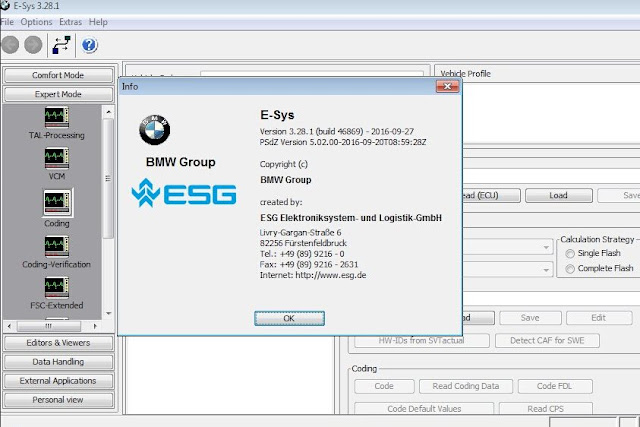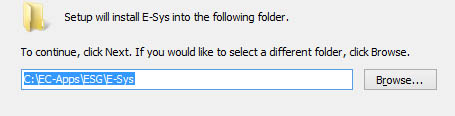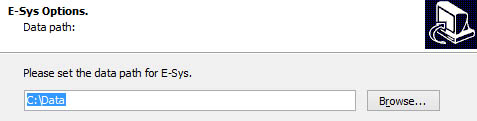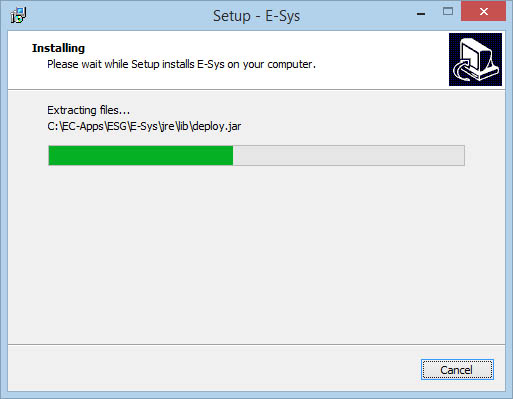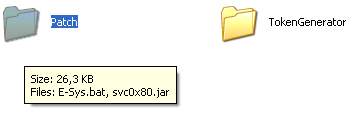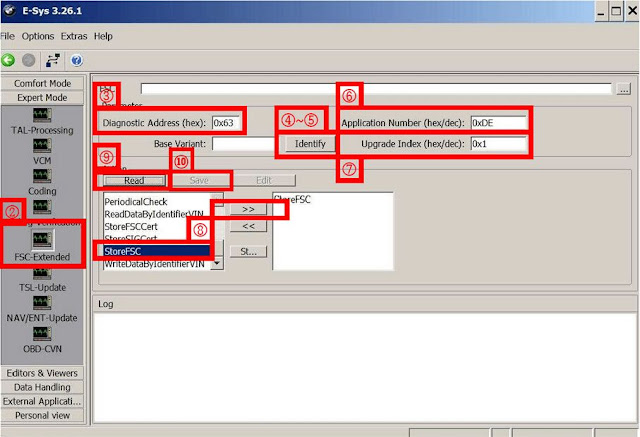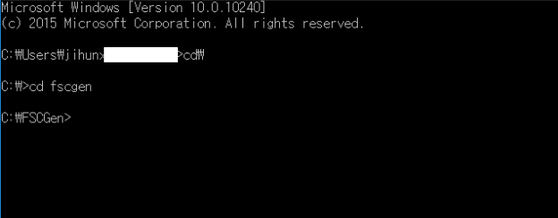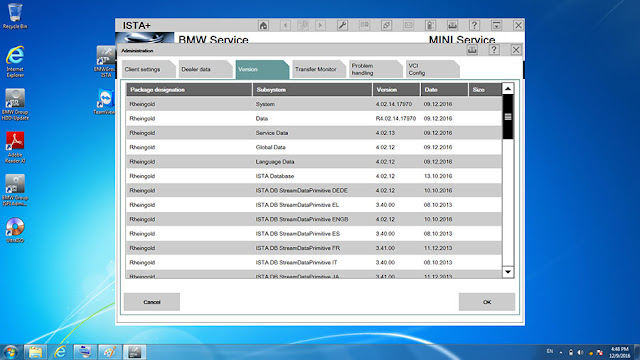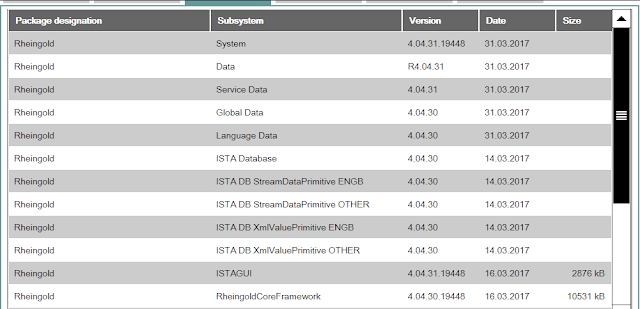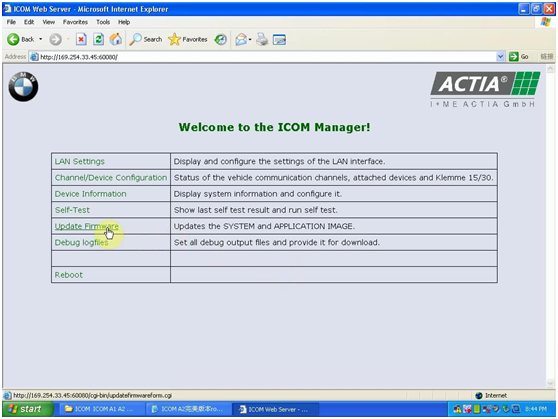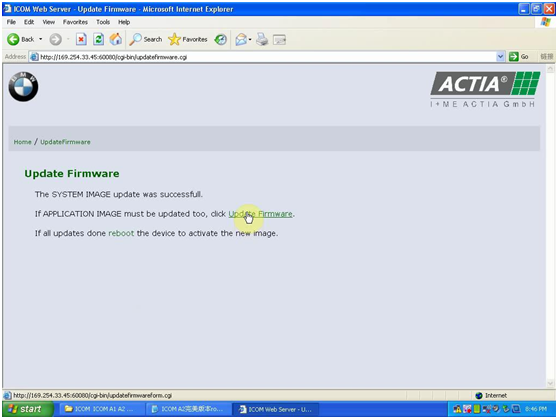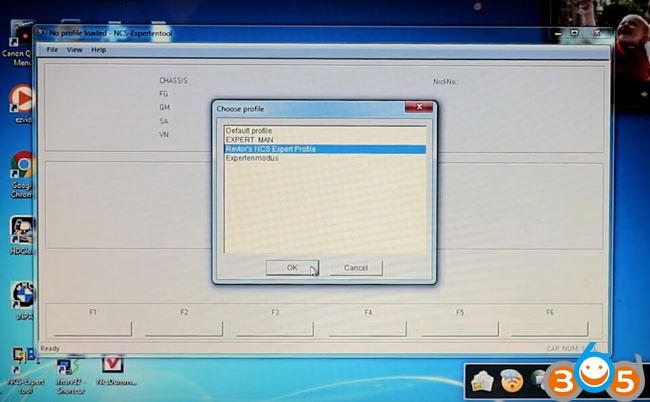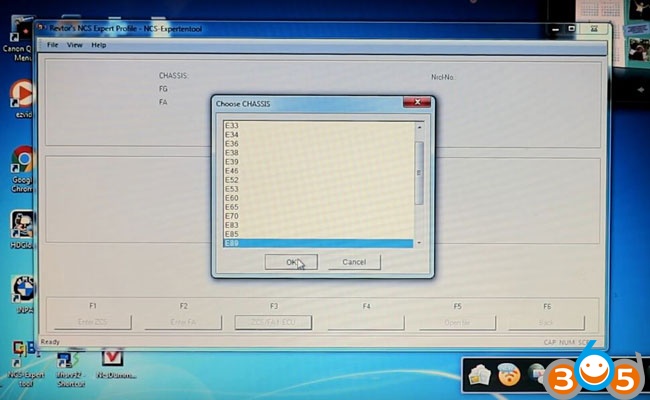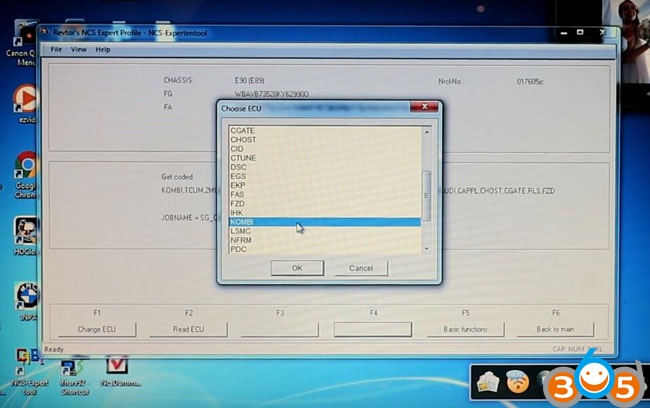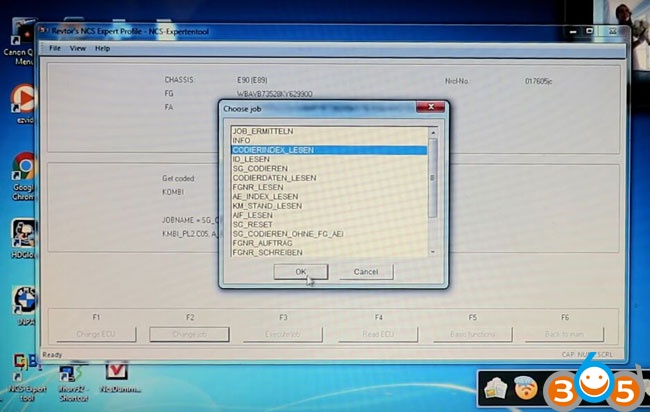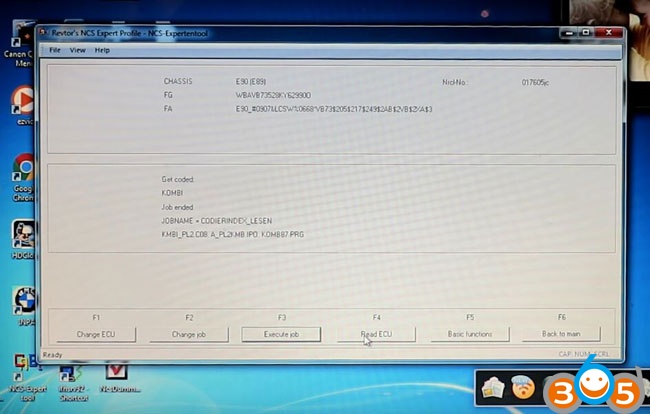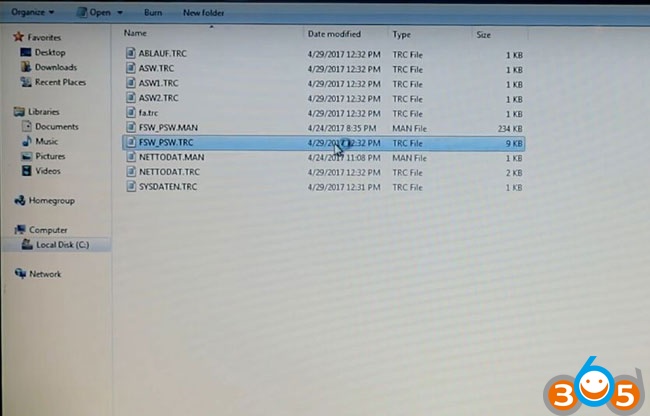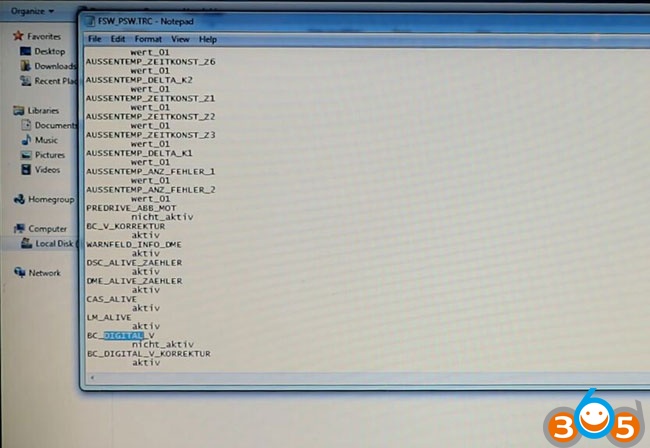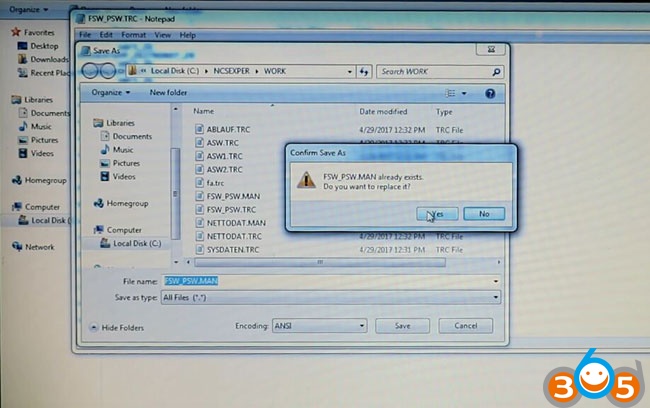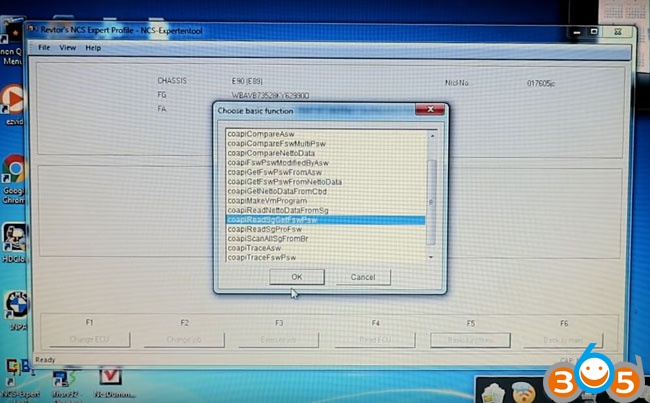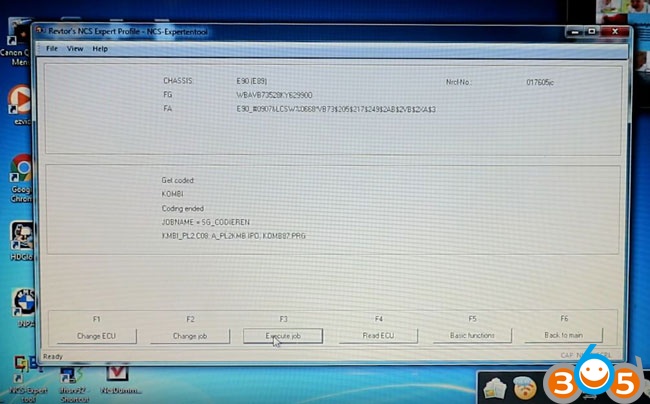May 31, 2017
Posted by: jean at
01:23 AM
| No Comments
| Add Comment
Post contains 414 words, total size 9 kb.
May 24, 2017
Posted by: jean at
01:34 AM
| No Comments
| Add Comment
Post contains 308 words, total size 6 kb.
May 23, 2017
Posted by: jean at
02:52 AM
| No Comments
| Add Comment
Post contains 373 words, total size 6 kb.
May 19, 2017
- Windows 7 (32-bit or 64-bit)
- Windows 8 or 8.1 (32-bit or 64-bit)
- Windows 10 (32-bit or 64-bit)
- Processor (CPU):min 2.2 GHz Dual Core or 4.4 GHz Single Core CPU (Summary of Cores or Threads should be more than 4.4 GHz)
- Memory (RAM): min 4 GB
- Hard drive (HDD):min 195 GB free space on disk C: before installation
- BMW ISPI ISTA+:Genuine or clone ICOM A1, A2 or A3, ICOM Next A, ENET cable, K-Dcan cable
- BMW ISPI ISTA-P:Genuine or clone ICOM A1, A2 or A3, ICOM Next A,BMW ICOM Next
- Module (ECU) errors reading and clearing
- Gearbox (transmission) and engine adaptations erasing
- Fuel injectors control, correction amount real time viewing, injector registering
- Engine mountings testing
- Mass air flow (MAF) testing and registering. Whole air system testing
- EGR system control and testing
- Turbocharger and related components control and testing
- Diesel particulate filter regeneration (DPF)
- Battery replacement
- Oil change and service interval reset
- Wiring diagrams, live data, repair instructions, technical documents etc
- Programming, vehicle retrofit, mirror coding, FSC codes adding or updating etc
- And many more other functions
- Battery type change
- Module (ECU) software updating, coding and replacement
- Vehicle retrofitting, options enabling and disabling
- Choose ISTA-P language directly from ISTA-P taskbar agent
- And many more other functions
- Working/labor hours
- Technical data
- Service information
- Defect codes
- Service & repair packages
- Approved wheel/tyre combinations
- Recommended summer and winter tyres
- And other functions
Commercial and technical service data for repair and maintenance of BMW Motorcycles
- Working/labor hours
- Technical data for motorcycle
- Service information
- Defect codes
- Description of devices and tools
- Process of removal, installation of bike parts and mechanisms
- Service & repair packages
- Approved wheel/tyre combinations
- And other functions
sometime download from mega file is corrupted and if you download with megadownloader files get corrupted all the time.
try download it again maby that will help.
Posted by: jean at
03:51 AM
| No Comments
| Add Comment
Post contains 589 words, total size 8 kb.
May 16, 2017
Have some words about my new toyBMW ICOM NextA+B+C diagnostic tool from China.
I am using 2017.3 bmw softwareISTA-D 4.04.12 ISTA-P 3.60.2.001 Windows 7
i first went toICOM Nextwith mye38. This car was bought new in 2001 and i only have 65k miles on it but the dash was always lit up like a Christmas tree! since day one this car had electrical issues and every time the dealership said they fixed it, the same issue would pop up…the icom next helped mediagnose the problem and fixe it, with 1 hour!!
Then, i took my2014 (f31) 328ix sport wagon, now this was the cool stuff…ihad all these special codes to do some really trick stuff to the electronics like using the key fob to close my rear hatch, roll upthewindows and sunroof, as well as fold mirrors when i lock the car. all my phone contacts in my heads up display …icom next is really acool guy, very laid back and not pretentious whatsoever.
And, my friend’s2011 128ialso benefited a lot. Ithad some electrical issues, causing the radio not to work and the speedometer, RPM, and gas gauge to suddenly drop and rise while driving. After a quick diagnostic test, I needed a new battery andtheentertainment computer system had to be recoded. Within a day, alltheelectrical problems were fixed!!
In summary,
ICOMNextis faster than the oldbmw icom. It is also better built IMHO.
And 2017 Next is WIFI available also.
It handles multiprogramming and coding quite nicely.
Gets the job done much faster if flashing the complete vehicle.
Another benefit toNextwill be compatibility for future cars.
In two or three years there will be a newICOMreleased, that will be probably better etc. That’s how things work.
So far, I have had theBMW ICOMNextA+B+C no issues.
Posted by: jean at
06:36 AM
| No Comments
| Add Comment
Post contains 303 words, total size 3 kb.
May 15, 2017
Free download E-sys 3.23 Psdzdata 50.3 with password and coding PIN:
http://pan.baidu.com/s/1mghYYLU
Password: E*G@rqVa
PIN: 2670
What is BMW E-SYS:
E-SYS is the BMW diagnostic software for BMW F series coding?
What is Psdzdata?
The Psdzdata is basicly a pack that contains all the data needed for E-sys to be able to code a car, flash ecus and firmware update of the modules on the car.
What is BMW coding?
Coding is for people who want to play with the settings of BMW car software to achieve something more desirable. Coding is not really a programming; it is another name for re-configuring the software of your car. There are limited risks of messing up with your car SW but if you are careful, follow step by step instructions and know and understand what you are doing, it may be OK to go ahead. Never try to guess and do it, be absolutely sure for your steps, clarify your doubts before you proceed. There are experts on the forum willing to help you, don’t hesitate to ask even a silliest question. Never-the-less, if you want to try new unknown settings which others have not tried, believe me, you are playing with fire.
What is needed for coding on BMW F series:
BMW Ethernet to OBD-II Cable (ENET cable)
E-Sys software with installation password and coding PIN
Psdzdata
A dedicated laptop with Windows XP (preferred) or Windows 7 with minimum 80 GB of free space
Software installer (optional), files attached
Backup utility for CAF files (optional), file attached
Where to get a workingBMW ENET cablefor coding?
Just DIY or spend a bit on it (usually less than $20)
Google "diy enet cable†and lots of DIY guides can be found there
But honestly, better to buy a working one with some pennies (lots of issues can be avoided)
The ENET cable tested myself:http://www.obdii365.com/wholesale/bmw-enet-interface-cable-e-sys-icom-coding-f-series.html
Confirmed it’s working! Usually need luck with items from China.
What can be done withENET cablewith E-sys?
- Lock unlock sound confirmation ( to prevent radio interference, add sound to confirm car locked when turn light confirmation inconvenient. This is setup in cic)
2. Can operate the navigation menu including watching dvd when driving( for driving safety. Let the side driver operate the navigation menu )
3. Display engine output and torque meter ( purely fun, look engine output )
4. Cancel confirmation screen big screen boot delay
5. Open the voice recognition function
6. Three kind of bluetooth phone ringtones ( personality only )
7. Increasing the cic memory address to 50
8. The glass automatically rise to the top process is not terminated by the car door ( easy to get off to close the window waiting )
9. The digital speed display ( fun only )
10. Air-conditioned memory of the last off state ( without air conditioning season is more convenient )
11. Indoor cycling memories of the last time the state when engine off
12. A-pillar electric tailgate buttons and remote control a key to close the power tailgate. At any time terminate the reverse operation ( turn off 15 minutes or more reset )
13. Increasing shift paddles
14. The small screen to the large-screen display modify
15. Pdc display vertical and horizontal
16. Disable the seat belt status display – passenger seat
17. Disable the seat belt status display – driver seat
18. Disable seat belt reminder mistake ! The link is invalid. Device – passenger seat
19. Disable seat belt reminder – driving position
20. Disabled unfasten their seat belts voice prompts – passenger seat
21. Disabled unfasten their seat belts voice prompts – driving position
22. Intersection vehicle high beam automatic control ( no condition tested. Do not know if it is valid )
23. Angel eyes open and cancel functions
24 turn off the engine start-stop function turned on by default
25, gps time synchronization
26. Foot open the back cover
27. Ds show s1-s7 selection
28. Active sports gearbox program sport +
29. Single microphone settings
30. Engine off automatically unlock
31. Internet applications
32. Armrest usb playback video
33. The maximum distance disable front camera view
34. The maximum distance to disable the rear camera view
35. Maximum speed disable front camera view
36. The maximum speed to disable the rear camera view
…
Good luck with BMW coding.
Enjoy!
http://blog.obdii365.com/2017/05/14/bmw-e-sys-v3-23-4-psdzdata-v50-3-download-free/
Posted by: jean at
03:46 AM
| No Comments
| Add Comment
Post contains 731 words, total size 7 kb.
May 09, 2017
- BMW ICOM NEXTfw:1.4.0 V2017.03 Rheingold ISTA-D ISTA-P (Item No. SP269-1)
- BMW ICOM NEXTfw:1.4.0 with no Rheingold ISTA-D ISTA-P(Item No. SP269)
- Wifi BMW ICOM NEXTfw:1.4.0 with no Rheingold ISTA-D ISTA-P(Item No. SP269-B)
- Please use internet cable to connect ICOM Next with the computer, and charge ICOM Next via 12V power adapter or connect ICOM Next to BMW vehicle for power.
- Use IE Internet Explorer to open http://169.254.33.45:60080/, username/password: root/NZY1150263
- Select "Update Firmwareâ€, you can see ICOM firmware version information.
- Select "Browse†to select file "ICOM-BootImage-01-25-02.binâ€, set image type as "SYSTEMâ€, click "Send the fileâ€.
- Select "Yes†when you get prompt "Write the image file to the flash?â€, then ICOM indicator light will turn red.
- When it shows "The SYSTEM IMAGE update was successfulâ€, click "Update Firmwareâ€.
- click "Yes†when you get prompt "Write the image file to the flash?â€, then the ICOM indicator light will turn red again.
- Complete updating, click "rebootâ€.
- Click "Home†– "Update Firmwareâ€, you will see ICOM Next firmware display the newest version.
Posted by: jean at
07:07 AM
| No Comments
| Add Comment
Post contains 268 words, total size 4 kb.
May 04, 2017
Do you know it’s easy to DIY activate Digital Speedometer show on BMW dashboard?
This blog will guide you how useNCS Expertand cheapBMW INPA K+DCAN USB Interfaceto code E90 335i 2008 Digital Speedometer!
All you need to prepare:
- A WIN 7 or WIN10 laptop with NCS Expert software.
- BMW INPACable$15.99 orINPA K+DCANCable with switch$17.99, both OK.
Step 1
Turn on car ignition and turn off anything that will run down car battery like headlight. (Make sure car battery is stable during the coding, or connect car with power supply)
Plug the INPA cable into car OBD2 port and the red LED will be on.
And connect the other USB end with laptop.
Step 2
Open BMW NCS Expert software.
Click the "File†button on top bar, choose "Load Profile†and "Revtor’s NCS Expert Profileâ€.
Click F1 button.
Click F3 button to select chassis E89. (BMW E89 is same with E90, E91 and E92)
Click F6 button to back.
Step 3
Click F4 button to choose ECU KOMBI.
Click F2 button to change job name and choose job: CODIERINDEX_LESEN. (It means to read code index)
Click F3 button to execute the job.
Then Job ended.
Step 4
Go to the Local Disk C: then folder NCSEXPER then folder WORK
Find the file FSW_PSW.TRC.
Open the file FSW_PSW.TRC, Control button + F to search "DIGITALâ€.
And you can find this parameter "BC_DIGITAL_Vâ€
Change the value from "nicht_aktiv†to "aktivâ€.
Step 5
Save the change.
Click the "File†button on top bar, choose "Save asâ€.
Change the file name to "FSW_PSW.MANâ€.
Click "Save†button and click "Yes†to replace the old FSW_PSW.MAN file.
Click F5 button to select basic function: coapiReadSgGetFswPsw
Basic function perfect ended.
Step 6
Click F2 button change job to choose SG_CODIEREN.
Then click F3 button to execute the job.
Wait it complete. Coding ended.
In this way you successfully make digital speedometer show on your Bimmer dashboard by cheapBMW INPA K+DCANcable!
http://blog.obdii365.com/2017/05/03/bmw-digital-speedometer-coding-by-ncs-expert-and-inpa-kdcan/
Posted by: jean at
06:48 AM
| No Comments
| Add Comment
Post contains 334 words, total size 12 kb.
May 02, 2017
This is a comparison chart ofAK91 Plus key programmerv4.00 vs. AK90+ (AK90) key programmer v3.19 for BMW.
AK91 Plus key programmer
AK91+ key programmer price: $400 around
AK90+/AK90 key programmer
AK90+ key programmer price: $129
AK91 key programmer software: version 4.00
AK90 key programmer software: version 3.19
AK91 key programmer 4.00 vs.AK90 key programmer 3.19
AK91 Plus not only supportsEWS2.1/EWS2.2/EWS3/EWS3.3/EWS4/EWS4.4, but alsoadds key information identification function of the new F series CAS4/CAS4+/ new for Porsche; support reading frame number, key state, KM data.
AK91 Plus supports E series PCF7945 chip, F series CAS4/CAS4+ factory and the original factory PCF7953 chip refresh function (restore to a new key state); no need to disassemble the chip free, safe and efficient.
AK91 Plus KEY-PROG increased by 1995-2009 in all EWS read the key information functions; improved some of the EWS to read and write speed.
How to useAK91 key programmer for bmwkey programming:
- ak90 v3.19 fails to automatically install driver
ifit can’t automatically install driverafter install ak90 V3.19, please open C:\Program Files\HRT\AK90\Drv and install the Driver under the AK90 folder.
- How to program BMW keys with AK90 bmw key programmer?
remove the chip of ECU, ESL of your BMW car, insert it to AK90 diagnostic tool, then it will read the date information of your car.
plug the key into ak90 programming keys, which reads the data information of your car key.
the information of your car and your key is matched, then the AK90 key maker will tell what’s next step, so you just following it is ok, step by step, you will get what you want.
When making the new keys, you can insert the ECU and ESL to your car, and insert the key; it can star your car then.
- BMW ak90 do not need remove the chip when programming a new key:
- when program new key, no need to remove chip, but connect chip socket to EWS and another interface to AK90 host.
2 directly make new key with AK90 key programmer via wiring.
- no power charger, but supply power via USB cable, no need external power; it is supplied with special chip socket.
- Directly reading data dumps from MCU which marked 1D47J, 2D47J, 0D46J, 2L86D without removing MCU from circuit board, easy to do yourself.
5, with the help of software you can renew, lock or unlock keys as well.
- Programming original chips "EML 10030A†for making keys.
- Identifying keys for all EWS and CAS, showing VIN, key No. It support change VIN, but not support do mileage.
http://blog.obdii365.com/2017/04/30/ak91-plus-key-programmer-4-00-vs-ak90-3-19/
Posted by: jean at
06:01 AM
| No Comments
| Add Comment
Post contains 430 words, total size 6 kb.
32 queries taking 0.1363 seconds, 195 records returned.
Powered by Minx 1.1.6c-pink.