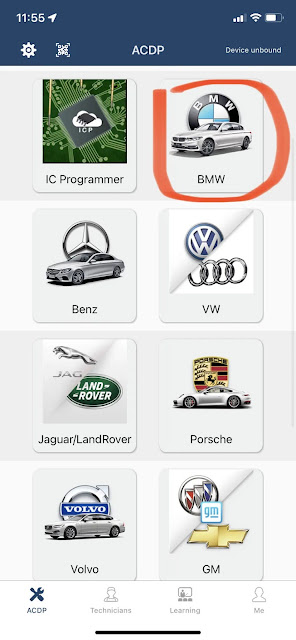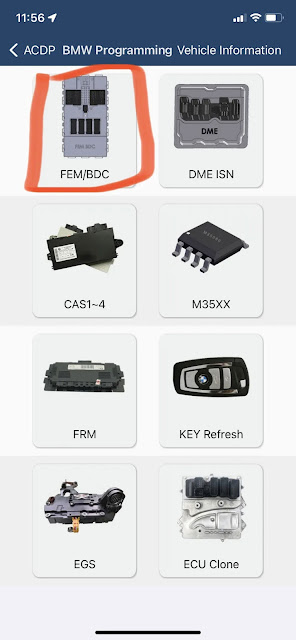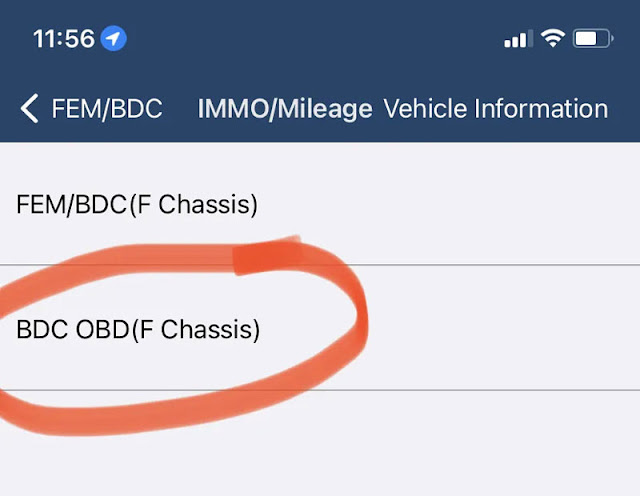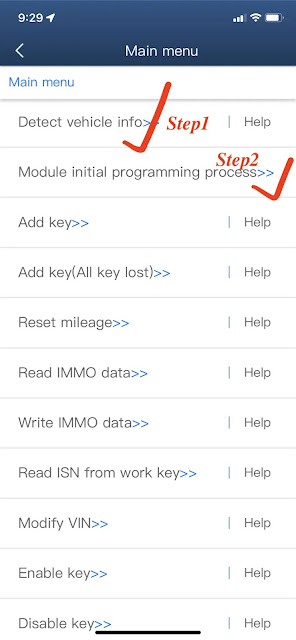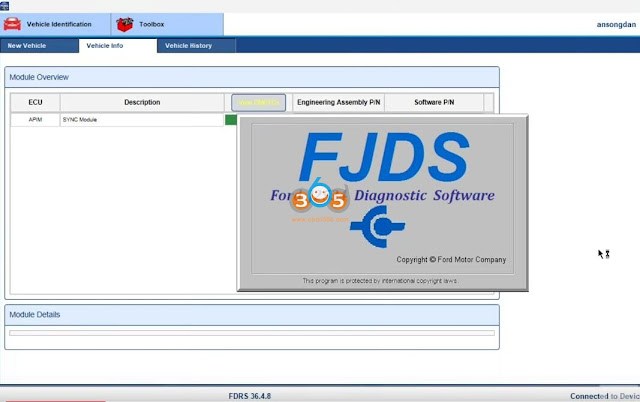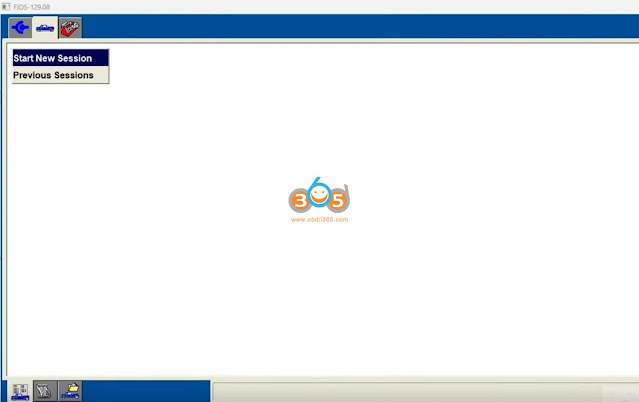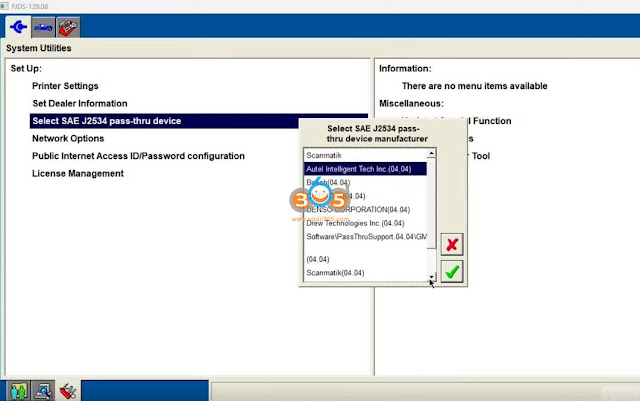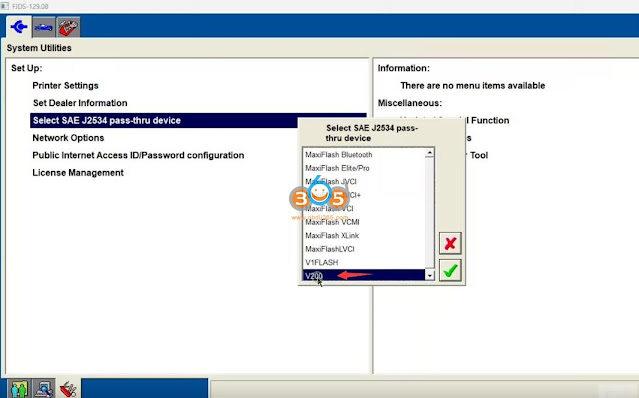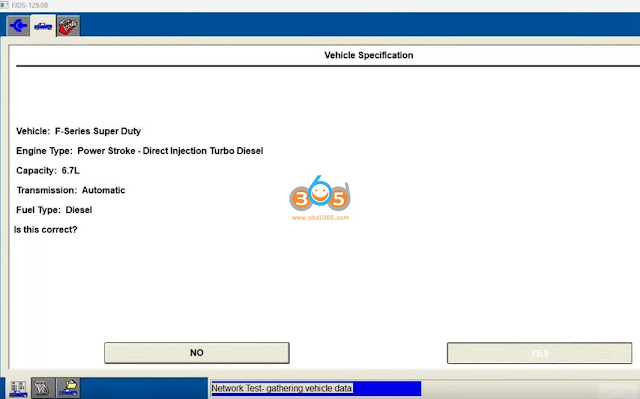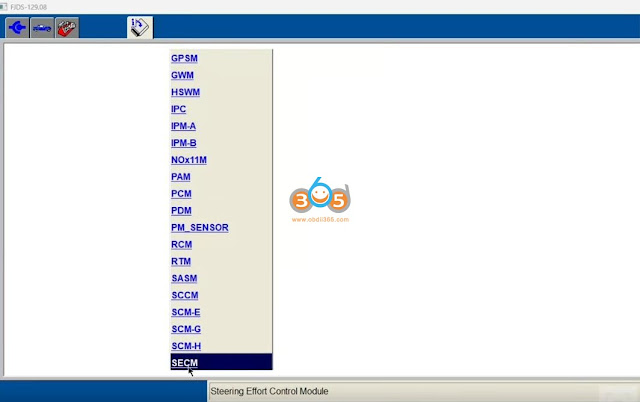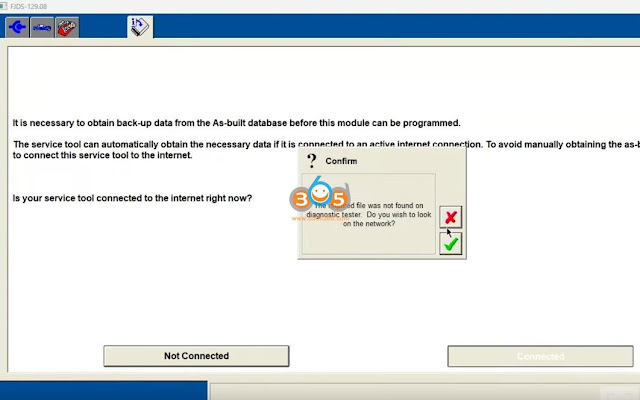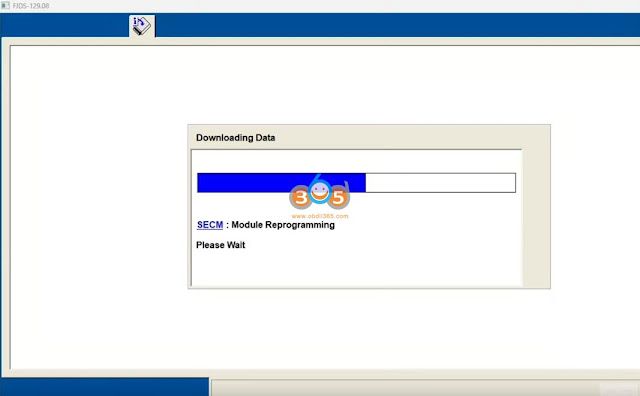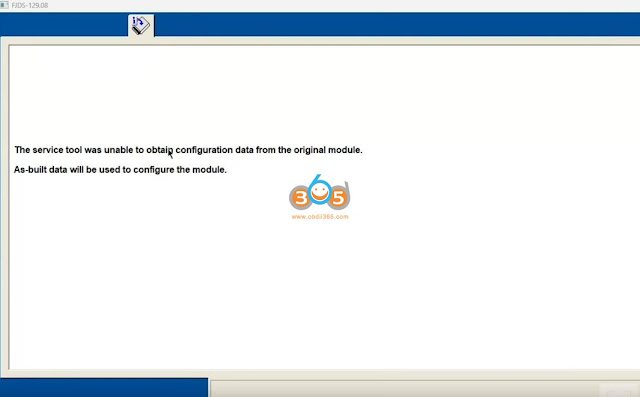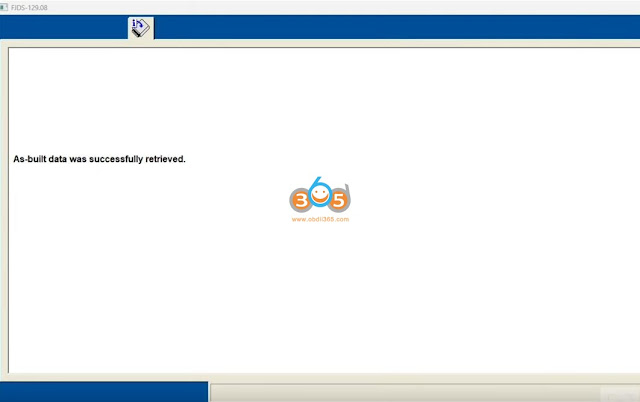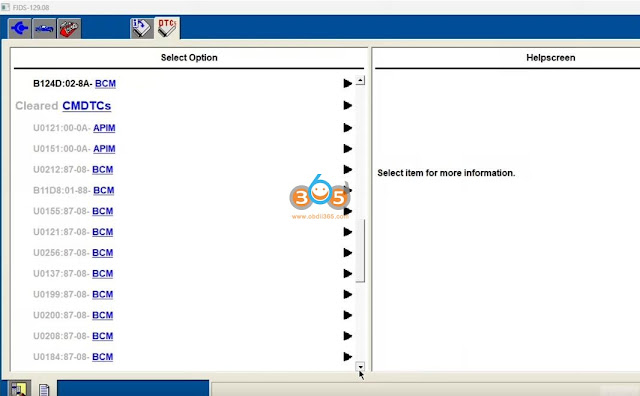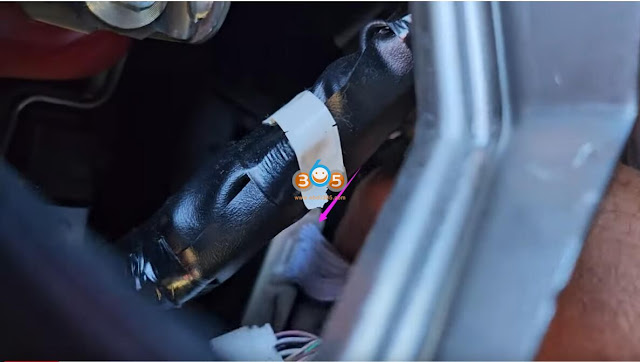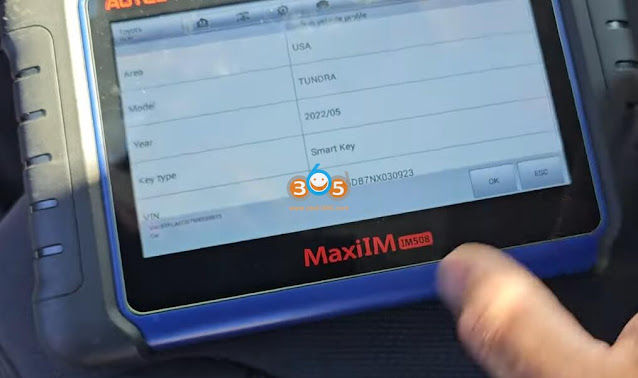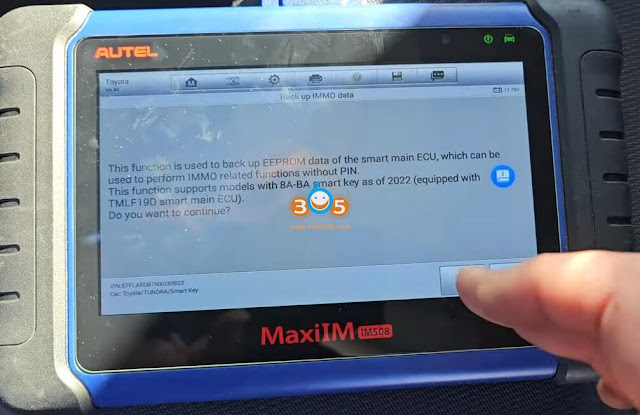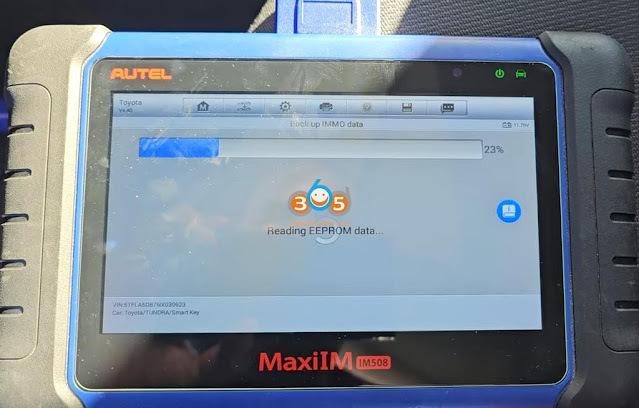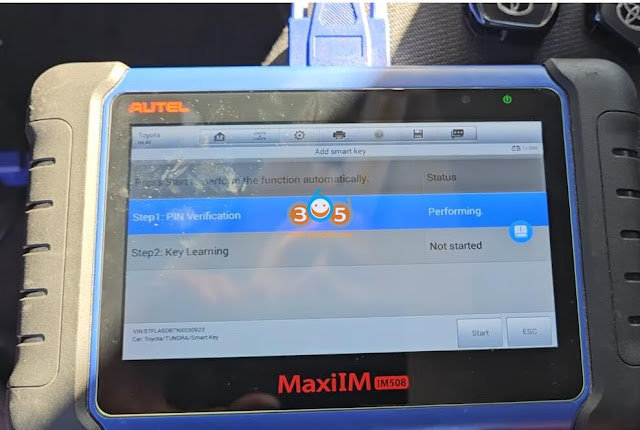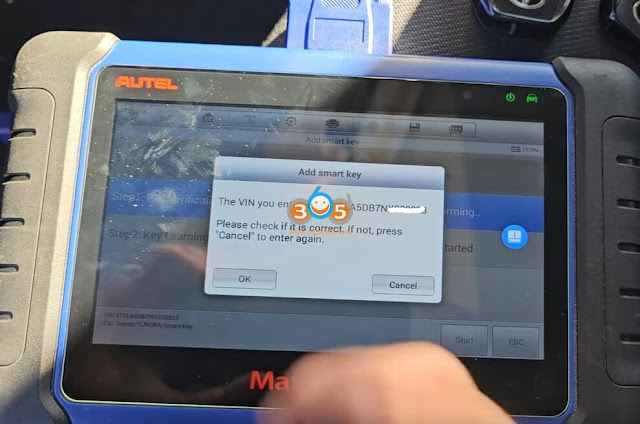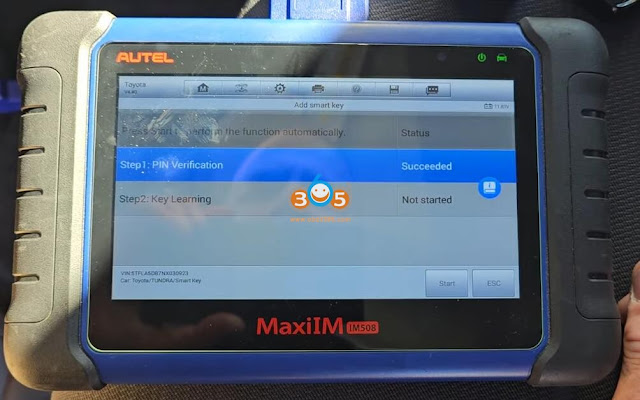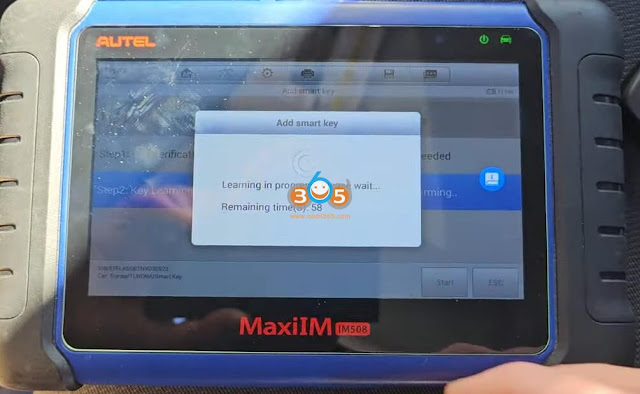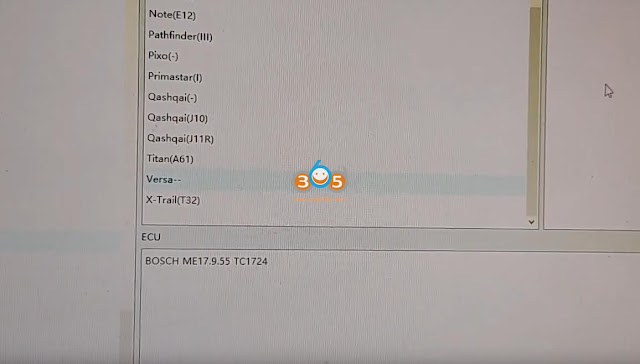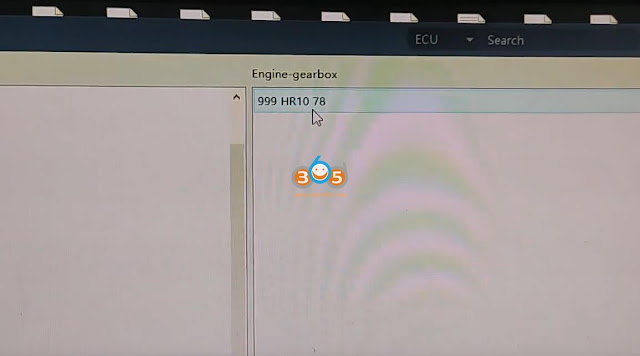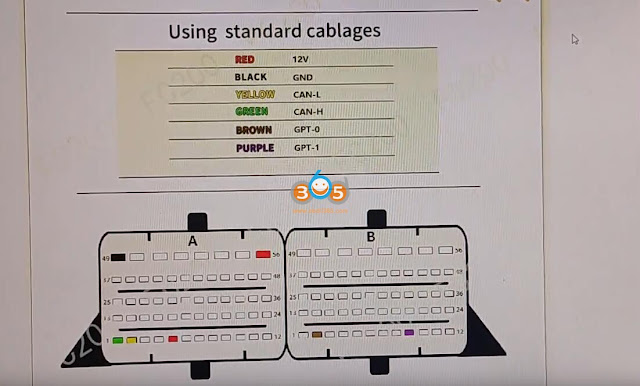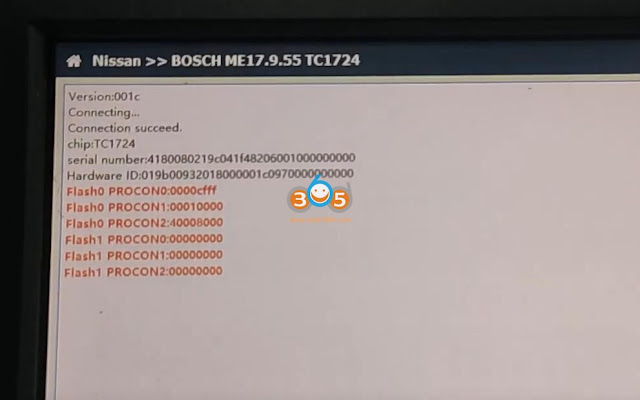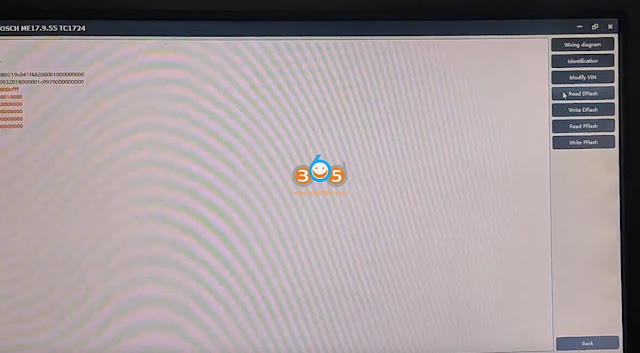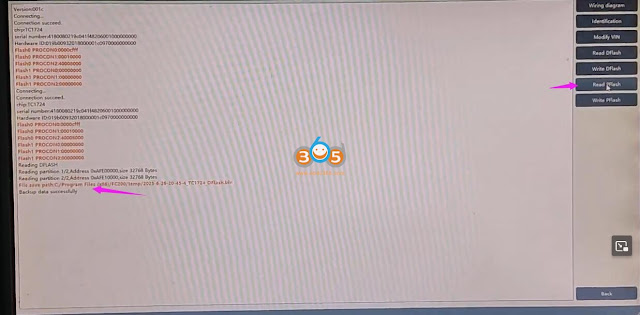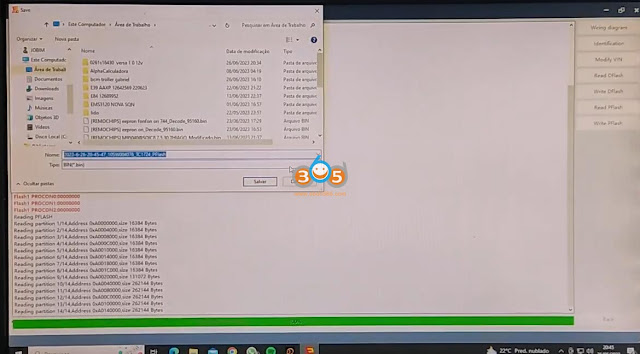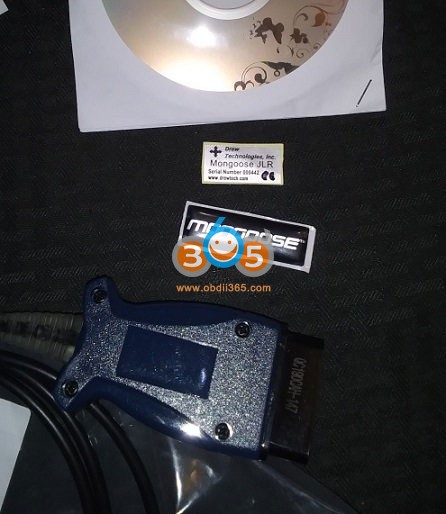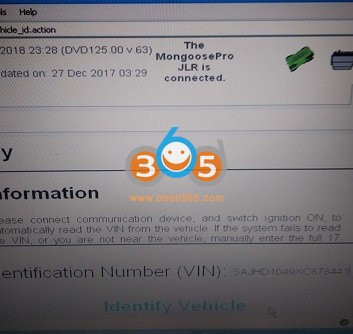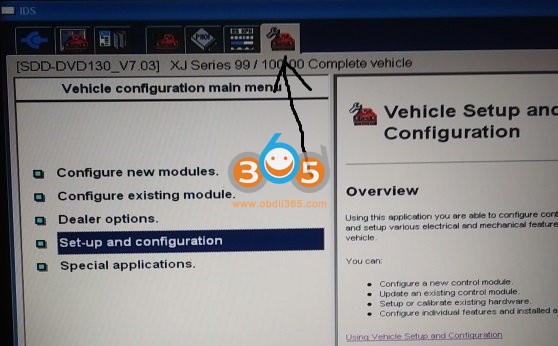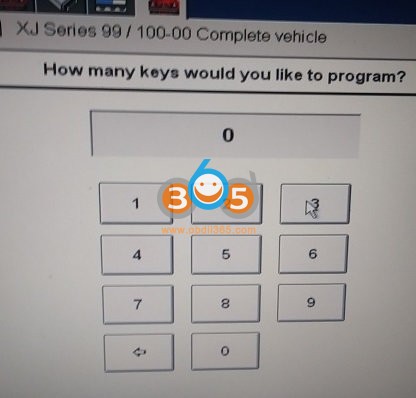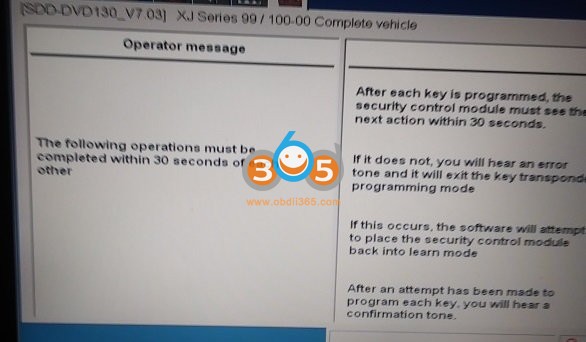September 28, 2023
How-to: program Toyota Corolla 2019 proximity all keys lost with Autel IM608 pro.
Tools used:
Procedure:
First try Automatic selection, if failed to read VIN, try manual selection.
Select Manual selection->Europe-> Corolla->2019-2022/09->Smart Key->MZEA11 immo box->Control Unit->Keyless System CAN->Backup Immo data->Backup via OBD
This function requires network connection.
Turn ignition off and turn on emergency indicators.
This function is used to back up EEPROM data of the smart box, so you can perform IMMO related functions without PIN code.
Read eeprom immo data and save.
Select Generate analog key function
Select the EEPOM data just saved
Connect APB112 emulator withIM608
Generate analog key completed.
Put APB112 close to the start button and press Start button
If the instrument turns on, click Yes to continue
Select Add Smart Key, maximum of 4 keys can be learned
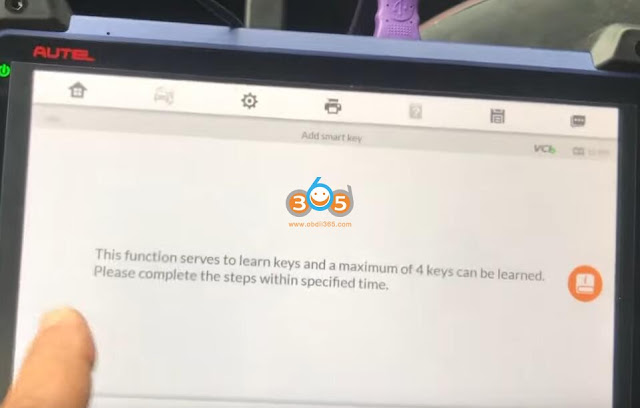
Turn on ignition switch
Enter and confirm VIN
Turn ignition off and turn on emergency indicators
Select the EEPROM saved in step 1 again
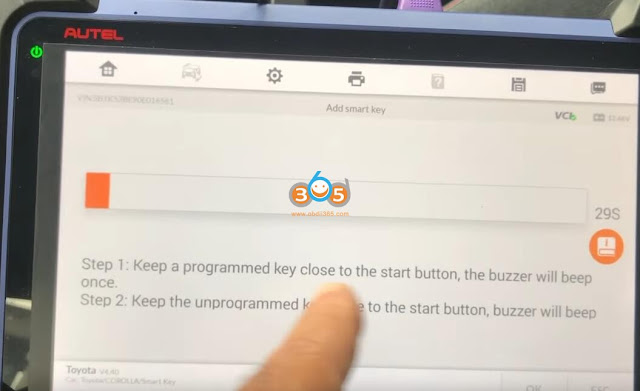
Keep a programmed key close to the start button, the buzzer will beep one.
Keep the unprogrammed key close to the start button, the buzzer will beep twice.
Turn on ignition switch
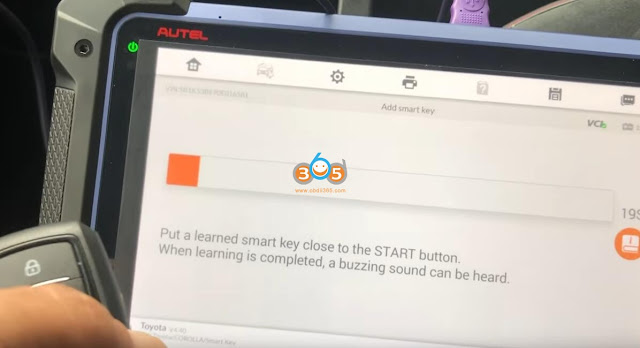
Put a learned smart key close to the Start button.
When learning is completed, you will hear a buzzing sound.
Program completed. Test the new key.
Done.
Posted by: jean at
07:31 AM
| No Comments
| Add Comment
Post contains 239 words, total size 18 kb.
September 27, 2023
Yanhua ACDP, Autel and Xhorse released BMW F series BDC immobilizer key programming via OBD recently.
NOTE: This update is for BDC only. It will not work with FEM.
At the moment only some BDC are supported. 085 version is not supported (need pre-processing).
Autel IM508/IM608 Pro/IM608 II
Autel released this for free.
For example: Mini Countryman 2019 model – it read data first and has you make a save of it. Then it will go into pre-processing and let’s you add a key or disable / remove keys. It worked by OBD.
Check update information and model affected here
Not all versions are supported. Device will tell you if version is not supported, i.e version 085. (support is up to 2019)
If the BDC version is not supported, you have to bench it. You need to read the ISN on bench withGbox3(Not Gbox2).
Xhorse VVDI2/VVDI BIMTool Pro/VVDI Key Tool Plus
Xhorse BMW tools release this for free. add key and all keys lost both work by OBD.
They will unlock BDC module via OBDII. Easy and fast job (SWFL_00002419.085.xxx.xxx not support OBD).
Device will tell you if version is not supported.
Firstly unlocking and programming BDC module, then make a dealer key. The whole process is on the car without removing any modules.
Here take BIMTool as an example.
Step 1. Unlock & Program BDC
Run VVDI BMW software
Select "Programming FEM/BDC system”.
Press YES to start unlock via OBDII(require internet support).
Reading coding…
Save BDC code file.
FEM/BDC update success. Please check the car and key status!
You can perform key learning function if car work as normal!
Step 2. Make a Dealer Key
Select a blank key position: Key>> Prepare dealer key with ignition switch>> Known ISN >> NEXT
Please record the following information includes:
FEM/BDC security key
DME/CAS security key
Key/CAS security key
ECU ISN
Input a new key into ignition coil.
Learning key, please wait finish…
Key learn success.
Yanhua Mini ACDP1/ACDP2
ACDP needs to buy new license and ACDP board (module 31). butAcdp is only tool which can do mileage reset via obd.
085 version is not supported either. Need to do pre-processing withmodule 2.
Is it safe to program BMW BDC Key via OBD?
ONLY BDC has a gap in the system that is why they are doing it – the BDC is already fixed and there is no mistake.
You can unlock BDC by OBD if versions are supported.
Before proceeding make a backup of the original information and not regret a bad procedure.
Better take out the BDC to make backup and program key on the bench.
Bench is not 100% safe either if it has a clip read going wrong.
Posted by: jean at
06:20 AM
| No Comments
| Add Comment
Post contains 471 words, total size 17 kb.
September 25, 2023
How to bypass GM 24-digit body module BCM security verification code for 2021- new GM CAN FD models?
Autel CANNOT do the new GM immo system. the ONLY aftermarket tools that can do it are obdstar, xtool and autopropad.
Obdii365.com here provides top 4 tools to bypass new GM pin code.
1). Xtool tools
The $500 or lessXtool D7,D8,D9,D9 Procan do CanFD, even 2023. (Stand alone the D8 & D9 ) (with CanFD the D7).X100 PAD3, A80,A80 Prowill also do this.
D7 does this fine. The D7 didn’t have the CAN FD so you had to get a different cable and useXtool CAN FD adapter.
There’s no provision to get the pin from General Motors. I’d get a Xtool programmer (I’ve used D7 and D![]() . The D8 is a bit easier to get going but I’d also consider a D7s as it says it has Can-Fd built in. I did 3 of these today with my D8. Check It out, there was a small issue but it ended up working fine.
. The D8 is a bit easier to get going but I’d also consider a D7s as it says it has Can-Fd built in. I did 3 of these today with my D8. Check It out, there was a small issue but it ended up working fine.
Follow CAN FD Models are supported by Xtool, keep updating
2021+ Buick Envision
2020+ Cadillac CT4/CT5
2022 Cadillac XT4/XT5/XT6
2020+ Cadillac Escalade
2020+ Chevy Corvette
2021+ Chevy Tahoe
2022+ Chevy Silverado
2022 Chevy Suburban
2022 GMC Sierra
2021-2022 GMC Yukon
Example:
Program 2021- Chevrolet Tahoe Proximity with Xtool D8 Free PIN
2). OBDSTAR & CAN FD Adapter
OBDSTAR X300 DP Plus/X300 Pro4andCAN FD adapterwill program key for new GMs without 24-digit pin code. OBDstar fantastic for US made cars especially helpful with newer models.
The GM adapter is compatible with the following new GM models:
| Brand | Models | Year | Function |
| Cadillac | Escalade | 2021- | Proximity key programming |
| CT4 | 2021- | ||
| CT5 | 2021- | ||
| GMC | Yukon | 2021- | Proximity key programming |
| Sierra | 2021- | ||
| Denali | 2021- | ||
| Buick | Envision | 2021- | Proximity key programming |
| GLY (LSY) | 2021- | ||
| Chevrolet | Cavalier | 2021- | Proximity key programming |
| Tahoe | 2021- | ||
| Silverado | 2021- | ||
| Suburban | 2021- | ||
| Trax/Tracker 4A | 2020- | Blade/Proximity key programming & oil/airbag reset | |
| Equinox | 2020- | ||
| ONIX | 2020- | ||
| S10 | 2020- | ||
| SPIN | 2020- | ||
| Pontiac | Montana | 2020- | Blade/Proximity key programming |
V33.45 IMMO software adds Cadillac Escalade 2021-2022, Chevrolet Corvette 2021-2022, GMC Canyon 2020-2022 proximity (with CAN FD Adapter).
Example:
OBDSTAR Program 2021 GMC YUKON Prox All Keys Lost via CAN FD Adapter
3). AutoPro PAD Basic and Full
Yes Basic, (despite what the CanFD tools sales website says) can do CANFD PROTOCOLS with the CANFD ADAPTER.
app basic with regular cord then canfd adaptor to Obd.
Must have good cellular/internet connection. We had trouble pulling the pin using mifi Internet boxed but works? fine on cellular hotspot (we all have iPhones with the "Maximum Compatibility” option selected).
I purchased the Xtool CanFD Adapter and together with the Xtool Auto ProPad Basic I was able to program a 2021 Cadillac CT5 today. Same Process as usual GM vehicles with the CanFD adapter.
4). SPS2
Can be done with sps2, no need code or nastf. Only subscription.
If you have a laptop and J2534 passthru device (MDI2, Autel Jbox,VXDIAGetc) you can do it from acdelcotds through Techline Connect.
Posted by: jean at
06:34 AM
| No Comments
| Add Comment
Post contains 511 words, total size 7 kb.
September 20, 2023
Openport 2.0 and godiag GD101 J2534 which is a better J2534 passthru device?
Let’s take a look at the comparison table first.
| Item | Openport 2.0 | Godiag J2534/VNCI NANO J2534 |
| Protocols | CAN 2.0
CAN/ISO15765 and K-line KWP2000/dual K-line |
ISO15765, ISO9141, ISO14230, J1850 PWM, J1850 VPW |
| ELM327 mode | – | ELMConfig, ScanMaster, AlfaOBD, FiatECUScan |
| ECUFlash | Yes for Mitsubishi and Subaru | – |
| Honda HDS | Yes | Yes |
| Toyota Techstream | Yes | Yes |
| JLR SDD | Yes | Yes |
| Forscan | Yes | Yes |
| Renault Clip | Yes | Yes |
| Benz Xentry Passthru | Yes | Yes |
| BMW ISTA+ | Yes | Yes |
| Nissan Consult 3+ | Yes | Yes |
| VAG ODIS | Yes | Yes |
| GM GDS2 | Yes | Yes |
| J1979 Tester | – | Yes |
| Subaru SSM4 | Yes | Not tested |
| PCMFlash | Yes | Yes |
| Operating system | Windows XP/Win 7/Win10, better 32bit | Windows 8/10/11, 32/64bit
(driver not recognized if use Win7/WinXP) |
| Firmware Update | – | Yes,How to update Godiag J2534 firmware? |
| Connection | USB | USB |
In sum:
Both cables are cheap and better keep both.
Godiag J2534/VNCI J2534 also works in ELM mode. It is compatible with ELM apps. Openport does not. But Openport comes with ECUFlash for Subaru and Mitsubishi cars.
Both cables will not perform any programming with it. If you need something just to see codes than this will work fine but it is not the universal tool for performing any functions. Both cables can only be used as J2534 devices, they cannot emulator OEM software.
If need a j2534 device that will also emulate original factory software, go forvxdiaginstead.
Posted by: jean at
07:46 AM
| No Comments
| Add Comment
Post contains 245 words, total size 4 kb.
September 19, 2023
Autel MaxiVCI VCI200 dongle can be used as a J2534 passthru device for many original factory software. Here is an example of using VCI200 with Ford FJDS for online programming.
Model example:2019 Ford F350 Super Duty
Function:Programming new SECM (steering effort control Module)
Device:Autel MaxiVCI V200
Software:FDRS (Buy the subscription)
Preparation:
Download PC suite and install driver for VCI200 as following:
How to Use Autel VCI200 as J2534 Passthru for Programming
This Ford F350 they change the steering wheel and need to program it. If you don’t program it you get other faults like steering angle sensor no communication and other things.
It is a 2019 model so here use the fdrs and see it it will work.
Connect VCI200 interface with vehicle via OBD socket
Select device asAutel V200
FDRS reads the vin and everything and he’s directing us to use FJDS. Normally first when you buy the subscription for fjds or IDS it’s still like the same subscription can be used for the FDRS.
Launch FJDS
Start a new session
FJDS software ask to select VCI because it is not connected to FJDS but it did connect to the FDRS.
Select the VCI asAutel VCI200
Starts a new session again and it gather information related to this vehicle
Select Module Programming->Programmable Module Installation->SECM
Turn on the ignition switch
Confirm VIN
The diagnose tool was unable to obtain valid part numbers from the vehcle
Using the part numbers from the as-built database for this vehicle.
Look on as-bilt data on the network
Turn OFF the ignition switch
Install a New Module in vehicle
Turn on the ignition switch
Turn OFF ignition switch
Turn on the ignition switch
Start downloading as-built data online.
the SCCM module which is the steering effort control module.
Retrieved as-built data
It’s now downloading it onto the unit itself.
So what this software has do is they download it from the server and later download it to the unit itself.

Module installation completed.
you can see the part number and the date so normally.
Turn OFF ignition switch
Clear all CMDTCs

Turn on ignition switch
Erased all CMDTCs
During this procedure first it takes long when doing self-test so that means is to scan the whole system on the vehicle then we need to tell you the fault code in them so at this moment
if you scan the whole system and you erase the fault codes in the system the moment you raise the fault code in the system everything should go off.
http://blog.obdii365.com/2023/09/18/use-autel-vci200-j2534-passthru-with-ford-fdrs/
Posted by: jean at
08:37 AM
| No Comments
| Add Comment
Post contains 432 words, total size 21 kb.
September 18, 2023
It’s a 2022 Toyota Tundra, another 30 pin car. This one’s easy. Here we add a new spare key to this model with Autel IM508 and OBDSTAR 30 pin cable bypass pin code.
Device used:
Old customer key
New OEM key to be programmed
This is a driver’s Dash panel side panel, just pops right down. It’s the top plug a little tough to see but top plug of that module.
Select vehicle, read and decode VIN.
Select Control Unit->Keyless System CAN
Then Backup immo data.
Make sure device has good network connection.
Read and save eeprom
Select Add smart key function
Perform 2 steps to complete key programming.
Step 1: PIN Verification
Step 2: Key Learning
Read and confirm VIN number
Upload eeprom saved to verify PIN
Read pin completed.
Then learn key.
Test both keys.
Done.
Posted by: jean at
07:17 AM
| No Comments
| Add Comment
Post contains 159 words, total size 18 kb.
September 15, 2023
Problem:
MyLonsdor K518ISEshows device fault9fff error on the screen. Any idea what could be the problem. And it has a continuous clicking sound.
Solution:
Unplug obd cable and restart device.
Or change OBD cable.
If all not working, contact us, we will consult Lonsdor technician to check if your device needs repair.
Posted by: jean at
08:41 AM
| No Comments
| Add Comment
Post contains 58 words, total size 1 kb.
September 13, 2023
CG FC200read Nissan Versa Bosch ME17.9.55 TC1724 ECU successfully on bench.
In FC200 software, select
Check wiring diagram
ConnectFC200with ECU thru jumper cables
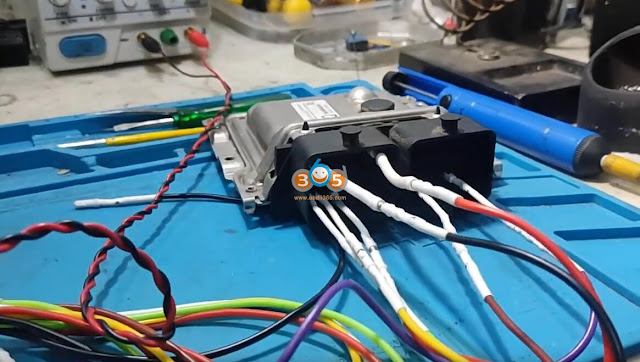
Read ID
Read and save DFlash
Read and save PFlash.
Backup full data successfully.
Posted by: jean at
06:52 AM
| No Comments
| Add Comment
Post contains 45 words, total size 11 kb.
September 12, 2023
What’s your thoughts on these 3 popular 8 inch diagnostic scanners?
First comes with a table comparison
| ITEM | XTOOL D8 BT | Autel MaxiSys MS906 PRO | Launch X431 PRO DYNO |
| Image | |||
| Firmware | |||
| VCI | IVCI-II | V200 | DBSCar VII |
| CPU | 1.8GHz 4-core | 2.2GHz+1.8GHz 8-core | 2.0GHz 4-core |
| OS | Android 5.1 | Android 10.0 | Android 10.0 |
| RAM | 2GB | 4GB | 4GB |
| Memory | 64GB | 128GB | 64GB |
| Screen | 8-inch | 8-inch | 8-inch |
| Resolutoin | 1024*768 | 1920*1200 | 1280*800 |
| Front Camera | 16Million Pixels | ||
| Rear Camera | 8Million Pixels | 16Million Pixels | 8Million Pixels |
| Temperature | -10 to 50℃ | 0 to 50℃ | 0 to 50℃ |
| Connection | Bluetooth/USB | Bluetooth/USB | Bluetooth/USB |
| Size | 274*175*33.8mm | 260*170*30mm | 234*166*39.5mm |
| Battery | 10000mAh, 3.7V | 11600mAh, 3.7V | 6300mAh, 7.6V |
| Software | |||
| All-system Diagnosis | √ | √ | √ |
| Special Function | 38 | 36 | 37 |
| Active Test | √ | √ | √ |
| Guided Function | √ | √ | √ |
| ECU Coding | √ | √ | √ |
| Repair Data | × | √ | √ |
| Remote Diagnosis | √ | √ | √ |
| DOIP | × | √ | √ |
| CAN FD | √ | √ | √ |
| Online Feedback | × | √ | √ |
| Software Mall | × | × | √ |
| ADAS | × | √ | √ |
| TPMS | × | × | √ |
| Key Programming | √ | √(Only IMMO in Special Function) | √ |
| IMMO Programming | × | × | √ |
| Oscilloscope | × | √ | √ |
| Sensor | × | × | √ |
| Digital Inspection | √ | √ | √ |
| Battery Test | × | √ | √ |
| FCA | × | √ | √ |
Summary:
1.Autel has the most powerful firmware including memory, battery capacity, camera.
2.Only Autel and X431 supports DOIP protocol.
3.X431 will be added key& immo programming function
4.Autel and X431 support DOIP, CAN FD, FCA.
5. X431 Pro Dyno has similar function as MS906 Pro, but x431 is much cheaper than MS906 pro.
Posted by: jean at
08:00 AM
| No Comments
| Add Comment
Post contains 266 words, total size 5 kb.
September 11, 2023
Here comes an old Jaguar XJ key programming review using cloneJLR Mangoose sddcable.
"I’ve had my 1999 X308 for 17 years, and have avoided any help with service, and have kept her sorted with just a generic scanner.
I successfully loaded V125 and then went in search of a cable. My car is a 1999 XJ8. I tried the Ford "VCM” cable, no joy.
Then I bought a Mangoose fromOBDII365.comfor $40. Took a couple of weeks to get here (UK).
As shown, it comes with some pretty authentic-looking Mongoose badges, and comes with a DVD with drivers and a copy of V164. I stuck with V125, and the LED’s in the Mangoose change from flashing red to green when connected to the laptop.
In fact, as shown, the SDD recognizes the cable as a MongoosePro JLR.
Also, in the SDD "System Information”, it records Mongoose Pro JLR as the Gateway Device.
So, my car, being a 1999 X308, SDD takes me to IDS. And from there, when prompted to check trouble codes, it freezes:

A little further searching of the program freeze problem…Others using IDS for the first time have had this occur when trying to read codes.
I tried several tricks to fix the protocolaccessserver error, like setting the XP firewall "Off”, and reinstalling V125 and the Mongoose msi. No joy.
I found and installed IDS_DVD130_FULL with these other programs (the SDD V130 worked without these other programs, but I figured the other programs weren’t just included for "cocktail chatter”, so I added those too):
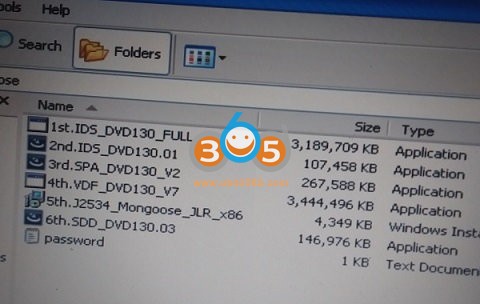
No small task to find, download and install these 8Gb total-size files.
Success!!!

This is a screen shot of V130 IDS reading trouble codes (DTC) on a Second scan… Note the blue bar at the bottom with "Please Wait”. So, this screen shot shows both the reading process and the result from the previous scan.
Five of the 6 systems were successfully read. (Note, Climate Control Module had an error, and was never able to be read– not an issue, at least, not for me…)
The 3 DTC’s shown in the screen shot were: P1000, and two other old DTC’s (Mfg specific) that a generic scanner will not clear, but were cleared in IDS! Who knew??? After 17 year of ownership, my vehicle is DTC-free, maybe for the first time!!!
Now, Let’s get down to the key programming part.
I have one working key for my 1999 XJ8 (VIN:SAJHD1049XC878441). I’ve only had one key for 17 years, but a few years back, I got a key cut, but never got ‘round to programming.
So now, I have SDD V130 and Mongoose cable. I’m a newbie with SDD, but I’ve successfully read the trouble codes (and cleared them), and found the Security setting for Transponder Programming.
Final Report:
My total cost for a DIY additional key was under $100, including key blank, cutting, and setting up SDD V130 andJLR Mongoose cable(laptop not included).
Meganos ID13 is correct for 1997-1999 vehicles, and Meganos ID48 is for 2000 up. My VIN shows it’s one of the last 1999 made at VIN 878441.
So, for completeness, here’s the procedure to program the key(s) when you have the cut key and the proper transponder (along with ALL old and new keys):
*From version 137, SDD cannot do offline programming. So stuck on older version if need to program keys.
Go to the tab in SDD (arrowed) and the highlighted section:
That will take you to Security:
And, IDS will take you through the rest:

Many thanks to all contributors for this guide, and we hope this post can help others, benefits us all.
http://blog.obdii365.com/2023/09/10/program-jaguar-xj-1999-key-with-jlr-mangoose-sdd/
Posted by: jean at
07:07 AM
| No Comments
| Add Comment
Post contains 614 words, total size 13 kb.
32 queries taking 0.0428 seconds, 196 records returned.
Powered by Minx 1.1.6c-pink.








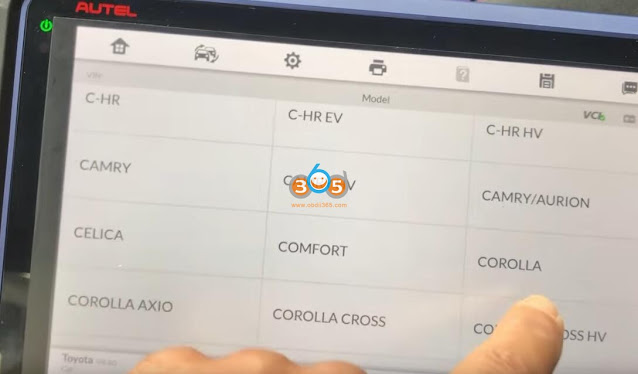

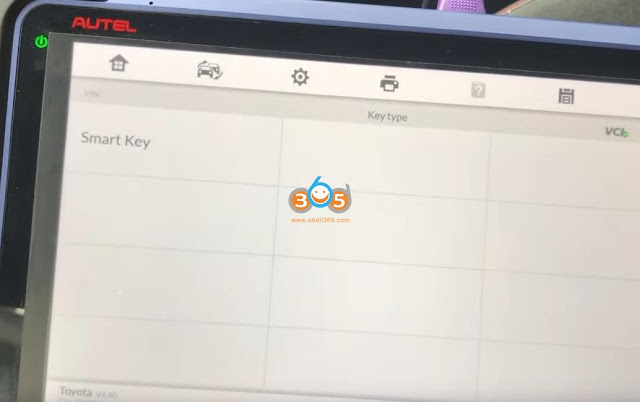


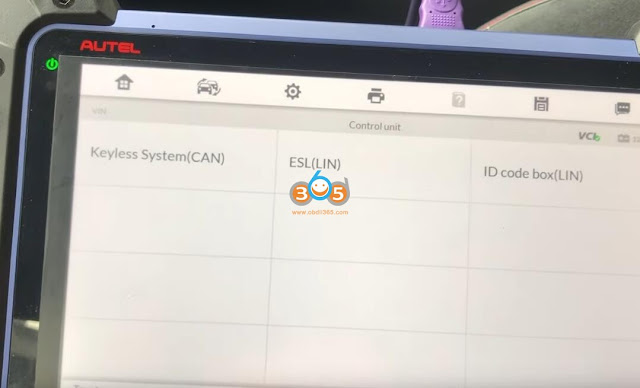

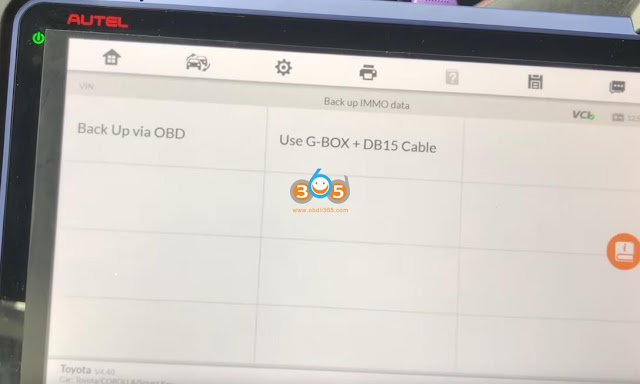

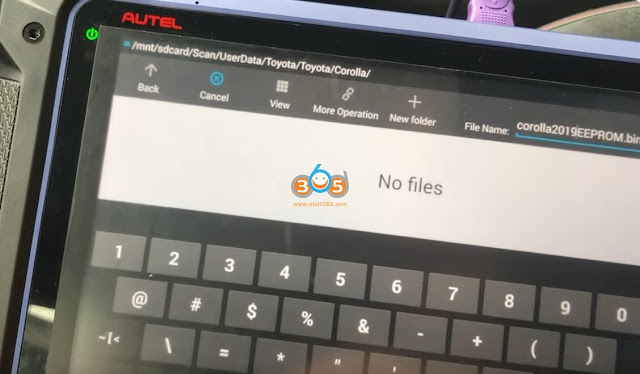



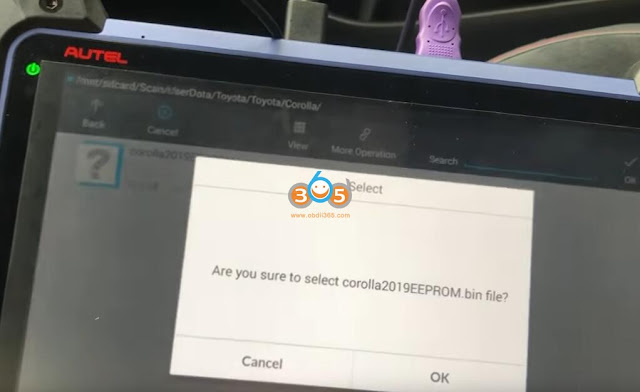

.jpg)
.jpg)
.jpg)
.jpg)
.jpg)
.jpg)
.jpg)
 .jpg" width="320" />
.jpg" width="320" />.jpg)
.jpg)
.jpg)