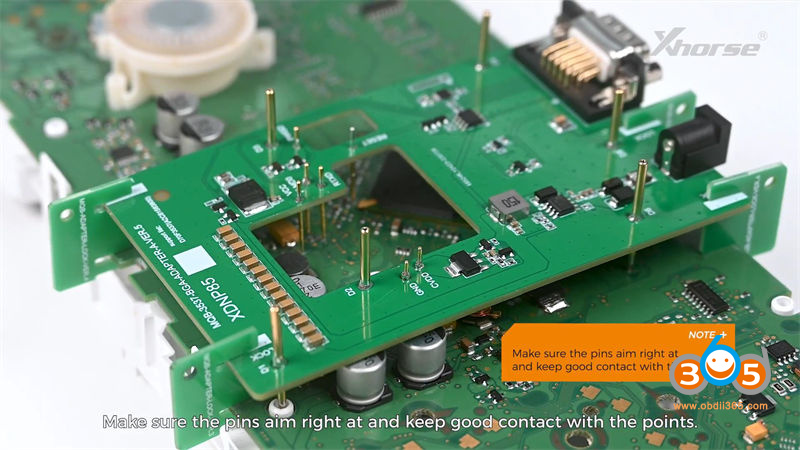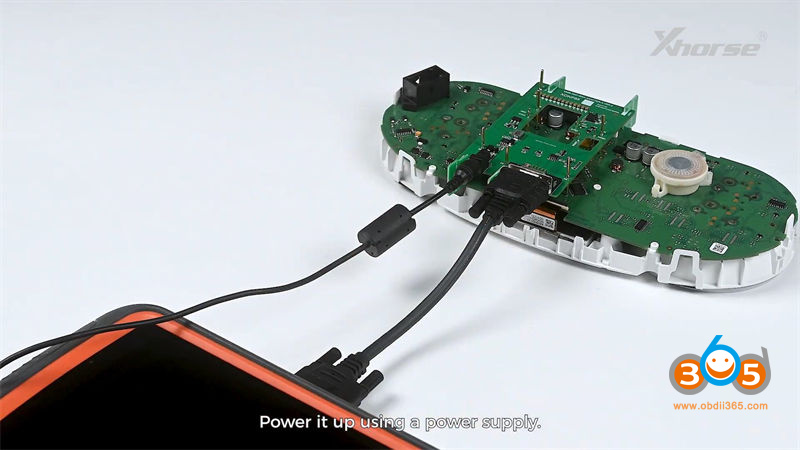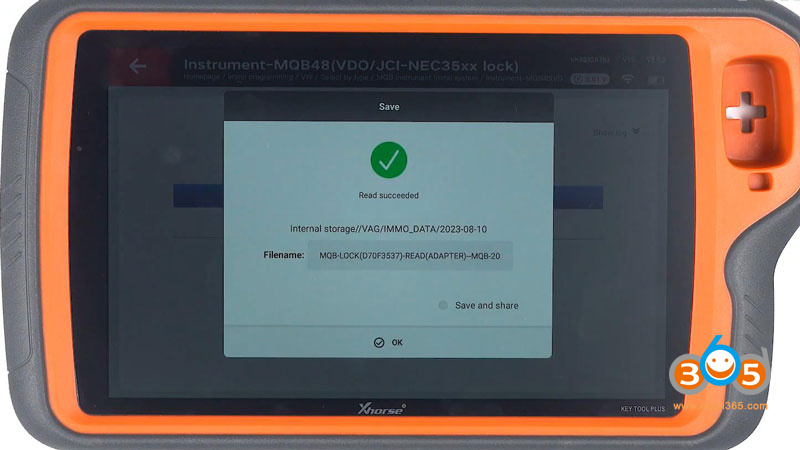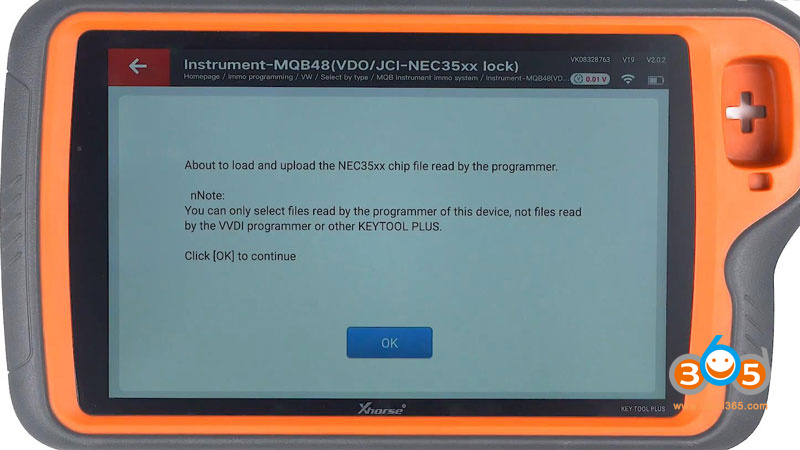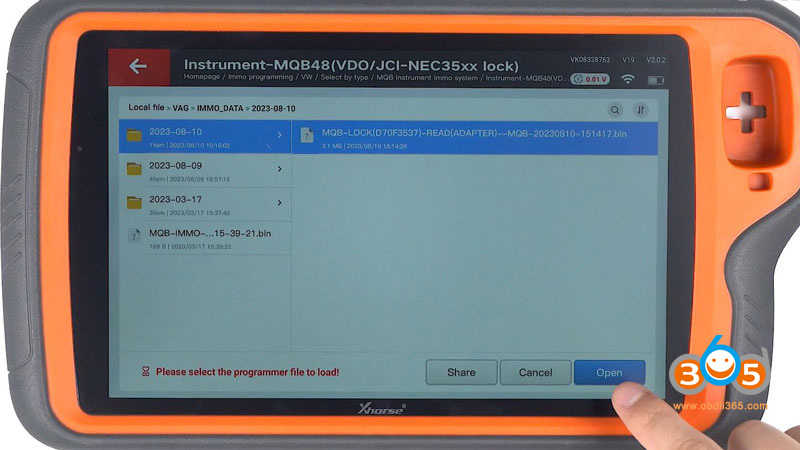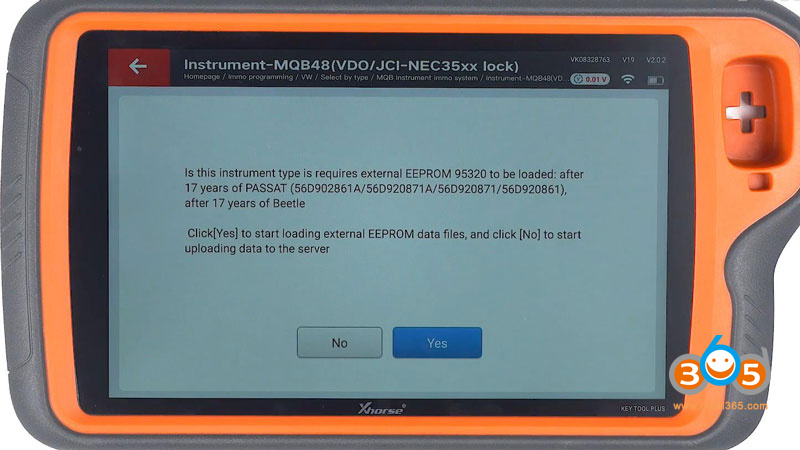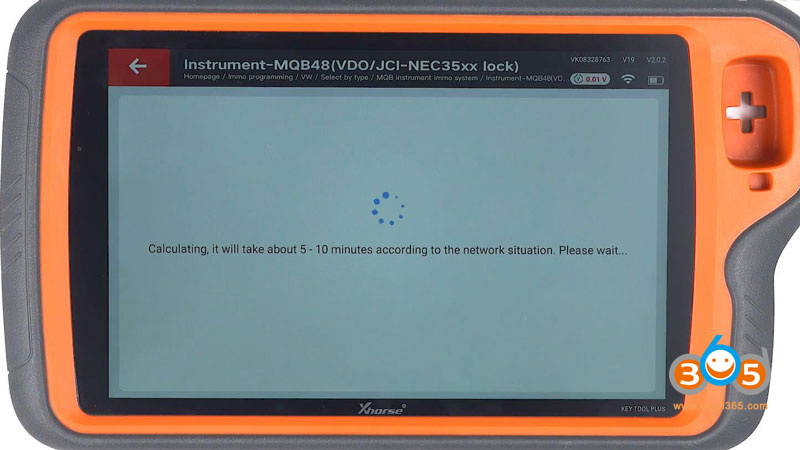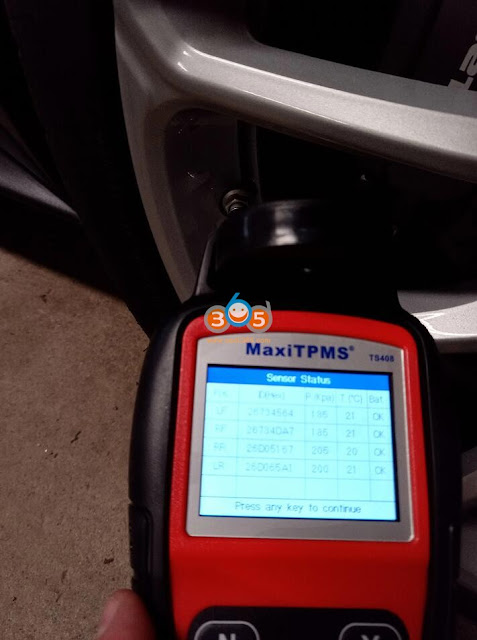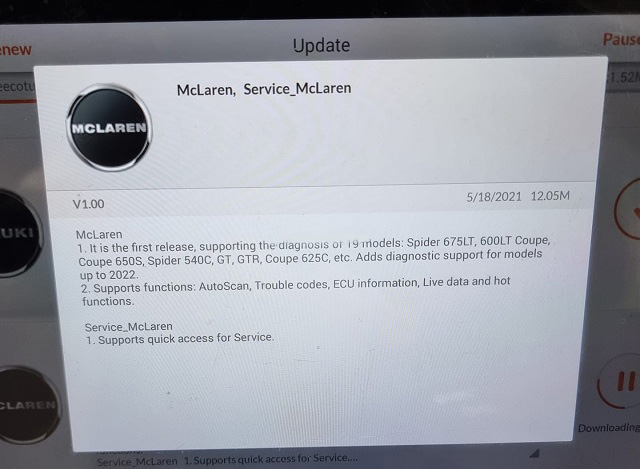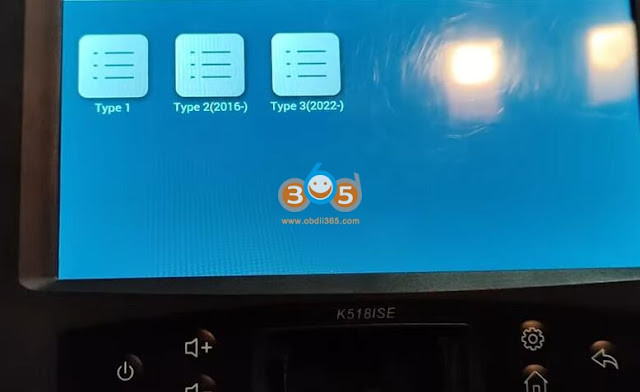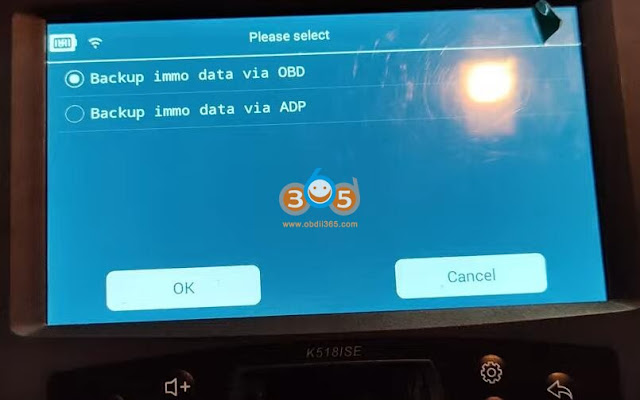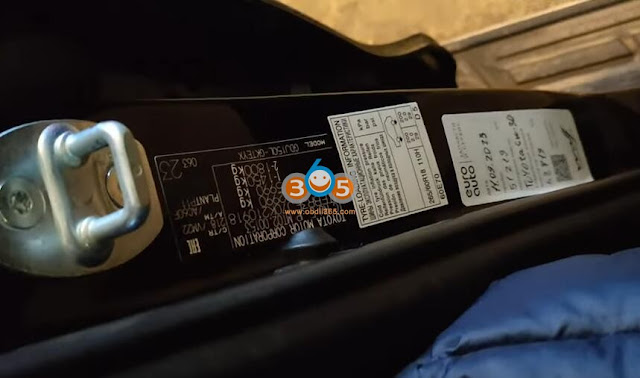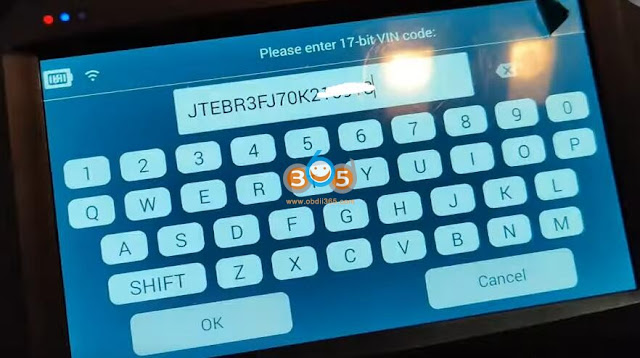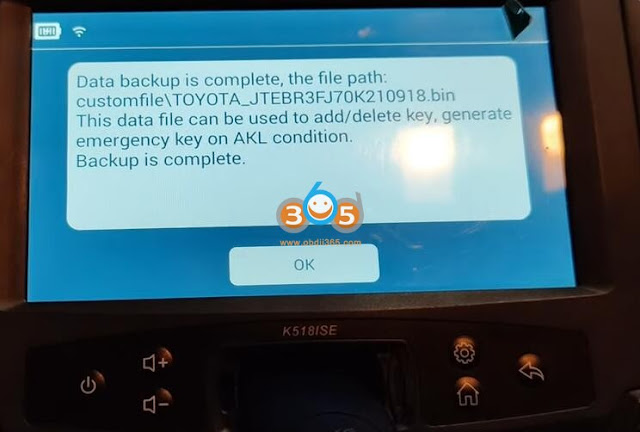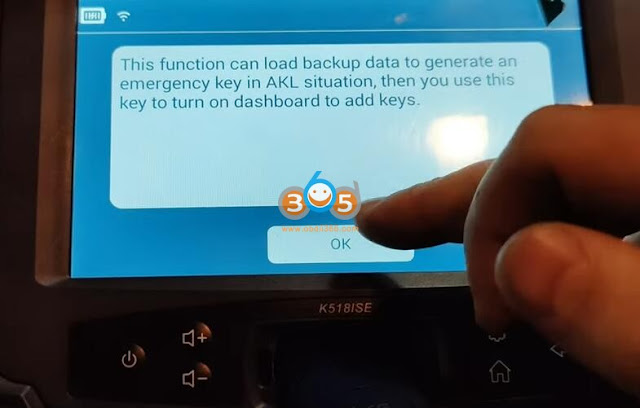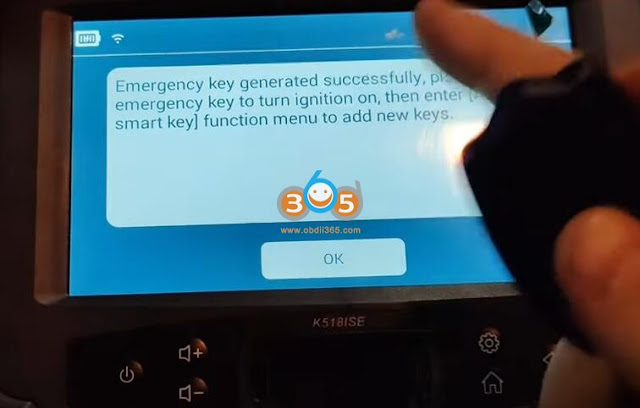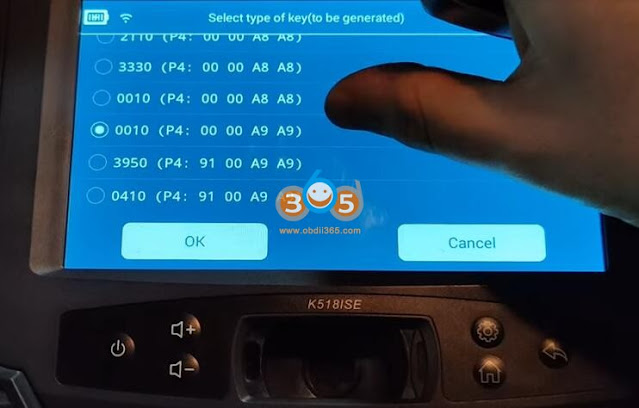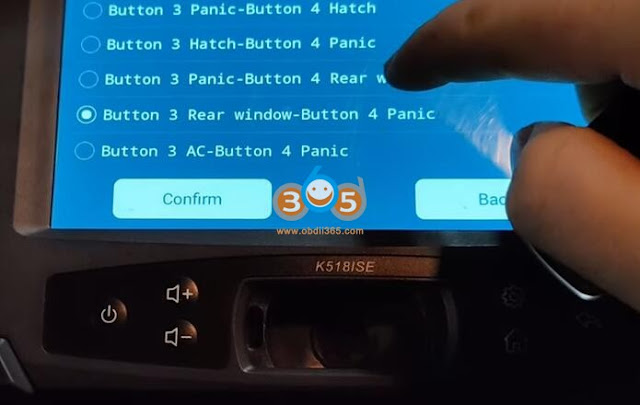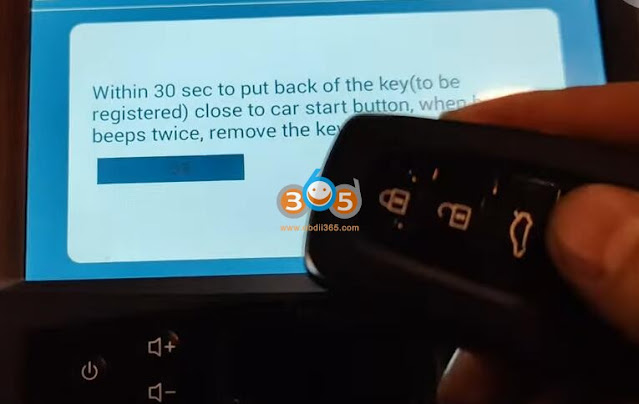November 30, 2023
Problem:
Downloaded Xentry passthru version for the Openport 2.0 interface (Openshell version does not run) or other passthru device (vxdiag vcx se benzetc).
Once installed, the capacity is quite large.Download capacity is 19GB
Has some problems during installation:
When the message QUI service pops up
1) Is message QUI http in administrator settings? After checking that, you can install it.
2) After installation, run config assist and enter starter key
If it doesn’t work, turn off the wifi.
You can do this by downloading the keygen.
3) If you run Xentry, you will probably get 2221-45 No access authorization error.
You can fix the error 2221-45 by fix file.
Here is the solution to Xentry passthru error 2221-45 and other errors.
Downloadthese files
including:
- ewa keygen
- DAS license 0 day error fix for xdos and passthru
- IgnitionEnabler
- Openport2 setup
- Xentry 2221-45- error fix 06.2020
The path to the first recycle bin file you see is… Xentry Subpoldo Fusco? If you go there, delete that file.

If you get to this point, you can proceed roughly.
And before that, the OpenPort 2.0 drive must be installed, of course.
If you exceed das, the effective date will be 0 days. That too.
If the ignition doesn’t turn on and off again.
Ignite from Google (get the Ignition file and run it). It is ok.
If need xentry openshell version, check here
https://www.obdii365.com/wholesale/mb-star-sd-c4-dell-win10-500g-hdd.html
Posted by: jean at
07:38 AM
| No Comments
| Add Comment
Post contains 277 words, total size 10 kb.
November 29, 2023
Good news. Autel MaxiSys MS909, MS919,MS Ultra,Ultra Liteupdate Ford, EU/AU Ford software to V5.0.
1- Adds basic functions (ECU Information, read codes, and live data), special functions (including Oil Reset, and EPB), and Topology Tunction for 15 models of 2023 (Bronco, BroncoSport, Edge, Escape, Expedition, F-150, F-Series Super Duty, Maverick, Mach-E, Mustang, Navigator, Nautilus, Ranger, Transit, and Transit Connect) and 6 models of 2024 (BroncoSport, Edge, Expedition, Maverick, Mustang, and Navigator).
2. Adds/optimizes Live Data function for models of 2018-2023.
3. Adds Diesel Particulate Filter (DPF) Regeneration, Selective Catalytic Reduction (SCR)Reset, and EPB functions for Focus (2019 onward); adds EPB function for Maverick (2022);adds EPB, Diesel Particulate Filter (DPF) Regeneration, TPMS, ABSSRS, BMS and other functions for Ranger (2022); and adds Selective Catalytic Reduction (SCR) Reset functionfor such models as Escape, Puma, Transit, and Transit Connect. Adds other hot functions.
4. Fixes known bugs.
MX/MK808 models won’t have Topology and the 906 models don’t have it in the US.
Posted by: jean at
07:46 AM
| No Comments
| Add Comment
Post contains 168 words, total size 2 kb.
November 28, 2023
TheLaunch CRP919X BTDiagnostic Tool is a computer tablet with the Launch program as primary function. It is a solid DIY scan tool of great value. Let’s explire what’s the advantages and disadvantages of the CRP919X BT (same asCRP919E BT).
CRP919X BT Pros:
–It runs on Android 10. A robust Android tablet neatly enclosed for the launch scan tool. its weightiness and premium feel convey a sense of durability, seting it apart from other tools on the market. The interior compartments are neatly organized, offering dedicated spaces for wires, documentation, and the all-important Bluetooth module.
– Access to so many modules.First and foremost it mostly works well and has many options that a lot of other scanners just simply don’t have.
–Bi-directional capabilities.Beyond the basics, the bi-directional testing capabity is a standout feature. This advanced functionality allows me to perform tests, determining wheather a motor is burned out or if the issue lies with the control module. It adds a layer of diagnostic precision that elevates it above typical scan tools available in the market .-Access to so many modules. the tool’s ability to identify and connect to numerous computer modules is commendable. In today’s technologically advanced cars, where each system has its dedicated computer, this featureproves invaluable for eficiently pinpointing issues. The precision it offers is a key asset for users seeking accurate diagnostics.
– Displays the car’s battery voltage at the top right
– It’s Wirelessso you don’t have to be in the driver seat at all times. The wireless feature is a standout, providing freedom of movement around the car without the inconvenience of being tied to a cord. The Bluetooth dongle paired and updated effortlessly and is very quick at connecting to the vehicle.
–Long battery life.The 6300 mAh battery ensures extended usage without the need for constant recharging.
– Feels solid with a good case.the scanner is both sturdy and rugged, prepared to withstand the demands of an active workshop. Very high quality and the perfect size where you can easily read the screen and navigate but you’re not lugging around a huge table.
– It HAS a WEB-BROWSER
– You can download apps from the Google Playstore.
– You can view data numerically or by graph(monitor live data and graph. You can also combine the graphs). One standout feature for me was the datastream layout and graphing capabilities. The tool offers a toggle switch to transition between Imperial and Metric measurements, which is incredibly useful,especially for those who work with both measurement systems. This feature,combined with the well-structured datastream, made the diagnostic process smoother. I particularly liked the option to graph up to eight data parameters simultaneously. Even better, you can customize the graphs to display only the information you need, enhancing efficiency. It’s worth noting that the tool seamlessly handles these transitions without losing any data, a testament to its design and functionality. For a seasoned mechanic, the ability to monitor live data and graph it over time is a tremendous asset. The CRP919XBT excels in this aspect, offering real-time data streaming and graphing that provides invaluable insights into a vehicle’s systems under various conditions. This depth of insight goes beyond the capabilities of the XTOOL D7 and AUTEL MK808, offering a significant advantage in diagnosing intermittent issues, monitoring sensor performance, and studying system behavior.
–The touchscreen is good and responsive.Even in direct sunlight, the touchscreen remains bright and readable, which is a massive plus for those who work in varlous lighting conditions. The giant touch screen, the easy operation, the smooth speed, and most important of all the accuracy of diagnostics is Perfect.
– It can easily switch from Imperial to Metric.The datastream and graphing features are where this tool truly shines. You can seamlessly switch between Imperial and Metric measurements, a small detail that goes a long way, especially when you’re dealing with a mix of cars like the Chevrolet Silverado and the GMC Sierra. The datastream layout is clear and intuitive, and you can graph up to 8 data parameters simultaneously. If you prefer fewer graphs, you can easily pick the ones you need. And here’s a neat trick – it won’t wipe your data if the car starts acting up while you’re busy working, a real lifesaver. Plus, the option to overlay graphs and the larger font at the bottom makes it a breeze to use, even on older models like the Buick Regal.
– You can screenshot and screen record
– It can rotate(you can disable it also)
– It has a rear camera to record as well
– Auto VIN worked
–extensive vehicle coverage and system depth.When compared to the XTOOL D7 and AUTEL MK808, the CRP919X shines in its ability to diagnose a broader spectrum of vehicles, including specific models from well-known manufacturers like Ford, Chevrolet, Honda, Toyota, and BMW. In my shop, where I see a diverse range of cars, this capability is invaluable. Furthermore, the Launch CRP919XBT doesn’t just skim the surface. it delves deep into systems, revealing detailed fault codes and real-time data. This in-depth analysis makes pinpointing issues, from engine malfunctions to intricate ABS and SRS problems, a far more straightforward task.
– it comes with two years of free updates,a definite plus. It can also deal with new protocols for communication (CANFD, DOIP). Had troubleshot a couple of CAN FD 2024 models.
– the device’s ability to generate both PDFs and interactive report links is a commendable workaround.
– ecu coding and key programming. this has the ability to program the immobilizer/key FOB. I have tools in the same price range that are not able to program keys.
CRP919X BT Cons:
– Have to use phone as a hotspot.For the most part it needs internet access to use from your router/modem or personal hotspot.
–needing to be online for special function or active tests (i.e Ford, Jeep).
-New users might find the registration slightly convoluted, especially during the "Activate VCI” step, and a more streamlined process, possibly through a PC or laptop, could greatly enhance the initial experience.
–One more thing that is missed from previous iterations is the lack of a prop, previous models had a stand/prop integrated into the shell that allows you to hook it onto the steering wheel
–the printer setup might pose challenges for some network configurations.
–It will not reset TPMS on newer Chevrolet without the additional purchase of another tool (TSGUN).
-there’s some functions that you’d have to pay for separately.
In conclusion,despite a few hitches, the Launch CPR919X BT is a solid, reliable tool that delivers on its promises. This one has the features of units that are into the thousands of dollars and is in the 500 range. For the price tag you can do all the professional scan tool can do, including bidirectional fuctions and much more even you can unlock chrysler’s secure gateway module with auto auth.
For those seeking a professional-grade OBD2 scanner without breaking the bank, this device comes highly recommended.
https://www.obdii365.com/service/launch-x431-pros-and-cons.html
Posted by: jean at
07:37 AM
| No Comments
| Add Comment
Post contains 1169 words, total size 12 kb.
November 27, 2023
Question 1: How can I use FCA SGW on myAutel scanner? I’m in Europe. I see autoauth but is only for US.
Question 2: There is no way to use fca login for Autel on Europe?
Question 3: AutoAuth in Europe does not work on Autel and the question is do you have any other way?
Here is the clue.
Some users said FCA Autoauth does work on European vehicles.
You need to select USA when you specify the region even if you are in a different country. You’ll gain access through the Gateway and all FCA/Stellantis vehicles in your tablet will be available.Autel doesn’t have region specific tablets, they are all global versions with some exceptions for region specific software.
For example:
Here is an Autoauth account, registered and working on theAutel IM508s. An expert literally used it yesterday to diagnose and replace an ambient temp sensor on a 2022 Dodge Ram 1500 and reset the oil life monitor after service.
This requires a subscription and registration, or you use a Bypass Cable (12+8 cableto Star Connector). Star cable bypasses the sgw connecting scanner to diagnostic CAN lines on the star connector.
You don’t need to contactautel. You can go here,https://webapp.autoauth.com/register account, pay your sub, go to shop profile, fill out detail. Next go to manage tools, click add, selectautel, then all models, then add yourauteltool serial number. It’ll save details to your account. Next time you connect to a car behind the stellantis gateway, it’ll ask you to log in with the autoauth account you created. Click remember user and login and it will remember your account for any future vehicles.
$50 sub gets you 5 users and 5 tools able to be registered. Vehicle access is unlimited.
edit: keep in mind you NEED internet access to log in and gain access through the gateway. The easiest for us if we are out on the road is just setup a wireless hotspot on our mobile forautelto connect through. Data usage is pretty minor.
Check detailed guide:Autel Scan Tools Bypass SGW FCA Security Gateway Access
What if Autoauth doesn’t work on your European model and you don’t want to spend time searching for SGW location, you can purchaseEuropean FCA SGW unlock serviceto use
FCA authentication by obd.
1 year subscription ONLY. You must pay every year this additional subscription. Serial Number on device required and allow 14-21 working days for activation.
Posted by: jean at
06:24 AM
| No Comments
| Add Comment
Post contains 410 words, total size 7 kb.
November 24, 2023
Xhorse released a set ofMQB48 solder free adaptersto read VAG MQB NEC35XX immo data without soldering, no pin lifting and no cutting wire. It is easier and safer.
Here we’ll walk you through how to read MQB D70F3537 cluster immo data with the MQB48 adapter andvvdi key tool plus.
These adapters are compatible withvvdi progand new multi prog as well. Make sureMQB48 licensehas been activated on the device.
If the MQB48 solder-free adapter is not used, locksmiths may suffer from the complex operation and high risk of damage when reading VW MQB instrument immo data particularly BGA D70F3532/35/36/37. Possible problems are:
- Crystal oscillator frequency configuration failed.
- Difficult operations requiring experience and skills.
- Easy to cause damage and high risk of loss.
- May require the use of professional tool.
Procedure
Select Immo programming >> VW >> Select by type >> MQB instrument immo system >> Instrument-MQB48(VDO/JCI-NEC35xx lock) >> Start programming
Please read the disclaimer carefully, tap "OK”.
Please make sure Network connection is normal, click "OK”.
Programmer reads files >> Read NEC35xx chip >> Adapter method >> D70F3537
Here we can check the connection diagram.
Connection
Step1.Located the positioning points and connect the adapter to the board with reference to the points, connect and apply the clips.
Note: make sure the pins aim right at and keep good contact with the points. Otherwise, the following errors may occur:
- Crystal oscillator frequency configuration failed. There’s a problem with the contacts, please reinstall the adapter.
- Chip cracking failed.
- The contacts are loose.
- Continue reading repeatedly.
Step2.ConnectXDNPM1GL MQB48-BGA AdaptertoKey Tool Pluswith DB15 cable.
Step3.Power it up using a power supply.
Read MQB48 IMMO
Read >> Continue
Reading success.
Save data file.
The immo data can be used to generate dealer key and for key learning.
Obtaining immo data >> Load and upload NEX35xx chip file read by Key Tool Plus>> Select the saved data
Is this instrument type is requires external EEPROM 95320 to be loaded: after 17 years of PASSAT(56D902861A/ 56D920871A/ 56D920871/ 56D920861), after 17 years of Beetle
Click "Yes” to start loading external EEPROM data files.
Click "No” to start uploading data to the server.
This instrument requires no reading and loading EEPROM 95320, so here we tap "No” to start the calculation.
This will take about 5-10 minutes to complete the calculation.
All keys lost require Sync data. Check here to get sync data:
Posted by: jean at
07:06 AM
| No Comments
| Add Comment
Post contains 413 words, total size 15 kb.
November 23, 2023
Autel MaxiTPMS TS408 is the least expensive tool to program TPMS Sensors on McLaren vehicles. Here comes the unbiased review on MacLaren 570s TPMS programming by TS408.
Tool used:
Autel MaxiTPMS TS408$159 (orTS508TS608or MaxiTPMS TS tablets)
Autel MX-sensors315MHz +433Mhz TPMS sensors ($112 for a set of 4)
Really easy to use, simply register the device online and select TPMS mode followed by selecting McLaren (covers off basically all modern McLarens)
It also will do McLaren 500 series, 600 series, 650S series, 675LT, 700 series, 720S, Artura, GT, MP4-12C, P1, Senna etc.
Select 570S
Scan All Sensors by holding the unit up to the valve stem of each wheel, LF, RF, RR and finally LR
Program sensors menu and copy by Activation
Mark each sensor (you can use a sharpie to mark location on the back of each one).
Super easy and now you can do the same for all other vehicles when the time comes.
Posted by: jean at
07:20 AM
| No Comments
| Add Comment
Post contains 162 words, total size 10 kb.
November 22, 2023
Autel is one of the first mainstream tools to cover diagnostic functions for Mclaren.
Autel have released their first initial offering for Mclaren, it is the first release including diagnostic support for 19 models, inluding spider 675LT, 600LT Coupe, Coupe 650s, Spider 540c, GT, GTR, Coupe 625C, etc. Adds diagnostic support for models up to Mclaren 2022 MY. Supports functions for Mclaren Autoscan, Trouble codes, Ecu information, live data and hot functions which include service light reset and parking brake release.
Here is a listing of various Autel diag models. We would want to verify with Autel before purchase as to whether the reset function works!
With the Autel diagnostic connections, it will only improve with updates.
These Autel diagnostic functions are only available onAutel MS908S,MS908S Pro, MS908S II,MS908S Pro II,MK908 II,MK908 Pro II,MaxiSys Elite,Elite II,Elite II Pro, MS909, MS919,Ulta,Ultra Litemodels.
**MX808, MK808, 906 series will not do McLaren diagnostic.
Check McLaren vehicle model, and function coverage on https://autel.com/us/vehicle-coverage/
McLaren, Service McLaren V1.00 software update
McLaren
1. It is the first release, supporting the diagnosis of 19 models: Spider 675LT, 600LT Coupe,
Coupe 650S, Spider 540C, GT, GTR, Coupe 625C, etc. Adds diagnostic support for models up to 2022.
2. Supports functions: AutoScan, Trouble codes, ECU information, Live data, and hot functions.Service.McLaren
1. Supports quick access for Service.
Service McLaren
1. Supports quick access for Service…
Posted by: jean at
07:14 AM
| No Comments
| Add Comment
Post contains 234 words, total size 5 kb.
November 21, 2023
How to program Toyota Land Cruiser Prado 2021 all smart keys lost with Lonsdor K518ISE/K518 Proprogrammer.
Main steps:
1.Back up immo data via OBD
2. Generate LKE emulator
3. Convert smart key type
4. Add smart key
Procedure:
Select Toyota->Select form type->All smart keys lost->Type 2 (2016-)->8A->Backup IMMO Data->Backup immo data via OBD
Turn on emergency indicators
Manually enter VIN to continue
Calculating immo data.
Backup immo data completed and save data.
Select Generate emulator key
If use K518ISE, needLKE emulatorto generate emulator key
If useK518 Pro, don’t need LKE emulator.
Turn on ignition with the LKE emulator.
Go to FT-Smart Key->8A
Place newPH0440B smart keyinto card slot horizontally (require battery installed properly)
Select Convert smart key type
Convert key type to 0010 A9 A9
Convert frequency and buttons
Last step is to add smart key
Hold the registered key back to closer to Start button, when buzzer beeps once, take the key away from the button.
Put the new key to be registered close to Start button within 30s, when beeps twice, remove the key.
New key was programmed successfully.
Posted by: jean at
06:22 AM
| No Comments
| Add Comment
Post contains 193 words, total size 17 kb.
November 20, 2023
Here are the Manufacturer logos on anAutel MK808TS.
Just copy these to the scan folder, there are still some logo's not done in the hidden all.img folder, but they all appear fine, every time there is an update, just re-copy over to get logos back. images are 193 * 140 and are PNG if you want to change any of them.
Download Here from Mega.nz
Posted by: jean at
07:41 AM
| No Comments
| Add Comment
Post contains 194 words, total size 2 kb.
November 17, 2023
Here comes the Launch X431 anti-theft immobilizer function comparison chat.
| Item | Launch X431 V+/V/Pro3S+ with X-prog3 |
Launch X431 IMMO Elite |
Launch X431 IMMO Plus |
Launch X431 Pro5/ PADV/PAD VII + X-prog3 |
| Mercedes BMW VW Audi Porsche IMMO | Yes | Yes | Yes | Yes |
| Engine and Gearbox Clone | Yes | Yes | Yes | |
| Citroen immo password read | Yes | Yes | ||
| Land rover immo function after 2015 | Yes | Yes | ||
| Toyota all keys lost | Yes | Yes | ||
| Honda all keys lost | Yes | Yes | ||
| Password calculating | Yes | Yes | ||
| Ford (immo parameter reset for engine, ABS, BCM etc and module replacement) | Yes | Yes | ||
| Mazda (immo parameter reset for engine, ABS, BCM etc and module replacement) | Yes | Yes | ||
| Roewe immo function and replacement of BCM, PEPS, and other IMMO Modules | Yes | Yes | ||
| Mitsubishi Eclopse Cross, Pajero sport, Outlander and other models by 2020 and password reading for Outlander and other models | Yes | Yes | ||
| Opel Immobilizer Software | Yes | Yes | ||
| Peugeot Immobilizer Software | Yes | Yes | ||
| Renault Immobilizer Software | Yes | Yes | ||
| MG (SAIC) Immobilizer Software | Yes | Yes | ||
| Suzuki Immobilizer Software | Yes | Yes | ||
| Volvo Immobilizer Software | Yes | Yes | ||
| Chery, Chery EV Changhe, Brilliance, Immobilizer Software | Yes | Yes | ||
| Aston Martin Immobilizer Software | Yes | Yes | ||
| Fiat Immobilizer Software | Yes | Yes | ||
| Isuzu Immobilizer Software | Yes | Yes | ||
| Maserati Immobilizer Software | Yes | Yes | ||
| Saab Immobilizer Software | Yes | Yes | ||
| BAIC, Changan Immobilizer Software | Yes | Yes | ||
| BYD Immobilizer Software | Yes | Yes | ||
| Foton Immobilizer Software | Yes | Yes | ||
| Honda Immobilizer Software | Yes | Yes | ||
| Hyundai Immobilizer Software | Yes | Yes | ||
| Kia Immobilizer Software | Yes | Yes | ||
| Mahindra Immobilizer Software | Yes | Yes | ||
| Maxus, Lifan Immobilizer Software | Yes | Yes | ||
| Mitsubishi Immobilizer Software | Yes | Yes | ||
| Nissan Immobilizer Software | Yes | Yes | ||
| Perodua Immobilizer Software | Yes | Yes | ||
| Proton Immobilizer Software | Yes | Yes | ||
| Tata Immobilizer Software | Yes | Yes | ||
| Subaru Immobilizer Software
Subaru 2013 Legacy/Outback, Forester 2014-, WRX/Levorg 2015-, Ascent 2019- |
Yes | Yes | ||
| Toyota Immobilizer Software | Yes | Yes | ||
| Chrysler Dodge Jeep Immobilizer Software | Yes | Yes | ||
| GM Buick Cadillac Chevrolet, GMC, Pontiac, Saturn, Oldsmobile Immobilizer Software | Yes | Yes | ||
| FAW Immobilizer Software | Yes | Yes | ||
| Geely Immobilizer Software | Yes | Yes |
In sum:
Launch X431 V/V+/Pro3s+ with x-prog3 will do German brands immobilizer only. Bluetooth tablets cannot do ECU/TCU cloning.
Launch X431 Pro5/PAD V/PAD VII with x-prog3 will do German brand immo and ECU/TCU cloning. It cannot do keys for other brands.
Launch X431 IMMO Plus and IMMO Elite will do all they can do. If you really want to "do keys” then you should look at the IMMO tablet and not the PAD VII with add on Xprog3. The IMMO tablet gets more Key Programming software than a PAD tool with an added Programmer. Check:Launch X431 IMMO Plus/Elite Immobilizer Car List
Or activate the advanced IMMO function to Pro5/PADV/PAD7 by purchasingIMMO package software.
Posted by: jean at
07:09 AM
| No Comments
| Add Comment
Post contains 440 words, total size 11 kb.
32 queries taking 0.0892 seconds, 197 records returned.
Powered by Minx 1.1.6c-pink.










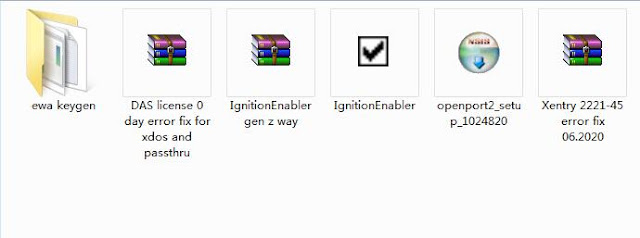




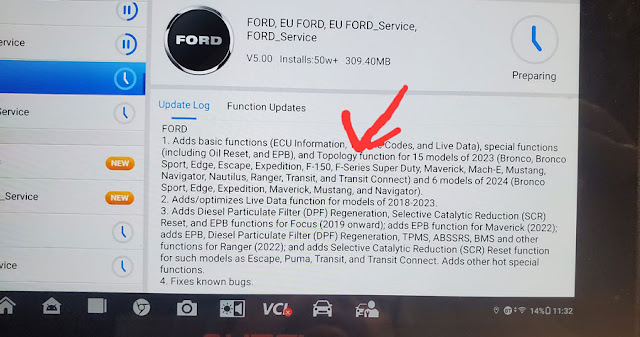



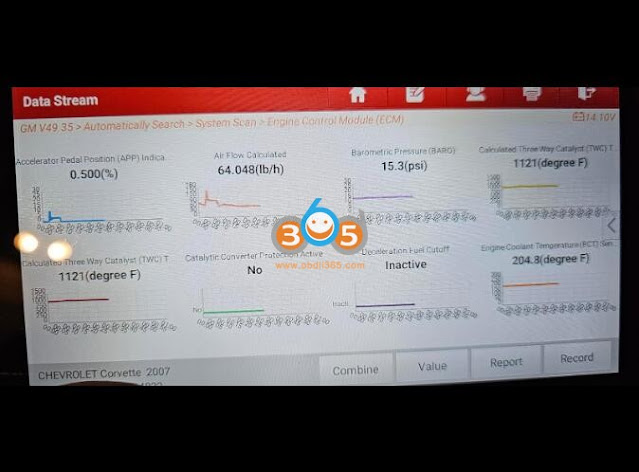






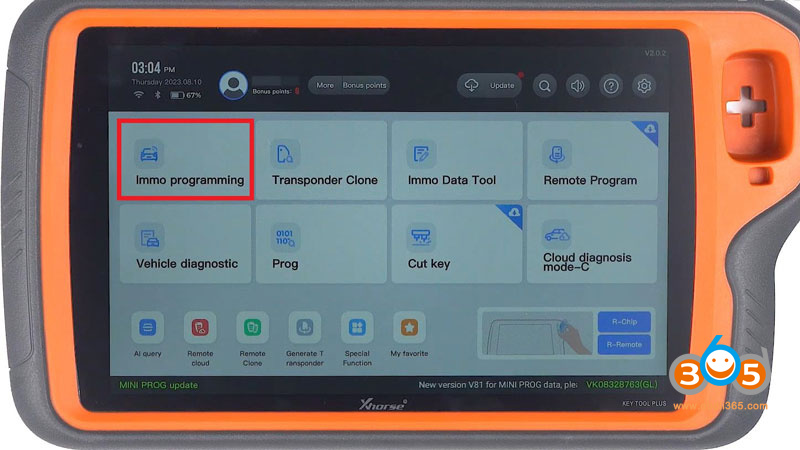
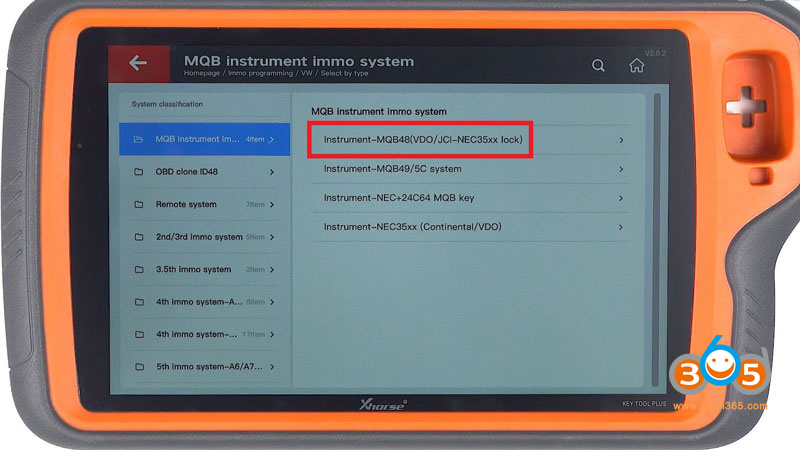
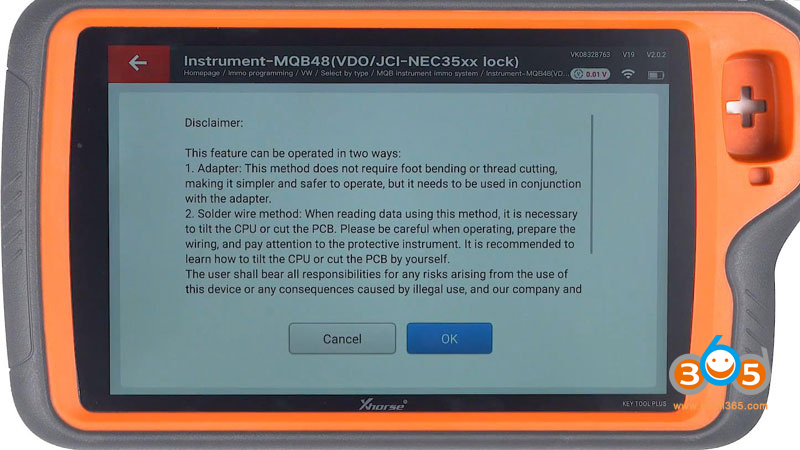
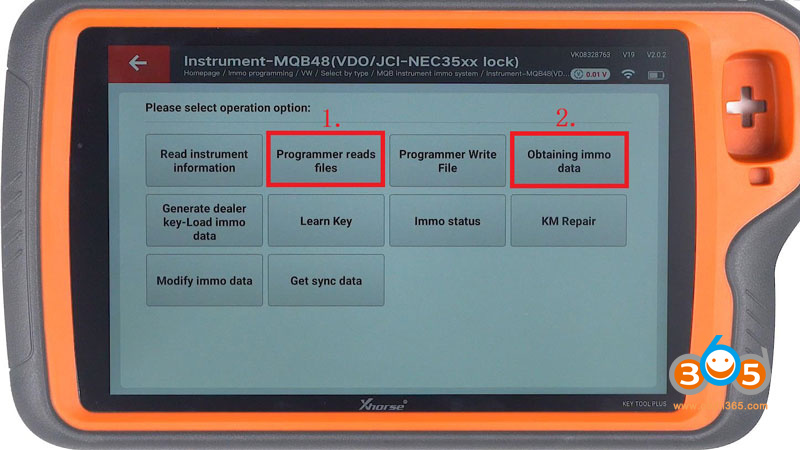
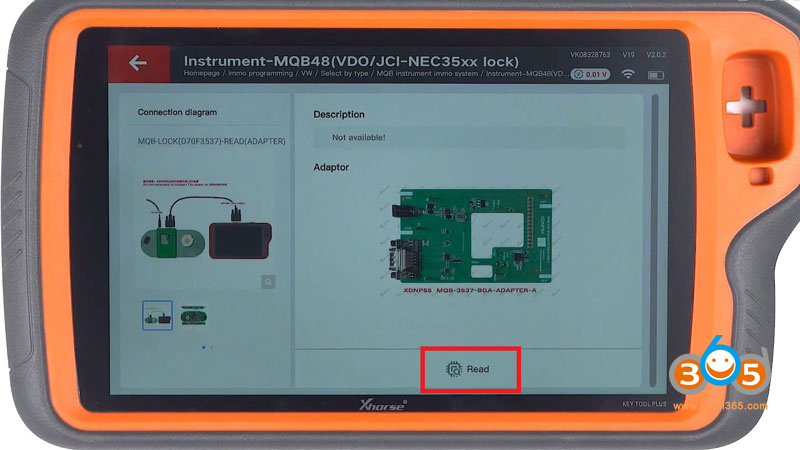
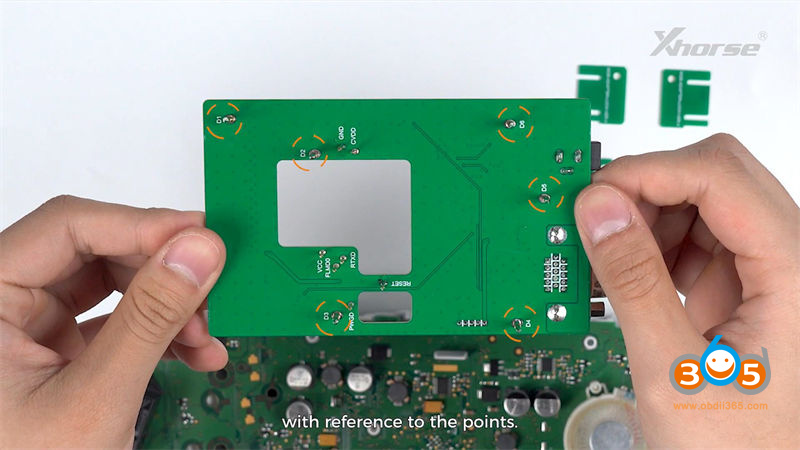
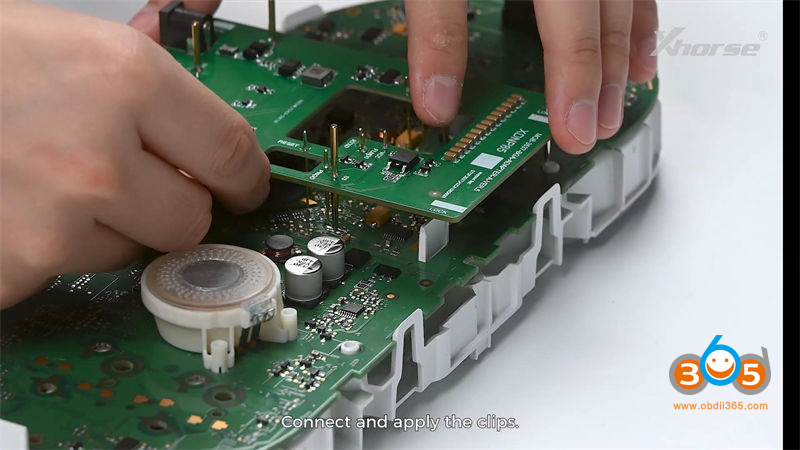
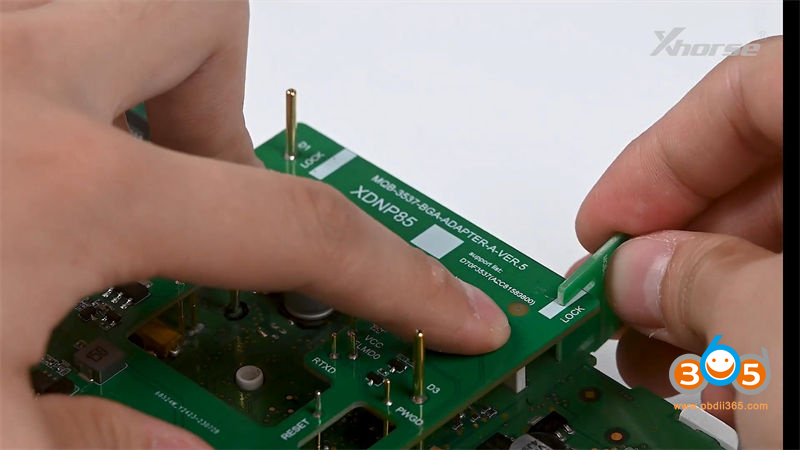 " width="800" height="450" srcset="http://blog.obdii365.com/wp-content/uploads/2023/11/xhorse-vvdi-key-tool-plus-read-mqb-d70f3537-no-soldering-8.jpg 800w, http://blog.obdii365.com/wp-content/uploads/2023/11/xhorse-vvdi-key-tool-plus-read-mqb-d70f3537-no-soldering-8-300x169.jpg 300w" sizes="(max-width: 800px) 100vw, 800px" />
" width="800" height="450" srcset="http://blog.obdii365.com/wp-content/uploads/2023/11/xhorse-vvdi-key-tool-plus-read-mqb-d70f3537-no-soldering-8.jpg 800w, http://blog.obdii365.com/wp-content/uploads/2023/11/xhorse-vvdi-key-tool-plus-read-mqb-d70f3537-no-soldering-8-300x169.jpg 300w" sizes="(max-width: 800px) 100vw, 800px" />