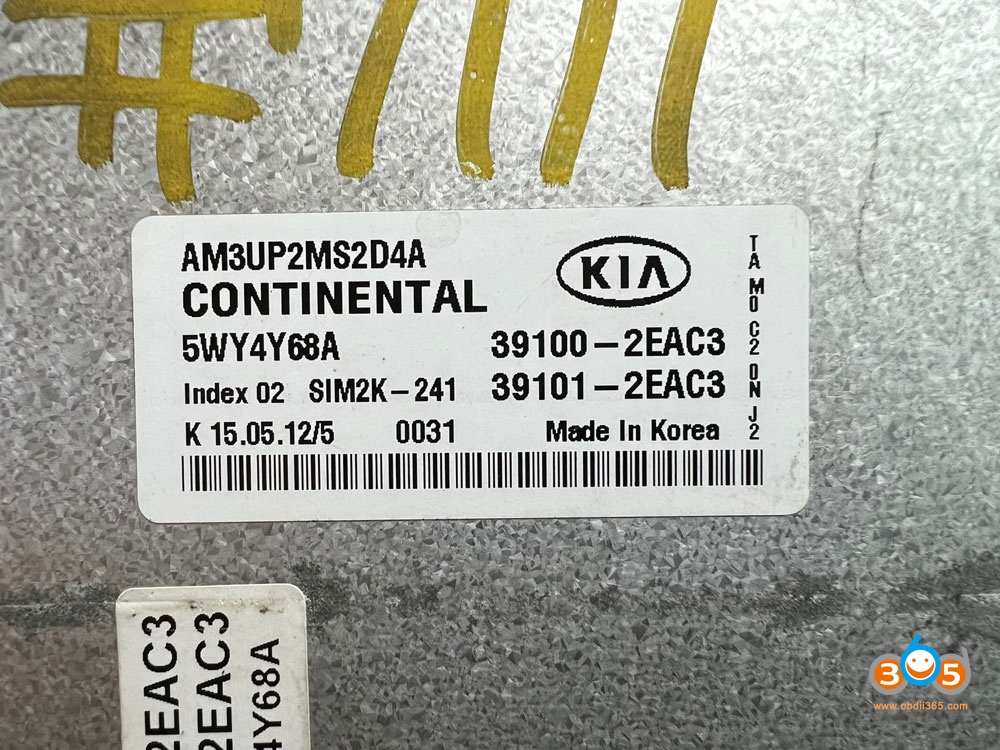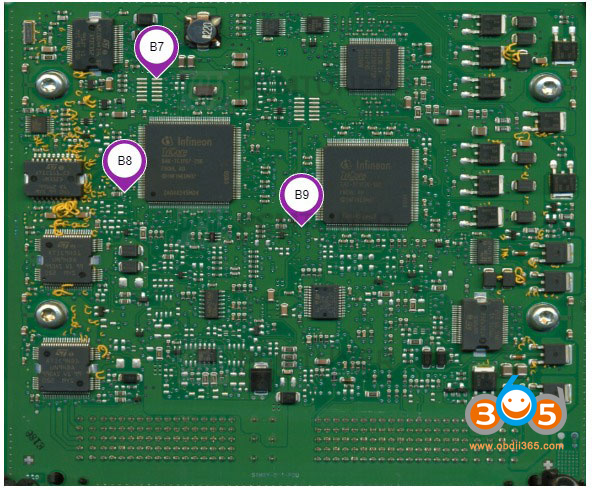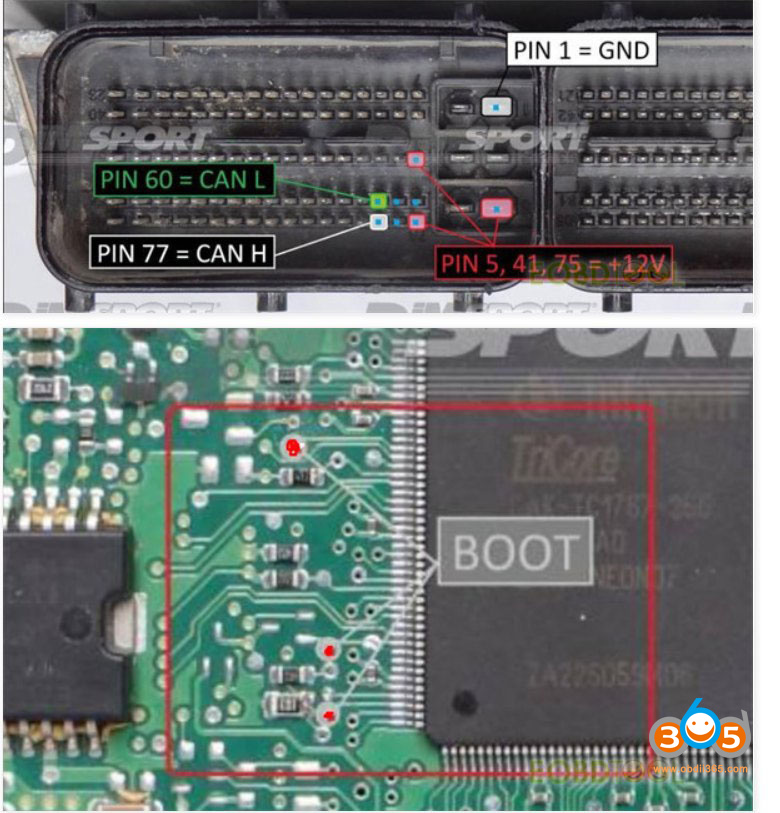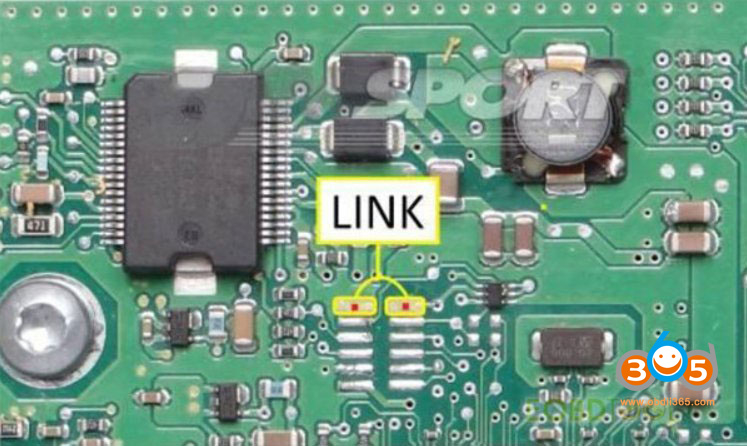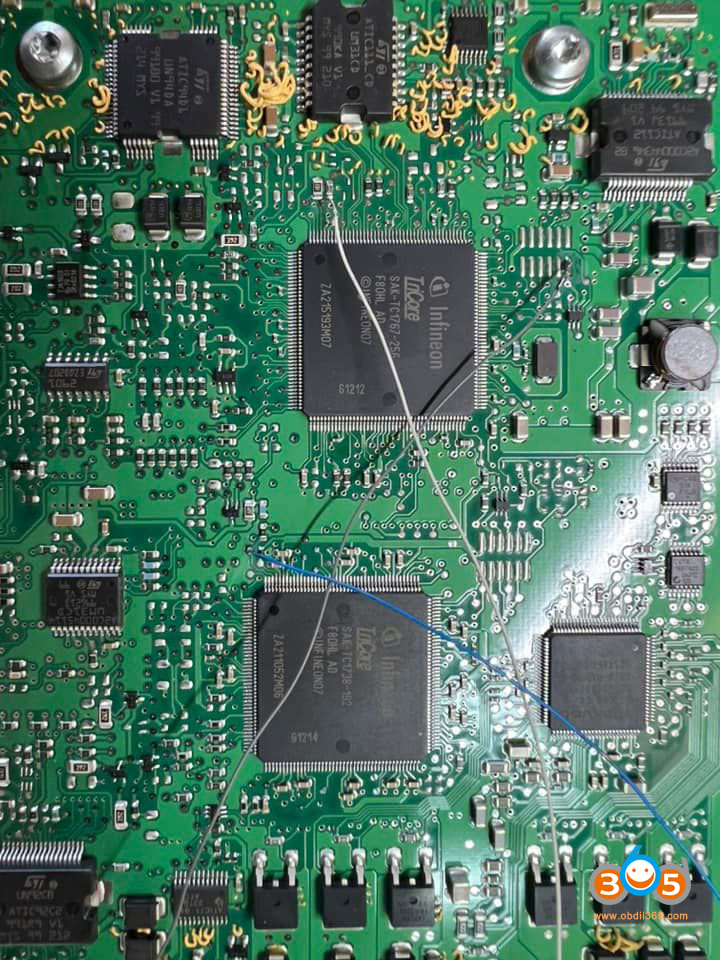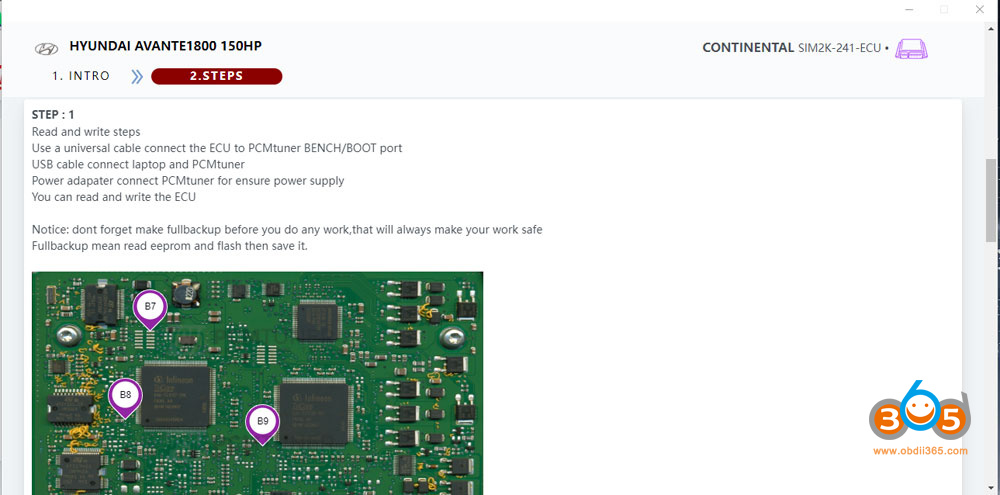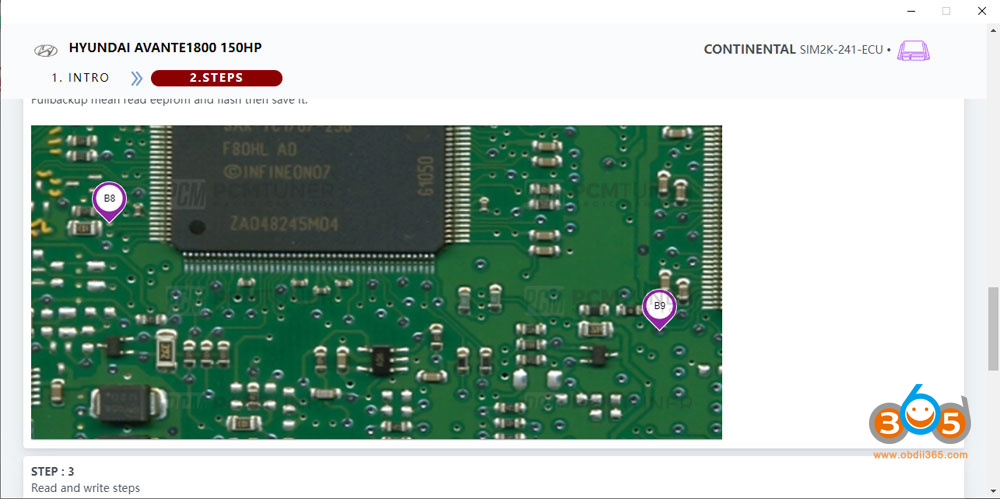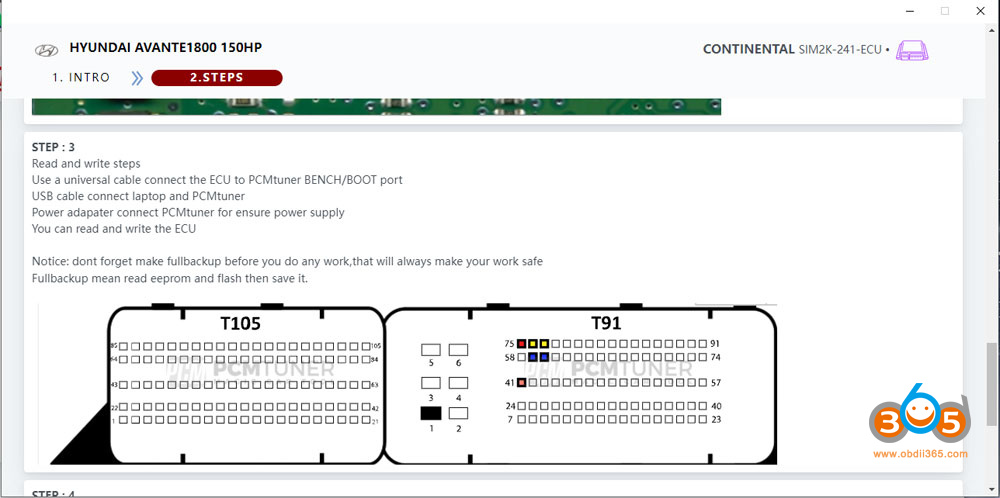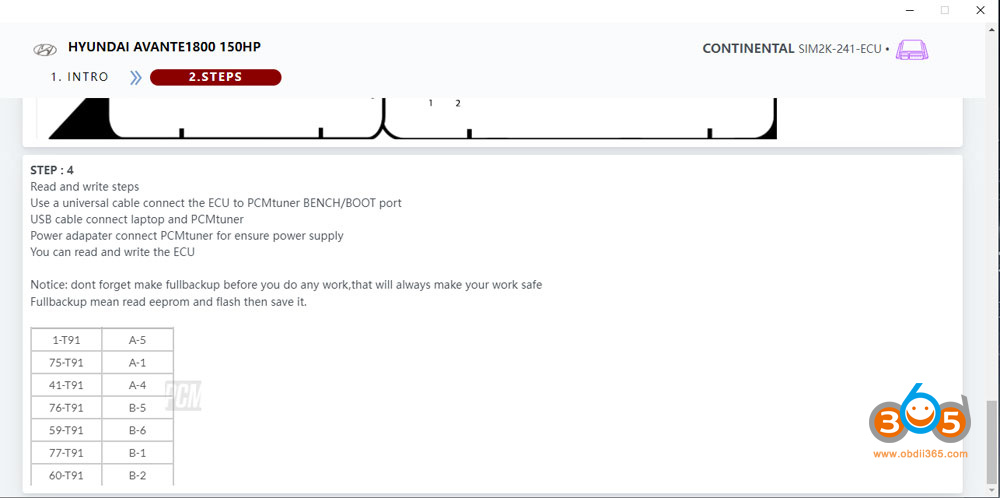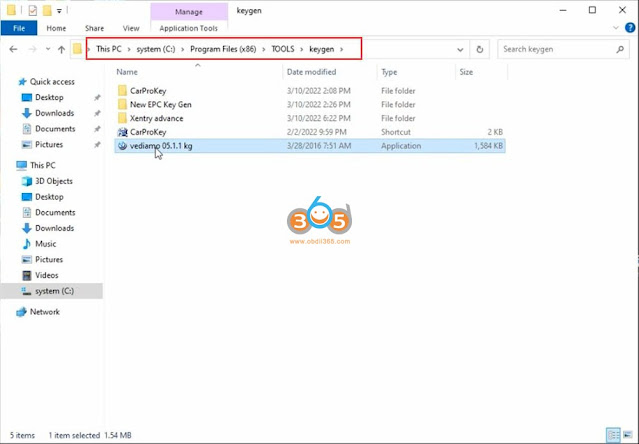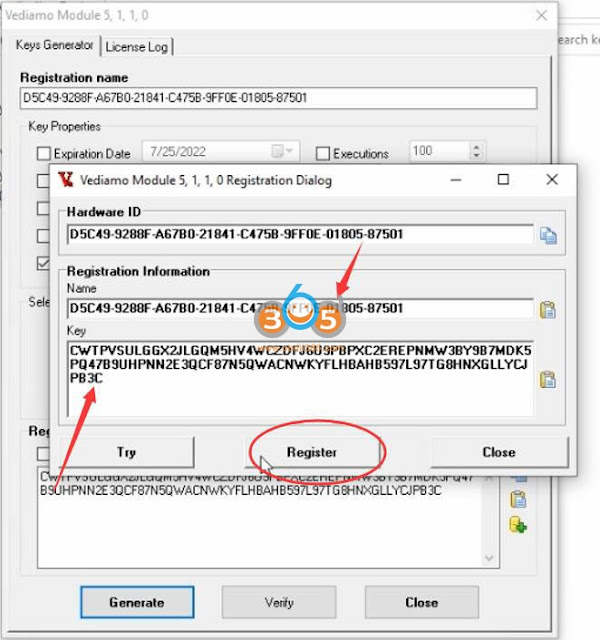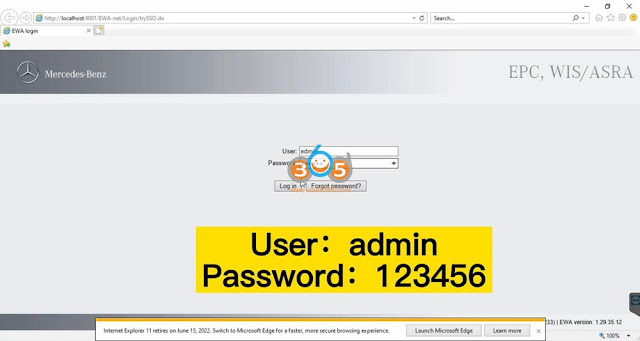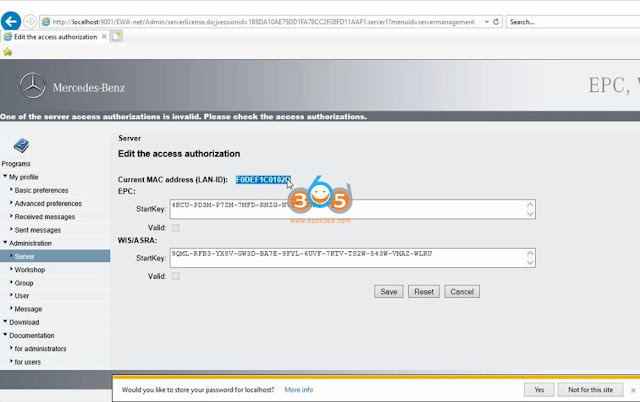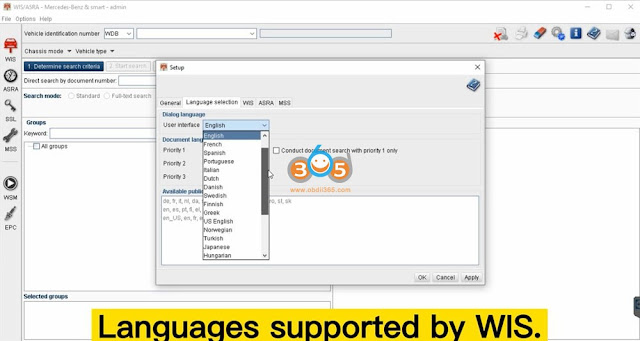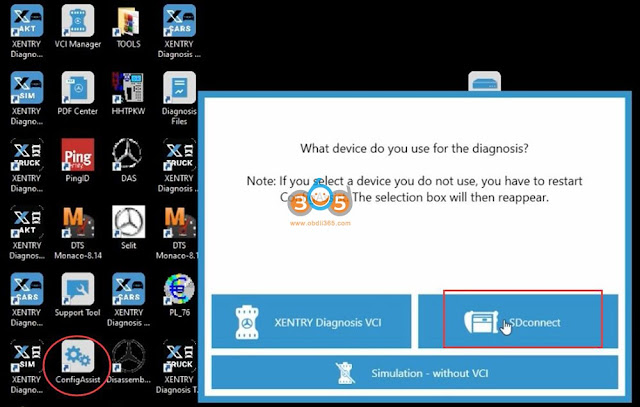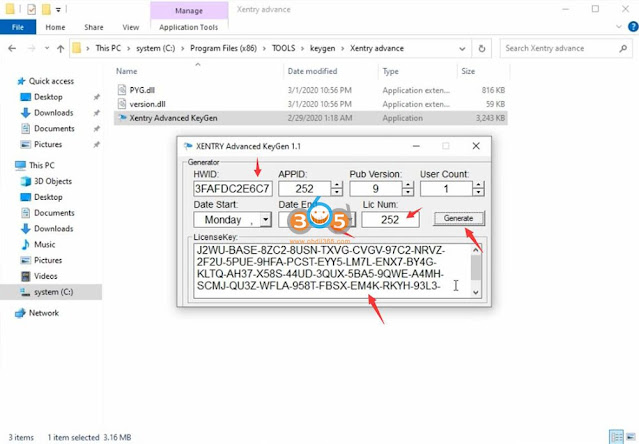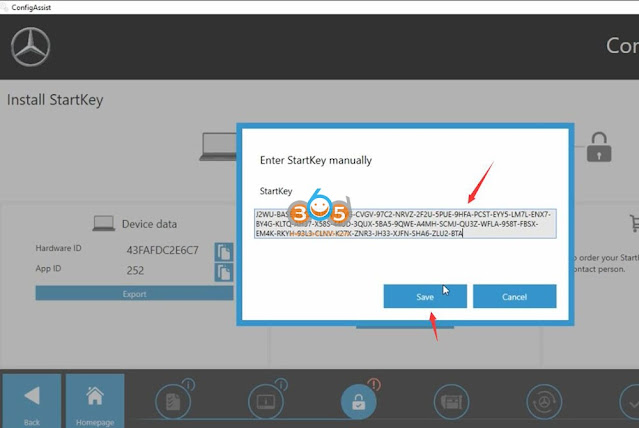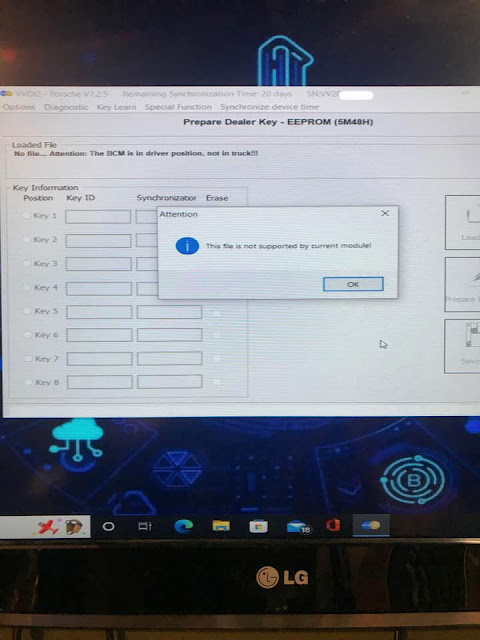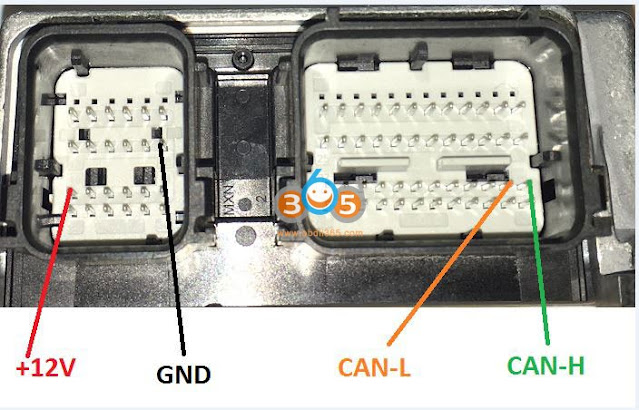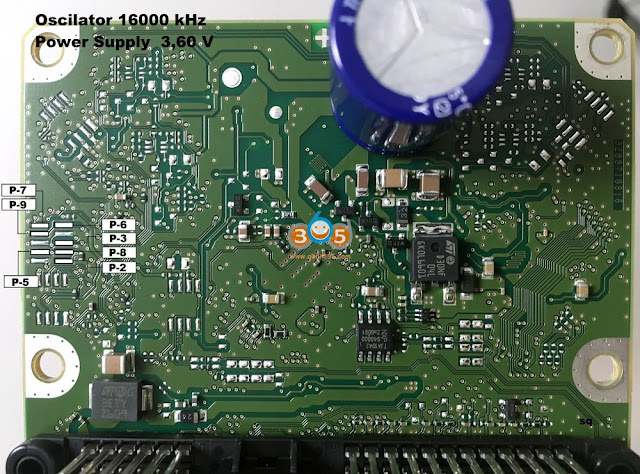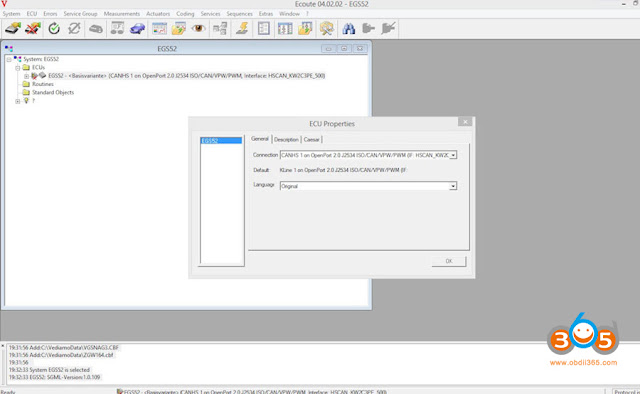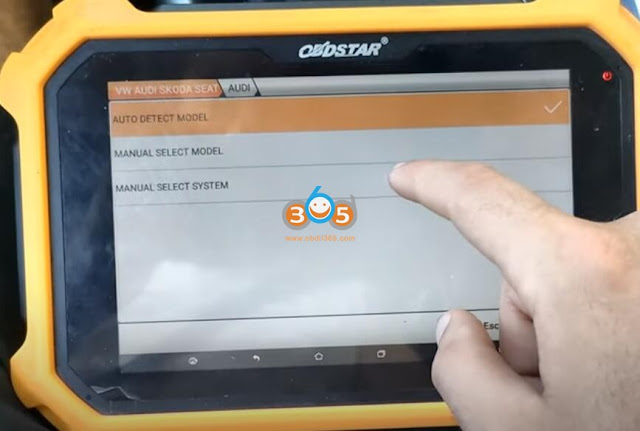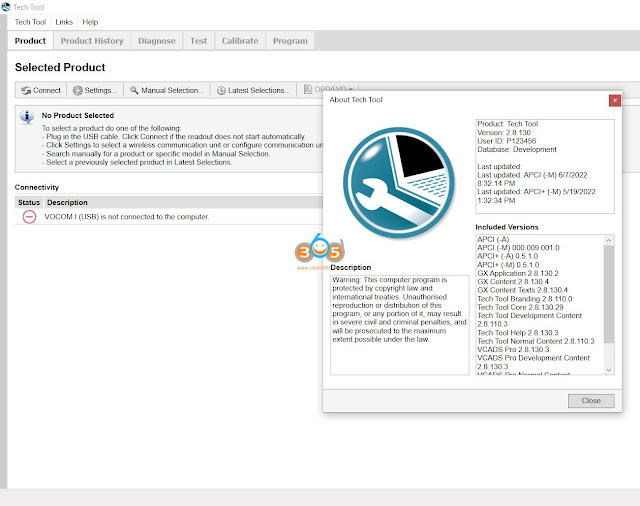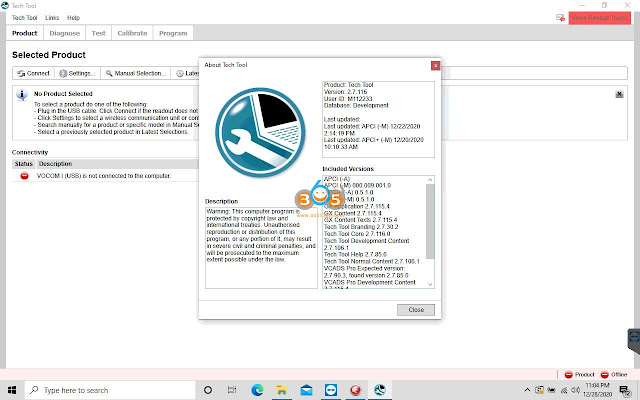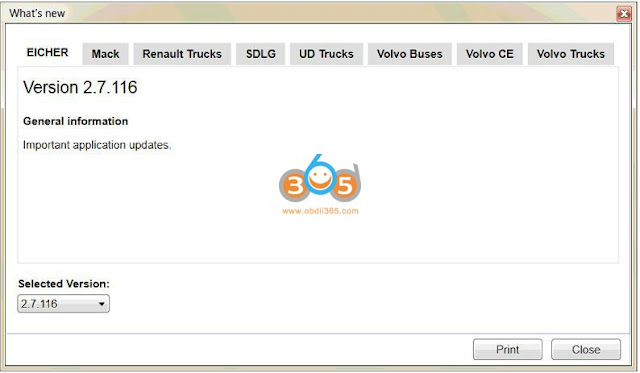July 28, 2022
How to Read Hyundai/Kia Continental SIM2K-241 ECU withpcmtuner? It has to be done in BSL 53 to get eeprom and full flash.
3 Step to Read and Write SIM2K241 with pcm tuner:
*You need to read password first in 53 BEFORE connecting in boot to read flash and EEPROM,. Also physically look at processor number as can be either.
Posted by: jean at
06:45 AM
| No Comments
| Add Comment
Post contains 234 words, total size 7 kb.
July 27, 2022
06/2022 MB Star diagnostic XDOS OpenShell software activation is slightly different from the previous version, theHDD/SSDcontains activation keygens. Users have to activate Xentry, WIS, EPC, DTS and Vediamo manually.
Mercedes multiplexer affected: MB SD C4,MB SD C4 DoIP,MB SD Connect C5,Super MB Pro M6
Procedure:
- Activate Vediamo by keygen
- Activate DTS Monaco
- Activate WIS EPC by keygen
- Activate Xentry by keygen
1. Activate Vediamo 05.1.1
Run Vediamo software on deskotp
OpenTOOLSfolder on desktop, open keygen folder
Runvediamo 05.1.1 kgkeygen
Copy and paste vediamo hardware ID here
press Generate to generate the registration key
Paste and Hardware ID to the registration name area
PASTE registration key to Key area and press Register
Vediamo is registered.
2. Activate DTS Monaco
Run DTS Monaco 8.16 software on desktop
Send hardware ID to sales@obdii365.com customer service
We will send you the activation key
Paste registration key to activate DTS
3. Activate WIS EPC
Run EWA on desktop
Login with User Name and password
User name: admin
Password:123356
Then go to Go to Server-> Edit the access authorization
OpenTOOLSfolder, runCarProKeykeygen
Select EPC WIS program, copy and paste Lan ID, input Users252and expiration date (i.e 7/25/2030)
Press Generate to generate StartKey
Paste the ECP and WIS startkey to the corresponding area and save
EPC and WIS have been activated and ready to use
4. Activate Xentry
RunConfigAssit on desktop
SelectSDConnectVCI
Go to C/ProgramData/LicDir folder
Deletelic_key_2.dat and lic_key_2.x4711two files
In ConfigAssit, selectConfigure
Press Lock icon, it says failed to connect to server because xentry is not activated. Paste the Hardware ID
RunXentry Advanced Keygenfrom C/Program Files (x86)/TOOLS/keygen folder
Tick No icon until brings the generator interface below
Paste hardware ID here, enter Lic numer as 252, change date end till July 2030, press Generate to generate the license key.
Paste the License key
Back to ConfigAssist, go toManual
Paste the Xentry activation StartKey to the corresponding area and save.
Xentry is activated.
Change the extension of the copied file to ".x4711″
Right click lic_key_2.x4711 Properties and tickRead-only
Go to Control Panel, check if the firewall is turned off
If want to connectMB SD C4/C5via LAN network cable, change the IP address to
IP address: 172.29.127.11
Subnet mask: 255.255.255.0
Check the detailed video guide here
*For the version that does not have keygens, activation is done by providing hardware ID to us.
http://blog.obdii365.com/2022/07/27/activate-2022-06-mb-star-xentry-wis-epc-dts/
Posted by: jean at
07:49 AM
| No Comments
| Add Comment
Post contains 396 words, total size 27 kb.
July 26, 2022
Tutorial: how to program Audi A3 2016 new MQB key usingxtool x100 pad2,pad3or x100 elite. Key can be generated by Keydiy ZB series remotes only.
Step 1: Generate remote with keydiy
the original key is 48 MQB
usekeydiy kd-x2and ZB-series remote to generate new key
Select option Audi- A3- Audi MQB FOLD (No KeylessGo)
generate remote successfully
the remote need to be programmed
Step 2: Program key with xtool
connectxtool x100 pad2with vehicle via OBD port
turn on ignition switch with the original key
in x100 pad2, go to Select by model-Audi- A3/S3/RS3-> 2013/6- MQB platform
Follow 3 steps to program key
1. Read Immo data
2. Make dealer key
3. Learn key
Read immo data
then make the dealer key
input working key into kc100
make dealer key success
place a new key into kc100
Make dealer key success
Now start to learn key
insert the working key into ignition switch
switch ignition on
insert number of keys to be learned: 2
change another key if 1st key is learned successfully
learn key finished
test both keys
Done.
http://www.key-programmer.org/2022/07/26/program-audi-a3-2016-mqb-key-with-xtool-x100-pad2/
Posted by: jean at
07:12 AM
| No Comments
| Add Comment
Post contains 192 words, total size 16 kb.
July 25, 2022
Question: I need to program a key for a Porsche Boxster 2001 all keys lost. Do you know of any other tools?
Solution:
Remove the module under the seat
Read immo data
Get pin #
Write key data
Use pin # to adapt to car
You can read immo data withvvdi prog,mini progor other programmers
VVDI2won’t do this. File is not supported.
Posted by: jean at
06:42 AM
| No Comments
| Add Comment
Post contains 155 words, total size 5 kb.
July 22, 2022
Obdii365.com provides Airbag SRS pinouts and scripts to original UUPS UPA programmer downloaded free here.
Tested it working with upa original. Did not testupa usb 1.3programmer clone. You can test by your side.
Unpack it in a different location.
You have 5 searches here.
Run one by one. You will find that it comes in the menu.
Fiat spc560p50 SRS pinout
OBD Ford
RH850 Ford
RH850 Renault
Renault label
Renault SPC560P50L3 V2
Posted by: jean at
07:15 AM
| No Comments
| Add Comment
Post contains 83 words, total size 6 kb.
July 21, 2022
You cannot use Vediamo 5 withTactrix openport 2.0because 5 does not support passthru so you need to install Vediamo 4 with openport (CheckOpenport Xentry Pros & Cons).
Here are the tips on installing and configuring Vediamo withOpenPort 2.0+ trendy Agility mode.
Found on the Internet theVediamo v04.02.02.andVediamo Data files(password for archives 123).It is in this version of Vediamo that Part J is supported, i.e.the ability to connect PassThru devices.
To do this, change the device name (DeviceName) in the slave.ini file (C:\Program Files\Vediamo\Caesar\drivers).Since I already have drivers for OpenPort 2.0 on my laptop and the DAS Xentry program is installed, I just followed the path (C:\ProgramData\Mercedes-Benz\config\Xentry\caesar\driver\slave.ini) and copied from the file slave.ini section "J†data.It turned out like this: DeviceName="Tactrix Inc. – OpenPort 2.0 J2534 ISO/CAN/VPW/PWMâ€
After that, on the Vediamo server tab, I pressed UPDATE, unchecked all the checkboxes and left only a checkmark in front of point J.
After all the manipulations, the Vediamo program saw OpenPort 2.0, but refused to connect to the car.It turns out that by default I have the KLine connection type in the Vediamo settings, so I did this: I went toEcoute, selected theEGS52.CBFfile I needed from the Vediamo Data folder, then right-clicked on the line displaying the EGS52-<basisvariante> (KLine 1 OpenPort 2.0 J2534, etc.), clicked on the properties item andchanged the connection type from KLine 1 to CANHS1and got the lineEGS52-<basisvariante>(CANHS 1 OpenPort 2.0 J2534, etc.) .
http://blog.obdii365.com/2022/07/20/configure-vediamo-with-openport-2-0/
Posted by: jean at
07:00 AM
| No Comments
| Add Comment
Post contains 263 words, total size 7 kb.
July 20, 2022
How-to: program Audi Q5 2012 remote key byobdstar x300 dp plusvia OBD successfully.
Procedure:
Step 1: Read Immo data
Step 2: Make dealer key
Step 3: Program keys/Learn Key
Go to Audi software V35.14 -Audi- Manual Select System- 5th generation IMMO- A4 A5 Q5- Read Immo Data
Turn on ignition switch
Read and save immo data
SelectMake Dealer key
Select eeprom data just saved
make sure you have connected p001 withx300dp plus
place a new key to p001 programmer
SelectProgram Keys
Select eeprom data just saved
Input key number desired to read: 2
Turn on igniswion switch, press ENTER
insert new key and turn on ignition switch, if smart key, our the backside of the key to Start button and turn OFF-> ON key to recognize key
recognize key and learn key
Test the new key
Done.
http://www.key-programmer.org/2022/07/20/obdstar-x300-dp-plus-adds-audi-q5-2012-5th-immo-key/
Posted by: jean at
06:37 AM
| No Comments
| Add Comment
Post contains 147 words, total size 14 kb.
July 19, 2022
The 2022 new versionYanhua BMW FEM/BDC clip adapteris used to read 95128/95256 chip without soldering when pre-processing BMW FEM/BDC module.
Function:
No need to remove and solder 95128/95256 chip when pre-processing BMW FEM/BDC module
Advantage:
Clamping fast, safe and reliable, simple positioning, not easy to slip.
No need to worry about how thick the paint on the chip.
Easy to solve the problem of puncture socket off.
Compatible with lots of BMW FEM key programmers,CGDI BMW,VVDI BMW,Yanhua Mini ACDP, Autel IM508, IM608, Londsor, OBDSTAR etc.
How to Install or use the Yanhua ACDP BMW FEM/BDC Clip Adapter?
Insert the two screws of the special programming clip into the two holes of the PCB plate, then lock the PCB lock

Posted by: jean at
06:57 AM
| No Comments
| Add Comment
Post contains 128 words, total size 7 kb.
July 18, 2022
Question: If anyone can tell me if diagnostic coverage is same forautel im608andultra?
Ultra/Ultra litesupports Mclarn and Tesla diagnosis. IM608 does not. Also the ultra has the ability to alter Bmw service history on the I drive.
Ultra supports latest D-PDU and DoIP CAN FD protocol, IM608 does not,m you will need IM608 II or IM608 Pro II.
The Benz and BMW Cloud based programming is not part of the IM608 functions. Only tools with it are: Elite, Ultra, MS909, MS919, MS908P, MS908SP, MK908P. They are different in many ways primarily im608 does not do scn coding. No ECU Programming with IM608 you’ll need Elite, MS909, MS919 or Ultra for that. Ultra can do Mertcedes SCN coding and BMW programming not just encoding.
The jcvi on ultra has an Ethernet plug on it and does much more programming because of it autel charges $999 for the ultra jcvi I asked autel this exact question they wouldn’t say yes but wouldn’t say no either they said maybe meaning yes it can do it but we prefer you buy both im608 and ultra.
They restrict 608 only with hardware needed to do the job alone the software is the same but you need the right type of jcvi for some programming
which jcvi works with 608 and is better than the one that comes with 608 ?
The ultra jcvi it’s silver and has an Ethernet port on the back.
The one the comes with 608 is blue and mucho weaker and cannot do the heavy programming portion of the one with Ethernet the one that is silver is $999 from autel
autel software is the same across all platforms it just requires different pieces to do different shit I never got the ultra jcvi I thought about it but honestly there’s better jcvi for that than autel cardaq3 is a good one there’s a number of different ones.
Ultra and Ultra lite supports Benz online programming, BMW online programming, BMW and BMW, Audi Porsche VW online coding, VAG guided function, Malcaern, Tesla diagnostic.
As in Ultra vs IM608? If so then NO. Different tools for different requirements. MaxiIM is a key tool with standard diagnostics – Ultra is an advanced Scantool with MB/BMW ECU Programming including a 4 channel scope.
Posted by: jean at
06:28 AM
| No Comments
| Add Comment
Post contains 386 words, total size 3 kb.
July 15, 2022
The newVOCOM II Mini BluetoothVolvo truck diagnostic interface requires PTT 2.7.116 and later version support. Obdii365.com here provides two versions of Tech Tool free download- 2.8.130 and 2.7.116.
New Premium Tech Tool Development PTT Diagnostic Software can be used for Volvo trucks, construction equipment, Volvo Buses, Mack trukcs, Renault trukcs and Nissan UD trucls.
I.Volvo Tech Tool PTT 2.8.130
Volvo Premium Tech Tool PTT 2.8.130 Development Mode & Dev tool Plus
Note:After your payment, please contact us (Skype: OBDII365.com, Email: Sales@OBDII365.com, Whatsapp : +86 18150118226)to sent download link to you, after then our tech team will install and activate it for you.
$99. Price only for One PC installation and activation, promise 100% Work!!!
Volvo Premium Tech Tool Software Include:
1.Volvo Tech Tool
2.Developer tool Plus (Acpi+ 2022/05)
3.Online Installation and Actvationby Teamviewer
4. Online support in contact with your truck or machine by Teamviewer
What’s new in 2.8.130?
1.2.8 version Only work with originalnexiq, Vocom 2/Vocom ii mini, Vocom 1.
2.Premium Tech Tool 2.8.130 work onWindows 10 64bit(it can not support WIN7 and WIN11)
3.Devtool work on Window 7/8/10 (only 64bit)
4. Multi-languages, more than 25 languages
With the Development version of PTT 2.8.130, the user can diagnose, change parameters, clear DTC calibration, test, programming, change Chassis ID,Edit parameter all version v2 v3 v4and many other features.
Installation on Windows 7 is no longer supported.
With Windows 7, the installation of 2.8.130 will fail, but the last installed version will remain, and the user can continue to use it
Developer Tools Featured options:
• Chassis ID Change.
• Immobilizer ON/OFF.
• Injector programming.
• Speed Limit programming.
• EUR6 trucks supported.
Recommended laptop requirements for PTT2.8:
Computer/Processor Intel Core i5, i7 or i9 or AMD Ryzen 7, 9 series
Memory RAM 8GB, more memory improved performance
Hard disk typeSSDsold state drive with100GBfree space
OS support: Wdinwso 10 64bit professional
Premium Tech Tool (PTT) supports the following brands/models:
Volvo Trucks Older electrical system
Volvo TrucksVehicle electronics ’98
Volvo TrucksVERSION2
Volvo TrucksVERSION3
Volvo TrucksVERSION4
Volvo Buses Conventional
Volvo BusesMultiplexed
Volvo BusesMultiplexed version 2
Volvo BusesMultiplexed version 3
Volvo Penta
Volvo Construction Equipment
Mack V-MAC I/II/III, ITC
MackV-MAC IV
MackVMAC IV+
Renault Version2 ACCESS
Renault Version2CAESAR
Renault Version2COMPRT
Renault Version2EXTRT
Renault Version2HYBRYS
Renault Version2KERAX
Renault Version2KERAXMIL
Renault Version2MAGNUM
Renault Version2MIDLUM
Renault Version2PREMIUM
Renault Version2SHERPAL
Renault Version2SHERPAM
Renault Version2VAB
Renault Version2VBCI
Renault Version2VLRA
UD Trucks Version2UD-HD
UD Trucks Version2UD-MD
II.Volvo Tech Tool PTT 2.7.116
Version: 2.7.116
User ID: TT112233
Database: Development
Volvo Tech Tool (TT) 2.7.116 [2021] (REAL Development) with Newest APCI+ 2021. database
Includes:
- 1*Tech tool Program V2.7.1162021new programwith Newest APCI+ 2021.04
(full Truck and CE license. offline access)
- 1*Developer tool plus(APCI+) Plus
Note:After your payment, please contact us (Skype: OBDII365.com, Email: Sales@OBDII365.com, Whatsapp : +86 18150118226)to sent download link to you, after then our tech team will install and activate it for you.
$49.99. Price only for One PC installation and activation, promise 100% Work!!!
What’s new in 2.7?
- Add Client update notification settings
Add odometer reading
Add work order number-0battery status
New design settings- Radio button style
Added Session timeout
Add firmware automatically updated in vocom ii
New Update VOCOM II new driver and firmware verison
New design, status tag-firmware update
New design, add tab. VPCOM II temperature status, vehicle battery status
New function: Device test located under Test tab
With the Development version of PTT 2.7.116, the user can diagnose, change parameters, clear DTC calibration, test, programming, change Chassis ID, and many other features.
Language:English, German, Spanish, French, Italian, Dutch, Polish, Portuguese, Russian, Turkish, Greek, Czech, Danish, Latvian, Lithuanian, Romanian, Finnish, Swedish, Korean, Japanese, Thai, Serbian, Montenegrin, Magyar, Chinese Traditional, Chinese Simplified.
Recommended laptop requirements for PTT 2.7:
Computer/Processor Intel Core i5 or i7
Memory RAM 8GB, more memory improved performance
Hard disk typeSSDsold state drive with80GBfree space
OS support: Windows 10 64bit professional
Feedback: The engineer installed 2.7.116 recently and it works beautifully on newest US trucks, including u.s. units, latest aftertreatment and fuel systems diagnosis and testing. When any problems occured, he responded and fixed any issue fast.
Posted by: jean at
08:00 AM
| No Comments
| Add Comment
Post contains 679 words, total size 10 kb.
32 queries taking 0.0633 seconds, 196 records returned.
Powered by Minx 1.1.6c-pink.