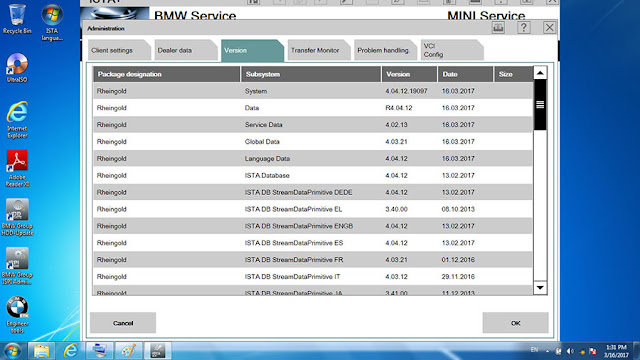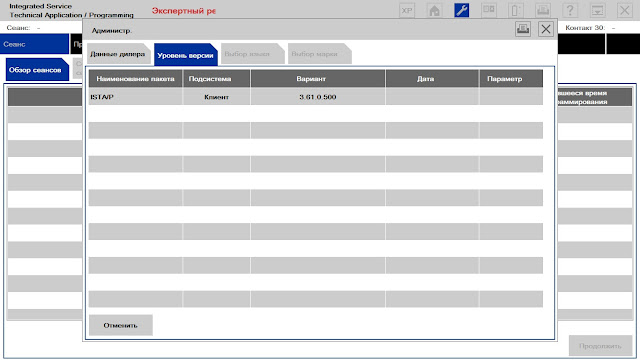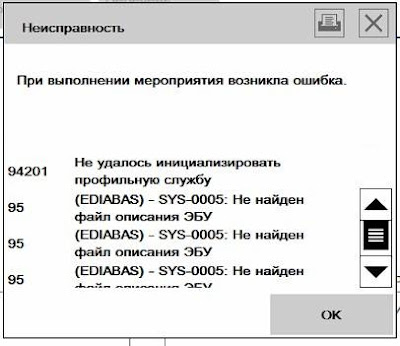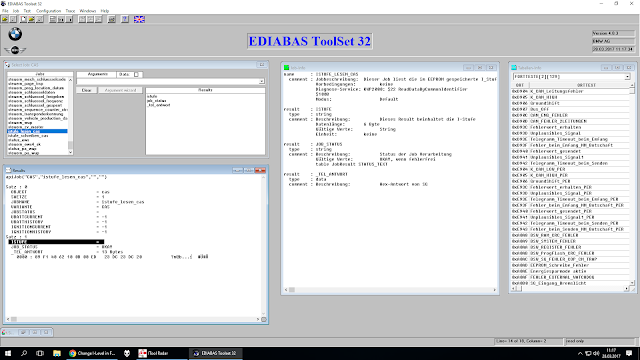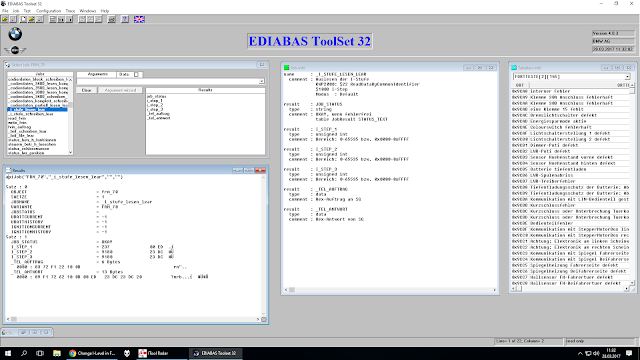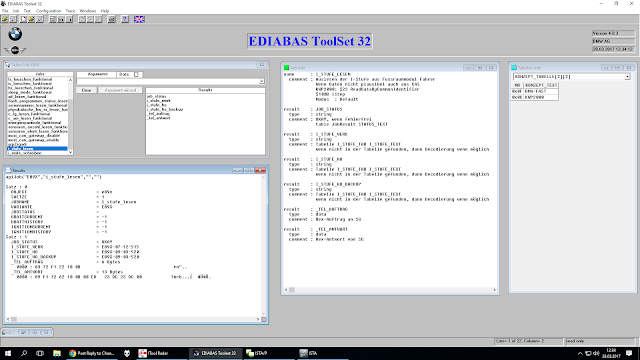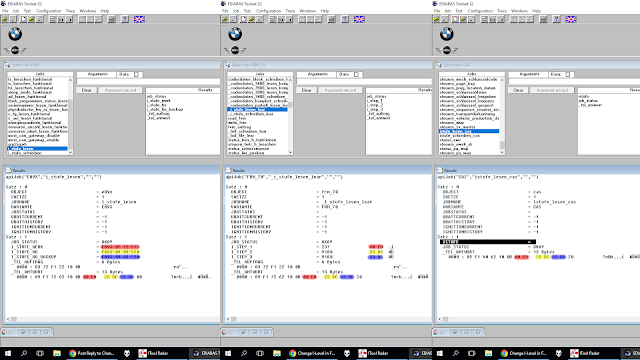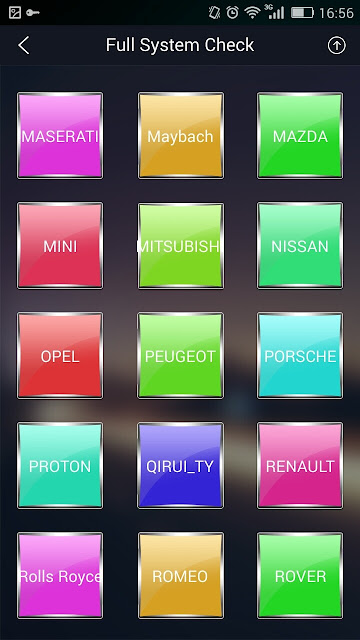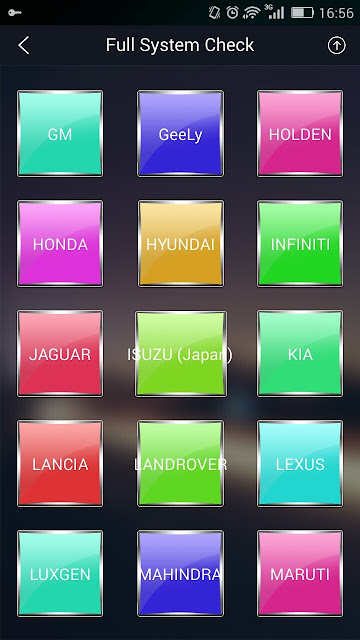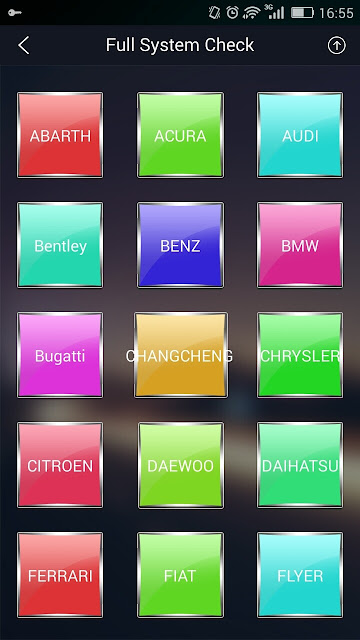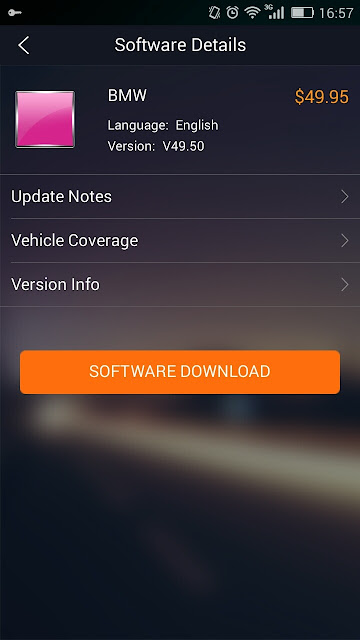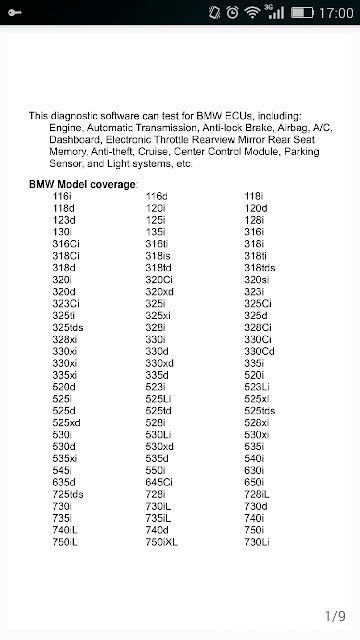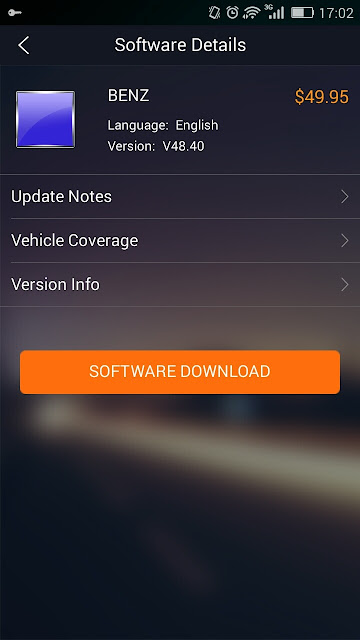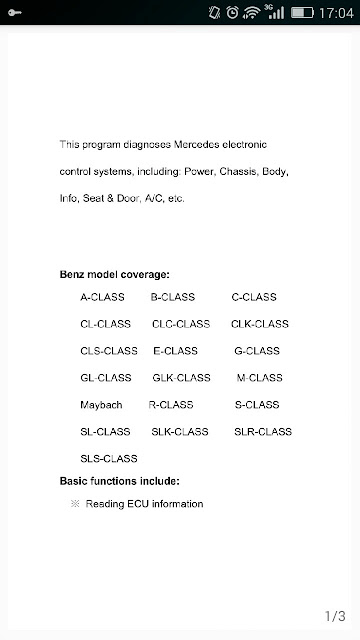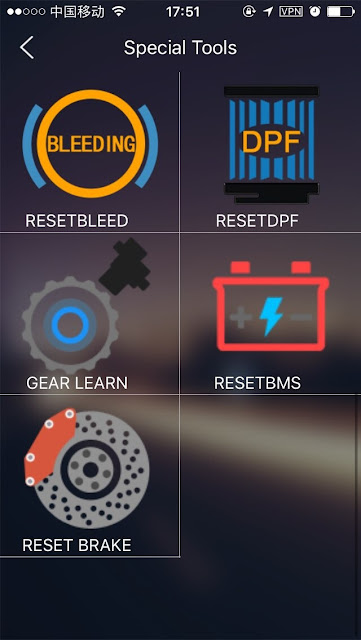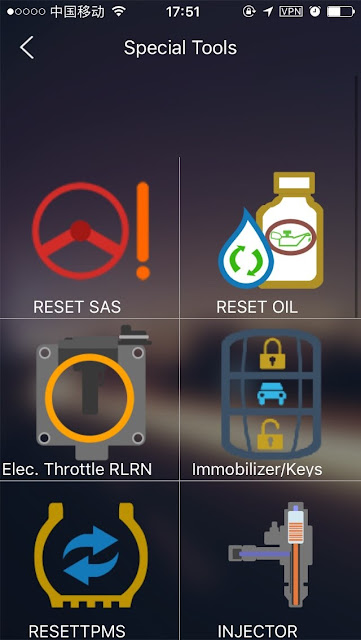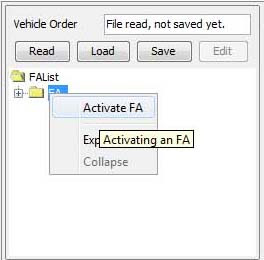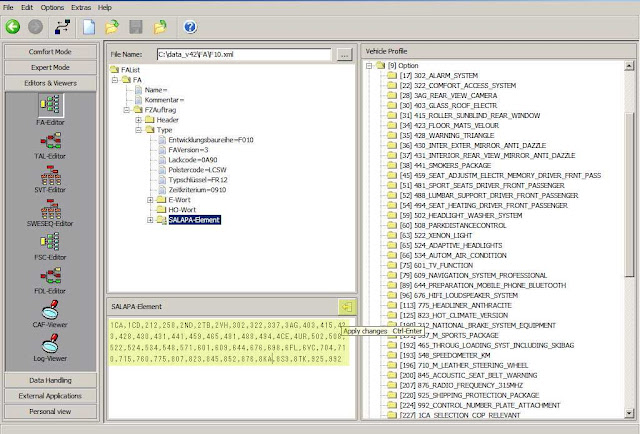March 31, 2017
Posted by: jean at
03:24 AM
| No Comments
| Add Comment
Post contains 298 words, total size 6 kb.
March 29, 2017
I was looking for change I-level inEdiabas Tool32and frm3.prg, but i didn’t find right parameter for change I-level in FRM3.
00 ED = E89X-07-12-515
23 DC = E89X-09-03-520
This job writes I-Level to both ecu CAS&FRM
Took the advice and it worked perfect. Hope it helps.
Posted by: jean at
02:14 AM
| No Comments
| Add Comment
Post contains 153 words, total size 3 kb.
March 23, 2017
Launch M-Diag LiteCode Reader Car List on iOS (55 Car Brands):
- I/M Readiness Monitor
- Read/clear DTC’s
- Read Freeze Frame Data
- Read and Graph Data Stream PID’s
- Full System Scan *
- Actuation Tests *
- Special Functions added*
Support multiple special function software and actuation tests incl. Oil / Service reset, ABS bleeding, IMMO & key programming, throttle body adaptation, brake pads, steering angle reset, battery matching, DPF regeneration, Injector coding
Launch M-Diag Lite Software List:
| Product | Software for Vehicles Grade |
Software Number |
Detailed vehicle brands and software |
Price/Unit (USD) |
Update Price (USD)/Unit |
| M-Diag | Least Expensive Vehicles |
17 | GAZ, VAZ, Great Wall, Chery, Daihatsu, Suzuki, Isuzu, BYD, PROTON, Luxgen, PERODUA, Daewoo, Guangzhou Automobile Trumpchi, Geely |
34.95 |
28.95 |
| Economy Vehicles |
30 | Hyundai, Kia, Mitsubishi, SUBARU, Mazda, Nissan, Toyota, Renault, Dodge, DACIA, Ford, Chevrolet, GM, HOLDEN, Peugeot, SAAB, SMART, Volkswage, Fiat, ROVER, Opel, Vauxhall, SKODA, Citroen, SEAT, Honda, Buick, Chrysler, Jeep, Ssangyong |
39.95 |
32.95 |
|
| Luxury Vehicles | 24 | Mercedes-Benz commercial vehicles, AUDI, BMW, Mini, Rolls Royce, Porsche, Mercedes, Maybach, Bentley, Bugatti, Abarth, Lancia, Romeo, Volvo, Jaguar, Land Rover, Acura, Lexus, Infiniti, Lincoln, Cadillac, Maserati, Ferrari, Aston Martin |
49.95 |
40.95 |
|
| Special function |
12 | IMMO & key programming, Odometer ajustment, Oil / Service reset, ABS bleeding, TPS throttle body adaptation, brake pads, steering angle reset, battery matching, DPF regeneration, Injector coding, Tire Pressure Warning Light Reset, gear learning |
39.95 |
32.95 |
Posted by: jean at
02:17 AM
| No Comments
| Add Comment
Post contains 314 words, total size 10 kb.
March 17, 2017
BMW F-series Zeitkriterium or manufacturing date is an important part of most retrofits that enables the use of BMW ENET cable E-sys to recode a module in order to activate the retrofit.
For example some F10 models came with halogen lights and most owners want to retrofit the LCI xenon headlights for better looks and visibility. The DRL is also very weak on halogen headlights and that ruins the way the car looks compared to the xenon equipped ones.
In this tutorial we will show you how to do it step by step.
Connect toe-sysF-series coding software and choose your chassis

Click on Save and give the file any name you wish, then click on Edit. Right click on the FA and click Calculate FP.
Edit the Zeitkriterium value accordingly to your needs

Calculate FP again then save
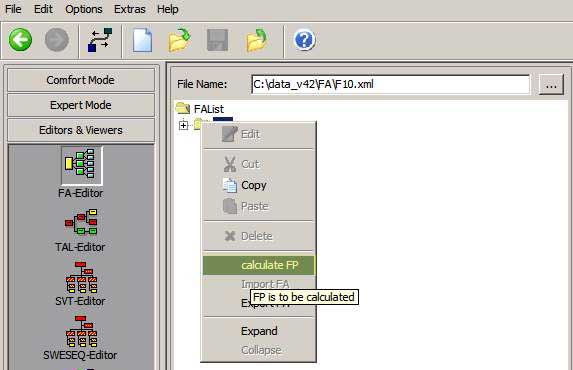
Go to the VCM tab, load the file and calculate FP again
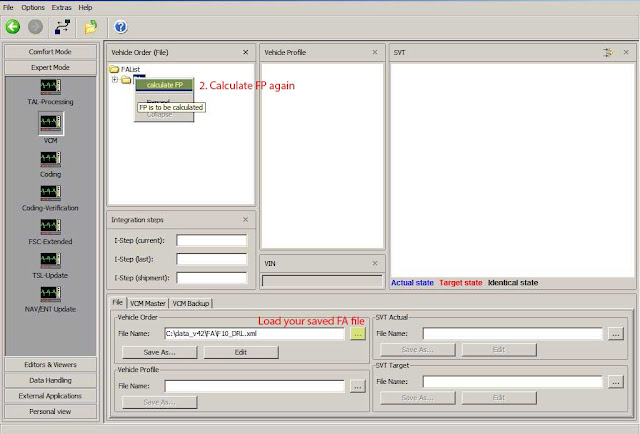
Select VCM Master and Write FA FP

Now that the FA FP has been written to the car you can go ahead and recode your module by going back to the Expert Mode Coding tab, Read SVT to see the modules list, right click on the module name (Ex: FRM) and click on "Codeâ€. Wait for the process to finish and you`re done!
http://bmw-icom-a2-wifi.blogspot.com/2017/03/change-bmw-f10-manufacturing-date-via-esys.html
Posted by: jean at
09:40 AM
| No Comments
| Add Comment
Post contains 226 words, total size 4 kb.
March 04, 2017
I recently replaced the RDC antenna on my X3 and it needs to be encoded to work. I currently have BMW ICOM A2 ISTA+ and E-sys with a BMW ENET cable. I've played with ESYS and got it working, but I'm not sure if flashing the RDC will encode the antenna. Then I took the expert advice to code but not flash withEsys in order to code the module.
Final solution:
Got it done finally. For anyone else in the same boat with a corroded antenna. The RDC antenna on the F25 X3 is just behind the rear passenger wheel. It takes about 5 seconds to disconnect the old one and replace it with a new one. Then it needs to be encoded. Using BMW ENET Esys F-series coding software:
Once connected : -
Expert Mode-Coding
Read FA
Activate FA
Read SVT
Select the 'RDC' ECU
Detect CAFD for SWE
Choose the CAFD you want
Click Code
So basically it's injecting a CAFD file into the module since there wasn't one before.
Posted by: jean at
08:22 AM
| No Comments
| Add Comment
Post contains 184 words, total size 2 kb.
32 queries taking 0.1731 seconds, 187 records returned.
Powered by Minx 1.1.6c-pink.