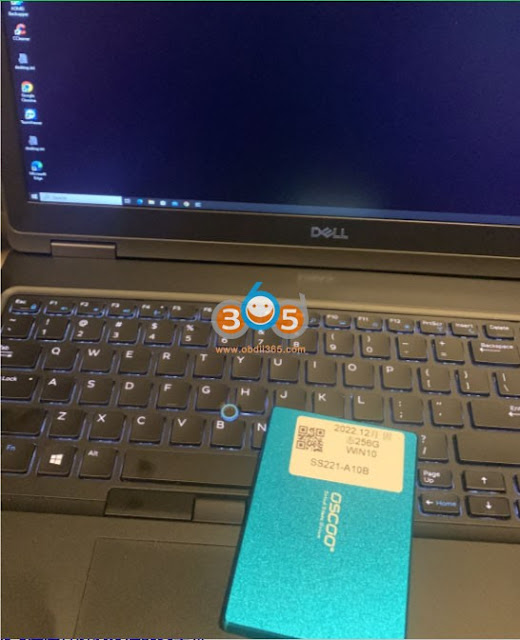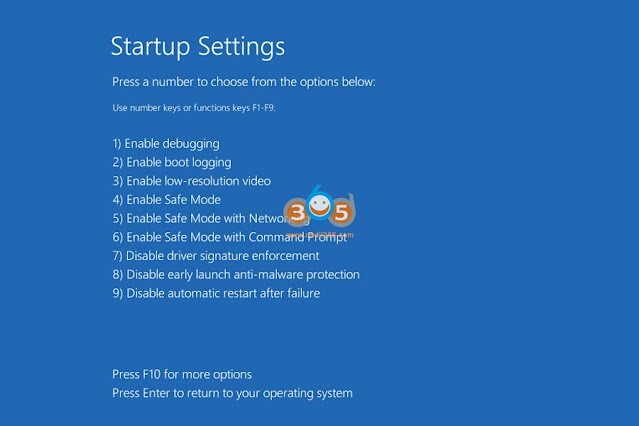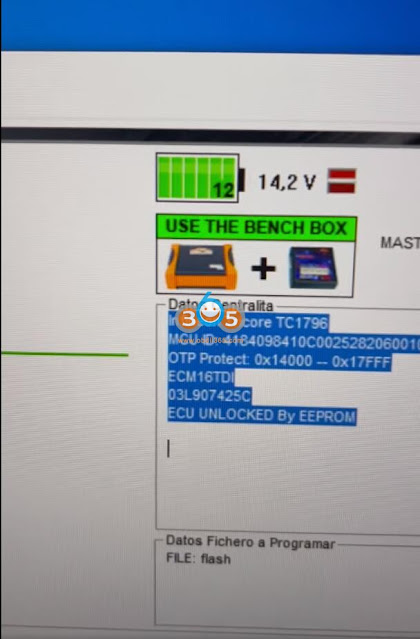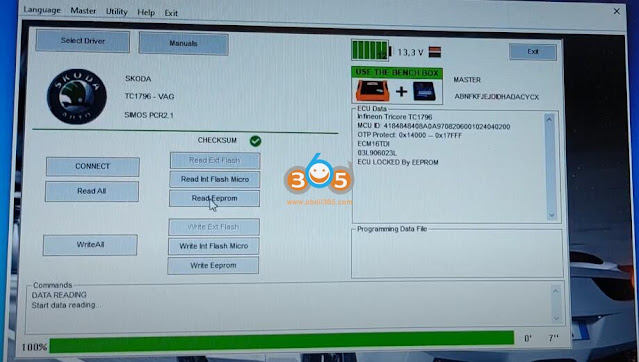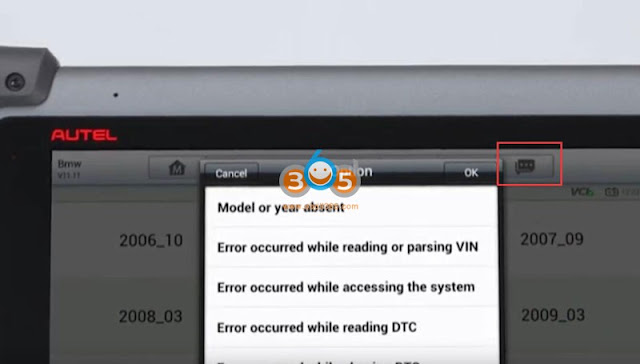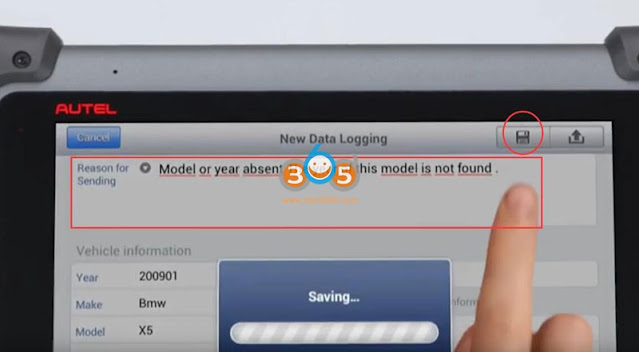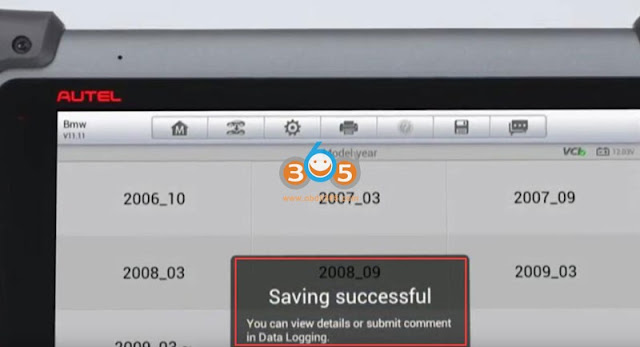December 29, 2022
Problem:
I have a problem with thekt200 ecu programmer. I don’t see detailed information in the bottom window. I know there is some driver but I can’t find it anymore.
Solution:
Copy auto.exe and place it in the KT200-master folder.
https://mega.nz/file/BbVUgDYC#-yVv9clm21JlBRVGdQADJmx1JMzl_5Oy6YhHnT4QSSA
It should be ok.
Posted by: jean at
07:33 AM
| No Comments
| Add Comment
Post contains 50 words, total size 2 kb.
December 28, 2022
What is the difference between the two applications Xdiag vs diagzone?
They both do the same thing. They both do normal coding. But still have differences.
1.You pay extra by diagzone for scan electric vehicle and also motorcycle. Diagzone version (old version in red) is only beta and does not work fine. For example tpms not working.
TPMS feature is not currently available on Xdiag and Diagzone old verison.
Regarding diagzone pro (new version in blue) you can work with TPMS function and use Topology scanning.
2.Xdiag has better look, it is like the current originalLaunch X431software. and the most important is that Xdiag pro3 has at all menus the TRANSLATE button, DZ has only later, only at finish/results page the translate button. It is a deal Breaker / big difference for people who not speak english well!
3.Both of them support adaptations and immo functions, xdiag has two immo resets (immo and immo prog) diagzone has one (immo)! it can be also a plus point for xdiag pro3!
4.Diagzone has more VW and Audi functions.
5.
Posted by: jean at
06:57 AM
| No Comments
| Add Comment
Post contains 326 words, total size 4 kb.
December 27, 2022
OBDSTAR also does motorcycle keys/fobs. Your best option is to buy theobdstar x300 dp plus. I have an autel im508 and whatever autel fails with obdstar has done for me. It is faster on ford’s also. especially when doing 2016+ all keys lost active alarm, don’t even bother with autel on them. it is also very good at doing nissan, when I get a nissan job I pull out the obdstar don’t even bother with the autel.
Also obdstar has made some pretty good advancements in Toyota keys, their last update said it can read immo data from obd. obdstar does have toyota pin code bypass cable that you hook up to the smart box without removing it from the car.
if you buy themotorcycle adapters kitas I did it came with all the Ford akl and motorcycle and powersport adapters. and free moto immo license. so it’s a pretty good price for $400 for it all.
it can also clone GM BCM.
it also can erase crash data from the modules.
there is a lot of stuff that the obdstar x300dp plus can do.
OBDSTAR Harley Motorcycle immobilizer coverage
| Model | Key Type | Year | Show key count | Pin Code Read | No Need PinCode | Program Remote | Other Function |
| CVO | Chassis management system | 2017- |  |
 |
PinCode Change | ||
| DYNA | Chassis management system | 2012-2017 |  |
 |
PinCode Change | ||
| SOFTAIL | Chassis management system | 2011- |  |
 |
PinCode Change | ||
| SPORTSTER | Chassis management system | 2014- |  |
 |
PinCode Change | ||
| S SERIES | Chassis management system | 2017- |  |
 |
PinCode Change | ||
| STREET | Chassis management system | 2015- |  |
 |
PinCode Change | ||
| TOURING | Chassis management system | 2012- |  |
 |
PinCode Change | ||
| TRIKE | Chassis management system | 2011- |  |
 |
PinCode Change |
Posted by: jean at
08:31 AM
| No Comments
| Add Comment
Post contains 273 words, total size 5 kb.
December 26, 2022
Here comes the working solution toMB SD Connect C4/SD C5Windows 10 HDDorSSDcannot start windows problem.
Solution:
Power on and press F8 or F12 to choose "Troubleshoot” option (second option if it is Chinese system)
Go toAdvanced setting(second option)
ChooseStartup setting
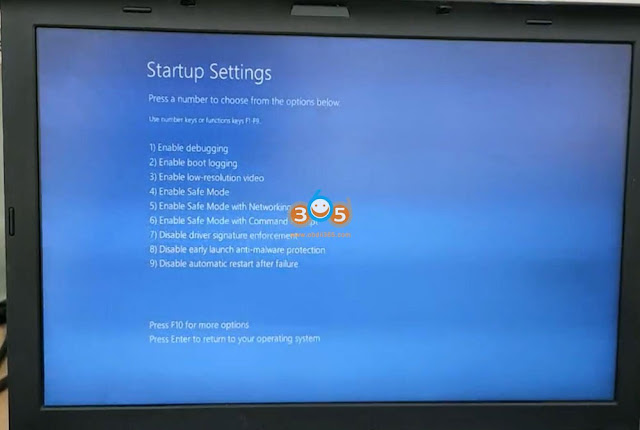
Then press F4 to restart computer
Press Win+R button to run command: msconfig, press OK
Then chooseDiagnostic Startup
Restart computer
Software HDD or SSD is ready to use after restart
Posted by: jean at
08:38 AM
| No Comments
| Add Comment
Post contains 79 words, total size 12 kb.
December 23, 2022
Question:
Need help or advice I have truck MAN TGS 2014 PTM module with mcu M29w160EB I haveAutel IM608with INKPA adapter for this mcu. But i can not see any mask for read this mcu.
Solution:
Autel or Xhorse will not read this mcu.
You can use a cheap MiniPro TL866 to read the chip and Tmpro2 to program a T5 transponder.
Alternatively if you have aKT200orFoxflashprogrammer you can read PTM module too.
MAN PTM module pinout to KT200/Foxflash
Posted by: jean at
08:58 AM
| No Comments
| Add Comment
Post contains 87 words, total size 5 kb.
December 22, 2022
Ford and Mazda diagnostic software IDS was released to V128 on Nov. 2022.
Software version:
Ford IDS V128.01
Mazda IDS V128.00
Compatible device:
VXDIAG VCX NANO Ford Mazda USB/WiFi,Ford VCM2clone with vx manager, other VXDIAG Ford VCI scanners.
NOTE: The free driver and patch are used for vxdiag devices. Free to try it on other devices.
Free Download
Ford_IDS_128:
https://disk.yandex.com/d/dN2AQzBpQ2zhng
Incl.
IDS-128.01_full.exe
VCI_Software_1.0.0.10.exe
MZD_IDS_128:
https://disk.yandex.com/d/W13LJjMKxOP9LQ
IDS-128.00_full.exe
Ford_Mzd patch:
https://disk.yandex.com/d/721IaUrRmilL9A
How to Install Ford IDS Software?
1. Install Ford IDS-1**
2. Wait for the installation of Ford IDS – 1**, and restart the computer
3. Install the Ford original VCI software_ 1.0.0.10.exe
4. Install VX manager and Ford IDS driver
5. Wait for VX manager and Ford IDS driver installation to complete
6. Connect VCX device and install idspatch
7. Use idspatch to open IDs and start diagnosis.
How to Install Mazda IDS Software?
1. Install mazdaids-1**
2. Wait for mazdaids – 1** installation to complete and restart the computer
3. Install VX manager and Ford IDS driver
4. Wait for VX manager and Ford IDS driver installation to complete
5. Connect VCX device and install idspatch
6. Use idspatch to open IDs and start diagnosis.
NOTE:
For Ford IDS you will need to install VCI driver, Mazda IDS does not.
Don’t install Ford IDS and Mazda IDS software on the same computer.
Posted by: jean at
09:02 AM
| No Comments
| Add Comment
Post contains 230 words, total size 3 kb.
December 21, 2022
After a battery replacement for the Porsche Cayenne 958 battery replacement, battery registration needs to be carried out. TheAutel MaxiAP AP200obd2 scanner is the cheapest option to do that.
I bought an AUTEL AP200 bluetooth dongle. It costs less than $70 and uses your iphone/android device. It supports Porsche Cayenne for BMS/OIL/TPMS servicing.
Battery Registration on the AUTEL MAXIAP AP200
AP200 is easy to setup with your phone. Download the Porsche profile which is free as your 1st manufacture profile. You have to pay $21 extra if you want additional manufacturer profiles.
– Has an OBD2 interface, you plug the dongle underneath the dashboard on the driver side, just above the accelerator pedal
– You set your car profile you use manual or automatic but you need VIN number, which is located on the boot door frame on the right side
– Ran diagnostic scan and clear codes before starting (takes about 5 to 10 minutes)
– IMPORTANT STEP. Performing the battery registration.
– Serial Number. I used the old battery serial number because VARTA batteries don’t have one. Its either on the BEM code sticker or use the diagnostic tool, look under the battery change history (under Gateway Live Data)
– Part Number. I used the PORSCHE OEM Part: 000915105CF, which is the same as the VARTA H15 battery
– Make: Varta
– Performing BMS.
When you do the BMS on the Autel AP200, don’t select the Porsche Cayenne as the model, because it won’t allow you to execute the settings. The button is greyed out. So to get around it use the Panamera model instead which has the same BMS interface and allows you to execute the command. I sent email to Autel to request them to fix it.
– Once done it will set the battery age to 100% and your battery profile is updated.
– Run another full diagnostic scan but this time using the Porsche Cayenne model, and check the Gateway Live Data option and check the battery information and the battery change history to validate the profile is updated.
Final Thoughts
– Now that Ive done this, I hope to never do this again! Hopefully the battery will last long enough so I can upgrade to a newer Cayenne 9YA model when they are affordable (battery under the foot rest)
– Highly recommend the VARTA battery or similar high spec battery. $200 more than the cheaper batteries but provides faster cranking and longer life. Also I think VARTA are the OEM batteries for Porsche
– Highly recommend the AP200 bluetooth dongle. Aside from the BMS issue, its a great entry level tool with a ton of features for only $66.99. Already learning so much about my car. Maybe upgrade to theMX808tool, but so far AP200 is fine for the basics.
– Highly recommend to do the battery registration. I ran my old battery way too long to the point I had to nearly jump start it everytime I drove it (I didnt drive much due to pandemic), and didnt realise the onboard computer automatically shuts down some electrical components to save power! Example is my front parking sensor not working for nearly a year, Porsche quoted me over $1000 to fix it. But after I did the battery registration they work fine now. Also noticing little improvements in fuel efficiency and power.
– I have used my Autel MaxiAP AP200 on Porsche 981, 991.2 and 718 as well, using just the free initial download (Porsche software). It will scan and read all systems for faults and will create a written PDF file for your records, prior to resetting the faults. Worked great on my 718 when I have the PPF installed and they disconnected my battery, as the car threw up faults in just about every system that needed to be reset. The one item that is not in the Porsche software is the ABS Brake Controller Fluid Bleed. Yet it does every other DIY service I have needed. Plus I like that it works without the need for a Windows PC or Apple computer. Works off my Phone or Table. For a versatile lower cost OBD II Reader/Reset Tool with some good Service Functionality, theAutel AP200is worth investigating.
Posted by: jean at
07:13 AM
| No Comments
| Add Comment
Post contains 712 words, total size 5 kb.
December 20, 2022
VAG SimosPCR2.1 OBD Unlockallows all future programming to be done through OBD using KT200 and Foxflash. Here we introduce PCR 2.1 unlock on bench mode.
Simos PCR2.1 Bench Tricore pinout
1. Unlock eeprom.
2. Read/Modify/Write flash.
3. Checksum KT200
Step 2: rewrite the eeprom read the tool apply the unlock patch
Step 3: make ID and see what it says eeprom unlocked.. at this point write the flash from obd or the counter
Posted by: jean at
07:01 AM
| No Comments
| Add Comment
Post contains 159 words, total size 11 kb.
December 19, 2022
CG FC200Programmer released new update on Dec. 13th, 2022. NEW UPDATE!!! New Engine and Gearbox ECUs added to the list.
V1.1.0.0Registered VersionNEW
(2022.12.13)
1.Added DELPHI platform and BOOT engine: CRD3.10, CRD3.E1, CRD3.F1, CRD3E.1, CRD3P.B0, CRD3P.C0, CRD3P.D1, CRD3P.G0, and CRD3xx
2.Added BOSCH BOOT engines: ME7.5.20, M7.9.5, ME7.9.51, and ME7.9.52
3.Add PFLASH check function for MG1C, MD1C SPC5777 and TC298TP engines of BOSCH
4.Added password reading function in the platform mode of GM engine E39
5.Optimize the PFLASH verification algorithm of BOECH's TC17 series engines
6.Added BOSCH platform engine: EDC17CV53
7.Fix some bugs and optimize software performance
Posted by: jean at
09:33 AM
| No Comments
| Add Comment
Post contains 102 words, total size 1 kb.
December 16, 2022
If your Autel MaxiSys, MaxiCOM or MaxiIM tablets operation fails or disconnects with vehicle, you can send data log to Autel engineer.
How to SendAutel MaxiSys/MaxiCOMSeries Data Log?
Data logging function can provide a platform for users to upload the feedback immediately. After discovering the problem the log collection process will be started automatically.
If the problem occurred and you would like to upload or save the process as a data log you can click on the data logging icon at any time select the corresponding error type or add more
information to describe the problem and then save or upload the log.
If you have finished diagnosis but forgot to save or upload the data log you can go to the history section the first 20 diagnostic records will be collected automatically.
You do not need to do the same diagnosis again. Find out the corresponding data log click to upload it for checking the data logs you saved but not uploaded will go to not feedback section.
The data logs uploaded successfully.
Posted by: jean at
07:40 AM
| No Comments
| Add Comment
Post contains 181 words, total size 9 kb.
32 queries taking 0.1723 seconds, 197 records returned.
Powered by Minx 1.1.6c-pink.