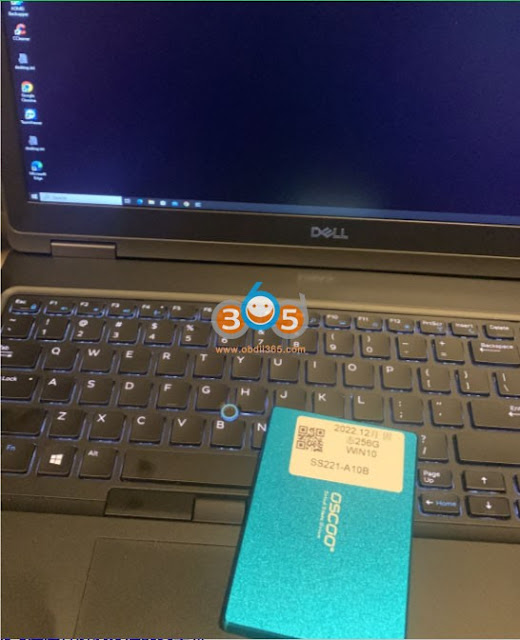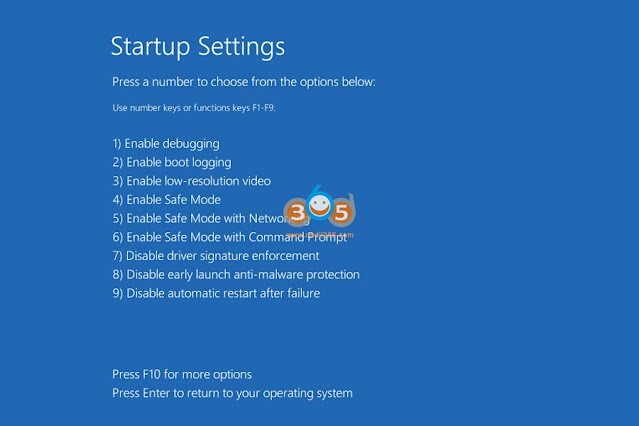December 26, 2022
MB SD Connect C4 Win10 HDD Cannot Start Solution
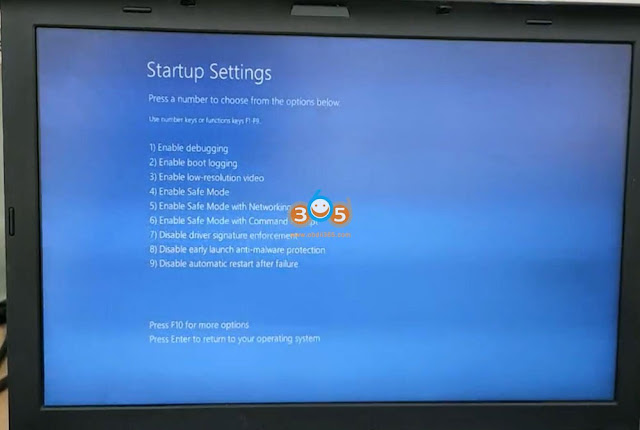
Here comes the working solution toMB SD Connect C4/SD C5Windows 10 HDDorSSDcannot start windows problem.
Solution:
Power on and press F8 or F12 to choose "Troubleshoot” option (second option if it is Chinese system)
Go toAdvanced setting(second option)
ChooseStartup setting
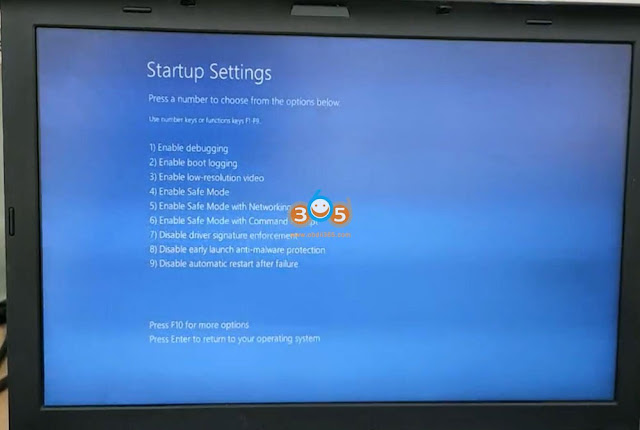
Then press F4 to restart computer
Press Win+R button to run command: msconfig, press OK
Then chooseDiagnostic Startup
Restart computer
Software HDD or SSD is ready to use after restart
Posted by: jean at
08:38 AM
| No Comments
| Add Comment
Post contains 79 words, total size 12 kb.
30kb generated in CPU 2.4153, elapsed 2.4296 seconds.
35 queries taking 1.9694 seconds, 171 records returned.
Powered by Minx 1.1.6c-pink.
35 queries taking 1.9694 seconds, 171 records returned.
Powered by Minx 1.1.6c-pink.