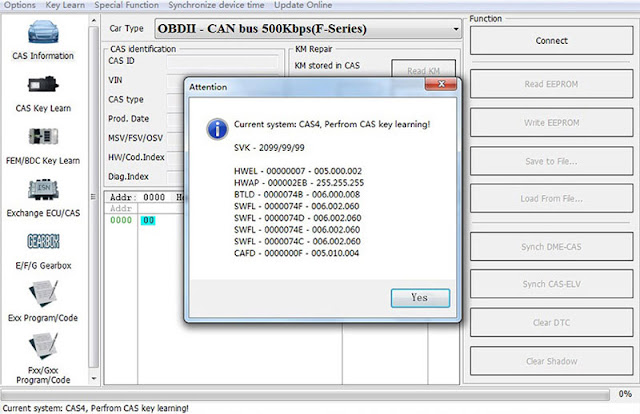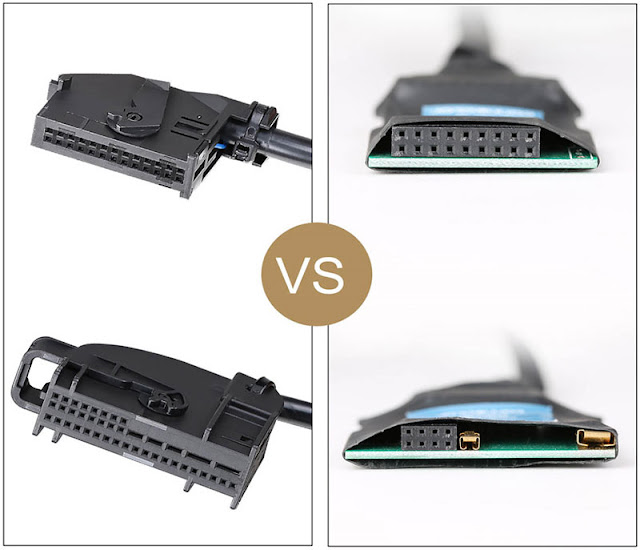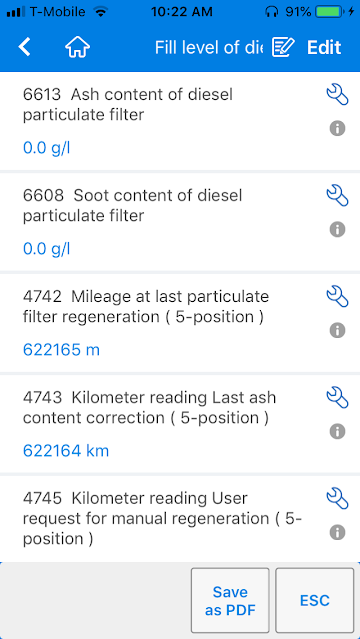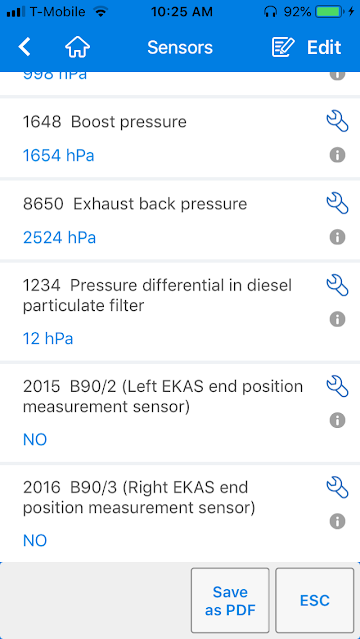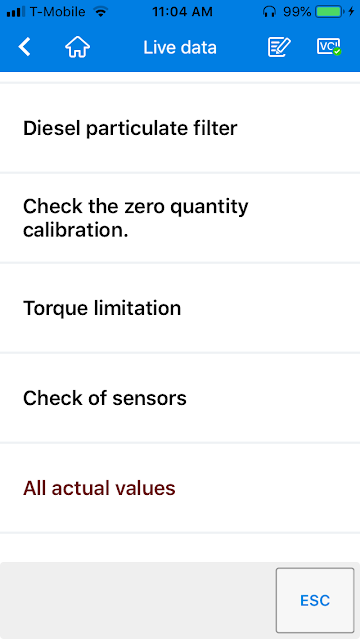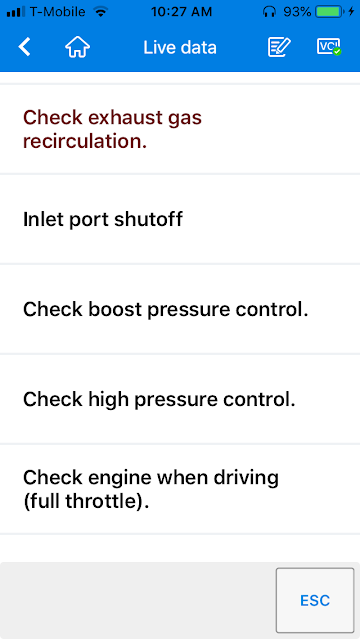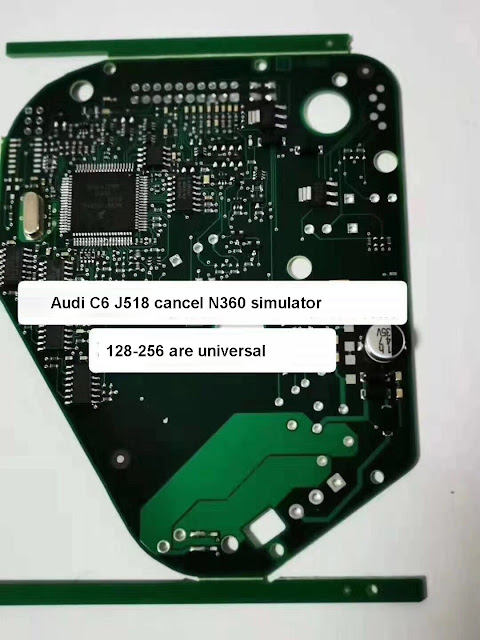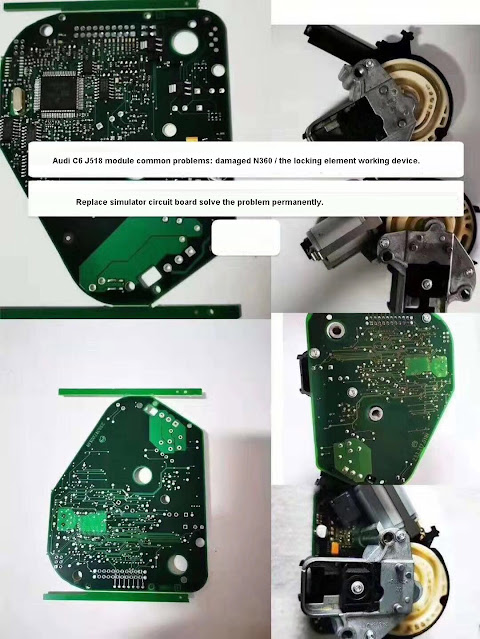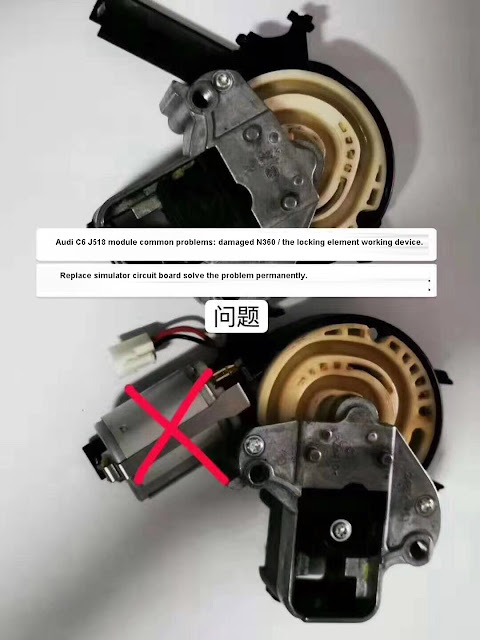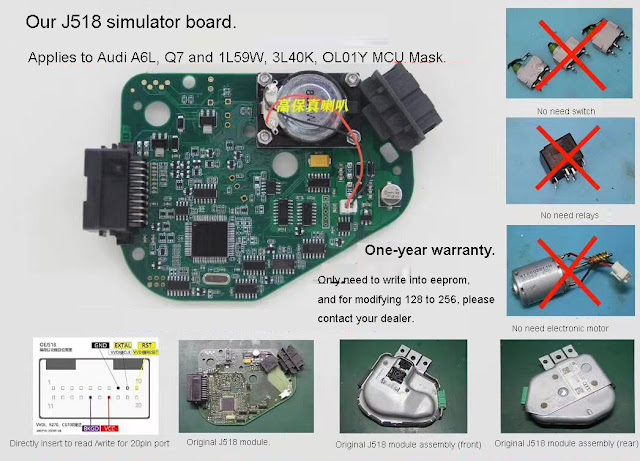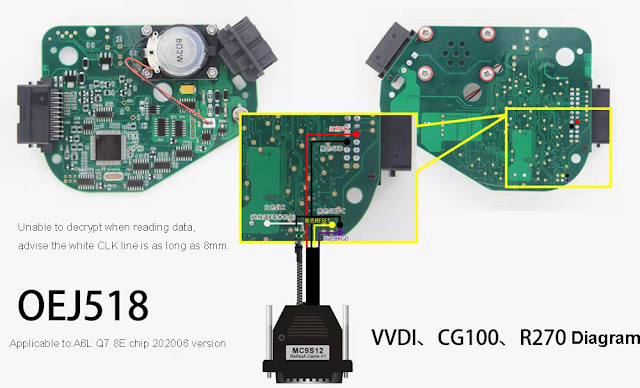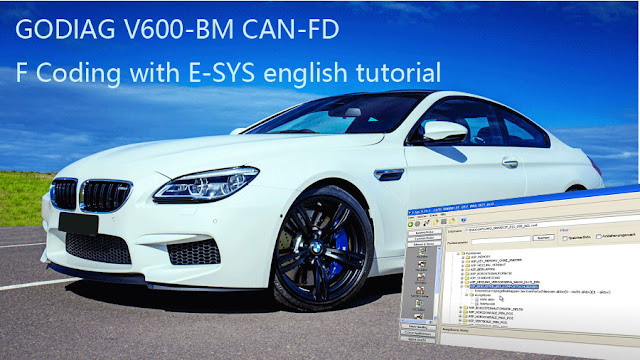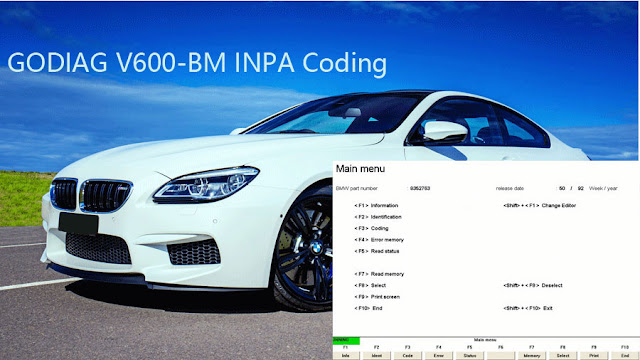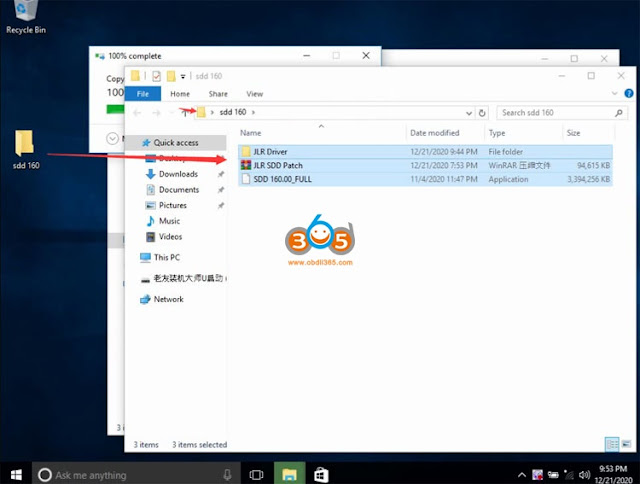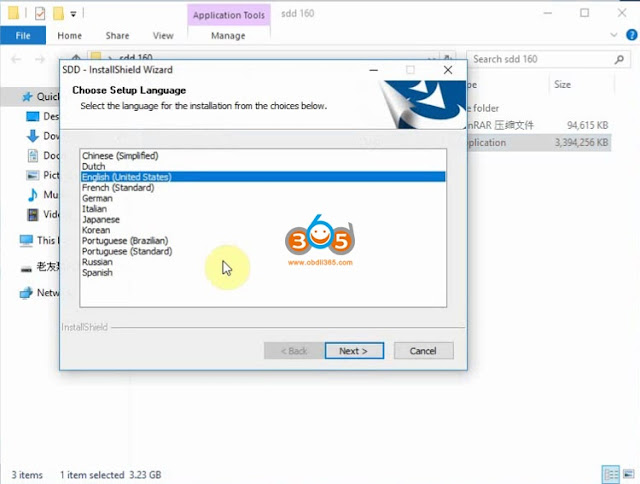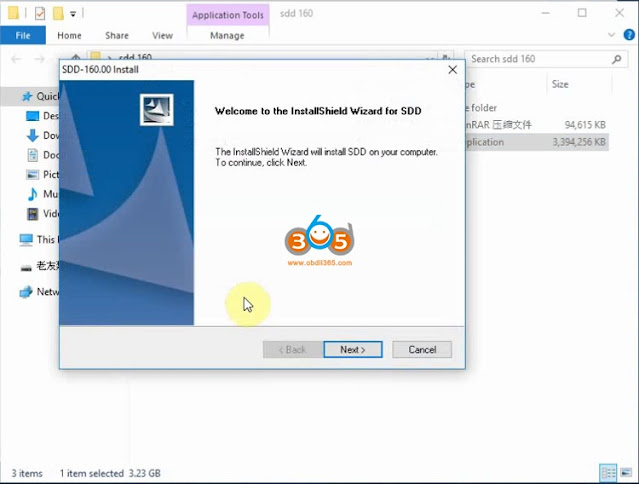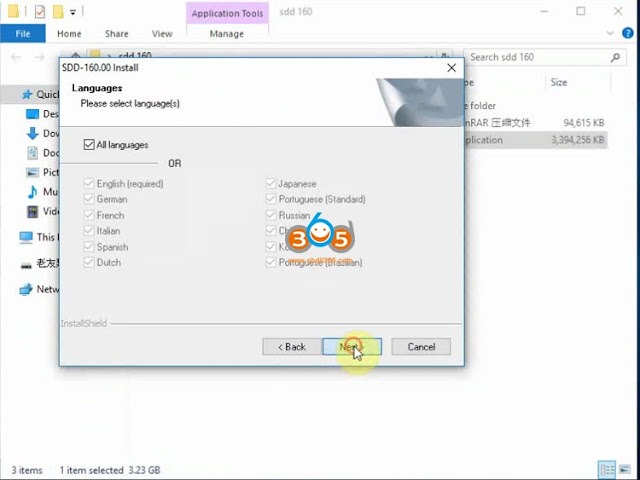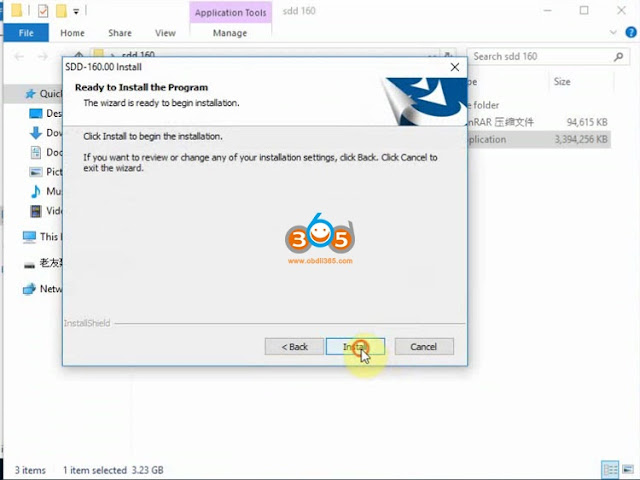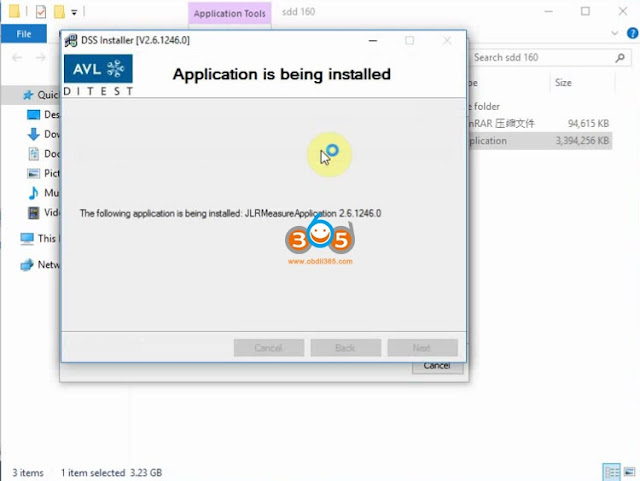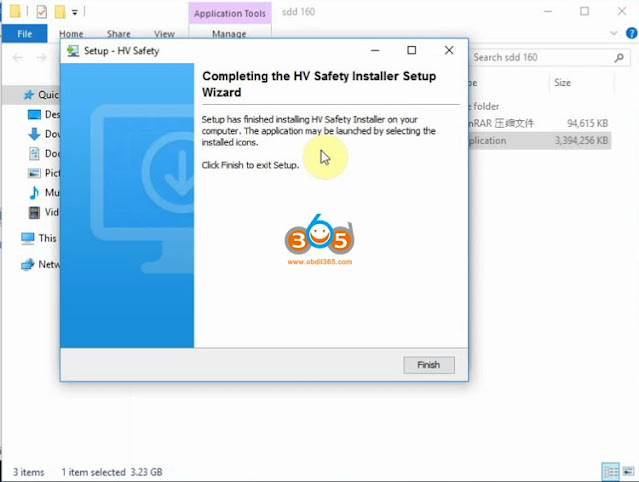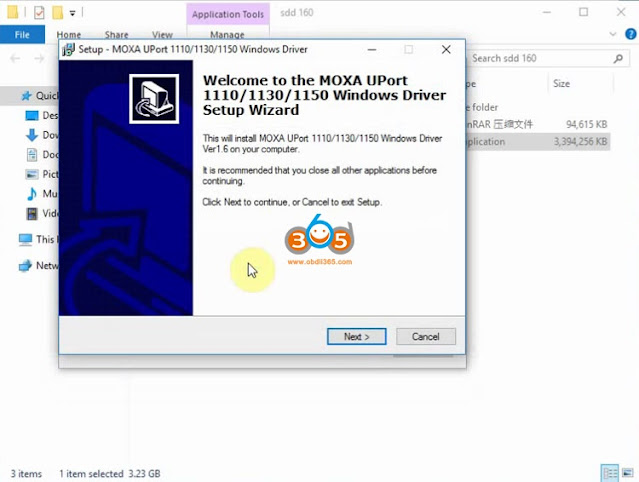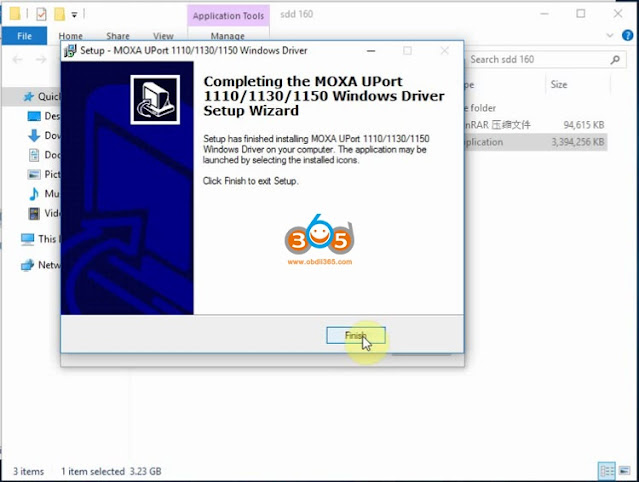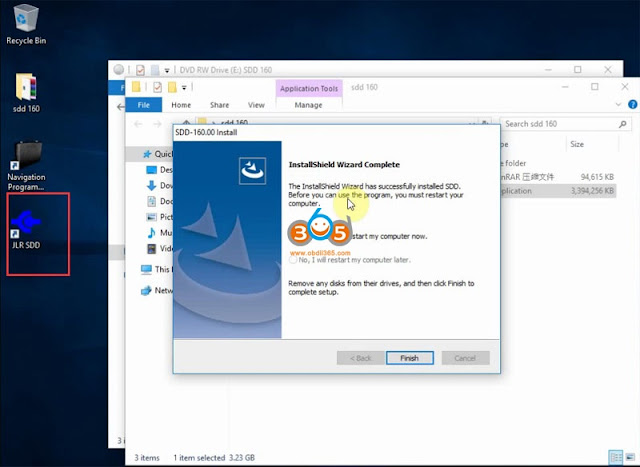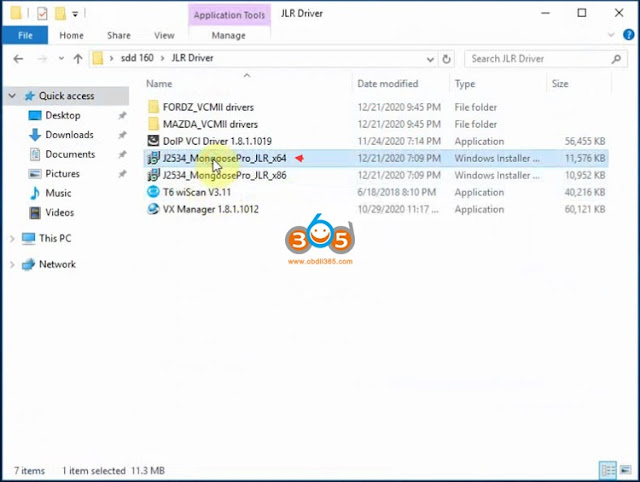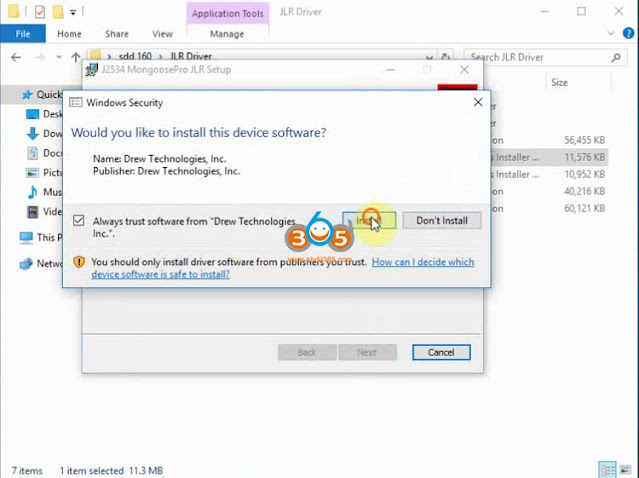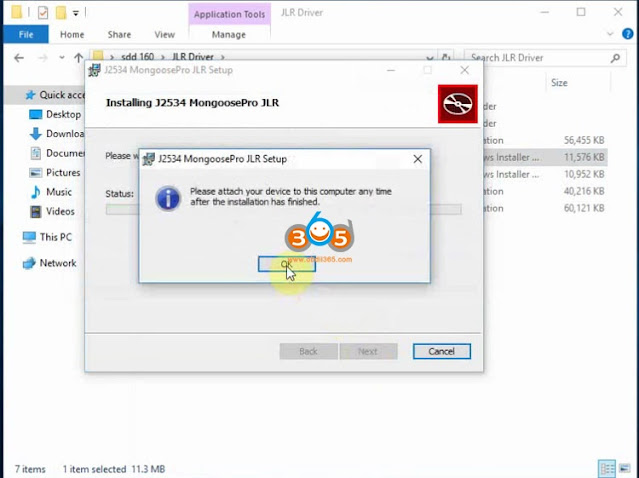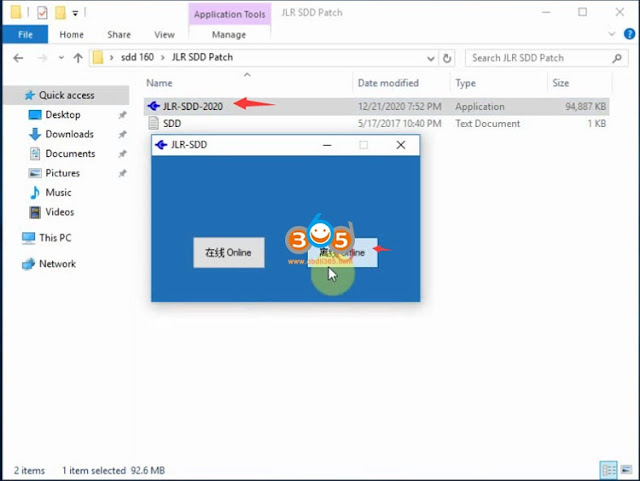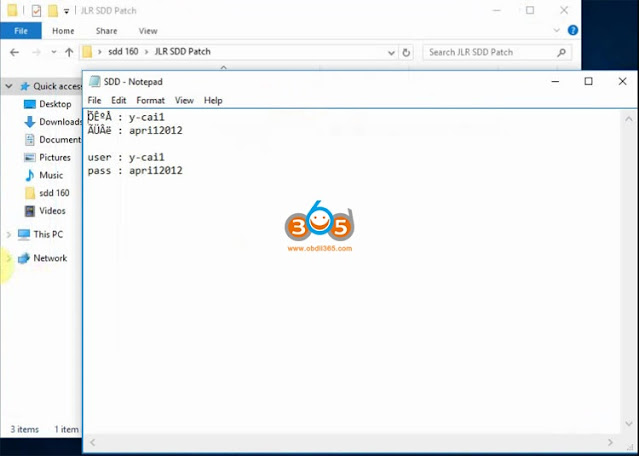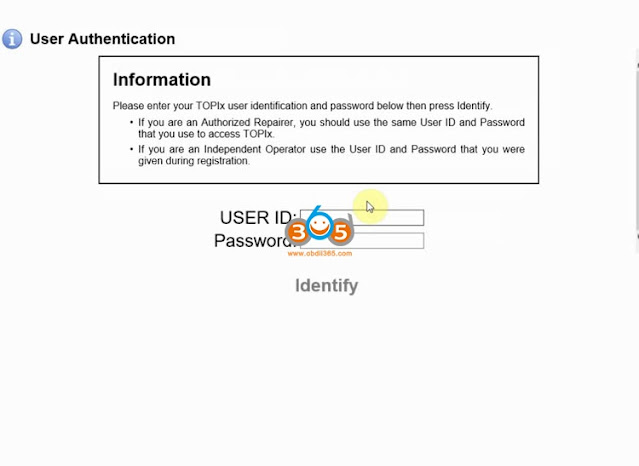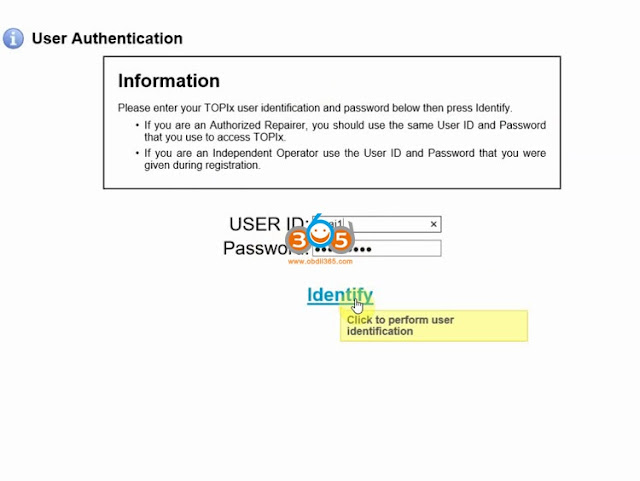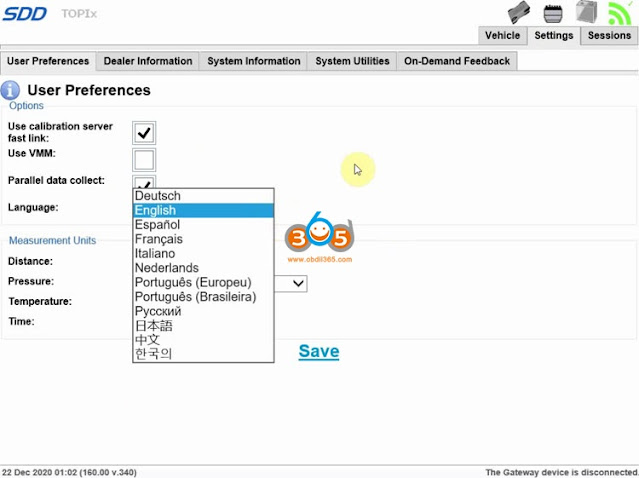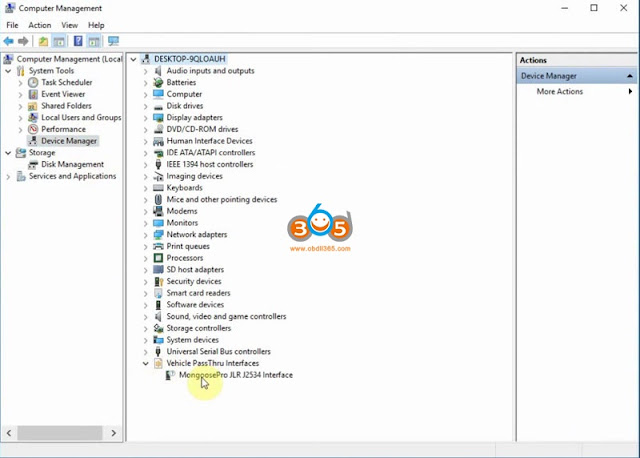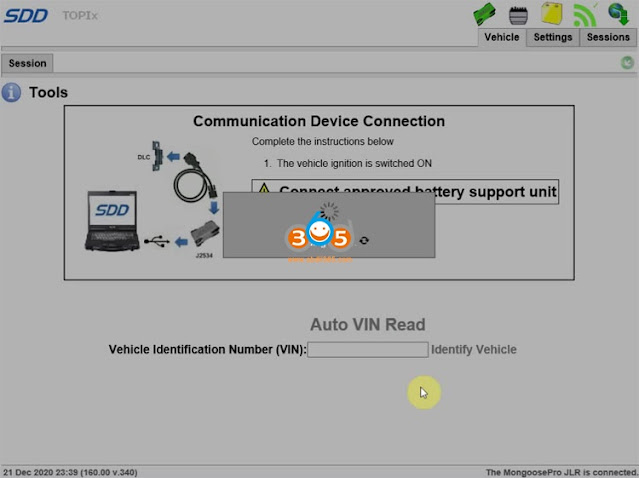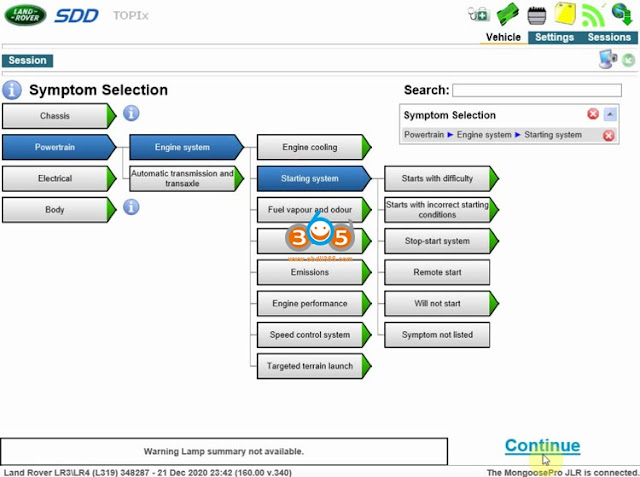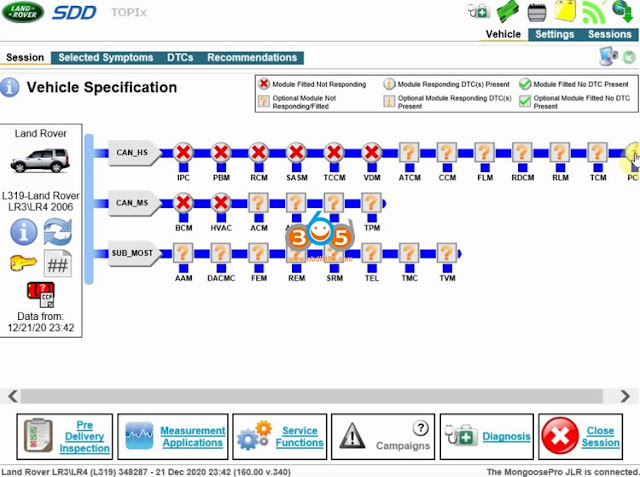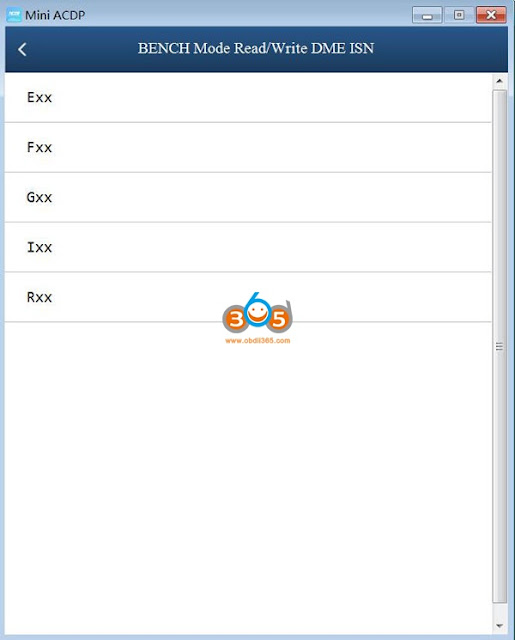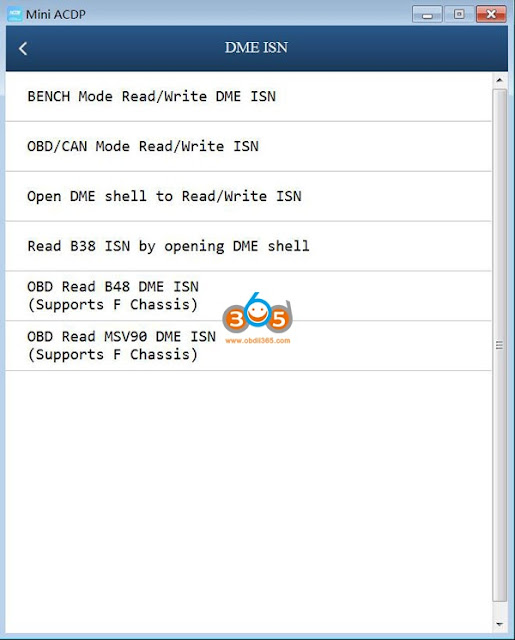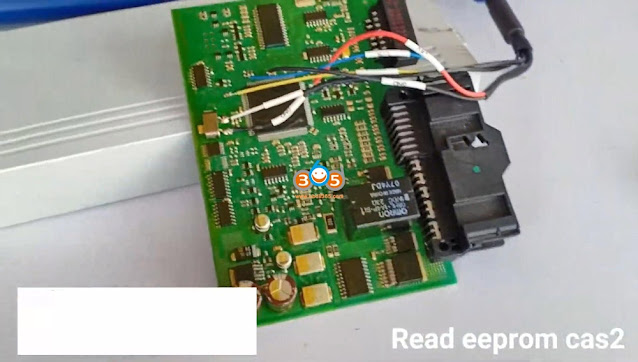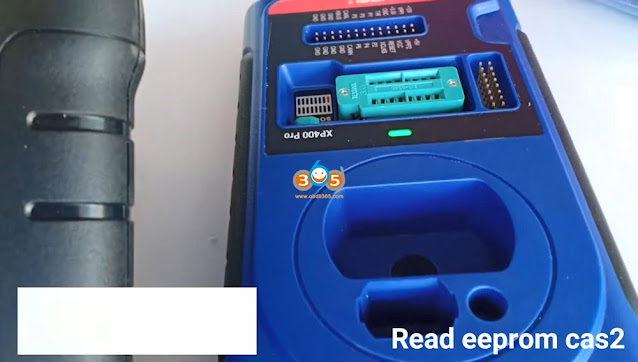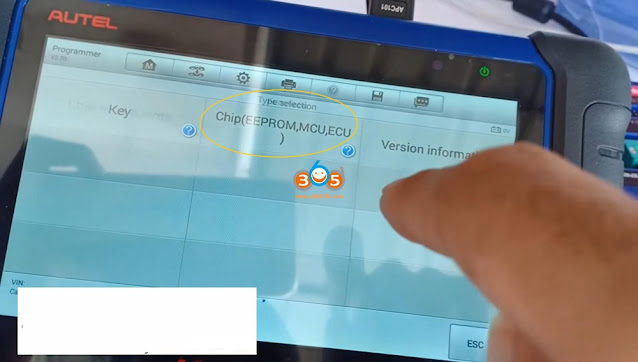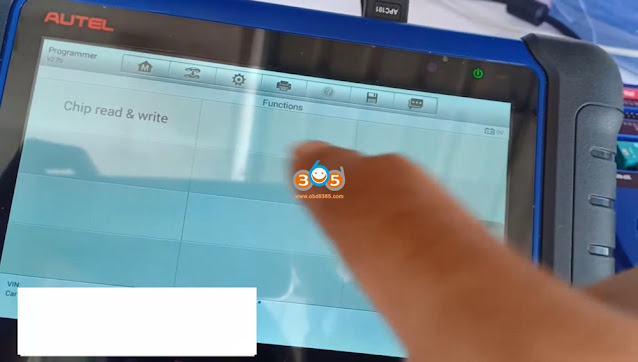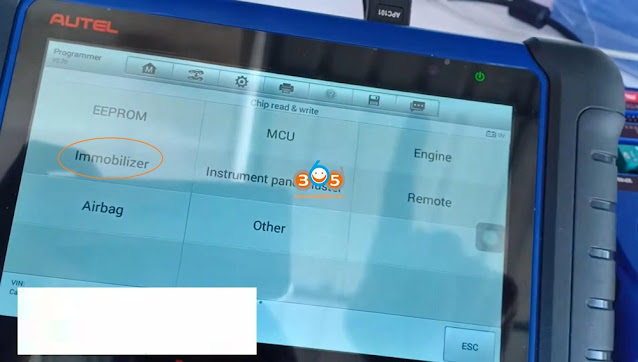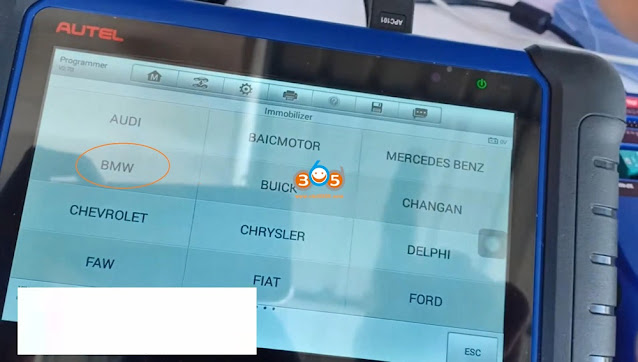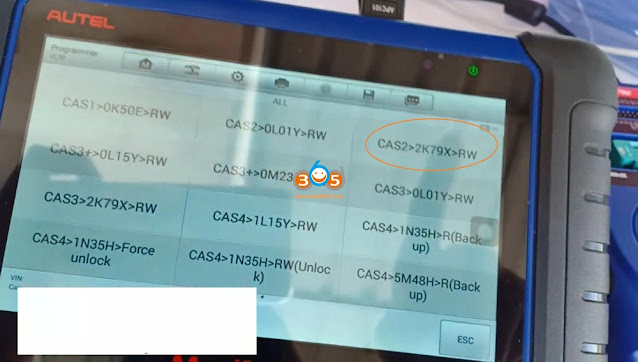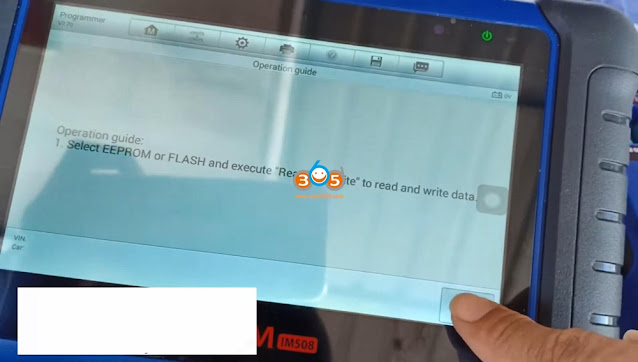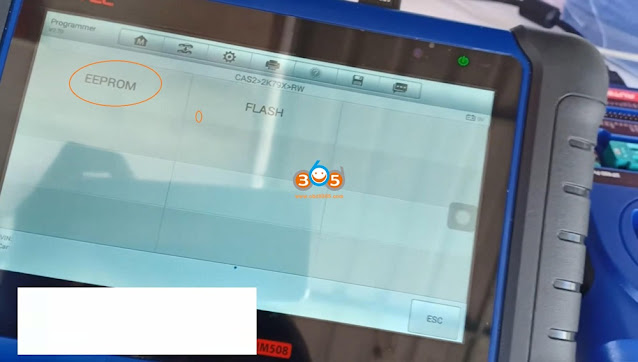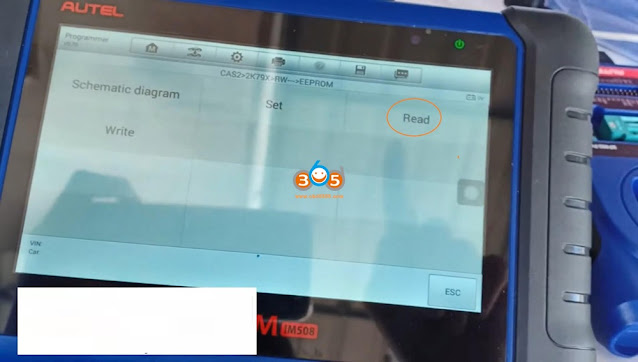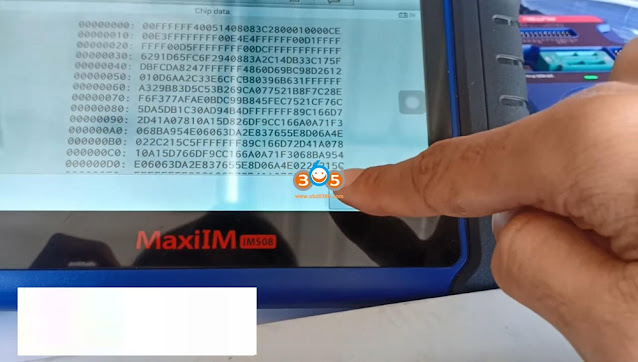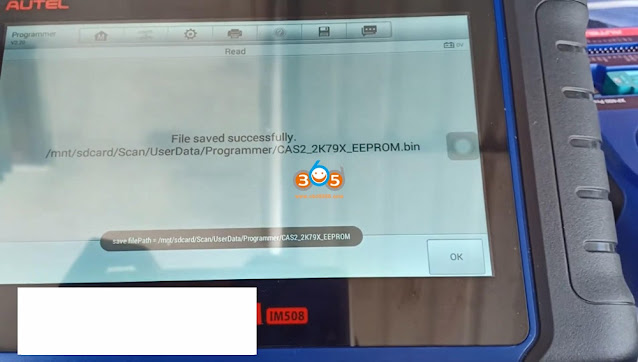December 31, 2020
ODIAG CAS4 CAS4+ Test Platformused forBMW locksmith, maintenance engineers and CAS4/ CAS4+ programming engineers. It features in all keys lost, add new key, synchronize test and troubleshooting. Works together withGodiag GT100&XHORSE VVDI2/ VVDI BMW Tool/VVDI BIMTOOL Pro/ Lonsdor K518 /Autel IM608etc, it can program new key when all keys lost, add new key and replace CAS4 / CAS4+ ECU module.
Firstly, start with the configuration of GODIAG CAS4 CAS4+ Test Platform.
Here is the specific structure instruction:
1).DB25 female connector(used to connect the male port of GODIAG GT100 / GODIAG OBD2)
2).Ignition simulated start switch
3).Immobilizer dashboard simulated indicator
4).Key sensing area
5).Screw bolt
6).Godiag OEM dedicated CAS4/ CAS4+ power adapter or CAN Communication adapter
7).Godiag OEM dedicated CAS4/ CAS4+ start control adapter
Next, when and how to useGODIAG CAS4 Test Platform?
Case 1: When you lost your car key,you can remove the CAS4 module and corresponding ECU, then ship them to the locksmith to program new key, also perform a synchronization test on the programmed key and CAS4/CAS4+.
Case 2: By working together with Godiag GT100 &XHORSE VVDI 2 / BMW VVDI BIM TOOL / AUTEL IM608, etc, Godiag CAS4 / CAS4+ test platform can program new key when all keys lost, add new key and replace CAS4 / CAS4+ ECU module.
Case 3: It can be used to read out & backup the data after preprocessing, and replace CAS4 / CAS4+ immobilizer module (for example: replace 2-port CAS4 with 3-port immobilize system with comfort access.)
Case 4: Before installing back the CAS4 /CAS4+ module to the car, you are allowed to connect this test platform to the CAS module to test whether it can communicate or there is any malfunction.
Case 5: Before installing the CAS4 / CAS4+ module back to the car, it can be used to test whether the programmed key synchronizes with CAS4/CAS4+.
Case 6: Troubleshooting – when the key can’t start the car, this test platform can be used to tell if whether it is caused by the mismatch between CAS4/ CAS4+and the key.
Last but not least,this test platform adopts the dedicated OEM CAS4 CAS4+ fast connector, which makes the connection simpler, more convenient and reliable. It will not bend the communication pin of CAS4 CAS4+ module.
You should know before purchasing:
At present, GODIAG CAS CAS4+Test Platform cannot be used separately. You’d better use it to work with GODIAG GT100 OBDII ECU Connector. There will be corresponding GODIAG adapter to solve this problem in the future.
Posted by: jean at
05:55 AM
| No Comments
| Add Comment
Post contains 427 words, total size 8 kb.
December 30, 2020
I recently purchased a 2019 Z06 3LZ from an insurance auction. It was damaged in the right front wheel area but thankfully there was no frame damage. The steering wheel airbag was blown along with both sets of seat belts and the pre-tensioners. Everything I had read indicated that the SDM module would have to be either replaced or sent off to a company that resets these modules. So acting on that information, I went through the trouble of removing the module assuming that I would send it off for a reset. Thankfully, I didn't do that. I replaced the driver airbag and saved the clock spring by replacing the melted connectors that plug into the airbag. The seatbelts and tensioners were replaced (bought new ones). For the heck of it, I decided to plug the module back in just to see if it would recognize that the new parts fixed all of the stored codes.I have anAutel MS906BTscan tool and I turned on the accessory function to connect with the system. After checking the codes, it showed that all of the previous restraint codes were not current on this ignition cycle. That was good news but of course the airbag light on the dash was still on. I decided to clear the codes and the dash airbag light went out and no fault codes were found. Disbelieving what just happened, I turned off the ignition and then went through the process again only to find that in fact, all restraint codes were gone and there was no airbag light on the dash.
So unless something happens when I start the car (I am still repairing damage including the oil tank so I can't start the car yet) or there is something that I don't know about or understand, it appears that you can clear the codes from the SDM (at least on this model year) and that you don't have to go through the expense of replacing or sending out the module for reset.
Credits to @71corvette !
Thanks for his posting. Should be helpful to some folks down the road.
Posted by: jean at
06:03 AM
| No Comments
| Add Comment
Post contains 362 words, total size 2 kb.
December 29, 2020
Hi guys, I put together whatAutel AP200 obd2 scannercan diagnose for Mercedes Sprinter.
- How to use Autel AP200 to diagnose NCV3/906 Sprinter
Question: For a T1N the ZUH Heater Booster (aka eSpar) is listed. Has anyone with a T1N tried to connect to their eSpar Heater Booster?
Yes, it works and you can see the startup, running and shutdown sequence in the live data.
Just received my Autel AP200 and well impressed by the depth of info available inSprinter.
One thing I noticed was that there are 2 ways to access the data for a NCV3/906 Sprinter…
(1) Choose "Sprinterâ€, then "906 (CAN bus, 2006 onwards)†– or something like this, I’m writing from memory.
or
(2) Choose "SprinterIII 906â€, then "906.655â€, then select the Engine and Transmission codes from drop-downs.
Both methods found the same 12 modules on my Sprinter, but method 2 was *much* faster. Method 1 seemed to be scanning every possible module to determine which was present. Of course with method 2 you need to know the Engine and Transmission codes, but these can be found easily from the VIN number using the Mercedes WIS software.
In practice once I got an Autel AP200 itself, I found the information it gave was quite understandable. It’s been a while since I’ve used it, but if I remember correctly there are a couple of ways it can be set up and only 1 way works properly.
- Autel AP200Spinter III Review
I just attempted this. As a Dodge, the US VIN is not recognized and the alternate VID states that it’s covers too broad of a vehicle range and advises to manually select body/engine/transmission specifics. Using the Diagram-BENZ app under Sprinter and Sprinter lll has produced mixed results butso far ave managed to teach-in DPF, force active regen, and monitor differential pressure. It even monitors swirl valve activity/position, displays which circuit is controlling rail pressure, and allows you to test egr actuation, all common issues with OM642 V6 engines.
- Used mine Autel AP200 for first time today just to remove SRS dash light after changing passenger seatbelt. Did the manual input using only the 904.6 options and worked great.
- I have an 08 Dodge Sprinter. Used an m802 on it before – Chrysler seems to produce more codes, but Europe > Sprinter gives slightly different codes.
Which one should I get as the default? Is it worth it subscribing to the other one as well?
Reply:
The Benz_Sprinter selection should cover all variations.
Here in the US, to get the full at least more systems reporting, we have to tell is "WDB†*and* 906 *and* (sometimes) Mexican.
It’s rather hit-and-miss.
- For sprinters made between 2002 and 2006ish with a dodge logo on them- you need to get the Dodge diagnostic package!! (Obviously)
Reply:
I do not believe this is correct. Mine works with Benz_Sprinter manual vehicle selection and several people have chosen the Dodge and had to get Autel to reset their free option, removing it so they can choose Benz_Sprinter.
If you choose generic OBD, does it talk to the vehicle? If not, you have a hardware connection issue.
- Just orderedAutel AP200 code reader, but am unclear how to find out if mine is a ‘903’ or something else as mine is also a dodge and the vin may also not be recognized. 2006.
Reply:
If it is a 2006, choose Benz_Sprinter from their "store†as your free vehicle. Then choose manual selection and then Sprinter, and then either the lines starting with 901 or YD and then your country. Both work, with different modules working on both. Then try the different modules. If they don’t talk, try the other vehicle selection. You might have to use both to get all of them as Autel did not record which modules were in which vehicle.
Finally, someone asks "Is there a list of Autel AP200 compatible years/motor sizes (Sprinter of course) for this unit?â€
(Justa joking! )for $60 you can buy it atobdii365.com, it’s free shipping.
For the Sprinter coverage, please read the following PDF, which shows the supported data for each vehicle.
https://www.obdii365.com/upload/pro/20032615852025103060.pdf
Posted by: jean at
09:04 AM
| No Comments
| Add Comment
Post contains 693 words, total size 8 kb.
December 28, 2020
What isAudi A6L Q7 J518 Simulator(8E chip) with VVDI Pro MC9S12 Reflash Cable?
– Audi A6L Q7 J518 Simulator (8E chip) is a universal solution, it can replace 3 types of MCU Mask: 1L59W, 3L40K, OL01Y directly.
-There is no electric motor in the simulator package, it comes with VVDI Pro MC9S12 Reflash Cable.
-It will completely solves the problem that the direction lock is easy to break.
How to use AUDI C6 Q7 A6 J518 ELV Emulator?
write in the dump form original J518 Module with the VVDI PROG dedicated line directly, No need solder wire.
Please useXhorse VVDI PROGto read out the EEPROM data from the original J518 Module, and then write into this Simulator. If it is 128 type data, please send to obdii365.com engineer for modification.
This is wiring diagram.
Enjoy!
Posted by: jean at
08:31 AM
| No Comments
| Add Comment
Post contains 148 words, total size 4 kb.
December 25, 2020
GODIAG V600-BMCAN-FD J2534 is a BMW professional diagnostic & programming / coding tool, it will replace GT1, OPS, OPPS, ICOM, ICOM A2, ICOM A3, ICOM NEXT.
V600-BM CAN-FD J2534 is able to access to all systems of new BMW car models to perform these functions: quickly read / clear fault codes, read dynamic data stream, active test, activation, components replacement, ECU replacement and upgrading, personalized settings, ECU programming, retrofitting and upgrading car configuration, SCN Coding, transmission initialization, enable the hidden features etc.
Look at this comparison table Godiag V600 Vs. BMW ICOM A2 / A3 / Next:
​
| Items | Godiag V600 BMW | ICOM A1A2A3NEXT | |
| Image | |||
| Configuration | Volume | 12cm*6cm*2cm | 25cm*12cm*4.5cm |
| Weight | 300g | 1.5kg | |
| CPU high-speed processing | High-speed processing 580 MHz MIPS, 32MBFLASH,
128MByte RA,built-in 32G |
Average processing MPC5200 400MHZ | |
| Low power consumption | 3.6W | 15w | |
| Communication | Wifi | Built-in 150Mbps Wi-Fi 1T1R 802.11bgn | Optional (or NO optional) |
| Point to point wifi | Yes | No | |
| Connect wifi through router | Yes | With Wifi card | |
| Network cable communication | Yes | Yes | |
| USB | Yes | No | |
| Protocol | CAN-FD | Yes | No |
| DOIP | Yes | Yes | |
| Functions | BMW model diagnosis | Yes | Yes |
| ISTA-D (Diagnostic Software) | Yes | Yes | |
| ISTA-P (Programming software) | Yes | Yes | |
| ECU Programming | Yes | Yes | |
| Coding | Yes | Yes | |
| ECU Data Update | Yes | Yes | |
| Optical fiber interface | Yes | Yes | |
| Refit | Yes | Yes | |
| For new BMW models, there is no need to turn on the ignition switch and smart key, and V600 can also enter the diagnostic mode | Yes | Yes | |
| Features | Add authorization to support more models | Yes | No |
| Authorization of JLR CAN FD | Yes (Extra charge) | No | |
| Authorization of ODIS | Yes (Extra charge) | No | |
| Authorization of Toyota TIS | Yes (Extra charge) | No | |
| Authorization of Benz software | Yes (Extra charge) | No | |
| Update Plan | Phone APP is under development | Yes | No |
| Charge your phone by using tapy-c cable to connect V600 | Yes | No | |
Since Godiag V600 is claimed to replace BMW ICOM A2 / A3 / Next, what are its stand-out features? Let’s go on learning its details:
Firstly, look at Godiag V600 outlook, and this are its button description:
F1-Press it for more than 3s to reset factory setting
F2-Press it to restart system
| Shell | The shellis made of Polyamide.
Size:108 x 52 x 27 mm |
|
| Power Supply | 7-32 V | |
| Current Consumption | About 300 mA when the power is 12V | |
| CPU | 580 MHz MIPS, 32MBFLASH, 128MByte RA, built-in 32G TF card(optional) | |
| OperatingSystem | Linux | |
| WiFi | 150Mbps Wi-Fi 1T1R 802.11bgn | |
| Bluetooth | Bluetooth5.0/5.1 | |
| Interface | USB 2.0 Ethernet 10/100Mbps |
|
| Indicator | DoIPindicator WIFI/BT indicator ETH indicator System indicator |
|
| Buzzer | Sound Pressure Level: MIN.80 dB | |
| Temperature | Working:-20 … +55°C, Storage:-20 … +85°C | |
| Protection Rating | Dust prevention and water resistance conform to IP52 | |
| Conform to
Electromagnetic Compatibility |
Noise emissions:EN 55011,EN 55022 Anti-interference:EN 61000-6-2, EN 61000-6-4 |
- Godiag V600supports professional diagnostic function for all BMW series:
1 series: 1’_E81/E81/E87/E88,1’_F20/F21
2 series: 2’_F22/F23,2’_F45/F46,2’_F87
3 series: 3’_E46,3’_E90/E91/E92/E93, 3’_F30/F31/F34/F35,3’_F80
4 series: 4’_F32/F33/F36,4’_F82/F83
5 series: 5’_E39,5’_E60/E61,5’_GT(F07), 5’_F10/F11/F18
6 series: 6’_E63/E64,6’_F06/F12/F13
7 series: 7’_E38,7’_E65/E66,7’_F01/F02/F03/F04, 7’_G11/G12
X series: X1_E84,X1_F48/F49,X3_E83,X5_E53,X5_70,X6_E71,
X6_E72,X3_F25,X5_F15/F85,X6_F16/F86,X4_F26
Z series: Z4_E85/E86,Z4_E89
I series: I’_I01/I02
MINI: MINI_R50/R52/R53, MINI_R55/R56/R57/R58/R59/R60, MINI_F55/F56
- Compatible Protocol:J2534, CAN-FD, DOIP, D-CAN, ISO14230, ISO15765, IFH, K-line ******
- Comes with ISTA-D, ISTA-P, Tool32, BMW Coding, ISPI, INPA, E-SYS, WINKFP, NCS-Expert Tool, and you can directly run them. no need to install any driver.
1) ISTA-D: used to read / erase fault codes, read the data flow, maintenance guidance, circuit diagram, wiring diagram and directly upgrade & program new models. It will activate the ignition switch without keys during diagnosis.
2). ISTA-P: an offline programming and coding software system, including the latest database for programming E, F, G, K, I series models
3). Engineer programming & coding software for F series vehicles
4). WINKFP: engineer programming software for E series vehicles.
5). NCS-Expert Tool: engineer programming software for E series vehicles.
6). INPA: engineering diagnostic software for E series vehicles.
7). Tool32: engineer command execution software for E series vehicles.
![]() . BMW Coding Tool: WINKFP NCS auxiliary software for importing engineer data for E series vehicles.
. BMW Coding Tool: WINKFP NCS auxiliary software for importing engineer data for E series vehicles.
- Communicate in a variety of modes:
USB 2.0
DoIPindicator
Ethernet 10/100Mbps
WIFI/BT 802.11 indicator 150Mbps
ETH indicator
System Indicator
- Godiag BMW scannerConfiguration:
Suitable power: 7-32 V
About 300 mA when the power is 12V
High-speed processor: CPU 580 MHz MIPS, 32MB FLASH,128MByte RA, Built-in 32G TF card(optional)
Enjoy!
Order Godiag V600 here at reasonable price:
https://www.obdii365.com/wholesale/godiag-v600-bm-bmw-programmer.html
Posted by: jean at
07:03 AM
| No Comments
| Add Comment
Post contains 711 words, total size 15 kb.
December 24, 2020
Xtool Tech published new Audi software V28.03 adding Audi 5th generation key programming function via OBD.
Add all smart key lost network automatic calculation function
All smart key lost via OBD covering A6 A7 A8
This update can be applied toXtool X100 PAD3(X100 Pad Elite) andXtool X100 PAD2
*RequireKC501or KC100 adapter to work with.
Posted by: jean at
06:47 AM
| No Comments
| Add Comment
Post contains 66 words, total size 1 kb.
December 23, 2020
Newest version SDD V160 has been verified working with JLR Mangoose interface perfectly on Windows 10 system.Obdii365.comprovides JLR SDD software and patch download for free.
Software version:SDD V160
Language:Chinese, Dutch, French, English, Italian, German, Japanese, Korean, Portuguese, Russian, Spanish
Operating system:Windows 7, Windows 10
Compatibleinterface:JLR mangoose cable(SP116), JLR Mangoose Pro cable (SP205-B,SP205-C)
Free Download JLR SDD V160
http://diagnosticdelivery.jlrext.com/idscentral
(Download SDD 160_FULL only)
Free Download JLR SDD V160 Patch
https://mega.nz/#F!zBpSFarJ!phCGoR3RGYqOHYQa9kVBIw
Free Download mangoose pro JLR driver
http://drewtech.com/downloads/index.html
JLR SDD 160 Installation Guide:
Tested on Windows 10 64bit
Step 1: Install SDD 160 Setup
Create a newSDD 160folder on desktop
Copy and paste all files from software CD or download links toSDD 160folder
Run SDD 160.00_FULL setup
Select setup Language
Press Next to install SDD setup
Accept license agreement and firewall compatibility
Choose destination folder C:/Program Files (x86)/JLR
Select All Language to install
Press Install
Install JLRMeasureApplication until succeeded
Complete installing HV Safety Installer
Install MOXA UPort setup
Choose destination folderC:/Program Files/Moxa/USBDriver
Press Install until finished
SDD is configuration new software installation
SDD V160 setup installed completed
Restart computer now.
Step 2: Install JLR Driver
OpenJLR Driverfolder
Install J2534 MangoosePro driver for 64bit system
Accept license agreement
Press Next
Click Install
Finish Install J2534jlr mangosoe ProJLR driver
Step 3: Install SDD Patch
ExtractJLR SDD Patchfolder toSDD 160folder
InstallJLR SDD-2020patch
SelectOfflineversion to install
Open SDD notepad on patch folder
SDD notepad contains loginuser name and password
Run JLR SDD software on desktop
SDD will require to enter user name and password
Copy and paste user name and password from SDD notepad
PressIdentify
User authentication successful
Go toSettingsto select software language and save
Quit software.
Step 4: Connect mangoose cable and run software
Connect mangoose or pro cable with computer
Go to Device Manger to check interface is well connected
Run JLR SDD software
SDD will tell you MangoosePro JLR is connected
Read VIN
Start diagnosis
http://blog.obdii365.com/2020/12/23/free-download-and-install-jlr-mangoose-sdd-v160/
Posted by: jean at
08:27 AM
| No Comments
| Add Comment
Post contains 323 words, total size 16 kb.
December 17, 2020
Yanhua Mini ACDPkey programmer is the best solution of BMW DME ISN reading & writing. It covers a wide range of BMW DME models, and it is the safest and most reliable. ISN code is required when making BMW all keys lost.
To read /write BMW ISN code with Mini ACDP, you will need one extra #03_ISN Module, look at #03_ISN ModuleFeature:
1: Read ISN codes of N20/N55/N13 by OBD or without opening the DME shell.
2: Read ISN code of MSV70/MSV80/MSD80 without opening the DME shell.
3:Read ISN code of other models (B38, etc.) by opening the shell.
4:Read ISN code of MSV90/B48 by OBD. (Need to buy interface board)
5:Read & Write ISN code on Bench. Support full versions of N13/N20/N63/S63/N55/B38 etc.( Need to buy Bench interface board)
Image 1: Mini ACDP BMW DME ISN function menu.
Alright, for the details, please read the following tables.
Table 1: Yanhua Mini ACDP Bench Mode read & write BMW Exx / Fxx / Gxx / Rxx / Ixx ISN.
Bench Mode read & write BMW Exx / Fxx / Gxx / Rxx / Ixx ISN.
| Interfaceboard type | Picture | Exx | Fxx | Gxx | Rxx | Ixx |
|---|---|---|---|---|---|---|
| N20 Bench interface board |   | N20(MEVD172P) | N13(MEVD1725) | |||
| N20(MEVD1724) | N20(MEVD172P) | |||||
| N20(MEVD1729) | N20(MEVD1724) | |||||
| N20(MEVD1729) | ||||||
| N26(MEVD1729) | ||||||
| N63(MEVD172H) | ||||||
| N63(MEVD172 |
||||||
| S63(MEVD172H) | ||||||
| S63(MEVD172 |
||||||
| N55 Bench interface board |   | N55(MEVD172) | N55(MEVD172) | |||
| N55(MEVD172G) | ||||||
| N55(MEVD1726) | ||||||
| S55(MEVD172G) | ||||||
| B38 Bench interface board |   | B38(MEVD172K) | B38(MEVD172K) | B38(MEVD172K) | ||
| B38(MEVD1723) | B38(MEVD1723) | B38(MEVD1723) | ||||
| B48(MEVD172K) | B48(MEVD172K) | |||||
| B48(MEVD1723) | B48(MEVD1723) | |||||
| XM71(MEVD172K) | ||||||
| XM71(MEVD1723) | ||||||
| B48/B58 Bench Interface Board |   | B37(MD1CS001) | B46(MG1CS201) | B37(MD1CS001) | ||
| B38(MD1CS001) | B47(MD1CP002) | B48(MG1CS201) | ||||
| B48(MG1CS003) | B47(MD1CS001) | |||||
| B48(MG1CS201) | B48(MG1CS003) | |||||
| B58(MG1CS003) | B48(MG1CS201) | |||||
| B57(MD1CP002) | ||||||
| B58(MG1CS003) | ||||||
| B58(MG1CS201) | ||||||
| N63(MG1CS201) | ||||||
| N74(MG1CS003) | ||||||
| N74(MG1CS201) | ||||||
| BMW-DME-ADAPTER X1 |   | N47(ECD17C50) | B37(ECD17C50) | B37(ECD17C50) | ||
| B47(EDC17C50) | B47(ECD17C50) | |||||
| B47(EDC17CP49) | N47(EDC17C50) | |||||
| N47(ECD17C50) | ||||||
| N47(ECD17C76) | ||||||
| N57(ECD17C76) | ||||||
| N57(ECD17C56) | ||||||
| N57(ECD17CP49) | ||||||
| BMW-DME-ADAPTER X2 |   | N47(ECD17C41) | N47(ECD17C41) | N47(ECD17C41) | ||
| N57(ECD17CP45) | N47(ECD17CP45) | |||||
| N57(ECD17CP45) | ||||||
| BMW-DME-ADAPTERX3 |   | BMSX(ME172) | ||||
| BMW-DME-ADAPTER X4 |   | N12(MEV172) | ||||
| N14(MED172) | ||||||
| BMW-DME-ADAPTER X5 |   | N47(ECD17C06) | ||||
| N47(ECD17CP02) | ||||||
| BMW-DME-ADAPTERX7 |   | N57(ECD17CP09) | N57(ECD17CP09) | |||
| BMW-DME-ADAPTER X8 |   | N45(ME1721) | ||||
| N46(MEV1721) |
This article is not yet finished. Yanhua engineer is working hard to write up the left BMW ISN reading writing lists:
OBD / CAN Mode read /write ISN
Open DME shell to read / write ISN
Read B38 ISN by opening DME shell
OBD read B48 DME ISN (Support F Chassis)
Please wait patiently.
This is the method to read BMW ISN with ACDP:
The BENCH method is preferred ; if not, please read / write ISN in the wiring method; If both Bench mode and wiring method are not okay, punch to read / write.
Finally, for the above interface board you need, just search atwww.obdii365.com
Posted by: jean at
08:32 AM
| No Comments
| Add Comment
Post contains 422 words, total size 11 kb.
December 16, 2020
To read EEPROM for one BMW CAS2 >2K79X>RW, all you need is oneAutel MaxiIM IM508 & XP400 Pro. All will be done on Bench, and with the on-screen instructions, the whole process is rather simple and easy.
Look at the hardware and cable connection:
- Autel MaxiIM IM508
- BMW CAS2 board
- Autel XP400 Pro ( the 2nd generation of Xp400), connected to IM508 with APA109 cable.
Connection method: Autel XP400 Pro -> Autel MaxiIM IM508 > BMW CAS2 board
How to read CAS2 EEPROM inAutel IM508"Programmer†option?
Tap "Programmer†-> Accept the disclaimer -> Chip (EEPROM, MCU, ECU) -> Chip read & write -> immobilizer -> BMW – > "CAS2 >2K79X>RW†– > OK (to follow the operation guide) -> EEPROM -> Read -> Save (chip data) -> Confirm the file name and tap "Save†again -> OK(confirm the file is saved successfully) -> Write…
Good to know:
WithXP400 PRO, Autel IM508 can read & write EEPROM for these BMW immobilizer types:
EWS3
EWS4
CAS1>0K50E>RW
CAS2>0L01Y>RW
CAS2>2K79X>RW
CAS3+0L15Y>RW
CAS3+>0M23S>RW
CAS3>0L01Y>RW
CAS3>2K79X>RW
CAS4>1L15Y>RW
CAS4>1N35H>R(Back up)
CAS4>1N35H>Force unlock
CAS4>1N35H>(Unlock)
CAS4>5M48H>R(Back up)…
Posted by: jean at
07:06 AM
| No Comments
| Add Comment
Post contains 188 words, total size 9 kb.
December 15, 2020
AutelIM608 hasn’t had any problem with BMW CAS systems, though ISTAP update you should still remove the module (it has the option to downgrade but you usually remove the module and program that way with 64 attempts to catch rolling code).
First of all, checkAutel MaxiIM IM608BMW IMMO function list attached below:
Help :
- â—All support OBD method
- â—‹Part of the models support OBD method
- â– All support on-bench/boot method
- â–¡Part of the models support on-bench/boot method
- â–³Not Required/Not Supported
| Model | Year | System | Add Key | All Key Lost | Read password | Remote learning | IMMO part replacement |
| 1 series | 2003/02-2011/06 | CAS2 | â— | â— | â— | â–³ | CAS2, DME/DDE(Partly supported) |
| 1 series | 2006/02-2013/10 | CAS3 | â— | â—‹â–¡ | â— | â–³ | CAS3, EGS, DME/DDE(Partly supported) |
| 1 series | 2010/07-2020/02 | FEM/BDC | â– | â–¡ | â– | â–³ | FEM, EGS, DME/DDE(Partly supported) |
| 2 series | 2012/10-2020/02 | FEM/BDC | â– | â–¡ | â– | â–³ | FEM, EGS, DME/DDE(Partly supported) |
| 3 series | 1981/12-2006/08 | EWS | â– | â– | â– | â— | â–³ |
| 3 series | 2004/02-2013/10 | CAS3 | â— | â—‹â–¡ | â— | â–³ | CAS3, EGS, DME/DDE(Partly supported) |
| 3 series | 2011/02-2019/07 | FEM/BDC | â– | â–¡ | â– | â–³ | FEM, EGS, DME/DDE(Partly supported) |
| 4 series | 2012/11-2019/06 | FEM/BDC | â– | â–¡ | â– | â–³ | FEM, EGS, DME/DDE(Partly supported) |
| 5 series | 1987/03-2004/09 | EWS | â– | â– | â– | â— | â–³ |
| 5 series | 2001/12-2005/09 | CAS2 | â— | â— | â— | â–³ | CAS2, DME/DDE(Partly supported) |
| 5 series | 2005/10-2010/05 | CAS3 | â— | â— | â—‹â–¡ | â–³ | CAS3, EGS, DME/DDE(Partly supported) |
| 5 series | 2008/09-2017/02 | CAS4 | â— | â— | â—‹â–¡ | â–³ | CAS4, EGS, DME/DDE(Partly supported) |
| 6 series | 2002/05-2005/07 | CAS2 | â— | â— | â— | â–³ | CAS2, DME/DDE(Partly supported) |
| 6 series | 2005/08-2010/07 | CAS3 | â— | â—‹â–¡ | â— | â–³ | CAS3, EGS, DME/DDE(Partly supported) |
| 6 series | 2009/10-2018/09 | CAS4 | â— | â—‹â–¡ | â— | â–³ | CAS4, EGS, DME/DDE(Partly supported) |
| 7 series | 1985/10-2001/07 | EWS | â– | â– | â– | â— | â–³ |
| 7 series | 2000/02-2008/07 | CAS1 | â— | â— | â— | â–³ | CAS1, DME/DDE(Partly supported) |
| 7 series | 2007/06-2015/05 | CAS4 | â— | â—‹â–¡ | â— | â–³ | CAS4, EGS, DME/DDE(Partly supported) |
| 8 series | 1989/07-1999/05 | EWS | â– | â– | â– | â— | â–³ |
| 8 series | 2017/11-2020/02 | FEM/BDC | â– | â–¡ | â– | â–³ | FEM, EGS, DME/DDE(Partly supported) |
| I series | 2013/01-2020/01 | FEM/BDC | â– | â–¡ | â– | â–³ | FEM, EGS, DME/DDE(Partly supported) |
| X1 | 2008/09-2015/06 | CAS3 | â— | â—‹â–¡ | â— | â–³ | CAS3, EGS, DME/DDE(Partly supported) |
| X1 | 2014/11-2019/06 | FEM/BDC | â– | â–¡ | â– | â–³ | FEM, EGS, DME/DDE(Partly supported) |
| X2 | 2016/10-2019/06 | FEM/BDC | â– | â–¡ | â– | â–³ | FEM, EGS, DME/DDE(Partly supported) |
| X3 | 2003/01-2010/08 | EWS | â– | â– | â– | â— | â–³ |
| X3 | 2009/06-2017/08 | CAS4 | â— | â—‹â–¡ | â— | â–³ | CAS4, EGS, DME/DDE(Partly supported) |
| X3 | 2017/02-2019/06 | FEM/BDC | â– | â–¡ | â– | â–³ | FEM, EGS, DME/DDE(Partly supported) |
| X4 | 2013/05-2018/03 | CAS4 | â— | â—‹â–¡ | â— | â–³ | CAS4, EGS, DME/DDE(Partly supported) |
| X4 | 2017/06-2019/06 | FEM/BDC | â– | â–¡ | â– | â–³ | FEM, EGS, DME/DDE(Partly supported) |
| X5 | 1998/10-2006/09 | EWS | â– | â– | â– | â— | â–³ |
| X5 | 2006/02-2013/06 | CAS3 | â— | â—‹â–¡ | â— | â–³ | CAS3, EGS, DME/DDE(Partly supported) |
| X5 | 2012/08-2020/02 | FEM/BDC | â– | â–¡ | â– | â–³ | FEM, EGS, DME/DDE(Partly supported) |
| X6 | 2007/01-2014/06 | CAS3 | â— | â—‹â–¡ | â— | â–³ | CAS3, EGS, DME/DDE(Partly supported) |
| X6 | 2013/09-2020/02 | FEM/BDC | â– | â–¡ | â– | â–³ | FEM, EGS, DME/DDE(Partly supported) |
| Z1 | 1988/07-1991/06 | EWS | â– | â– | â– | â— | â–³ |
| Z3 | 1994/12-2002/06 | EWS | â– | â– | â– | â— | â–³ |
| Z4 | 2002/01-2008/08 | EWS | â– | â– | â– | â— | â–³ |
| Z4 | 2008/01-2016/08 | CAS3 | â— | â—‹â–¡ | â— | â–³ | CAS3, EGS, DME/DDE(Partly supported) |
| Z8 | 1998/12-2003/07 | EWS | â– | â– | â– | â— | â–³ |
IM608 is ideal for CAS2 CAS3 CAS3+ CAS4 CAS4+ and FEM/BDC, for EWS, a cheapAK90could be a better choice.
Posted by: jean at
08:23 AM
| No Comments
| Add Comment
Post contains 539 words, total size 15 kb.
32 queries taking 0.1176 seconds, 197 records returned.
Powered by Minx 1.1.6c-pink.