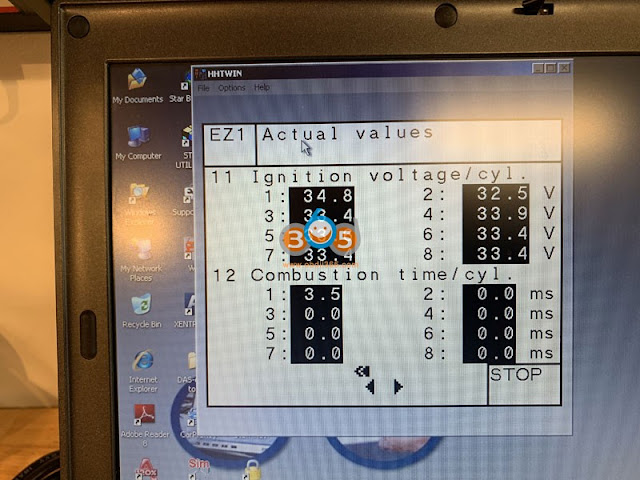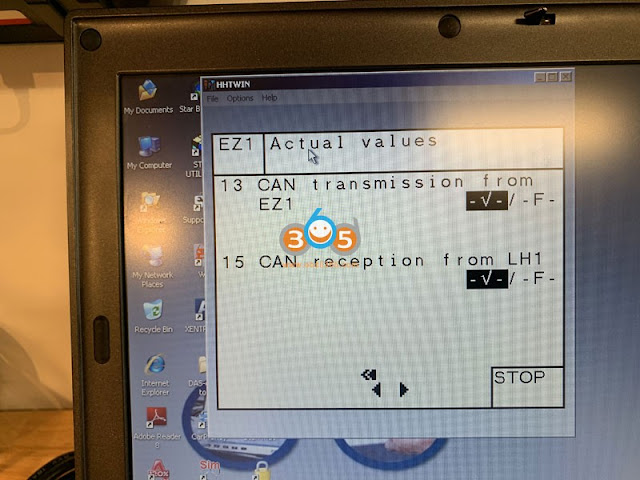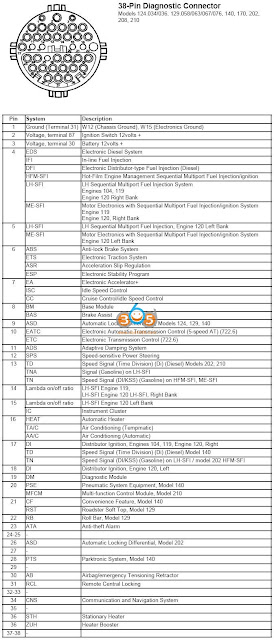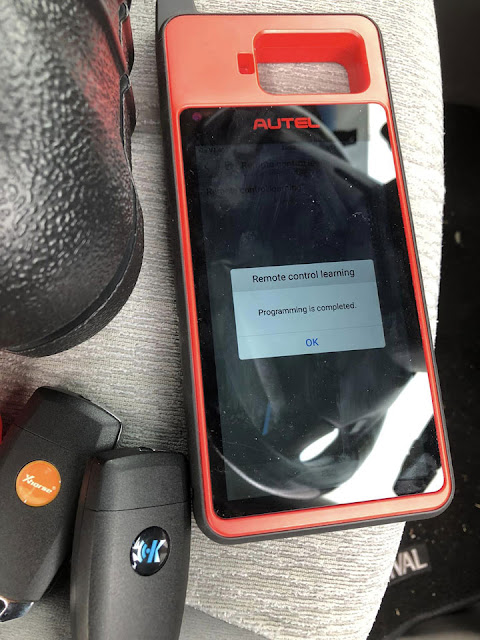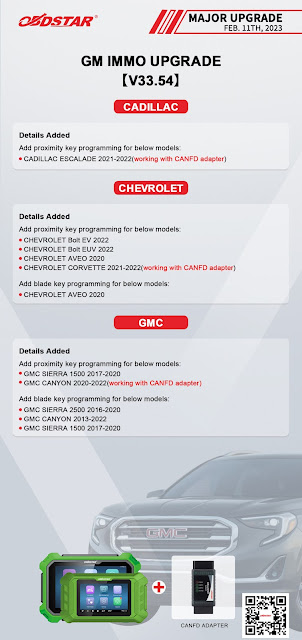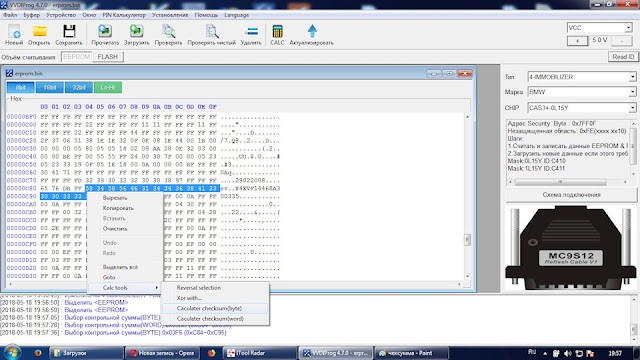February 28, 2023
Here we share user working experience on older Mercedes with HHT-WIN software.
Here goes the story.
"I got the C3 and C4 from Aliexpress, both HHT-WIN has problems accessing EZL and DM modules. I received my third multiplexer-MB SD C4 DoIPfromobdii365.
3rd C4 & my 2015 Star diagnostic Software – Engine OFF
LH and GM communications works
EZL and DM communications does not work
3rd C4 & borrowed known-good 2018 Star diagnostic Software from nearby MB independent repair shop – Engine OFF
LH and GM communications works
EZL and DM communications does not work
3rd C4 & my 2015 Star diagnostic Software – Engine OFF
LH and GM communications works
EZL and DM communications does not work
Then I figure out the problem. This C4 multiplexer works.
I was super frustrated so I borrowed a known-good cable from JSP Porsche MB Independent Service.
When I used the good borrowed cable with the C4, all the car scanning functions work properly — even while the engine is running!
When I used the Apliexpress 38-pin cable, the EZ and DM scanning functions do not work.
Well I am relieved — now I just need to get a good functioning cable!!!
So in sum:
My first MUX – the C3, worked to scan the GM and the LH, but not the EZL and not the DM. I suspected it was the cable, but I just returned the whole thing.
My second MUX – the AliExpress C4, worked to scan GM, LH, EZL, and DM ….. but only when the engine was off / ignition was on. I suspect the cable was fine, but some weird voltage thing was going on inside the MUX that made it intolerant of the higher voltages with a running alternator that precluded it from scanning EZL/DM with the engine running.
My third MUX – the obdii365 C4, actually looks to be a quality unit (it is a bit more polished than the Ali C4) but the cable was defective…… which caused it to not be able to scan the EZL or the DM — ever. A full 22 of the 38 pins were not hooked up!!!!!
I was suggested to get older software thanthey sell (they sell as far back as 2018 software) because the earlier software works better with HHT-Win (I think.)
EZL Live Data While Engine Running Money Shot Below:
38-pin diagnostic connector pinout diagram that specifically talks about 124/129/140/170/202/208/210 models.
Aliexpress was not able to send me a fully pinned out cable. Their "manufacturer” doesn’t make a fully-pinned cable.
I took $40 and spent it on obdii365.com who claimed, when I contacted them, that theircable is fully pinned.
It is not that easy to find a 38-pin cable where all the pins are connected to the C4 connector.
I asked a bunch of ebay vendors about pinouts for their 38-pin cables. Many of them did not get back to me.
However, the vendor for these advertisements on ebay confirmed that NOT all 38 pins are hooked up, although it does look like pins 7 and 17 (EZL) are definitely hooked up.
It also looks like pins 18/19 are tied together, and I am not sure if the DM would work, let alone other special 129, 210, and 140 special functions past pin 20 which are NOT hooked up.
I tried theobdii365 38 pin cablewith my C4. Guess what?
IT WORKED PERFECTLY. EZL and DM readings worked fine. I received the cable today and it works! DM, EZL, LH, GM … all accessible!
Then we switched back to my cable. Nope-a-roo! No EZL and no DM readings!
Also guess what? It appears his cable and my cable are visually different!!!!
Up: aliexpress 38-pin cable with only 16 pins attached
Down: fully pinned cable from obdii365
Tip: Do not buy the 38 pin cable from sellers on AliExpress either.
Their cable also does not have the required number of pins hooked up.
A couple of things about the C4 MUXES along the way if anyone choses to buy one. There seems to be a couple flavors of these that all look very similar.
- Try to get a newest designed c4. My first AE c4 mux was cheaper and had no wifi, and I think it was an older design. When I got it and connected it to the car, it would constantly flash messages about needing to insert rechargeable batteries to address some charging issue, and it didn’t sound so good even though conventional wisdom on benzworld and mhhauto was to just ignore the message. Also, my first AE mux had rust stains on the heat sink under the rubber protectors, misspelled labels, screws on the end panel (where the connectors are) that didn’t screw in, and uneven places on the heatsink that were shiny/dull/shiny/dull. I did not take out the circuit board to look at it, but all these things made me nervous so I sent it back. The newer c4 I got had none of these issues.
- The newer c4 muxes all typically have wifi. At first I thought wifi is just another thing to go wrong, but I quickly realized that it is quite useful. The mux uses wifi to connect to the SDS laptop on its own SSID. You can decide to not use wifi and then you connect the mux to your laptop with a long ass ethernet cable with funky rj45 connector, but what I realized is that it is really easy for the green cable get tangled up in the radiator fan!
- There are two wifi "models” of c4 muxes…regular wifi and I THINK (not certain)DOiP. The regular one is kind of a pain to set up. You have to first connect the mux to your laptop with the green cable, then set a static IP on the laptop for the wifi adapter, then go into a funky software program that sets up the mux, then manually set two SSIDS for the mux to broadcast … "Road24” and ”Workshop” ….. and then set static IPs for the mux to use when using those two SSIDs, the unplug then green cable and the hope the laptop connects to the mux and never touch that shit again.The newer ones,MB SD C4 PLUS DOIP, are much easier. Just connect the laptop to the wifi SSID the mux is broadcasting out of the box "XC4PLUS” and you are done. The mux itself has a DHCP server inside and leases an IP address to the laptop.
- If you are using this mainly for your w124 then 2015 Star diagnostic software and WinXP is good. It works wellas long as it has HHT-WIN. You can just run DAS which brings up HHT-WIN or execute HHT-WIN directly. In my troubleshooting, I borrowed an SDS laptop from JSP MB that had 2018 software on it. It had HHT-WIN in it too with Win 7 but was significantly clunkier. I had to run XENTRY, which then brought up DAS, which then decided to (emulate?) HHT-WIN in a goofy vertically stretched window. It worked, but it felt like there was more to go wrong.
Posted by: jean at
07:41 AM
| No Comments
| Add Comment
Post contains 1196 words, total size 19 kb.
February 27, 2023
Successfully programmed 2013 Kia Carnival (the Australian market) key usingAutel MaxiIM KM100.
Programming Path:
Kia/Manual selection/Europe/Sedona 2006-15
Immo Status Scan (key ON)
Read Pin (Wifi ON)
Add key Guided from Immo Scan screen.
Follow the prompts
Remote learning
Control Unit/Remote/Program RKE
Used both KD 4D061 & VVDI 4D061 remote.
Both working. The existing remote can be specially copied on KD assuming it hadn’t been for a swim like this one.
Posted by: jean at
06:48 AM
| No Comments
| Add Comment
Post contains 78 words, total size 4 kb.
Successfully programmed 2013 Kia Carnival (the Australian market) key usingAutel MaxiIM KM100.
Programming Path:
Kia/Manual selection/Europe/Sedona 2006-15
Immo Status Scan (key ON)
Read Pin (Wifi ON)
Add key Guided from Immo Scan screen.
Follow the prompts
Remote learning
Control Unit/Remote/Program RKE
Used both KD 4D061 & VVDI 4D061 remote.
Both working. The existing remote can be specially copied on KD assuming it hadn’t been for a swim like this one.
Posted by: jean at
06:48 AM
| No Comments
| Add Comment
Post contains 78 words, total size 4 kb.
February 24, 2023
Here comes the comparison between Launch X431 PAD VII and Autel MaxiSys MSUltra dianostic scanners.
First of all, let’s check a table comparison:
| Item | Autel MaxiSys Ultra
|
Launch X431 PAD VII
|
| Screen | 12.9 Inch
Touchscreen |
13.3 inch capacitive screen,1920*1080 |
| Operating System | Android 7.0 | Android9.0 |
| Processor | 2.3GHz + 1.7GHz OCTA-CORE |
2.0GHz Octa cores |
| Memory / RAM | 256GB SSD / 4GB RAM | 256GB/8GB |
| Battery | 18,000 mAh | 71140mWh |
| Camera | 16MP Rear / 5MP Front | Front 8mp, Rear 13mp |
| Connection | Bluetooth,Wifi,USB | Bluetooth,Wifi,USB |
| VCI | MaxiFlash VCMI4-channel oscilloscope, waveform generator, multimeter, and CAN BUS tester.Optional VCI200 | Smart Link C |
| Docking Station | Included | No, but with Real IP65 rated; 180° adjustable kickstand |
| IP limitation | Yes | Global Version without IP Blocking |
| Language | English Only | English, German, Italian, French, Spanish, Portuguese, Chinese, Korean, Turkish, Swedish, Japanese, Polish, Czech, Russian, Dutch, Thai, Finnish, Danish, Romanian, Arabic, Persian,Hebrew,Croatian |
| Protocols | D-PDU/SAE J2534/RP1210/DoIP/CAN FD | CAN/CANFD/DoIP 2534/D-PDU/RP1210 |
| Supported car brands | 99% brands | 110 brands |
| Automatic Detection | SCANVIN / AUTO-VIN /AUTO-SCAN | SCANVIN / AUTO-VIN /AUTO-SCAN |
| Repair Assist | GUIDED PROCEDURES WITH DTC ANALYSIS & FAULT CODE SOLUTIONS | GUIDED PROCEDURES WITH DTC ANALYSIS & FAULT CODE SOLUTIONS |
| Topology Module Mapping | COLOR CODED ALL SYSTEM STATUS SCREEN ON SUPPORTED VEHICLES |
COLOR CODED ALL SYSTEM STATUS SCREEN ON SUPPORTED VEHICLES |
| Secure Gateway Access | AUTHORIZEDFCA ACCESS WITH AUTOAUTH ACCOUNT
AUTHORIZEDRenault Gateway ACCESSWITH AUTOAUTH ACCOUNT |
AUTHORIZEDFCA ACCESS WITH AUTOAUTH ACCOUNT
|
| Vehicle Diagnostics | PASSENGER / LIGHT DUTY SOME MEDIUM DUTY |
PASSENGER / LIGHT DUTY SOME MEDIUM DUTY/Optional Heavy duty |
| Basic & Special Functions | American, ASIAN & EUROPEAN 1996 AND NEWER |
American, ASIAN & EUROPEAN 1996 AND NEWER |
| VAG Guided Function | Yes | Yes |
| Service Resets | 36+ SERVICE FEATURES | 50+ special functions |
| Component Activations | BI-DIRECTIONAL CONTROL | BI-DIRECTIONAL CONTROL |
| Enhanced Functions | ADVANCED CODING + ADAPTATIONS | ADVANCED CODING + ADAPTATIONS |
| Online Coding | Audi, Porsche, Renault, GM, Ford, Chrysler, Volvo, Land Rover, Jaguar online coding | BMW, VW, Audi, Benz online coding, Ford Mazda offline coding |
| Online programming | BMW BenzGM, Ford, Chrysler, Volvo, Land Rover, Jaguar and J2534programming | BMW, VW, Audi, Benz, Nissan Renault etc and J2534 programming |
| TPMS Programming | No, need standalone TPMS series scanners | Yes, withTSGUN add-on |
| Heavy duty diagnostic | No, need MS908CV or MS909CV stand alone device | Yes, if purchasetruck softwarekit |
| VideoScope | MV480 | With optionalVSP-600 |
| Oscilloscope | In VCMI : 4-channel oscilloscope
|
Optional O2-1 ScopeBox |
| SensorBox | In VCMI | S2-2 SensorBox |
| IMMO Programmer | No | With optionalX-prog3 |
| Battery Tester | With optionalBT506 battery tester | With battery testerbst360 |
| Wi-Fi Printer | Yes | Yes |
| Optional ADAS Calibration | Yes | Yes |
| Repair database | Yes, has repair assit and tips, relative case, TSB (OEM info) | Thru "X-431 FIX” function, need purchase license |
| Remote Expert | Remote Expert | Remote Diagnose |
| Australian Ford and Holden | No, need to purchase license from local region | Yes |
| Software Updates | 1 Year FREE,$999per year later | 2 Years FREE,$569/year later |
Summary:
1. Software inception and protection
Launch
x431 is built the inception on the VCI so if you lose the VCI then you
must buy one and shift the account to it. And if you lose that tablet
then you just have to buy the tablet and log in your user name and
password.
Autel built the software inception on the tablet, so if you lost the tablet then all lost and if you lost the VCI, then easily you might buy the VCI.
2. Update Cost
Autel Update Cost is expensive over Launch which is reasonable in update cost.
3. Additional equipment added to the device
Launch allows you to add key programming while autel don’t have this option and you need to buy stand alone device.
If you need Autel device has both scanning and key programming, go forIM608.
Launch X-431 PAD 7allows
you to add TPMS TGGUN that can program the TPMS sensors while Autel
don’t have the option to add this device and you need to buy stand-alone
TPMS tool likeTS508orITS600.
We need to mention here that some models of Autel has the TPMS function built-inside, likeMaxiPro MP808TS, Maxicheck MX808TS.
Both Launch and Autel allow you to add videoscope camera and battery tester.
4. Key Programming tool
Autel is more advanced and better when it comes to key programming. But need MaxiIM tablet but no MSUltra.
5. TPMS sensor programming and re-learn
Autel is better than Launch. But need stand alone TPMS scanner of Autel.
6. Price level:
Autel is more expensive than Launch.
7. Reports
Both give the user the scanning report butAutel Ultrahave cloud base that gives you the option to download the report easily.
8. Heavy duty scanner
Launch heavy duty add-on is better, cheaper and easier to use than MaxiSys CV.
Autel has the option to buy only stand alone device while launch allow to add the heavy duty module.
9. Region
Launch is better for European, Korean and Japanese cars, while Autel is better for American cars.
10. Others
Online Programming function has not been authorized in Portugal and Spain (Autel Ultra is recommended).
No a perfect single device. Decision is up to you.
Posted by: jean at
07:46 AM
| No Comments
| Add Comment
Post contains 850 words, total size 14 kb.
February 23, 2023
New Scania SDP3 (Diagnos & Programmer) diagnostic software 2.54.1 download free.
Software version: 2.54.1
Release date: 02/2023
Compatible device:SCANIA VCI3
Operating system: Windows 10 64bit (other systems test by yourside)
Languages:English, German, Spanish, French, Japanese, Dutch, Polish, Portuguese, Swedish, Norwegian, Suomi, Turkish, Italian, Czech, Russian
Free download
Scania SDP3 (Diagnos & Programmer)2.54.1
Password protected. Contact us for password.
Activator keygen is not included. Try activator for previous sdp3 2.53.5. You are at your risk.
Free Download Scania SDP3 2.53.5 with Activator
Posted by: jean at
07:54 AM
| No Comments
| Add Comment
Post contains 87 words, total size 2 kb.
February 22, 2023
Is there any difference betweenlaunch x431 immo eliteandAutel IM508?
Launch x431 immo elite and autel IM508 are all powerful combinations of key programming/diagnostics/maintenance services. But there are still some differences between them:
From software side
1.X431 Immo Elite comes with x-prog3 programmer for immo and module clone function, while im508 you need xp400 to get more immo function.
2.More car brands immo software supported. x431 immo elite can support 90+ brands of independent anti-theft matching software for American, European, and Asian car models such as Benz, BMW, VW,etc. while the IM508 only support 80 vehicle brands.
3.Wider car brands covered. x431 immo elite support CAND/DOIP protocols to support more cars while the IM508 can not support (need 2nd generation IM508S).
4.More reset function supported. x431 immo elite has 39 commonly used reset functions while the IM508 has 24 reset functions.
5. x431 immo elite will do full system diagnostic, im508 only do basic diagnostic.
6.More languages supported. x431 immo elite can support 25 languages while the IM508 support 21.
7.x431 immo elite support the use of endoscope, BST360 and other expansion modules to make the diagnostic functions more powerful while the IM508 does not.
8.x431 immo elite support remote diagnosis, you can get help anytime or anywhere while the IM508 does not.
9.More immo functions supported. Except for Smart Mode for guided and automated key learning, Expert Mode for advanced key learning,Read PIN/CS (all key lost) , key generation, key learning, remote learning,IMMO ECU reset/adaptation, refresh/coding,Transpronder read/write, EEPROM/MCU read/write,our x431 immo elite still have ECU clone: Write the EEPROM and FLASH data of the original car ECU completely to the foreign ECU (including programming, coding, anti-theft, frame number, learning matching and other data), generally no need to operate other functions.
From hardware side
1.x431 immo elite‘s android system is Android 10.0, while IM508’s system is only Android 4.4, x431 has highest access system and you can do car diagnostics is more quickly and comfortably.
2.x431 immo elite’s memory is 4GB*64GB Memory(128gb can be extended), while IM508’s memory is 2GB*32GB Memory(extened storage), x431 improves the running speed, and install more required software without worrying about insufficient memory.
3.x431 immo elite’s screen made of gorilla glass, which provides exceptional damage resistance to the scratches, bumps and drops from everyday use.While the IM508‘s screen is a simple screen.
4.x431 immo elite’s screen size is 8”, which makes the diagnosis more clear.While the IM508‘s screen size is 7”.
Posted by: jean at
07:42 AM
| No Comments
| Add Comment
Post contains 414 words, total size 5 kb.
February 21, 2023
What is the difference among Xtool D8 BT, D9 and D9 Pro diagnostic scanner?
First of all, check a table comparison here:
| Item | Xtool D8 BT | Xtool D9 | Xtool D9 Pro |
| Screen | 8 inch | 9.7 inch | 9.7 inch |
| Processor | 1.8Ghz quad-core | 1024×768 | Quad-Core 1.8GH |
| Storage | 64GB | 2GB+ 128GB | 2GB RAM & 128GB ROM |
| Operating System | Android 5.1.1 | Android 10.0 | Android 10.0 |
| Display resolution | 1024 x 768 | 1024×768 | 1024×768 |
| Battery | 10,000 mAh built-in battery | 10000mAh | 10000m Ah |
| Connection | USB, WiFi, Bluetooth | USB, WiFi, Bluetooth | USB, WiFi, Bluetooth |
| CAN FD Protocol | Yes, Compatible with 2020MY and later BUICK / CHEVROLET / CADILLAC / GMC / HOLDEN, etc.
|
Yes, Compatible with 2020MY and later BUICK / CHEVROLET / CADILLAC / GMC / HOLDEN, etc.
|
Yes, Compatible with 2020
MY and later BUICK CHEVROLET CADILLAC GMC HOLDEN, etc.
|
| DoIP protocol | Yes | Yes
|
|
| VCI | Wireless VCI | Xtool DoIP VCI | Xtool DoIP VCI J2534 |
| Full system diagnostic | Yes | Yes | Yes |
| AutoScan & AutoVIN | AutoVIN | Yes | Yes |
| Full Bi-Directional Controls
|
Yes | Yes | Yes |
| ADAS CALIBRATION | Yes | Yes | Yes |
| Special Functions | 38+ Special Functions | 42+ Special Functions | 42+ Special Functions |
| Key Programming | Yes with KC501 | Yes with KC501 | Yes with KC501 |
| ECU Coding | VW / AUDI / Škoda. Ecu coding | VW / AUDI / Škoda. Ecu coding | BMW / VW / AUDI / Škoda / BENZ ecu coding |
| VAG Guided Function | Yes | Yes | Yes |
| Flash Hidden Functions | Yes | Yes | Yes |
| ECU Programming | No | No | BMW Benz VW Audi SKODA online ECU programming,
Program Ford Mazda Programmable Module Installation (PMI) offline |
| Topology Mapping | No | Yes | Yes |
| Live Data Graphing | Export Live Data as CSV | Export Live Data as CSV; 8-In-1 Graphing; Graph up to 8 sensors individually on the same screen, etc | Export Live Data as CSV;
8-In-1 Graphing; Graph up to 8 sensors individually on the same screen, etc |
| Endoscope | Yes, XV100, package not included | Yes, XV100,
package not included |
|
| NON-OBD2 connector Kit | Yes | Yes | Yes |
| Update | 3 years free update | 3 years free update,
$258 per year later |
3 years free update,
$358 per year later |
The difference between the D9 and the D9 Pro is:
- D9 Pro supports ECU CODING for BMW / VW / AUDI / Škoda / BENZ…. The D9 only supports the VW / AUDI / Škoda.
- D9 Pro supports ECU PROGRAMMING for BMW/ VW / AUDI / Škoda / BENZ / FORD (Offline) / MAZDA (Offline)…. the D9 does not.
- The update fee for the D9 is $258, and the update fee for the D9 Pro is $358 after the 3 years of free updates.
The difference between D9 Pro and D8/D8BT is:
The X-Tool D9 Pro kit is the top of the range tool by X Tool, and will let you do pretty much everything the garage & Main Dealer workshop will do. It is one of the most advanced Scan Tool & Coding kits I have ever worked with.
D9 screen is roughly 1″ larger than the D8. Both the D8 and D9 will cover all main systems like engine, abs, airbags, transmission, steering, brake and so much more. They can both do Auto VIN, Read ECU Info, Read codes, Clear Codes, Read Live data Freeze Frame Data, Actuation/bi directional tests. Coding & guided function. The D9 PRO can do ECU coding & programming For special/service functions, both the D8 & D9 will cover the following:
OIL LIGHT RESETS EPB
– ELECTRONIC PARKING BRAKE SAS
– STEERING ANGLE SENSOR DPF
– DIESEL PARTICULATE FILTER FORCE REGENERATION BMS
– NEW BATTERY REGISTRATION
THROTTLE RESET
TPMS RESET
INJECTOR CODING
ABS BRAKE BLEEDING
KEY PROGRAMMING
GEARBOX MATCHING
SUSPENSION CALIBRATION
WINDO INITIALISATION
SEAT CALIBRATION
ECU CONFIGURATION
A/F SETTINGS
START.STOP SYSTEM RESET
AIRBAG REPAIR
LANGUAGE CHANGE
INSTRUMENT CLUSTER
MILEAGE CORRECTION
TRANSPORT MODE
TYRE UPGRADES
GEAR LEARNING
POWER BALANCE EEPROM
ELECTRONIC PUMP ACTIVATION
ADAS CALIBRATION
The following functions are only supported by the D9 Pro:
SPEED LIMIT
CLUTCH ADAPTION
SRS
ADBLUE RESET
EGR RELEARN
FRM RESET
NOX RESET
VIN
VGT RELEARN
HV BATTERY
A/C RELEARN
RAIN/LIGHT SENSOR
RESETCONTROL UNIT
ODOMETER READ
- If you don’t need ecu programming function, you don’t need to update D8 to D9 because they are similar.
- The D8BT (bluetooth) can NOT be wired in the event the BT fails. However, the D9 CAN be wired if the BT fails.
- ECU Programming is available on the D9 but limited to VW/Audi/Skoda. ECU Programming on the D9 Pro is expanded to BMW, Mazda, Benz, Ford, VW/Audi/SKODA.
- D9/D9 Pro has the topology scanning to see the network diagram.
Posted by: jean at
07:09 AM
| No Comments
| Add Comment
Post contains 791 words, total size 11 kb.
February 17, 2023
OBDSTAR released new GM IMMO software V33.54. Adding the following new GM models:
Cadillac Escalade 2021-2022 proximity (withCAN FD Adapter)
Chevrolet Bolt EV 2022 proximity
Chevrolet Bolt EUV 2022 proximity
Chevrolet Aveo 2020 proximity
Chevrolet Corvette 2021-2022 proximity (with CAN FD Adapter)
Chevrolet Aveo 2020 blade key
GMC Sierra 1500 2017-2020 proximity
GMC Canyon 2020-2022 proximity (with CAN FD Adapter)
GMC Sierra 2500 2016-2020 blade key
GMC Canyon 2013-2022 blade key
GMC Sierra 1500 2017-2020 blade key
The update can be applied tox300 dp plusandx300 pro4.
Posted by: jean at
06:26 AM
| No Comments
| Add Comment
Post contains 93 words, total size 2 kb.
February 16, 2023
Which one do you recommend for BMW Locksmith & Engineer?
CGDI Prog BMW
Xhorse VVDI BIM Tool
Yanhua Mini ACDP
Here is the clue.
CGDI BMW:
Pros:
- BMW CGDI is much easier and has very good Functions, change VIN, change mileage, read ISN from DME etc.
- It can do coding and programming options for used modules.
- Software is simple and easy to use
- It does an excellent job making keys from dump.
- It also can do FEM and BDC but need to have the FEM BDC platform.
- It has CAS Fix function. Make sure you have battery connected to proper power when downgrading. no worries because if something happens to CAS during downgrade, you can use cgdi to fix cas, tried it by disconnecting cable during downgrade, killed CAS, and restored with cgdi.
Cons:
- At the moment is the Data manipulation from dump doesn’t seem to calculate the ISN correctly.
- It’s mostly limited to the older MSD/MSV stuff. It doesn’t support most of the newer MEVD computers
- Downgrade carries some risk (all tools do). If you go to the effort of making a backup before downgrade, you might as well just make the key from dump and skip downgrade altogether.
- FEM bricking also occurs, though generally fixable with e-sys. Recent FEM i-step is said to minimize risk.
- Technical support is average.
Yanhua Mini ACDP
Pros:
- Acdp without question great piece of kit .It does pin check first. You know which points to clean and is very fast and comfortable working.
- Stable work. It is safe to do on bench and doesn’t take much longer.
- It works with Windows App and mobile phone App.
- It is able to renew key, change VIN, mileage, ISN, add key, all keys lost without issue.
- Also an easiest and best solution for FEM. Don’t need to reconnect to the car and run there and back. Just connect tool to FEM, wait for 5-10min and preprocess+key is ready. Done about 20 fem/bdc keys With 100% success rate.
- Doing via eeprom way faster then VVDI with downgrade. CAS4 in 10 minutes.
- Useful for whosesoldering skills are not the best
- It has many interface boards, extension modules for gearbox, Volvo, Porsche, Jaguar Land rover etc
Yanhua ACDP Mini works great for CAS2, CAS3, CAS4 and FEM/BDC. Recommend ICP or bench mode unless making a CAS2 key since only OBD is supported option. Although it makes keys flawlessly on CAS4 over OBD. But always do CAS4 on bench except OBD CAS 2 is safe all others ICP is safe! There are better tools for OBD. You can also use this tool to read the ISN from DMEs. This all works great with the interface boards! It works decent for a cheap price!
Cons:
Using just the CAN wires is a hit or miss. (Read ISN from N20 DME with can wires – worked. Read MSD80 with can wires – worked. Read ISN from n55/n20 DME with can wires – didn’t work. Sometimes need interface board. using interface boards works every time!)
Xhorse VVDI BIMTool Pro
Pros:
- CAS2/CAS3 can be done by xhorse vvdi bimtool since long time ago, all by obd.
- It can read ISN for DME long time ago
- It has CAS Repair/Recovery Function. Need load eeprom and flash to repair CAS.
- Works perferctly on CAS2/CAS3/CAS4/FEM/BDC
- Have diagnostic+ programming + coding online function
- It got better and made decent improvements
- will allow the tool to use bmw software like icom and get it working much better than the original unit.
- Covers only new features more as vvdi2 has (70%).
- WiFi is not stable
- Have to backup flash and eeprom with vvdi prog before test vvdi bimtool
- not cheap
In sum:
Every tool has its strengths and weaknesses. Yanhua Mini ACDP is excellent for CAS2/CAS3/CAS4 via ICP on bench, also easiest solution on FEM. But not the best tool for OBD.
CGDI BMW does CAS1-CAS4 and FEM/BDC well, it will also do coding and programming, it is easy to use, but not the best option to read ISN. VVDI BIMTool is better for OBD, but has bugs need to be fixed. You need more tools, if one fails, use another.
http://blog.obdii365.com/2023/02/15/cgdi-bmw-or-vvdi-bim-tool-pro-or-yanhua-acdp/
Posted by: jean at
07:09 AM
| No Comments
| Add Comment
Post contains 730 words, total size 6 kb.
February 15, 2023
Model example: BMW 1 series E87
CAS type: CAS3+ mask 0l15y
Swap: the former owner swapped engine from N46 to N45
He bought a DME and CAS unit at a disassembly with the so-called all keys lost. Program the keys to it and start the car. Later the car drove up to the garage under its own power to trim the VIN numbers everywhere.
Then let’s go, change the VIN in the DME module, everything is simple here –WinKFPand everything is fine (checkHow to change VIN in DME by WinKFP). at the same time the software was updated. But with the CAS module it is already more interesting.
We had a CAS3+ 0l15y chip mask here.WINKFP and Tool32 won’t help us here.
There are 2 VIN numbers in the CAS module.
The first is the "master” – VIN, that is, the full vin number, which we will talk about changing.
2nd – the so-called UIF – is easily changed with the help of NSC-expert when editing the configuration (FA).
The master VIN, the certificates are the usual VIN, just register it on the table and everything will not work out – the next byte after it is the checksum, it is recalculated to the point of ridiculousness – by any HEX editor of the programmer you work with (you can check it on xprog ,xhorse vvdi progetc).
Edit this byte in addition to VIN and everything works)
If you just enter vin without correcting the checksum, you will get mileage 999999 and the red dot that remains burning.
Everything you need is highlighted in the photo.
In the photo below F6 – checksum.
Yanhua Mini ACDPcan be used to change VIN on CAS3 module as well.
Go to BMW->CAS1-4-> ICP mode->Data Renew
Disclaimer:
What you are doing is at your own risk, when working with immobilizer module on the table, you always have a chance of damaging the module, both physically in cases of improper connection, static voltage, crooked programmers, and again doubly crooked programmers, because in addition to reading this procedure, this procedure also involves writing a corrected dump, and if your programmer does not read the data correctly, then you have every chance then turn to other people for help in restoring.
Posted by: jean at
06:27 AM
| No Comments
| Add Comment
Post contains 382 words, total size 8 kb.
32 queries taking 0.1697 seconds, 184 records returned.
Powered by Minx 1.1.6c-pink.