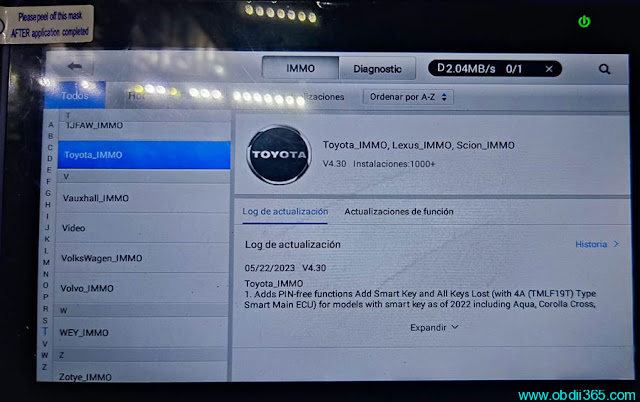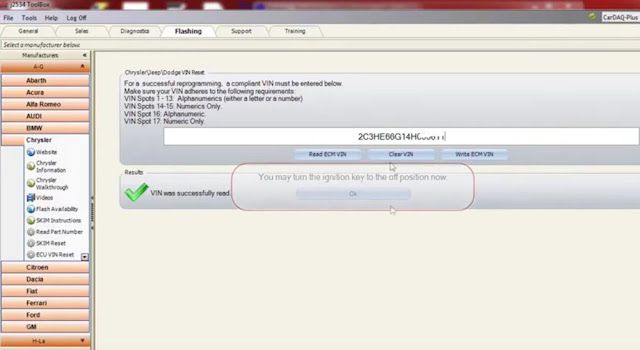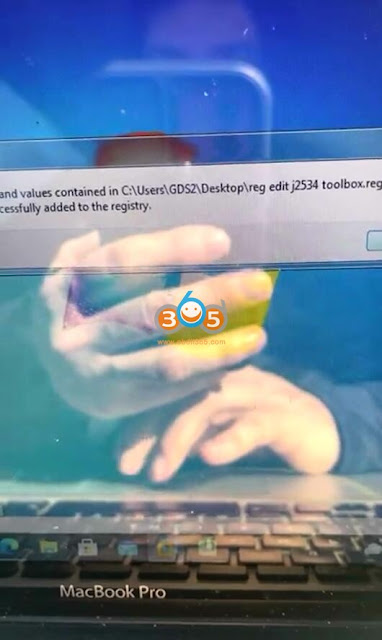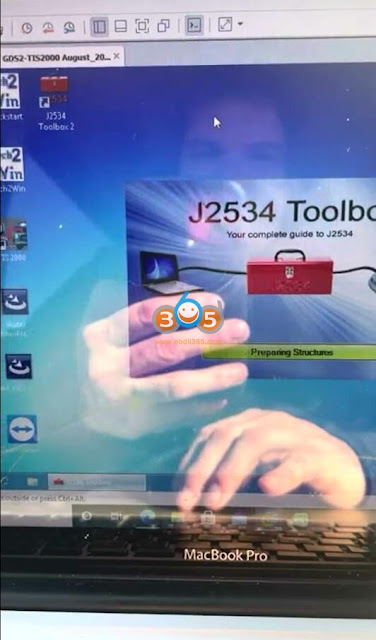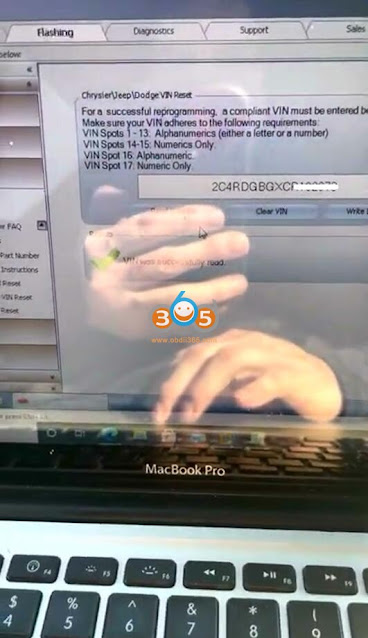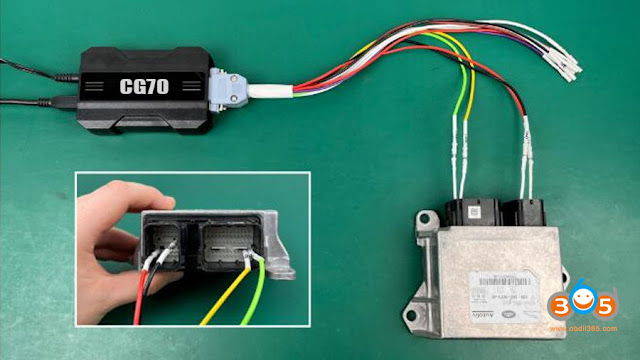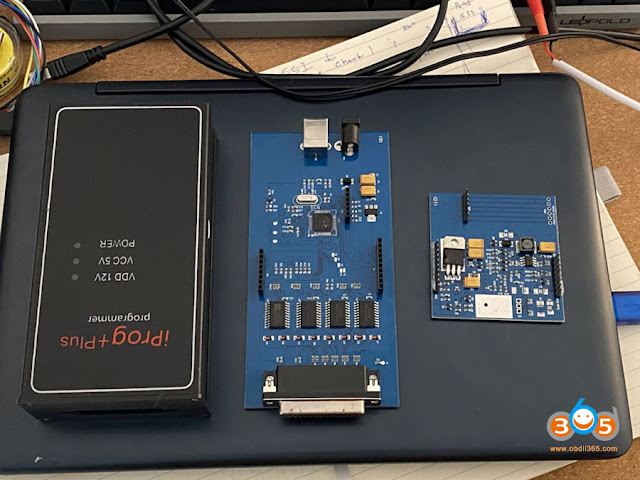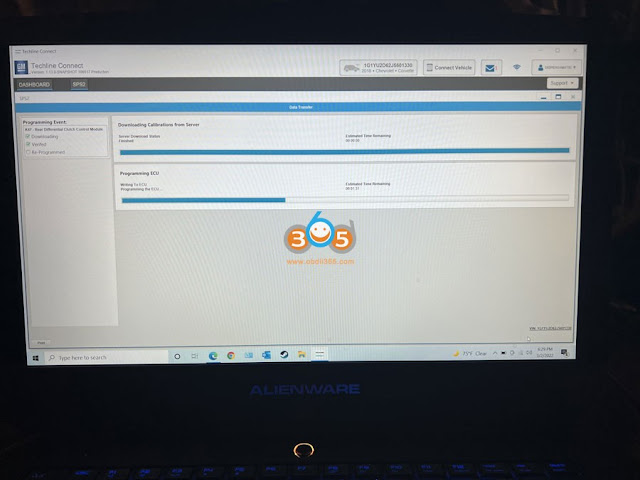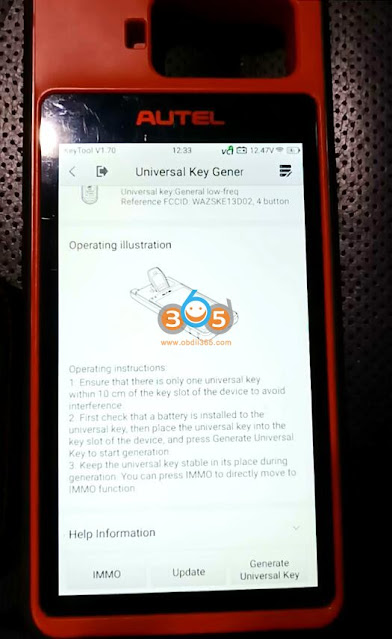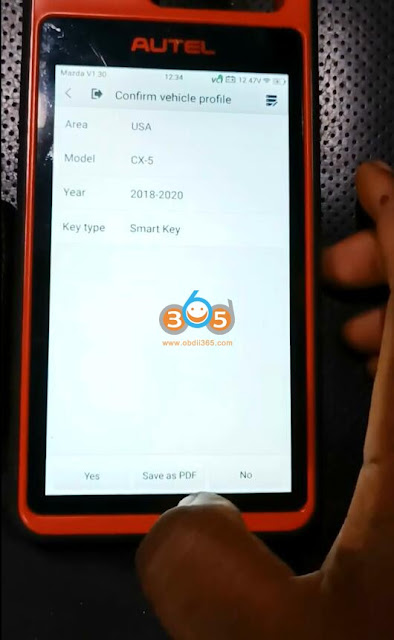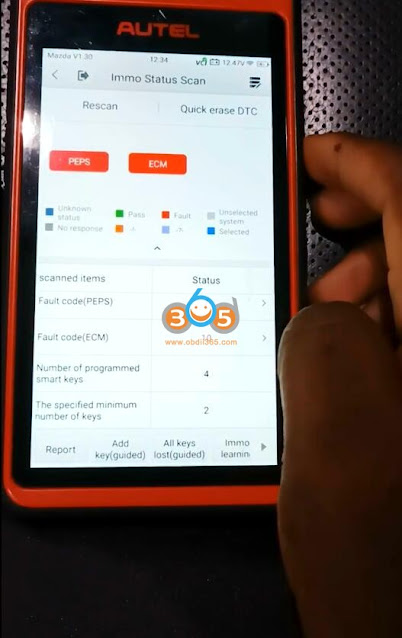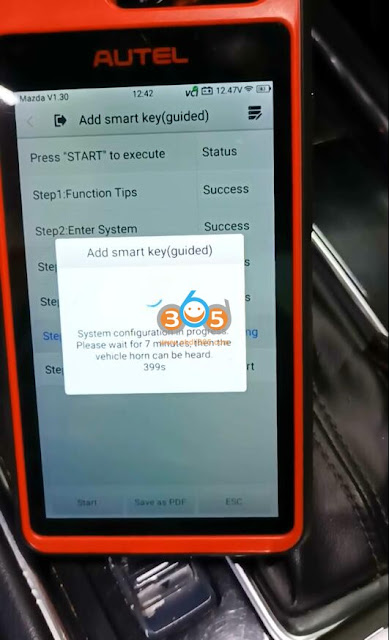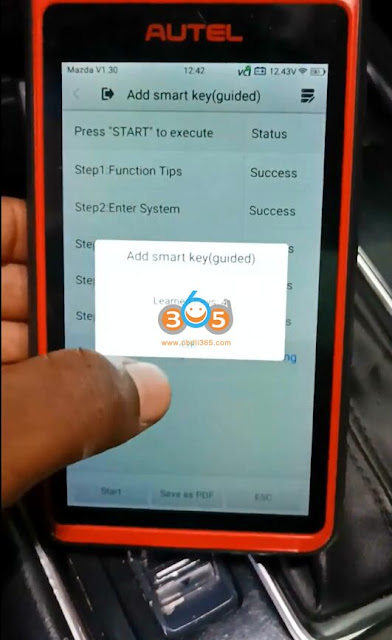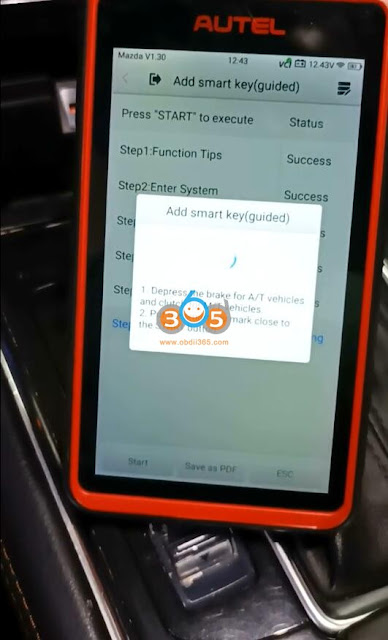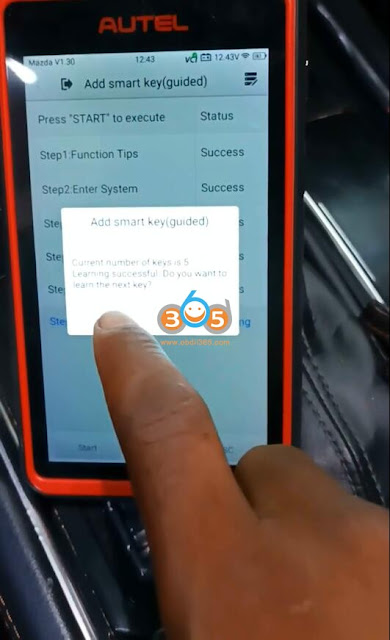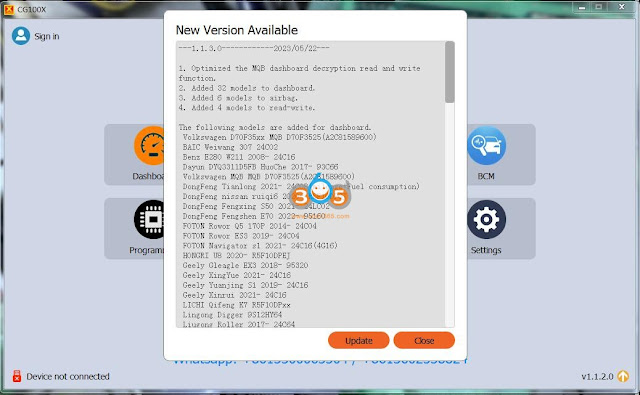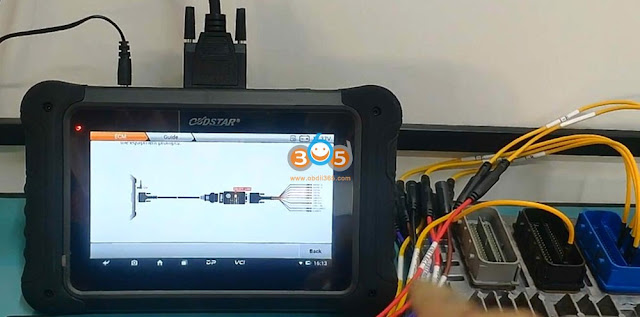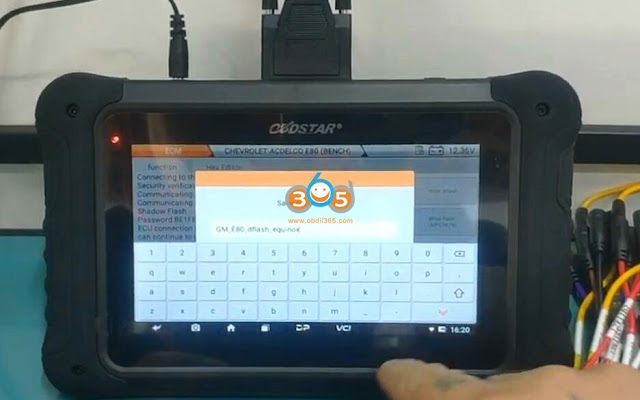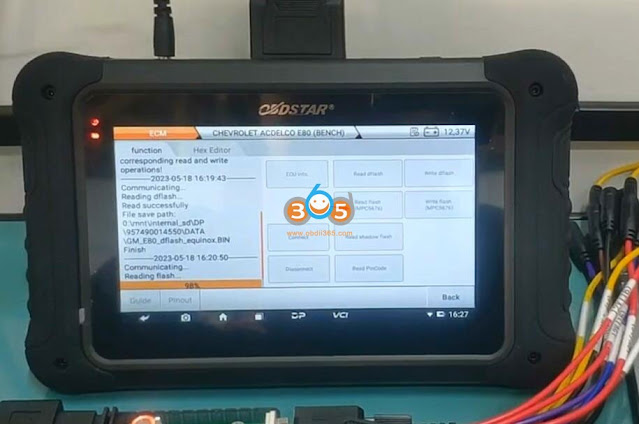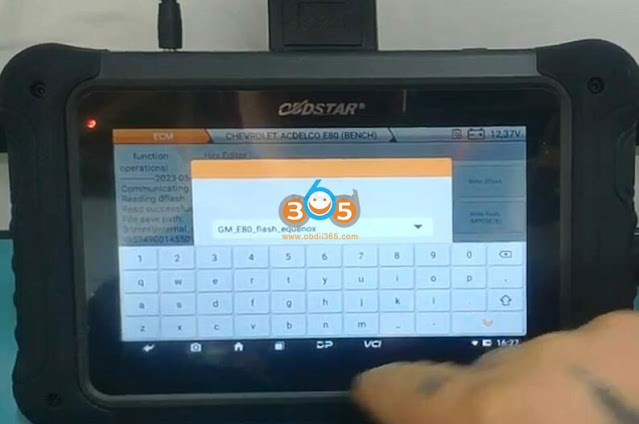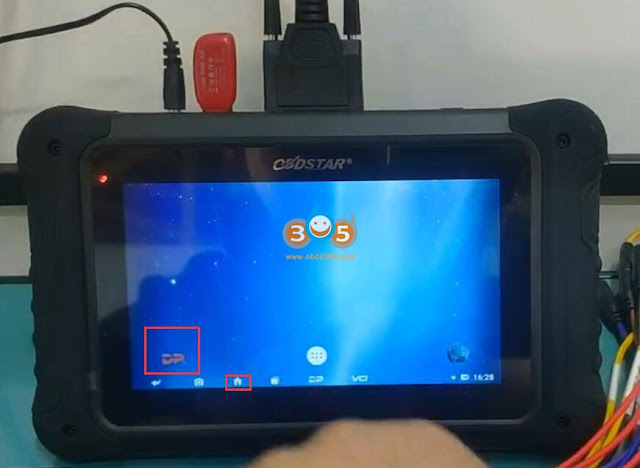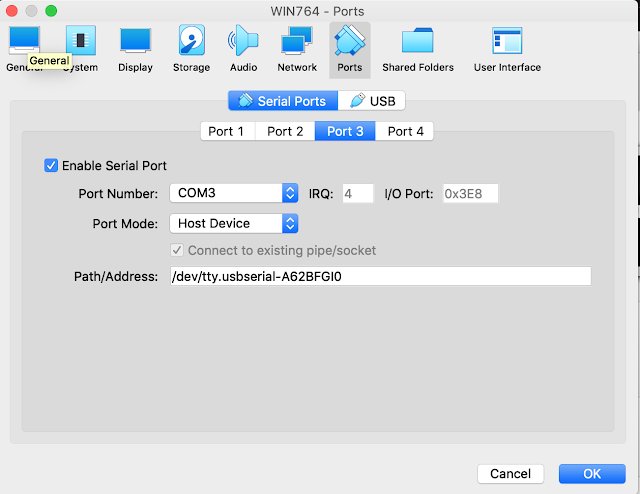May 31, 2023
When you are trying to program a key for newer Toyota 8A/4A (2018+) proximity all keys lost it will ask you for the 12-digit security code. How to get these codes?
The newer Toyota’s have an extra security component even adding keys diagnostically will be a problem unless you have the special password.
These rolling code changes every time you plug in. You can buy code online directly or have other tools to bypass the pin code.
Bypass method:
Here are top tools that will bypass seed code for Toyota 8A/4A smart key.
1).Autel MaxiIM IM608/IM508series
Autel MaxiIM had an update for Toyota. It supports back up immo data for 8A smart keys via OBD. The Gbox is not needed. Connect right into the OBD2 port. It did back up the data. Then go into key learning, follow the steps, it asks if back up, click Yes and it went into learning mode. And successfully learn a New key via OBD II without doing a In-code or out-code, or any Password.
2 Ways to bypass pin with Autel:
a.Very simple useapb112emulator and it takes 5 mins.
You need to generate a master key with the apb112 then use it to add a key.
Autel+apb112+ right key.
Example:
Autel IM508 Program 2019-2022 Toyota RAV4 Free Pin by OBD
b.
You can also do it without the apb112 just have to do a smart box reset and wait the 16min.
Much easier and cheaper to do it with the apb112 way. And besides it can be used for other things also.
Just make sure to have the right key.
If it is a US car, generateAutel ikeyuniversal remote. Just reset smart box then program keys afterwards. Do without 12 digits reset immo. Always 15min or so reset to get access to AKL ! Same with Subaru. And you need to unlock key if you purchase an original used key.
IM608 also release an update for 4A proximity add key and all keys lost free pin code via OBD in May 2023.
2).OBDSTAR X300 DP Plus/X300 pro4
You will need theCAN Direct Kitto bypass rolling code for 8A/4A proximity. The kit contains a Toyota 24 cable (for Corolla 4A) and Toyota 27 cable (for4A,8A-A9, 8A-AA Toyota vehicles.)
The CAN DIRECT cable and the online calculations are working spot on,no issue 2018 to 2022 on all (A9 A9 and AA AA).
All keys lost requiresKey SIMemulator as well.
Functions and Vehicle List
- 1. 2019- COROLLA 4A proximity key programming (free pincode);
- 2. 2021- COROLLA CROSS 4A proximity key programming (free pincode);
- 3. 2021- COROLLA CROSS HV 4A proximity key programming (free pincode);
- 4. 2021- COROLLA SPORT 4A proximity key programming (free pincode);
- 5. 2021- COROLLA SPORT HV 4A proximity key programming (free pincode);
- 6. 2021- COROLLA TOURING 4A proximity key programming (free pincode);
- 7. 2021- COROLLA TOURING HV 4A proximity key programming (free pincode);
- 8. 2021- COROLLA HV 4A proximity key programming (free pincode);
- 9. 2019- LEVIN 4A proximity key programming (free pincode);
- 10. 2021- LEVIN HV 4A proximity key programming (free pincode);
- 11. 2021- ALLION 4A proximity key programming (free pincode);
- 12. 2021- LIVIN 4A proximity key programming (free pincode).
- 13. 2018- TOYOTA CAMRY proximity(8A-A9) key programming (free pincode)
- 14. 2018- TOYOTA C-HR proximity(8A-A9) key programming (free pincode)
- 15. 2018- TOYOTA IZOA proximity(8A-A9) key programming (free pincode)
- 16. 2018- LEXUS RX450H proximity(8A-A9) key programming (free pincode)
- 17. 2018- TOYOTA HIGHLANDER HV 8A-AA proximity add keys & all keys lost (free pincode)
- 18. 2018- TOYOTA RAV4 8A-AA proximity add keys & all keys lost(free pincode)
- 19. 2018- TOYOTA RAV4 HV 8A-AA proximity add keys & all keys lost (free pincode)
- 20. 2018- TOYOTA AVALON 8A-AA proximity add keys & all keys lost (free pincode)
- 21. 2018- TOYOTA CROWN KLUGER HV 8A-AA proximity add keys & all keys lost (free pincode)
- 22. 2018- LEXUS ES 8A-AA proximity add keys & all keys lost (free pincode)
- 23. 2018- LEXUS UX 8A-AA proximity add keys & all keys lost (free pincode)
- 24. 2018- LEXUS RX 8A-AA proximity add keys & all keys lost (free pincode)
- 25. 2018- TOYOTA CROWN 8A-A8 all keys lost(free pincode)
- 26. 2018- TOYOTA LAND CRUISER8A-A8 all keys lost(free pincode)
- 27 2018- HIGHLANDER(petrol) 8A-A8 all keys lost(free pincode)
- 28. 2018- TOYOTA PRADO 8A-A8 all keys lost(free pincode)
- 29. 2018- TOYOTA ALPHARD proximity(8A-A9) all keys lost(free pincode, smart key ECU with 24 pin)
- 30. 2018- TOYOTA VELLFIRE proximity(8A-A9) all keys lost(free pincode, smart key ECU with 24 pin)
- 31. Add backup smart key ECU IMMO data by OBD for below models (more models in testing):
TOYOTA ALPHARO
TOYOTA CAMRY
TOYOTA C-HR
TOYOTA CROWN
TOYOTA HIGHLANDER
TOYOTA IZOA
TOYOTA LAND CRUISER
TOYOTA LC200
TOYOTA PRADO
TOYOTA PRIUS
TOYOTA RAV4
TOYOTA VELLFIRE
LEXUS LC
LEXUS LC570
LEXUS RX series
LEXUS RX450H
Smart ecu plug has changed on the 2023.(BA BA is the newest no support).On the plug itself only the power 12v changes.. terminal 3 is for Corolla only, and 4 is for RAV4, Avalon, 4runner, Highlander.
Example:
OBDSTAR Program Toyota RAV4 2021 8A Proximity Bypass PIN
3).Lonsdor K518ISE/K518S
Lonsdor ADP Adaptersupports 90% Toyota Lexus (up to 2021) proximity smart key programming without PIN.
All keys lost requiresLKE emulatoras well.
- 8A: DST-AES 88 A8 A9 AA
- 4A: HITAG-AES
- Supports EU US ME Toyota all keys lost via OBD
- Free password to program dealer key &Lonsdor dedicated key
Lonsdor ADP Adapter Toyota Car List:
Toyota 8A
Camry/2013-2021
Highlander/2013-2021
Land Cruiser/2014-2021
Prado/2014-2021
Crown/2015-2021
Alphard/2015-2021
Vellfire/2015-2021
Previa/2015-2021
C-HR/2018-2021
lzon/2018-2021
Wildlander/2018-2021
Avalon HV/2019-2021
Rav4/2014-2021
Prius/2015-2021
Avalon/2019-2021
Corolla EX/2013-2019
Harrier/2021
Lexus 8A
UX series/2018-2021
RX series/2013-2021
NX series/2017-2021
LS series/2013-2021
Toyota 4A
Livin/2021
Allion/2021
Corolla/2019-
Corolla HV/2019-2021
Levin/2019-
Levin HV/2019-2021
IS series/2013-2021
GS series/2013-2021
*If the P04 Page ends with "BABA” or "3939”, Lonsdor will not do all keys lost, only add key.
Example:
Program Toyota RAV4 2021 All Keys Lost with Lonsdor K518 ADP Adapter
4). Launch X431
Launch X431IMMO Plus/IMMO EliteIMMO Pro key programmers with x-prog3 will bypass these security codes as well.
Launch X431 also has bypass cables and smart key emulator for Toyota 8A/4A proximity all keys lost.
Launch X431 24-PIN bypass cablefor 2019 onwards such as Highlander, Alphard, and Vellfire, equipped with TMLF12 smart box
Launch X431 27-pin bypass cablefor 4A, 8A-A9, and 8A-AA smart keys all lost
Users can check vehicle coverage on Launch X431 official website or provide vehicle information to us to confirm.
Example:
Launch X431 IMMO Plus Toyota RAV4 2019-2021 AKL via OBD
5). Xtool
Xtool x100 pad3/pad elite will release the update for these 8A/4A models without code and works with OEM keys.
Buy Code Online
If you don’t have bypass adapters, you can buy code directly.
I. NASTF
Best bet is Techstream subscription with NASTF.
It’s the $65 security professional script. If you have a yearly subscription there is no cost. The yearly subscription costs $1,295.
You can purchase a 2 day subscription at a cost of 65 dollars. Then you have to wait for email ( up to half hours) then you can re-log back in to site and get 1 free key code. It’s much quicker to just pull out the drivers door lock cylinder and get the key code. It’s stamped right on it!
If bypass the seed code, there is no option for all keys lost or generate smart key, only add key, then add the key.
Once you have reset immo, you go back and add key.
II Facebook resource
some at facebook provides this service.
1).Groky Copbal, charges 11.99 USD per code via PayPal
2).Oumar Legzé
3).Claudia Yvett Reyez Montero
4).Ameer Hasanfor this code, excellent service, always recommended.
5).Bobb Keil
6).John Wise Dallas
Posted by: jean at
07:48 AM
| No Comments
| Add Comment
Post contains 1282 words, total size 18 kb.
May 30, 2023
Q: Can you manage to install Drewtech j2534 Toolbox with a 3rd party J2534 device? I want to have this software for skim delete on jeeps. I’ve maanged to get the software but it would not work with my j2534 devices ( GM MDI ,VAS 5054, FVDI J2534).
A: The J2534 TOOLBOX only works with the DREWTECH J2534 device.
Some people modified some registers in Windows and then works with 3rd party j2534 passthru. Here is the clue.
What is the use of this J2534 ToolBoX software?
A lot of people use it to remove/delete/disable skim module from older chryslers/jeeps.
1). UseAutel MaxiFlash VCIwith J2534 Toolbox2
Set up it on a virtual machine.
Install Autel Maxi Flash suite fromhere
Install it
Install thej2534 tool box 2
Then import the reg edit (Autel registry patchdownload).
image attached
2). Use J2534 Toolbox with MDI or Autel
I managed to get it to work with anMDIand Autel interface.
With the modified REG files and snapon passthru pro2 drivers.
I can get it to work in a virtual machine, VMWare.
Install Toolbox 2
Install SnapOn Drivers for PassThru Pro 2
Install MDI Manager or Autel Software
Click the registry file mod.
Should all work. With MDI or Autel. Depending which REG file used.
Autel registry patch
MDI registry patch
3). Use AVDI with J2534 Toolbox.
registry using REGEDIT.exe in the PASSTHRU folder (same as AVDI passthru) so you can use the J2534 Toolbox
Just install AVDI pass-through drivers, and J2534 Toolsbox. Add registry mod and you are done.
Change the serial number from 123321 to your AVDI serial in two places.
Select Cardaq for login and password is the tool number.
This basically makes your AVDI simulate the CARDAQ PLUS.
NOTE: Need to find AVDI registry patch online.
Posted by: jean at
07:36 AM
| No Comments
| Add Comment
Post contains 299 words, total size 11 kb.
May 29, 2023
Are you looking for a solution for resetting airbag crash data from cars Volvo, VAG, BMW, Mercedes and etc? Is there a universal solution or different tools/software for each cars.
Can this be done via OBD or by connecting to airbag module direct?
Hereobdii365.comlist topairbag reset toolsin year 2023.
What is an Airbag Reset Tool?
An airbag reset tool is a device or diagnostic tool used to reset or clear the airbag system’s fault codes and turn off the airbag warning light or SRS (Supplemental Restraint System) light in a car. When the airbag system detects an issue, such as a sensor malfunction or a deployed airbag, it triggers a fault code and illuminates the airbag warning light on the dashboard.
An airbag reset tool connects to the vehicle’s OBD-II (On-Board Diagnostic) port, which is usually located under the dashboard. It communicates with the car’s onboard computer system to retrieve and clear the fault codes related to the airbag system. By resetting the system, the tool allows the airbag warning light to be turned off after the underlying issue has been resolved.
Resetting the airbag system should only be done after identifying and fixing the cause of the fault codes. It is important to note that using an airbag reset tool does not fix any mechanical or electrical problems in the airbag system itself. It is merely a tool to reset the system and clear the fault codes after repairs or maintenance have been performed.
What is the Best Airbag Reset Tool?
There are many tools that cover airbag reset, such as obdstar, cg70, cg100, Carprog.
1).OBDSTAR P50
OBDSTAR P50 is the most cost-efficient SRS tool. OBDSTAR P50 is a universal airbag reset tool with wide coverage, it covers 51 brands and over 7100 ECU part numbers.
Function:
Read ECU Information: Read ECU part number, historical frame number, current frame number, and collision record.
Read DTC
Erase DTC
Read EEPROM: Read EEPROM data from ECU for backup
Write EEPROM: Write EEPROM data into ECU
Read FLASH
Write FLASH
Write VIN: Write back the correct VIN after executing [Crash Data Clear]
Clear/Erase Crash: Clear ECU crash data
Unlock ECU
All by OBD or BENCH
Vehicle Coverage Supported Brands:
| Acura | Chevrolet | Ford | Infiniti | Lincoln | Opel | Skoda | Toyota |
| Audi | Chrysler | GMC | Jaguar | Maserati | Peugeot | Smart | Volkswagen |
| Benz | Citroen | GreatWall | Jeep | Mazda | Porsche | Subaru | Volvo |
| Buick | Dacia | Honda | KIA | Mitsubishi, | Renault | Suzuki | |
| Cadillac | Dodge | Hyundai | Land Rover | Nissan | Seat | Tesla |
Over 7000 ECU part No. (supports fuzzy search)
MCU types: H8SX, RH850, SPC, XC2XXX, TC2XXX, TMS570
Pros:
Standalone, don’t need PC
Supports more vehicle and airbag part numbers
Most can be done by OBD, if fails by OBD, do it on bench
Can do Tesla, Maserati etc high-end vehicle airbag reset
18 months free update, release update frequently
fuzzy search for ECU part number
Cons:
Read, erase DTC and clear crash data, cannot repair
Still need welding
Some wiring diagrams are inaccurate
English language only
2).CGDI CG70
CGDI CG70 airbag reset tool adopts the new technology of intelligent diagnosis, and clears the fault code with only one key. No need to open the cover, no welding wire, no need to disassemble the chip, just connect the pin port, this product can diagnose the airbag module information, clear the fault code, and make the vehicle perfectly revived.
Function:
Auto repair
Read DTC
Clear Crash
Read eeprom
Write EEPROM
Pros:
Software is simple, easy to check wiring diagram and easy to use
Smart search to quickly find the part number you need.
With jumper cables, no dismantling, no welding, and non-destructive repair.
Cons:
Less car brands and part numbers than P50
Require PC
Only 1 year update
CG100 or CG100X is the universal programmer supports airbag reset, odometer correction and eeprom reading. It is good on airbag reset.
SRS Function:
Auto repair
Read DTC
Clear Crash
Read eeprom
Write EEPROM
Pros:
Provide wiring diagram and instructions
Frequently update online
It has built-in crash airbag reset tool for Geely… Dong Feng… Beiqi… Fengxing… Great Wall… And many other nice never seen cars in the west atmosphere.
Cons:
1 year free update, require software subscription later.
some need soldering
works online only, need to access server
carprog is a good start.
not all airbags can be cleared by obd, alot you have to hard wire to the ic inside to read and write.
carprog clone supported airbag brand list
5).iProg clone
iprog is a universal programmer for airbag, mileage and eeprom.
Tool is cheap. Iprog plus is a good starter, you have to know how to use it, but over time it does everything, it’s always good, you have more tools just in case. Sometimes I calculate them, you have to do it yourself.
The clones are better cause you have newer software versions which are not available for the original version. 90% of dashboard and airbag calculations are good.
Posted by: jean at
07:21 AM
| No Comments
| Add Comment
Post contains 840 words, total size 12 kb.
May 26, 2023
Review: Chevrolet Corvette C7 Z06 online programming by sps2.
Fault code: 2018 C7 Corvette z06 threw the P0106 code today
Purpose: program the Engine Control Module K20
Purchased the SPS2 software for 2 VIN, GDS2 (not needed for this) andGM MDI2 clonescanner.
Webpage with the software:
ACDelco TDS
VERY IMPORTANT! MAKE SURE you either a backup car battery at the very least, or at best a power supply designed to maintain exact voltage such as Midtronics MSP-070. Do not use a common battery charger!
Also, use the PERMANENT ACCESSORY ON by holding the start button WITHOUT pressing the brakes until all systems are on, and THEN releasing it! If you read the CURRENT TSB for P0106 it specifically states to plug the vehicle into a special AC Delco programing support tool with a specific part number and if that is not available, use a booster pack and INSURE it is NOT plugged into AC.
First, you log on to the ACDelco techline connect website. Buy SPS2 for one vin ($45!). Then choose vehicle programming software (view) and add VIN (unless you have already used SPS2 before). This brings you to a tech connect install/load page. Download and install the Techline Connect software from this page.
Run the MDI2 program and make sure your MDI2 is up to date.
Then go back to the website, Choose vehicle programming software (view), add vin, then click launch Techline Connect. This will load Tech Connect and update/install (ONLY WORKS ON WINDOWS 10! Windows 11 will NOT properly load the program due to spaces in the filenames!)
Once all of the updates/installs are done, restart, go back to the SPS2 page and click the launch techline connect once again. Now your SPS program should launch.
Connect yourGM MDI2multiple interface to the car and the computer, wait for everything to update/initialize. Connect to the car via the button at the top, choose MDI2. somewhere in this area, the program alerts you that you will be using one of your VIN slots for SPS2.
You then be led through a series of pages, answer the questions and remember you are wanting to PROGRAM the NORMAL (not VCI) Engine Control Module K20. You proceed through the pages by clicking the green NEXT button in the bottom right of the screen. It will download the tune from GM TIS2WEB automatically once chosen, you WILL need internet on your laptop that you are using for this! Once you program the ECM it will return to the same page. You will know you are using the correct program as it will ACTUALLY mention PROGRAM to FIX P0106 as one of the line items! Also, you can clear the DTCs after you reprogram by pressing a button on the bottom right.
The support tool is awesome! I reprogrammed both cars with the K20 and K47 updates. The wife’s car (C7 Z07) had a service rear axle alert last weekend which slammed the brakes on mid corner! After updating K20 and K47 in BOTH cars we had a track weekend without ANY issues.
Posted by: jean at
07:11 AM
| No Comments
| Add Comment
Post contains 521 words, total size 11 kb.
May 25, 2023
Exciting news forLaunch X-PROG3users! The latest V10.80 software has made the device even more powerful, offering enhanced support for a wider range of Volkswagen/Audi IMMO and Key Programming functions, including MQB keys adding and instrument replacement.
X-PROG 3 V10.8 Software:
1. Added the key learning and instrument replacement functions for Johnson Control MQB instruments (including chips A2C81589600, A2C81589700, D70F3526, and D70F3529).
2. Added the key learning, all keys lost, and instrument replacement functions for Johnson control instruments as of year 2014
3. Added the instrument cloning function for VDO NEC 35XX MQB instruments (including chips A2C81 589600, A2C81 589700, D70F3526 and D70F3529)
4. Added the functions "All Keys Lost” and instrument replacement for the fourth-generation 35XX instruments.
Cluster type: VDO/Johnson Control
Add key: OK
All Keys Lost: OK
Device affected:
Launch X431 IMMO Pro/ IMMO Pad/IMMO Plus/IMMO Elite(all with X-prog3 programmer in default)
Programming example:
How to Add VAG MQB NEC35XX Key with Launch X431 IMMO Pad?
Posted by: jean at
06:58 AM
| No Comments
| Add Comment
Post contains 163 words, total size 3 kb.
May 24, 2023
Autel MaxiIM KM100added a spare Autel universal smart key to the Mazda CX-5 keyless system.
First generate autel remote by km100.
Do a immo status scan
Select Add key (Guided)
Add key successfully.
Posted by: jean at
06:00 AM
| No Comments
| Add Comment
Post contains 95 words, total size 10 kb.
May 23, 2023
CGDI CG100X smart programmer software released to V1.1.3.0 on May 22nd, 2023.
---1.1.3.0------------2023/05/22---
1. Optimized the MQB dashboard decryption read and write function.
2. Added 32 models to dashboard.
3. Added 6 models to airbag.
4. Added 4 models to read-write.
The following models are added for dashboard.
Volkswagen D70F35xx MQB D70F3525(A2C81589600)
BAIC Weiwang 307 24C02
Benz E280 W211 2008- 24C16
Dayun DYQ3311D5FB HuoChe 2017- 93C66
Volkswagen MQB MQB D70F3525(A2C81589600)
DongFeng Tianlong 2021- 24C08(mileage+Fuel consumption)
DongFeng nissan ruiqi6 2020- R5F10DPGJ
DongFeng Fengxing S50 2021- 24LC02
DongFeng Fengshen E70 2022- 95160
FOTON Rowor Q5 170P 2014- 24C04
FOTON Rowor ES3 2019- 24C04
FOTON Navigator s1 2021- 24C16(4G16)
HONGRI U8 2020- R5F10DPEJ
Geely Gleagle EX3 2018- 95320
Geely XingYue 2021- 24C16
Geely Yuanjing S1 2019- 24C16
Geely Xinrui 2021- 24C16
LICHI Qifeng K7 R5F10DPxx
Lingong Digger 9S12HY64
Liugong Roller 2017- 24C64
malaysia BEILUDA MYVI(LAGIBEST) 93C56
Nanjun ruishuai 2020- 24C16(4G16)
TRI-RING Ten links HuoChe 9S12XHY256
TJFAW WeiZhi V2 2013- 24LC04
WuLing WuLingdianka 2021- R5F10DPEJ
Hyundai IX35 R7F701404
Hyundai Coupe 93C66
XCMG 55 Digging machine 24LC256
XCMG KAIER KAT-2004-D1Tractor 2021- 25640(hour)
Ford Electric car R5F10DPxx
ChangAn BenBen EV 2017- 25160
ChangAn Leapfrog D5 2021- 24C04
Great Wall GreatWall cannon R7F701404
The following models are added for airbag.
Honda 77960-TLA-L240-M4 SPC56AP54
Honda 77960-TLA-L250-M4 SPC56AP54
Honda 77960-TLA-Q030-M4 SPC56AP54
Honda 77960-TLA-Q040-M4 SPC56AP54
Honda 77960-TLA-R020-M4 SPC56AP54
Honda 77960-TLA-R030-M4 SPC56AP54
The following models are added for dashboard read-write.
Benz W205 D70F3525(A2C85752801)(read write)
Benz W222 D70F3525(A2C84582901)(read write)
Volkswagen D70F35xx 4th generation anti-theft D70F3524(A2C00889000)(read write)
Volkswagen D70F35xx MQB D70F3526+95320(read write)
Posted by: jean at
06:37 AM
| No Comments
| Add Comment
Post contains 255 words, total size 3 kb.
May 22, 2023
Any chance to clone GM ACDelco E80 ECU without opening?
Yes,OBDSTAR DC706 programmer can read, clone E80 ECU on bench. It will read pin code as well.
I/O terminal will read and clone ACDelco E80 as well, but it ask to do checksum with ktag because I/O does not correct checksum. DC706 will correct checksum automatically.
For example: clone E80 of Chevrolet Equinox 2.0 Turbo
Select Brand->ECM->Chevrolet ACDelco E80 (bench)
Check instruction guide and pinout (here we use standard mode)
Follow wiring diagram to connect DC706 with E80 ECM via P004 adapter and jumper
Turn on ignition on p004 adapter and read ECU information
Read dFlash and save
Read Flash MPC and save
Read and save shaowflash
Read pin code
It is important to backup data before cloning.
How to backupobdstar dc706data?
Insert a USB disk to DC706 USB port
Go to Home menu, press DP icon, go to Data Management->My data->Local data
Tick files you need to backup
Long press files you need to backup and press Copy
Paste Files to USB Disk.
If the device says copy successfully, remove USB disk after 10 seconds.
Then insert USB disk to desktop to backup data.
After backup data.
ConnectOBDSTAR DC706with a new ECM E80.
Write dFlash and Flash MPC accordingly.
Posted by: jean at
07:47 AM
| No Comments
| Add Comment
Post contains 220 words, total size 15 kb.
May 19, 2023
I have aMini-VCI J2534 cablewhich worked happily with my Techstream 10 install on 64 bit Windows 7, after some faffing. Anyway, had to give that laptop back last month when I left the job I'd acquired it from.
Windows 10 has a few more challenges. You need at least Techstream 12 (you could hack about with the registry to get Techstream 10 to work, nit don't waste your time). And you need to get Windows 10 to load 64 bit drivers for the cable. Windows 10 really doesn't want to let you load old, unsigned drivers. You can do it, but it'll make it hard for you.
So a bit of googling and a bit of trial and error and these steps seem to work.
http://blog.obdii365.com/2017/12/03/toyota-techstream-12-30-017-download-and-install/
Follow the steps under : Techstream install Windows 10.
Step 2. You want to run this from the cmd prompt as the admin user. (type "cmd" in the Type here to search box in the bottom left of your screen)
Step 4. Copy all of the contents of the file in the link to notepad (dont copy and paste from the steps, there are extra spaces in there), and save as filename.reg
You then import that file using Regisitry Editor (type "registry" in the Type here to search box). Select the import option from the File menu (top of the screen).
Some instructions suggest running a firmware update tool to confirm the cable install has worked; but the tool doesn't work in Windows 10. Don't waste your time like I did!
Step 7. You can get Techstream 12 online.I did virus check this, but .. at your own risk. To extract this file you need to copy it to the desktop then open it with a zip program, such as Winzip. You may need to download that from somewhere.
Check the instructions.txt in the unzipped files. Theres a few simple steps to complete the install.
Posted by: jean at
07:45 AM
| No Comments
| Add Comment
Post contains 332 words, total size 2 kb.
May 18, 2023
If anybody is using a HOST (meaning your main computer you are using) Mac machine and a Windows VM using VirtualBox, here's how to also get your PORT(COM 3) recognized in the Windows VM. This is important because the cable I ordered needs the drivers for the USB AND the PORT(COM 3) installed. If yourMini VCI cabledoes not require for this, then please disregard.
On your host mac machine:
1. Plug in the cable to your computer
2. Open terminal
3. Type: ls /dev/tty.*
4. Press enter
5. You should see something like this listed: "/dev/tty.usbserial-A6007dAe". Copy this down.
On your VirtualBox with your cable plugged in:
1. Right click your VM and click "settings"
2. Click "ports" at the top
3. Click "serial ports"
4. Click "port 3"
5. Click the checkbox so that there is a check for "Enable Serial Port"
6. Where it says "Path/Address" paste in what you copied above ^ (/dev/tty.usbserial-A6007dAe)
7. This is the information you should have shown in the picture below
8. Start your VM
9. On the top of your VM, click "devices" -> "usb" -> click enable M-VCI
10. Go to your windows search bar and search and open "Device manager". Or, right click my computer, right click "C drive" and click settings. On the left you will see device manager
11. After opening device manager, click "PORT" and you should see "PORT(COM 3) there or something named similar.
12. In device manager, click USB and you should see your USB enabled there as well.
Hope this helps.
Verified working for Mac 10.14.13 and Windows 7 x64 VM and cable version 1.4.1
2005 LX470
Posted by: jean at
06:47 AM
| No Comments
| Add Comment
Post contains 283 words, total size 3 kb.
32 queries taking 0.2334 seconds, 197 records returned.
Powered by Minx 1.1.6c-pink.








.jpg)