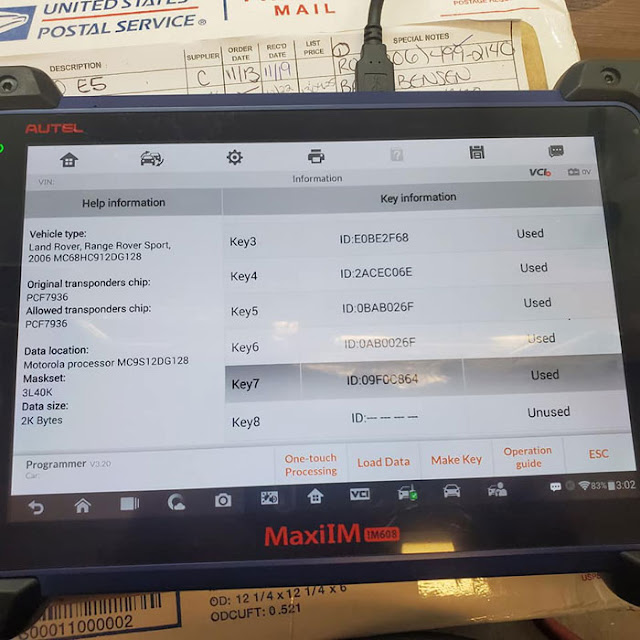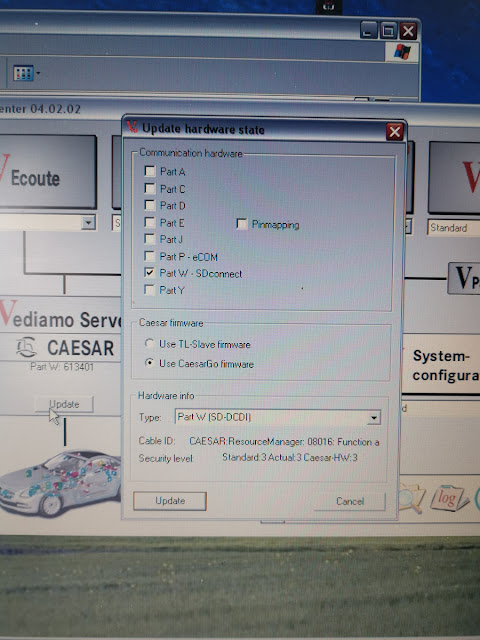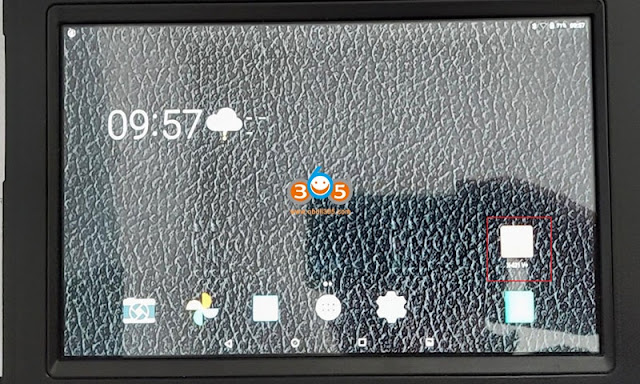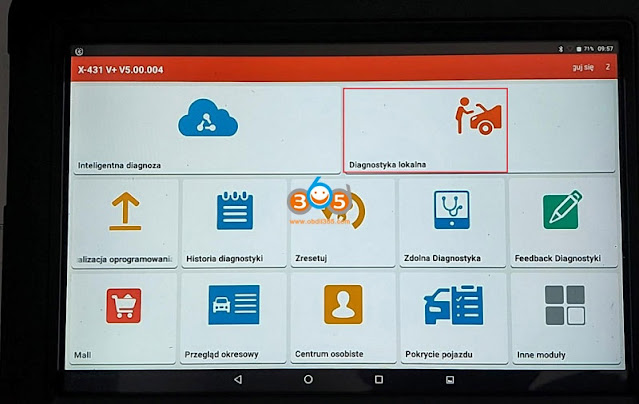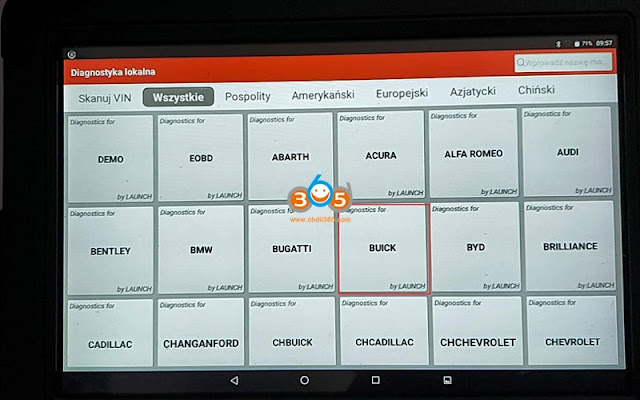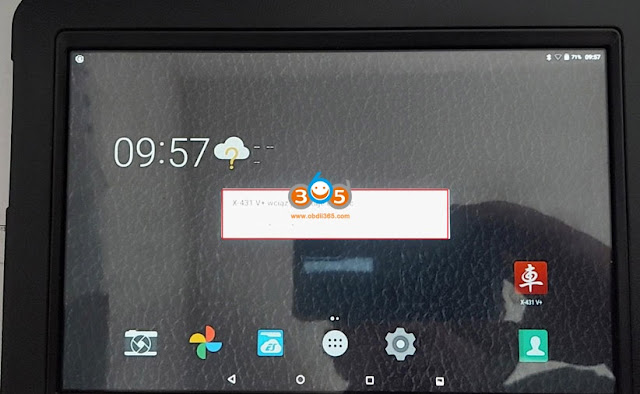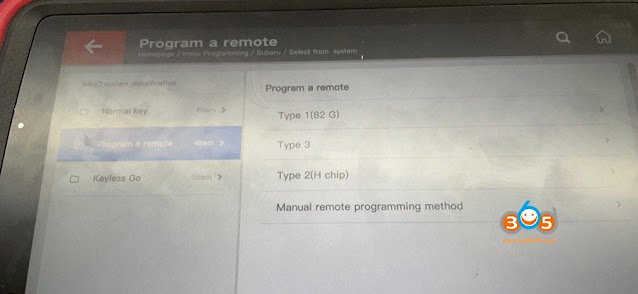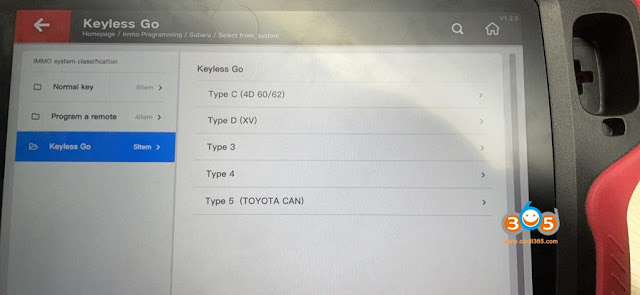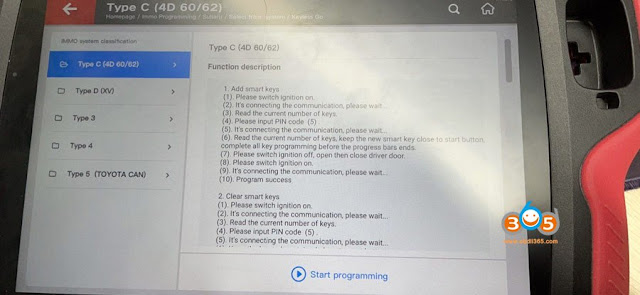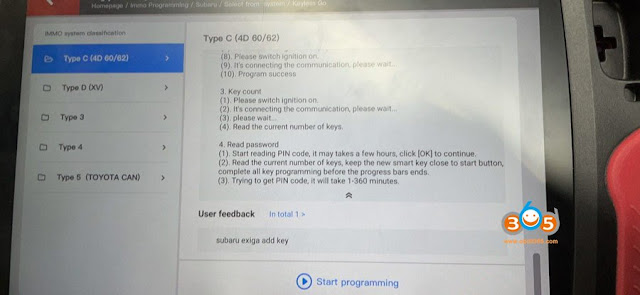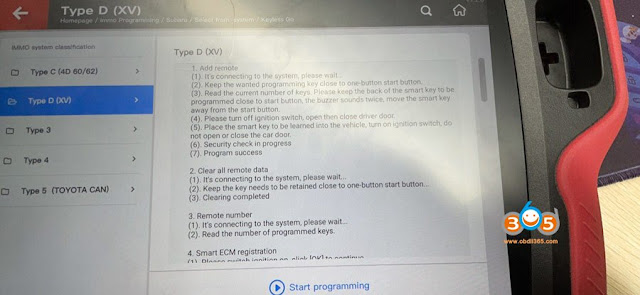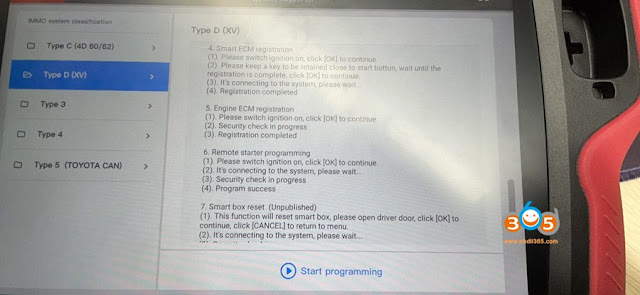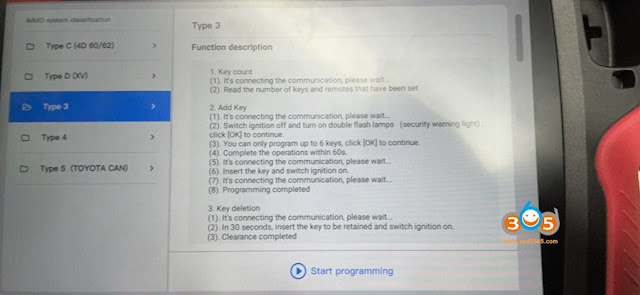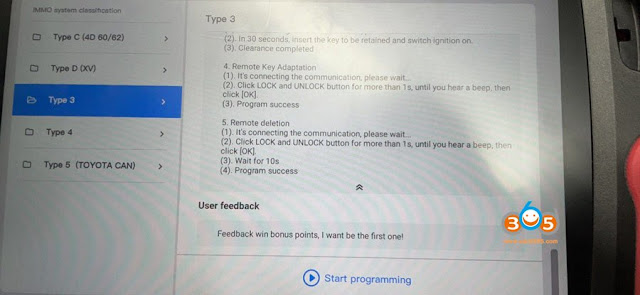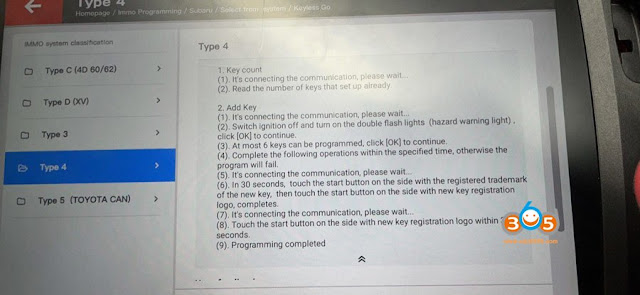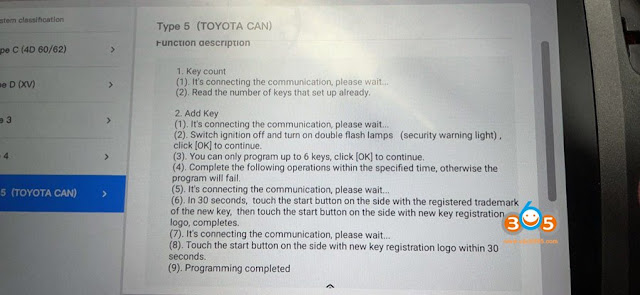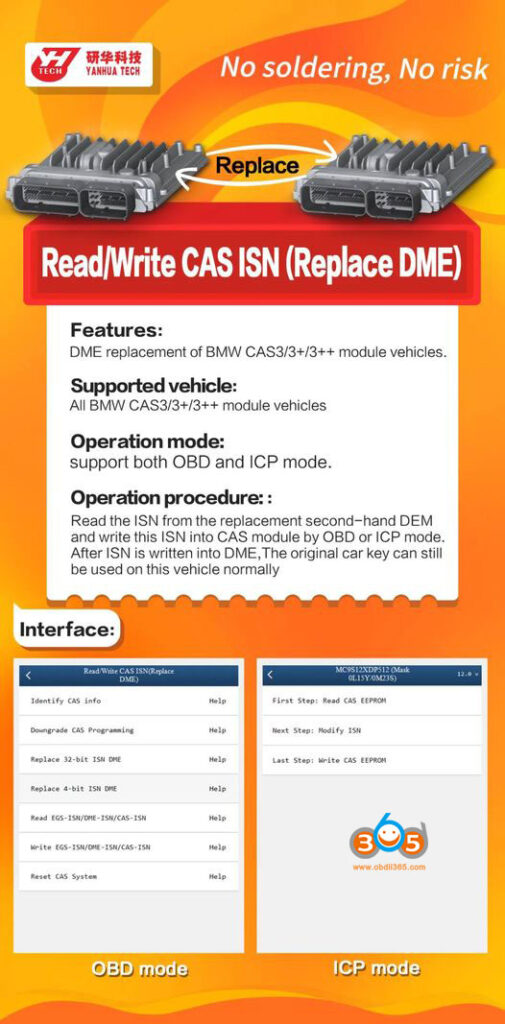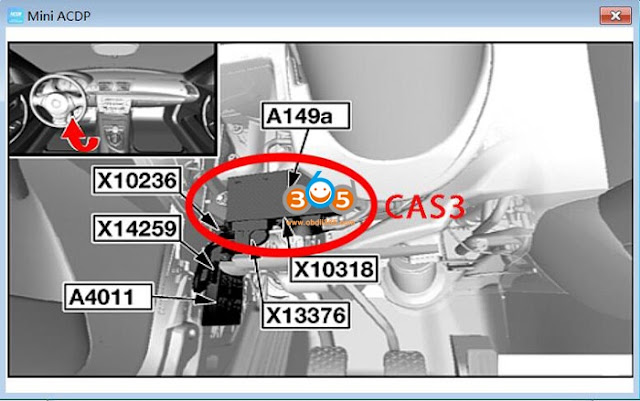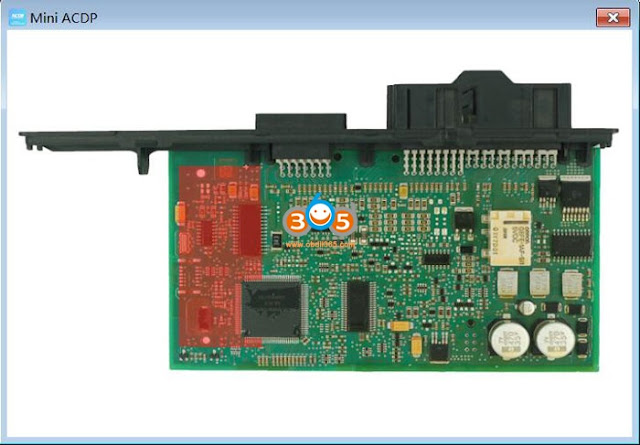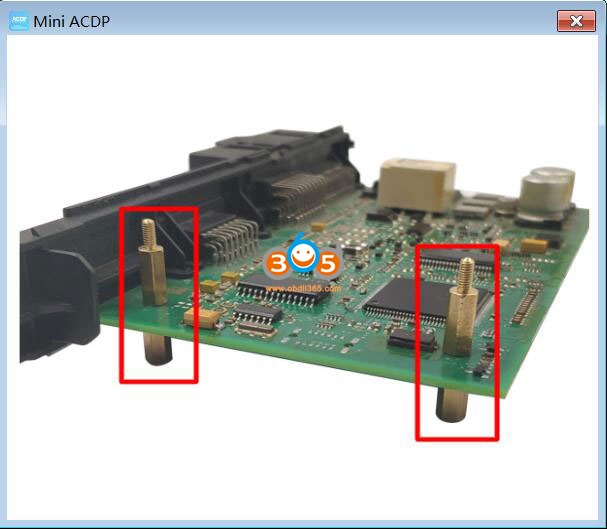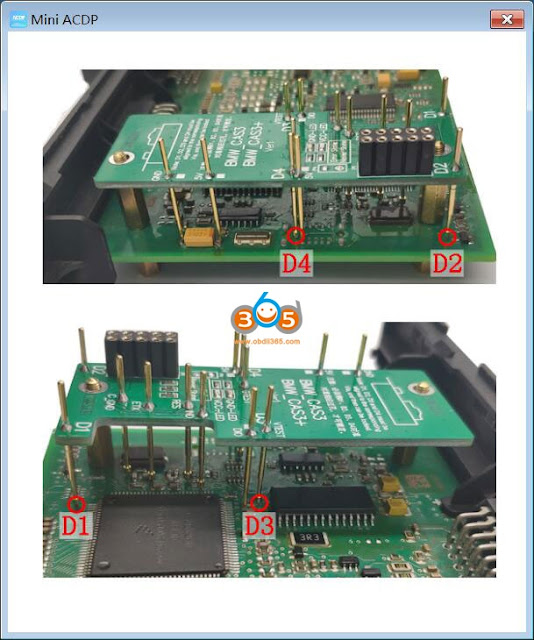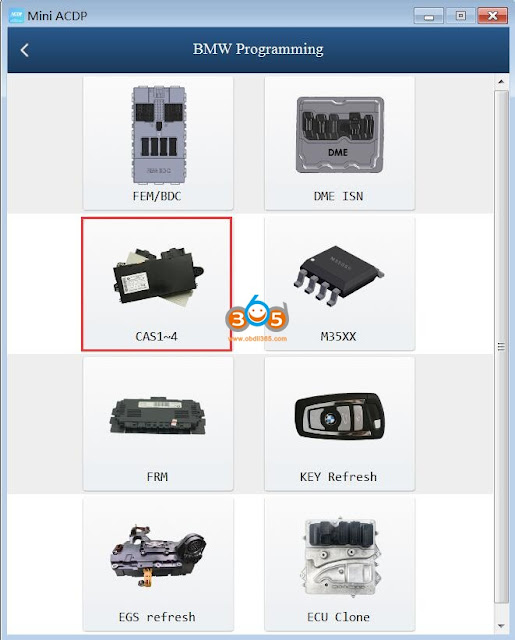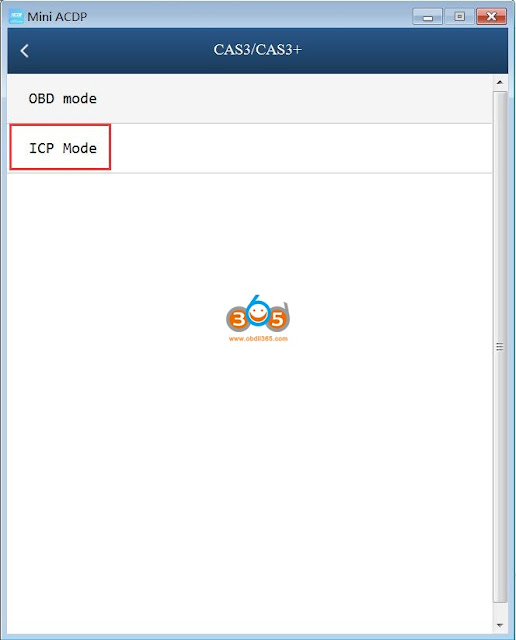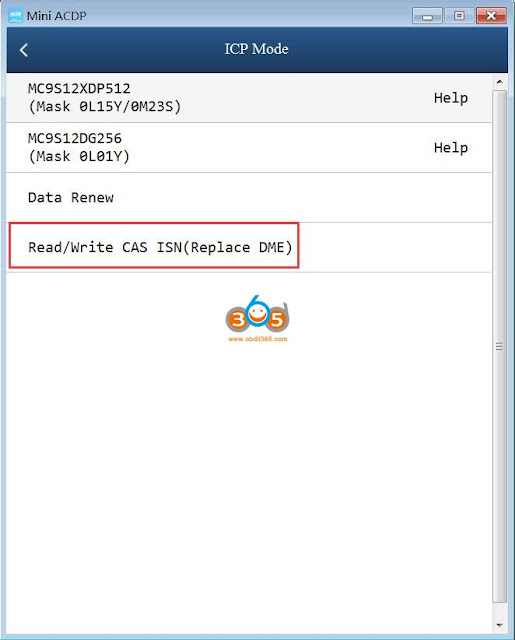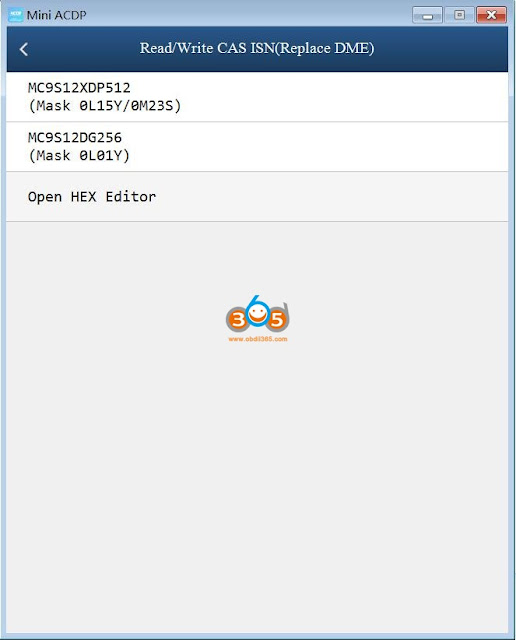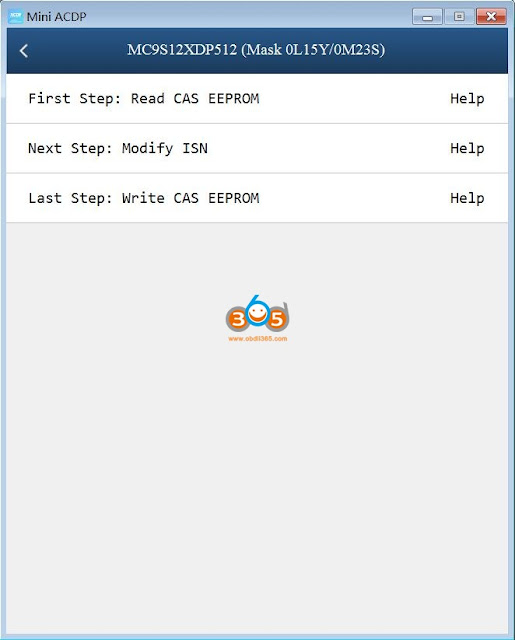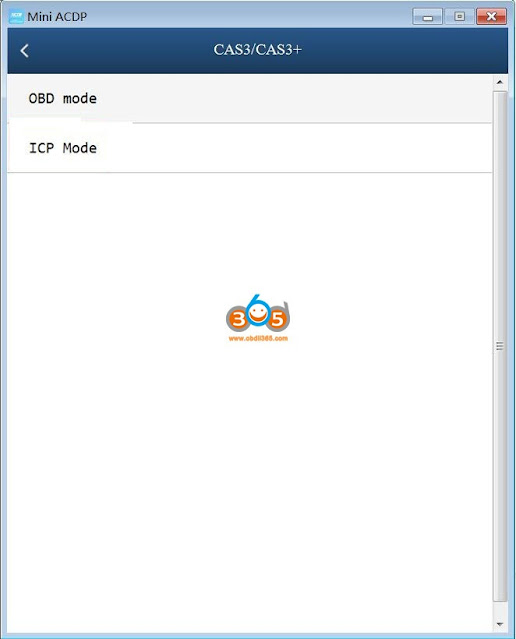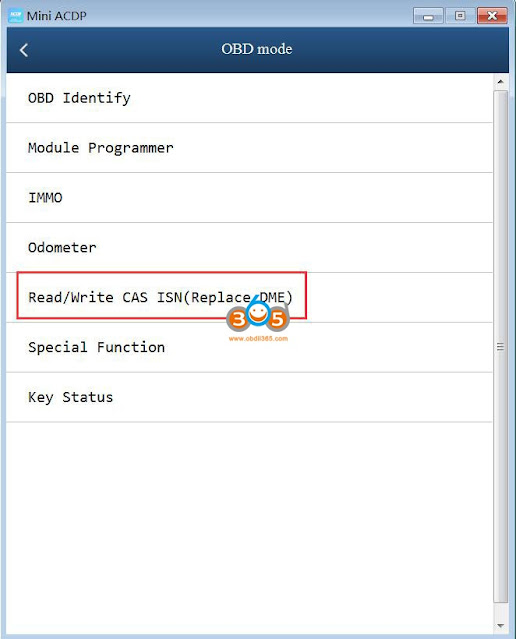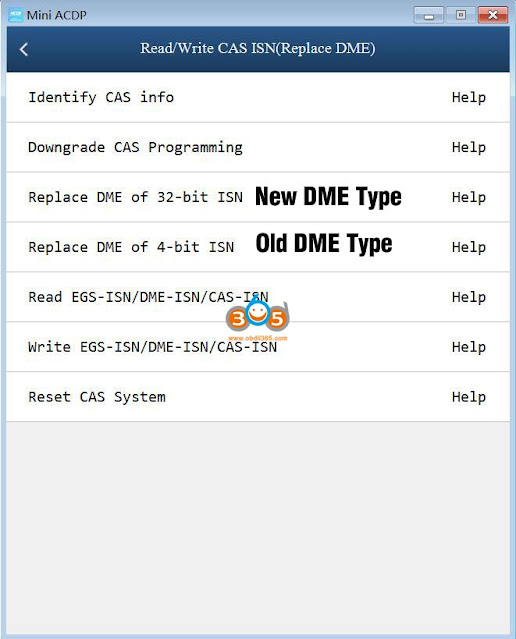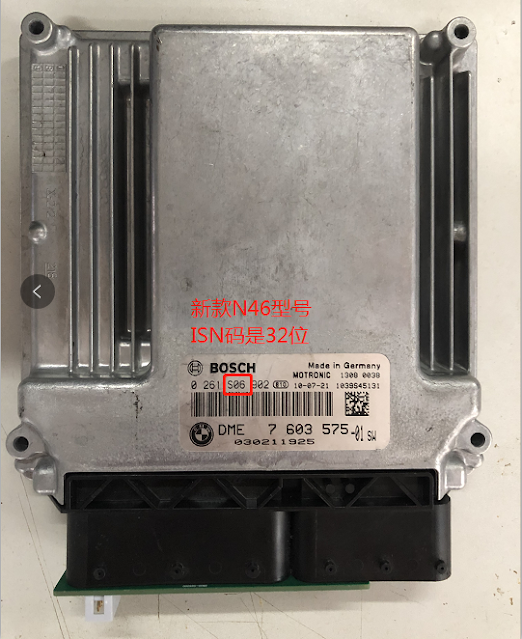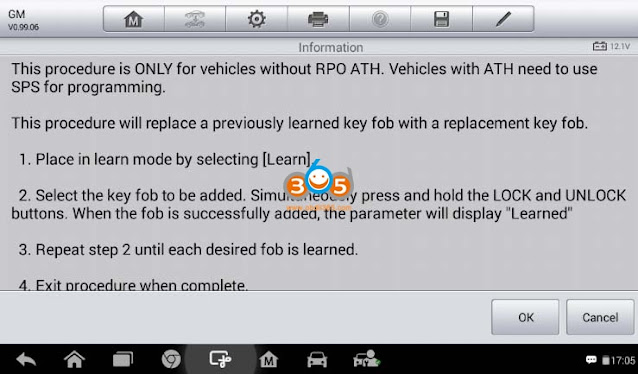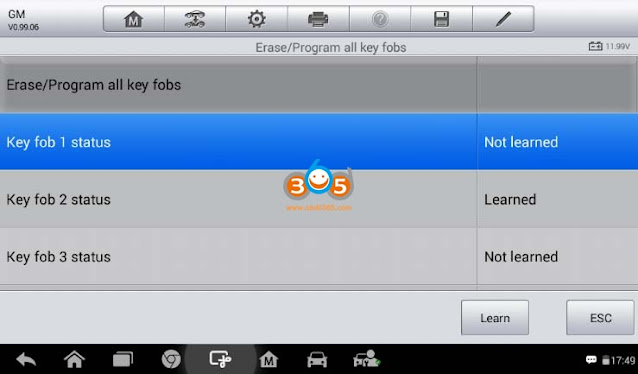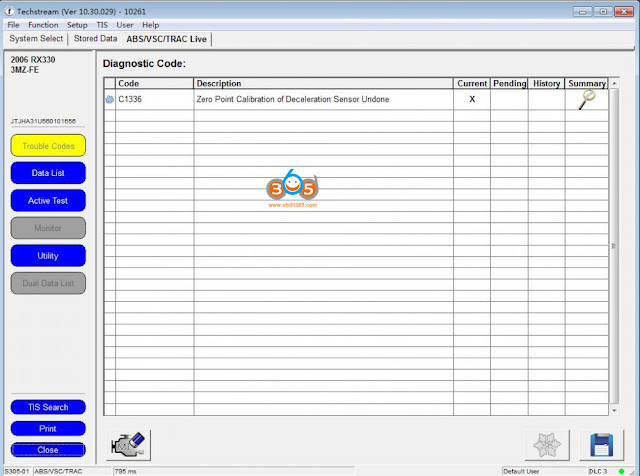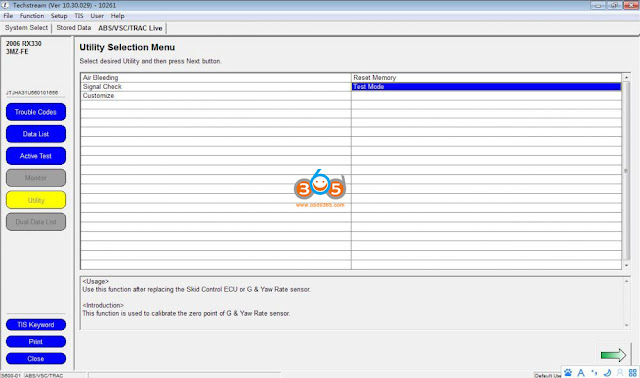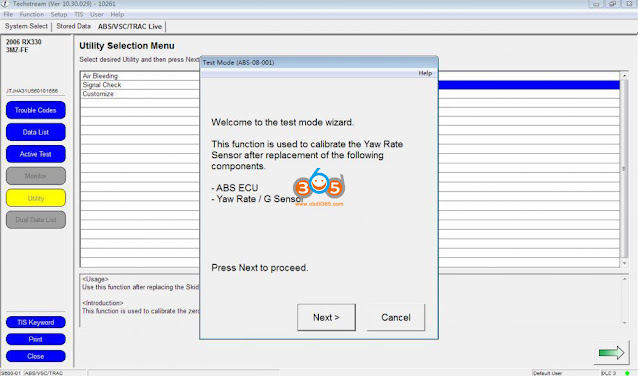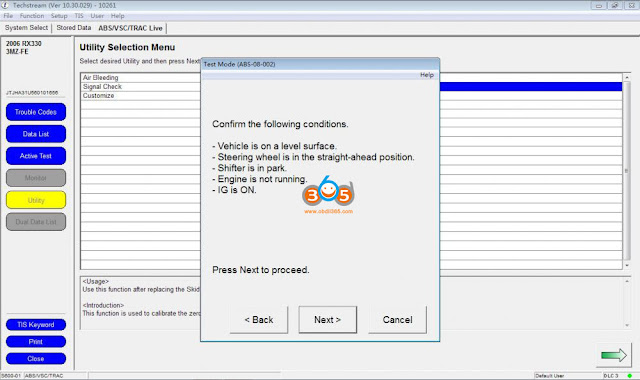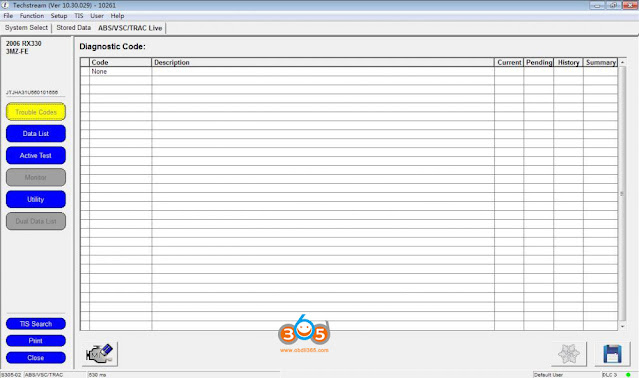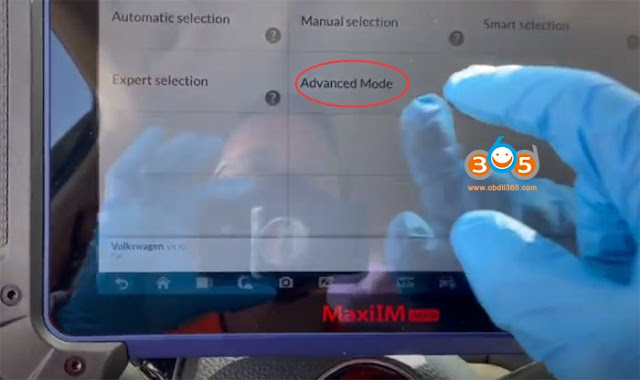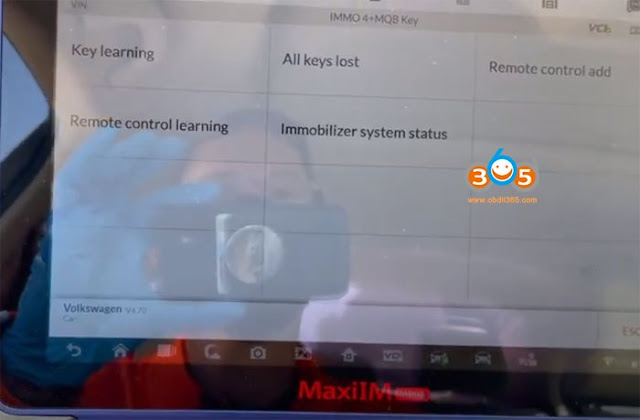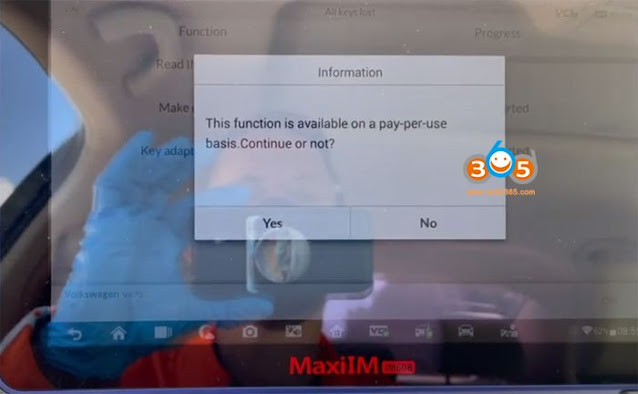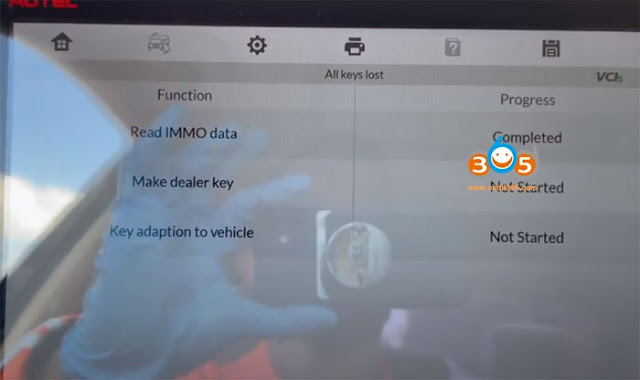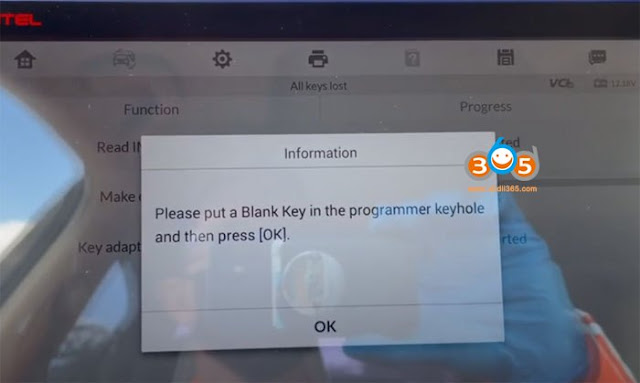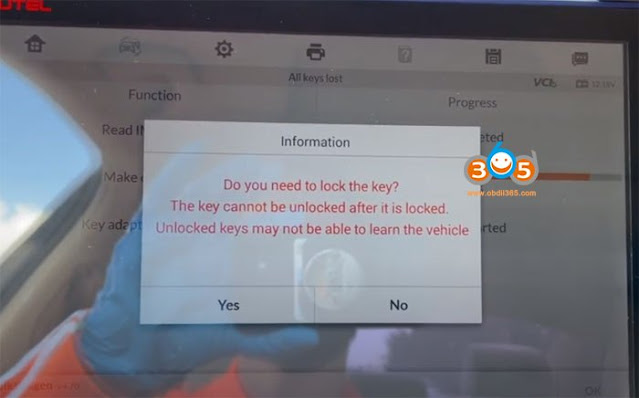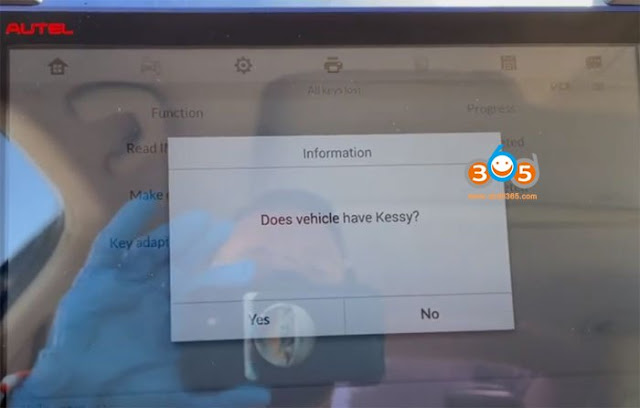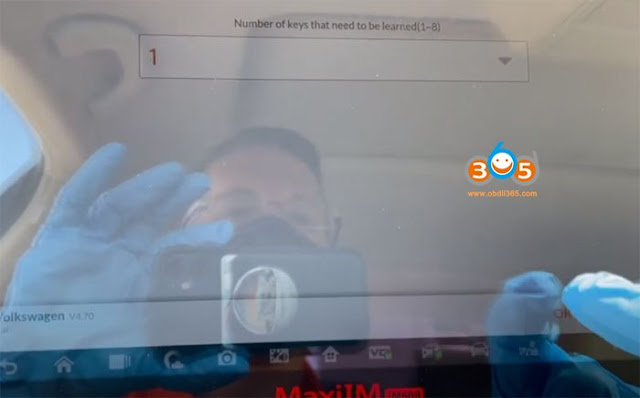March 31, 2021
2008 Land Rover Range Rover all keys lost successfully programmed byAutel IM608and XP400.
Posted by: jean at
06:14 AM
| No Comments
| Add Comment
Post contains 87 words, total size 4 kb.
March 30, 2021
MB Star diagnosisSDConnect C5 Clone(its aC4in a C5 shell) – It works great in Xentry, connects and are fast and never fails there.
Windows 7 32 bit Ultimate Activated – Works perfectly as well and are fully updated
240gb SSD
Vediamo 4.2.2 with a good license and everything activated.
SDConnect Toolkit 2.1.13.
My question is: How to get Vediamo 4.2.2 to run on Part W configuration without the ToolkitApiDll.dll error and vediamo not finding your SDConnect c4/c5? Vediamo 4.2.2 has the Part W-SDconnect functionality integrated, yet when I try to use it stops detecting the SDConnect, because Vediamo doesn’t seem to want to communicate. It is not a computer to ecu error, it’s simply a computer-software error.
Simple question: how to get the SDConnect to work under Part W – SDConnect
And I mean Part W and not Part P-eCom.
Look at this image:
2.1.30 SDConnect Toolkit and Dietrih’s Vediamo 4.02.02 works with part W. Just gotta try with Me21.cbf now and see if we cannot simply get vediamo to work with this "Too old†ECU.
Update:
Success to connecting to the ECU now!Itcan read fault codes, see sensor data and some more stuff. Not really been giving me in to change anything yet because I am not sure what to do yet. But this is a great step forward!
Enjoy!
For any question on SDConnect C5, contact atwww.obdii365.comfor
assistance.
Posted by: jean at
06:55 AM
| No Comments
| Add Comment
Post contains 240 words, total size 2 kb.
March 29, 2021
This reason of looking for Bosch kts650 alternative diagnostic tool is because kts650 is too heavy to get it everywhere with me, and the esi 1.0 is the old version, the new version 2.0 is too expensive.Better buy Autel maxisys or launch, they are better and cheaper. I use both of them and its good combo, never had any problems.
1st option: Launch x431 v (X431 vis 8 inch,X431 v+is 10 inch)
well I can say Launch with Kts is a pretty good choice, if I can’t make it with Launch I do it with Bosch Kts.There is original Launch with original license(2 years free then 600 dollars every year, I update it every 2-3-4 years) and then there is Copy of original Launch app like EasyDiag, Diagzone etc, you cannot do online coding and lots of stuff with fake copy of Launch app only with original Launch. An original Launch is 800 dollars. A copy/fake one consists of a tablet with Easydiag, Diagzone etc app installed and some activation server or something similar. There are lots of Names and models, there are different names in Europe than in China. There are 2 versions of 8″ Tablet and 2 versions of 10″ Tablet, main difference apart from inches between the versions is cpu, ram and gb storage (2021 version X431 V upgrade its configuration and almost as the same as V+).I highly recommend to buy from China ("global†version) as it is half the price and does the same thing as the Euro version except the color is different.
There are also version like Euro Tab 1, 2 or 3 which is still a tablet with a better interface that has PassThru capability.
I would recommend you get either the newest 8″ or 10″ inch tablet (black covers). Check out Launch x431 v (X431 v is 8 inch, X431 v+ is 10 inch).
I have Launch x431 v+ 2 years now and subs are over this month, subs are 600 usd for 1 year, so today I did buy a new set for 800usd and I have 2 years of subs again. They arevery good on coding, adapting, resets, etc…
I also have kts 560 with esi 2, we have 3 pcs and divide 1000 euros in 3 as we are 3 different persons, you will want to update easydiag which is 70-80$, if you update original launch after 3 years you get almost the price of fake launch and for me it’s not worth it to buy fake as i work with pretty new cars that need online coding and functions.
Option 2:Autel Maxisys: do online coding, module software update
I would add that Autel Maxisys has an interface unit that follows J2534 Passthrough standard like the Bosch unit does, so it can be used in the factory environments in the same way as KTS.
ESI Tronic gets locked when the licensing period ends. Autel stays unlocked and the update is cumulative. So, for example, if you have do not update Autel for a few years, you get all the previous updates you missed when you choose to pay for an update, and you are subscribed for a year. The only downside of this is the support, you do not get support if the current version of the software is newer than the version on your device and you are not currently subscribed. While subscribed, the Autel support (ticketing system) can be a real asset, helping out by creating new patches when there is a coding error or source material error that produced a solution that is not working on a particular vehicle. Autel devices are stand-alone tablet devices so the PC/Laptop is not needed for its use.
ESITronic environment is excellent for procedures, circuit diagrams, component locations, … It is a big plus for the brand where you cannot get the original service data, but it is sometimes lacking the options and depth when compared with ELSA for VAG or WIS for Mercedes.
Enjoy!
Posted by: jean at
07:28 AM
| No Comments
| Add Comment
Post contains 676 words, total size 6 kb.
March 26, 2021
Have aLaunch X431 V+diagnostic tablet, I firstly tap †X-431 V+â€, then "Local Diagnoseâ€, then "GMâ€, The window shows the application X431 has closed. Turn on again.
Look at my screenshots:
Launch chief engineer replied:
Uninstall the application, reinstall the application.
Watch video First:
How to uninstall and reinstall theX431 V+application for various models?
If your Launch X431 V+ software has become corrupted or is not working properly you can remove & reinstall the X431 app of the device following the below instructions.
- Find the relevant "X431 PRO / Euro PRO / PRO3 †app on the main app selection screen
- Press and hold your finger on the app until you see a bin appear, then drag the app towards the bin and drop it in there to remove. Once you have uninstalled the app of the tablet you can now delete the X431 files of the system
- Locate "FILE MANAGER†app which looks like a basket of folder/discs
Then go to the following files in order:
-PHONE STORAGE
-Find the CNLAUNCH folder, press and hold your finger on the folder and delete it of the system
For newerLaunch X431 V+models that do not have File Manager find „ES File Explorer‟ Locate „ES File Explorer‟ app which looks like a blue folder with ES written on it in a white cloud shape
Then go to the following files in order:
– Internal storage
– Find the CNLAUNCH folder, press and hold your finger on the folder and delete it of the system
- Open www.x431.com on the tablets internet explorer. If the internet explorer says "this site ahead contains harmful apps†select „Details‟ on bottom left and then select „if you understand the risks to your security, you may visit this site before the harmful apps have been removed‟
Once you select „visit this site‟ it will open the website.
Find "Service & Support†from www.x431.com menu on the top of the page, this will open up a webpage that displays various X431 applications for different models.
- Install the correct app for the X431 V+ model you have otherwise this will give you problems later when you try and login into your account to download the manufacturer software. Select the relevant app for your device download and install it onto the Launch tablet.
-Open the X431 V+ app after installation andlogin with your existing username and password* Warning – do not create a new account this will cause you activation problems when you try to download manufacturer software such as "activate your accountâ€
- Once logged in perform your manufacturer software update as normal
- X431 V+ app may want to perform a firmware update on the DBS connector the first time you go use it after updates, this is normal and takes 2 minutes, do not disconnect or power the device down whilst this is active.
- Use device as normal
Launch X431 V+ tech support fromwww.obdii365.com
Posted by: jean at
08:23 AM
| No Comments
| Add Comment
Post contains 494 words, total size 6 kb.
March 25, 2021
Confirmed:XhorseVVDI key tool plusprogrammed a remote on a 2019 Subarutoday. Lonsdor andOBDSTAR X300DPboth failed to communicate with the car.
Path: Homepage -> Immo Programming -> Subaru -> Select from system -> Program a remote.
Besides, VVDI key tool plus can program Subaru Keyless Go key and Normal key.
For example, program Subaru Keyless Go key:
Type C (4D 60/62)
Type D (VX)
Type 3
Type 4
Type 5 (Toyota CAN)
After entering each type, there are operating instructions, please read them carefully, and then click on "Start programmingâ€.
Posted by: jean at
07:07 AM
| No Comments
| Add Comment
Post contains 99 words, total size 6 kb.
March 19, 2021
Yanhua Mini ACDP free update BMW CAS3/CAS3+/CAS3++ DME ISN read and write (replace DME) function on March 18, 2021.
- Easy way to exchange DME for cas3/3+/3++ cars. No soldering.
- No need to do DME clone.
- Only reads the donor DME ISN, then write the ISN into the CAS3 via OBD or ICP!
After ISN is written into DME, the original car key can still be used on this vehicle normally.
Posted by: jean at
06:04 AM
| No Comments
| Add Comment
Post contains 257 words, total size 13 kb.
March 18, 2021
Can Autel MK808 program keys? The answer is: Yes,Autel MaxiCOM MK808scan tool will be able to reprogram key to new ecu for compatible vehicles, kindly check the detailed vehicle coverage from the link:
https://www.autel.com/vehicle-coverage/coverage2(Select Product Model MK808, Vehicle make, vehicle model, Year and function /sub-function)
Take some confirmed car models for example:
√Program 2004-2014Acura Tlall keys lost using autel mk808 + used key programming.
√ProgramHonda civickeys to the vehicle using autel mk808.
√AUTEL MK808Dodge ChryslerKey Programming
√Program a key fob forSuzuki swift 2012
√Autel MK808 scan tool performs KEYLESS REGISTRATION function and program a key ona 2003 Nissan 350z.
√ AUTEL MK808 Program key forHonda Acura(Read thestep-by-step guide)
For those car models that Autel MK808 failed to program key, which Autel to own?
If you found Autel MK808 Diagnostic Scanner cant not make key programming for your car, we recommend you Autel IM608 automotive key programmer and diagnostic scanner. IM608 has this function. IM608 is equipped with Autel XP400 Key Programmer and MaxiFlash ECU Reprogrammer. IM608 is the most advanced and the unique all in one key programming and diagnostic tool that is destined to be the unprecedented key programming tool that you ever wanted.
And forAutel IM608coverage, you can refer at the same link as that of Autel MK808.
How to useAUTEL MK808 IMMOService?
An immobilizer is an anti-theft mechanism that prevents an automobile’s engine from starting if the correct ignition key is not used or other device is present. This device prevents thieves from starting the vehicle by a method known as hot wiring. Most new vehicles have an immobilizer as standard equipment. An important advantage of this system is that it doesn’t require the vehicle owner to activate it; it operates automatically. An immobilizer is a more effective anti-theft protection than an audible alarm alone; many auto insurance companies offer lower rates for vehicles that are equipped with them.
As an anti-theft device, an immobilizer disables one of the systems needed to start a vehicle’s engine, usually the fuel supply or the ignition. This is accomplished by radio frequency identification between a transponder in the ignition key and a device called a radio frequency reader in the steering column. When the key is placed in the ignition, the transponder sends a signal with a unique identification code to the reader that relays it to a receiver in the vehicle’s computer control module. If the code is correct, the computer allows the fuel supply and ignition systems to operate and start the vehicle. If the code is incorrect or absent, the computer disables the system, and the vehicle will be unable to start until the correct key is placed in the ignition.
The IMMO service of MK808 enables you to disable the lost vehicle keys and program are placement key fob. One or more replacement key fob can be programmed, depending on your needs.
To program the replacement key fob(s)
- Tap"IMMO KEYSâ€after entering the"Serviceâ€function from the MaxiCOM Job Menu.
- Tap"Automatic Selectionâ€or"Manual Selectionâ€to acquire vehicle VIN information and tap Yes to confirm.
- Tap"Erase/Program all key fobsâ€in the IMMO function list after it is displayed, the list may vary for different vehicles being tested.
NOTE
1) To complete key fob programming, you need to acquire theSecurity Code, which can be acquired through the Security Code Read function in hot functions.
2) Before programming, please check and erase the fault codes.
Enjoy!
Posted by: jean at
03:32 AM
| No Comments
| Add Comment
Post contains 587 words, total size 7 kb.
March 17, 2021
C1336 means "zero point calibration of yaw rate sensor undone." The yaw rate sensor feeds into the VSC, so if it isn't working, the VSC won't work and you'll get the "VSC / TRC" light.
Posted by: jean at
05:57 AM
| No Comments
| Add Comment
Post contains 80 words, total size 4 kb.
March 16, 2021
Is there a decent GM scan tool that will dorelearns or flashing? I’m more specifically worried about individual system modules (fuel, transfer case, body, etc…) rather than the ECM. And soon I’m doing the brake lines on my Silverado (the "dealer†repair was compression fittings ) and I’m gonna have to do theABS autobleed. My vehicles are 2000, 2001 and 2002, so I’m not too worried about being "Up to current MY†inventory, but something upgradeable would be nice, but not necessary. Of course yes, let’s read the experienced users’ reviews.
No. 1GM Tech2 scanner
Diagnosis:From 1991 to 2013
Programming:Year 2007 year (with Tis2000 Software)
Review:
– I bought one of the Tech 2 clones from China, and it works great.
– I’d get a T2 clone and an MDI2 clone. There are things that I can’t do even with my T2 as as a pass thru with ACDelco TDS.The standalone T2 is good for diagnostic workwithout the burden of fumblefarting around with cables and a laptop etc.
– My $230 Tech 2 Chinese clone has been nothing but awesome for several years.
BTW that Bosch/Vertronix Tech 2 technology is a few decades old. They spit out a boat load of Apple watches overthere before we get out of bed each day…a Tech 2 is like 486 / Pentium level technology.
If you need MDI (2010) then go there….
– Quote: "soon I’m doing the brake lines on my Silverado (the "dealer†repair was compression fittings ) and I’m gonna have to do theABS autobleed.†Unless somehow you run air through the ABS pump, I can’t see why you would need to autobleed. I’ve changed the fluid and replaced calipers and hoses on GM trucks and never had to do that,but assume any clone T2 would be able to.
– The Chinese knockoffs are actually pretty good.
While the Tech 2 is ancient…..It’s still a good handheld scan tool up to 2013MY.
Read related article:USA Cars (GM, Ford, Chrysler) PCM Flash Reprogramming Instruction.(It will use GM Tech2 scan tool)
Diagnosis:all Vauxhall /Opel 16 pin vehicles from 1996 to 2017
Programming GM: Yes
Don’t forget that in addition to the correct tool, you’ll need a subscription to GM SI to reflash any module.
GDS2+MDI has been the GM scan tool since ~2010MY and the GM flashing tool since 2007.
No. 3Autel MS906BT
Done some total brake line replacements on Chevy/GMC trucks, just bleed manually by myself, no issues. I just upgraded my scan tool to an Autel MS906BT and I have to say I’m very impressed.Suppose to do things like your transfer case module, air bag modules, codes keys etc.
Autel MS906BT is a nice tool, Make sure if you buy, it is the "BT†version and not the cheaper MS906. You should be able to get a new one under $1200.
I have been using an Autel MS908, which covers the GM OEM tool, with the exception of pass-through programming. I believe the 908P (pro) does have that capability.
There is also the Launch X-431 pro which works really well. And you can do other makes, access different modules, etc.
Just depends how much you want to spend.
The Tech2 clones work really well too.
Enjoy!
Posted by: jean at
06:41 AM
| No Comments
| Add Comment
Post contains 556 words, total size 8 kb.
March 15, 2021
Autel MaxiIM IM508 (XP400)/IM608released MQB MegamosAES keyandblade keyall keys lost programmingvia OBD. All keys lost fee: $30 per vehicle. Here’s the demo guide on Jetta 2017 MQB OBD key programming using IM608. It’s hard to believe because we used to have to take cluster out but not with this programmer.
After connect im608 with vehicle, you turn on device
Select IMMO->Volkswagen->Advanced Mode->IMMO4+MQB Key->All keys lost
Autel IM608will as the functions is available on pay-per-use basis. Im608 will take you to screen to pay by credit card. Once you do it once it saves info.The first time you use it you put your credit card in and it saves it. I figured that out later cause it automatically takes it out when it asks you have to pay and you hit yes.
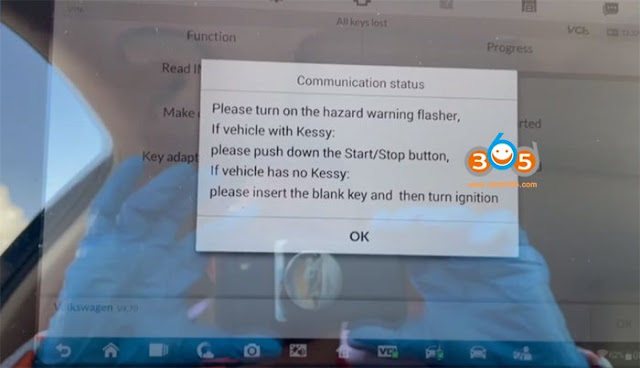
Turn on hazard warning flasher.
The car is with kessy, push down the Start/Stop button
Read IMMO data wait it processes to 100%
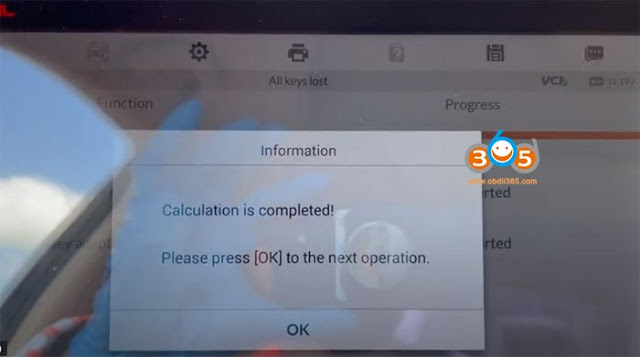
Read IMMO data success. Calculation completed
*If you cannot read IMMO data on this model or other MQB models, make sure hazerd lights on and turn headlights on and off to wake up the car. If that don’t work try unplugging the battery and then plugging it back to reset security system.

Put a blank key in theAutel XP400programmer keyhole and then press OK
Choose do you want to lock key.
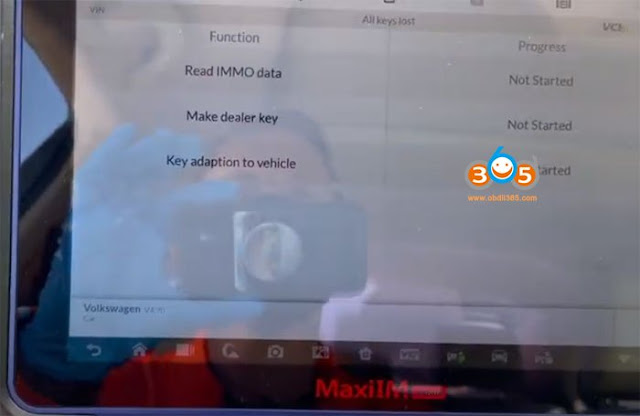
The key cannot be unlocked after it is locked.
Unlocked keys may not able to learn the vehicle.
Make dealer key success
You can choose to generate next key or not. If yes, put a blank key in the programmer keyhole and follow IM608 prompts to complete key generation. If NO, jump to the last step.
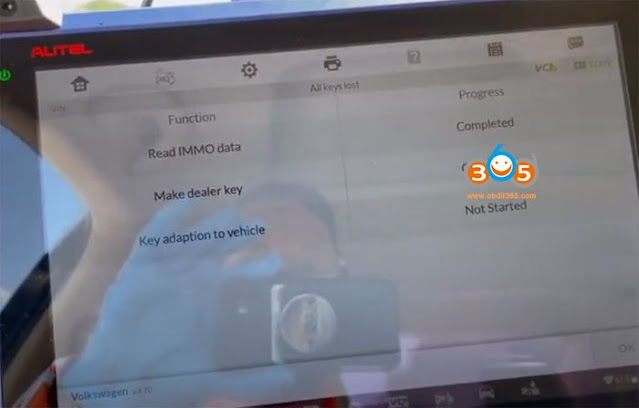
Perform last step key adaption to vehicle
Confirm car has kessy and input number of keys that need to be learned
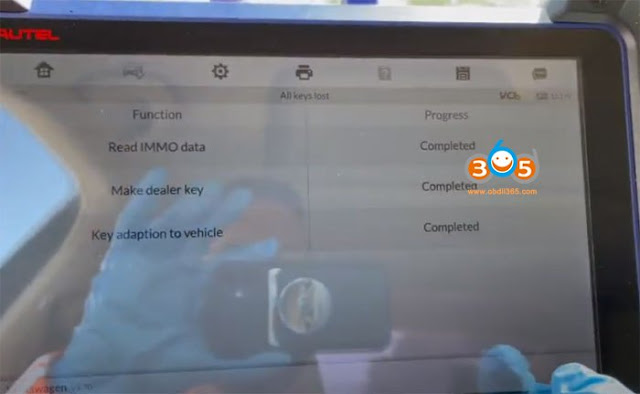
Place the key on the vehicle induction coil, wait for 2s and then press OK
Key learning completed
The key can start vehicle, the remote control is working as well.
Done.
http://www.key-programmer.org/2021/03/15/program-jetta-2017-all-keys-lost-with-autel-im608/
Posted by: jean at
05:55 AM
| No Comments
| Add Comment
Post contains 347 words, total size 11 kb.
32 queries taking 0.135 seconds, 197 records returned.
Powered by Minx 1.1.6c-pink.