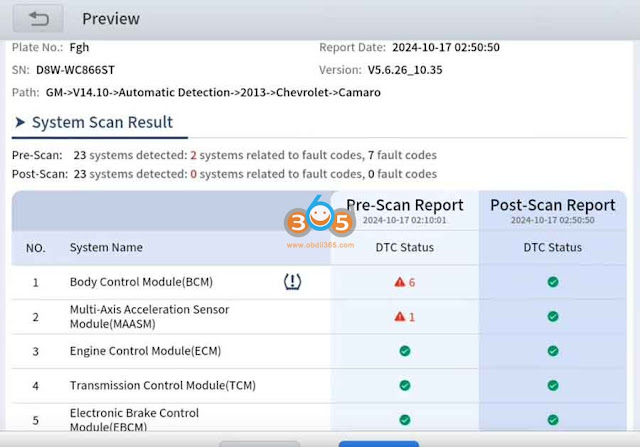October 31, 2024
How to Read BMW ISN code from MEVD17.2.1 ECU usingAutel IM608 II Pro and Gbox3.
Select System selection->Engine->Direct mode->Quick Entrance
Input Bosch part number to detect ECU type.
It is MEV17.2.1 DME.
Press Bench to continue.
Select TC1796 MEV17.2.1
IM608 IIwill show you instruction and wiring diagram.
Connect ECU with Gbox3 following the wiring diagram
Select Read ISN
Follow prompts to read ISN.
Read ISN successfully.
Posted by: jean at
06:08 AM
| No Comments
| Add Comment
Post contains 74 words, total size 15 kb.
October 30, 2024
You’ll be performing a periodic calibration of the PDK going forward. It is required that PDK fluid is changed for calibration. Hence, you’ll be performing this PDK clutch calibration after a fluid change.
Users can run the entire PDK calibration routine successfully usingOTOFIX D1 Lite/D1/D1 Pro/D1 Maxseries and Autel bidirectional scanners.
Here is the user working exepeince on Porsche Macan PDK calibration with OTOFIX. This process is also available in DIY tools like Launch X431 and Autel (IM608, MS906 etc. MD808 Pro does not have the ability to perform a PDK calibration).
OTOFIX is the least expensive scanner that can do a PDK and TC reset calibration. These are manufactured by Autel and powered by Autel software. These are less expensive than Autel and equally capable. Quality of hardware is very good.
Perform the following three transmission calibration steps with OTOFIX D1 Lite, which is an impressive little bit of kit, and well worth the investment if you DIY your Macan (or other vehicles).
A full PDK Calibration includes
(1) Calibration of the selector level position and transmission range sensor
(2) Calibration of the distance sensors
(3) Adaptation of the clutch bite points
OTOFIX is able to perform all three of the above tasks on a 2015 Macan S.
The one bit of info we’d like to add to performing Step 1, which caught ypu out the first two times I attempted it, is when you execute theP ► R ► N ► Dgear selector sequence, it must be executed fairly quickly, otherwise it will abort the process and give you an ERROR message, so keep a keen eye on the prompts, move decisively and the calibration will take place as designed.
Also, shifts were noticibly improved on my post calibration test drive.
He chose the second option (Calibration after replacement of mechatronic components), which does all three in succession. The last step requires the fluid to be between 40-60°C, so you should be good where you were, unless you crept over 60°C.
With the D1 Lite, he was able to perform:
Transfer Case Service
PDK Clutch Calibration
PDK Gear Calibration
The D1 Lite can also read transmission temps which you will need for the PDK fluid change and reset all the services. TBF, the AP200 which is $50, also does that too but can’t do any of the calibrations.
Posted by: jean at
07:30 AM
| No Comments
| Add Comment
Post contains 396 words, total size 3 kb.
October 29, 2024
Problem:
Lonsdor KH100+I scanned qr with my cellphone it showed me successful but when try to put it on the tool shows error 6030.
Password was 18 digit but tool is asking for 6 digit
Already have an account in my email then asks me for a 6digit password but with the QR in cellphone it gives error 6030.
Solution:
6-digit password is the password when you register the device.
If forget password, you can retrieve password.
Visithttp://u.lonsdor.com/auth/login?lang=en
Hit Forgot password.
Enter email address that you combine with the KH100+ device. Then reset password.
www.obdii365.com
Posted by: jean at
07:36 AM
| No Comments
| Add Comment
Post contains 102 words, total size 3 kb.
October 28, 2024
Here we will show how to program Volvo XC-90 2024 CEM key with Yanhua Mini ACDP2 or ACDP1. Add key and all keys lost share the same procedure.
You will need:
Yanhua Mini ACDP2/ACDP1 host
Volvo 2023-2024 CEM interface board
New interface board supports Volvo Models: 2023-2024 Volvo S60/S90/XC60 and Lynk & Co.
CEM chip: SPC5748G, SPC5748C
Procedure:
Remove and disassemble the CEM module. Exactly the same spot as older models.
Select Volvo->XC90 (2022-)
Select Read CEM Data by ICP-> SPC5748G (Volvo -24)
Connect new Volvo CEM interface board with CEM module
Check here to install these interface boards step by step.
https://www.obdii365.com/service/install-yanhua-acdp-2023-2024-volvo-cem-interface-boards.html
Then read CEM data
Read CEM data successfully. ACDP2 will auto save CEM data.
Install CEM module back to vehicle.
Connect ACDP2 with the vehicle via standard OBDII adapter.
Go to Volvo XC-90 2022-, then select OBD Detect.
OBD detect VIN and current number of keys: 2.
Save key info.
Then choose Add key/All keys lost.
Make sure the CEM module has installed.
Connect the ACDP to vehicle OBDII port and press the engine Start button. Turn on ignition.
Select CEM data just saved.
Put the smart key to be programmed in the key recognition area of the cup holder.
The new key is programmed successfully.
Done.
http://blog.obdii365.com/2024/10/28/how-to-add-volvo-xc90-2024-cem-key-with-yanhua-mini-acdp2/
Posted by: jean at
06:45 AM
| No Comments
| Add Comment
Post contains 227 words, total size 13 kb.
October 25, 2024
Which tool to correct mileage for 2021+ Ford F150 R7F701441?
Cheapest option to do this for now is obdstar odomaster.
It is supporting F-150 R7F701441 2021 and 2023. 2022 is not supported.
2022 is different than other years.Closest is the 2020 Escape (same RH850).
In odomaster under ford f150 you find it.
Xtool seems shows support of the following RH850 (Continental and Denso):
Ford Bronco 2020 -
Ford Ecosport 2017 -
Ford Explorer 2022 -
Ford Carnival 2017 -
Ford Focus 2017 -
Ford Kuga 2017 -
Ford Maveric 2020 -
Ford Puma 2019 -
Ford Transit Connect 2018 -
So if the F150 shares the same cluster as one of these, you can try it.
In my case, I am usingXtool D9 Proand has done couple of Ford Rangers and Ecosports.
Posted by: jean at
07:19 AM
| No Comments
| Add Comment
Post contains 140 words, total size 4 kb.
October 24, 2024
Xtool 8 inch and advanced diagnostic scanners released new features at the beginning of Oct. 2024.
Devices affected:XTOOL D8S/D8W/D9S/D9S PRO/IP919/IP919 PRO/IP900/IP900S
New features:
1. Pre/PostScan
2. Four types of diagnostic reports
3. Add icons to important systems
4. New layout of diagnostic report
5. Diagnostic report displays repair shop logo
6. Classification/merge of diagnostic reports
7. Optional content saved in diagnostic report
8. Customer information can be added to diagnostic report
9. Additional information can be added to diagnostic report
10. Diagnostic report name can be modified
11. New diagnostic report email format
This is a Pre and Post scan feature that Xtool has now put into their diagnostic app and you can see right there.
Hit Pre-Post Scan. It’s going to go through a post scan now.
We finished the post scan so now whenever you back out of this then you hit Yes.
You are going to get be present with this report details and you can see up at the top where it says pre-scan report.
If you click the little down arrow you’ve also got post-scan report.
You can modify report information, Customer info, additional info, report name etc
Posted by: jean at
07:07 AM
| No Comments
| Add Comment
Post contains 201 words, total size 8 kb.
October 23, 2024
How to read pin code and add ID47 smart key to 2021 Kia Telluride withAutel IM508.
IM508 will read pin code for this model. But need to do system selection.
Select System Selection->Read Pin Code-> Read pin code (47 smart card)
Read pin code successfully.
Then we start to add key.
Select automatic selection.
Turn on ignition switch and read VIN.
Select USA region->Smart key->IMMO Status Scan->Add key
This function supports add key and all keys lost. Performing this function will erase all existing keys.
Initialize function, verify pin and learn key.
Program key successfully.
Done.
http://www.key-programmer.org/2024/10/23/autel-im508-read-2021-kia-telluride-pin-code-and-add-key/
Posted by: jean at
07:23 AM
| No Comments
| Add Comment
Post contains 108 words, total size 10 kb.
October 22, 2024
Problem:
Trying to add a spare key to Nissan NV400 withAutel IM608. It does not read the pin code and ask for 12-digit pin code. Where can I get it?
Solution:
Sticker by glove box
If the sticker is missing in glovebox, this is the same system as Renault Master, and in Renault you bypass the pin.
UseRenault Mastermenu.
Posted by: jean at
07:36 AM
| No Comments
| Add Comment
Post contains 67 words, total size 1 kb.
October 21, 2024
How to read Mercedes Benz W164 2009- EIS password for all keys lost usingOTOFIX IM1XP100 PRO andG-box3in fast mode?
Check instruction below:
IM1/IM2 is compatible with Autel Gbox2/Gbox3 for Benz EIS password fast reading on table.
Select ECU Replacement function->Mercedes Benz-> Expert Selection->Get Password->All keys lost (Fast)-> Select EIS Type W164/2009 onwards-> On bench (Gbox Fast)
IM1 will show you instruction and wiring connection to Gbox3.
ConnectOTOFIX IM1with EIS and Gbox3 following the diagram.
Follow 5 steps to read password.
1. Connect the device, OBD cable and OBD connector on the wiring harness in sequence
2. Connect the IE key simulator (APB102/APB125) to the programmer
3. Insert the IR key simulator into the EIS, start collecting data
4. Collecting data, and calculating password.
5. Password calculation completed.
Getting password is in progress. The process takes 20-420 mins.
Password calculation completed.
Posted by: jean at
07:14 AM
| No Comments
| Add Comment
Post contains 152 words, total size 10 kb.
October 18, 2024
How to flash OTOFIX D1 series diagnostic scanner firmware in case the device is stuck or crashed?
You can download flash file and check reflash instructions.
The flash file is compatible withOTOFIX D1,D1 Pro,D1 Max,D1 ProSandD1 Lite.
Free download OTOFIX D1 Series Flash File:
Preparation
1. A TF card (larger than 4G, please backup all personal files)
2. A card reader.
3. Windows computer (make sure the windows computer USB port has write permission.)
4. "update.img” file.
5. "SDDiskTool”program.
6. A D1 which need to be flashed.
Step 1: Install Flash File
1. Copy "update.img” to Windows computer. Insert the TF card to card reader and plug the card read to computer USB port.
2. Decompress the "SDDiskTool_v1.61.zip” to computer, will see the "SDDiskTool_v1.61” folder.
3. Run "SD_Firmware_Tool.exe” program in "SDDiskTool_v1.61” like the following screenshot:
4. Select removable disk. The inserted TF card will be selected automatically in normal case, but if more than 1 removable disk inserted in the computer, then need to select the TF card manually or remove other removable disk.
5. Tick firmware upgrade.
6. Click "select firmware” and select the "update.img” file.
7. Click "Start to crate” and select "OK” in the pop-up warning window. (The TF card will be formatted in this step, please make sure personal files backed up already)
8. It may take 7 mins to finish the step. It will show successful window and please click "OK”
Step 2: Copy Keepcar File (Optional)
If do not want to reset the D1 to factory default (Means will keep the history diagnostic files and photos), please copy the "keepcar.txt” to TF card root menu. Otherwise, please delete the "keepcar.txt”.
Step 3: Flash TheOTOFIX D1
(Please make sure the electricity is greater than 30%)
Insert the TF card to the D1 which need to be flashed. Long press the power button to reboot the D1, it will go to flash process automatically. And can take out the TF card once the screen shows successful.
Step 4: NV Configuration
1. Copy the Logos and NvConfigs to the device ES file- Local-inernal storage.
2. Open "序列号烧录” APP, the second option "清除log” means clear logo, should press one time to clear.
3. Click "写入logo” to write the logo, select otofix, and click OK.
4. Click "清除开机动画” to clear boot animation
5. Click "设置开机动画” Set the boot animation, select otofix, and click OK
6. Click "写入NV配置” to write NV configuration, check the corresponding NV, click OK, the device will restart automatically.
Step 5: Clean Up The System
Reboot the D1 and go to: System Settings — -System — -Reset — -Factory Data Reset (select erase SD card) — — Reset The Device and the device will reboot automatically.
Posted by: jean at
07:22 AM
| No Comments
| Add Comment
Post contains 461 words, total size 8 kb.
32 queries taking 0.1126 seconds, 197 records returned.
Powered by Minx 1.1.6c-pink.