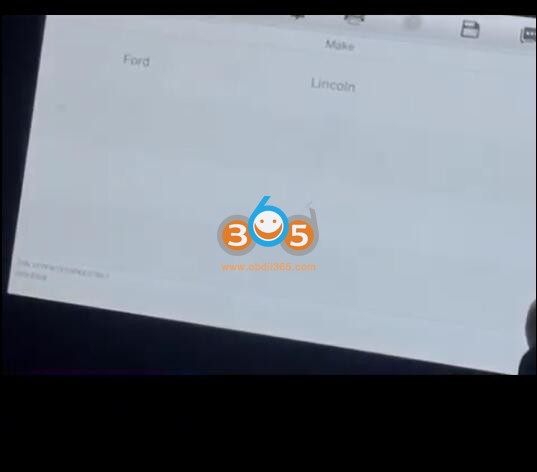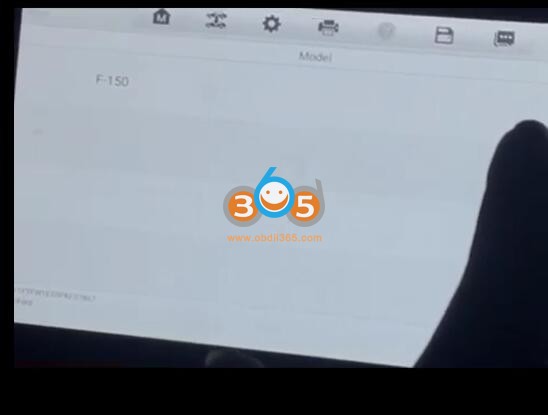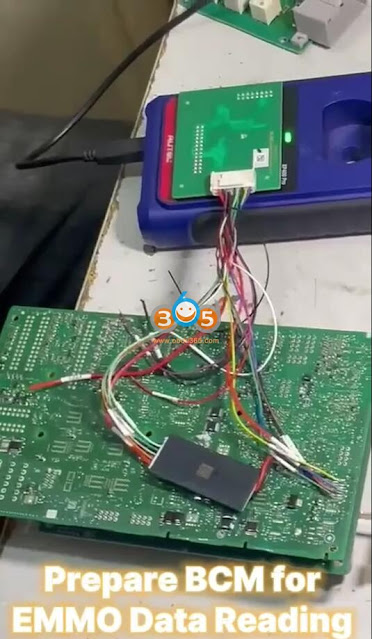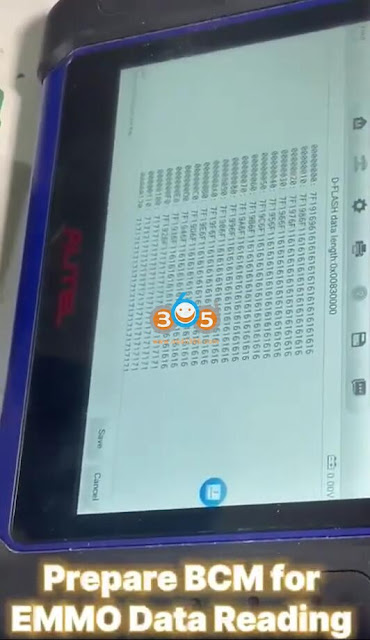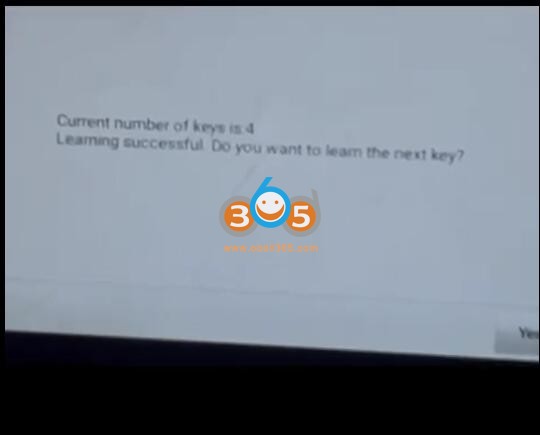October 17, 2024
How to change mileage on a 2013 Hyundai Santa FE usingYanhua digimaster 3mileage programmer?
Disassemble dashboard.
Locate 93C66 8-pin eeprom chip
First try SANTA FE->93C66 option, after change mileage, dashboard shows in Korean language and
display wrong message.
Restore by write original mileage.
Then choose IX25->93C66, enter mileage desired. Now it change mileage successfully.
Posted by: jean at
07:47 AM
| No Comments
| Add Comment
Post contains 63 words, total size 8 kb.
October 16, 2024
There are some online instructions to activate X-431 FIX function on Launch X431 advanced diagnostic scanners. But most guides are out of date. Some methods are invalid and those licenses are no longer available in Mall. Here comes the latest official guide to add X-431 FIX or HaynesPro workshop database to yourLaunch X431[October 2024].
How to purchase/activate X-431 FIX or HaynesPro on your Launch X431 scanners?
Compatible tools:Launch X431 PAD VII Elite,PAD V EliteVandPro5 with Smartlink
Price:$1,915USD+ 19% VAT
Payment:via Paypal
Date for processing:The serial number on the device is required, and 3 working days are allowedfor activation.
Go toMall- Other Goods- European Database License- Buy Now
CarSET Pro (Car)
The new LAUNCH PRO database package includes many essential features for the workshop. The CarSET PRO database provides Instant access to a wide range of Technical Service Bulletins (TSBs), as well as links to fault codes and related case descriptions in original equipment manufacturer (OEM) quality. In addition, it includes tried-and-tested problem solutions and tips as well as guided vehicle diagnostics. The CarSET PRO database also offers wiring diagrams, installation locations and fault code information for all vehicle systems (engine management system, ABS, ESR air conditioning). The database includes all common data from European and US vehicle manufacturers and Is continuously being further developed.
How to Access X-431 FIX?
1. From Home menu, Go toInfo Center -> Repair Info -> X-431 FIX
2. Click theX-431 FIXbutton under the DTC after smart diagnostic process
3. Login with X-431 FIX user name and password. It will automatically login next time.
Posted by: jean at
05:59 AM
| No Comments
| Add Comment
Post contains 264 words, total size 4 kb.
October 15, 2024
Programmed keys to a 2012 VW Jetta!! Using theAutel IM608andGbox 3.
Follow this wiring diagram to connect ECU with Gbox3 and IM608.
Terminal diagram for reading MED17/EDC17
Select All keys lost via OBD mode.
Complete 5 steps to finish key programming.
Step 1: Read the IMMO data from the ECM
Step 2: Read the power class from the ECM
Step 3: Modify the immo data of the instrument cluster in All Keys Lost mode
Step 4: Use the programmer to generate a dealer key
Step 5: Learn keys
Read PIN and CS successfully.
Then you can generate dealer key and learn key.
Posted by: jean at
05:57 AM
| No Comments
| Add Comment
Post contains 112 words, total size 6 kb.
October 14, 2024
Autel IM508/IM608withAPB131 adaptersupports reading RH850 BCM immo data for latest Ford and Linclon models.
Supports Add Keys & All Keys Lost for:
Ford: 2021- F-150, Bronco, Mustang Mach-E, Focus, Mondeo
Linclon: 2021- Nautilus 2022- Navigator, 2023- Corsair
Here we will show how to read Ford F-150 2022-2024 RH850 BCM IMMO data for all keys lost programming.
Step 1: Locate the BCM
BCM module is under instrument on the passenger side.
Disassemble the BCM module.
Step 2: Remove fuses and prepare BCM for bench reading.
Prepare BCM for IMMO Data reading.
Some people cannot find the Ford RH850 menu. Here is the menu path:
Select Ford->F-150-> 2021-2023->Smart Key->Control Unit->Keyless System (CAN)->Key Learning->Read Dflash Data (via programmer)
Autel will show the wiring diagram for APB131.
Connect BCM withAPB131 adapterand IM608.
Then read and save BCM data.
Step 3: Fix BCM back and start key programming via OBD
Install BCM module back to vehicle.
In Key Learning menu, select Add smart key (with Loading of Dflash Data)
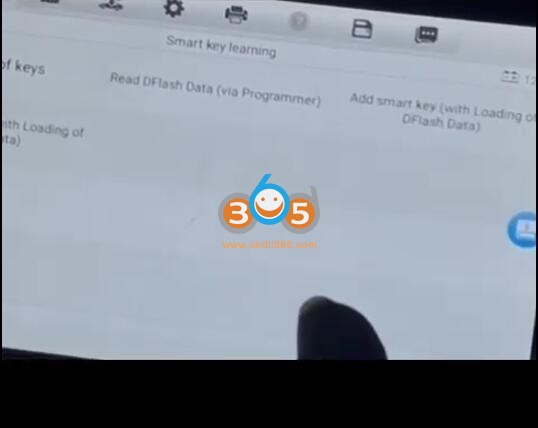
Autel will ask if we read the D-flash data by XP400 programmer. We have done it.
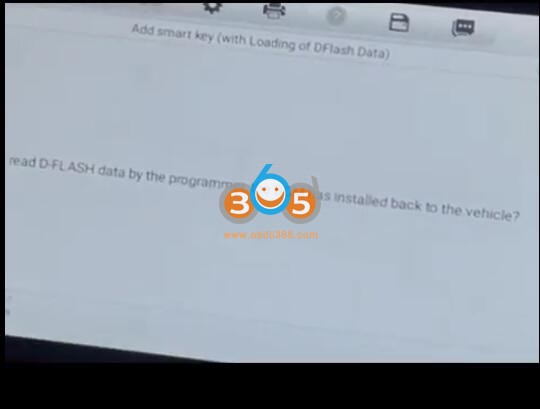
Turn on the ignition. (press START/STOP button).
Security accessing.
Select D-flash data saved in step 2.
Detect key number information. 3 keys have been learned before.
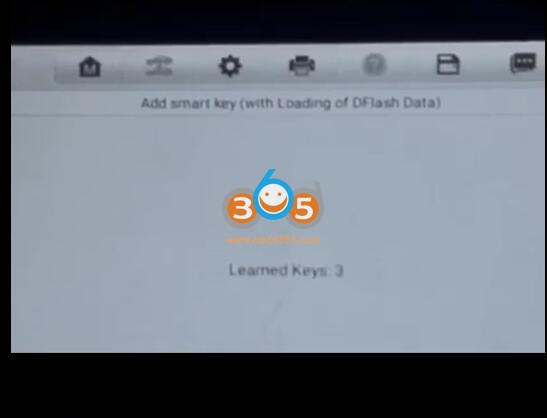
Place the smart key to be learned into the slot, which is usually
1. in the armrest box
2. in the cup holder
3. in the glove box
Learn new smart key successfully.
Learn key completed. Now test the new key.
http://blog.obdii365.com/2024/10/13/read-ford-f-150-bcm-rh850-with-autel-im608-and-apb131/
Posted by: jean at
07:40 AM
| No Comments
| Add Comment
Post contains 260 words, total size 19 kb.
October 12, 2024
If your Launch DBscar VII or Smartlink VCI says "Diagnostic connector connection is abnormal” (image attached), here are possible resolutions.
Do as the Launch X431 tablet said, Select reconnect 3 seconds after the connector restarts successfully (a beeping sound).
If it’s legitimately losing connection to the VCI, tryVCI Firmware Fix in settings.
ForLaunch X431 V+ V5,PRO3S+ v5,CRP919E BT, APEX etc with DBScar VII connectors:
Go to User Info->Firmware Fix-> Press Firmware Fix ->Scan bluetooth connector
ForPAD V,PAD VII,Pro5 smartlink:
Go to User Info->Fix connector firmware/system-> Fix Connector Firmware or Fix Connector System
If SmartLink VCI turns black screen, do a firmware fix.
Make sure you have a good connection, and that the vehicle voltage is good.
Posted by: jean at
06:56 AM
| No Comments
| Add Comment
Post contains 124 words, total size 5 kb.
October 11, 2024
Volvo XC60 2013 add key successfully withLonsdor K518 key programmer.
Need to read CEM data with K-prog.
Menu path:
Volvo->XC70->2010-2016->Smart key
Read CEM data
Then add key.
Image attached:
Posted by: jean at
07:36 AM
| No Comments
| Add Comment
Post contains 38 words, total size 7 kb.
October 10, 2024
OBDSTAR launches the Mercedes Benz FBS4 kit for X300 Classic G3 to program Benz FBS3 keys.
OBDSTAR Benz FBS3 Kit Functions
1. Read PinCode
- Calculate PinCode (By Work Key)
- Calculate PinCode (AKL)
- Read BE Key PinCode
2. ECU Reset Virgin/Program
- EIS
- ECM
- TCM
- ISM
- ELV
3. Program Keys
- Read Key’s Data
- Generate Key File
- Erase BE Key
- Write BE Key
Must used withOBDSTAR X300 Classic G3in conjunction with MP001 programmer (MP001 comes in default with G3). It does not compatible with X300 DP Plus, X300 Pro4.
Here comes the vehicle coverage of the OBDSTAR Benz FBS3 kit.
Current software version V40.54.
| Key Type | Model | Year | Chassis | PinCode Read | Add Keys | All Keys Lost | Other Function |
| FBS3 | A-CLASS | 2004-2012 | W169 | ✔ | ✔ | ✔ | 1. Read Key Info 2. Generate BE Key File 3. Renew BE Key Data 4. Write BE Key Data 5. Read EIS IMMO Data 6. Load EIS IMMO Data 7. Renew EIS IMMO Data 8. Write VIN Code 9. Write EIS IMMO Data 10. Clean TP 11. Disable Key 12. Enable Key 13. Examine EIS State 14. Repair Jump Code 15. Examine Car Key 16. Activate EIS Module 17. ECM Renew/Read IMMO Data: CR3.xx, CR4.xx,CR5.xx, CR6.xx,CR60.xx, CRD.11,CRD2.xx, CRD3.xx,ME2.8.1, ME9.7,MED17.7.x, SIM266,SIM271DE2.0, SIM271KE2.0,CR2.14, CRV2.0,ME2.7.1,ME2.7.2 18. TCM Renew/Read IMMO Data: VGS-NAG2, VGS2-NAG2, VGS3-NAG2 19. ISM Renew/Read IMMO Data 20. ELV:Read ELV IMMO Data, Syn ELV IMMO Data, Activate ELV Module, Clean TP, Renew ELV IMMO Data, Disable Key, Check ELV Status, Write VIN Code |
| FBS3 | B-CLASS | 2012-2015 | W246 | ✔ | ✔ | ✔ | |
| FBS3 | C-CLASS | 2007-2014 | W204 | ✔ | ✔ | ✔ | |
| FBS3 | C-CLASS | 2004-2007 | W209 | ✔ | ✔ | ✔ | |
| FBS3 | C-CLASS | 2004-2007 | W203 | ✔ | ✔ | ✔ | |
| FBS3 | CL-CLASS | 2006-2013 | W216 | ✔ | ✔ | ✔ | |
| FBS3 | CL-CLASS | 1999-2006 | W215 | ✔ | ✔ | ||
| FBS3 | CLK-CLASS | 2002-2007 | W209 | ✔ | ✔ | ✔ | |
| FBS3 | CLS-CLASS | 2011-2017 | W218 | ✔ | ✔ | ✔ | |
| FBS3 | CLS-CLASS | 2009-2013 | W207 | ✔ | ✔ | ✔ | |
| FBS3 | CLS-CLASS | 1996-2002 | W210 | ✔ | ✔ | ✔ | |
| FBS3 | E-CLASS | 2008-2014 | W212 | ✔ | ✔ | ✔ | |
| FBS3 | E-CLASS | 2002-2007 | W211 | ✔ | ✔ | ✔ | |
| FBS3 | G-CLASS | 2012-2015 | W463 | ✔ | ✔ | ||
| FBS3 | G-CLASS | 2006-2010 | W463 | ✔ | ✔ | ||
| FBS3 | GL-CLASS | 2012-2015 | W166 | ✔ | ✔ | ✔ | |
| FBS3 | GL-CLASS | 2005-2010 | W164 | ✔ | ✔ | ✔ | |
| FBS3 | GLK-CLASS | 2008-2014 | W204 | ✔ | ✔ | ✔ | |
| FBS3 | GLK-CLASS | 1997-2002 | W208 | ✔ | ✔ | ✔ | |
| FBS3 | GLS-CLASS | 2015- | W166 | ✔ | ✔ | ✔ | |
| FBS3 | ML-CLASS | 2012-2015 | W166 | ✔ | ✔ | ✔ | |
| FBS3 | ML-CLASS | 2005-2010 | W164 | ✔ | ✔ | ✔ | |
| FBS3 | S-CLASS | 2006-2011 | W221 | ✔ | ✔ | ✔ | |
| FBS3 | S-CLASS | 1998-2004 | W220 | ✔ | ✔ | ||
| FBS3 | SLC-CLASS | 2014- | W197 | ✔ | ✔ | ✔ | |
| FBS3 | SLK-CLASS | 2012-2015 | W172 | ✔ | ✔ | ✔ | |
| FBS3 | SLS-CLASS | 2007-2014 | W197 | ✔ | ✔ | ✔ |
All models in the support list support AKL program except W463/W215(K)/W220(K) only support Add Keys.
Keep updating vehicle list.
TheBenz FBS3 adapteris pre-order inobdii365.com. It will be available on November, 10th, 2024. First came first served.
Posted by: jean at
07:27 AM
| No Comments
| Add Comment
Post contains 464 words, total size 12 kb.
October 09, 2024
Problem:
Trying to clone Audi Bosch MED9.1 ECU. I’ve tried withXhorse Multi ProgandOBDSTAR DC706. Both tools cannot access the ECU. Both tools say to only hook up K-line no CAN H & CAN L lines hooked up to the ecu. When I have it hooked up on the bench to myAutel ultrawith CAN H and CAN L the ecu communicates I am able to clear and see codes and ecu info. Has anyone been able to read Med9.1 CAN BUS???
Solution:
If it’s USA model it won’t work. USA models use CAN BUS and rest of the world use k-line.
So if all your wiring up is power ground and one wire and this is USA model then that’s why it won’t work.
Multi prog, DC706 and FC200 etc works fine with MED9.1 K-line ECU. PCMFlash module 77 also read MED9.1.
If CAN BUS, use Ktag, KT200 or Foxflash to clone in BDM mode.
User experience:
1). I had to use kt200 with bdm solder method to clone this ecu.
2). I have succesfully cloned this ECU with just KTAG/KESS3(BDM).
3). I used Foxflash in BDM mode, and it cloned it perfectly.
Hope it helps.
Posted by: jean at
07:14 AM
| No Comments
| Add Comment
Post contains 204 words, total size 3 kb.
October 08, 2024
2023 Mitsubishi Outlander is on the new Nissan system. It’s the same thing as a Nissan Rogue. Here we will show how to program all keys lost usingOBDSTAR X300 DP Plus/X300 Classic G3or the Code Cannibal (US version) andNissan 40-PIN connector.
You need to find the BCM module and connect Nissan 40 pin gateway adapter.
Remove this cover.
Then the hood release will pop out when you pull this cover.
There is a little platisc screw it will pop off.
This is a fuse panel right there, green 30 fuse.
There’s a little tab that holds this fuse panel down. Hold it down and the fuse panel pops off,
Your body control module (BCM) is right here.
Pull on the thing and she pops off.
Now we getNissan 40 pin connector.
Plug one into the pigtail, the other end into actual body control module.
It’s a little tight but you can do it.

Then connect one end to the OBD2, connect another end with OBD2 main cable andOBDSTAR tool.
We have all connected.
Now we put the hazards on to wake everything up. You also have to put the key to the Start button to start it.
Better use the original key. If you use an aftermarket key the buttons will work but the full proximity will not.
Select Mitsubishi->Select from vehicle->North America-> Outlander-> 2021 onwards-> Program Keys
The function requires network connection.
It will erase all keys. Only 2 new keys can be programmed each time.
Turn off ignition, turn on the hazard warning lights.
It asks to connect BCM40 cable. We have connected it.
OBDSTAR will read 28-digit PIN code. The pin code can be used to program key when all keys have lost.

Place the key on the Start button.
Now very important do not button just keep the key on the Start button.

It already detected one new key. If you want to add more keys you hit Enter, if you just program hit Next.
Here we hit Next.
We are going to start to program the key.
Don’t remove the key.
Program succesfuuly.
One key is successfully programmed.
Test the new key and proximity function. All working.
Posted by: jean at
06:37 AM
| No Comments
| Add Comment
Post contains 370 words, total size 17 kb.
32 queries taking 0.1104 seconds, 191 records returned.
Powered by Minx 1.1.6c-pink.