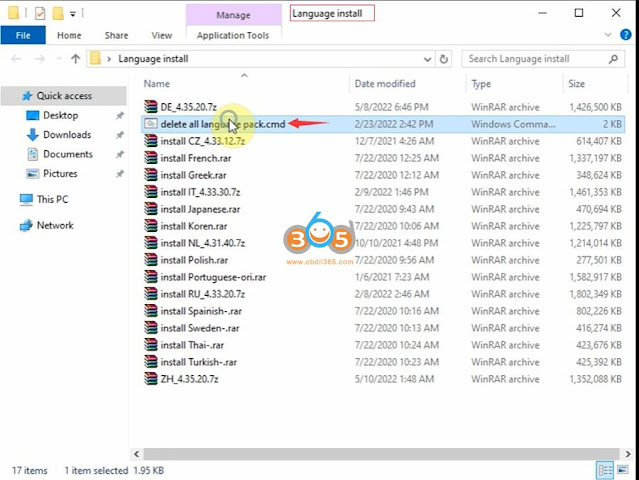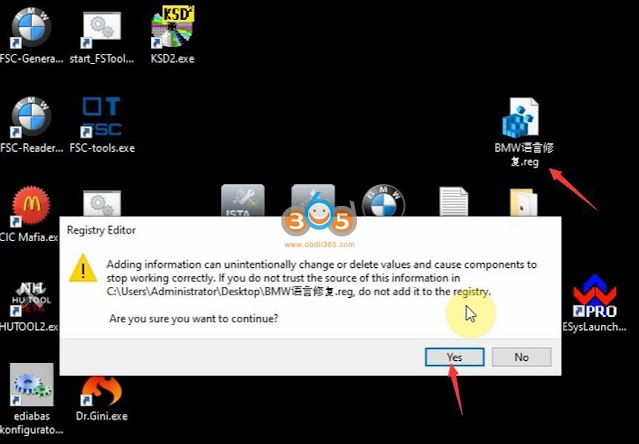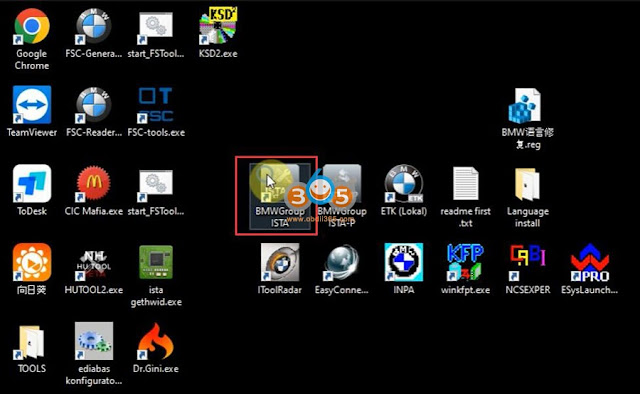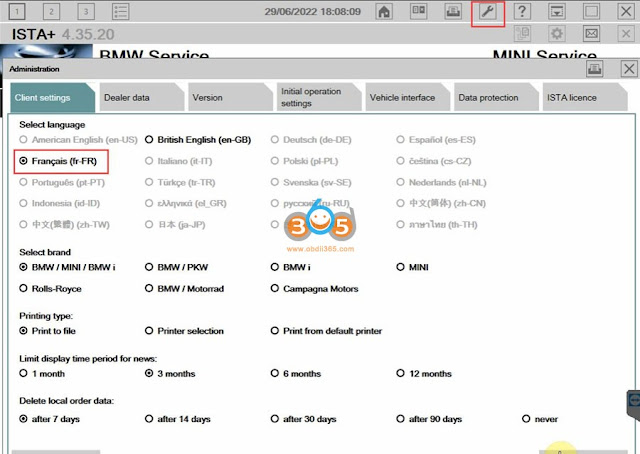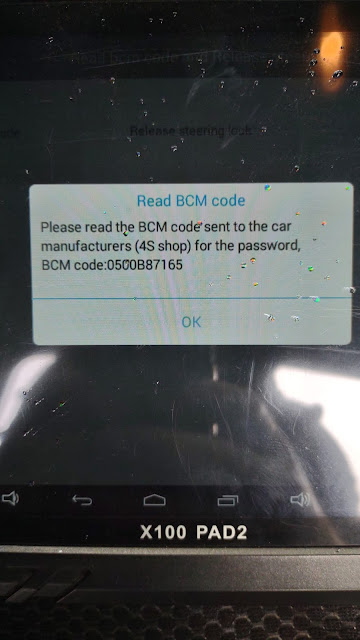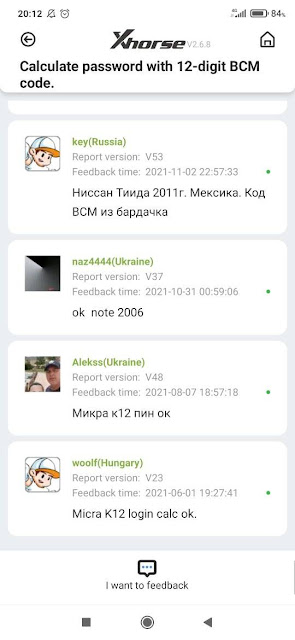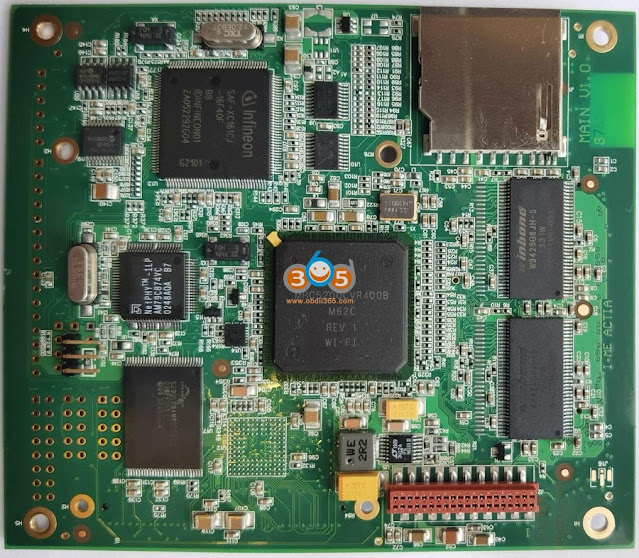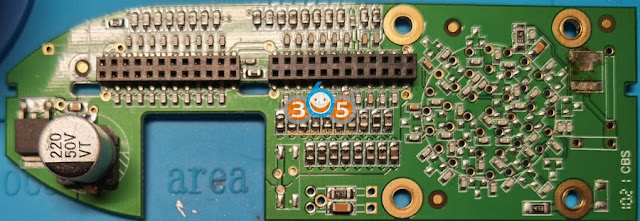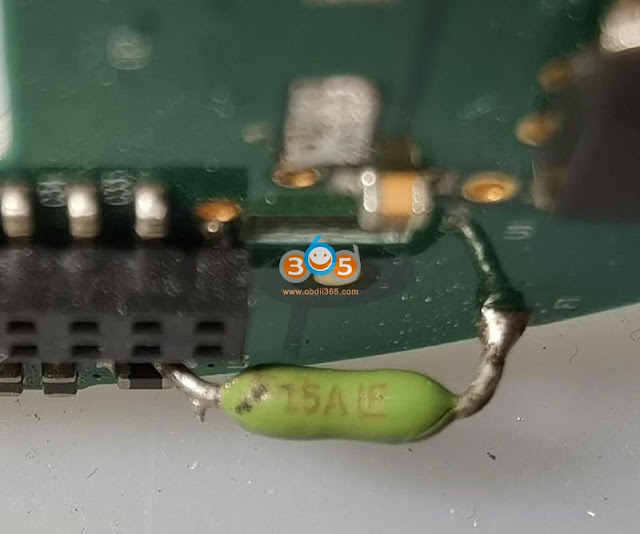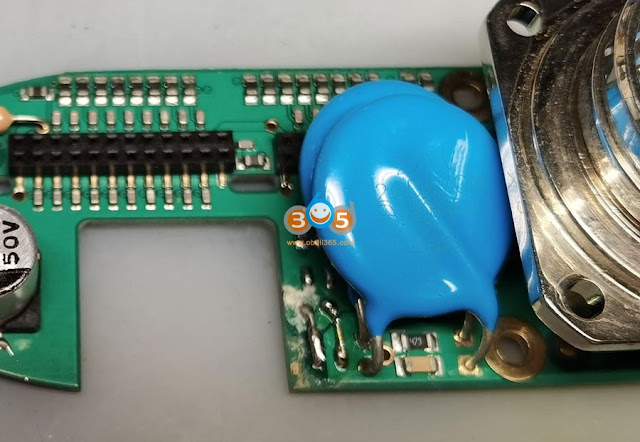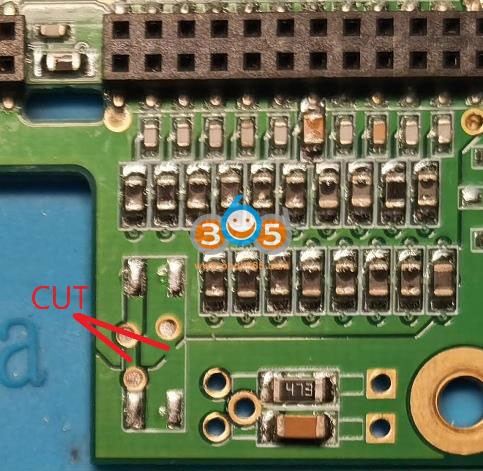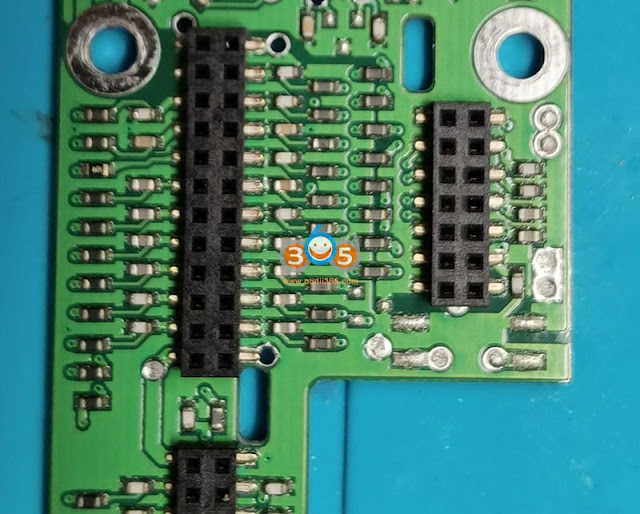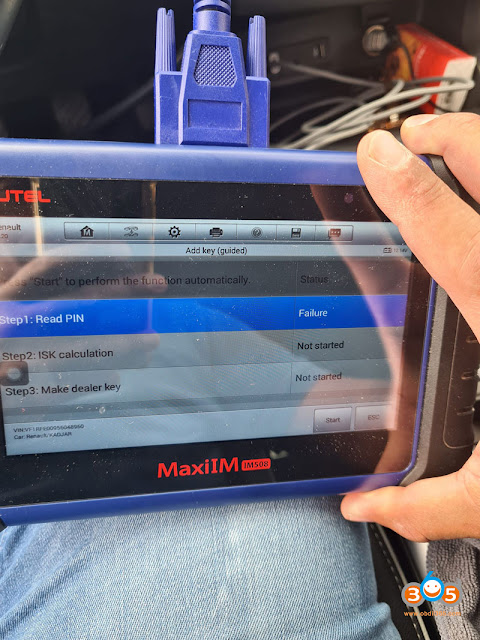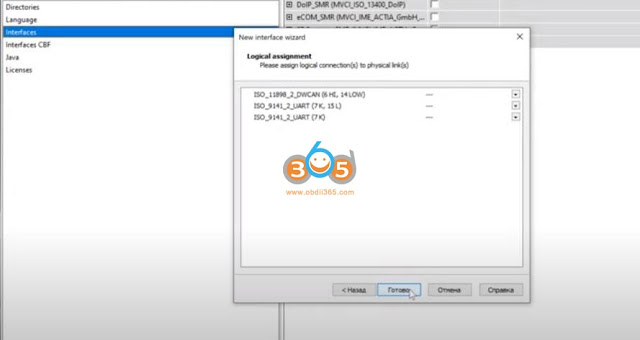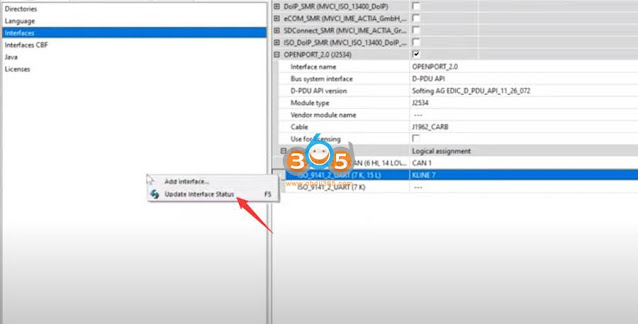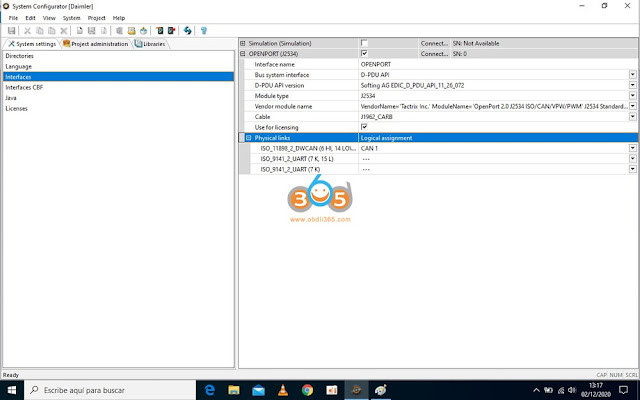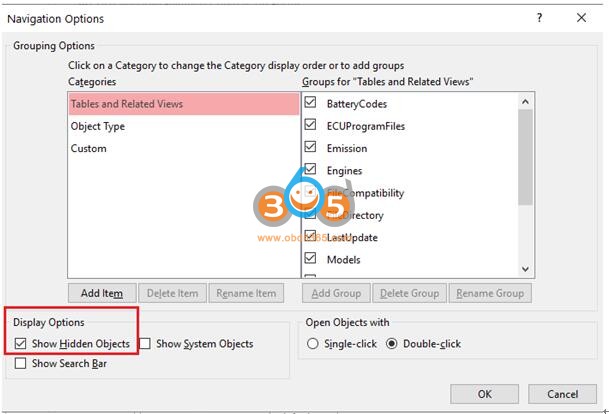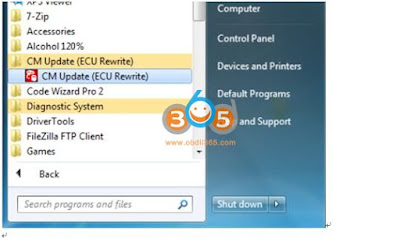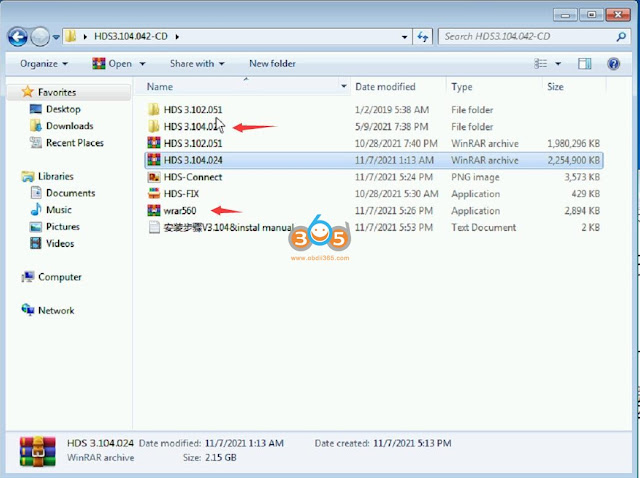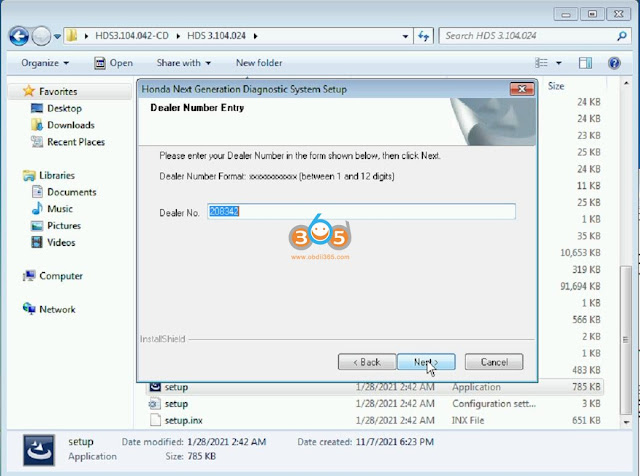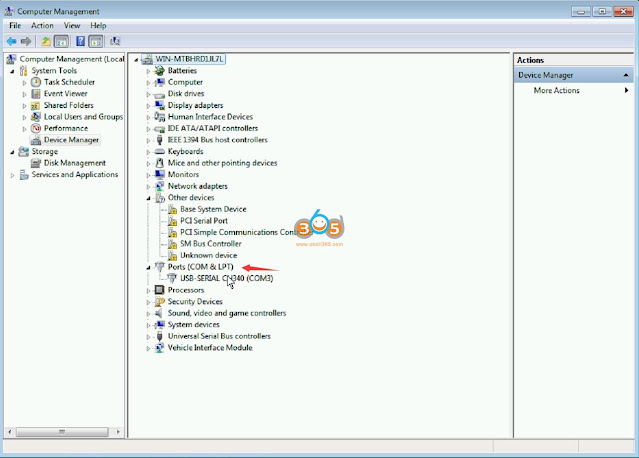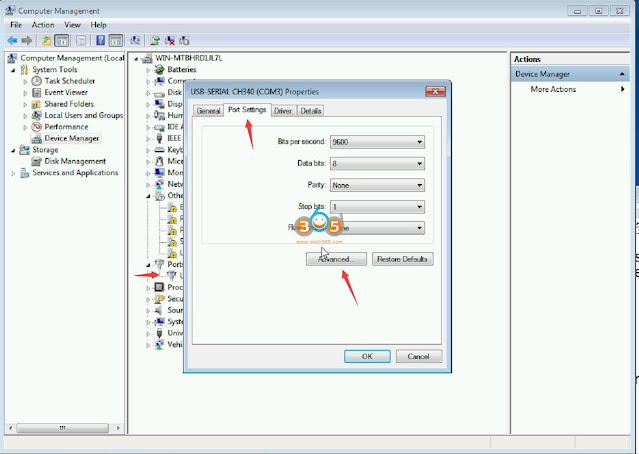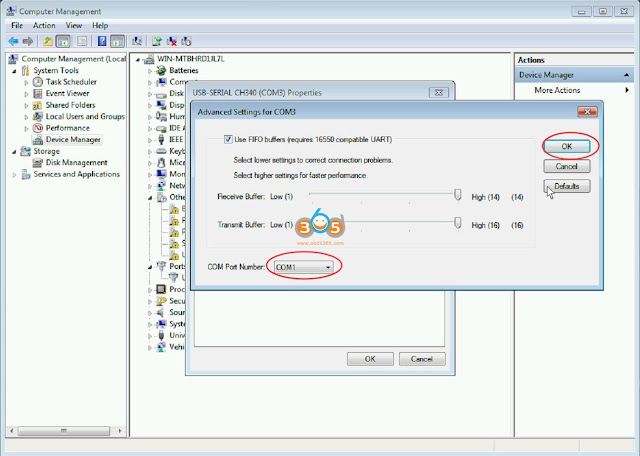June 30, 2022
06/2022BMW ICOM ISTA-D4.35.20 and ISTA-P 3.70.0.200 are multi-language enabled. 2022.06 ista-d language change is different fromolder versions. If failed to change the language, follow the guide below to fix it.
Software is in Win10 x64bit HDD/SSD format. It is compatible withBMW ICOM Next,VXDIAG VCX SE BMWandGodiag V600scanners.
How to Change ISTA-D language?
ISTA-D Language:Czech, Dutch, French, German, Greek,Italian,Japanese,Korean, Polish,Portuguese, Russian, Spanish, Sweden, Thai, Turkish
OpenLanguage Installfolder on the desktop
Opendelete all language pack.cmd
Extract the language pack you desired i.e French. Extract install-French.rar toC:/EC-APPS/ISTA/SQLiteDBs
Merge BMW Language Fix program on desktop
OpenBMWGroup ISTAprogram on the desktop
Select Tool tab- Client settings
Select the corresponding language.
The language has been changed to French.
Exit ISTA-D and run again.
Video reference:
How to Change ICOM Next ISTA-P Language?
ISTA-P language change is as usual.
ISTA-P Language:English, Chinese, Czech, Dutch, French, German, Greek, Indonesian, Italian, Japanese, Korean, Polish,
Portuguese, Russian, Spanish, Swedish, Thai, Turkish
Open BMWGroup ISTA-P on desktop
Clickiicon andReset Settings
Select Automatic search
Select language you desired
MUST tick Expert Mode and save setting
Run ISTA-P software.
Posted by: jean at
07:03 AM
| No Comments
| Add Comment
Post contains 185 words, total size 12 kb.
June 28, 2022
I always have trouble with early Nissan’s. I’m trying to code in a Nissan Micra key 2010. I can pull the BCM code withxtool x100 pad2, and I’ve also pulled a 12 digit security code. But I can’t seem to convert them to the correct security code.
Nissan Micra and Nissan Note have 12-digit code, not 4 digits. From the plate in the glove compartment. They are Renault-based cars, so their code looks like a Renault code.
There must be a plate with 12 symbols in the glove compartment of the car. They are used for calculation.
Xhorse (VVDI Key Tool Plus&Mini OBD Tool) has this feature and works great. You just have to open the glove compartment.
Calculate password with 12-digit BCM Code
Input 12-digit BCM code
Calculating
Show the BCM code and the calculated password 4-digit.
http://www.key-programmer.org/2022/06/28/calculate-nissan-micra-2010-password-with-xtool-or-xhorse/
Posted by: jean at
07:40 AM
| No Comments
| Add Comment
Post contains 150 words, total size 6 kb.
June 27, 2022
DIY tutorial: how to fix and rework many different Mercedes Benz MB StarMB SD Connect C4multiplexers.
MPC/SPC5200B CPU – always used salvage, some re-marks. some are even MPC5200 re-marked as MPS5200B (still kinda works)
XC161CJ – always salvaged and re-marks. lots of problems with these.
LC4256V – always salvaged, some are re-marked. they do go pop.
RAM and Flash – Mostly salvaged, some re-marks but you can get lucky (or really unlucky).
Tantalum caps – Always salvaged or fakes. critical to change if you can
E-Caps – some are ok, most are rubbish
IRF5210S – almost always re-marked salvage or fakes
FDD5614P – lottery, I’ve seen both real, re-marked and fakes
LT DC powerchips (LT3434, 3412 and 1976)– always salvaged, some arere-marks
CAN chips (TJA104x and 105x) – almost always re-marks
PIC chips – always re-markedsalvage, but they dont go bad often.
DG406/ADG426 – salvaged, with the ADG426 are always re-marks as they are expensive
LM2936DT5.0 – re-marks, most are using the LM78M05 as a replacement instead. Not ideal, but it works.
LL014N – salvaged and re-marks
BSP75N – salvaged and re-marks
Relays – salvages and re-marks, some more expensive C4 clones can have genuine, new relays.
list goes on….. and on….
so with the exception of the SOT23 diodes, SOT23 transistors (847 and 857), passives components like resistors and ceramic capacitors, everything else is salvaged. Even the crystals and oscillators are salvaged. It’s actually a miracle that so many of these units actually work.
Here are some beauty shots of one of the fully reworked C4.
LAN PCB:
There’s 2 main types, DOIP and the normal with the normal type showing up in many versions but just respins of the same circuit so functionally identical. There’s a third type which has no components on it but with 4 header pins toallow a Wifi module to hang off it, marketed as XC4. We’ll talk about those another time.
The main difference is theMB SD C4 DOIPversion uses a 12pin AMP Micromatch connector. The extra 4 pins are there for power as I believe the DOIP version can be charged via the ethernet port. Great you say…. But no, the clones didn’t use the super expensive and rare Yamaichi Y-Con RJ45 with DC contacts for charging; so its never gonna happen for us clone users even if you repopulate the missing fuses and get the right plugs etc.
For the normal LAN PCB, there’s nothing much to write about. The ethernet magnetics often have its marking filed off as if its some super secret. It always makes me smile and tells me the producers are just producers, they don’thave any idea about electronics and what they are doing. Thieves worried about other thieves copying LOL.
Common to both types of LAN PCB are the shitty black plastic molding for the RJ45. It’s a pain in the butt. The clones tried to mimic the original’s special latching mechanism for the industrial ethernet cable (I’m not able to find any data on this so may be the cable latch is custom?). In any case the plastic used to over-mold the RJ45 socket is rubbish, it cracks and breaks if you just look at it the wrong way. Do not try to tighten it to the metal plate, be gentle and use thread-locker (loctite) instead.
As an aside in my investigations the distance between the two mounting holes are the same as the Harting PushPull industrial ethernet connectors but I couldn’t make it work because some required inserts (keystones) are no longer manufactured by hartingin order to maintain the C4’s splash resistance rating when disconnected. In my PoE mod I’ll be using a mil-spec bayonet ethernet connector instead.
The Sideboard:
There’s basically 2 types, Normal and DOIP, and they are both shit and are total train wrecks as we’ll seein this post. Here are the pictures without the 38pin ECTA 133 socket.
Normal
DoIP
The DOIP Sideboard uses a different DPAK power diode. It uses a 2-way diode bacauseit can draw power from both the 38pin ECTA and ethernet ports.
As you can see in the pictures,in addition to manymissing components; staring at us in the faceare, in my opinion,the reasons why the clone C4’s tend to self destruct. Over the years each successive clone revisions had skimmed more and more on the protection circuitry. In addition to missing components, are just plain wrong components being used. Out of the 7 C4’s I’ve played with NONE have componentvalues anywhere close to being able to protect the C4. I cannot believe no one has written about this in the past.
If your C4 doesn’t have even the most basic protections, its going to blow and cause expensive or terminal damage when something do go wrong. This is even before we talk about EMI which evidently the producers did not care one iota about.
Fuses
I have seen fuses ranging from 2A to 15A, some are even bridged (no fuse). The fusesseems to be random picks from the bin. I believe a good value is 2A fast blow as I have never seen the C4 draw more than 1.4A peak even while charging its batteries. Most of the time it draws less than 500mA. The key here is that a 2A input fuse will make sure your C4 don’t burn out PCB traces when something blows (hint – fake tantalum caps loves doing that, and they tend to fail short). I used Littel fuse or Bel, beware there are fake Littel Fuse everywhere and you can’t test them, well you can, but they are useless afterwards.DO THIS!
Fuse 10A
Fuse 15A
Fuse short
MOV
NONE of the C4’s I’ve seen had the right MOV. Most are 390V or 470V! One has a 47V (better, but still wrong). So it seems the MOV used in the clone C4’s were pulled from domestic AC appliances! But what voltage should we see on these VCI’s? 24V nominal on trucks and if you see anything higher something is seriously wrong!
So IMO a 24V-ish MOV should be used. I am using the Epcos S20K25 or 30 for 25V and 30V depends on whether I care about working on trucks (but both should work on trucks). The 391 and 471 MOV as seen belowwill do absolutely nothing to protect your C4 when there’s a high voltage coming from the external power.DO THIS!
Random collection of wrong Inductors and MOV from C4 Clones
TVS
NONE of the C4 Clone sideboards have the SOT23 package TVS diodes installed. Again, if there are any ESD events coming down the OBD cable its going straight into the C4’s front end. There are many options but I am using the NUP2105L, it’s a dual 2-way 27V TVS.DO THIS!
There’re 19 of these bad boys!
CMS Bead Array
I have seen exactly ONE C4 clone (an early one) that had this installed. The CMS bead array helps filter the input power and stops EMI ringing. Its mostly EMI related and notstrictlynecessary for our purposes (your C4 is working right?) but if you’re going to rework it, put it on (WE 7427521).BUT…..
Be careful on the version of your sideboards. The early non-DOIP ones that didn’t have the bead array installed would have the component pads bridged with wires, for those it’s easy enough to remove them before installing the real thing.
Bridged hack
Bridge removed, good PCB traces for retrofit
However, the later revisions have new PCB traces baked-in to make the jumper unnecessary, in which case you need to cut 2 traces before you put on the bead array.
Where to cut if retrofitting the bead array
For all the DOIP version I have here the situation is even worse. The PCB trace we need to cut is actually buried in the multilayer board, which means without knowing the actual PCB schematic or destroying a few PCBs to find out, its almost impossible to retrofit the bead array. If I had to guess its just between the 2 via’s but I’m not going to destory the board to find out as I don’t have any spares.I have installed the bead array on mineanyway to satisfy my OCD, knowing it will do nothing.
No idea where to cut, buried in the PCB
Inductor and Cap
On most C4 clones the inductor seems to be random, there are big ones and small ones, thick ones and thin ones with 10uH to 40uH beingmeasured. Without an original C4 to compare against I have settled on a 22uH 3A unit. For the Cap, its either missing, using a undersized unit or replaced with a cheap ECap. I am using the same MLCC 10uF 50V X7R 2220 size unit I used for the 7 on I/O board.
Random parts selection strikes again!
ECap
Not much to say here. If you’re doing so much work you might as well change the bulk cap out for a unit of known quality. I am using a 50V 220uF alu ECap (I have both Vishay and Panasonic), same as what I’ll be using for the I/O board. ESR not really a concern for these bulk caps but as I have some around so that what I used. On one of the DOIP units I have this ECap is missing altogether, bravo.
Gound Isolation
on some units the cap or the resistor or both are missing that isolates the PCB ground to the shell. The resistor is a 47k and the cap I used is 1uF, size is 3216. Again this is a guess as I don’t have a genuine unit to verify against. If you know better, let us know.
Rework
Rework on this PCBis straight forward. Pics of good components and fully reworked sideboards. The DOIP sideboard will look similar.
If nothing else, please do the 3criticalremediations above, especially the fuse. It will save yourMB SD C4/C5.
Posted by: jean at
08:43 AM
| No Comments
| Add Comment
Post contains 1740 words, total size 29 kb.
June 24, 2022
Here comes the common problem of Renault Kadjar 4A smart card withAutel IM508/IM608or other tools.
You need battery support 14V.
Posted by: jean at
07:04 AM
| No Comments
| Add Comment
Post contains 179 words, total size 4 kb.
June 23, 2022
It is possible to connect aTactrix Openport 2.0j2534 pass thru to DTS Monaco. Here is the guide of making DTS Monaco V8 14 work with the device Open Port 2.0! Allows you to diagnose, encode and program Mercedes units and more!
DTS Monaco 8.14 can be downloaded freehere.
File including
- DTS 8.14.016 setup,
- Patch
- SMR-D files for connection
- Seed code calculator 3.0.
How to configure Openport 2.0 with DTS Monaco?
Download and install DTS Monaco 8.14 above
Then run DTS Monaco 8.14 from desktop
SelectAdministrate and manage DTS Projects
Go toSystem settings–Interfaces– CreateNew Interface
Input interface name: Openport_2.0
Configure openport as following
Select D-PDU API Version: Softting AG EDIC_DPU_API_11_26_072
Module Type: J2534
Cable: J1962_CARB
and save
Set assign logical connections to
ISO_11898_2_DWCAN(6 HI, 14LOW)CAN 1
ISO_9141-2_UART (7K 15L)KLINE 7
Update interface status
Openport 2.0 is connected.
Now you start import smrd files and do coding with DTS.
There is another way to configure DTS Monaco withOpenport 2.0. Try this one if method 1 does not work.
Here is a coding example:
How to disable Mercedes W205 Start/Stop with DTS Monaco and Openport?
Posted by: jean at
07:08 AM
| No Comments
| Add Comment
Post contains 190 words, total size 8 kb.
June 22, 2022
Lonsdor Tech released a new P0120 8A smart key for ToyotaAlphard, Vellfire, and Alpha MVP vehicles.
Compatible device:Lonsdor K518ISE,Lonsdor K518S
Function:
Add key
All keys lost
Delete key
Frequency
314.35/315.10
312.50/314.00
433.58/434.42
Board numbers:
0120A5 0120A6 0120B5 0120B6 0120C5 0120C6
P0120 8A Smart Key PCB 5-Button
P0120 8A Smart Key PCB 6-Button
5 Buttons Key Shell for P0120 PCB
6 Buttons Key Shell for P0120 PCB
Posted by: jean at
08:46 AM
| No Comments
| Add Comment
Post contains 75 words, total size 2 kb.
June 21, 2022
Honda tutorial: update ECU maps / firmware usingHonda HIMdiagnostic system (Europe). This user has updated his Accord 2009 EU from37805-RL0-F010to37805-RL0-F030firmware using this method.
NOTE:
- HDS software does not update itself – it is only a tool for working with the database.
- Better backup ECU data withKtagbefore update your ECU.
- Ensure Car Battery is fully charged and you have a battery charger connected for precautions.
- Do at YOUR OWN RISK.
The user obtained a collection of the maps from a Russian forum hondahybrid.ru, so thanks go to that site. My particular map I couldn’t find from the normal ECURewrite distributions butthis websitehad them.
This is a merged collection database (2003-2019) of ECU updates for ECU Rewrite Europe / U.S.
The instructions are mainly for Europe, we would think with the U.S maps, you would extract the rwd files and replace the ones in the Europe folder and the steps being similar.
Procedure:
Step 1 – Confirm what family your current ECU Program ID is to see if it has any updates available.
Ensure Honda HDS is currently installed and working (Other guides out there for this). I was using Honda HDS 3.016.033.
OpenHonda HDS.
Connect HIM device to car with ignition on II.
Within HDS, go to Honda Systems- Diesel / Petrol- Data List
It should now say the ECU Program ID – example 37805-RL0-F030
Extract ECURewrite archive.
Copy COMDLG32.OCX to C:\Windows\SysWOW64 (Windows 64-bit) or C:\Windows\System32 (Windows 32-bit).
Within the extracted folder, find ECU.mdb and make a copy of it to view. This is just so we don’t alter the original file.
Open the copied ECU.mdb with Access.
OK through any missing file errors if prompted.
ClickFile – Options
Click Current Database
Tick Display Navigation Pane
Click Navigation Options
Tick Show Hidden Objects
Click OK
Close and reopen ECU.mdb.
OK through any errors.
On the left pane click Models
My original map was 37805-RL0-F010
From this database I can see there is an update revision 37805-RL0-F030 , under this is my original 37805-RL0-F010 which is listed as a CompatibleID.
I’ll check then to see if any of the later revisions are in the ECURewrite files list. Look for it in the ECURewrite directory with File Explorer. Example 37805-RL0-F030.rwd
ECURewrite installation is currently default for Europe version.
I’ve not tested other regions, but you would need to replace HIM.ini with the contents of the other ini files GE / JP / LA.
For regions other than Europe, I presume also copy the RWD files from the J2534Rewrite_USA.7z. into this folder before running Setup.exe.
Install ECURewrite 6.27.
Check in C:\HJEGRWAP\CalibFiles\
You should have a filename for the update listed earlier, example 37805-RL0-F030.rwd
RunCM Update (ECU Rewrite)
Ensure Laptop is connected via mains and it doesn’t go to sleep. It can take around 20mins to update.
Disable any Laptop sleep and hibernation settings in Control Panel > Power Management for stability.
Click Pass-thru Mode
SelectPGM-FI
Click Green tick
An update should be found if available.
Follow through the prompts to update.
I believe it updates two modules, between these updates the screen may seem like it hangs on a white page, continue waiting for 10min and it will eventually complete.
Done.
https://www.obdii365.com/service/update-honda-ecu-firmware-with-hds-him.html
Posted by: jean at
06:09 AM
| No Comments
| Add Comment
Post contains 567 words, total size 15 kb.
June 17, 2022
I installed a flasher on my 2022 Macan GTS 3rd brake. The brake light
would flash 2 times but then go dark and create an error message on the
dash.
This is called emergency brake light. Can be activated via
PIWIS or Launch X431 V+/Pros Mini coding. All rear lights flash when an acceleration
(de-acceleration) parameter is met.

The
default parameters are when you are doing a speed above 70mph and
experience a de acceleration of 0.81G’s, the rear lights (both brake
lights and 3rd light) will flash.
I activated in mine and modified parameters so that it activated at any speed above 3 km/h and de-acceleration of 0.71G’s.
For the Macan the setting is in rear end electronics.
Once you turn that option on. Set this option to 1 sec and leave everything this else as is from factory.
I also enabled emergency brake flashing on 991.1, same process as the Macan.
Posted by: jean at
07:29 AM
| No Comments
| Add Comment
Post contains 164 words, total size 4 kb.
June 16, 2022
06/2022Honda HDS diagnostic systemsoftware v3.104.024 has been tested and verified working without issue with HIM double-board byobdii365.comengineer.
Software version:3.104.024
Operating system: Windows XP, Windows 7 32bit/64bit
Multi-language: English, Spanish, French, Indonesian, Korean, Portuguese, Thai
Vehicle coverage: HONDA/ACURA1992 to 2020/02.
Free Download Honda HDS HIM V3.104.024 software
https://mega.nz/file/JgtEkb4K#jDs8le68Bz6soLyJ9H7LB061C3_BvbKgnIwA1dp7JzE
Software Including:
both older version HDS 3.102.051 and newer HDS 3.104.024
How to install Honda HDS 3.104.024?
1. Install the decompression softwarewar560,if the computer has been installed decompression software does not need to re-install
2.UNZIP the file HDS 3.104.024, double-click on "Setup†in the HDS3.104.024 folder, click on the prompt next step, select the appropriate area based on your vehicle’s production area, then the next step, the next step until installation is complete
3.Double-click on the fileHDS-FIXand the decrypted file will be automatically installed
4. Turn on the car ignition switch, connect theHDS HIMdiagnostic tool to the vehicle OBD diagnostic port, and connect the COM port to the COM port of the computer.
If your laptop does not have a COM Port, use a USB to R232 serial converter which is included in the HIM pacakge.
5. Right click "My Computer†to open the device manager – port (COM) – change the serial port toCOM1
6. Double-click the Honda Diagnostic System icon on the desktop and the diagnostic software will open for normal use.
Posted by: jean at
07:11 AM
| No Comments
| Add Comment
Post contains 235 words, total size 11 kb.
June 15, 2022
Autel MaxiSys Ultra or thinkcar s20? inputs?
Unbiased reviews based on user working experience:
Review 1:
I’ve got both along with several others and they compliment each other very well. There is some overlap BUT the big thing with theautel maxisys ultrais you get the scope integrated into the vci and the VCI is a top of the line J2534 device that supports FD-CAN! It works 100% as well as the cardaq 3+. I have the cardaq now and have used them both and there is no difference!
ultra j2534 does anything any other j2534 device with fd-can will do. Supports FD-CAN or mega can, whatever you want to call it. Works perfect with Witech. I used it today. And have used it on as new as 2020 model dodge rams with ZERO issues.
Review 2:
There are benefits to both tools.With autel ultra, 909 or 919 you also getaccess to Remote Expert.Remote Expert is a great opportunity for you to expand your offerings.
Review 3:
Thatscope being integrated into the vciis what got me chubby on the ultra such a bad ass feature!
Review 4:
I’m not super impressed with my Thinkcar s20. Still a good tool but I grab my Autel more often than anything else. I feel the Autel is much faster and easier to get information. The S20 seems slow and clunky. Even VIN decoding seems slow. I don’t hate the tool but it’s definitely not my first grab.
Review 5:
I just lost my 906ts and I need something good with a jbox. I was looking at thes20 for HD capabilitiesas well.
I actually prefer thelaunch X431 V+$900 online and it’s been way more reliable than both the s20 and ultra combined and it’s functionality has been good for our use. I’ve had issues with both the ultra and s20. I haven’t used the jbox on my s20 yet. But I have used the one autel one. It does the job.
Review 6:
the ultra is such a good deal because you get a really good scope, and the VCMI is a j2534 interface with fd-can/mega can. (Has 4 CAN channels) Besides the fact that it is damn near if not the best aftermarket scan tool on the market for all makes and models.
Review 7:
TheAutel Ultracosts less, it has built in scope and wave generator, and seems to be a better brand. The S20 with the same capability (sensor box and scope box) costs thousands more and is under Thinkcar, Thinktool, and TopDon.
I like the layout of the S20, speed of the software, they have a lot of easy access stuff for common functions, oil reset, SAS, ABS bleed, etc. From a Ford standpoint, it has as much accessibility as IDS. I’ve programmed a few things with it (Ford SJB, newer ram ABS, etc) it’s handled everything I’ve thrown at it so far.Price point and cost of updates is way less than other manufacturers.
Review 8:
In a nutshell,both have benefits. It’s really what you value most. If it’s programming or having someone do it for you, Autel has that feature.
If need HD then S20 is the way. S20 comes with HD adapters for heavy duty. You can add the prog3 for immo /keys.
If you need deep diagnostic/programming and remote expert functions, ultra is a better choice.
You can buy the s20 Thinkcar that has programming for about 10 makes like the ultra for BMW/Benz. You can add a prog 3 for keys as well and it’s LIFETIME SUBSCRIPTION. You’re Autel ultra j2534 Ccan do anything the cardaq can do it’s a mega can j2534 so that wouldn’t be worth buying a jbox. The s20 and Ultra together there probably won’t be much you can’t do.
http://blog.obdii365.com/2022/06/14/autel-maxisys-ultra-vs-thinkcar-s20/
Posted by: jean at
06:37 AM
| No Comments
| Add Comment
Post contains 976 words, total size 8 kb.
32 queries taking 0.2047 seconds, 194 records returned.
Powered by Minx 1.1.6c-pink.