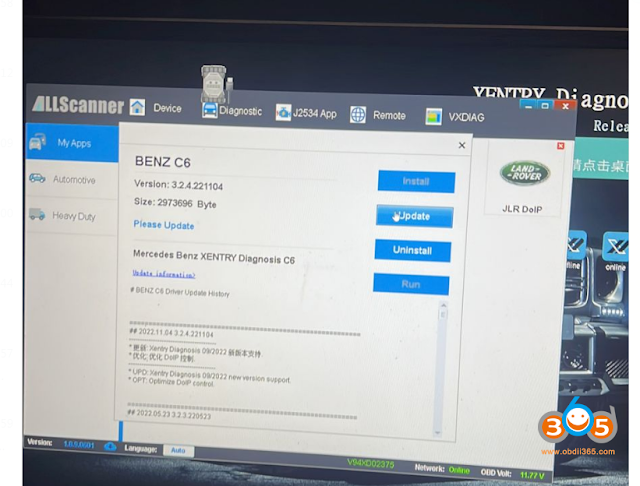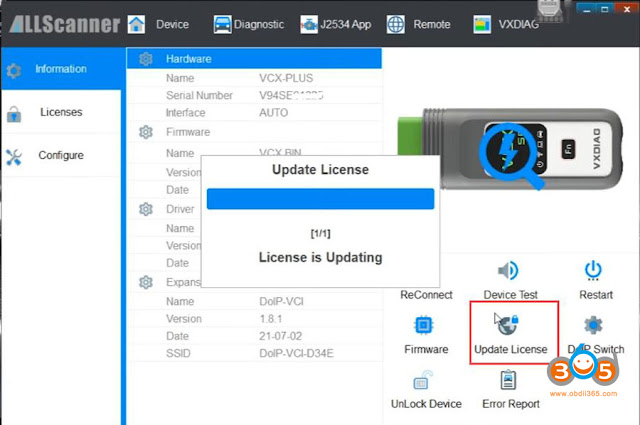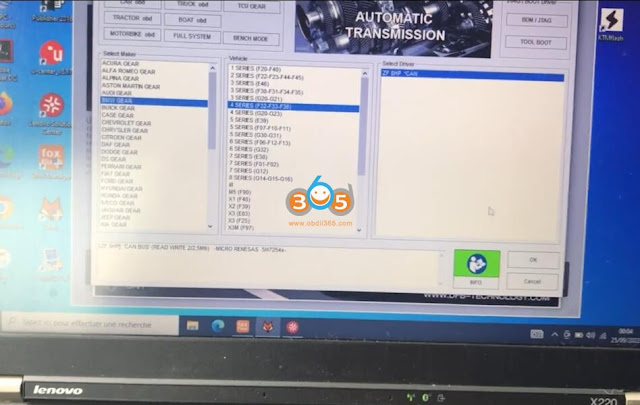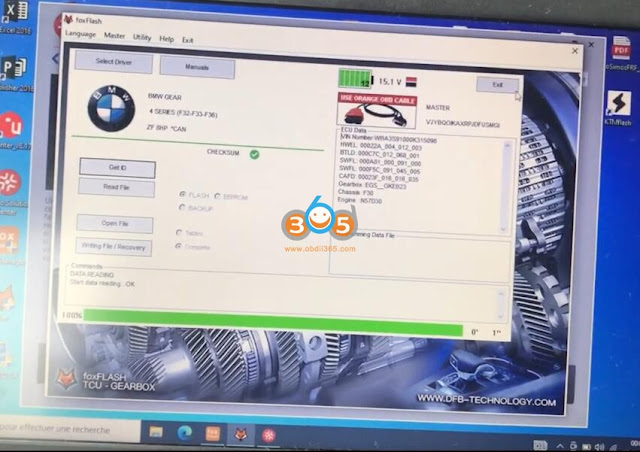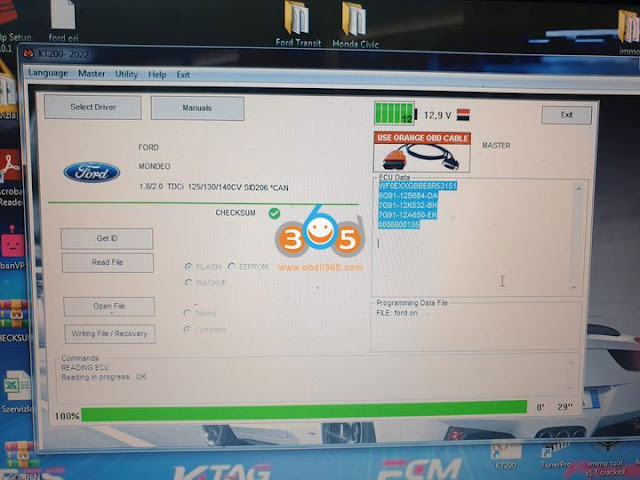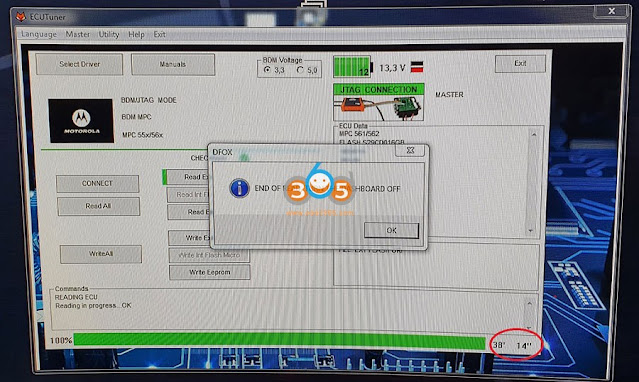January 31, 2023
As titled, which key programmer can be used to add key or program all keys lost on a GMC Yukon Denali 2021?
1.Autel IM508orIM608
When you try to add key for GMC Yukon Denali 2021, you shoud have can FD OBD, but MaxiIM will give you this code
Auto can’t get this done on it’s own.
Ecm not password default, before it’s changed, autel can’t not read password. You need get password calculated by Autel team or third-party.
All the new SUVs (Yukon, Tahoe, Escalade etc), new 2021 proximity is CAN FD immo system. An Autel CAN FD adapter is required. For the new system it needs outside help for pincode.
Check:Autel MaxiIM GM Security Verification Code Calculation Instruction
They team view into your unit and do the code process and then get you to the point of programming the new fob.
Full size vehicles are different than the others. on the full size models you have to get a pincode, that isn’t pulled from the vehicle like the other models.
obdstar X300 DP Plus: Confirmed, but sometimes server will be down
Need to pay one extra OBDSTAR CAN FD Adapter (Supports GM Cadillac Chevrolet GMC Buick 2020 2021)
Look at the adapter below:
And what specific models and year CAN FD Adapter supports:
You will see Cadillac Escalade 2021 is covered.
People programmed many of these models by xtool.
x100 pad 2 with new update and CanFd 100% no code like old model
4. J2534+ Techline Connect SPS
It can be done with dealer software with original orclone MDI2or other J2534 adapters.
Just download tech line connect with sps2 and if you have a j2434 device (none Autel) you can add keys and all keys lost very easy.
Many use cardaq plus3 and program those keys all day. You can’t use Autel j2534 since no can fd.
5. AUTOPROPAD G2 TURBO Yes
Posted by: jean at
07:26 AM
| No Comments
| Add Comment
Post contains 368 words, total size 8 kb.
January 30, 2023
Problem:
Try to clone or add Vw Passat 2011 ID48 key withAutel IM508but failed. Same message ‘UPDATE: cloned with mini key tool and remote programmed with 508’. wouldnt let me clone it went into clone 48 same message.
Solution:
You can clone it but not with Autel. Autel needs immo data for cloning.
For cloning still need the immo data and you don’t have it. Use another tool to clone, KD or Xhorse or something the like. Program remote separately.
Passat B6 and B7 2009-2013 is bench job on CCM module.
Read eeprom in CCM module on bench, then do key learning on obd.
Feedback:
Updated. key cloned byxhorse mini key tooland remote programmed successfully.
Posted by: jean at
03:35 AM
| No Comments
| Add Comment
Post contains 124 words, total size 2 kb.
January 29, 2023
How to solveAutel MaxiIM IM508/IM608/IM608Proand other Autel tablets LACK OF STORAGE – CANNOT UPDATE problem.
Firstly – These tools are NOT NORMAL ANDROID devices! And you CANNOT use any external storage as additional storage.
Autel has made their own "work around” for this allow SOME car brands to be installed onto a Micro SD Card.
YOU DO NOT NEED ANYTHING BIGGER THAN A 32GB SD CARD AS THE TOOL WILL NOT USE IT FOR ANYTHING BUT THE BRANDS DECIDED BY AUTEL.
Secondly – This process will only work if your tool is IN LICENCE. If you attempt this out of licence you will end up with a tool with NO SOFTWARE on it.
Step 1:
Install a 32Gb Micro SD Card into the tool.
Autel recommends SanDisk but any quality Class 10 card will work (prefer Kingston).
Step 2:
In the Android Settings find "Back up and Reset” Choose "Erase Everything”
*****AGAIN IF YOUR NOT IN LICENCE YIU WILL LOOSE EVERYTHING*****
The tool will Wipe everything out (accounts, Wifi settings, and Scan data).
Step 3:
The tool will restart. Reconnect it to your Wifi, Open the MaxiIM app, go to Updates. install any system Updates (System, OS, LinComm, etc).
Step 4:
INDIVIDUALLY Updates these brands:
BMW, BENZ, VW.
After each brand is updated, back out of updates, go to Data Manager, then Vehicle Manager. If the tool hasn’t already installed them onto the SD Card then move them across.
Step 5:
Once the above updates are done you can then Bull Update the rest.
After they are all updated go back to Vehicle Manager and move across any other car brands that the tool lets you.
This should fix the issue.
Posted by: jean at
07:28 AM
| No Comments
| Add Comment
Post contains 290 words, total size 3 kb.
January 15, 2023
What’s the difference between OBDSTAR P50 and CGDI CG70 SRS airbag reset tool?
Check the table comparison below:
| Item | OBDSTAR P50 | CGDI CG70 |
| Image |  |
 |
| Standalone | Standalone, Android 5.1.1 tablet | Based on PC, multiple systems |
| Function | Read DTC, Erase DTC, Read EEPROM, Write EEPROM, Read FLASH, Write Flash, Write VIN, Clear crash, Unlock ECU | Read DTC, Auto Repair, Write EEPROM, Clear Crash, Read EEPROM, |
| Language | English | English |
| Wiring diagram | Yes | Yes |
| Way to reset airbag | OBD and Bench | Bench |
| Repair airbag crash data | Only reset | Yes |
| Support brands | 38 brandsincl. Acura, Audi, Benz, Buick, Cadillac, Chevrolet, Chrysler, Citroen, Dacia, Dodge, Ford, GMC, GreatWall, Honda, Hyundai, Infiniti, Jaguar, Jeep, KIA, Land Rover, Lincoln, Maserati, Mazda, Mitsubishi, Nissan, Opel, Peugeot, Porsche, Renault, Seat, Skoda, Smart, Subaru, Suzuki, Tesla, Toyota, VW, Volvo
|
19 brandsincl. Buick, Chevrolet, Ford, Great Wall, Hyundai, Infiniti, Jaguar, Kia, Land Rover, Lincoln, Mazda, Nissan, Opel, Renault, Suzuki etc
|
| MCU types | H8SX, RH850, SPC, XC2XXX, TC2XXX, TMS570 | MACXXX, H8SX, RH850, SPC, XC2XXX, TC2XXX, TMS570 |
| Support airbag ECU part numbers | Over6500ECU Part Numbers | Over2000ECU Part Numbers |
| No dismantling, no welding | Require welding | Yes |
| Update | Free update online for 18 months, later $150 per year | Free update online for 1 year |
| Volvo TMS570 | Yes | Yes |
| Tesla Airbag reset | Yes | No |
| Extend function | BuyMileage & Oil Light/ Service Reset Authorization, get mileage and oil reset function | No |
| Airbag coverage | OBDSTAR P50 Airbag Coverage | CG70 Airbag Coverage |
In sum:
Each tool has its pros and cons.
Pros:
Standalone, don’t need PC
Supports more vehicle and airbag part numbers
Most can be done by OBD, if fails by OBD, do it on bench
Can do Tesla, Maserati etc high-end vehicle airbag reset
18 months free update, release update frequently
Cons:
Read, erase DTC and clear crash data, cannot repair
Still need welding
Some wiring diagrams are inaccurate
Pros:
Software is simple, easy to check wiring diagram and easy to use
Smart search to quickly find the part number you need.
No dismantling, no welding, and non-destructive repair.
Cons:
Less car brands and part numbers then P50
Require PC
Only 1 year update
Posted by: jean at
07:01 AM
| No Comments
| Add Comment
Post contains 357 words, total size 9 kb.
January 14, 2023
Which is the better Porsche BCM key programming tool, Autel IM508/IM608, Xhorse VVDI or Yanhua Mini ACDP?
You have to disassemble the BCM. You also need to be able to desolder 2 components. You have to take a module out, solder some wires, cut some circuits on the board.
Number 15 remove.
Read bcm, make dealer key, programming obd. The procedure is not difficult.
If from bcm mcu is 5M48H, it has less risk, you can try to do it on bench.
If it comes with 2M25J, be carefull, it will be expensive and very risky job.
Removing components is easy but many will screw the BCM while cutting the line.
Not worth the risk.
Do NOT touch that BCM with XP400 Pro!!! 90% chance you will make the MCU memory go wrong.
Check the instruction here
Program Porsche Macan 2015 Key with Autel IM608 via EEPROM
Xhorse VVDI
Xhorse have adapters. VVDI Prog does good job on it!
You can do it withvvdi prog+ vvdi2orkey tool plususingno soldering adapter, it’s much easier, but be very careful.
vvdi prog + vvdi prog without problem.
Read d-flash/pflash. Write key via dump tool and write back dflash. Or do key learning (don’t need to write back)
Yanhua Mini ACDP
ACDP breezes these too. Not by OBD. By ICP mode.
I have done one since with ACDP. Was straight forward.
Key programming procedure goes here
Yanhua Mini ACDP Adds A New Key to Porsche BCM 1N36H No Soldering
CG Pro 9S12 does not have solder free adapter. You need good soldering skills like xp400.
You can read data, and write key directly in CGPro, don’t need another tool.
CG Pro Read Porsche 2015 1N35H BCM and Write Key (No Need Other Devices)
Posted by: jean at
07:57 AM
| No Comments
| Add Comment
Post contains 305 words, total size 16 kb.
January 13, 2023
How to read these PSA Peugeot Citroen old dinosaur EDC15C2 ECUs withKT200/Foxflash? By OBD, bench or boot?
1.OBD: OK
OBD reads ok.
obd for flash not eeprom. obd cannot clone.
If car is not there, not possible to do OBD.
2.Bench: OK
Old PSA edc15c2 bench ok with kt200 or foxflash. Manual checksum with winols.
Full system work very fine. Have make many edc15c2 full backup.
Lot of wire for this very old ecu. extra wiring with 3x120ohm.
To identify ecu edc15c2 peugeot you need to click id several times. the first time he doesn’t identify but the second yes.
Reading and writing egr off cheksum manually.
Do several times edc15c2 3plug and 1plug, Impeccable.
edc15c2 1plug pinout
For FULL MODE modality use also:
– Rainbow flat cable
– 3 resistores 120 Ohm
Note:
Connect also the rainbow flat cable as shown in the figure only to communicate with the FULL MODE driver.
To read and write the Flash and the EEPROM using the FULL MODE driver, in addition to the multifunction cable, also connect the violet, orange and brown wires of the rainbow flat via a 120 Ohm protection resistor. In this way the ECU will enter Full Mode mode.
edc15c2 3plug pinout
For FULL MODE modality use also:
– Rainbow flat cable
– 3 resistores 120 Ohm
Note:
Connect also the rainbow flat cable as shown in the figure only to communicate with the FULL MODE driver.
To read and write the Flash and the EEPROM using the FULL MODE driver, in addition to the multifunction cable, also connect the violet, orange and brown wires of the rainbow flat via a 120 Ohm protection resistor. In this way the ECU will enter Full Mode mode.
3. Boot OK
How to read PSA EDC15C2 in boot mode?
Connect multifunction cable as follows.
Pinout EDC15C2 toKT200/Foxflash
To read and write use the OBD serial driver.
Attention:
If the ECU doesn’t enter boot mode, proceed as follows:
→ Switch off the ECU and remove the grey wire.
→ Connect directly to ground the boot pin with a needle.
→ Switch on the ECU.
→ Remove the ground.
→ Launch the driver and click the read / write buttons.
Question:
When I read Edc15C2 PSA ecu id, why are there dots in the place of the data? It read and wrote flash and eeprom.
Old ecu so cannot decode data but still works. He identifies with dots but reads and writes good.
Posted by: jean at
07:27 AM
| No Comments
| Add Comment
Post contains 419 words, total size 14 kb.
January 12, 2023
Problem:
I need to program EWS3 key withAutel IM508 and XP400 Pro. There is no way to do ews3. I have done everything but it tells me the same thing: programmer not connected (communication error). Any solution?
Solution:
Please do following. (needxp400pro)
1. Enter the BMW EWS3 path of the programmer to try to read and write;
2. Check whether the adapter board pins correspond to the EWS3 slots accurately;
3. Operate in strict accordance with the operating instructions.
4.
Step 1: Connect the matching board and EWS3 module first.
Step 2: Connect the board and XP400 PRO.
Step 3: USB connect XP400 PRO and tablet.
Step 4: Connect the 12V power supply to the XP400 PRO; note that the power of the IM508 must be more than 30%.
Step 5: Open the menu and execute the read function.
Step 6: If the 12V is not connected, and the function is executed directly, the USB port will hang up and cannot be used. In this case.
Step 7. If still do not work with above step. try to connect the xp400pro to PC programmer and do the functions.
please restart the tablet, the USB port is enabled, and communication can be performed normally.
If still do not working with above steps. Try to connect the xp400pro to PC programmer and do the functions.
Read also:
Autel IM608 XP400 Pro Read & Write BMW EWS3 Key
Posted by: jean at
07:37 AM
| No Comments
| Add Comment
Post contains 244 words, total size 6 kb.
January 11, 2023
Here is the newbie instruction to update VXDIAG VX Manager, Firmware, License and Drivers. The instructions can be applied to allVXDIAG VCX NANO,VCX SEandVCX Plusdiagnostic tools.
How to Update VXDIAG VX Manager?
Visitwww.vxdiag.netofficial website and download the latest version vx manager driver.
or download here directly
http://www.vxdiag.net/managecenter/download/vxdiag.zip
Here is current version 1.8.9 on Mega as well.
https://mega.nz/file/udohRDTb#xrt4ui1A2yh0GnOWHPmm2jsAdD7PU3G7vcU2K3tCtYA
Then install vx manager.
(Install it on Win7, Win8, Win10. WinXP is not supported).
How to Install and Update VXDIAG Device Driver?
Connect vcx nano/vcx se or vcx plus with laptop via USB cable
Go to the Diagnostic tab in vx manager.
Make sure your Passthru and corresponding device driver are installed.
If not installed, press icon and "Install” it.
If there is a purple icon of the driver which means there is a new software version update that needs newer driver support.
Press the corresponding driver and Update driver.
How to Update VXDIAG Scanner Firmware?
After installing latest vx manager, connect pressFirmwareupgrade
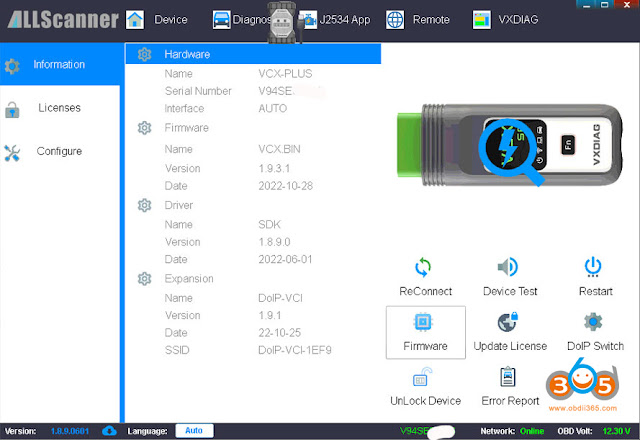
Check if there is a new VCI update, Press Yes to update
If it is DoIP device, update both VCI and DoIP firmware.
How to Update VXDIAG License?
Press "Update License”
NOTE:Always update firmware first, then update license afterwards.
Check when your license will expire in "Licenses” tab.
Vxdiag license should be renewed every 60 days starting from year 2021.
Renew license requires update vxdiag vci firmware as well.
Some Common errors and solutions about vx manager firmware, license and diver:
1). If vx manager has error "Updated license failed! Retry. ErrorCode:8001”
Make sure you have updated both VCI and DoIP firmware.
Then update firmware and license again. Sometimes need to update firmware and license for several times to set it up.
2). No device in vx manager
1. Please check if the vx manager is newest v1.8.9 version. If not, please uninstall old version, then download new version from www.vxdiag.net. Install the new version vx manager to try again.
2. If still no device, please change USB port or USB cable to try.
3. Disconnect device from laptop and car, after 3 minutes, connect again.
4. Please open Network connection on control panel, find Ethernet (Realtek USB FE Family Controller), check the IP address is correct. Correct IP should be192.168.171.1or192.168.8.1.If IP is not correct, need to reset firmware.
3). Error : "The device license for this application is invalid or expired ” when install device driver.
VX Manager manager is too old. Update to latest version and try again.
4).License invalid, please update VCI.
Solution: The error is usually caused by missing license. Check available license in "Licenses” area
If cannot see your license, contact your dealer to add license to your vcx se.
5).Not Found Device or License.
Solution: It is driver problem Update firmware in vx manager.
Then re-install devicedriver.
6). Update license Failed. Error 4001
There was an error communicating with the server.
Solution: Always update the firmware first, then update license.
Posted by: jean at
09:44 AM
| No Comments
| Add Comment
Post contains 491 words, total size 14 kb.
January 10, 2023
BMW ZF 8 HP gearbox reading test by obd withFoxflash, Stage 2 nbt id4 carplay bonus and sports display modification.It works!
Select driver
TCU Gear->BMW Gear->4 Series F32/F33/F35-> ZF 8HP *CAN
Read ID
Read data
Posted by: jean at
07:48 AM
| No Comments
| Add Comment
Post contains 44 words, total size 5 kb.
January 09, 2023
How to read and write SID206 ECU withKT200orFoxflash? OBD or BDM.
Ford SID206
SID206 Ford both yes work fine obd and bdm.
OBD mode:
OBD tested working on many models, Mondeo, Kuga, Tourneo, C-max etc all tested working fine.
Read and write obd okay.
Read/Modify file/Write, OBD checksum with KT200/Foxflash ok.
If failed to auto checksum, counted with winols (for example Kuga).
BDM mode:
SID206 BDM read (18 minutes)
BDM mode pinout
To read and write use the following driver:
→ BDM/ JTAG MODE
→ BDM MPC
→ MPC55x/56x
Volvo SDI206
OBD need luck.
Volvo C30 SID206 OBD Correct ECU selected, Read doesn’t work
A lot of Volvo are missing kline from ecu to obd port. You can do them on the bench in obd mode.
also, dual can connection cable is only needed for edc17 in some volvo.
try obd bench mode pinout
If failed, try BDM mode.
Posted by: jean at
07:13 AM
| No Comments
| Add Comment
Post contains 157 words, total size 7 kb.
32 queries taking 0.1595 seconds, 197 records returned.
Powered by Minx 1.1.6c-pink.








.jpg)





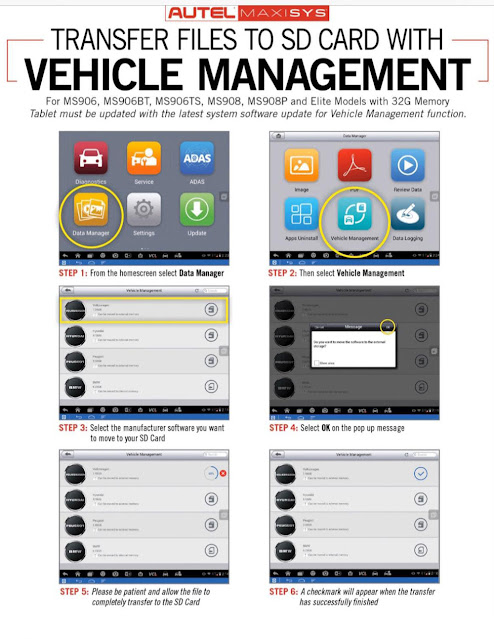


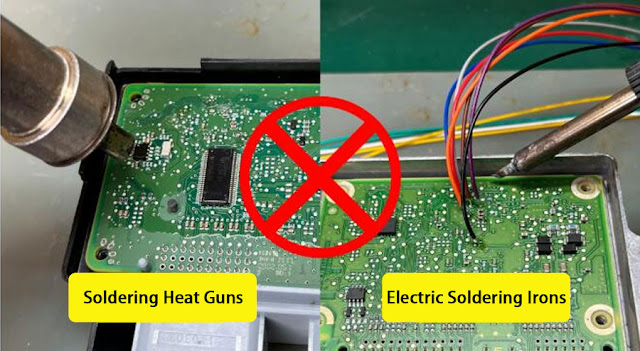
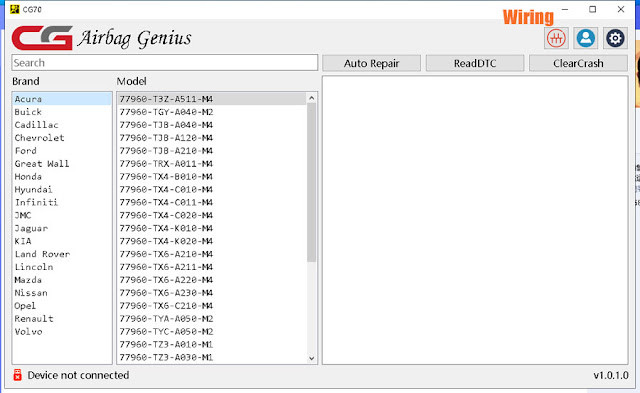










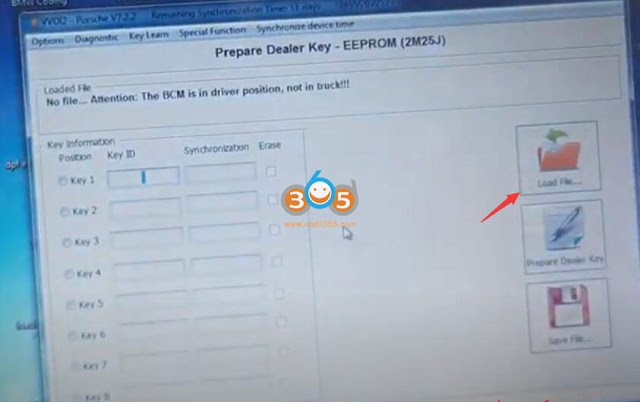





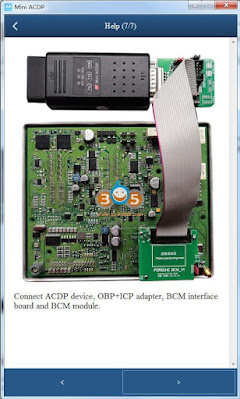

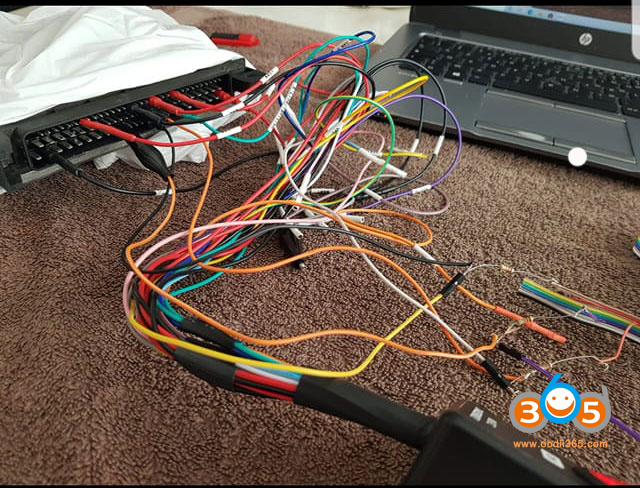
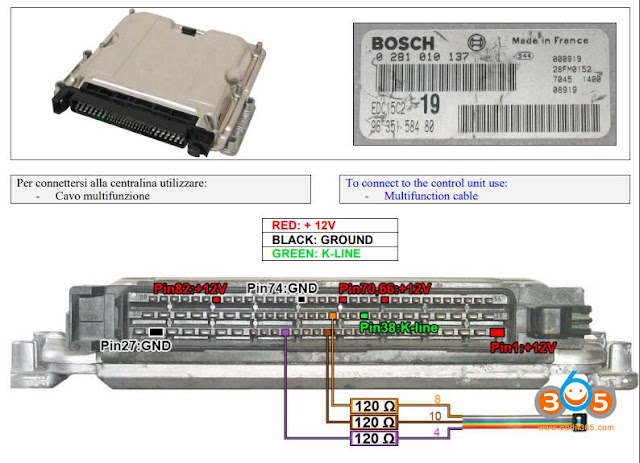


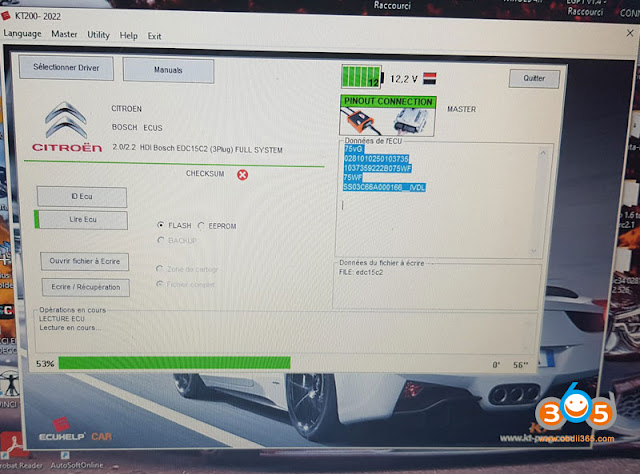
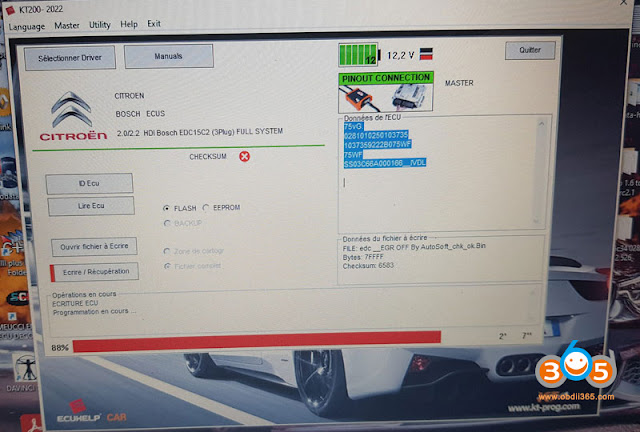
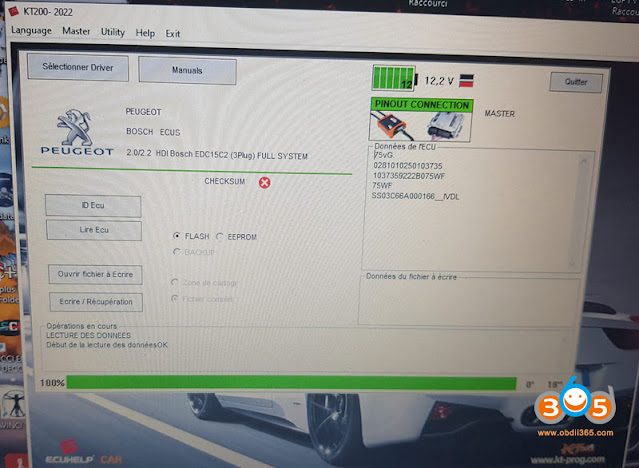
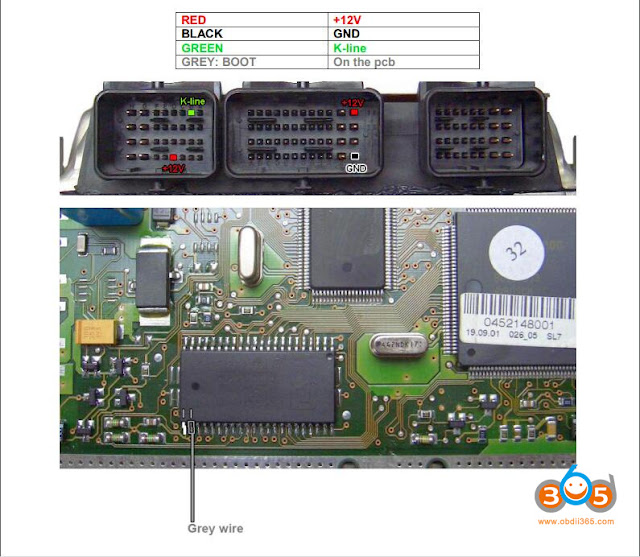

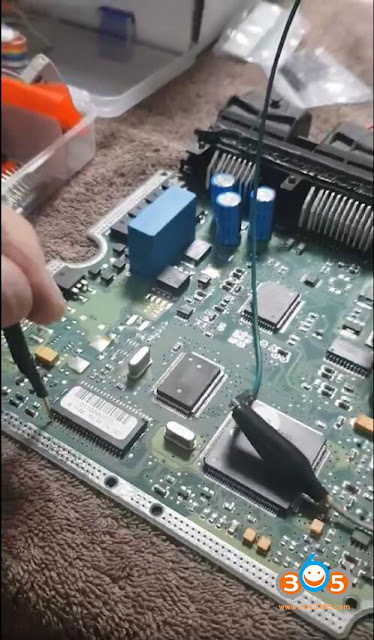

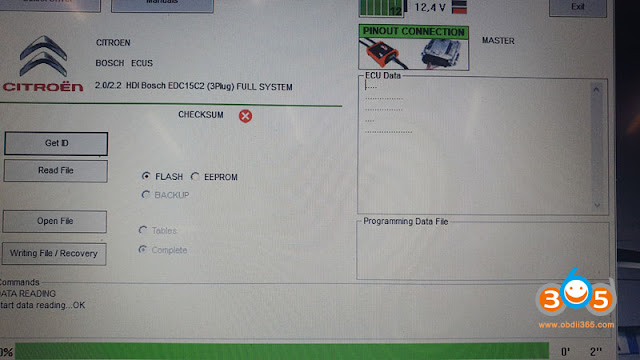
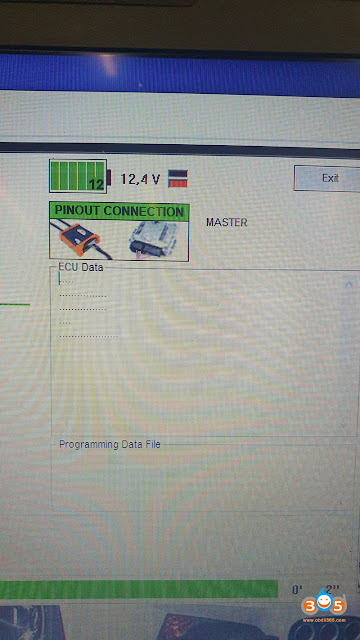
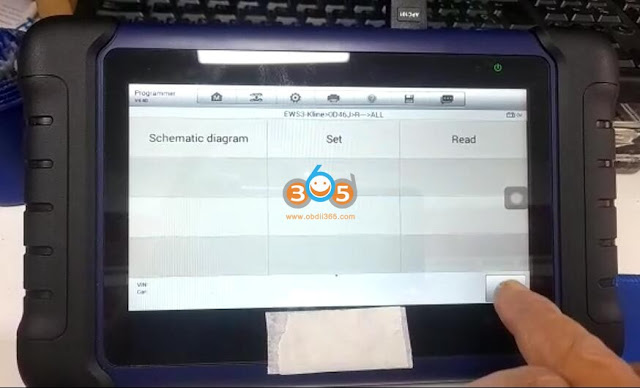
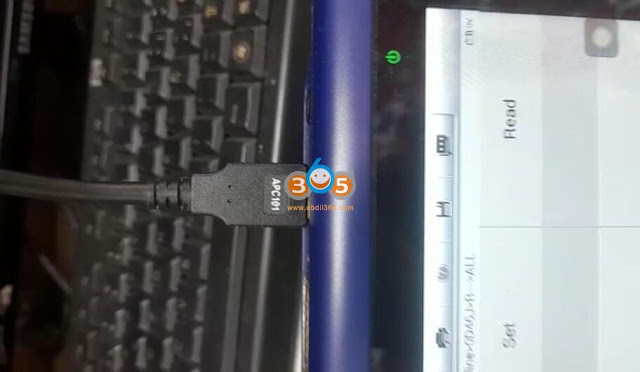

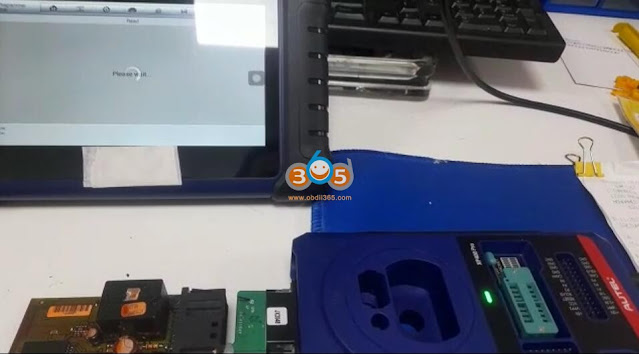

.jpg)