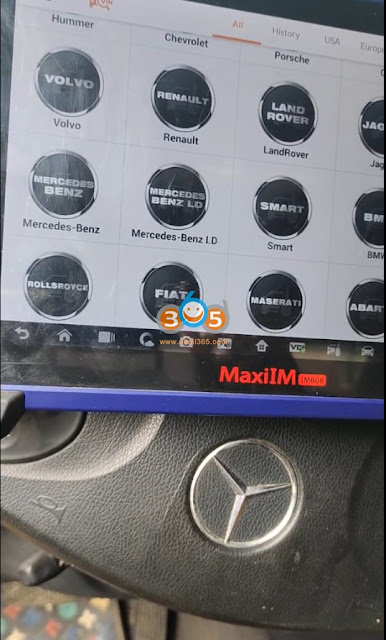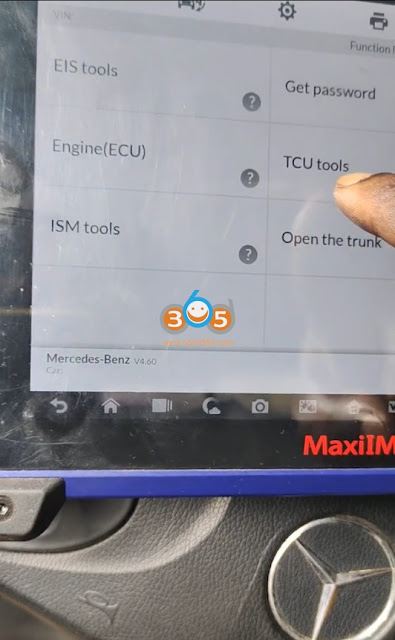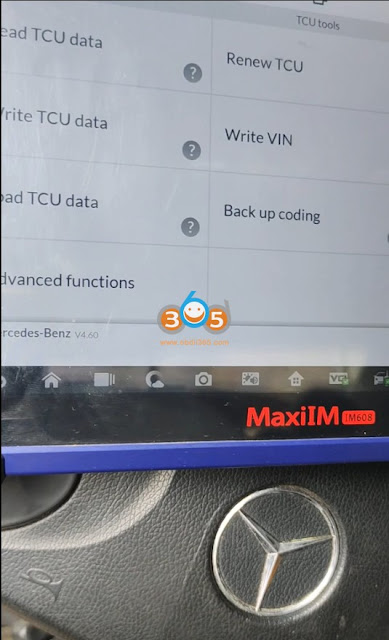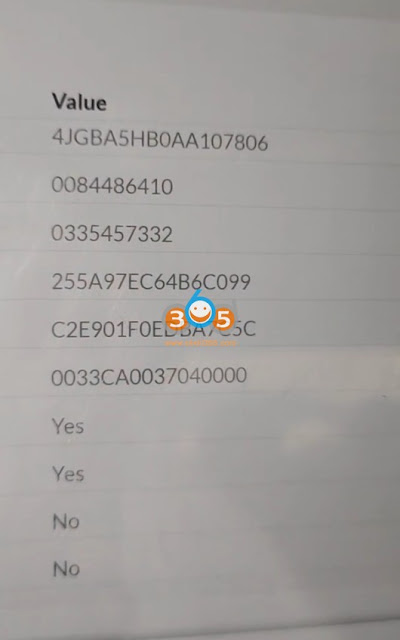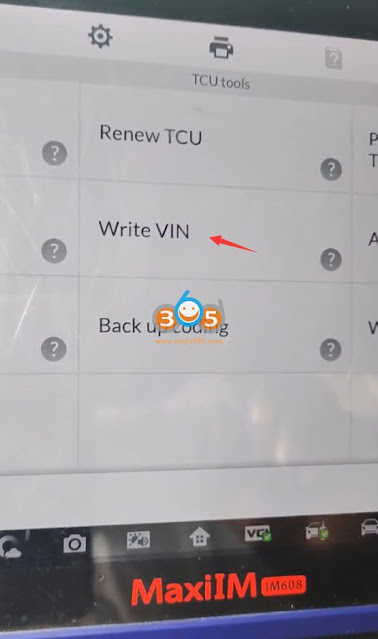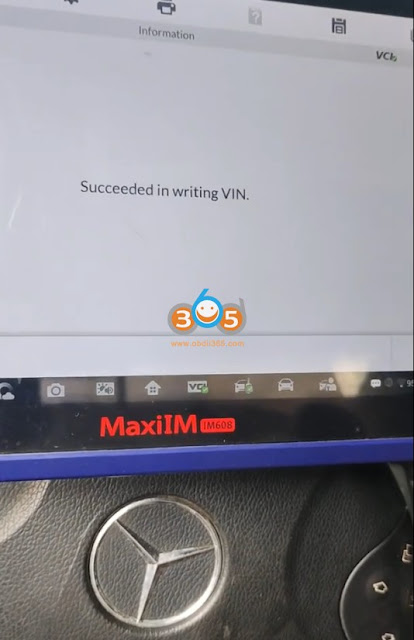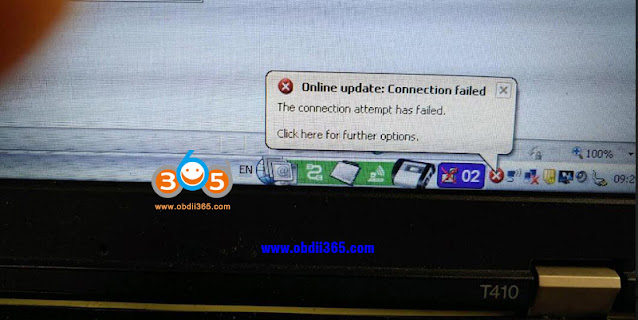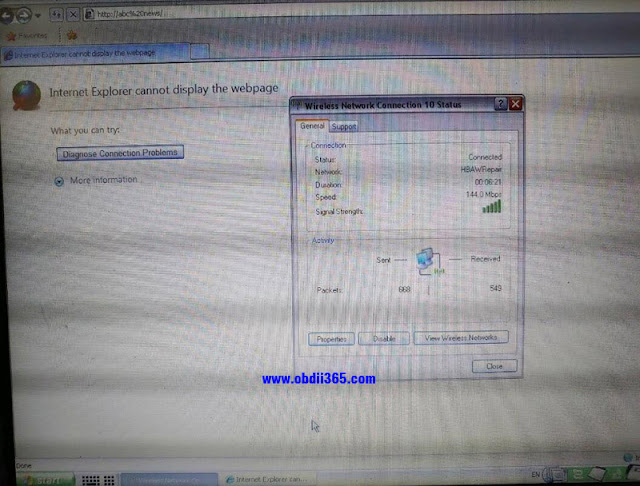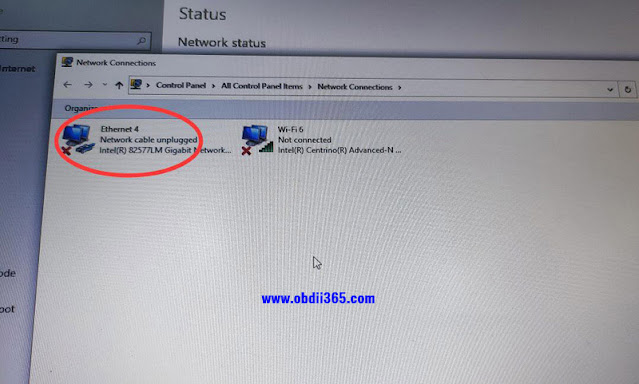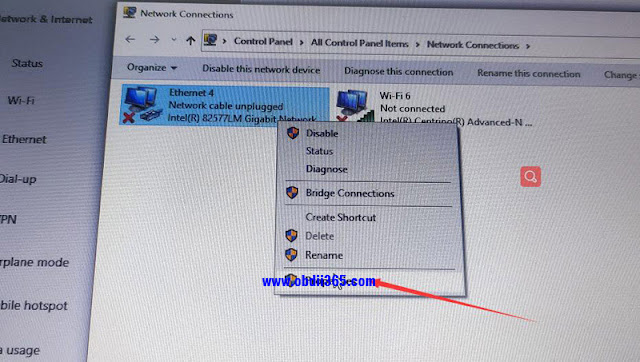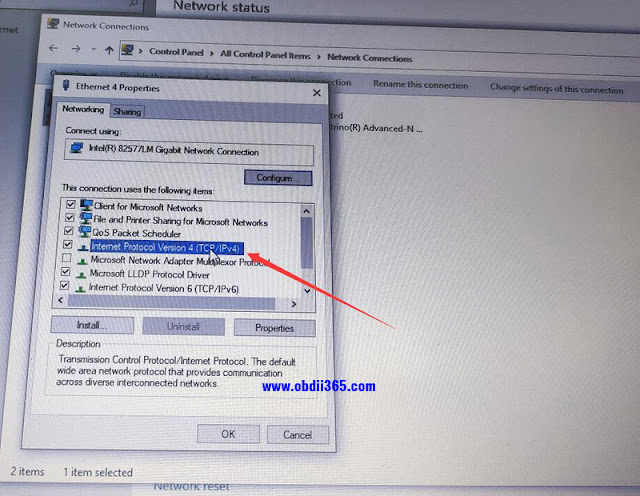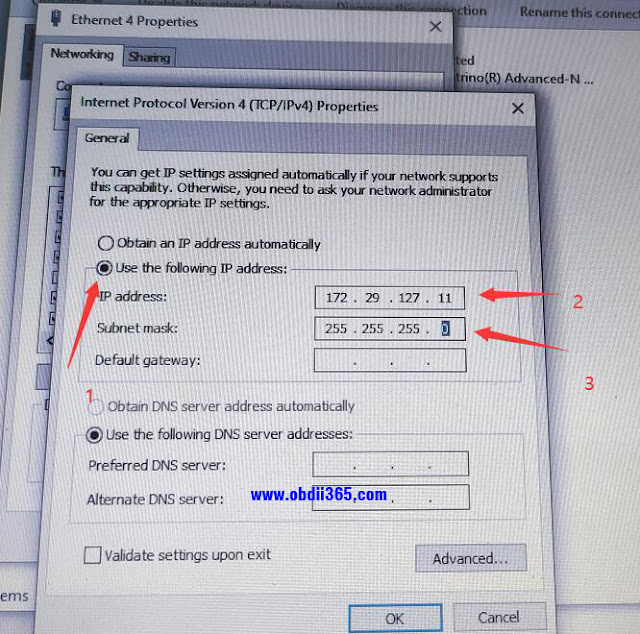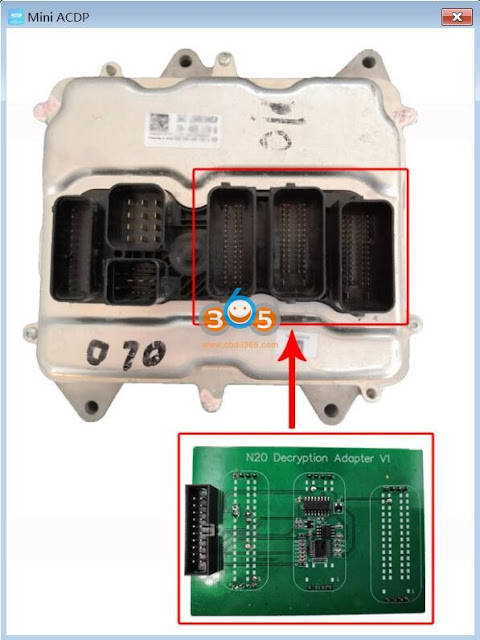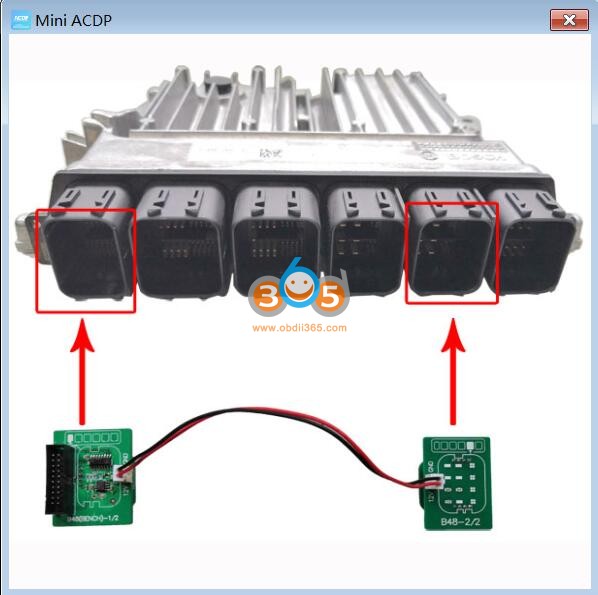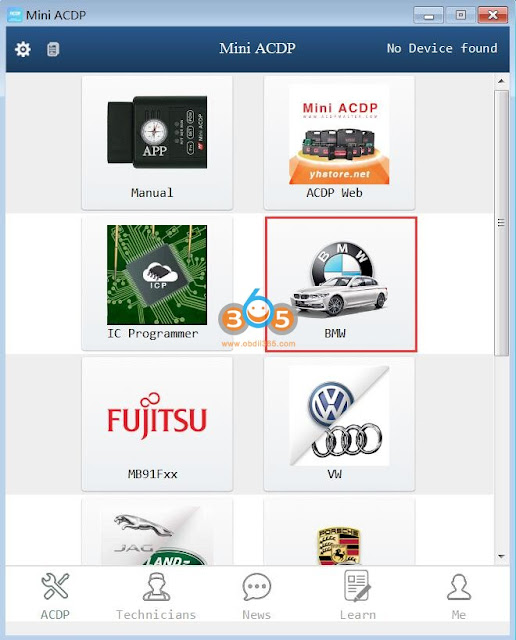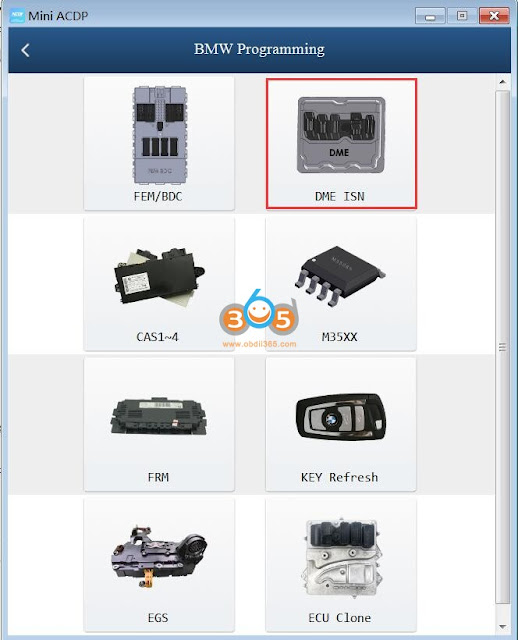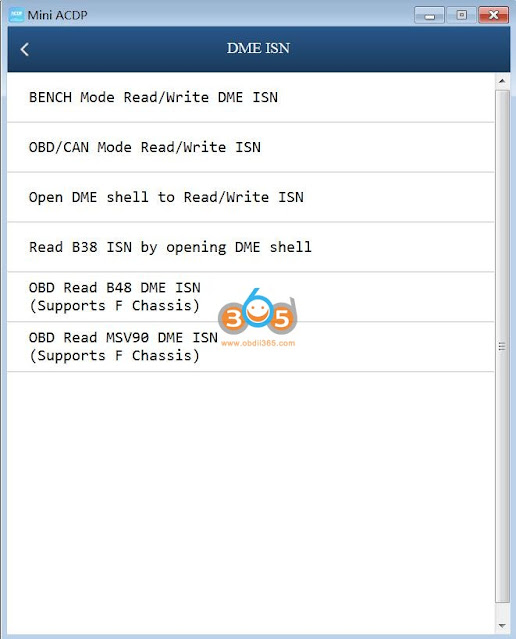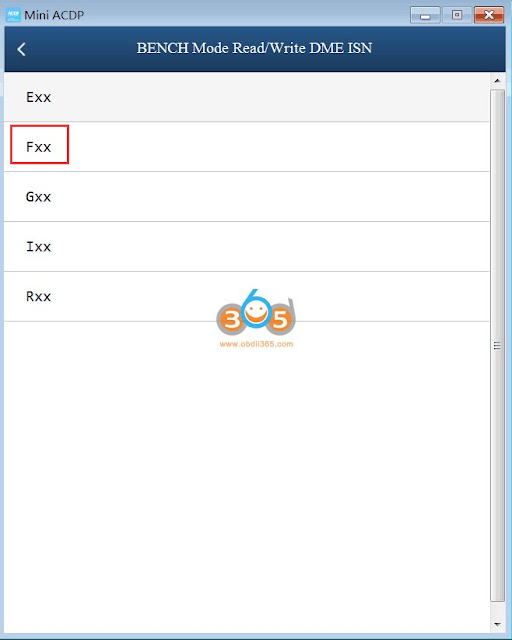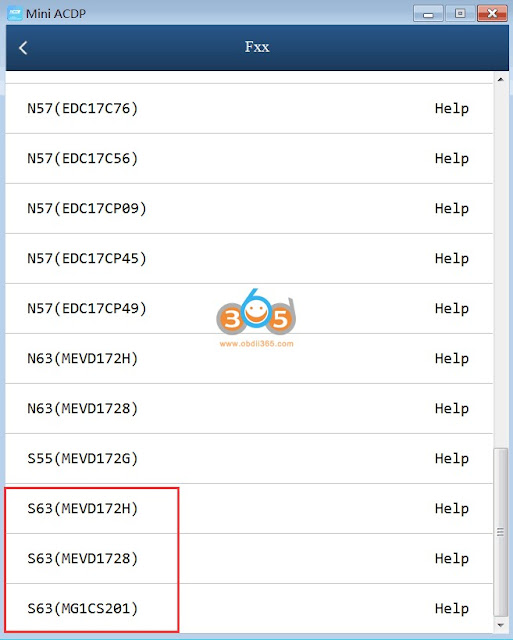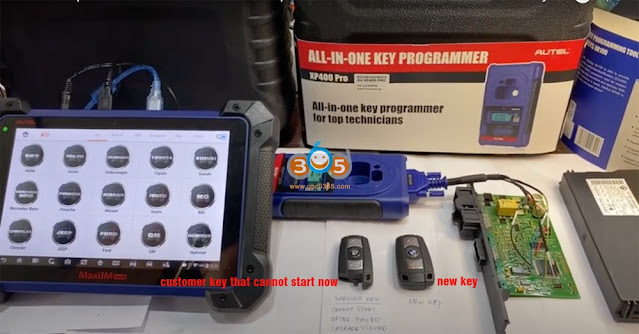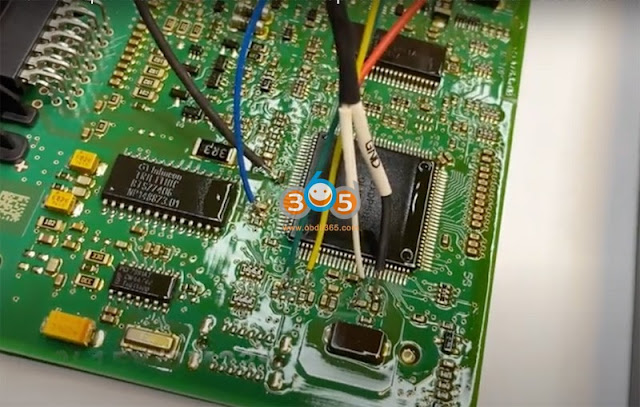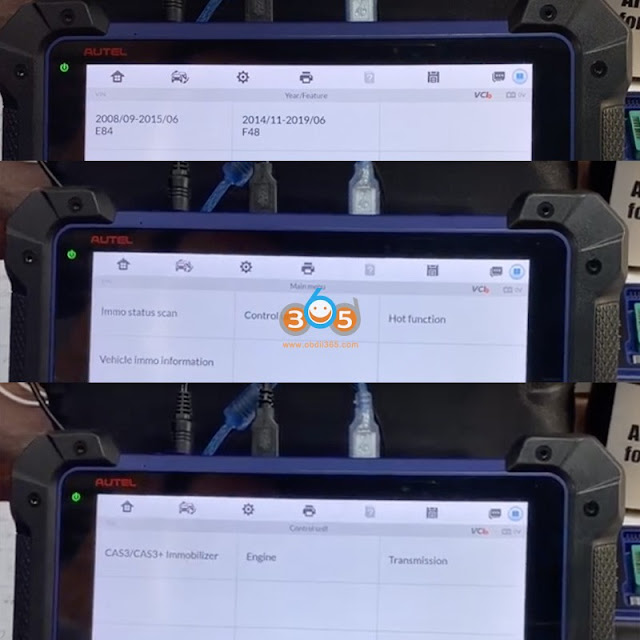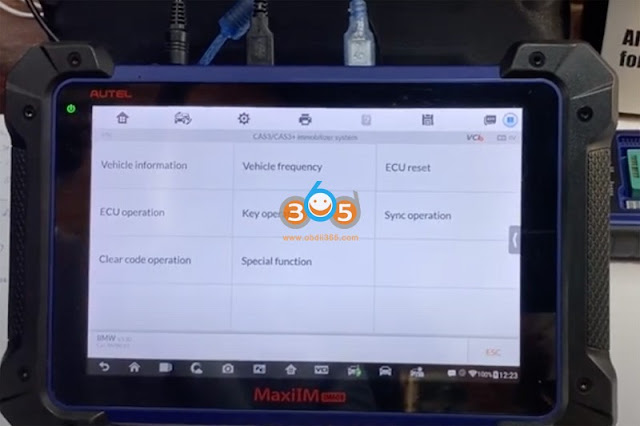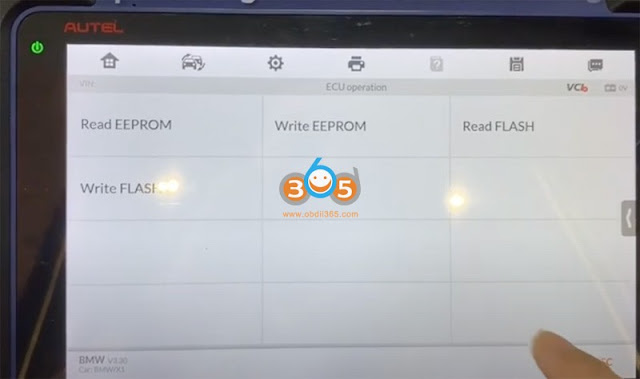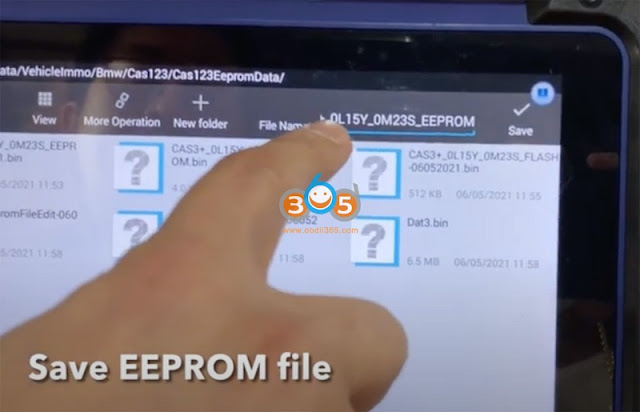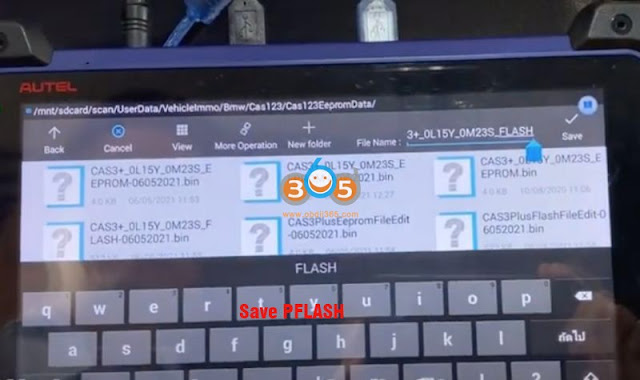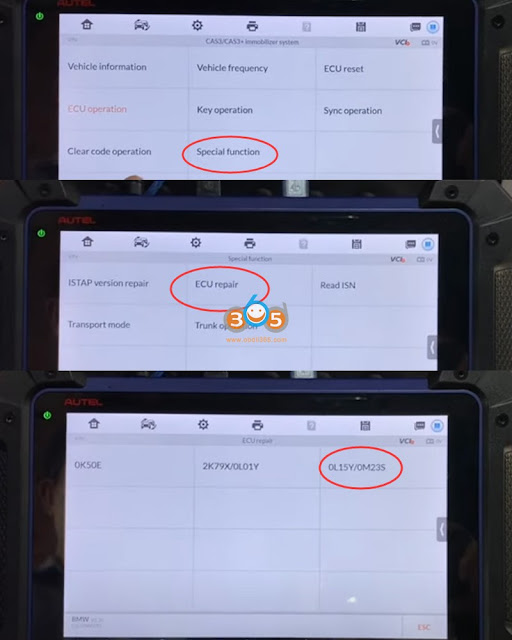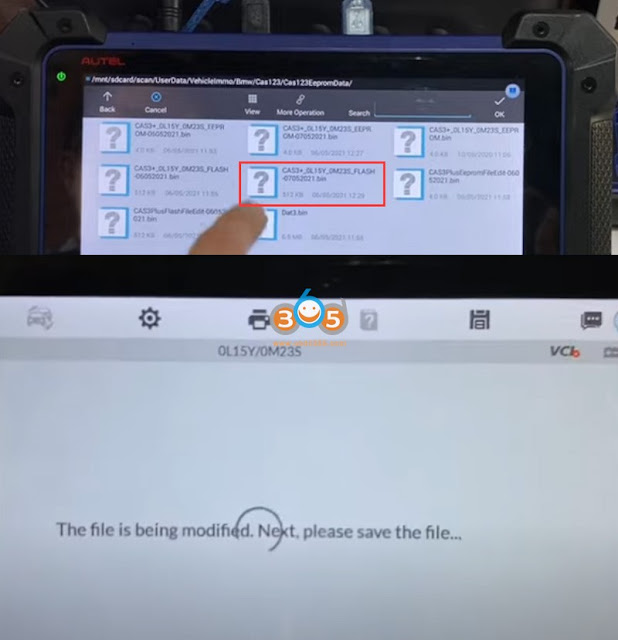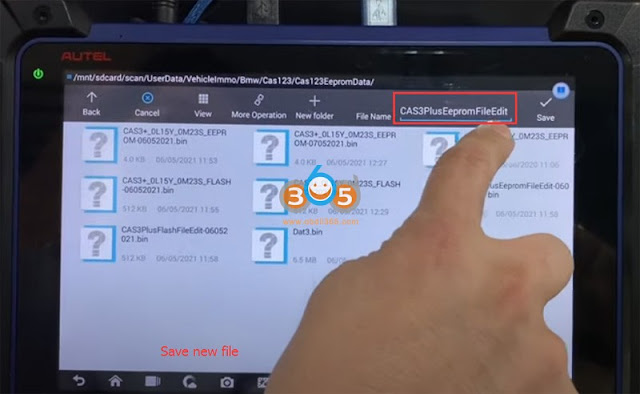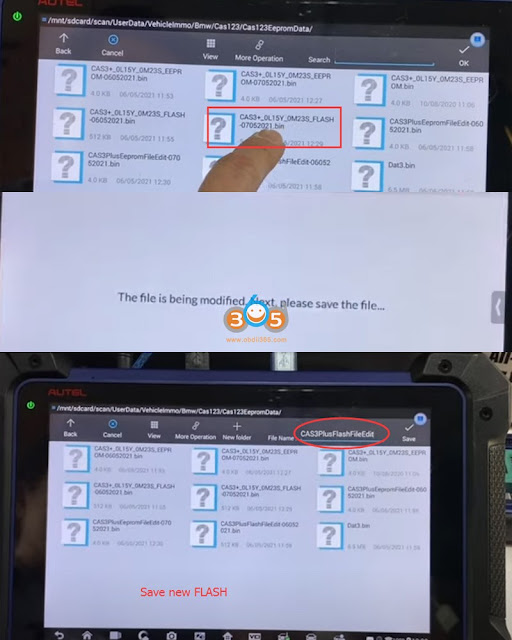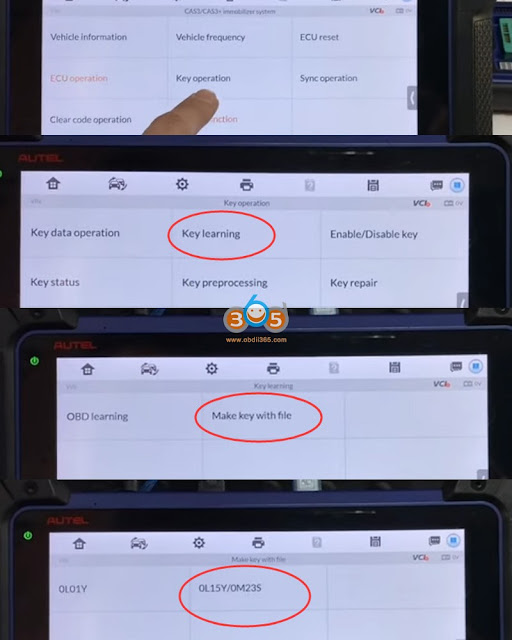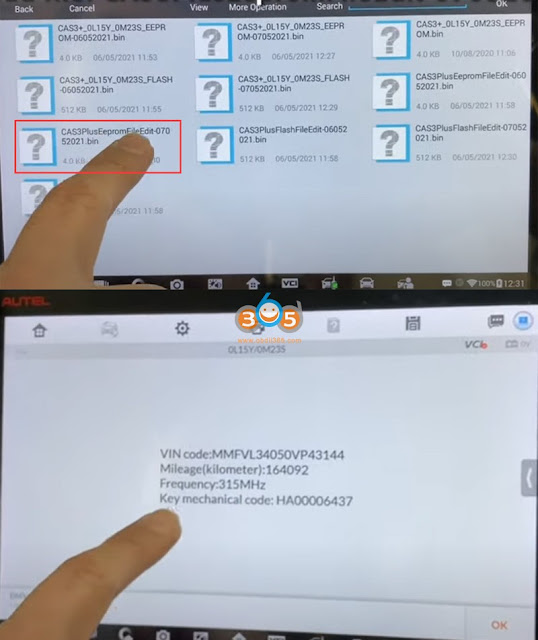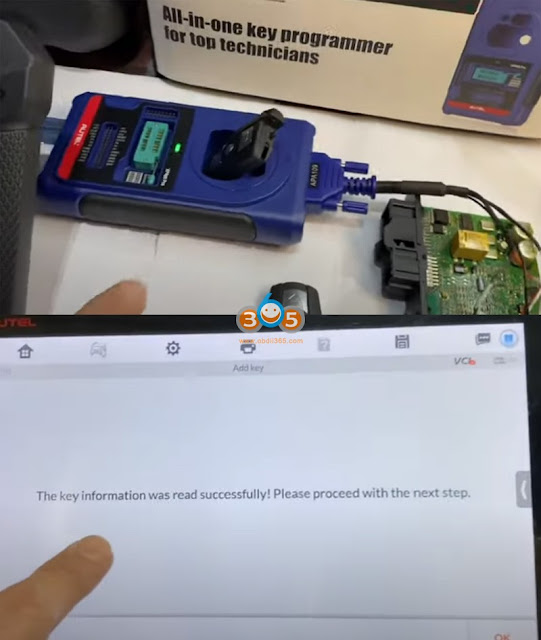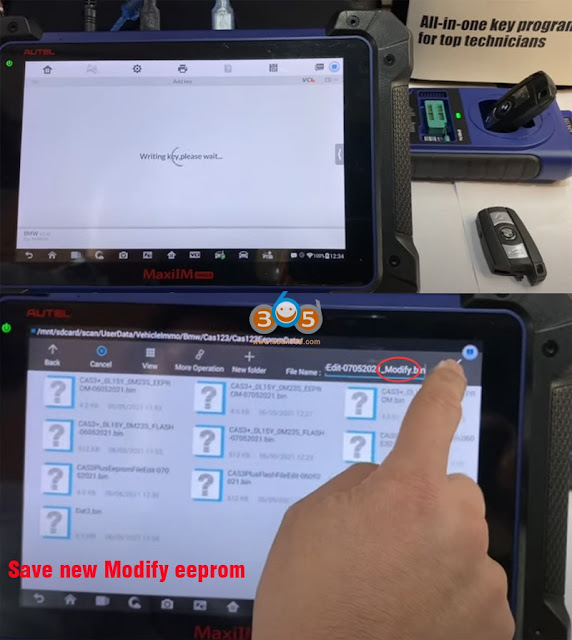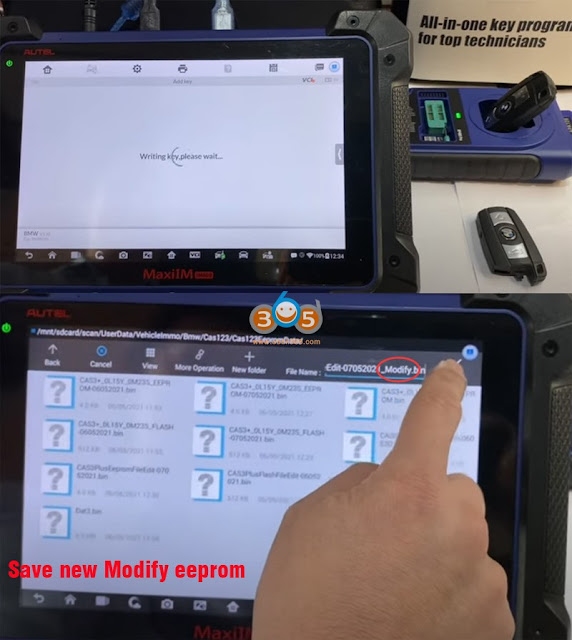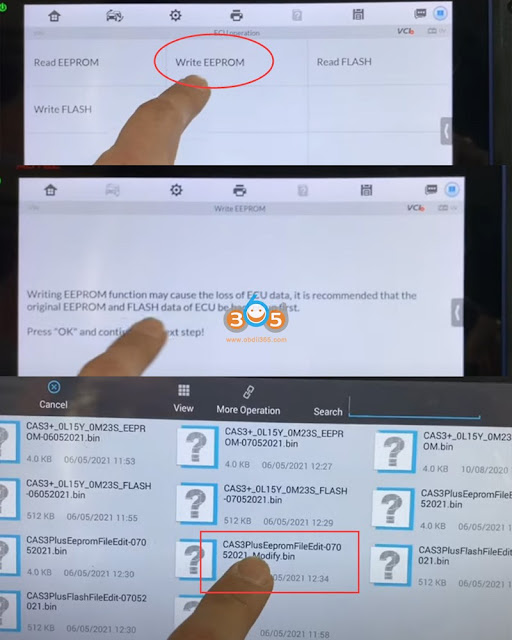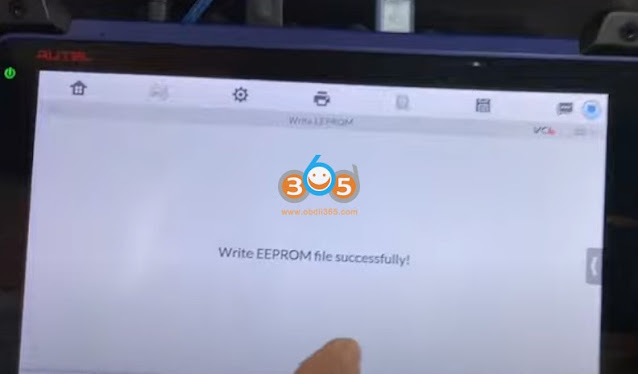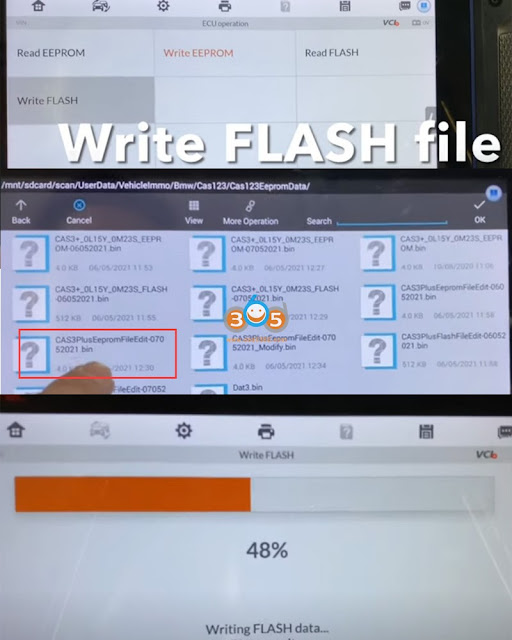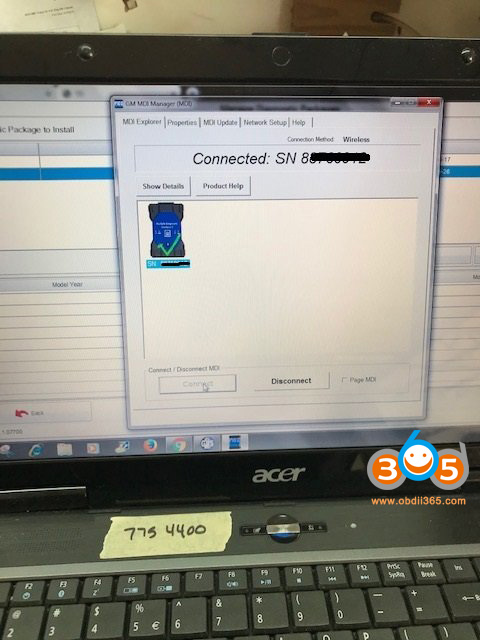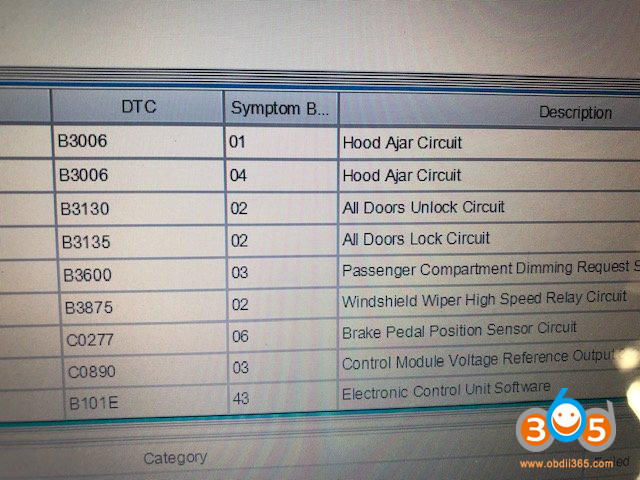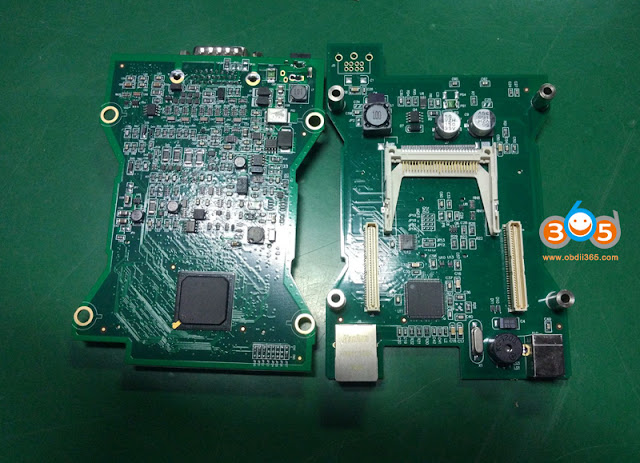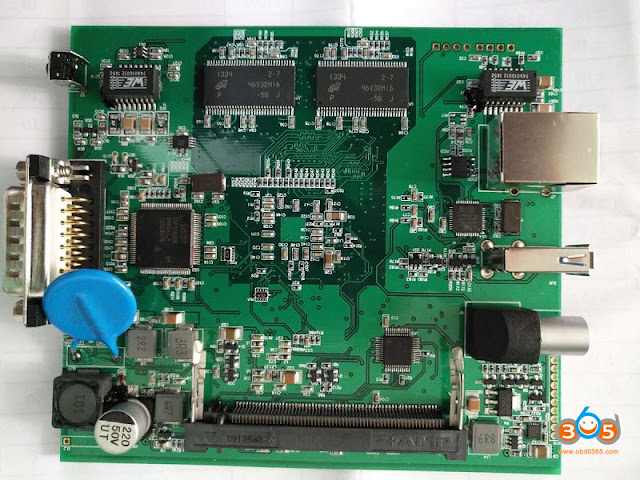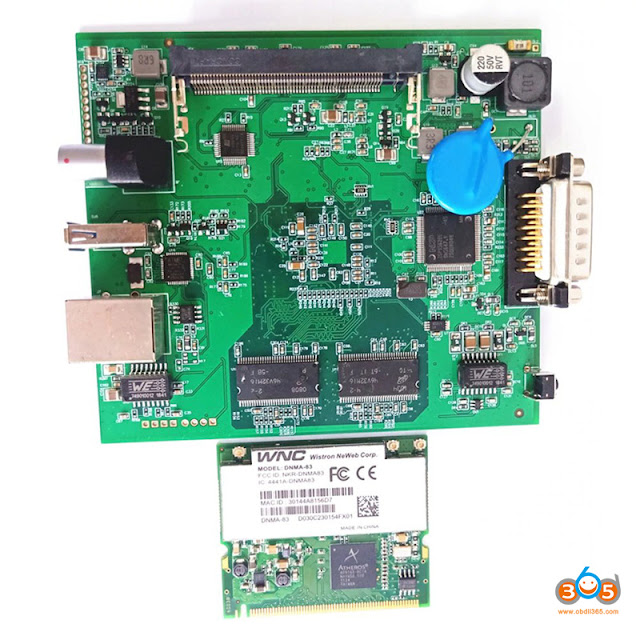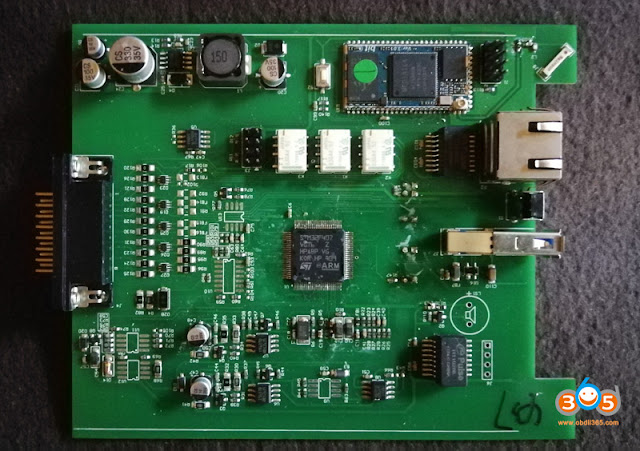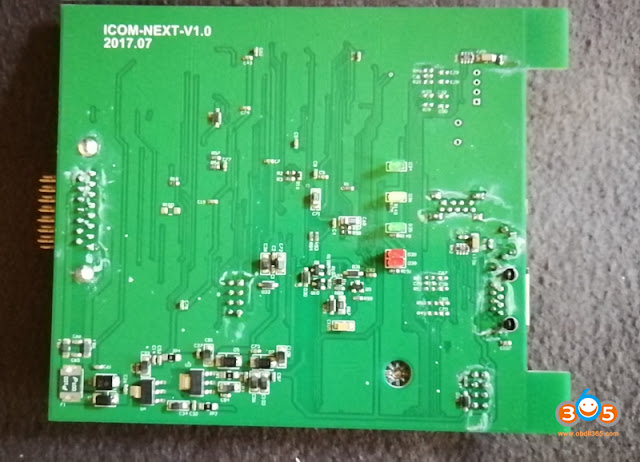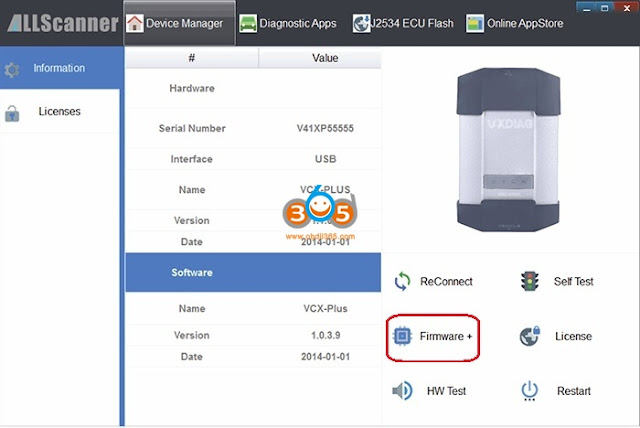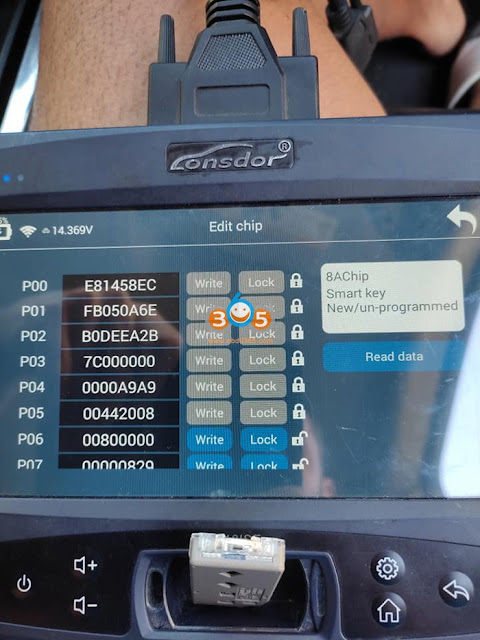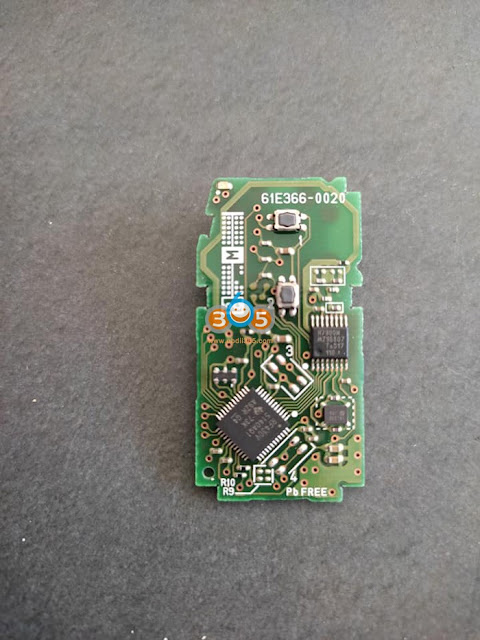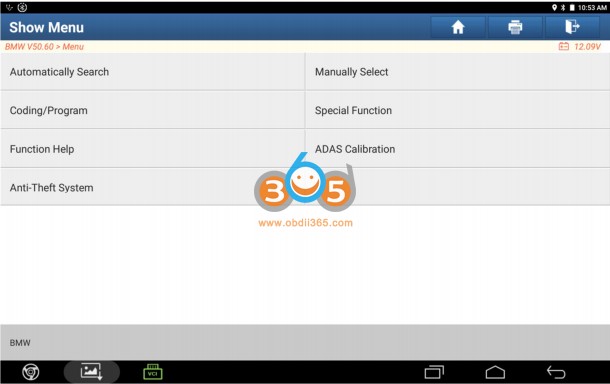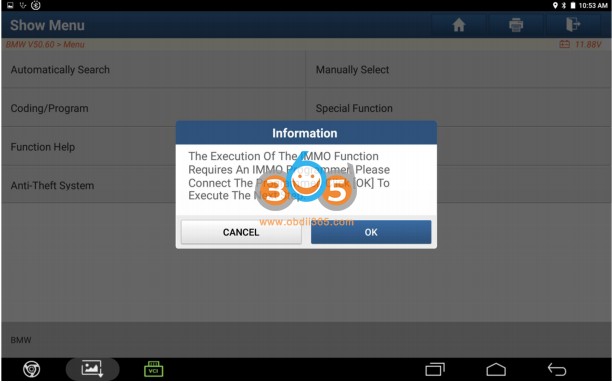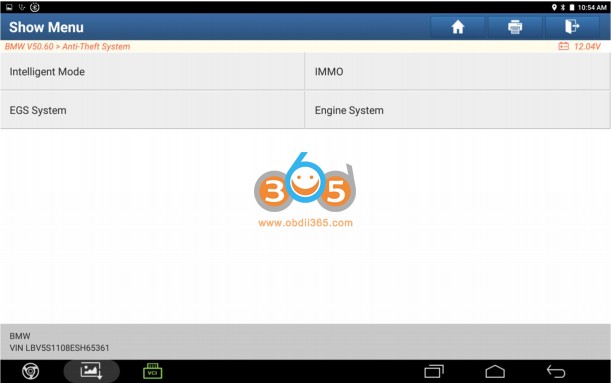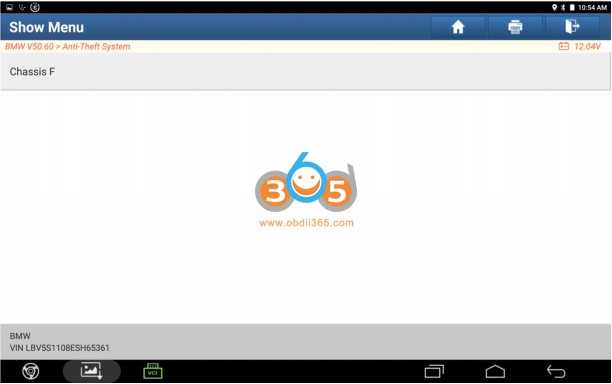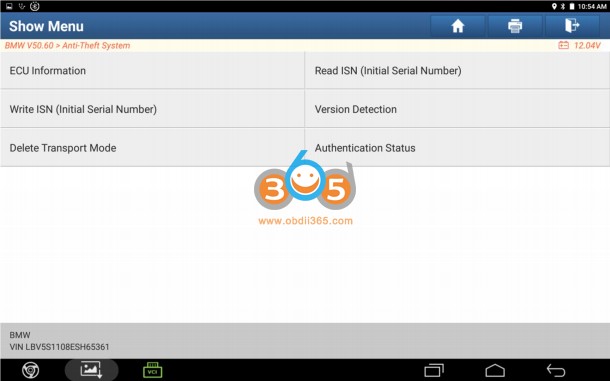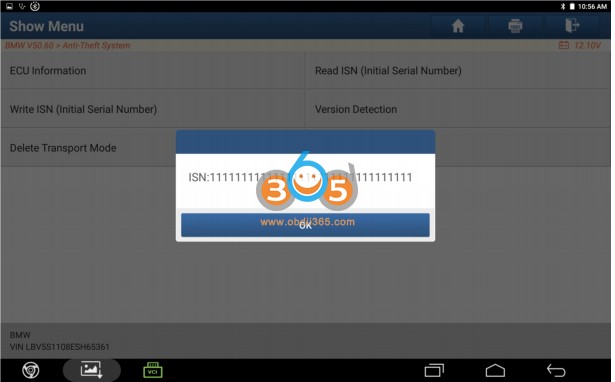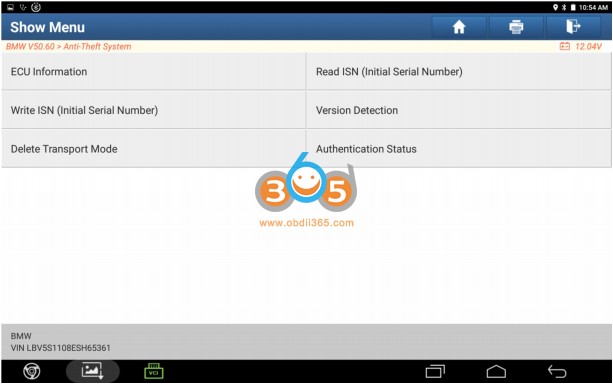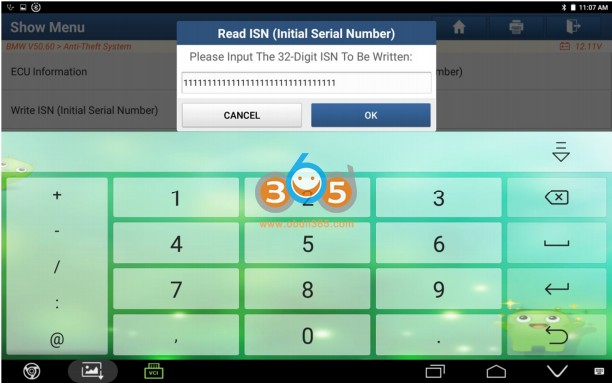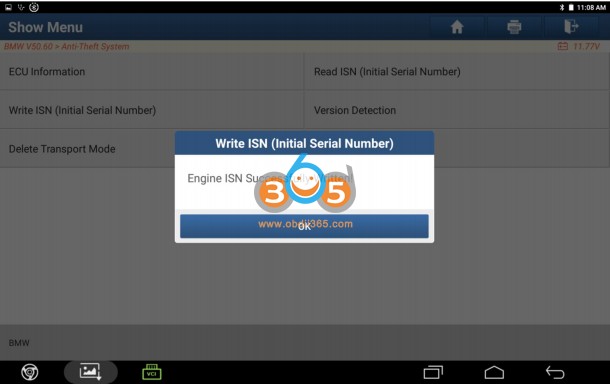August 31, 2021
Here we will show you how to write VIN on Mercedes Benz transmission control unit TCU VGS2 VGS3 withAutel MaxiIM IM608by OBD.
Select Mercedes- Expert Selection – TCU Tools -Read TCU data
This is the VIN in TCU
Save transmission data
We want to change the VIN of this VGS2
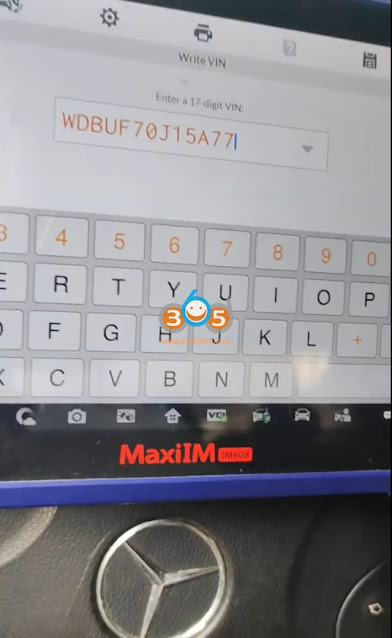
Input the original 17 digits VIN into this car because they just change the VGS, then do some coding on it.

Go back and read the data again
Write VIN completed.
Posted by: jean at
09:12 AM
| No Comments
| Add Comment
Post contains 99 words, total size 5 kb.
August 30, 2021
Problem:
Posted by: jean at
03:20 AM
| No Comments
| Add Comment
Post contains 131 words, total size 2 kb.
August 27, 2021
Autel MaxiIM IM508/IM608/IM608 Procan read BMW ISN from DME in 3 modes: via OBD, on bench and boot mode. Obdii365.com here provides a supported ISN list of MaxiIM tools.
OBD mode:
E Chasis M54 read ISN
E Chasis M57 read ISN
E Chasis N45 read ISN
E Chasis N46 read ISN
E Chasis N52-MSV70 read ISN
E Chasis N62 read ISN
E Chasis N73 read ISN
E Chasis S65 read ISN
E Chasis N20 read ISN
E Chasis N47 read ISN
E Chasis N55 read ISN
E Chasis N57 read ISN
E Chasis N43 read ISN
E Chasis N51 read ISN
E Chasis N52-MSV80 read ISN (CGDI MSV80)
E Chasis N53/N54 read ISN
E Chasis N63 read ISN
E Chasis S63 read ISN
F Chasis B48 read ISN
F Chasis B58 read ISN
F Chasis N13 read ISN
F Chasis N20 read ISN
F Chasis N55 read ISN
F Chasis N63 read ISN
F Chasis S63 read ISN
Bench mode:
E Chasis TC1797 EDC17C41 read ISN
E Chasis TC1797 EDC17C50 read ISN
E Chasis TC1797 EDC17CP45 read ISN
E Chasis TC1797 MEVD17.2 read ISN
E Chasis TC1797 MEVD17.2.4 read ISN
E Chasis TC1797 MEVD17.2.6 read ISN
E Chasis TC1797 MEVD17.2.9 read ISN
E Chasis TC1797 MEVD17.2.P read ISN
E Chasis TC1796 MSD85 read ISN
E Chasis TC1796 MSV90 read ISN
F Chasis TC1797 EDC17C41 read ISN
F Chasis TC1797 EDC17C50 read ISN
F Chasis TC1797 EDC17C56 read ISN
F Chasis TC1797 EDC17CP45 read ISN
F Chasis TC1797 EDC17CP49 read ISN
F Chasis TC1797 MEVD17.2 read ISN
F Chasis TC1793 MEVD17.2.3 read ISN
F Chasis TC1797 MEVD17.2.4 read ISN
F Chasis TC1797 MEVD17.2.5 read ISN
F Chasis TC1797 MEVD17.2.6 read ISN
F Chasis TC1797 MEVD17.2.8 read ISN
F Chasis TC1797 MEVD17.2.9 read ISN
F Chasis TC1797 MEVD17.2.G read ISN
F Chasis TC1797 MEVD17.2.H read ISN
F Chasis TC1793 MEVD17.2.K read ISN
F Chasis TC1797 MEVD17.2.P read ISN
F Chasis TC1797 MEVD17.8.4 read ISN
F Chasis TC1796 MSD85 read ISN
F Chasis TC1796 MSD87 read ISN
F Chasis TC1796 MSV90 read ISN
I Chasis TC1793 MEVD17.2.3 read ISN
I Chasis TC1793 MEVD17.2.K read ISN
E Chasis TC1796 ME17.2.1 read ISN
E Chasis TC1796 MEV17.2.1 read ISN
E Chasis TC1796 EDC17CP09 read ISN
E Chasis TC1796 MSD81 read ISN
E Chasis TC1796 MSD80 read ISN
E Chasis TC1766 EDC17CP02 read ISN
E Chasis TC1766 EDC17CP09 read ISN
F Chasis TC1796 EDC17CP09 read ISN
F Chasis TC1796 MSD81 read ISN
F Chasis TC1796 MSD80 read ISN
F Chasis TC1766 EDC17CP09 read ISN
F Chasis TC1793 EDC17C76 read ISN
E Chasis TC1766 EDC17C06 read ISN
F Chasis TC1796 EDC17CP45 read ISN
Example:Bench mode read MSD80 ISN
Boot mode:
E Chasis TC1766 EDC17C06 read ISN
E Chasis TC1797 EDC17C41 read ISN
E Chasis TC1797 EDC17C50 read ISN
E Chasis TC1766 EDC17CP02 read ISN
E Chasis TC1796 EDC17CP09 read ISN
E Chasis TC1797 EDC17CP45 read ISN
E Chasis TC1797 MEVD17.2 read ISN
E Chasis TC1797 MEVD17.2.4 read ISN
E Chasis TC1797 MEVD17.2.6 read ISN
E Chasis TC1797 MEVD17.2.9 read ISN
E Chasis TC1796 MSD80 read ISN
E Chasis TC1796 MSD81 read ISN
E Chasis TC1796 MSD85 read ISN
E Chasis TC1796 MSV80 read ISN
F Chasis TC1797 EDC17C56 read ISN
F Chasis TC1797 EDC17CP49 read ISN
F Chasis TC1797 MEVD17.2.5 read ISN
F Chasis TC1797 MEVD17.2.8 read ISN
F Chasis TC1797 MEVD17.2.G read ISN
F Chasis TC1797 MEVD17.2.H read ISN
F Chasis TC1797 MEVD17.2.P read ISN
F Chasis TC1796 MSD87 read ISN
F Chasis TC1796 MSV90 read ISN
E Chasis TC1797 MEVD17.2.P read ISN
F Chasis TC1797 EDC17C41 read ISN
F Chasis TC1797 EDC17C50 read ISN
F Chasis TC1796 EDC17CP09 read ISN
F Chasis TC1797 EDC17CP45 read ISN
F Chasis TC1797 MEVD17.2 read ISN
F Chasis TC1797 MEVD17.2.4 read ISN
F Chasis TC1797 MEVD17.2.6 read ISN
F Chasis TC1797 MEVD17.2.9 read ISN
F Chasis TC1796 MSD85 read ISN
F Chasis TC1796 MSD80 read ISN
F Chasis TC1796 MSD81 read ISN
R Chasis TC1766 MED17.2 read ISN
R Chasis TC1766 MEV17.2 read ISN
Example:Boot mode read BMW EDC17C50 ISN
Posted by: jean at
09:12 AM
| No Comments
| Add Comment
Post contains 680 words, total size 5 kb.
August 26, 2021
Here is the working solution to MB star diagnostic system SDConnect C4 Xentry online update Connection failed problem.
Problem:
I got the06/2021 500G xentryhard drive formb sd connect c4 doip. It failed to connect with network.
Report an error "online update Connection failed. The connection attempt has failed.â€
Solution:
The error may be caused by wrong IP setting.
If connect SD C4 with WiFi, you should set IP address automatically.
If connect C4 via USB, manually set IP to
IP address: 172.29.127.1
Subnet mask: 255.255.255.0
Then connect c4 via WiFi.
Follow this way:
Go toNetwork Connections–Ethernet– Right-clickProperties– selectInternet Protocol Version 4 (ICP/IPv4)–
use the following IP address:
172.29.127.1
255.255.255.0
and save.
Related video:
MB SD C4 DoIP WiFi setting
https://www.obdii365.com/service/solve-mb-sd-c4-xentry-online-update-connection.html
Posted by: jean at
05:52 AM
| No Comments
| Add Comment
Post contains 127 words, total size 5 kb.
August 20, 2021
Yanhua Mini ACDP+ISN Module+N20 interface boardare capable of reading isn mg1 ecu
Build date 2020-09, 2021 bmw m5 comp, VIN: WBS83CH01MCFXXXXX. The ECU model is S63B44T4.
Good to know: N20 interface board is applied to N20\N13\S63 ECU model.
Prepare and hardware connection:
- For S63 (MEVD172H) and S63 (MEVD172
 , here are 4 steps to prepare.
, here are 4 steps to prepare.
Step 1. Please prepare ACDP, OBP+ICP adapter, interface board and DME.
Step 2. Connect the interface board correctly to the DME interface as shown.
Step 3. Short the CAN resistor on the OBP + ICP adapter to the "CAN-R Joinâ€.
Step 4. Connect ACDP, OBP+ICP adapter, interface board and DME.
- S63 (MG1CS201), here are are 4 steps to prepare
PS: if the ECU model is B48, please use B48 interface board.
Step 1. Please prepare ACDP, OBP+ICP adapter, interface board and DME.
Step 2. Connect the interface board correctly to the DME interface as shown.
Step 3. Short the CAN resistor on the OBP + ICP adapter to the "CAN-R Joinâ€.
Step 4. Connect ACDP, OBP+ICP adapter, interface board and DME.
Next is the operation onYanhua Mini ACDP APP.
Click on "BMWâ€.
Click on "DME ISNâ€.
Click on "Bench Mode Read /Write DME ISNâ€.
Click on "Fxxâ€.
Scroll down and you will see S63 (MEVD172H), S63 (MEVD172![]() , S63 (MG1CS201).
, S63 (MG1CS201).
For S63 (MEVD172H), it supports "Identify†and "Read /write ISNâ€;
For S63 (MEVD172![]() , it supports "Identify†and "Read /write ISNâ€;
, it supports "Identify†and "Read /write ISNâ€;
For S63 (MG1CS201), it supports "Identify†and "Read ISNâ€;
Next is to follow the on-screen guide to operate.
…
Alright, this is how to useYanhua Mini ACDPto Identify, Read and write ISN for BMW S63.
Posted by: jean at
06:18 AM
| No Comments
| Add Comment
Post contains 280 words, total size 9 kb.
August 19, 2021
Here comes the common problem with BMW CAS3 key programming via OBD:
BMW X1 2011 CAS3++ istap now cannot turn on with the working key. I downgraded CAS3, did put battery support on (GYS Flash) but Wifi cut out during update. And it failed now no ignition.
Here are the working solutions for those who failed BMW cas3++ via OBD withautel im508/im608.
2 Solutions:
1. Try Repair online first
2. if not success then try ECUs repair by dump
Solution 1: online repair
There is a repair option withvvdi2via obd, worth a try first.
If not then autel has a repair option also.
With the im608/im508, you have the repair files, remove CAS, backup what’s left, upload to autel (via 60![]() , receive files back (it’s instant), reinstall repair files.
, receive files back (it’s instant), reinstall repair files.
Check the step-by-step guide in im608 below.
(*If all keys lost situation. It may have also lost ISN so repair will not let car start but ignition will come back. Then you need to read ECU isn and do CAS renew on autel to fix.)
Solution 2: Repair by dump
Need to remove CAS from car and read it with a programmer. NO need to replace CAS.
If you havehextagread the eeprom, put it into hexprog and it can change file to a running file write back to the eeprom, all up and running. Check:Repair BMW CAS3+ Data Corruption with Hextag
If don’t have a hextag, read with other programmer. Read with prog uploaded files to autel for CAS repair , repaired files written back with extra key added works fine.
Autel gives good fix on bench as well.
How to Repair BMW CAS3 and Add a Key withautel maxiim im608?
Model example: BMW X1 CAS3++ istap 2011 with Mask 0L15Y
Step 1: Read EEPROM & FLASH
Uninstall CAS box and welding cable apa109
Left key customer key that cannot start now
Right is new key
Connect xp400 pro and apa109 cable via USB port. The im608 has built in colored schematics with great quality pictures. Soldering is the hardest part.
(How to check wiring diagram: Go to Programmer- Chip -Chip Read & Write – Immobilizer- BMW – CAS3+ – 0L15Y -RW -Schematic diagram)
Select Immo- BMW- Manual Selection- X1- 2008/09-2015/06 E84 – Control unit- CAS3/CAS3+ Immobilizer -ECU operation
Follow the instructions in the help information for strict operation
Show ECUs operation guide and schematic diagram
Select 0L15Y-Read EEPROM
Save eerpom file, i.e BMW CAS3+_0L15Y_OM23S_EEPROM-07052021.bin
Read Flash
Read Flash success, save flash data i.e BMW CAS3+_0L15Y_OM23S_FLASH_07052021.bin
Step 2: ECU Repair
Select Special function- ECU repair- 0L15Y/0M23S
Load the EEPROM file of the current vehicle (select CAS3+_0L15Y_OM23S_EEPROM-07052021.bin read in step 1)
The file is being modified. Save new file.
EEPROM file is saved successfully, i.e CAS3PlusEepromFileEdit-07052021.bin
Load FLASH file (select CAS3+_0L15Y_OM23S_FLASH-07052021.bin read in step 1)
Save new flash file. i.e CAS3PlusFlashFileEdit-07052021.bin
Step 3: How to Add a New Remote Key
Next show how to add new remote
Back to Key operation – Key Learning- Make key with file- 0L15Y/0M23S
Load the EEPROM data, select the new FileEdit eeprom read in step 2
Verify VIN, mileage and frequency information
Choose key position 3 and press write key
Press Add key
Put a working key into xp400 programmer
Reading key information
Read key info successfully, proceed with the next step
Select semi smart key
Put new key into the programmer
Writing key
Save new eeprom file
Flash the new car eeprom file into car, then use the new dealer key to start the engine.
If CAS belong to is istap version, don’t write new file back to CAS.
Go back to ECU Operation- 0L15Y -Write eeprom
Load Modify eeprom bin file
Writing eeprom file successfully
Write flash
Load FileEdit flash file, wait 7-8mints to write flash
Write flash successfully
Now this CAS can start engine with normal operation.
Keep in mind, it’s always a risk doing istap through obd bench is much easier and safer it was a pain to recover the files.
http://blog.obdii365.com/2021/08/19/repair-bmw-cas3-istap-with-autel-im508-im608/
Posted by: jean at
07:45 AM
| No Comments
| Add Comment
Post contains 674 words, total size 15 kb.
August 18, 2021
My dad has a 2012 Chevy Equinox that uses newer GM network platform. No diagnostic coverage using a GM Tech2. The Equinox has been suffering some BCM problems lately with no way to plug in. Only thing I could get was powertrain codes using a cheap scanner.
Anyway GM MDI 2. Used. I got a good MDI clone from atrustedsourceobdii365.com. I have used this site since July 2015.
Bought amdi2 wifi version with a hard drive. Came in today. It uses a laptop.
This interface can do system diagnostics and ….added bonus….program replacement modules.
There is a MDI 1 version too. I don’t mind if clone mdi 2 is same as mdi 1. I saw people using it without a problem.
Old Acer laptop is now setup with the GM MDI manager software. GDS2 identifies it as aMDI2.
So then wireless GM GDS2 diagnostics from home network(using ACDelco 3 day subscription)tolaptop in garage…..then wireless from laptop to the MDI 2 in the car 30 feet away….it does work.
Lots of BCM codes. Equinoxmain problems were the wipers and washer would cycleon at key on…..4 way flashers were coming on 30 minutes after key off. Both go thru the BCM.
Equinox is fixed with a new BCM. Ended up having local GM shop program the new BCM.
In case someone is interested, these are the PCBs ofGM MDI2 SP163-E(Wi-Fi Version).
http://blog.obdii365.com/2021/08/17/gm-mdi2-clone-review-on-2012-chevy-equinox/
Posted by: jean at
12:54 AM
| No Comments
| Add Comment
Post contains 288 words, total size 4 kb.
August 16, 2021
Main benefits of an ICOM from our perspective:
1. Wireless diagnosis connection
2. Ease of use in a shop with multiple active connections
3. Self-hosted DHCP server for ethernet programming
There are several ICOM Next clone multiplexers available in obdii365.com, which one of them is the best?
| SP269 | Out of production |
| SP269-1 | ICOM Next from a different manufacturer |
| SP269-B(SP269-BS) | ICOM Next from a different manufacturer |
| SP269-B1(SP269-B1S) | Best quality ICOM Next clone. clone from original ICOM Next, best chip. fiber programming, faster speed, support older vehicle pre-2000. can do motorcycle as well. |
| SP269-C (SP269-C1) | ICOM Next from a different manufacturer, cheaper, out of production. |
| SP269-D | ICOM Next using VXDIAG Solution, based on VX Manager driver, cheapest ICOM Next |
All other ICOM Next clones are discontinued due to lack of chips. Only SP269-B1 (and its software package) and SP269-D (its software package) are available.
Both have WiFi connection.
Both firmware can be updated.
Price: $349 – $399
Some positive reviews:
1.
ICOM Next is faster than the old bmw icom. It is also better built IMHO.
And Next is WIFI available also.
It handles multiprogramming and coding quite nicely.
Gets the job done much faster if flashing the complete vehicle.
Another benefit to Next will be compatibility for future cars.
2.
I have icom next clone it works perfectly didn’t faced any issues.
3.
My Chinese NEXT is working for more than year and everything is OK so far. I paid much more for it , but ye you get what you paid for.
4.
It’s very good, the only thing you have to know it is the caps for usb enet etc, they won’t be really helpful bc they open all the time, However the quality is very good, enet cable is very long, OBD cable is very durable. Like it so much.
5.
My old icom A2 burned with long hours connectied by accident.But this ICOM Next seems to work well with a Heat dissipation
6.
Wifi connection is strong and stable, also the lan cable is work fine, 10 meters long enough. It is easy to make programming transmission control module EGS of BMW.
The advantage of this icom next is that the VX Manager can detect the device connection status. And it is much cheaper then SP269-B1. If you do want to keep it, then have a read on that website from where you downloaded VX Manager, you need to run other software before it will EMULATE an ICOM.
It takes $269 only with HDD.
For those with the Icom Next clone with VCXDoIP:
It’s a very powerful tool that can emulate all sorts of diag hardware for BMW, VAG, GM, BENZ, Porsche…
No need for DHCP server or router, it’s build in.
– Firmware update 1.49 is available via VXManager.
– For connection with ista-p you need to download BMW ptt driver from VXDiag, start Pass-Thru app in VXManager and emulate by loading dll. Make sure its set to SAEJ2534
– For connection with ista-d you need to set connect via icom/ethernet local network in ista settings.
If your license is valid you can also use cloud software
– For connection E-sys sometimes ZGW is not detected on first try, select connect via icom/ethernet tcp://<icom ip adress>:50160 than close connection. Now ZGW is available and connection can be made via vin or gateway url.
How to Update ICOM Next clone firmware SP269-D?
The ICOM Next choice would beOriginal ICOM Next > ICOM Next SP269-B1 > ICOM Next SP269-D
Read also:How to configure BMW ICOM Next WiFi?
Posted by: jean at
09:30 AM
| No Comments
| Add Comment
Post contains 607 words, total size 9 kb.
August 12, 2021
Problem:
I have uploaded the original smart key of the Toyota CHR 2019 (8A chip). I am strangling to make all key lost on that car for 2 weeks withLonsdor K518ISE.
My dealer send me Lonsdor FT01+v1.2 to generate and collect data.
It fails to collect and is asking for a different PCB.
Solution:
Wrong pcb, you needft11 H0410Cboard to collect data.
FT11 is the only one that can collect data for all key lost.
i did this two days ago with chr 2019 too. work fine. You also need theToyota AKL license.
http://www.lonsdor.org/lonsdor-k518-failed-to-collectdata-for-toyota-chr-2019-akl/
Posted by: jean at
07:12 AM
| No Comments
| Add Comment
Post contains 103 words, total size 4 kb.
August 11, 2021
Launch X431 X-PROG3Immo key programmer supports some BMW F chassis N20/N55/S63/N63 engine ECU ISN code read and write function, used for CAS4+ all keyys lost, CAS4/CAS4+ replacement read and write ISN code, engine replacement read and write ISN code.
Supporting list:
MEVD172Y
SWFL-00000D07-059.008.001 SWFL-00000D07-079.005.001
SWFL-00000D07-089.050.001 SWFL-00000D07-089.070.001
SWFL-00000D07-089.080.001 SWFL-00000D07-089.090.001
SWFL-00000D07-089.100.001 SWFL-000007D5-129.005.001
SWFL-000007D5-179.003.001 SWFL-000007D5-179.004.001
SWFL-000007D5-199.003.001 SWFL-000007D5-199.005.001
SWFL-000007D5-199.007.001 SWFL-000007D5-199.008.001
SWFL-000007D5-209.005.001 SWFL-000007D5-209.006.001
SWFL-00000FEF-089.010.001 SWFL-00000FEF-089.090.001
SWFL-00000FEF-099.070.003 SWFL-00000FEF-099.110.002
SWFL-00000FEF-099.130.001 SWFL-00000FEF-099.140.001
SWFL-00000FEF-119.100.001 SWFL-00000FEF-129.070.001
SWFL-00000FEF-129.090.001 SWFL-00000FEF-129.100.001
SWFL-000017D5-069.160.001 SWFL-000017D5-069.170.001
SWFL-000017D5-079.160.001 SWFL-000017D5-079.200.001
SWFL-000017D5-089.070.001 SWFL-000017D5-089.110.001
S63TU_R0
S63TU_L0
SWFL-000010CA-049.050.001 SWFL-000010CA-059.090.001
SWFL-000010CA-059.120.001 SWFL-000010CA-059.130.001
SWFL-000010CA-059.140.001 SWFL-000010CA-059.080.001
N63TU_R0
N63TU_L0
SWFL-000010C8-059.130.001 SWFL-000010C8-059.140.001
MEVD1724
SWFL-00000ABF-049.140.001 SWFL-00000ABF-049.160.001
SWFL-00000ABF-059.070.002 SWFL-00000ABF-059.080.001
SWFL-00000ABF-059.100.001 SWFL-00000ABF-059.110.002
SWFL-00000ABF-059.110.003 SWFL-00000ABF-059.120.001
SWFL-00000ABF-059.130.001 SWFL-00000ABF-059.145.001
SWFL-00000ABF-059.150.001 SWFL-00000ABF-059.160.001
SWFL-0000113D-049.140.001 SWFL-0000113D-049.160.001
SWFL-0000113D-059.070.002 SWFL-0000113D-059.080.002
SWFL-0000113D-059.110.002 SWFL-0000113D-059.100.002
SWFL-0000113D-059.120.001 SWFL-0000113D-059.140.001
SWFL-0000113D-059.150.001 SWFL-0000113D-059.160.001
SWFL-000013E7-019.030.001 SWFL-000013E7-019.080.002
SWFL-000013E7-019.110.003 SWFL-000013E7-019.140.001
SWFL-000013E7-019.150.001 SWFL-000013E7-019.160.001
SWFL-000013E7-019.170.001 SWFL-000019A8-019.110.003
SWFL-000019A8-019.130.001 SWFL-000019A8-019.140.001
SWFL-000019A8-019.170.001 SWFL-00001C9F-019.070.001
SWFL-00001BC9-019.075.001 SWFL-00001402-059.080.001
SWFL-00001402-059.100.001 SWFL-00001402-059.110.002
SWFL-00001402-059.120.001 SWFL-00001402-059.140.001
SWFL-00001402-059.150.001 SWFL-00001402-059.160.001
MEVD1725
SWFL-00000E2B-049.050.001 SWFL-00000E2B-049.100.001
SWFL-00000E2B-049.140.001 SWFL-00000E2B-049.180.001
SWFL-00000E2B-049.190.002 SWFL-00000E2B-049.210.001
SWFL-00000E2B-049.220.001 SWFL-00000E2B-049.230.001
SWFL-00000E2B-049.240.001 SWFL-00000E2B-059.010.001
Tool Requirement
X431 V,X431 V+, X431 PRO,PAD V,PAD VII, X-PRO G immo programmer.
Software Requirement
BMW V50.54 or above
Operation
1. Enter BMW software, and choose "Anti-Theft Systemâ€
2.Click Ok to execute the next step.
3. After enter immo system, please connect X-PROG, diagnose tool, vehicle as the diagram show
4. Select Engine System- Chassis F -Choose Read ISN
5. Read ISN of Engine Succeed.
6. Select write ISN (Initial Serial Number).
7.Manually Input 32-byte digit ISN code you desired
8. Write ISN code success
Posted by: jean at
06:32 AM
| No Comments
| Add Comment
Post contains 240 words, total size 10 kb.
32 queries taking 0.0951 seconds, 196 records returned.
Powered by Minx 1.1.6c-pink.