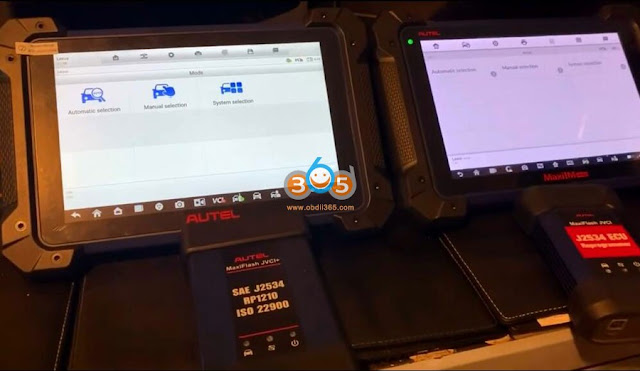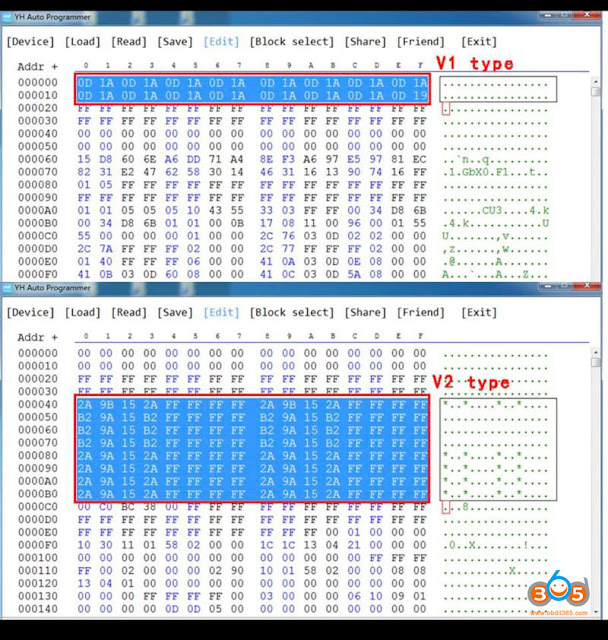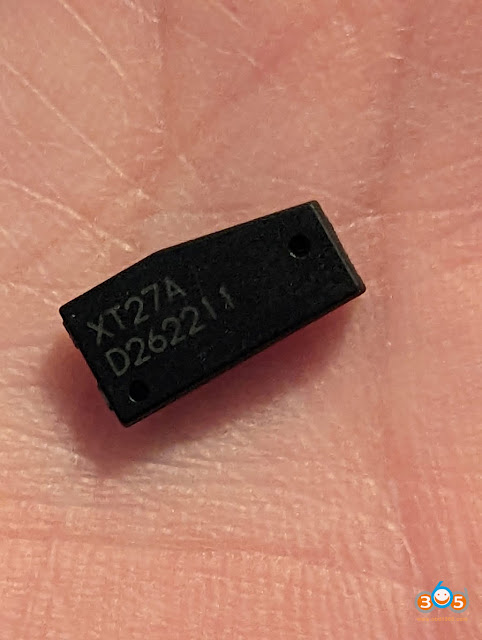June 30, 2023
This is a VW Polo 2005, dashboard VDO 6Q0 920 803D. It is EDC15
I triedXhorse VVDI2, the procedure is correct, but the key does not program.
It read the PIN. The VVDI2 procedure was successful but the immo light is still flashing. I used ID48-TP23 generated by VVDI2.
I tried disconnecting the battery and waiting 10 minutes with the ignition on.
Solution:
Keep in mind that vvdi2 with some older vw/ audi/ seat/ skoda cars doesn’t work good. Same as AVDI original.
In most cases vvdi2 program says all ok, but immo light stays on. It happen to me many times.
Best way is to use some other key programmer like sbb or vcds or vaq tacho key tool.
i find vag tacho about the most reliable tool on these 9N polo.
Read dash with fvdi
make transpondeur by dump with tango
and write the new file
dash will show error
just disconnect and reconnect dash plug.
Posted by: jean at
07:56 AM
| No Comments
| Add Comment
Post contains 167 words, total size 1 kb.
June 29, 2023
Xtool released a Xtool AnyToyo SK1 adapter to bypass 2013-2022 Toyta/Lexus 8A and 4A smart key pin code.
What isXtool AnyToyo SK1Emulator?
XTool AnyToyo SK1 is a data collector as well as a smart key emulator, allows you to do key cloning process in both add key / all keys lost situations for 2013+ Toyota models with smart key. AnyToyo SK1 can also do emergency start when there is no key available on your hand and generate new keys using AnyToyo smart key that comes with the set.
What is the difference between xtool anytoyo and other bypass solution (Autel OBDSTAR Lonsdor)?
- Protect data in smart box, still support OEM key programming after copy keys.
- OEM-level key chip with excellent compatibility
With this can I add key instead of all keys lost?
AnyToyo SK1 can do both add key and all key lost.
Can i use the ks01 instead of the AnyToyo SK1 data collector? Would this replace the xtool ks1 emulator?
No, it’s not a replacement. AnyToyoSK1 is an upgrade version.
What xtool tablets can i use with Xtool AnyToyo?
XTool AnyToyo SK1you need works with
Xtool Key Programming Device: Must supportKC100/KC501.
Compatible withXTOOL Scanner+KC100/KC501:
For XTOOL D8, D8 BT, D9 PRO, D9 EV, A80 PRO Master, PS90, X100 PAD2, X100 PAD3, Inplus IP616, IP819, IK618, X100 MAX, Turbo Gscan2, etc.
Xtool AnyToyoSK1 supports following models
8A-82
2013 – 2018 Toyota Avalon
2012 – 2017 Toyota Camry
2012 – 2017 Toyota Camry Hybrid
2014 – 2019 Toyota Corolla
2013 – 2018 Toyota RAV4
2012 – 2019 Toyota Prius C
2016 – 2017 Toyota Prius V
2016 – 2018 Toyota RAV4 HV
2018 + Toyota Crown
2016 – 2019 Toyota MIRAI
2017 – 2019 Toyota Highlander
2016 – 2018 Toyota Land Cruiser
2012 – 2015 Toyota Prius C
2019 – 2021 Toyota Sequoia
2015 – 2021 Toyota Tacoma
2019 – 2021 Toyota Tundra
2020 – 2021 Toyota 4Runner
2013 – 2018 Lexus ES300h
2013 – 2017 Lexus ES350
2013 – 2020 Lexus GS350
2013 – 2016 Lexus GS450H
2016 – 2018 Lexus GS-F
2019 Lexus NX300
2015 – 2019 Lexus NX300H
2015 – 2019 Lexus NX200T
Late 2016 – 2019 Lexus LX570
2014 – 2019 Lexus RCF
2014 – 2016 Lexus IS250
2014 – 2018 Lexus IS350
2015 – 2016 Lexus RC350
2016 – 2017 Lexus IS200T
2017 – 2017 Lexus IS200
2013 – 2018 Lexus ES300h
8A-85
2017 + Toyota Alphard
2017 + Toyota Vellfire
2019 – 2020 Toyota RAV4 (US production)
2016 – 2021 Toyota Prius
2018 – 2020 Toyota Camry (US Production)
2018 + Toyota CH-R
2020 – 2021 Toyota Land Cruiser
2018 + Lexus RX
8A-88
2019 + Toyota Avalon
2018 + Toyota Camry
2018 + Toyota C-HR
2018 + Toyota Izoa
2019 + Toyota Crown Kluger
2019 + Toyota Hiace
2019 + Toyota Highlander
2019 + Toyota Kluger
2021 Toyota Mirai
2018 + Toyota Prius
2019 + Toyota RAV4
2019 + Toyota Wildlander
2021 Lexus ES250
2019 – 2020 Lexus ES300h
2019 – 2020 Lexus ES350
2019 – 2020 Lexus ES350h
2018 – 2020 Lexus LS500
2018 – 2020 Lexus LS500h
2019 – 2022 Lexus UX200
2019 – 2022 Lexus UX250h
2021 – 2022 Lexus GX460
2018 + Lexus GS
4A
2019 + Toyota Corolla
2019 + Toyota Corolla Touring
2019 + Toyota Corolla Sport
2019 + Toyota Corolla Cross
2019 + Toyota Corolla Altis
2019 + Toyota Levin
2019 + Toyota Auris
2019 + Toyota Allion

How to use AnyToyo SK1 emulator?
How to program Toyota smart key using xtool tablet and AnyToyo?
Here is a video demo guide
Posted by: jean at
06:37 AM
| No Comments
| Add Comment
Post contains 606 words, total size 9 kb.
June 28, 2023
Thoughts on the AutoProPad Basic (APP)? Worth the $1K for an American/Asian daily programmer or is money better spent on aAutel IM508 with XP400Pro?
First comes some unbiased reviews of both devices:
1. Autel can help get his foot in to European with other autel accessories. The APP basic has no European support.
2. I love my AutoPro Pad basic for certain vehicles especially ford. The ford 10 minute AKL bypass is a good feature. It does many Fords nicely (no 10 min wait), and many other cars. also no internet required for the APP. No internet to do dodges on the APP. Just wish there was a chevy 12 min bypass.
3. Km100 will give him similar functionality to Im508 without the ongoing subscription. Autel is weak on Honda but his topdon will cover that. the km100 would’ve been good as a first programmer as it can tackle most USA domestic vehicle.
4. I love Autel IM508. It can bypass the rolling code on new Toyota, AKL on a Hilux bladed through GBox and add key directly on Golf V without a working original, plus can generate Autel Prox and chips on the super chip in a pinch.
5. The IM508 newest system update removed the need for hotspot connection to do all cars. My IM508 is my main programmer and it hasn’t let me down.
6. TheAutel KM100would be a good choice, being very similar in immo to the 508, but relatively cheap, and also good for doing autel universal fobs, which can contribute to a versatile inventory for cheap. The 608 will be able to do this, yes… But switching systems on it is a little clunky and tedious, so generating on the km100 and then programming on the 608 is faster and more convenient, so it’s still worth having around.
7. My first programmer was the APP full version. Bought the IM508 later. Each has its own benefits, but the 508 does more.
8. We have both. AutoPad can do new gms but I’d take im508 over it everyday of the week.
9. Then AutoProPad for it’s ease of use. And APP basic is non subscription, no tokens – no Internet so that will get scooped up while they still offer it.
10. I Started with a ProPad Basic ( affordable covers a good amount of vehicles ) but I picked up the skills very quick 2 months in I needed something more advanced then I purchased IM508 with XP400 Pro ( I got a good deal.)
11. Autel IM508 to start then upgrade it with the following items Gbox2, apb112, xp400 pro programmer. You get a kick ass set that maybe costs $1500. You will be able to 95% of keys.
In sum:
Use both, a great team. You’re going to need more than 1 programmer to fill gaps in coverage.
AuoPropad Pros:
No network
No subscription, no token
Fast
Will bypass new Fords with active alarm
Autel IM508 Pros:
large coverage than APP
Generate autel universal keys
bypass Toyota proximity pin code
slower than APP
AutoPropad works without network, it is faster and covers new Fords. Autel does more, it will bypass new Toyotas, it can generate autel universal keys but it is slower.
Posted by: jean at
06:35 AM
| No Comments
| Add Comment
Post contains 545 words, total size 5 kb.
June 27, 2023
Apart from physical hardware differences, what’s the difference betweenAutel MaxiIM IM608 ProandIM608 Pro II(aka IM608 II)
Hardware comparison table
Autel IM608 II vs IM608 vs IM508S vs IM508
Here comes the case, Jbox, software layout, menu comparison (with images).
Hardware
Case:
IM608 Pro2 case is huge compared with im608 I.
Left: IM608 Pro; Right: IM608 II
Open up case and see what’s inside.
The 608 Pro 2 the latest generation it’s on the left side.
on the right size the 608 Pro the first generation.
You can see right away in the main software on the screens difference in the operating systems.
on the left the 608 Pro 2 it’s using the latest Android 10.0 version.
on the right the first generation it’s using the older Android 4.4.2 operating system.
The difference in the machines is mainly all Hardware differences.
There are really no software coverage differences between the two tools. 608 Pro 2 is not adding more key programming coverage, not adding more diagnostic coverage. programming coverage the coverage is still the same. The difference is mainly in the hardware.
so besides the Android operating system that you see also the 608 Pro 2 has more hard drive space.
the 608 Pro 2 has 4 gigabytes of RAM and 128 gigabytes of flash memory, whereas the 608 Pro the first generation has two gigabytes of RAM and 64 gigabytes of flash memory.
Also if you look at the j2534 the vehicle communication interfaces.
we’ll pull them side by side.
Left: IM608 Pro II; Right:IM608 pro.
see they both have port for USB.
the 608 Pro 2 is using its own version 2 cable only compatible with the version 2 cable.
Version 2 cable looks just like the version 1, but it is the only cable that works with the new j-box.
on this end it’s special it’s recessed.
So if we try to take for example APC 101, it’s not recessed and it won’t fit in here and won’t stay in.
Can I use this standard USB? You have to use that blue version two point version two cable。
Then come to the Jbox on the old im608. You see it has a DC 12V port for power and the regular OBD cable plug-in.
we’ll flip the new one around. You got the 12 volt the VCI cable plug-in.
again it’s using the version 2 cable and the version 2 cable essentially looks the same.
This one also has another Port here. This is the doip port for ethernet.
So this is mainly used for the new BMWs the F series the new Land Rovers are using it. It’s mainly for Diagnostics and programming those vehicles require a higher speed connection. It’s referred to as doip. That’s built-into the new Jbox.
For old im608 pro you’d have to have an extra adapter to work for that.
So besides that doip also the can FD for the new GMs and the new Fords is also built into this new jbox whereas the old one you’d have to buy theCAN FD adapterin order to use with it.
so that’s pretty much the main Hardware differences between the two tools.
Software
Then we willgo through the software and we’ll take a look we’ll see a little bit of the software differences as well.
Layout:
Main software has different layouts.
When you open a manufacturer, we’ll do the Lexus on here as well. so a little bit of a difference there.
if we pull up manual selection on theim608 pro 2. It shows you more of this list.
if we do manual selection in Pro, list is like that
You see how the software looks different.
You have more of the icon view here. let’s say the list view on the 608 Pro, typically we go control unit, immobilizer
these are options are functions same thing in im608, control unit, immobilizer and we have the same functions
We’ll also show you the main home page on im608 ii we can click the Android home
This is all about Android apps 608 Pro 2.
Check out the 608 Pro on button, one difference we noticed is the 608 pro has a hex editor built in reviewing bin files.
The 608 Pro 2 does not come with a hex editor.
It’s not that essential but that’s one difference.
You can also take a look at the ports on the top which are essentially the same between the two machines.
You have your power on the left headphone jack, USB HDMI USB and another mini USB and the 608 Pro same thing
Tablets are the same size and they use the same battery capacity.
Posted by: jean at
07:06 AM
| No Comments
| Add Comment
Post contains 785 words, total size 16 kb.
June 26, 2023
How to Reset BMW F20 2018 35128WT Mileage by CG pro? It shows three modes (1,2,3) which one to modify for mileage?
Use mode1
Solder eeprom to 35160 adapter
Read
Save
Change km (starts erase procedure)
Takes a while sometimes need to put hot air on chip for short periods
Use vvdiprog and vvdi2 to reset km on fem.
If
dump uses km location in increment area, you can't to do this cg-pro
away also another tool can't rewrite increment, best choose new one
35128 or high quality emulator .
If dump does use not increment
area ( like v2 ), in here no problem rewrite and for this no need any
emulator, also cg-pro and other tool can do this without problem.
image is v1 and v2 eeprom datatype. V2 possible with CG Pro, v1 only possible with yanhua 35xxx simulator.
Posted by: jean at
07:42 AM
| No Comments
| Add Comment
Post contains 151 words, total size 2 kb.
June 21, 2023
Posted by: jean at
07:25 AM
| No Comments
| Add Comment
Post contains 188 words, total size 7 kb.
June 20, 2023
Scania SDP3 (Scania Diagnos Programmer) 2.55.3 software download free!
Software version:SDP32.55.3.4.0
Date: 11.6.2023
Software only. Without activation key crack nor keygen.
Support Languages:English, German, Spanish, French, Japanese, Dutch, Polish,Portuguese, Swedish, Nederlands, Suomi, Turkish, Italian, Czech, Russian
Operating system: Windows 7, Windows 10 64bit
Download link
Password: KAREEMx
NOTE:
Keygen/activator is not included. You can use older activator for 2.55.1 or newer version.
This version does need a new activator. Software can be installed successfully by using the old activator, but does not connect to the Scania truck, it will have many potential errors or incomplete testing functions.
SDP3 2.53 is the stable version by far. If need a stable version with free activation, check here
https://www.obdii365.com/wholesale/scania-sdp3-diagnosis-programmer.html
Posted by: jean at
07:39 AM
| No Comments
| Add Comment
Post contains 122 words, total size 2 kb.
June 19, 2023
Q1: WillFoxflashunlock and read a L5P GM ECM?
Q2: Will Foxflash Unlock Chrysler Continental CPEG2A?
Q3: Does foxflash have unlock service like hptuner?
Q4: If the fox flash will remove security on the Dodge 2015 and up computers if so can I tune it with HP tuners afterwards?
Q5: Does fox have CPEG2A unlock service so i can work with hptuner?
These are some of the frequently asked questions of foxflash tool regarding Chrysler GM ECM/PCM/TCM unlock.
Here is the clue.
Foxflash will unlock part of Chrysler GM 2015 and up computers. Fox has the unlock service as hptuner.
You can unlock some ECU then tune with HPTuner. Follow steps below to unlock ECU.
How to get a unlock file?
Procedure:
1. Read all withFoxflash softwarein boot mode, make a full backup.
2. Upload backup file to us (or email fox technician).
3. Fox engineer will send you back the unlocked file.
4. Write back the file into PCM/ECM/TCM
5. Try using hptuner vcm read out the pcm file then tune it.
6. Use dealer tool to code the VIN and IMMO system
7. Car starts, enjoy.
NOTE:
Not all Chrysler/GM ECM/PCM/TCM can be unlocked. Always checkfoxflash ecu listbefore starting.
Read also:
Posted by: jean at
07:53 AM
| No Comments
| Add Comment
Post contains 217 words, total size 2 kb.
June 16, 2023
[June 2023] New version Honda HDS (Honda Diagnostic System) software version 3.105.012 download free, no password.
The i-HDS software is full of functions and features all while giving the user a layout somewhat familiar to the legacy HDS software. i-HDS supports vehicle models starting from the 2017 model year, for all Full Model Changes and new models.
Honda HDS 3.015.012 + iHDS +J2534 ECU Rewrite [2023.06]
Version
HDS 3.015.033
iHDS
J2534 Rewrite
Immobilizer Setup Tool
Language:English
Year/Release Date: 06.2023
Operating system:Windows 7, Windows 8, Windows 10
Support diagnostic interface:vxdiag vcx seseries,vcx plus/vcx doipseries,godiag j2534etc
Honda HIMdouble board has not been tested.
i-HDS support J2534 passthru devices, Other devices are free to test by your side.
How to Install Honda HDS 3.105 software?
1. Install HDS setup
2. Install iHDS setup
3. Install J2534 Rewrite setup
4. Install ImmobilizerSetup Tool
5. Install device driver (install vx manager if using vxdiag scanners)
6. Run iHDS
Posted by: jean at
07:56 AM
| No Comments
| Add Comment
Post contains 159 words, total size 3 kb.
June 15, 2023
Question: I would like to know if Autel IM608,IM508 and km100can program xhorse super chips?
Here is the clue.
It can program key but can’t generate. so you have to generate the key on xhorse tool.
They need to need generated as the proper chip type with a vvdi device first, then yes, you can program them with a different programmer. May work on some random id46 stuff as they are id46 as default.
I used super chip to successfully generate a dealer key for a 4th gen audi, but it has to be set to the correct transponder type first, in this case it was id8E, but of course it will vary from brand to brand. It’s a great idea to keep some oem transponders because it can fail.
Posted by: jean at
07:28 AM
| No Comments
| Add Comment
Post contains 139 words, total size 2 kb.
32 queries taking 0.0937 seconds, 197 records returned.
Powered by Minx 1.1.6c-pink.











.jpg)