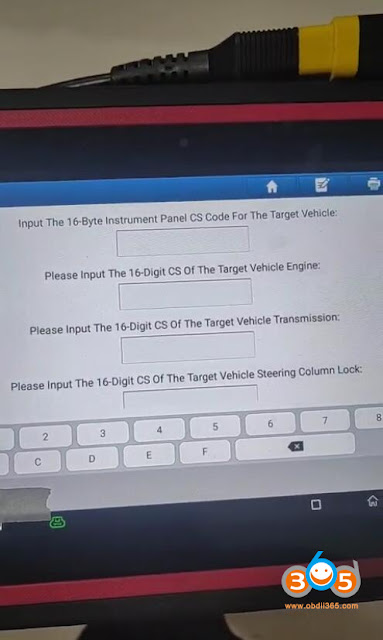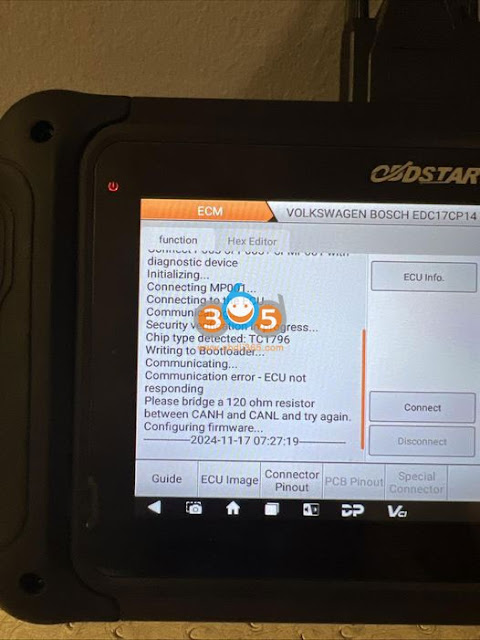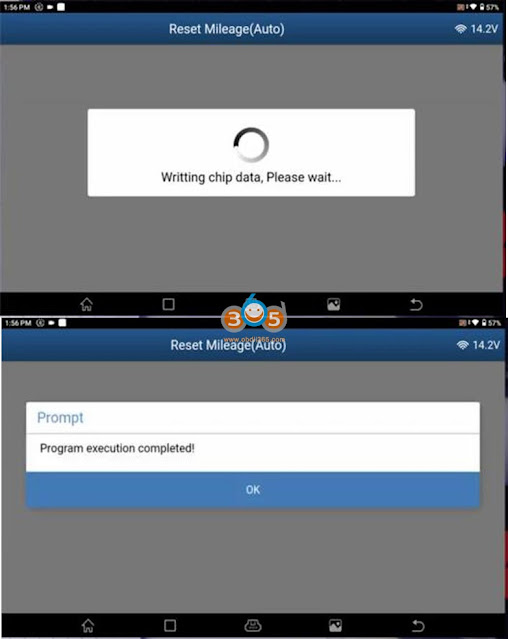November 29, 2024
How to Install Yanhua ACDPMQB 5D Interface Board?
1.Find the interface board installation area on the instrument according to the visual
positioning mark on the interface board.

2. Remove the corresponding two screws

3. Locate the D1-D4 positioning holes correctly on the instrument panel

4. Align the interface board with the screw fastener holes and D1, D2 positioning points

5. Press down on the interface board

6. Tighten the screws

7. Confirm again that the interface board D1, D2 positioning pins are completely aligned with the D1, D2 positioning holes of the instrument.

Finish installing the 5D interface board.

Posted by: jean at
07:06 AM
| No Comments
| Add Comment
Post contains 107 words, total size 2 kb.
November 25, 2024
What tools to read GM ACDelco T87A 8 and 10 speed Transmission controller TCM?
1.OBDSTAR DC706orG3with ECU flasher license
OBDSTAR supports following Delco E87A ECM reading/writing on bench mode.
CADILLAC ACDELCO T87A SPC564A read/write
CHEVROLET ACDELCO T87A SPC564A read/write
CADILLAC ACDELCO T87 SPC564A read/write
CHEVROLET ACDELCO T87 SPC564A read/write
For example:
Acdelco T87A tcm successful clone. This was out of a 2024 Chevy Trailblazer.
DC706 will read and write but doesn’t unlock TCM. You can read a locked tcm ( gm t87a) with DC706 import it into hp tuners modify and write back with dc706.
You have to have a version of hp tuners to read the bin file no all hp tuners will do that plus you convert the file after saved with hp tuner back to a bin file write it back after you tuned it.
If you have efi live they have free trans tuning. No credits required. Other wise you can use HPtuner to binary and binary to HP. Have to scour to find it but it is a thing.
2.CG FC200
Require softwareV1.2.4.0(coming soon) and onwards.
Adds ACDelco T87A SPC564A ECM reading and writing (bench mode).
3. Autotuner
Autotuner is now able to perform the following operations:
- Bench read
- Bench write
On the following ECU references:
AC Delco T87
- GM 2.0T 252/272hp
- GM 3.6 V6 305/312hp
- GM 4.3i V6 285hp
- GM 5.3i V8 355hp
- GM 6.2 V8 405/420/426/453/455hp
- GM 6.2 V8 (ZL1) 588hp
- GM 6.6 Duramax 455hp
AC Delco T87A
- GM 3.6 V6 310/323hp
- GM 4.3i V6 285hp
- GM 6.2 V8 647hp
- GM 6.6 Duramax 455hp
4. Flex
With the newFlexrelease (5.29.0.0) you can now reprogram automatic transmissionsT87 and T87Aequipped with SPC564A microprocessor inBench and Bootloader modes; you can also access the contents of the electronic control unit directly from the drive connector.
(BENCH)
- GMC GM T87: Read / Write / Checksum Internal Flash; Full backup
- Chevrolet GM T87: Read / Write / Checksum Internal Flash; Full backup
- Cadillac GM T87: Read / Write / Checksum Internal Flash; Full backup
- GMC GM T87A: Read / Write / Checksum Internal Flash; Full backup
- Chevrolet GM T87A: Read / Write / Checksum Internal Flash; Full backup
- Cadillac GM T87A: Read / Write / Checksum Internal Flash; Full backup
(BOOT)
- GMC GM T87: Read / Write / Checksum Internal Flash; Full backup
- Chevrolet GM T87: Read / Write / Checksum Internal Flash; Full backup
- Cadillac GM T87: Read / Write / Checksum Internal Flash; Full backup
- GMC GM T87A: Read / Write / Checksum Internal Flash; Full backup
- Chevrolet GM T87A: Read / Write / Checksum Internal Flash; Full backup
- Cadillac GM T87A: Read / Write / Checksum Internal Flash; Full backup
Among these, DC706 and FC200 are the most affordable tools for reading and writing this TCM.
Posted by: jean at
07:10 AM
| No Comments
| Add Comment
Post contains 470 words, total size 5 kb.
November 21, 2024
We will show how to repair BMW FRM Footwell Module withCG100/CG100Xprogrammer automatically.
FRM3 module (Footwell Module) is used on: BMW E81, E82, E84, E87, E89, E90, E91, E92, E93, E70, E71, E72 series and Mini R55, R56, R57, R58, R59, R60, R61 series.
Symptoms of failed Footwell Module are all of the below: Light switches do not work Windows do not go up or down Few lights like parking lights are constantly on Indicators do not work interior lights do not switch on.
We repair the module with multiple tools. Here is an example of using CG100. CG100X does the same thing.vvdi prog reads & write but not repair like CG100 does. cg100 is absolutely brilliant for BMW FRMs.
This module is corrupt. Open the FRM, take out the circuit board.
Connect FRM module with CG100 using a special FRM clip adapter.
CG also has a specialBMW FRM solder-free adapter. Better use their own adapter or just solder wires.
We are now connected to our FRM with special clip adapter.
We go to BCM->BMW->FRM -> E series-> 9S12XEQ384 (3M25J)
Confirm connection and press Start to read data.
Need to connect a power supply and make sure battery voltage does not go low or drops out.
Reading chip Dflash successfully.
Turn off power supply.
Save data.
CG100asks if we want yo repair it. Press Yes, then it will repair FRM module automatically.
Repair data in progress, don’t disconnect.
Write eeprom
Repair FRM3 module successfully.
Done frm3 repair.
Posted by: jean at
08:00 AM
| No Comments
| Add Comment
Post contains 257 words, total size 13 kb.
November 20, 2024
Autel MaxiIMIM508S/IM608 IIandLaunch X431 IMMO Tools both have built-in MQB2 sync data calculator. With that calculator, users can calculate sync data for MQB NEC35XX locked all keys lost programming.
But to calculate sync data, CS from each cluster, ecu, gearbox (if automatic), ELV (if keyless) are required.
The CS code from ELV module is difficult to get. Many people ask how to read CS from MQB ELV.
Xhorse VVDI2just released software V7.3.7.
*** 2024-11-19
*** Require firmwareV7.3.5
===== VAG V7.3.7 =====
1. Supportdecode/update MQB-ELV data read byMulti PROG
2. VW NEC+95320(873B) type: Support decode immo and repair KM with FLASH+EEP
3.Support Brazil Instrument immo G4/G5(Gol/Fox/Saveiro)
4. Support Brazil Instrument immo G6(NEC+95320)
5.Bugfix
Now you can read MQB ELV data with multi prog and then decode ELV data with vvdi2.
Keep multi-prog database version up-to-date.
Database version 44, option: other-VW
VW PASSAT ELV(5K0905861)(D70F3624)-LOCK-READ,
VW PASSAT ELV(5K0905861)(D70F3624)-LOCK-WRITE,
VW SKODA SEAT(3Q0905861)(D70F3624)-LOCK-READ,
VW SKODA SEAT(3Q0905861)(D70F3624)-LOCK-WRITE
options in <Other>-><VW>-><VW>
Keep updating other models.
VW Passat ELV pinout to Multiprog.
Read ELV data and decode data in vvdi2 software.
Posted by: jean at
07:30 AM
| No Comments
| Add Comment
Post contains 184 words, total size 6 kb.
November 19, 2024
OBDSTAR DC706programmer won’t connect to VW Bosch edc17cp14 ECU on bench mode (shown as image below)?
Possible reason and solution:
1.
Some people use the power supply that came with DC706 to connect ECU. That’s incorrect.
The power supply only used to charge the DC706 tablet. Requires an extra better power supply 5amp.
For BENCH & BOOT (workbench) operation, please use a reliable high-power DC regulated power supply (current not less than 5A) to power the ECU.OBDSTAR’s standard power adapter (current 2A) is only used for device charging and is not recommended for ECU. power supply, otherwise communication may fail due to low power of the power adapter!
2.
Make sure you bridge a120 ohm resistorbetween CAN H and CAN L and try again.
If all fails, edc17cp14/cp20 sometimes have High TPROT and not possible on bench. Only boot.
You can remove TPROT, but you will need to do it BOOT mode first to get rid of TRPOT. Then you can go back to bench mode and make read when this is done.
Posted by: jean at
08:37 AM
| No Comments
| Add Comment
Post contains 182 words, total size 3 kb.
November 18, 2024
OBDSTAR released new Immobilizer software in Nov. 2024. Add following Immobilizer models:
Supported Tools
• X300 Pro4
• X300MINI CHRYSLER
• X300 MINI FIAT
• X300 MINI RENAULT/DACIA
BENZ [Version: V40.58]
1. Add key programming function (FBS3) (Supported AKL) for below models
• BENZ S-CLASS W215
• BENZ R-CLASS W251
•BENZ SPRINTER W906
• BENZ VIVOA/IANO W639
2. Add below types for BENZ ELV:
• W639
• W906(Motorola)
• W906(NEC)
3. Optimized software.
OPEL [Version: V40.81]
Add blade key programming function for OPEL VIVARO 2001-2014
TYPE 2(VF7X).
RENAULT [Version: V41.68]
Add proximity key programming function (Supported AKL) for RENAULT AUSTRAL 2023.
TOYOTA [Version: V43.10]
Add proximity key programming function (Supported AKL) for below models:
• TOYOTA EUROPE SEQUOIA 2020-
• TOYOTA USA-CANADA SEQUOIA 2020-
CHRYSLER/DODGE/JEEP [Version: V43.74]
1. Add proximity key programming and add keys functions for below models:
• JEEP AUSTRALIA COMMANDER 2022-
• JEEP EUROPE COMMANDER 2023-
• JEEP S.AMERICA COMMANDER 2021-
• JEEP USA-CANADA COMMANDER 2023-
2. Optimized software.
FIAT [Version: V43.04]
1. Add blade key programming functions for below models:
• FIAT SOUTH AMERICAARGO 2020-2023
• FIAT SOUTH AMERICA CRONOS 2018-2023
• FIAT SOUTH AMERICA TORO 2018-2023
• FIAT SOUTH AMERICA PUNTO 2008-2014
2 .Add proximity key programming function for below models:
• FIAT SOUTH AMERICAARGO 2018-2023
• FIAT SOUTH AMERICA CRONOS 2018-2023
• FIAT SOUTH AMERICA TORO 2018-2023
• FIAT SOUTH AMERICA PULSE 2021-2024
• FIAT SOUTH AMERICA FASTBACK 2022-2024
3 . Optimized software.
Posted by: jean at
09:20 AM
| No Comments
| Add Comment
Post contains 241 words, total size 3 kb.
November 15, 2024
This is a 2024 Toyota Highlander and we need to add new spare key to it.
Device used:
Find PEPS immo box, plug in your 30-pin adapter.
Go to Highlander.
It recognized the VIN and that it knows it’s a 2023 with smart key.
Go to Control Unit->Keyless System (CAN)
Turn the hazard warning lights on and off once, press the Start/Stop button 5 times and keep ignition off.
Back up immo data in process.
Save eeprom data.
Select Add smart key
Perform 2 steps to add smart key.
1. Verify PIN
Turn ignition on.
Automatically ipout VIN.
Autel will ask have you back up the eeprom. Press Yes and load eeprom data we just saved.
Reading PIN
Keep a learned key close to the start button within 30s
Then keep a key to be programmed to the Start button.
Learning completed.
If keyless function is not working, adjust the smart key withxhorse vvdi key tool plusor other key tools. Using Define under special function->Smart key customization.
www.obdii365.com
Posted by: jean at
06:34 AM
| No Comments
| Add Comment
Post contains 188 words, total size 14 kb.
November 13, 2024
In some cases, you need to clear DP onOBDSTAR tools. Here obdii365.com shows how to clear DP.
Go to Home-Settings-Apps- DiagProgram- Uninstall Updates.





Press OK to install updates

Press OK to replace this app with the factory version.


Posted by: jean at
07:12 AM
| No Comments
| Add Comment
Post contains 46 words, total size 1 kb.
November 12, 2024
What’s required and what’s the procedure to program GM new system 2021-2024 all proximity key lost using Autel IM508/IM608?
Here is the clue.
Models affected:
Chevrolet – Suburban Tahoe Silverado Equinox ONIX 2021-2024
GMC – Yukon Sierra Denali 2021-2024
Cadillac -Escalade CT4 CT52021-2024
What’s required:
Autel MaxiIM IM508/IM608device
24-digit security code from 3rd party
2 smart keys to be programmed
NOTE:
GM has banned 3rd party from accessing GM server to obtain security code. So you have to contact third party to calculate ecm and bcm rolling code.
If you cannot get the pin code, you should better use the SPS2+J2534device. If you can get the code, follow the procedure below to complete key programming with Autel.
You can use any device xtool, Autel, OBDSTAR, Xhorse, but before proceeding you must check you valid keys, CAN FD adapter and pin code.
Complete process Add key / All key lost
1) Connect CAN FD Adapter to the car.
2) Scan Vin number or search manually for model.
Note: In some cars,Xtool/ Autopropad can calculate ecm BCM code for free. Note: for all key lost keep opening and closing driver door in every 3-4 seconds until you 12min of timer on your tool.
3) As you get ecm got send it to third party.
4) Enter the 24 digit ecm code, And send BCM code the same third party .
5) Entre 24 digit BCM code .
6) Wait for 12min cycle .
7) Put the key in Cup holder / Key slot.
![]() You will see in dashboard, ready for key 1, now push the start button for second.
You will see in dashboard, ready for key 1, now push the start button for second.
9) repeat step 9 for further key .
10) hold down press start button for 10-25 seconds to get out of programming mode.
Detail procedure:
Connect CAN FD adapter to car.
Scan Vin and confirm vehicle information. For example, this is a Chevrolet Suburban 2021
Go to Hot function-> All smart keys lost (guided)
Perform 7 steps to program all keys lost.
All current learned keys will be erased. This function requires at least 2 keys to be learned.
ECM security access. Send the ECM security check codeto third party. Enter the 24-digit ecm code, And send BCM code the same third party . Enter 24-digit BCM code.
ECM security verification succeeded.
Wait for 12min cycle. Configuring system.
Put the key in to be learned in the cup holder and take all other keys out of the vehicle.
You will see in dashboard, ready for key 1, now push the start button for a second.
Repeat and program key 2/3
Key learning complete.
Turn off the ignition and open and close the driver door.
Ensure that all power consumers are turned off.
Configuring system.Hold down and press start button for 10-25 seconds to get out of programming mode.
Done. Test new keys.
Read also:
Program 2021-2025 GM New System Smart Key with Techline Connect SPS2?
Posted by: jean at
08:42 AM
| No Comments
| Add Comment
Post contains 498 words, total size 18 kb.
November 11, 2024
Yanhua Mini ACDP has an interesting feature that will allow us to change the mileage on quite a few BMW vehicles. ACDP2 is capable of correcting the mileageon all the F-series BMWs.
Here we will show how to change/correct mileage on a BMW 5 series using the ACDP2.
What you need
Yanhua Mini ACDP2
BMW CAS4 module
Module 4 for BMW 35080, 35160DO WT mileage
Clip adapter
gloves
Make sure you don’t leave any fingerprints, use gloves during the process.
The cluster is showing 146861 km. We are going to test it and take it back to 145861 or somewhere very close to that.
The actual process for the BMW vehicle is a bit more complicated than on other vehicles. It requires the instrument cluster to be processed also the CAS module. The security module also needs to be reset.
1. Change the mileage on the cluster
We start with the instrument cluster. We need to take it apart. Then find 160DOWT chip. Make sure the contacts are clean.
If the instrument cluster has been updated to the latest I -level (to the latest software version), mileage correction will be almost impossible to do.
You might want to downgrade the software of the cluster in a situation like that one.
Select BMW->M35XX-> 160DOWT->Backup data
Connect the ACDP device with M35XX adapter (comes in ACDP module 4) via eeprom clip adapter.
Made connection. It detects the pins. Back up file successfully.
Select Modify Mileage. ACDP shows mileage 235,999km. Input mileage you desired: 234,330km and save.
Finish correct mileage for cluster. Reinstall cluster.
2. Change the mileage on CAS4 module
We move on the CAS4 module. ConnectACDP CAS4/CAS4+interface board with the CAS4 module.
Make sure that some of the contact points are making contact as they should.
Select BMW->CAS4/CAS4+/ ICP mode-> 9S12XDP512 Mask 1L15Y->Reset Mileage->Reset Mileage (Auto)
Reset mileage automatic as an observation all of the software is running somewhere on a server. Make sure you have a good connection to the internet.
Two LEDs are on showing that you have contact good contact on that side of the board.
Decrypting chip
ACDP read mileage and auto reset mileage.
Reset mileage on CAS4 module successfully.
Install CAS4 module to vehicle. Check the mileage. It is very close to the value we want it to be.
http://blog.obdii365.com/2024/11/10/change-bmw-cas4-and-cluster-mileage-by-yanhua-acdp2/
Posted by: jean at
05:57 AM
| No Comments
| Add Comment
Post contains 393 words, total size 23 kb.
32 queries taking 0.1749 seconds, 194 records returned.
Powered by Minx 1.1.6c-pink.