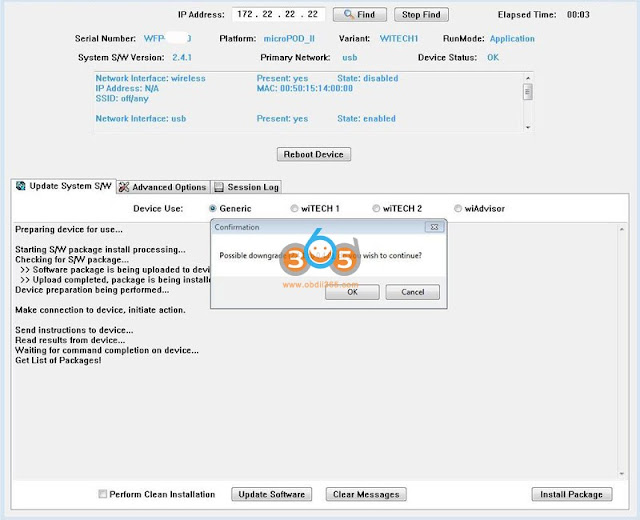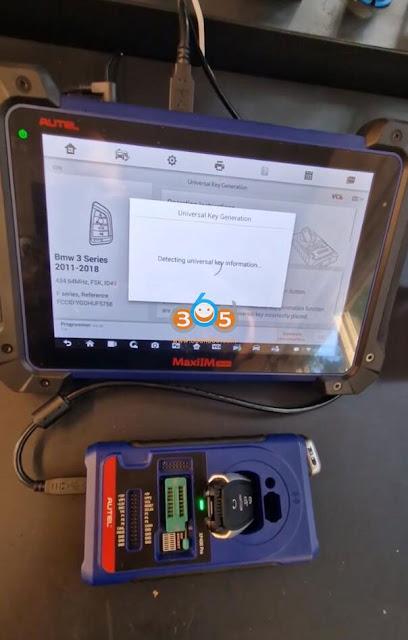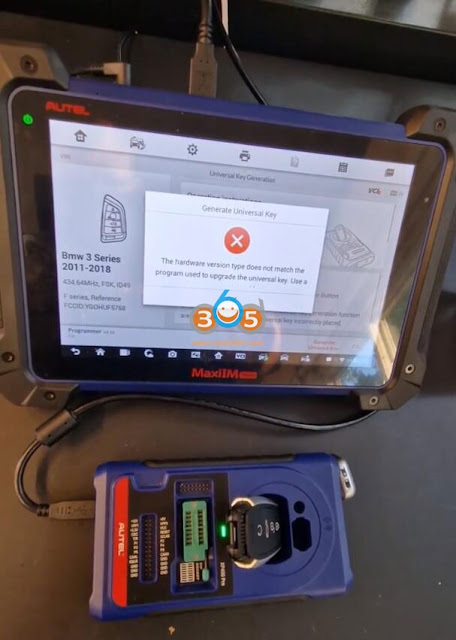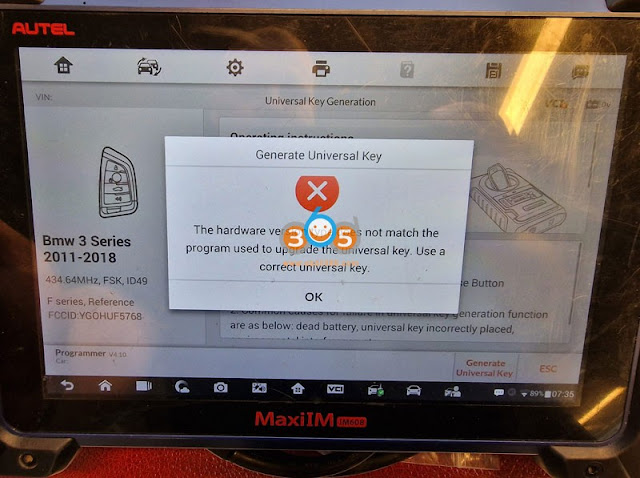August 31, 2022
Here obdii365.com engineer collects some common errors and solutions ofKT200 ECU Programmer fullandbasic version.
Problem 1: Software cannot connect to the server
After connect KT200 device, click on "CONNECTâ€, it says "WAIT INTERNET CONNECTION†but it has not been connected. Error!!! Send Log File to support.
Solution:Disable Windows Defender.
Take the computer WIN10 system as an example, open the windows settings:
Search and open "Virus and Threat Protectionâ€, check whether anti-virus protection software is installed, and close and delete the anti-virus software if so
In windows settings, search for "firewall and network protection†settings and turn off network firewall.
And check if Windows Defender Firewall is turned off synchronously.
Make sure you have closed the firewall and anti-virus system software, reopen KT200, and connect to the server.
Problem 2: Diagnosedetect problem
In theKT200-masterfolder, the suffix dll files cannot exceed three letters, and the extra ones can be deleted.
There are three files Gcheck.dll, SecurityAccess.dll, wuzi.dll in the folder
Problem 3: Time zone problem
If the time zone is inconsistent with the current location, KT200 will display an error Computer clock is wrong.
In the computer settings, search for "timeâ€, select the corresponding time zone, and synchronize the network time.
Problem 4: Driver problem can’t open
The driver is missing, error Cannot load file libcrypto-3.dll Error: 126
Solution:
Install the patch package corresponding to the operating system, and it can run normally

The 32-bit system corresponds to the X86 version, and the 64-bit system corresponds to the X64 version.
Problem 5: dfb2xx.dll file error
Use Diagnose to detect, displays an error Wrong size or version of C/windows/syswow64/dfb2xx.dll
This is because the size of the dfb2xx.dll file in C:\windows\syswow64 is inconsistent. The size of the dfb2xx.dll file of KT200 is 202kb, not 392kb, so replace it.
Problem 6: Driver error. Driver is wrong.
When opening the software, it prompts that the driver is wrong,
Solution:
Open the computer settings, search for "recoveryâ€, select "reset this computerâ€
Then select "Troubleshootâ€
select "Advanced Optionsâ€
Select "Startup Settingsâ€
Select "Restartâ€
Finally, just select "Disable automatic driver signingâ€.
Posted by: jean at
06:13 AM
| No Comments
| Add Comment
Post contains 348 words, total size 19 kb.
August 30, 2022
Possible to program Smart Key keyless Toyota Auris 2 2014 as well as other Toyota withautel im508/im608usingxhorse XM38 smart remote?
Yes, find the correct board number and frequency and you are good to go.
Don’t take it by the look. Open original, check number on board and adjust it the same. Also frequency.
Posted by: jean at
08:58 AM
| No Comments
| Add Comment
Post contains 63 words, total size 4 kb.
August 29, 2022
Problem:
I want to registerwitech micropod2 clonediagnostic scanner on Mopar.com. It won’t accept the serial number and reported an error ‘unable to register device’.
Any solution?
Solution:
Chrysler tech authority for subscriptions use to work fine with clone micro-pod2 for programming with witech1 17.04 . Now Chrysler has changed from the normal site to now mopartsp.com that wants any obd tool registered and warning wiTECH 2.0 requires Mopar’s 2017 secure microPod II (WSP-31560 or above). The device you attempted to register to your account does not meet this criteria.
Ever since witech/tech authority moved to MoparTSP,micropod clonesdon’t work for ECU programming.This is down to all clones sharing the same serial number meaning you cannot get around the device registration. The process to register and configure the software is difficult if you are not in USA.
There is a limited range of approved devices, any other legit J2534 devices might work, might not.
With cda6 offline its one option to do ecu programming.
http://blog.obdii365.com/2022/08/22/use-cda-6-14-with-witech-micropod-2/
Posted by: jean at
06:52 AM
| No Comments
| Add Comment
Post contains 171 words, total size 3 kb.
August 26, 2022
Last Jaguar and Land rover JLR SDD v163 software with patch inside free download. No Pass.
Version: 163
System Requirements: Windows 7/8/10/11
Interface Language: Multilingual,
- This V163 latest version will work on Windows 10, 11, but we prefer to have installed on Windows 7 32bit, is more stable.
- Some people have this installed on win10, and Windows 11, /64bit.
- This is your preference.
Free Download JLR SDD 163.02
1). Official link
https://diagnosticdelivery.jlrext.com/idscentral/SDD_163.00.002_FULL.exe
2). Mega Link
https://mega.nz/file/AAZQQRID#lqNj748s9-GTKec1EJpF4_wi2C510b9DwDK_fQjGltY
Free download activation patch
https://mega.nz/file/CkABXQRI#Id0qvR-_W9kCDwlLij25Qz5nKkT2oIfEqd81q9OUPv0
After successfully installing sdd, just apply patch.
patch is working, disable antivirus and use patch only after install SDD.
JLR SDD is the latest version of Jaguar diagnostic software since 2000 onwards. and Land Rover since 2005. to 2017 (excluding new models that work on DoIP with the Pathfinder program) at the dealer level.
What VCI to use with SDD v163?
- JLR magoose/mangoose pro SDD
- vxdiag vcx nano jlr/vcx se jlr
Tactrix Openport 2.0 - VCM Rotunda both original and clone
- Mongoose PRO
- JLR HV I (not officially supported anymore but still working)
- VCM II
- Da-Dongle J2534 VCI (replaced VCM I)
- JLR VCI (Jaguar Land Rover approved SAE j2534 Pass-Thru interface)
- JLR DoiP VCI
- Drivers VCM_I/VAS5054A
Posted by: jean at
06:12 AM
| No Comments
| Add Comment
Post contains 224 words, total size 4 kb.
August 25, 2022
2017 Jaguar XF All Keys Lost successfully done withAutel IM608 Provia OBD.
Posted by: jean at
06:50 AM
| No Comments
| Add Comment
Post contains 202 words, total size 3 kb.
2017 Jaguar XF All Keys Lost successfully done withAutel IM608 Provia OBD.
Posted by: jean at
06:50 AM
| No Comments
| Add Comment
Post contains 202 words, total size 3 kb.
August 23, 2022
Possible to use CDA 6.13/6.14 withWITECH VCI PODorMicroPod 2 clone?
CDA5 has been tested and verified working with both VCI Pod clone and Microped 2, works for basic stuff, like to change VINs, read/reset DTCs, unlock PCMs (at least a 2004 to level 3), etc.
How about newer CDA 6.13, 6.14 and 6.7?
It is a Yes. CDA 6 works with clone Micropod ii.
CDA6 is working only offline. This cannot be used to access any ‘online’ features. You can’t update online or automatic, need to get and select the correct flash file for the module first, but you can flash all modules with CDA6 and make many configurations, adjusts and modifications.
Support vehicles: Chrysler, Jeep, Dodge, Fiat
Works well with years till 2022
How to modify micropod2 clone with CDA6?
Micropod firmware downgrade is required. You can findMicropod2firmware Downgrade Utility & SN changer tool on google.
Use the Micropod 2 software utilitytool to downgrade a micropod 2 and changed the serial number, the micropod 2 works great with both CDA 6.14 and 6.7.
A note about the firmware utility.
People have a tested and verified a downgrade path from witech 2.0 to witech 1.0.
People have also extensively tested downgrading firmware versions of witech 1.0 to earlier versions of witech 1.0.
People have verified which firmware versions are needed for CDA 6.7 and CDA 6.13.
Posted by: jean at
06:14 AM
| No Comments
| Add Comment
Post contains 235 words, total size 4 kb.
August 22, 2022
Tutorial and download:Autel MaxiSys MS906screen freeze (splash Boot logo) No response Symptom and solution.
Symptom:
When the power button is pressed, it is normal for the MaxiSys logo to appear on the initial screen for about 20 seconds and then to the main menu screen,
The boot logo (MaxiSys) stays still as if it has stopped, but it does not go to the main screen although it blinks.
At this time, it does not turn off even if you press and hold the power button, and it repeats to turn on again after a while.
Solution:
Preparation:
DownloadAutel MS906 flash file
How to flash Autel MS906?
- Download the compressed file and unzip it, find out the "Autel_906†folder;
- Copy the whole "Autel_906†folder to the blank TF card root menu. (The TF card should be formatted to FAT32);
- Plug the TF card into the MS906 card slot;
- Power on the MS906 and it will go to the flash process automatically.
If flash succeeded, it will require buying and downloading updated software for normal use, subscribeAutel MS906 one year update service
Disclaimer:
Flash won’t be 100% successful because the flash software package is a higher version than the device. MaxiCOM MK906/MK906BT andMS906 Proare recommended.
https://www.obdii365.com/service/autel-ms906-screen-freeze-by-flashing-device.html
Posted by: jean at
09:39 AM
| No Comments
| Add Comment
Post contains 213 words, total size 2 kb.
August 19, 2022
Question:
MyCG FC200programmer software is in Chinese. How to change language to English?
Solution:
Go to Setting-> Select language you desired and Apply
Posted by: jean at
08:54 AM
| No Comments
| Add Comment
Post contains 40 words, total size 2 kb.
August 16, 2022
Here comes the working solution to Autel IM608 generate universal key hardware version type does not match the program problem.
The problem goes like this:
I have the Universal key main menu with the Autel IM608 latest update. But it’s not working, tested on 3 differentautel im508,im608and608proall same usingikeyat004eluniversal remote, after that also the remote not working even when changed battery no flashing at all.
Error: â€The hardware version type does not match the program used to upgrade the universal key. Use a correct universal keyâ€
Solution:
It is not device issue.
As the machine says you use wrong key. To generate BMW 3 series 2011-2018 smart key you needAutel BMW style remote.
You cannot generate BMW smart key with standard remote.
Autel universal keysboth inside and outside are different. Autel universal keys can be divided into these types:
- Razor keys
- Premium keys
- Basic keys
All can be reused.
Razor keys: BMW style, supports all vehicle keys except 868MHz/915MHz;
Ford style: can be used on 868MHz/915MHz frequency keys only
Premium keys and Basic keys: have Chrysler Honda Ford Caddilac styles. can be used for most car brands except 868MHz, 915MHz, BMW Volvo
Posted by: jean at
09:49 AM
| No Comments
| Add Comment
Post contains 209 words, total size 6 kb.
32 queries taking 0.058 seconds, 196 records returned.
Powered by Minx 1.1.6c-pink.














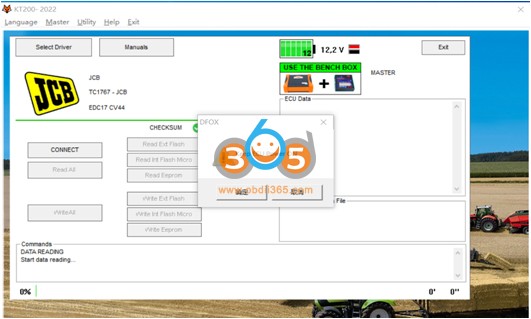













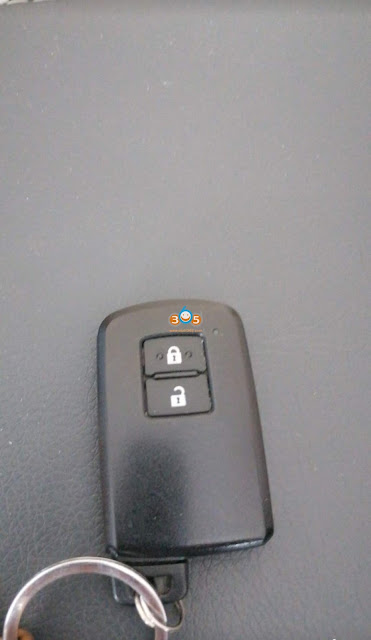

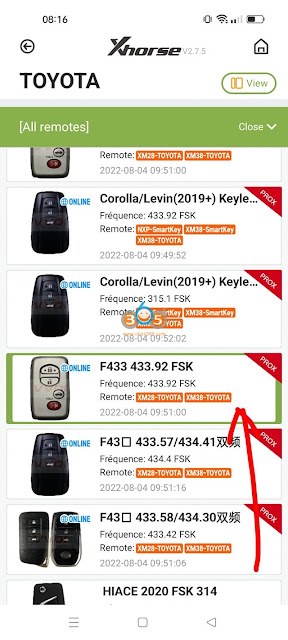


.jpg)