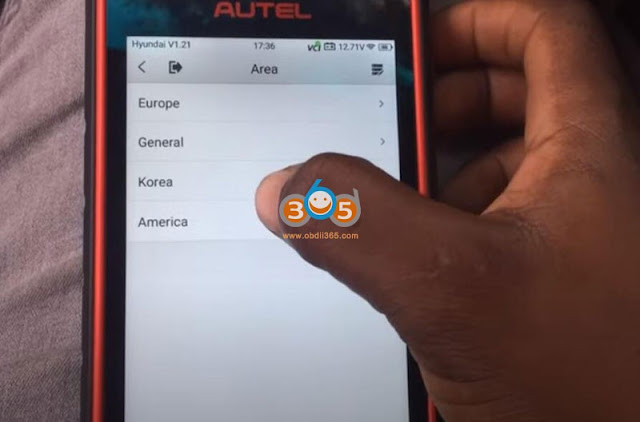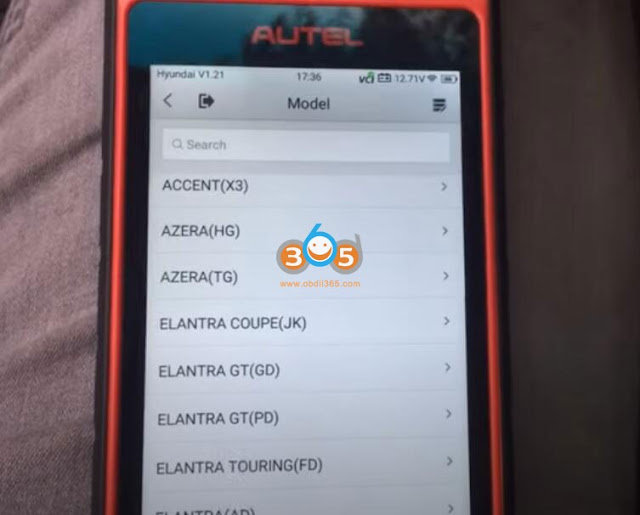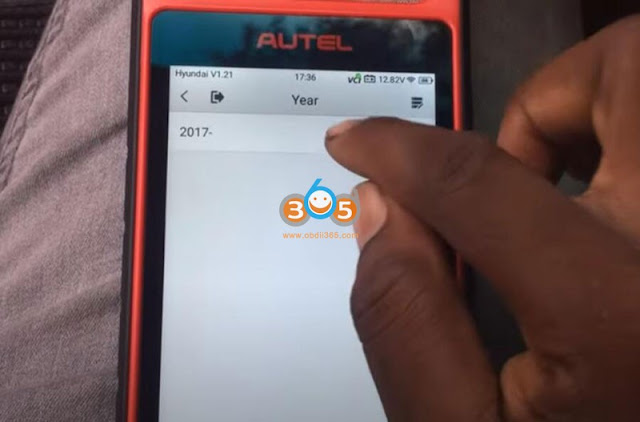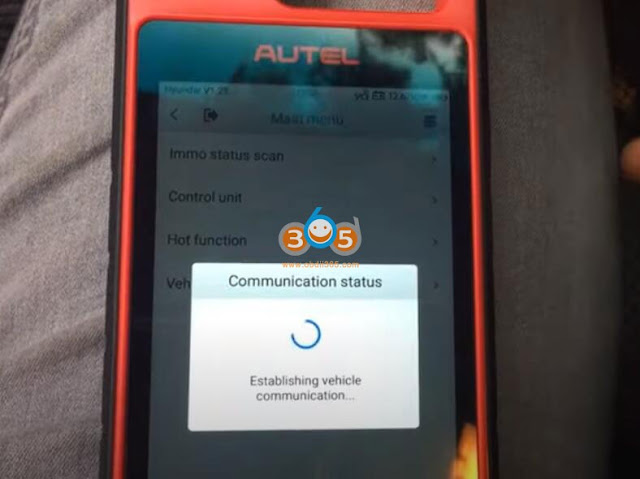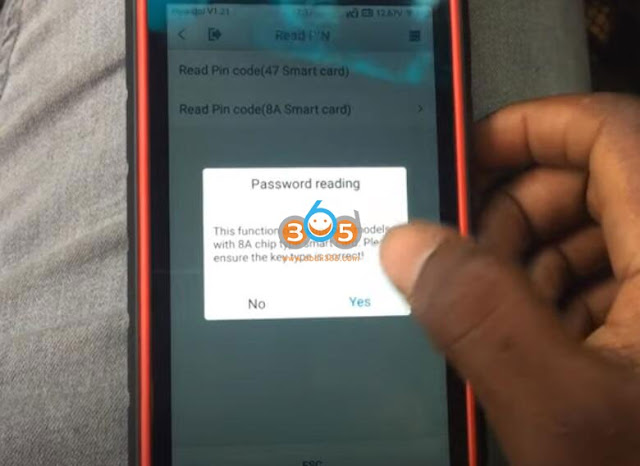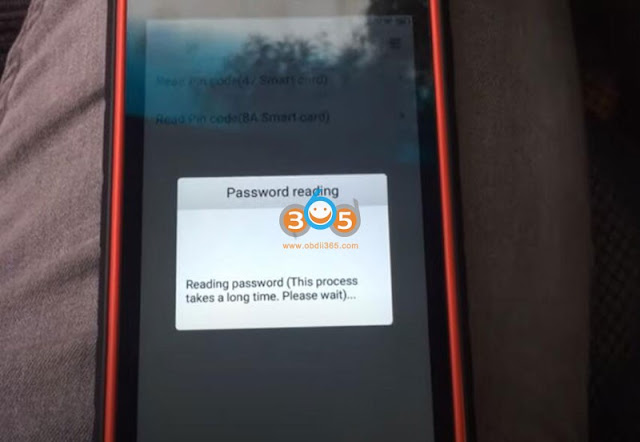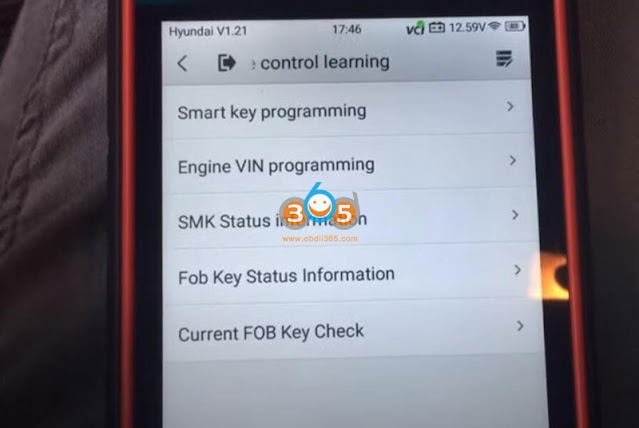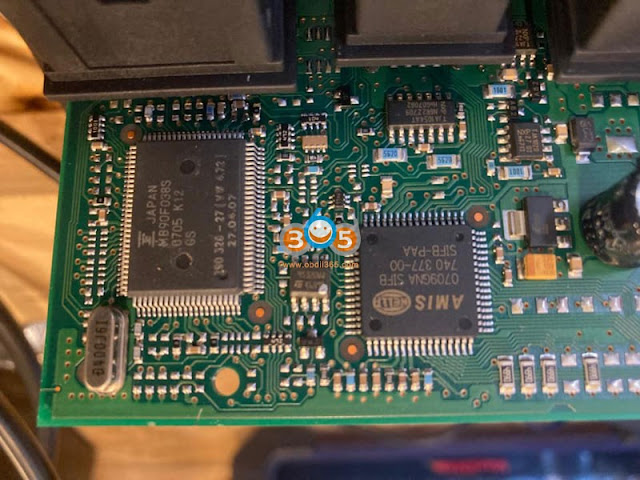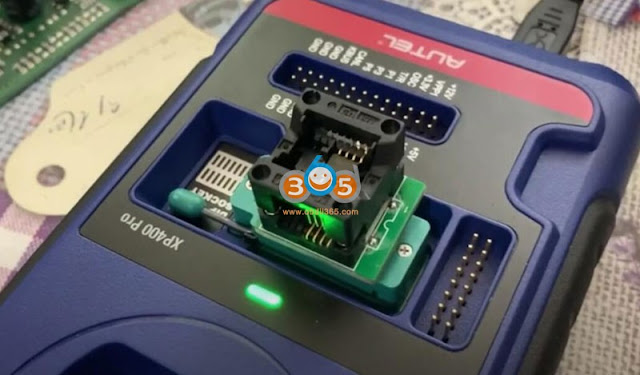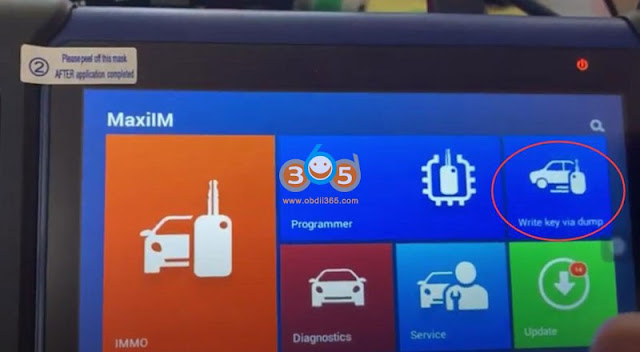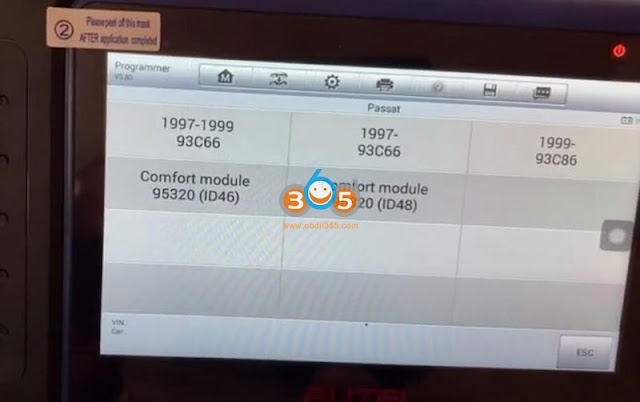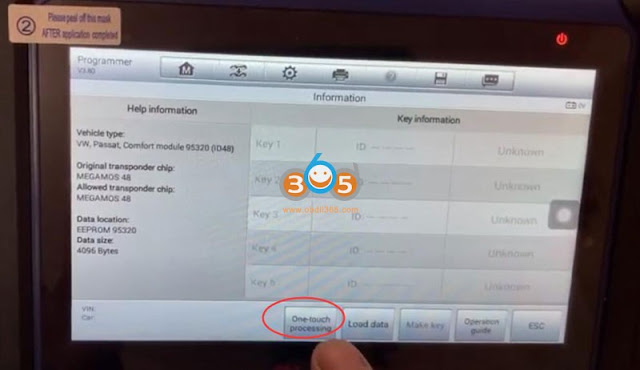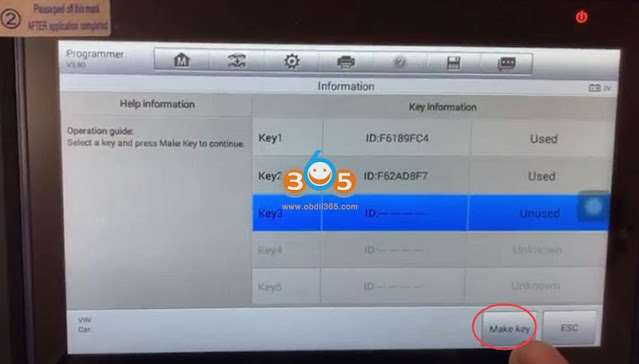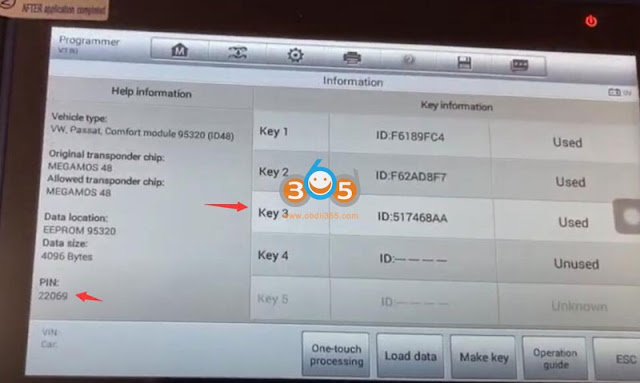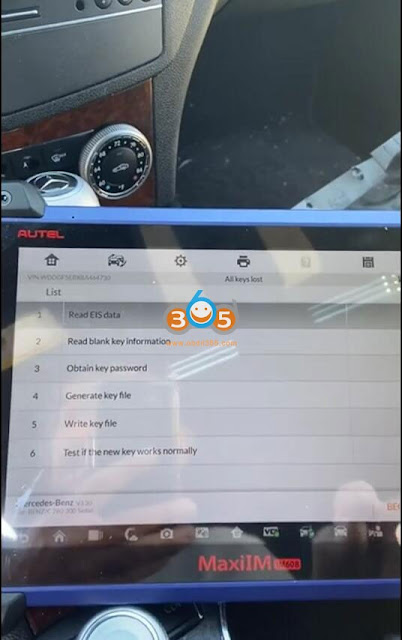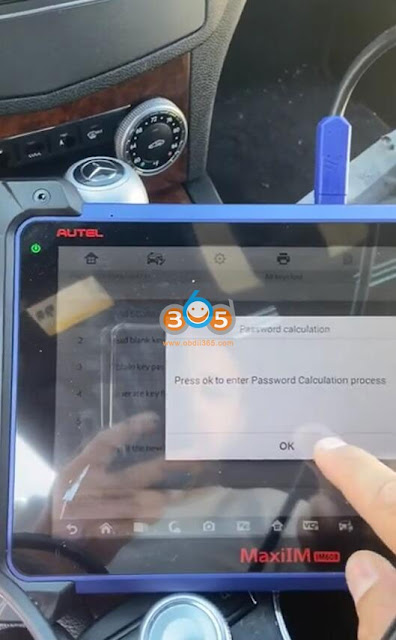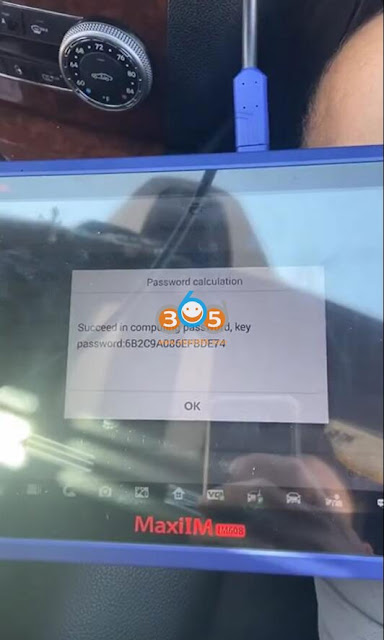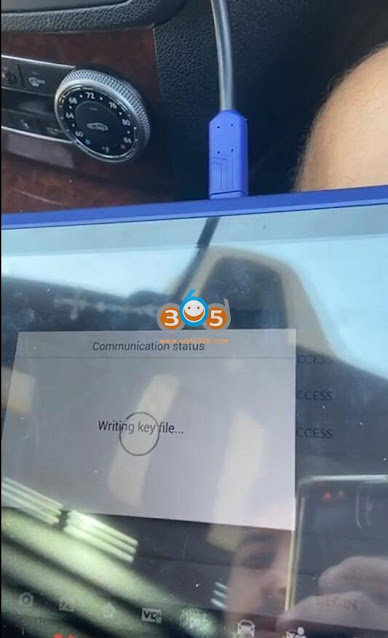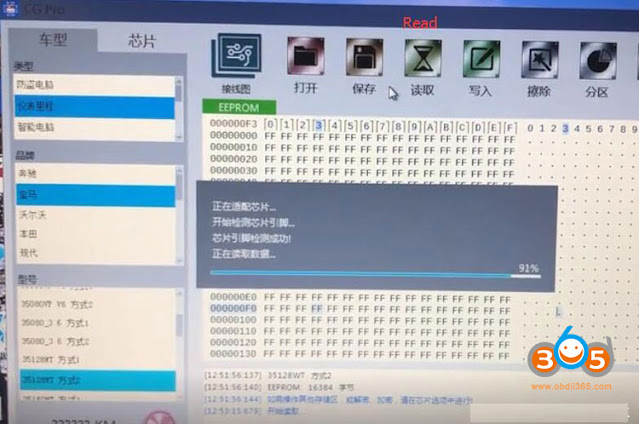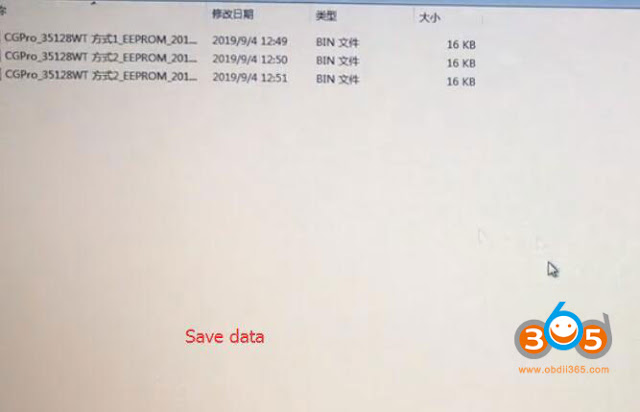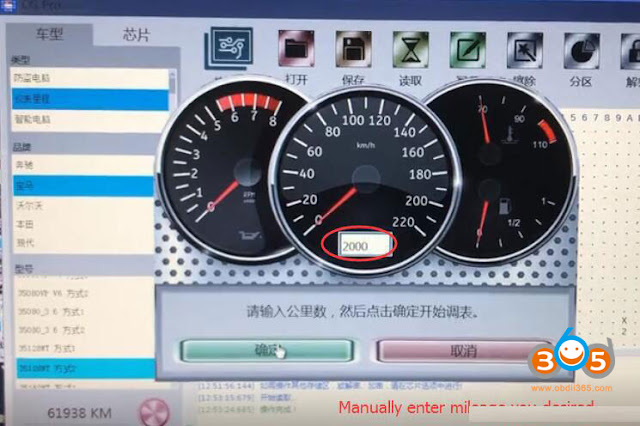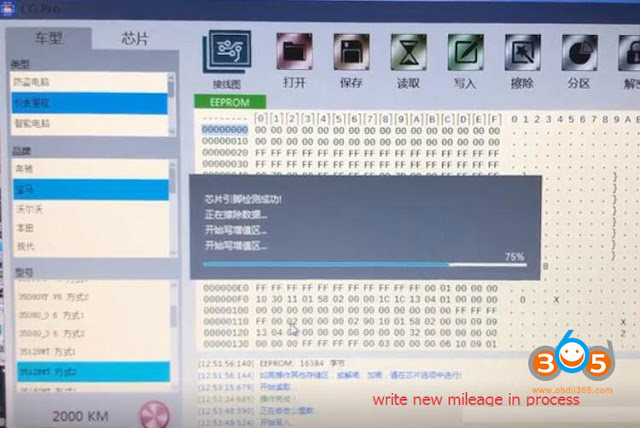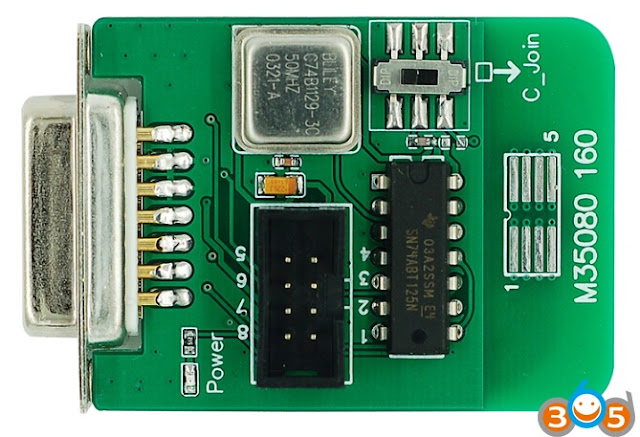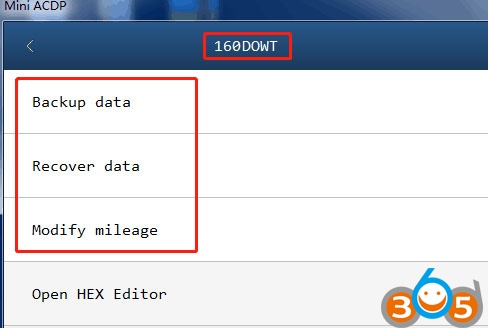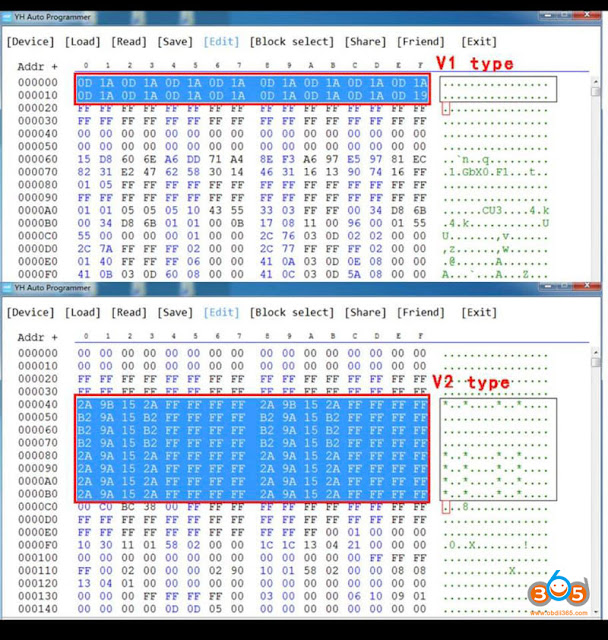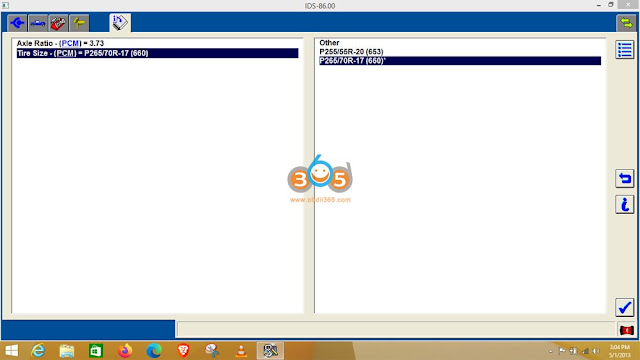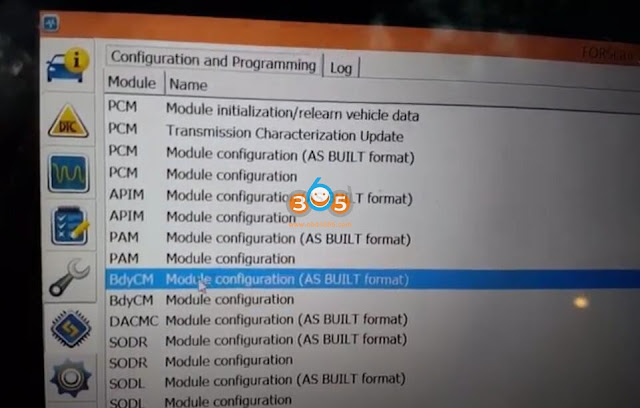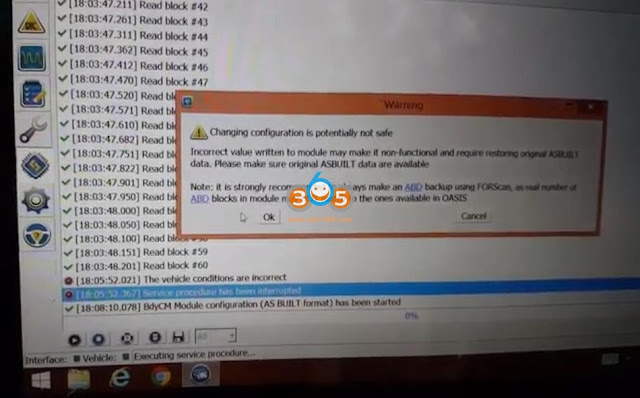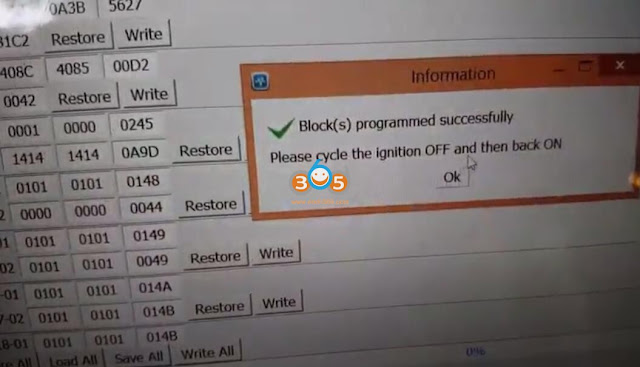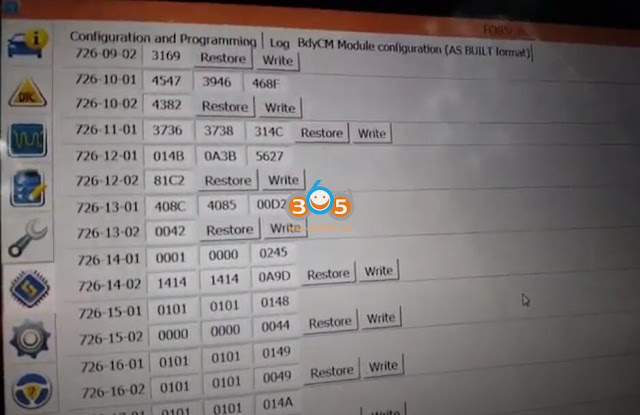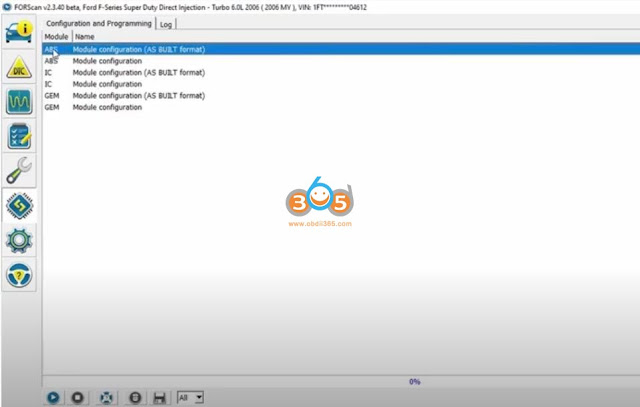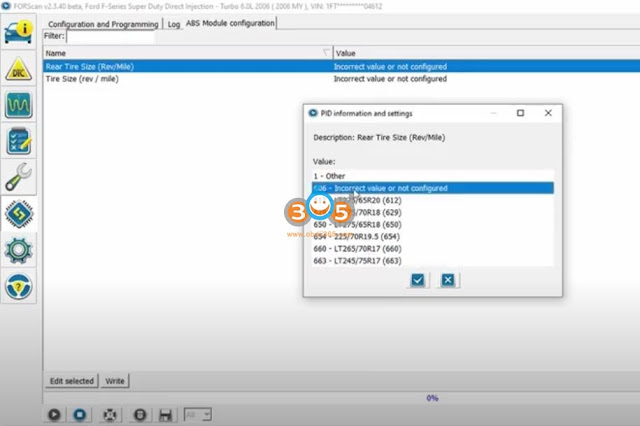August 15, 2022
What’s the difference betweenLaunch X431 x-prog3with X431 V+/V/Pro3s+ tablet and Xprog3 with X431 PAD V/PAD VII/Pro5?
X-prog3 is compatible with Multiple X-431 Series Diagnostic Tablets(X-431 V,X-431 V+,X431 Pro5,X431 ProS,X-431 PAD V,X-431 PAD VII,X431 Pros3+etc)
X-prog 3 or the GIII with X431 V/V+/Pro3s+/Pros has the same immobilizer coverage as x-prog3 with PAD VII/PAD V/Pro5.
Here is the G III IMMO and EEPROM coverage
Launch X431 X-PROG3 Car and EEPROM List.xlsx
X431 V/V+/Pros/Pros3+ cannot do cloning function, only PAD V/PAD VII/Pro5 with xprog3 will do.
1. Supports VW/AUDI MQB platform engine ECU replacement or cloning (Read engine ECU data directly from the key).
2. Supports VW/AUDI MQB platform gearbox ECU replacement or cloning.
3. Supports ECU replacement for the fifth-generation of Audi (0AW/0B5) gearbox.
4. Supports reading, writing & cloning the ECU for the fourth-generation of VW UDS engine.
Posted by: jean at
09:11 AM
| No Comments
| Add Comment
Post contains 147 words, total size 4 kb.
August 12, 2022
How-to: read 2017 Hyundai Elantra pin code from 8A smart key withAutel MaxiIM IM608.
Connect PLC200 with vehicle via OBD socket. Pair PLC200 with KM100.
Select Hyundai- Manual selection- Select region- Elantra (ADA)- 2017
If don’t not which Elantra to select from, select each one and check the year coverage
Elantra (ADA) has 2017 year supported.
Then confirm vehicle information
Do an Immo status scan
Autel KM100Read Pin code from 8A smart card.
It will also read pin code from 47 smart card, make sure the type is correct
Read pin code in process.
Read pin succeed
Now you can do smart key programming with the PIN code
Posted by: jean at
07:52 AM
| No Comments
| Add Comment
Post contains 120 words, total size 11 kb.
August 11, 2022
PCMTuner flash and KT200 (exactly the same as KTM200 or ECUTuner) which is better?
First of all, check a table comparison below:
| Item | PCMTuner | KT200/KTM200/ECUTuner |
| Image |  |
 |
| Software language | English Russian | English |
| Dongle | USB Smart Dongle | No dongle |
| Master or Slave version | Master | Master |
| Offline/online | Works offline, VR need online. | Works online |
| Operation mode | Bench, boot and OBD mode | Bench, Boot, BDM/KTAG and OBD mode |
| ECU types | Bosch, magneti marelli, continental or siemens | Bosch, magneti marelli, continental, denso, Delco, Temic or siemens |
| Virtual Reading | online access to VR files | With extra ECUHelp program |
| Checksum calculation | Yes | Yes |
| License | 67 modules in 1
|
Auto version: 7 license
Car OBD, Truck OBD, Full System, BDM/JTAG, TOOL BOOT, Bench Mode, TCU Gear Full version: 10 license Car OBD, Truck OBD, Tractor OBD , Boat OBD, Motorbike OBD , Full System , BDM/JTAG , TOOL BOOT, Bench Mode, TCU Gear |
| Support DTC Gearbox | Yes | Yes |
| Audi VAG Gearbox | Yes | Yes |
| PCR .1 | Yes | Yes |
| EDC16 | withFetrotechplugin | Yes |
| EDC17 | Yes | Yes |
| ME9.0 | No | Yes |
| Read ISN | No | No |
| MG1 MD1 | withFetrotech plugin | Yes, built-in |
| VR server and files | Yes | Yes |
| With wiring diagram | Yes | Yes |
| Tuner account | Yes | Yes |
| Free damaos for tuner | Yes | Yes |
| Ticket system for support | Yes | No |
| Clone ECU and TCU | Yes | Yes |
| Car OBD | Yes | Yes |
| Truck OBD | No | Yes |
| Tractor OBD | No | Full version Yes
Basic version No |
| Boat OBD | No | Full version Yes
Basic version No |
| Motorbike OBD | No | Full version Yes
Basic version No |
| Technical support | Godd | Unknown |
| J2534 passthru work for multi diagnostic tool | Yes | No |
| Plugin | MPM, Fetrotech Tool and more | Feature addon modules |
| Update & Subscription | PCMTuner free update online, No subscription, No annual fee, no monthly fee.
Never update PCM-Flash |
This tool uses an annual subscription model for updates. |
| ECU List | PCMTuner ECU List | KT200 ECU List |
Which is better?
KT200 is based on Geniune fgtech.Fgtech is the best for old cars, for newer you must doing in bench ot boot, no OBD. No OBD for sid208, no OBD for BMW Fxx, no OBD for new Nissan/Renault SID309/310 edc17c84.
They updated bench for edc17 and bench for MD2 in the last 3 years. KT200 is quite the same, also the software as fgtech. Buy they released a lot of new ECUs and this tool can read and write a lot of TCUs.KT200 is galletto but with more new protocols and with the possibility of reading TCUs. on TCU they have much more thankess v2/dimsport.
But in one tool you have OBD, BDM, Jtag, Boot and Bench mode. but for bdm you must use their adapter. It has edc16/med9/edc7 bench mode, and work very well.
Pcmtuner is based on pcmflash software, it works pretty good on bench mode, boot and OBD. It has tuner account, free VR files and damaos for users.
KT200 has more ECUs and TCUs supported, more protocols inside and has Jtag and BDM. But it don’t have tuner account, tuning service and wiring diagrams.
Posted by: jean at
08:40 AM
| No Comments
| Add Comment
Post contains 501 words, total size 9 kb.
August 10, 2022
2010 Volkswagen Passat CC how do I do the eeprom on it withAutel MaxiIM Im608/IM508?
Open board, desolder 95320 chip and read chip. You cannot read this chip in circuit.
Solder 95320 chip to eeprom adapter and put adapter to xp400 or xp400pro programmer
Before desoldering the chip, put a dot on one corner and take a picture so you know exactly how it goes back on.
AUTEL IM508/IM608Vw Passat b6 b7 cc add key (akl) via dump eeprom procedure:
SelectWrite Key via Dumpfunction
Select Passat- >Comfort module 95320 (ID4![]() - >One-touch processing
- >One-touch processing
Reading EEPROM data
Save data
Detect key info
Select an unused key position and Make key
Writing key
Save new key data
Write key succeed
If you’ve tried to read the chip in circuit or it’s failed read as a 48 chip, make sure you desolder and try reading it as a 46 chip if it fails to read as a 48 once desoldered.
If you can’t read it as a 48 chip, read it as a 46 chip.
If you have to read immo data as a 46 chip, come back out, manually make a 48 chip dealer key using the cs code you’ve extracted.
Resolder the 95320 chip back onto the board, put module back together and replace module.
Using a vag ignition force turn ignition on and program the slot in dash key using the pin code you also extracted.
Using pin code program remote function and start car to check all working.
Done.
http://www.key-programmer.org/2022/08/10/autel-im608-vw-passat-b6-b7-cc-add-key-via-dump/
Posted by: jean at
06:25 AM
| No Comments
| Add Comment
Post contains 260 words, total size 15 kb.
August 09, 2022
We are doing all keys lost on Mercedes c300 2011 (W207) with theAutel MaxiIM IM608through the Obd no need to remove the EIS. Only fobik AKL can be done via OBD in car. Not only W207, you can do other Mercedes new fobik via OBD, i,e Spinter DAS3 fobik.
Better check vehicle coverage on Autel website to see if OBD mode is available.
Here’s the diagram you can see there’s a fuse cable you can make this work there ELV this one go to the obdii, another goes to the diagnostic tool connector.
doing all keys lost on Mercedes c300 2011 (W207) with the Autel IM 608 through the Obd no need to remove the Eis. New fobik key programming
You don’t have to use theELV Simulatorwhen doing all keys lost every time, just follow the diagram, it depends on the model not always the same.
so we had to connect to this connector here the disconnect the EOP which is right above the brake pedal. You’re looking for this blue connector and then you connect on the pin number three with
this cable. You follow it and connect to the g box here and then you gotta take out the fuse number 27 and use the fuse cable.it’s right here, left open the engine and this box everything’s hooked up.
Connect the xp400 withautel im608.
That should be okay all right. Let’s begin doing this model.
Select model and on vehicle method
Read EIS data
Insert a blank key into xp400
perform password calculation
Connect the infrared key simulator to the programmer
calculating password in procedure
im608 took about 30 minutes to retrieve password
calculate password successfully
then generate a key file
insert blank key into the IR hole
Write key
Test key
just follow im608 prompts step by step.
Posted by: jean at
08:50 AM
| No Comments
| Add Comment
Post contains 312 words, total size 14 kb.
August 05, 2022
What is the best tool to do mileage correction on BMW F and X series? How to Virgin BMW F or G series cluster m35128? Is it difficult to erase 35128 eeprom om BMW cluster? Which device is better, vvdi prog, cg por, r270 or Yanhua emulator?
For 35128WT only a few devices claim that they can do this chip. Here comes the clue:
withXhorse 35160DW Chip.
VVDI prog and M35160DW work really well for replacement 160d0wt/wq. They have replacement eeproms which allow you to write the id on the chip.
At first you must read ID sector from original 35160 and write it to VVDI chip.
When using vvdi pro to read & write 35160DW Chip, read the original eeprom, then rewrite to xhorse 35160wt chip and replace original one. It doesn’t need the dedicated adapter.
(How to virgin cluster with vvdi prog and 35160dw chip)
but it DOES NOT work as a replacement for the M35128WT found in newer BMW clusters from 2016 onward.VVDIprog can read/write 35128 but not do mileage on it. if you erase the data and rewrite, dash will show red dot.
After 2015 there are eeproms in bmw cluster must changed you cannot rewrite on it.
CG Pro is the tool that can do 35128 chip.
For 35160WT, vvdi prog is better than cg pro. Sometimes can be erased, sometimes not.
But CG Pro can do 35128 chip.
If you need a tool to read and write 35128, this tool will work without problem.People have done many times.
You don’t need to touch mileage is car mileage is higher than the instrument.
CG Prog (also hextag) can read full DUMP to clear VIN. You need to replace VIN in eeprom with 0000000
To change eep vin any eeprom programer which support 35128 will doit. Only first 2 lines in eep are protected
Related Instruction:
CG Pro 9S12 BMW F Series 35160WT Instrument Reset With 35160WT Adapter
CG Pro 9S12 Read & Write 35160WT Dashboard EEPROM: Confirmed!
Yanhua Mini ACDP and 35XX Emulator
35128have 2 versions.
Version 2 can be done byYanhua Mini ACDPandM35080 adapter.
Version 1 only possible withyanhua 35xxx simulator.
Check what version it is when only after read, because you have to see file structure.
The mileage could be saved in different location. Please see bellow. V1 could be made to 0 only with simulator, v2 could be made via a standard adapter (35080 160 adapterfor ACDP).
m35128 version 2 instruction with Yanhua ACDP
http://blog.obdii365.com/2021/10/27/yanhua-acdp-virgin-35128wt-v2-g01-cluster/
m35128 version 1 instruction with Yanhua 35xx emulator
http://blog.obdii365.com/2018/10/24/change-m35xxx-mileage-using-yanhua-35160-35080-emulator/
Confirmed that R270 can only read part of what is inside 35128WT using 160/35160 MCU setting.
R270 cannot read it properly. If Dash has 35128WT you cant do anything with R270. there you need some better tools, or in most cases a eeprom emulator for mileage.
Usprog:
Usprog can erase 35160 and 35128 but some chips can take 4 hours.
In a nutshell, there is no solution for 100% of chips. Only working solution is for changing chips, or use emulator or just leave it.
Posted by: jean at
07:37 AM
| No Comments
| Add Comment
Post contains 540 words, total size 15 kb.
August 02, 2022
DIY tutorial: how to put a key blank in yourAutel universal remote keys.
Posted by: jean at
07:33 AM
| No Comments
| Add Comment
Post contains 144 words, total size 5 kb.
August 01, 2022
IfFORscanwill allow calibrate a 2005 F150 speedometer for larger tires or should I use Ford IDS?
It requiresIDS version 86(It is what I used) or newer and aFord VCM 2or a J2534 PassThru adapter with the 18 volt FEPS signal capability on DLC pin 13 and FordFDRS! (i.evxdiag vcx nano ford & fdrs)
What you need will be in a programmable section that has the programable VIN ID block and programmable block for gear ratio and several tire size options! In my case the size I was looking for was in the list of available options!
The only known configurable parameters in my 05 F150 ABS are in the 760-03-01-4E(4 Adaptive Cruse is Unknown Vehicle_ my current setting) and all that changes is Adaptive cruise control and Hill Decent control (E equals Hill Decent enabled_my current setting).
In the 2005 F150 the tire size is in the Programmable parameters(PCM) in IDS and looks like the below image (This is is what is in my 05 F150 just checked)! There are two sizes listed (the 660 * indicates the current setting in Revs Per mile) and the "other†selection field opens the Rev per mile calculator!
My wife’s 2010 Fusion PCM (Appears as "VIN Block ID†under the PCM in Configuration and Programming) has very similar programmable parameters to the image above but is accessible in FORScan version 2.4.5! FORScan has told me they are working on this for the older Pre 2009 FEPS PCM’s.
You’ll be able to calibrate it with the free FORscan software, a portable Windows device, and an appropriate ODB II adapter (ELS27,Vgate vLinkeretc).
Change the size of the tire also changes the circumference of the tire which changes the speedmeter measurements of the tire.
Before scan we are gonna fix that where is the whole spreadsheet that kind of tells you what size what codes to enter for whatever size tires you have.
It is gonna be in the BCM driver control module, click on
it’s gonna load all right
it is gonna be 726 one right here 726-12-01 and it’s that middle section of numbers needs to be changed.
Input numbers 0A3B and hit Write.
Then test it and make sure it worked.
Pay close attention to the need to do a PCM and TCM relearn in order to clear DTC’s.
Also, for the 2021+ F150 the address location has changed. Instead of:
726-12-01 xxxx ABCD xxxx
It is now split between two lines:
726-15-01 xxxx xxxx ABxx
726-15-02 CDxx xxx xxxx
Http://Blog.Obdii365.Com/2022/08/01/Recalibrate-F150-F250-Speedometer-With-Forscan-Or-Ids/
Posted by: jean at
08:47 AM
| No Comments
| Add Comment
Post contains 561 words, total size 17 kb.
32 queries taking 0.0591 seconds, 192 records returned.
Powered by Minx 1.1.6c-pink.