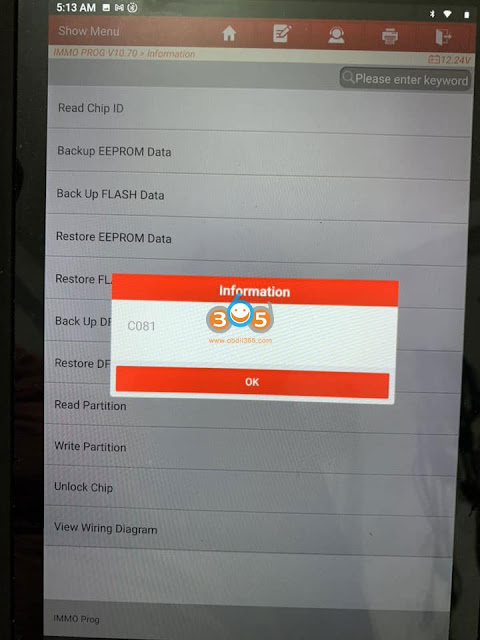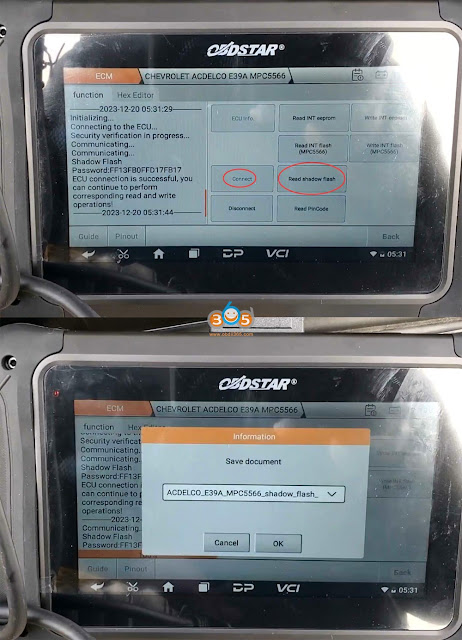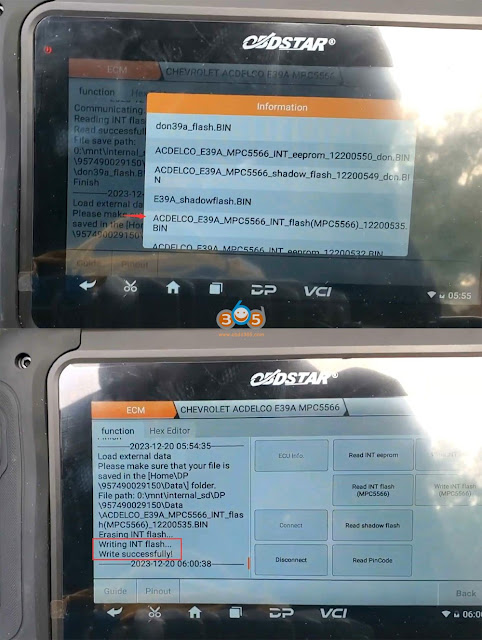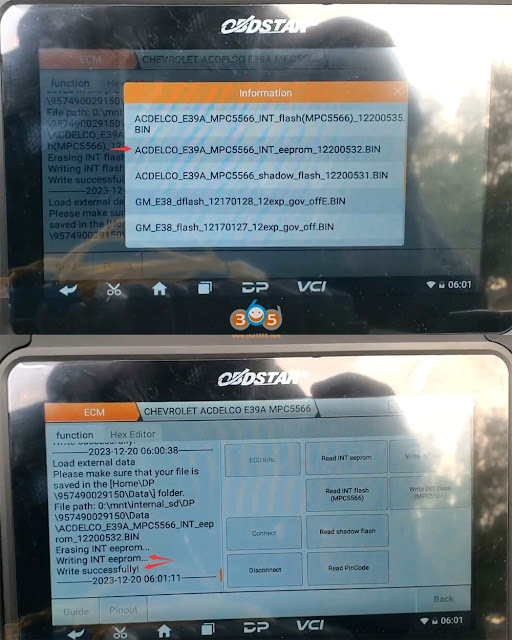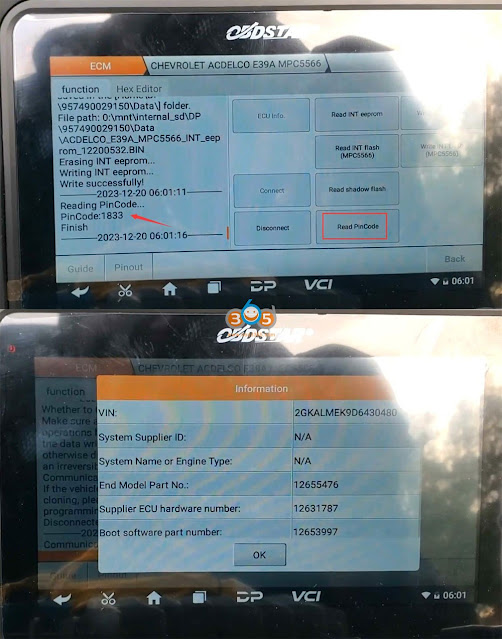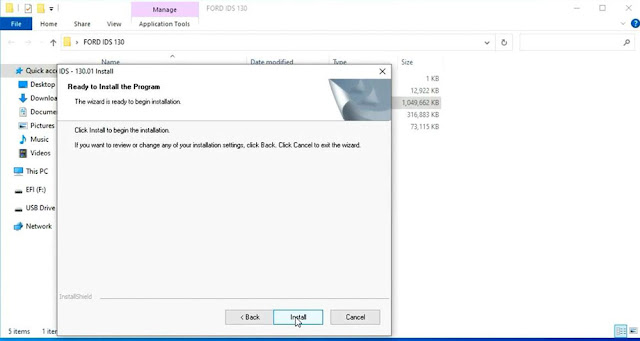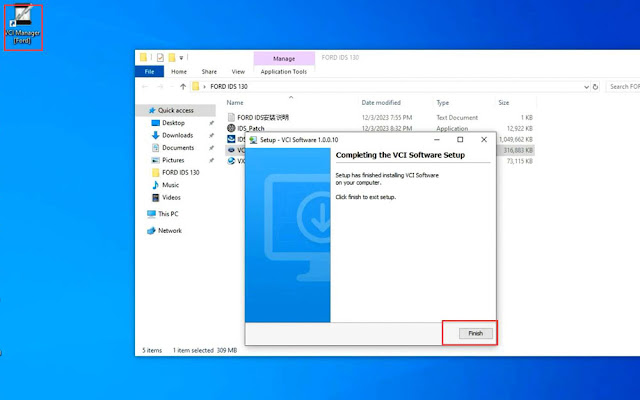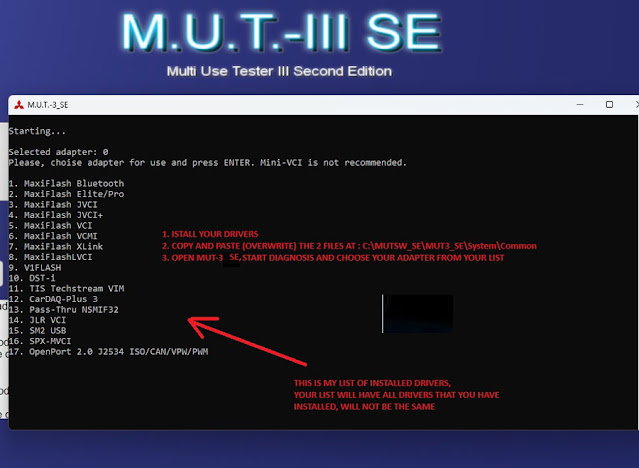December 28, 2023
Autel MaxiIM series adds Mercedes Benz FBS4 ECM clone and renew function in Nov. 2023.
Check update information here.
Autel IM508 IM608 Adds Mercedes FBS4 ECU Cloning and Renewal
It is a FBS4 system, it is not FBS3, we cannot just back up the coding and back up the immobilizer data and write into the another used donor one.
Here is the instruction to clone Mercedes Benz ECM MED17.7.X FBS4 by Autel IM608.
Compatible with MaxiIM IM608,IM608 Pro,IM508,IM508S, andIM608 Pro IItablets.
Model example:2013 Mercedes-Benz GL350
Engine type: MED17.7.3
Go to IMMO->Mercedes Benz->Exbert selection->Engine ECU->Select ECM Data Cloning
Select ecu type, here is a Bosch MED17.7.3 TC1797
This function requiresGbox3or a higher version of Gbox.
Check wiring diagram
Connect Gbox3 with ECM,IM608and JVCI
It is very simple as you can see in here power ground, another power, this is CAN H, CAN L, T1 and T3.
Everything is connected.
Press OK
We are going to read internal BOOT data, INT eeprom and INT flash from original ECU, then write INT BOOT, INT eeprom and INT flash to the donor ECM.
First Read Internal Boot Data
During the execution of this function, pay attention to the following:
Turn off Bluetooth function of the device, use the USB for the VCI connection
Do not disconnect 12V 3A power supply, ensure the voltage is stable. Better using a battery maintainer. Here have the voltage stabilized at 13.41V.
Make sure the voltage is above 12V between 12V and 14V and make sure it is stable.
If failed to read internal BOOT data, check voltage and wiring connection and read again
INT BOOT file is read and saved.
Read original Internal EEPROM and save
Then read original Internal Flash data which your map files are located in actually.
INT flash file is read and saved.
Disconnect original ECM.
Hook up another donor ECM following the wiring diagram.
It’s the same exact thing how we connected the original one.
Write internal BOOT data
Select original INT BOOT data just save and write
We just have to make sure that the Mercedes part numbers on both ecus they must match identically.
If they do not match you might have problems programming it or after programming trying to start the car might not start.
Just be very careful you must get the same part numbers. Press Yes to continue.
Select original INT eeprom data and write Internal eeprom
Then select original internal flash data and write INT flash to the donor ECM
This one which will take a little longer it depends how different the software.
You don’t have to do relearning procedure or anything like that.
Everything that’s on the original computer actually transferred into this new ECM.
Install new ECM to vehicle and test.
Posted by: jean at
06:40 AM
| No Comments
| Add Comment
Post contains 468 words, total size 24 kb.
December 27, 2023
Lonsdor K518 Proand K518ISE series released a super update on Dec. 26th, 2023.
Adds MLB platform key programming for Audi VW Porsche Bently and Lamborghini
Requires to use with KYDZ specific MLB key reading/writing tool.
*K518 will only add key to MLB system. Cannot do all keys lost yet.
Need to generate dealer key with KYDZ MLB tool first, then program key with Lonsdor K518 series programmers.
Original MLB key is recommended (more stable).
Menu path inLonsdor K518series:
Immo & Remote->Audi ->MLB ->Add key->Program key
Volkswagen Group MLB platform:
Volkswagen Group markets the strategy under the code nameMLB, which stands forModularer Längsbaukasten, translating from German to "Modular Longitudinal Matrix”.MLB is one strategy within VW’s overallMB(Modulare Baukasten or modular matrix) program which also includes the similar MQB strategy for its vehicles with transverse engine orientation.
The MLB platform includes the Audi A4 B8, A5, A6, A7, A8, the Porsche Macan and others. Cars using these platforms are more expensive to be produced since the engine needs to be engineered below the passenger seats. The MLB platform uses a longitudinal engine. This type of engines is used when the vehicle requires a larger engine and is usually used in rear-wheel vehicles even though some manufacturers like Audi has used it for front-wheel drive systems. Longitudinal engines are mounted down the central line of the car. In terms of driving dynamics there is a more even distribution which makes the car more predictable on the road. This type of engines is usually used for sports cars where the interior space is not that important and the car can take advantage of a more powerful engine. This is the reason why usually more premium cars use it.
The KYDZ MLB tool can generate dealer key for following MLB models:
Audi
A4L 2017-
A5 2017-
A6L 2019-
Q5L 2018-
Q7 2016-
A8 2017-
RS4 2019-
RS5 2019-
RS6 2019-
RS7 2021-
RS Q8 2021-
A4 2016-
A5 2017-
S4 2016-
S5 2017-
A7 2019-
S7 2020-
A8 2018-
A8 ne energy 2021-
S8 2021-
Q7 New Energy 2017-
Porsche
Taycan 2019-
Panamera 2017-
Panamera New Energy 2017-
Cayenne 2018-
Cayenne New Energey 2019-
911 2019-
VW
Touareg2019-
Lamborghini
Urus 2018-
Bently
Flying Spur 2020-
Flying Spur Hybrid 2022-
Bentayga 2016-
Bentayga Hybrid 2019-
Continental 2016-
Posted by: jean at
07:36 AM
| No Comments
| Add Comment
Post contains 388 words, total size 7 kb.
December 26, 2023
Foxflash released new Manager tool version 1.3.9 on Dec. 26th, 2023.
Manager -VR file- Checksum fix -FW update
December 26, 2023
We hereby declare that we have some Christmas update.
FoxFlash1.3.9 Update:
OBD VR file update:
MED17.5.25 DCM6.2A DCM6.2V DCM6.2C
PCR2.1 SIMOS18.1 EDC17C74
foxFlash Manager Update:
FW update to D086
Notifications add
Checksum fix:
Marelli 9DF
Marelli MJD602.M1 – 603.S3
Bosch EDC17CP44
Posted by: jean at
07:59 AM
| No Comments
| Add Comment
Post contains 70 words, total size 1 kb.
December 25, 2023
Launch X431 IMMO Plusand X-prog3 new test report:
JAGUAR XF250 BCM repair is done by IMMO Plus and Xprog3.
X-prog3 will show you wiring diagram.
Connect BCM module withx-prog3via mcu cable
Repair BCM module successfully.
Posted by: jean at
07:30 AM
| No Comments
| Add Comment
Post contains 42 words, total size 6 kb.
December 22, 2023
Tutorial: how to clone GM ACDelco E39A ECM step-by-step usingOBDSTAR DC706on bench.
Model example:2014 GMC Arcadia
Purpose:engine hard start, there were ECM code saying that lost communication with the ECM. Need to replace ECM module (with an used one)
Procedure:
We’re going to go ahead with the cloning process.
Quick search E39A ECM type
Check wiring diagram. As you can see right here two Powers, ground can high, can low.
Get the module connected with dc706 and jumper cables. Put on Wi-Fi.
We’re going to do on bench mode. Turn on ignition on P004 adapter.
Press ECU Info, it should communicate and give us the VIN number and everything of the vehicle ECU.
We’re going to go ahead and back up the eeprom and the Flash.
You’ve got to connect first before you can actually read and modify the eeprom and the Flash.
Read the shadow flash password and save.
Read internal eeprom and save. Read eeprom very fast.
Read internal flash and save. It takes about 3 minutes.
Then read pin code and as you can see there’s the PIN code for this vehicle is 1833.
We’re now going to connect up the donor ECM withobdstar dc706and write this information into the donor ECM and then connect it to the vehicle.
Go ahead and connect it up and then we’re going to copy the data over to it.
We got everything hooked up and gave power to the ECM.
Read ECU infor, that’s the VIN for the donor ECM. Back this up.
Backed it up as in this step is not necessary but just did it anyway.
We’re going to write the original flash to the donor ECM. Load External file.
It’s already in our default folder and it’s called it should be this one internal flash.
It’s going to first erase the flash on the donor unit before it writes the file to it.
It’s successfully written the Flash so now we’re going to write the eeprom.
Load it from external file and it is already in our default folder.
Write the eeprom should be pretty quick. It is written.
Read the PIN code which should reflect the first one 1833.
So now we’re going to do disconnect.
Read ECU info of the donor ECM again. It should reflect our VIN number from the vehicle and not the donor ECM.
Then connect ECM to the vehicle. It should be Plug and play now.
Remove the original and plug in our donor that we just cloned and see if there’s any change this vehicle.
If there is an extended crank, clear fault code because some PCM error messages were occured.
There is no security light and it should be a crank and possibly no start because there’s most likely an engine issue here so checking light came on right away.
Security light should go off and it did so that is a successful clone.
Done.
http://blog.obdii365.com/2023/12/21/obdstar-dc706-clone-gmc-acdelco-e39a-ecm/
Posted by: jean at
07:06 AM
| No Comments
| Add Comment
Post contains 494 words, total size 17 kb.
December 21, 2023
As titled, what is a better Techstream cable for K-line Toyota models?
Here is the clue.
1.Mini VCI cable
Firmware 1.4.1: The latest 1.4.1 firmware interfaces have both CAN chip (xx1050) and K-Line chip. so they may full support these 2 protocols for Toyotas since 1996+. Only missing VPW chip (and si9241a for L-Line).
Firmware 2.0.4: 2.0.4 cable is now only available in ali or ebay, they are clones of xhorse mini vci j2534. The geniune cable is discontinued. The clone cable is twice as expensive as 1.4.1 cable. The Mini vci clone also has bugs in K-line Toyota.If you need to troubleshoot K-line Toyota/Lexus, 1.4.1 is fine.
Read more:
2.
original XHORSE MVCI PRO J2534 (XDMVJ0) cable diagnose Toyota Land Cruiser 100 (2002-2005). TIS detects cable, but is not able to connect to vehicle, diagnose looks like this:
The issue is the K-line, because apparently the K-line is the only protocol in Land Cruiser 100.
Cable is updated to latest firmware (1.2.5)
Drivers for Toyota installed
Tested on TIS 17.00.xx and also on latest 18.00.xx, same result.
But sometimes the early versions of TIS will work where the later version won’t.
Ver 10 or 12 worked for me.
3. Old MVCI 1.4.3 cable
the old Chinese MVCI 1.4.3 cable is working, so TIS is fine
4.
VXDIAG only has partial K-Line support. It works better on2005 upToyota models.
We had some other customers reported that vcx nano failed to test on some 2002 2003 Toyota with K-line protocol.
vxdiag does not work on 2002 SC either. It works fine with 2007 SC.
It is a known problem of vxdiag, failed to work on 02 03 Toyota K-line protocols.
But vxdiag can be used as j2534 passthru device for official techstream subscription.
With the Techstream legal subscription, you can do some software updates, sensor calibration and other things. You can never do it with the cheap cables.
5. Tactrix Openport 2.0
The Tactrix is fine for CAN bus devices, but has problems with some K-Line devices.
The hardware looks like it’s up to the job, and a driver update could solve the Toyota specific problems.
In sum:
K-line seems to only be required for older vehicles. It’s support for active tests that you need. If need to troubleshoot old k-line models, get the mini vci cable.
If don’t have k-line Toyota, get the mvci pro or vxdiag.
Both mini vci and mvci pro don’t do reprogram TPMS sensors when switching wheels, replacing sensors, etc. but vxdiag performs well. The hardware cable solution most frequently mentioned there is to get aVXDIAGVCX NANO.
Posted by: jean at
06:50 AM
| No Comments
| Add Comment
Post contains 456 words, total size 6 kb.
December 20, 2023
Problem:
In a pinch 2022 Toyota Tacoma push to start using Oem keys not the new system. Program new key usingAutel IM508now both keys don’t work remotes but proximity works any ideas ??
hyq14fbb it’s Oem and it’s the right key. I can make the car beep during testing in one of autel’s function.
Or solutions I unhooked battery I don’t see a sync like the new ones if they lose remote functions.
Solution:
That’s not the correct sync that’s for a keyless entry remote. ECU learning to sync the remote.
Menu path:
-Control unit
-Keyless system
-Ecu synchronization
-Synchronize ID authentication box and steering lock
-Need to do it for each key (did a 22 GX460)
Sometimes only need to do it once. Not for each key. They will both work once done. In future, leave ignition on while programming and most of the time it won’t kick the remotes.
Posted by: jean at
06:49 AM
| No Comments
| Add Comment
Post contains 161 words, total size 3 kb.
December 19, 2023
Tutorial: How to install Ford IDS V130 and Mazda IDS V131 software driver on Windows 10 operating system.
Software can be downloaded free here
Compatible devices:
VXDIAG VCX NANO Ford/Mazda USBorWiFi,VCX SEor VCX Plus Ford/Mazda,VCM2 Clone,VNCI MF J2534 Ford/Mazda
Operating system: Windows 10 (free to test on Win7 and Win11)
NOTE:Don’t install both Ford IDS and Mazda IDS on the same operating system!!!
How to Install Ford IDS V130?
Open Ford IDS V130 software folder
InstallIDS_130.01_full.exesetup
Select setup language
Install setup until completed
Reboot
InstallVCI_Software_1.0.0.10driver
Install VX Manager 1.8.9
Install Passthru J2534 and Ford/Mazda IDS driver
Copy and paste IDS_Patch to desktop
Connect VXDIAG device with laptop
Run VX Manager
check device status
Run Ford IDS from IDS_Patch on deaktop
Software is ready to use
How to Install Mazda IDS V131?
Mazda IDS installation is easier than Ford IDS. Mazda does not need to install VCI software driver.
Open the Mazda IDS V131 software folder
InstallMazdaIDS-131.00.exesetup.
Install setup until completed
Reboot
Install VX Manager
Install Passthru J2534 and Ford/Mazda IDS driver
Connect VXDIAG device with laptop
Run VX Manager
check device status
Copy and paste IDS_Patch to desktop
Run Mazda IDS from IDS_Patch on deaktop
Software is ready to use
Posted by: jean at
08:54 AM
| No Comments
| Add Comment
Post contains 219 words, total size 18 kb.
December 18, 2023
Lonsdor K518 Pro and K518ISE series update Nissan and Chevrolet immo key programming models on Dec. 18th, 2023.
SUPPORT MODELS
NISSAN
Rogue\2021-\Smart key
Almera\2022-
Pathfinder\2022\Smart key
New X-Trail\2014-
Patrol\2018\Smart key
4-digit PIN code\Without slot-button type 3
CHEVROLET
Aveo\2017-2020\Smart key
Aveo\2017-2020\lmmobilizer
Blazer\2020-2022\Mechanical key
Cavalier\2019-2022\lmmobilizer
Lova RV\2016-2018\Smart key
Lova RV\2016-2018\Remote
Lova RV\2016-2018\lmmobilizer
Malibu Classic\2001-2005\Remote
Menlo\2020\Smart key
Monza\2022-2024\Mechanical key
Seeker\2022-2023\Smart key
Seeker\2022-2023\Mechanical key
Trailblazer\2020-2021\lmmobilizer
CHEVROLET
Only K518PRO supports CANFD protocol vehicles
Tracker\2020-2022\Smart key
Tracker\2020-2022\Mechanical key
Posted by: jean at
09:06 AM
| No Comments
| Add Comment
Post contains 81 words, total size 2 kb.
December 14, 2023
Original Mitsubishi MUT-III car diagnostic software download free. It works with MUT-3 andj2534 devices.
The MUT-III system allows full diagnostics OF all Mitsubishi vehicle electronic components, measurement of engine and transmission parameters, configuration and adaptation of vehicle electronic components, updating of vehicle firmware (firmware), etc.
Part I: Download Mitsubishi MUT-III Software
Software version:
Mitsubishi MUT III PRE 21061-00 [2021.11] For cars only. Not for Fuso trucks.
Language: English, French, German, Russian, Spanish, Polish,Chinese.
Operating system: Win 7, Win 10, Win 11
Compatible devices: VCI MUT-3 or special driver for J2534 devices (Openport 2.0,Scanmatick 2 pro, Autel Maxiflash etc)
As a rule these devices works well:
Bosch/Ford — VCM II
Bosch KTS 570
Drew MongoosePro MFC
JCI Alliance Probe
J2534 Mangoose (Mongoose JLR)
NISSAN VI2
Abritus 72 ABRITES AVDI
GM MDI
Allscanner VCX
VCX Nano N52FM (driverVXDIAG J2534)
NEXIQ USB-Link
Scanmatik 2 pro(with J2534 drivers)
Openport 2.0
etc
Part II: Download MUT-III J2534 Drivers
Software does not include special J2534 drivers.
It works with j2534 VCIs, just need to configure drivers.
Download MUT III J2534 Drivers
Credit to ParisCY.
If work openport or some passthru devices (MaxiFlash Elite,Maxiflash JVCI, MaxiFlash VCMI,MaxiVCI VCI200, V1Flash, SM2 Pro, Openport 2.0 (mini vci is not recommended)), install drivers, software will not see hardware, need to configure drivers.
You need to use only MUT-III SE and in CAN BUS cars only.
You need to install your J2534 drivers.
Then you need to use a patch/configurator/emulator (link above).
Need to install and configure special drivers manager.
How to configure J2534 drivers for MUT-III?
1. Install your drivers
2. Copy and paste the 2 files at C:/MUTSW_SE/MUT3_SE/System/Common
3. Open MUT-3 SE, start diagnosis and choose your adapter from your list.
WillAllscanner vxdiagwork as J2534 for MUT III??
Depending on which model, there are models that only supports the Doip protocol. You can enter your device model on the Internet and read the information.
You need to copy the driver folder of vxdiag, open regedit navigate to Computer\HKEY_LOCAL_MACHINE\SOFTWARE\WOW6432Node\PassThruSupport.04.04 and export the folder vxdiag to your desktop, add any name when ask you.
After remove the vxdiag software. Copy the drivers folder at the same location it was before. And click the reg file from the desktop that you save before.
This way you will have your vxdiag drivers installed without the vxdiag software to control your lisense. vxdiag (for examplevcx nano toyota) will work, nothing will change there, and try again with mut-3. if dll files from driver are not locked too it will work.
edit: the drivers folder you need to copy before remove vxdiag soft is here: C:\ProgramData\VCX\Apps\PASSTHRU\
open the folder in programdata\vcx\app\and check if you have toyota folder and save it to desktop, remove vxdiag. and download the ready drivers and reg above.
Run the reg file and try mut-3.
Disclaimer: Free to test by your side. You are at your risk.
Posted by: jean at
06:59 AM
| No Comments
| Add Comment
Post contains 493 words, total size 6 kb.
32 queries taking 0.0843 seconds, 197 records returned.
Powered by Minx 1.1.6c-pink.










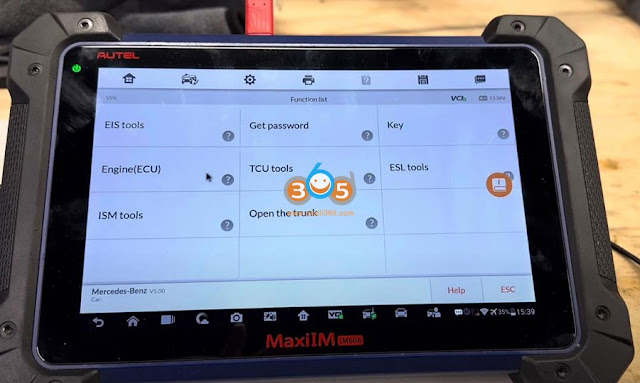
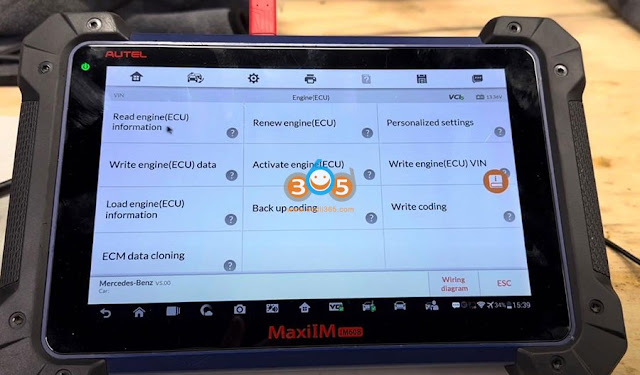
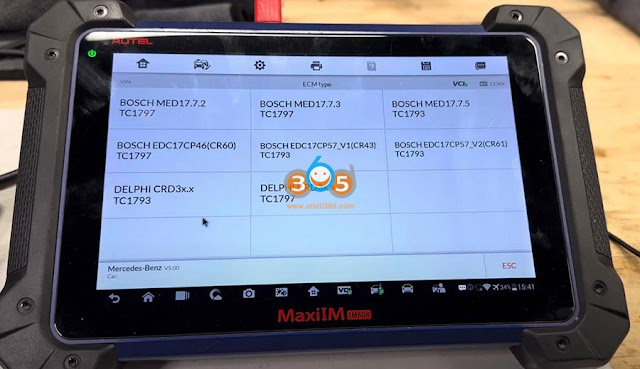





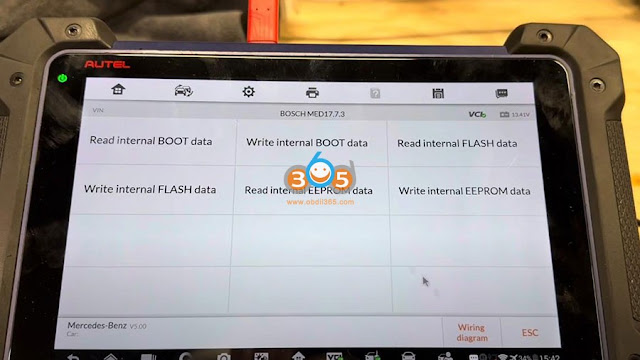
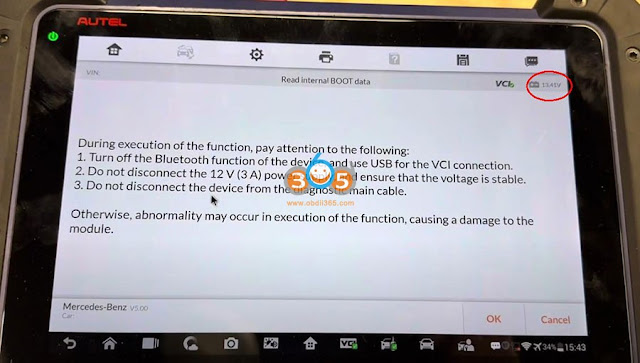
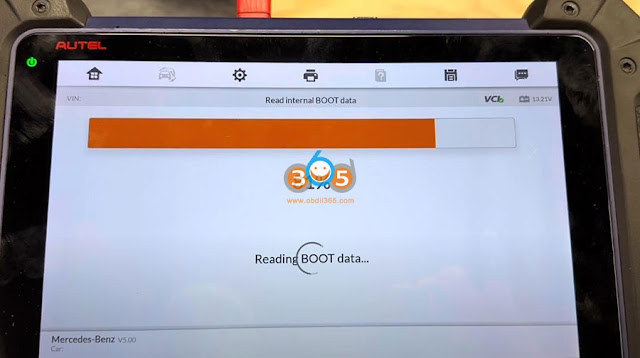
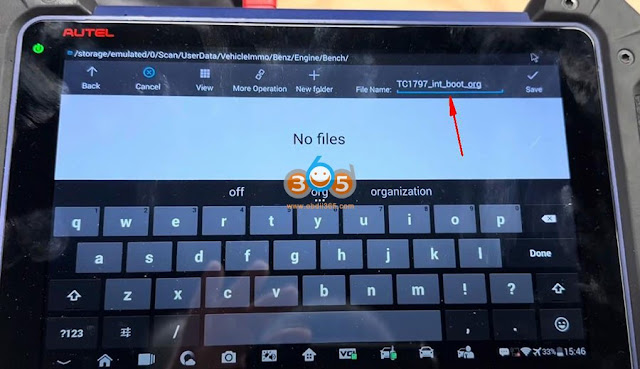
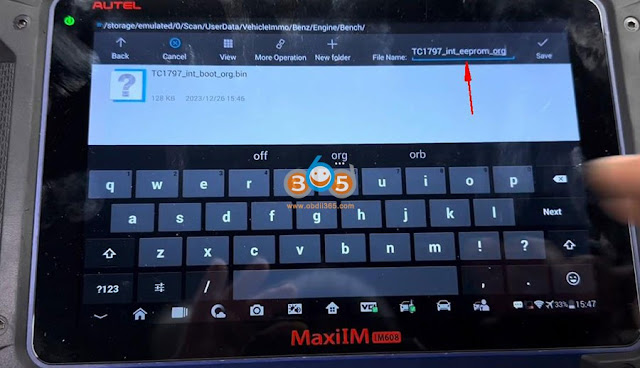



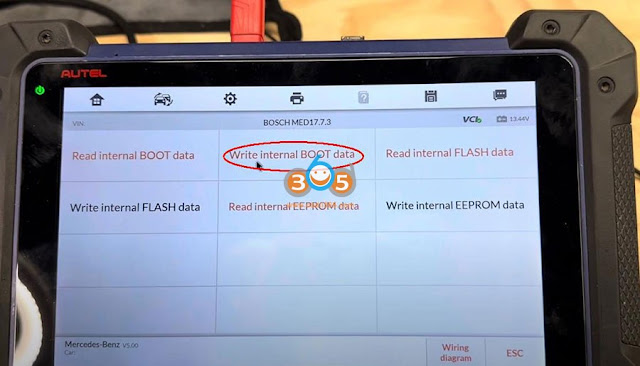
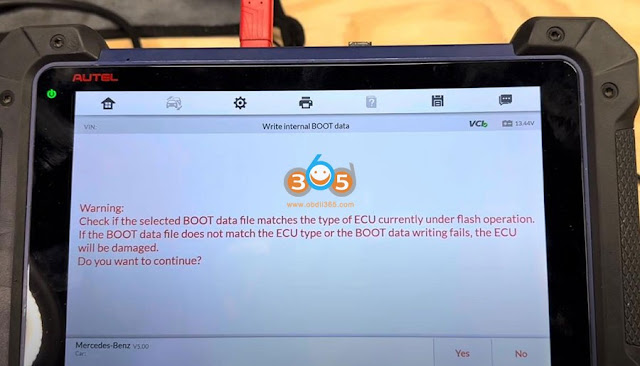
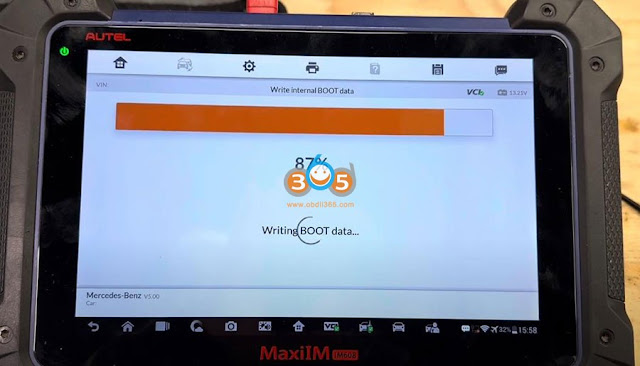
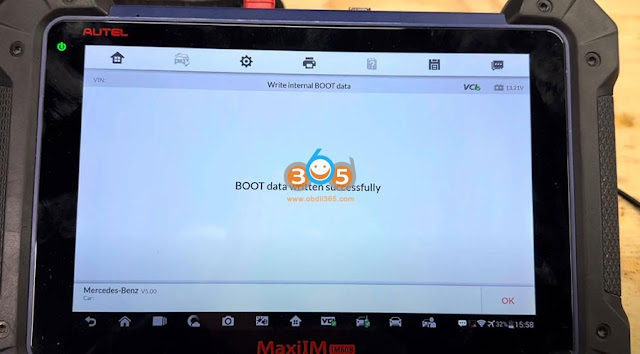

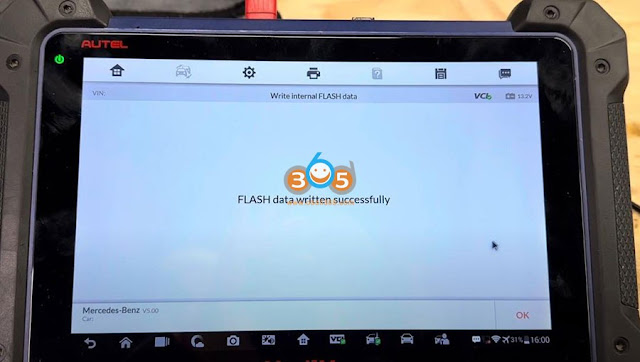
.jpg)