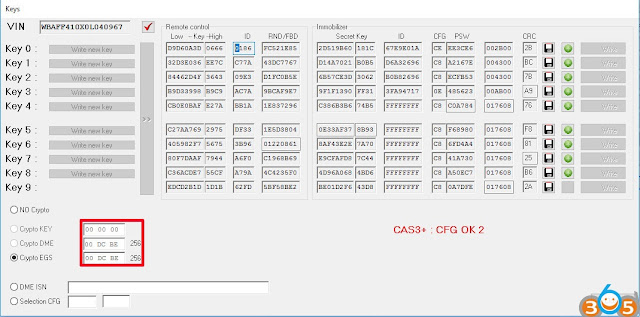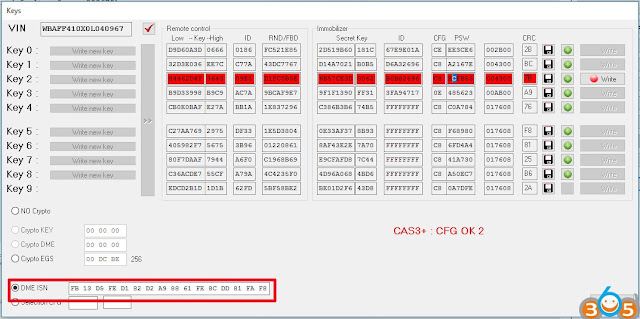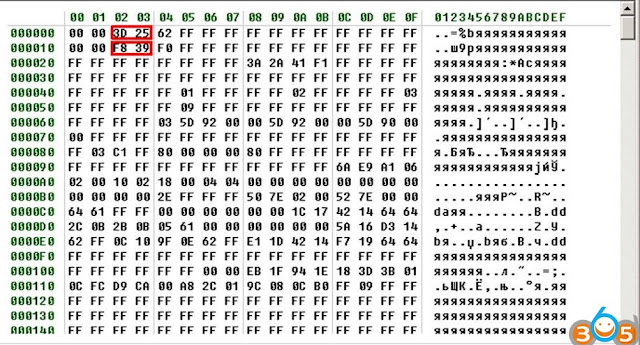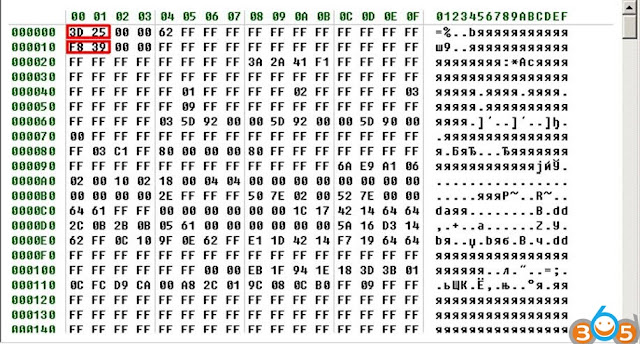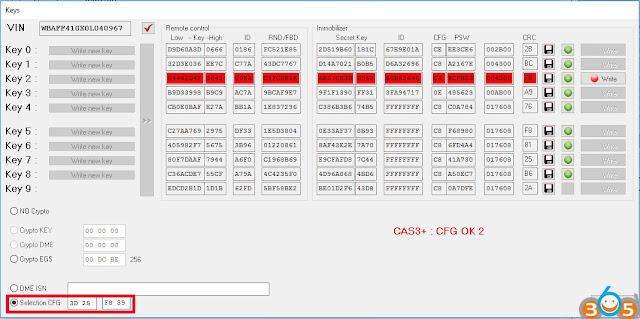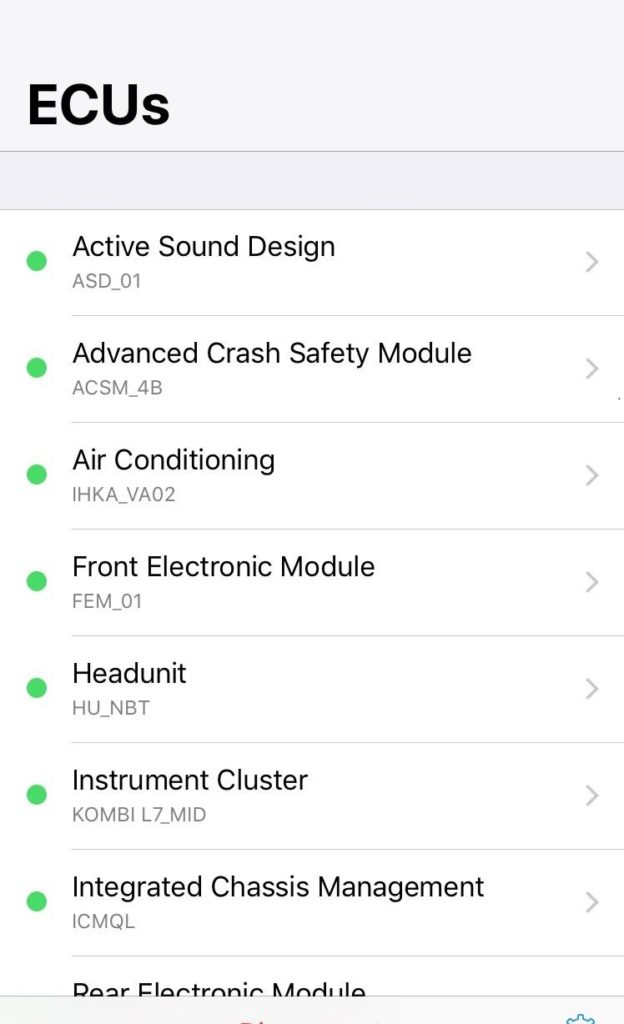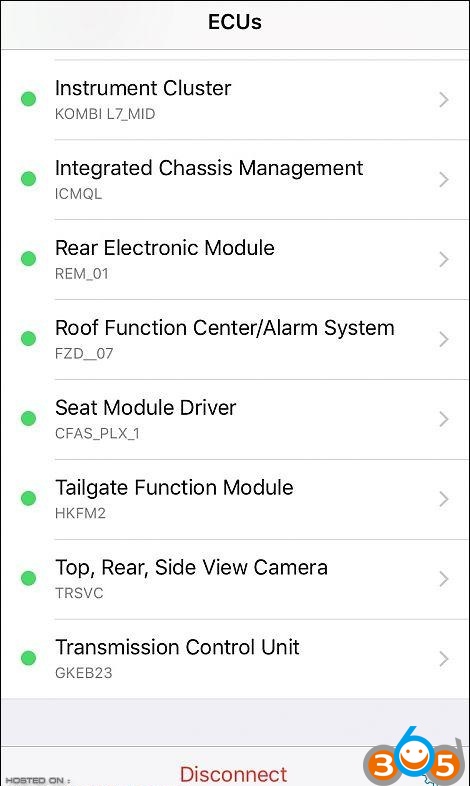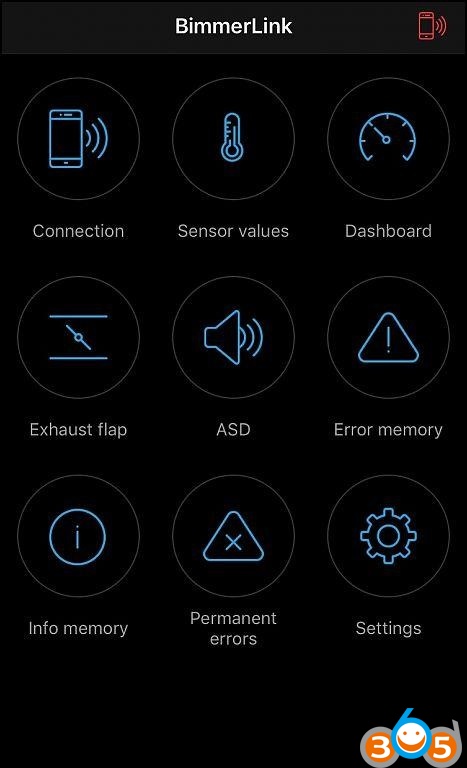January 16, 2019
How to write keys in CAS3+ with BMW Explorer?
Here’s the guide to write keys in CAS3+ in case of loss all working keys usingBMW E/F scannerand BMW Explorer software.
ALL keys lost programming procedure
Since ver. 15.02.15 of BMW Explorer user can choose between 3 variants to program ignition key. The lastest version of BMW E/F scanner goes to V2018.12.
(Click to enlarge all images)
1. Variant
NOTE: Please ensure that key slot is unblocked before to program the new key there.
If you have all keys lost, you must answer NO whenBMW-Explorerask if you have working key. BMW-Explorer will then extract crypto from DDE/DME and EGS GS19D (if available).Your PC must be connected to Internet to fulfill this procedure.
Also it will read ISN from the CAS module and automatically fill the CRYPTO fields in the working window of BMW Explorer.
If all the fields are match each other it means that crypto is correct and you can use any field. For example we can choose EGS crypto, then upload *.bek file, press write (red button) and just follow on-screen instructions. Then start a car.
If your car has DME/DDE with ews3 system and you are going to use EGS crypto, you must answer YES after BMW-Explorer asks you about "CFGâ€. Then simply wait the finish of the programming procedure. Don’t forget to make DME-CAS sync in DME menu (this step is not available for DME/CAS with ews4 )
In case if you see a different values in the DME crypto and EGS crypto fields, you can try to program the key using each field in turn.
After the key successfully programmed you must check a key status field
002B00- for pcf7936 chip
004B00- for smart key
005B00- for keyless-go key
Note: When you are using this way of key programming, make sure than DME/DDE-CAS-EGS belongs to the SAME car
NOTE: Please ensure that key slot is unblocked before to program the new key there.
If you have all keys lost, you must answer NO whenBMW-Explorerask if you have working key. BMW-Explorer will then extract crypto from DDE/DME and EGS GS19D (if available).Your PC must be connected to Internet to fulfill this procedure.
Also it will read ISN from the CAS module and automatically fill the CRYPTO fields in the working window of BMW Explorer.
If all the fields are match each other it means that crypto is correct and you can use any field. For example we can choose EGS crypto, then upload *.bek file, press write (red button) and just follow on-screen instructions. Then start a car.
If your car has DME/DDE with ews3 system and you are going to use EGS crypto, you must answer YES after BMW-Explorer asks you about "CFGâ€. Then simply wait the finish of the programming procedure. Don’t forget to make DME-CAS sync in DME menu (this step is not available for DME/CAS with ews4 )
In case if you see a different values in the DME crypto and EGS crypto fields, you can try to program the key using each field in turn.
After the key successfully programmed you must check a key status field
002B00- for pcf7936 chip
004B00- for smart key
005B00- for keyless-go key
Note: When you are using this way of key programming, make sure than DME/DDE-CAS-EGS belongs to the SAME car
2 Variant
Please ensure that key slot is unblocked before to program the new key there.
This variant is usable for a cars equipped with Bosch and Siemens DME/DDE with ews4 16 bytes long ISN code AND you have a possibility to read out ISN from DME/DDE.
BMW-Explorer can read ISN (SecretKey) from the following DME/DDE types-ME17N45 , MEV17_2 , MED17_2 , MV1722 , MVD1722 , MEV17N46 , MEVD176k , D7xN47xx , D7xN57xx , MSS60
If you got above listed DME/DDE, but BMW-Explorer was unable program key automatically, you must go to DME/DDE (Extra functions), read ISN manually and copy it. After that you must return to the CAS, select Key learning, answer NO when BMW-Explorer ask if you have working key, tick DME ISN box and Paste copied ISN into this field, then upload *.bek file, press write (red button) and just follow on-screen instructions. Then start a car.
After the key successfully programmed you must check a key status field
002B00- for pcf7936 chip
004B00- for smart key
005B00- for keyless-go key
Please ensure that key slot is unblocked before to program the new key there.
This variant is usable for a cars equipped with Bosch and Siemens DME/DDE with ews4 16 bytes long ISN code AND you have a possibility to read out ISN from DME/DDE.
BMW-Explorer can read ISN (SecretKey) from the following DME/DDE types-ME17N45 , MEV17_2 , MED17_2 , MV1722 , MVD1722 , MEV17N46 , MEVD176k , D7xN47xx , D7xN57xx , MSS60
If you got above listed DME/DDE, but BMW-Explorer was unable program key automatically, you must go to DME/DDE (Extra functions), read ISN manually and copy it. After that you must return to the CAS, select Key learning, answer NO when BMW-Explorer ask if you have working key, tick DME ISN box and Paste copied ISN into this field, then upload *.bek file, press write (red button) and just follow on-screen instructions. Then start a car.
After the key successfully programmed you must check a key status field
002B00- for pcf7936 chip
004B00- for smart key
005B00- for keyless-go key
3 Variant
Please ensure that key slot is unblocked before to program the new key there.
You can TRY to program key by the following way:
1. Read CAS eeprom using any of suitable programmer (Xprog,ETL etc.)
Note: For the CAS modules programmed with ISTA36-42 (bmw numbers 9221719 , 9226238 , 9221720 , 9227053 , 9226238 , 9217853 , 9226239 , 9217854 , 9227053 , 9226239 , 9227106 , 9217854 , 9230590 , 9227053, 9230591 , 9226238 , 9237046 , 9221720 , 9237047 , 9221719 , 9237046 , 9237047), open read eeprom in the HEX Editor and write down values from the 02 and 03 columns in the 1 and 2 rows (as pictured)
Please ensure that key slot is unblocked before to program the new key there.
You can TRY to program key by the following way:
1. Read CAS eeprom using any of suitable programmer (Xprog,ETL etc.)
Note: For the CAS modules programmed with ISTA36-42 (bmw numbers 9221719 , 9226238 , 9221720 , 9227053 , 9226238 , 9217853 , 9226239 , 9217854 , 9227053 , 9226239 , 9227106 , 9217854 , 9230590 , 9227053, 9230591 , 9226238 , 9237046 , 9221720 , 9237047 , 9221719 , 9237046 , 9237047), open read eeprom in the HEX Editor and write down values from the 02 and 03 columns in the 1 and 2 rows (as pictured)
2. Note: For the CAS modules programmed with ISTA43-55 (bmw numbers 9253119 , 9253120 , 9257219 , 9253119 , 9257220 , 9253120 , 9262360 , 9262361 , 9267608 , 9267609 , 9273192 , 9262360 , 9273193 , 9262361 , 9278745 , 9267609 ,
9278746 , 9267608 , 9283153 , 9278746 , 9283154 , 9278745 , 9287534 , 9283153 , 9287535 , 9283154 , 9314256 , 9287534 , 9321069 , 9314256) ), open read eeprom in the HEX Editor and write down values from the 00 and 01 columns in the 1 and 2 rows (as pictured)
9278746 , 9267608 , 9283153 , 9278746 , 9283154 , 9278745 , 9287534 , 9283153 , 9287535 , 9283154 , 9314256 , 9287534 , 9321069 , 9314256) ), open read eeprom in the HEX Editor and write down values from the 00 and 01 columns in the 1 and 2 rows (as pictured)
Install CAS3+ back to the car, go to CAS, Extra functions, Key learning, answer NO when BMW-Explorer ask if you have working key,
wait for key data, tick Selection CFG box, enter upper 2 bytes from HEX Editor into first field, enter the lower 2 bytes from HEX Editor into second field.
Then upload *.bek file, press write (red button), after some timeBMW Explorerwill ask you to insert a key into the key slot. Enter a key and press OK. After some time BMW-Explorer will ask you about "CFGâ€, press YES and wait the procedure finish. Key programming can take up to 2,5 hours, therefore BATTERY CHARGER MUST BE CONNECTED TO THE CAR!!!
Note:When you are using this way of key programming, make sure than DME/DDE-CAS-EGS belongs to the SAME car
After the key successfully programmed you must check a key status field
002B00- for pcf7936 chip
004B00- for smart key
005B00- for keyless-go key
Note:When you are using this way of key programming, make sure than DME/DDE-CAS-EGS belongs to the SAME car
After the key successfully programmed you must check a key status field
002B00- for pcf7936 chip
004B00- for smart key
005B00- for keyless-go key
Completed.
http://www.key-programmer.org/2019/01/16/program-bmw-cas3-all-keys-lost-with-bmw-e-f-scanner/
Posted by: jean at
07:36 AM
| No Comments
| Add Comment
Post contains 854 words, total size 10 kb.
January 10, 2019
BMW X1 F48 Coding: Done with Vgate iCar 2+BimmerCode+BimmerLink
Here I have something want to share with you guys, about BMW hidden features esp. X1 F48 coding at the lowest price. 20 usd (avgate icar 2adapter) helps me with all coding.
Enabling hidden features at the consumer level is mainly meant to improve Comfort / Convenience and maybe, to activate a few other cool stuff. It is important that the engine / drivetrain parameters are left untouched unless one is trained to do so. It is prudence to limit Coding only to activate the important features that make our life easy on the day to day basis and not to keep meddling with it on a regular basis. As we are just changing the status of the stock features, the changes made are only over-written in the registry. Coding as we do with the BimmerCode does not add lines to the programme and therefore, the checksum or the coding registration should not change. This is similar to selecting options from the iDrive Infotainment system, except that they are not directly accessible.
Hardware remains the same without any changes; it is only that their default status change and that anyway can be altered by the user ON-THE-GO. There is no way this can have any adverse effect on the car as a whole and therefore, denying warranty is not justifiable. However, preserving a copy of the stock setup file can prove invaluable at times.
BimmerCode:
The App allows coding of BMW cars and has 2 stages; the first being the simple / straight forward one, which covers the most common features, that too in English. This is sufficient for most purpose. The second being an advanced one, needs in-depth knowledge and unfortunately is in German language; therefore, best avoided unless one can understand German language and knows exactly what he /she is up to. The app saves a copy of the log file every time it scans. This can be exported to an iMac through iTunes for later use.
It is a good practice to check error logs through BimmerLink before attempting any changes. This can serve as a reference for future too. It is important to keep theslateclean after every session and therefore, investing on both BimmerCode and BimmerLink makes sense; BimmerCode is used to make changes to the default status of the features and BimmerLink is used to check / clear errors if any.
It is good to turn-on Airplane mode and enable only Wi-Fi connection before starting the activity. This will avoid any calls / messages interrupting the activity itself which can stall communication.
It is recommended to keep the Engine off with the ignition turned-on during the activity. As the modules are reset after applying the changes to the registry, the engine will be turned off. This can create a tense situation un-necessarily.
As the modules are reset during the process, there can be communication drop between modules which can throw-up errors. These errors are automatically erased during the end stages of coding. However, after the coding activity, it is good to manually check for errors through BimmerLink and erase them if needed.
It is best to code features pertaining to one module at a time and verify the results before attempting another module. Some modules which are a combination of analog and digital components will be slower in communication. Therefore, for modules such as Infotainment system, Speedo-Combo, etc.slow communicationneeds to be selected under settings.
App can be downloaded for free and verified in the Demo mode before purchasing / unlocking the same for coding. Quick start guide and FAQ including the list of supported cars and the options available are all available within the app too.
Make sure that the Mobile battery is fully charged and plan ahead to complete the coding activity within 15-20 minutes so that the car battery does not drain. It is a good practice to keep all accessories switched off during the activity.
BimmerLink:
A must have for reading and clearing errors. I would not recommend coding without having this app, as it is very important to clear errors if any, after the activity. This will also help as a future reference. The app also has features to display sensor values, control exhaust flap, along with the provision to have required parameters to be displayed as a dashboard. I am yet to check these features as everything is in German; will update as and when I figure out something!
Vgate iCar2 Wifi OBD2 adapter:
It was available with me came in handy. I downloaded both BimmerCode and BimmerLink apps from Apple Store for approximately Rs.2100 each. Wi-Fi dongle worked fine with communication speed similar to that I have experienced with the VCDS.
Vgate iCar2 Wifi OBD2 adapter:
BimmerCode & BimmerLink:
But honestly, I missVCDS; wish Ross-Tech had their product covered for BMW too.
Features that I could successfully code:
1. Auto Start/Stop system OFF by default
2. Auto fold/unfold ORVM with lock/unlock
2. Auto fold/unfold ORVM with lock/unlock
Indian variantX1F48 does not have the hardware pertaining to the front passenger seat belt reminder!! Therefore this non-existing feature can-not be activated!! Crap!!
Of-late, BMW has hard-coded lane change indicator cycle selector. Therefore this can-not be accessed for coding. Choice through Infotainment system is only between 1 and 3 cycles.
Auto Handbrake activation is not possible through BimmerCode. Have to try my luck elsewhere. I read somewhere on the net that this is possible through E-Sys.
I will be glad to support fellow BHPians in Bangalore to activate these features if they need / interested. It will be nice if someone has Carly or the E-Sys in Bangalore, so that they can be compared. Maybe, they can activate a couple of things that the BimmerCode couldn’t.
Thanks for reading!
Posted by: jean at
05:57 AM
| No Comments
| Add Comment
Post contains 963 words, total size 9 kb.
January 04, 2019
Foxwell NT510 vs. Creator C310+ BMW Code Reader
What makes Foxwell NT510/NT520 Pro perfect for BMW diagnosis? Check the table comparison below:
Top 2 BMW plug-and-play code scan tool Foxwell NT510/NT510 vs. Creator C310+
|
Image |
|
|
|
Item |
||
|
Customer Rating |
4.1 / 5 |
4.4 / 5 |
|
BMW OBD2 |
Yes, (OBDI withextra adapter) |
Yes, (OBDI withextra adapter) |
|
CEL |
Yes |
N/A |
|
Transmission |
Yes |
No |
|
ABS, SRS |
Yes |
Yes |
|
I/M Readiness |
No |
No |
|
Oil Reset |
Yes |
Yes |
|
EPB |
Yes |
N/A |
|
DPF |
Yes |
N/A |
|
Coding(on specific vehicles) |
Yes |
N/A |
|
Price (inobdii365.com) |
$179 |
$57.99 |
Note: There are clone C310 multi-system scanner on the aftermarket.The genuine C310+ is fromCreatorcompany with latest version software (current version V8.0)
Both code scanner with free lifetime software updates.
In conclusion:
Both scanners are ideal for DIY enthusiasts and beginner professionals who frequently work on BMWs. If you do small-scale independent repairs or run a small garage it will serve you effectively. The functionality supports both basic and advanced functionality, which is perfect for semi-professional use.
Posted by: jean at
07:00 AM
| No Comments
| Add Comment
Post contains 168 words, total size 7 kb.
<< Page 1 of 1 >>
44kb generated in CPU 0.0134, elapsed 0.1617 seconds.
32 queries taking 0.1535 seconds, 180 records returned.
Powered by Minx 1.1.6c-pink.
32 queries taking 0.1535 seconds, 180 records returned.
Powered by Minx 1.1.6c-pink.