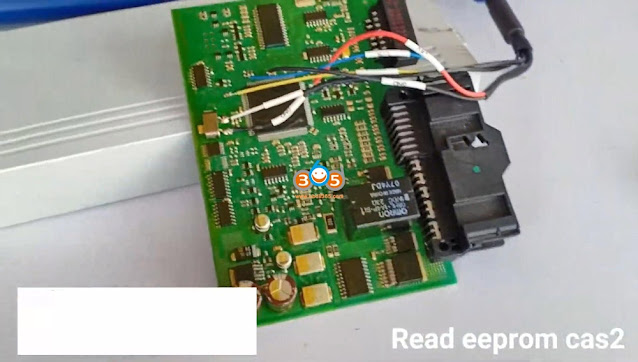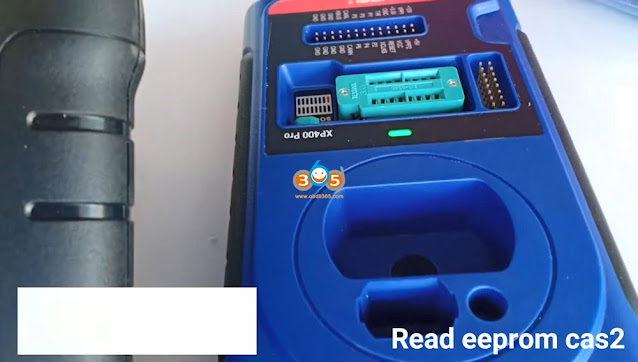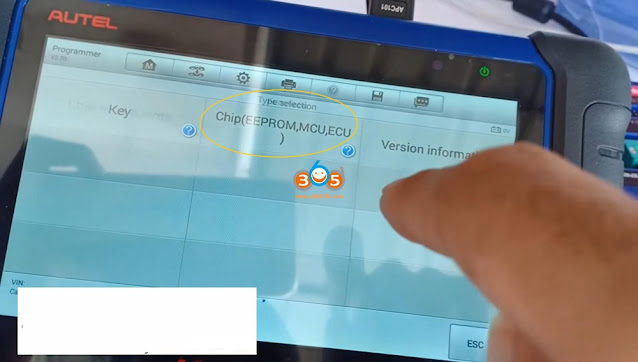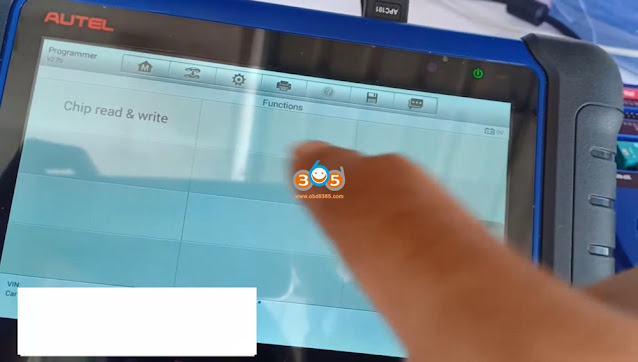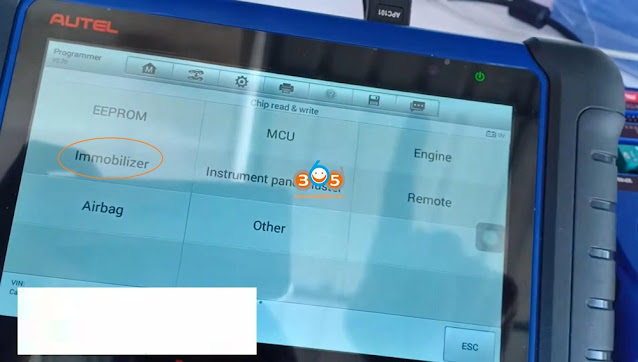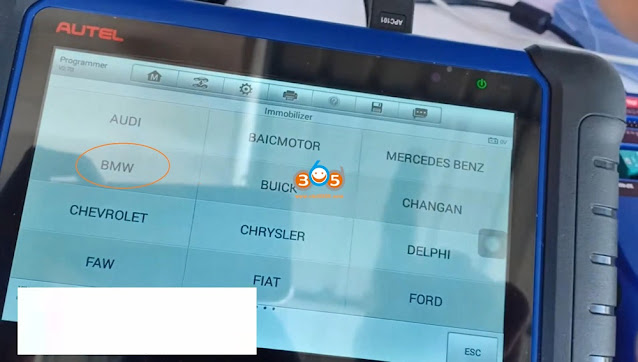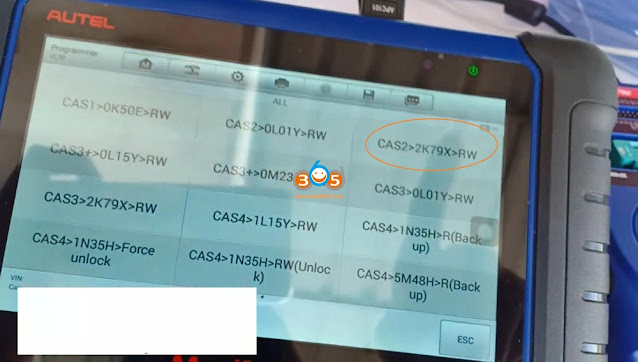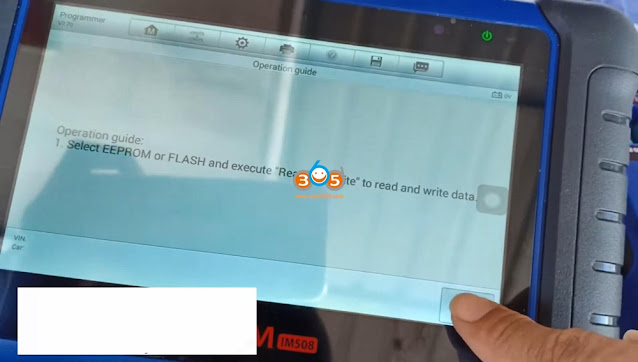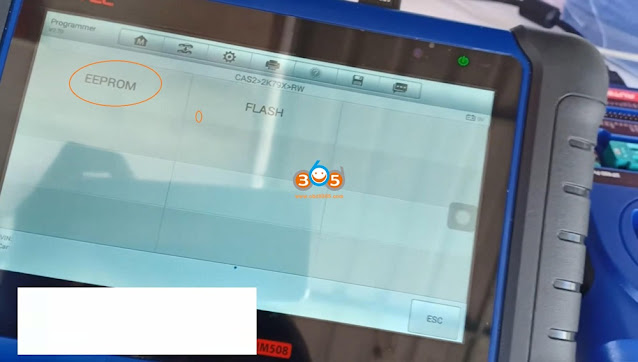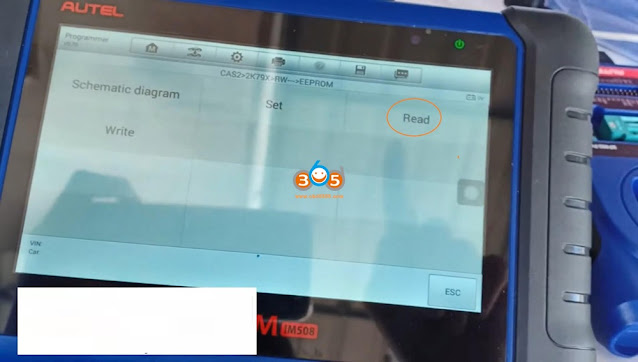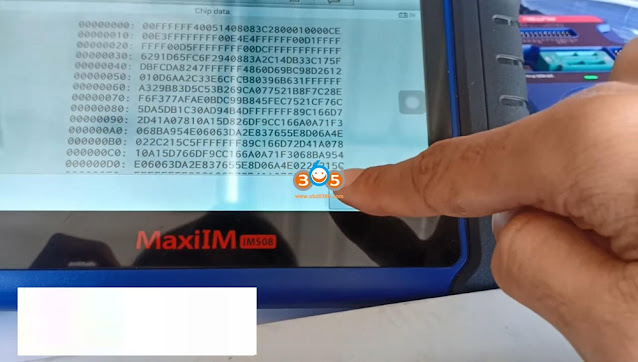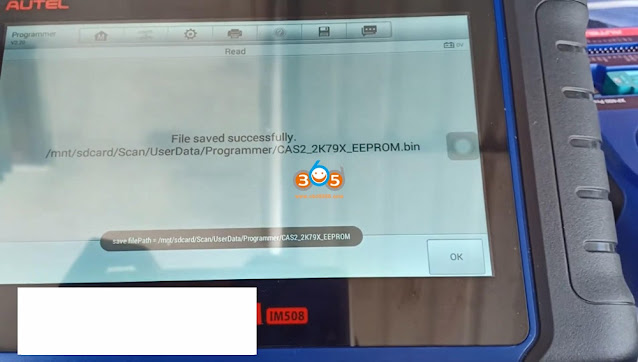December 16, 2020
To read EEPROM for one BMW CAS2 >2K79X>RW, all you need is oneAutel MaxiIM IM508 & XP400 Pro. All will be done on Bench, and with the on-screen instructions, the whole process is rather simple and easy.
Look at the hardware and cable connection:
- Autel MaxiIM IM508
- BMW CAS2 board
- Autel XP400 Pro ( the 2nd generation of Xp400), connected to IM508 with APA109 cable.
Connection method: Autel XP400 Pro -> Autel MaxiIM IM508 > BMW CAS2 board
How to read CAS2 EEPROM inAutel IM508"Programmer†option?
Tap "Programmer†-> Accept the disclaimer -> Chip (EEPROM, MCU, ECU) -> Chip read & write -> immobilizer -> BMW – > "CAS2 >2K79X>RW†– > OK (to follow the operation guide) -> EEPROM -> Read -> Save (chip data) -> Confirm the file name and tap "Save†again -> OK(confirm the file is saved successfully) -> Write…
Good to know:
WithXP400 PRO, Autel IM508 can read & write EEPROM for these BMW immobilizer types:
EWS3
EWS4
CAS1>0K50E>RW
CAS2>0L01Y>RW
CAS2>2K79X>RW
CAS3+0L15Y>RW
CAS3+>0M23S>RW
CAS3>0L01Y>RW
CAS3>2K79X>RW
CAS4>1L15Y>RW
CAS4>1N35H>R(Back up)
CAS4>1N35H>Force unlock
CAS4>1N35H>(Unlock)
CAS4>5M48H>R(Back up)…
Posted by: jean at
07:06 AM
| No Comments
| Add Comment
Post contains 188 words, total size 9 kb.
35 queries taking 0.4096 seconds, 171 records returned.
Powered by Minx 1.1.6c-pink.