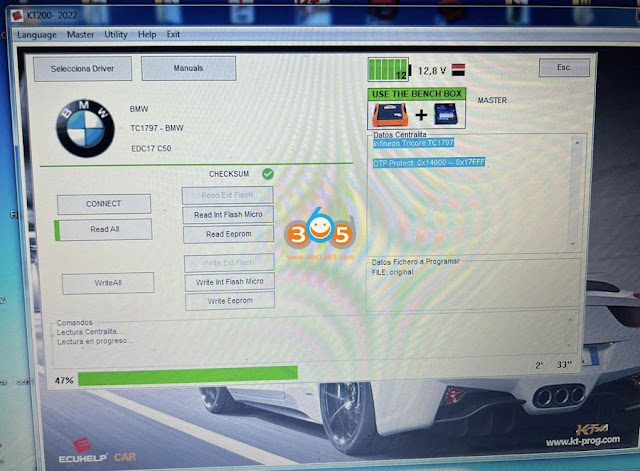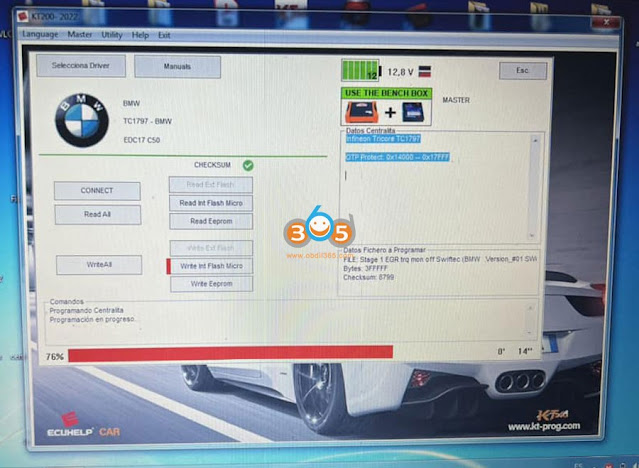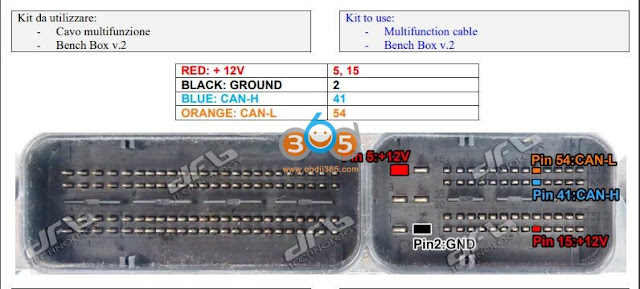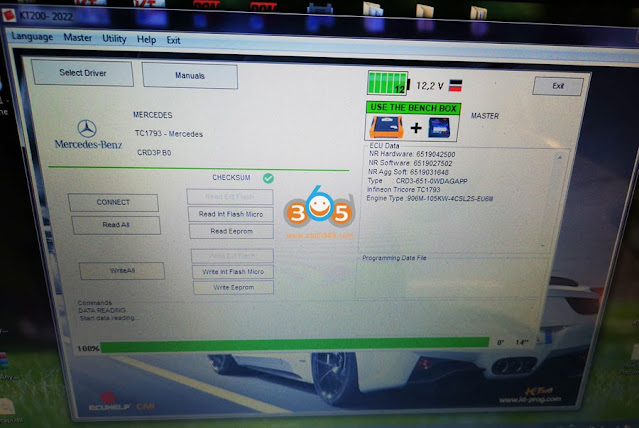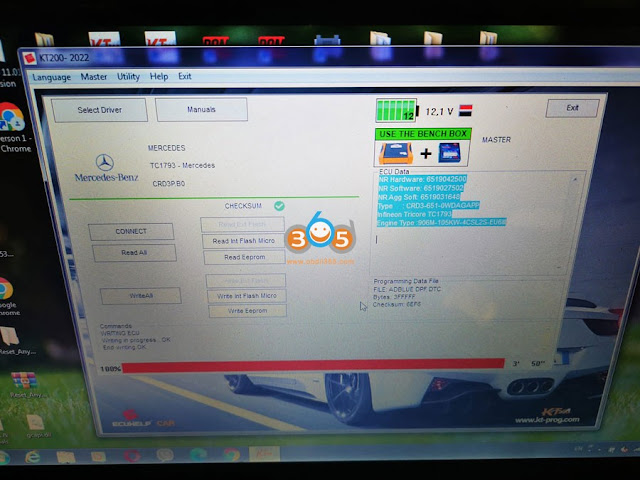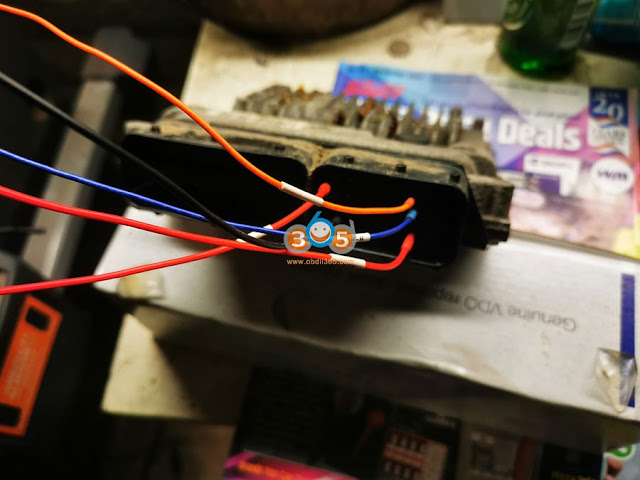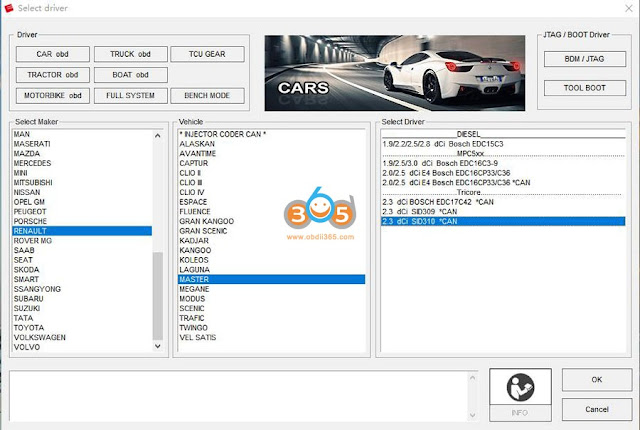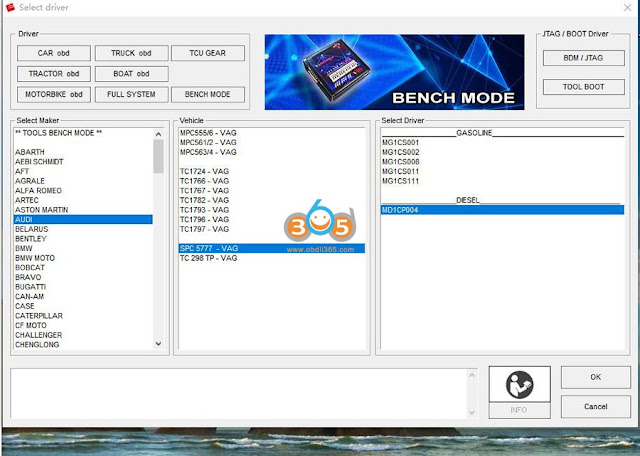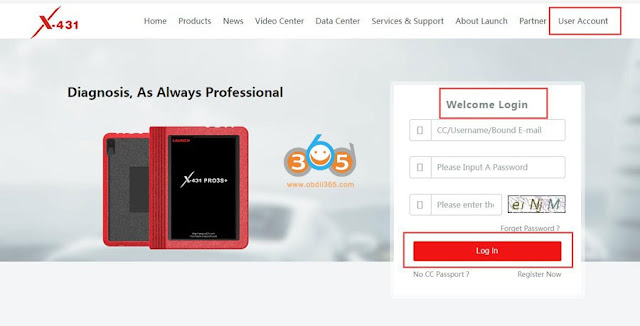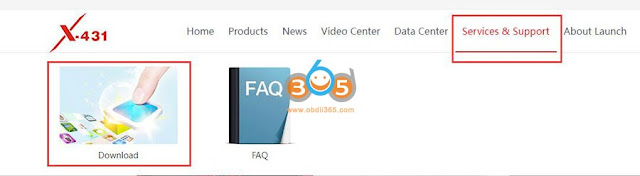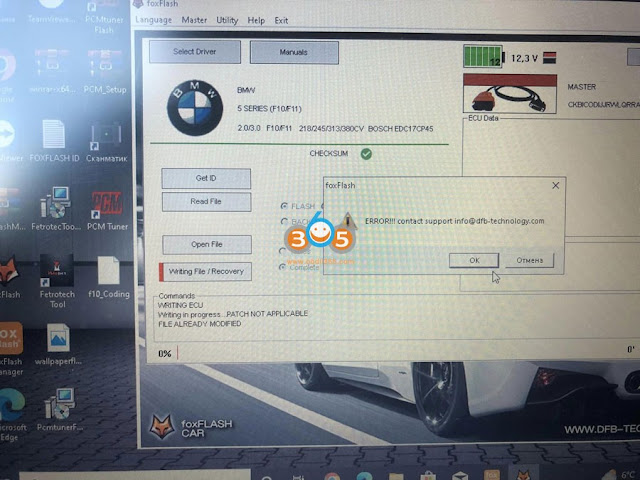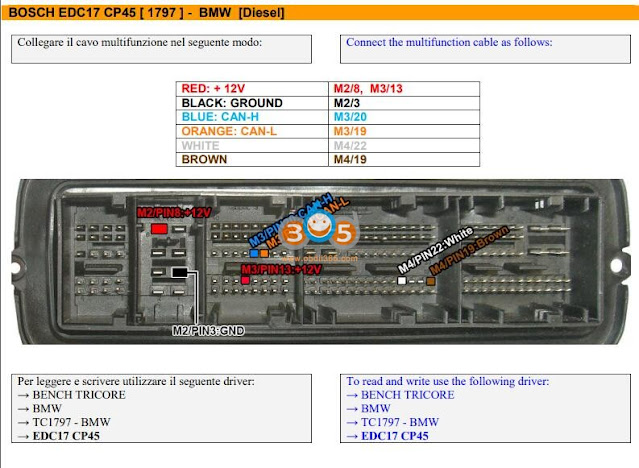December 15, 2022
TOYOTA TIS Techstream V17.30.011 (11/2022) diagnostic software was tested working fine. The software can be downloaded free here. It is crack version with loader, does not require activation.
Version: Techstream V17.30.011
Release Date: 11/2022
Region: All regions
Type: Diagnostic tool Software
OS: WinXP, Vista, Windows7, WIN8, WIN10, Win11 32bit & 64bit
Language: English, German, French, Spanish, Italian, Russian, Chinese, Turkish.
Vehicle coverage: 1996-2022 Toyota Lexus
Compatible devices:VXDIAG VCX NANO Toyota(don’t need MVCI driver), Mongoose pro,Openport 2.0, SM2 Pro,Godiag j2534, Mini VCI J2534 Item #SV46-D,SV46-D1
Free download Techstream 17.30.011 software incl. loader
Techstream Setup v17.230.011.exe & patch
https://mega.nz/file/xxU1ACTT#gEDHjgmnVvJ5FEm1m74sjdi7M6fN4V1Dc8AkwgbQzZ4
Include:
- Techstream v17.30.011 with Loader (11.2022).exe
- Patch 32bit & 64bit
- Drivers.rar (MINI VCI driver 32bit & 64bit, VXDIAG driver and Godiag j2534 driver)
How to install:
Run Techstream v17.30.011.setup
Select setup language
Accept license agreement
Install Techstream software InstallShield Wizard
Randomly input the customer user name and password
Wait until setup installation is completed.
Then install driver 32x or 64x bit
Finnaly run software from patch
Posted by: jean at
06:57 AM
| No Comments
| Add Comment
Post contains 169 words, total size 8 kb.
December 14, 2022
KT200read and write Bmw 116d edc17c50 bench mode perfect. For obd doesn't have vr reading.
Bench mode is safer.
BMW EDC17C50 bench pinouts
Posted by: jean at
07:53 AM
| No Comments
| Add Comment
Post contains 28 words, total size 4 kb.
December 13, 2022
Here we share a user working experience on Chevrolet Corvette C7 key fob programming withGM MDI2 cloneand Techline Connect SPS2.
"I lost my only FOB for my Corvette C7 2014. I have a ACDelco Techline Connect dealer tool subscription for that VIN so I can do all software updates. I am using a GM MDI2 clone which works great. I can get the car into accessory mode with it and not have the key (it appears) as it lets me get into the "Immobilizer” learn / relearn option.
It was one of those cheap Chinese knockoff MDI2’s. The nice thing is it still gets the firmware updates from AC Delco when you launch the tool. The official apps see it as a genuine device. So far I’ve had no issues with it at all. It was kind of a fun thing clicking through each computer module in my vehicles and finding newer software versions.
I do not have the keys, nor any FOBs. I will see if it lets me do a "Learn new” without having any key in the vehicle (program a FOB without having the original key).
I did some research and found that if you have a key you can program on the C7. You can lose both FOBs and program the new FOBs to the car. All you need is the key or the cool stuff the OP has to get it done. But you should still have a key! The FOBs are not programmed, the car is programmed to recognize the FOBs.
Updated.
I got the new fob programmed and can now lock/unlock and start it! This was without both FOBs or any keys. I used the TechLine SPS2 tool and the MDI2 to update the Immobilizer from ACDelco. They are great tools for cases like this and a VIN subscription is like $45 for 24 months!
On my c7, I only had to be in the vehicle with myGM MDI 2scanner connected. Using the Techline software, I am able to connect to the vehicle and do software updates on any computer modules. This includes programming replaced parts (New ECU without VIN).
I do want to note if you’re programming a new FOB without a key– they built in a 15 minute timer that you MUST wait to complete before it lets you move to the next step. The whole process takes yet another 10-15 minutes following prompts (press start button) hit next (Press and hold start button for 12 seconds)– press next…etc.
I think the built in the initial 15 minute delay prevents quick thefts but scary none-the-less that it can be done without any key at all. That part I certainly agree on! Again, these are meant to be dealer tools– I am just a techie type person who wants to do my own Infotainment and other software updates on my own. I just happen to get lucky and have this tool when I lost my key and wondered if it would work.
I have an early 2014 that had the dim dash display at dusk – so I used it to update all of the modules required to fix it. It looks like most modules were up to date but did find maybe 5 or 6 that I updated to the latest versions. I used it on my GMC Acadia as well and it resolved some of the quirky bugs on the Infotainment. "
Posted by: jean at
03:37 AM
| No Comments
| Add Comment
Post contains 582 words, total size 4 kb.
December 12, 2022
How to read/write CRD3P. B0 (2016 Mercedes Sprinter) ECU withKT200 ecu programmersuccessfully.
KT200bench pinout Mercedes CRD3P. B0
To read and write use the following driver:
→ BENCH MODE
→ MERCEDES BENZ
→ TC1793 – MERCEDES
Posted by: jean at
03:24 AM
| No Comments
| Add Comment
Post contains 77 words, total size 6 kb.
December 09, 2022
KT200 ecu programmerreleased new online software version 2022.12.10 on Dec. 1oth, 2022.
What’s new in new version?
1.Add driver: Renault Master SID310 by OBD
(Feedback: I downloaded the new update for kt200 and it can read sid310 true obd)
2. Add driver: Audi MD1CP004 SPC 5777
Free Download KT200 Software 2022.12.10 online version
https://mega.nz/file/1Xk2TZKR#fp5Z14acJD4R0t0iigAguNOJ2e9mfnhLIC3WI2Knils
Unzip it into the kt200-master folder and overwrite the file. (copy-owervrite all files on C:\KT200-master.)
How to Update KT200 software to newer version?
Online automatic update is about to start.
Those who want to use it in advance can use the test version above.
Posted by: jean at
07:31 AM
| No Comments
| Add Comment
Post contains 103 words, total size 4 kb.
KT200 ecu programmerreleased new online software version 2022.12.10 on Dec. 1oth, 2022.
What’s new in new version?
1.Add driver: Renault Master SID310 by OBD
(Feedback: I downloaded the new update for kt200 and it can read sid310 true obd)
2. Add driver: Audi MD1CP004 SPC 5777
Free Download KT200 Software 2022.12.10 online version
https://mega.nz/file/1Xk2TZKR#fp5Z14acJD4R0t0iigAguNOJ2e9mfnhLIC3WI2Knils
Unzip it into the kt200-master folder and overwrite the file. (copy-owervrite all files on C:\KT200-master.)
How to Update KT200 software to newer version?
Online automatic update is about to start.
Those who want to use it in advance can use the test version above.
Posted by: jean at
07:31 AM
| No Comments
| Add Comment
Post contains 103 words, total size 4 kb.
December 08, 2022
Question: I restored theLaunch X431 PAD VIIto factory setting, the X431 application was deleted. Where can I download this app on PAD VII or where can I contact the manufacturer or some technical support as soon as possible?
Here is the solution:
How to download Launch X431 PAD 7 App?
Visit X431 official website www.x431.com
Go toUser Accounttab, login with User name/CC/email and password
If don’t have a x-431 account. Press Register and register with your CC/email/password
After login, go toServices & Support->Download
Find X431 PAD VII app and download
After download pad vii app, run an upgrade.
NOTE:Need to login Launch X431 account otherwise you will not seeX431 PAD7app.
Posted by: jean at
06:54 AM
| No Comments
| Add Comment
Post contains 118 words, total size 5 kb.
December 07, 2022
KT200can read and write Delphi dcm 6.2c via OBD 100% but Jumpy doesn't start! Checksum automatic mode and calculate with Winols but car doesn't start! Id ecu ok. Solution?
Solution:
try to write ori file - car still won't start.
Sometimes you need to wait 15mins after write file.
Disconnect ECU, battery - nothing work.
disconnect battery for 5mins reconnect, Close car with remote, wait, open car, place ignition on 15 mins, then try to start.
Posted by: jean at
07:01 AM
| No Comments
| Add Comment
Post contains 86 words, total size 1 kb.
December 06, 2022
Are you looking for a universal bi-directional scanner? Here list top 4 money-saving scanners.
| Item | Vident iSmart800 Pro | Autel MaxiCheck MX808 | Autel MaxiCOM MK808 | Autel MaxiCOM MK808S |
| Processor | Cortex-A7, 1.4GHz | Quad-core 1.6GHZ | Cortex-A9, 1.6GHz | Cortex-A55 1.8GHZ |
| Operating system | Android 7.1 | Android 4.4.4 | Android 4.4.4 | Android 11 |
| RAM | 1GB | 1GB | 1GB | 4GB |
| ROM | 8GB+64GB | 64GB | 64GB | 64GB |
| Display | 7” touch screen | 7” touch screen | 7” touch screen | 7” touch screen |
| Battery | 7200mAh | 5000mAh | 5000mAh | 5000mAh |
| WiFi | Yes | Yes | Yes | Yes |
| Connect with car | Cable | Cable | Cable | Cable |
| CAN FD Protocol | Yes | Yes | Yes | Yes |
| AutoVIN and Auto scan | Yes | Yes | Yes | Yes |
| Minority language translation | Yes | No | No | No |
| Tablet with no power can check car | Yes | No | No | No |
| Update | 18 month free update | 12 month free update | 12 month free update | 12 month free update |
| Coverage | 110+ car makes | 80+ car makes | 80+ car makes | 80+ car makes |
| Diagnostic Functions | All system | All system | All system | All system |
| Bi-directional | Yes | Yes | Yes | Yes |
| Read/Erase DTC | Yes | Yes | Yes | Yes |
| ECU information | Yes | Yes | Yes | Yes |
| Freeze Frame Data | Yes | Yes | Yes | Yes |
| Live data | Yes | Yes | Yes | Yes |
| Active Test | Yes | Yes | Yes | Yes |
| Maintenance/Service
function |
40 reset functions | 28 service function | 28 service function | 36 service function |
| Immobilizer | Professional | Basic, mechanical keys | Basic, mechanical keys | Basic, mechanical keys |
| Odometer correction | Professional | No | No | No |
| Price | $350 | $399 | $369 | $499 |
In sum:
- All these scanners perform all system diagnostic and service functions.Vident ismart 800 prohas more service functions. It will also do professional immobilizer key programming function. MK808 and MX808 only do basic mechanical key programming. Autel has no odometer capability.
- Vident ismart800 has a large capacity battery and longer standby. Autel has less vehicle coverage than ismart800 pro.
- Ismart800 pro also has a diagnostic Report function: Click "EMAIL” button to send diagnostic report to drivers or Vident technicians, help to understand diagnosis easily.
- iSmart800 pro is cheaper than Autel.
Posted by: jean at
08:03 AM
| No Comments
| Add Comment
Post contains 330 words, total size 7 kb.
December 02, 2022
BMW F10 3.0d Edc17cp45 possible read and write withFoxflash/KT200via obd? or must on bench?
Here’s the user test report. Hope it helps.
OBD mode:
Read backup bench mode, for testing via OBD
VR file not download
File NOT FOUND IN DATABASE
Mode file to not write with obd
Error
PATCH NOT APPLICABLE
FILE ALREADY MODIFIED
FILE CS OK
OBD Read/Write don’t work. Not possible write mod file, checksum ok.
Because VR patch for obd write not available, so if read bench must write bench.
If you obtain ori file, send it to info@dfb-technology.com along with the ecu details,Foxflashteam will add it to the database.
Bench mode:
Bench Read/Write work.
exactly make full backup on bench and if something goes wrong you have backup to restore.
Also mod over obd takes long time, there is a risk that battery voltage drop down and kill ecu while writing. Personally I don’t see any props about writing obd. Always bench! Quick and safe!
Posted by: jean at
09:19 AM
| No Comments
| Add Comment
Post contains 168 words, total size 4 kb.
32 queries taking 0.1506 seconds, 189 records returned.
Powered by Minx 1.1.6c-pink.