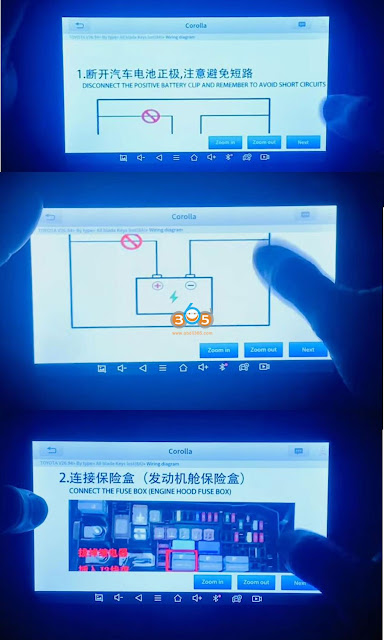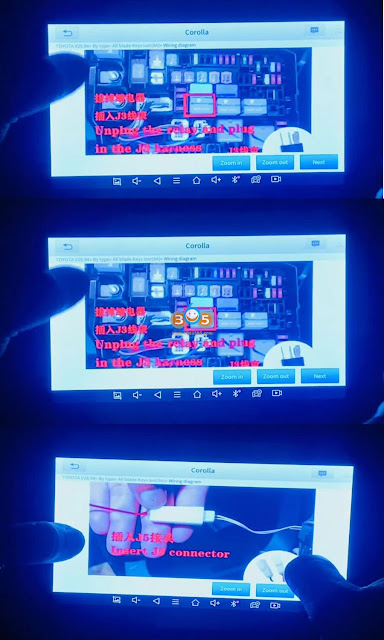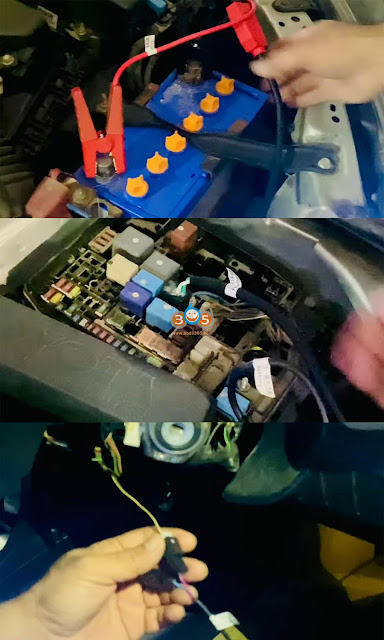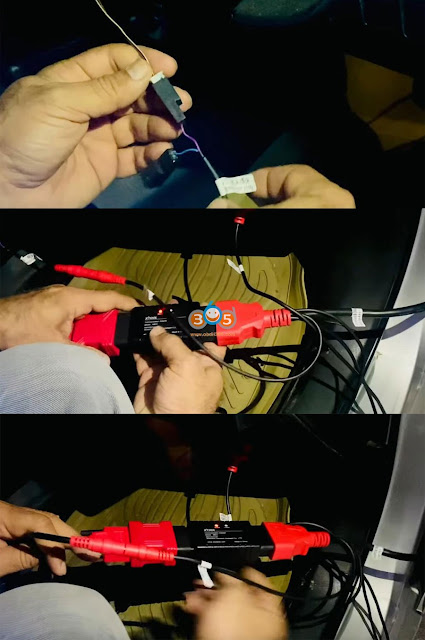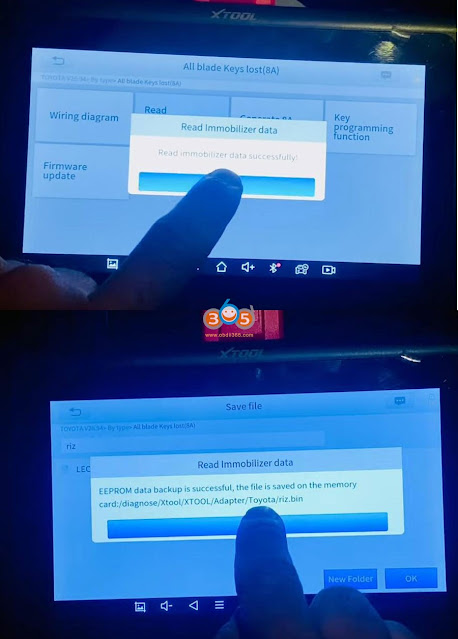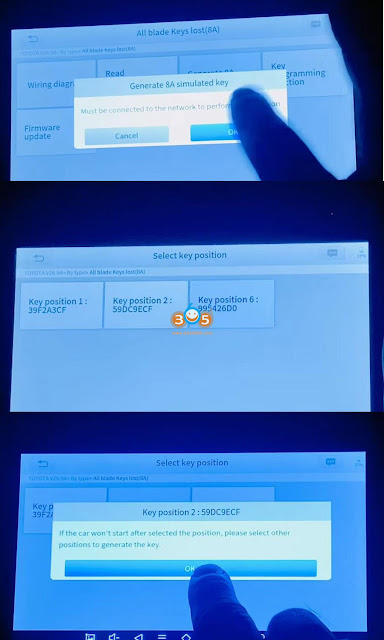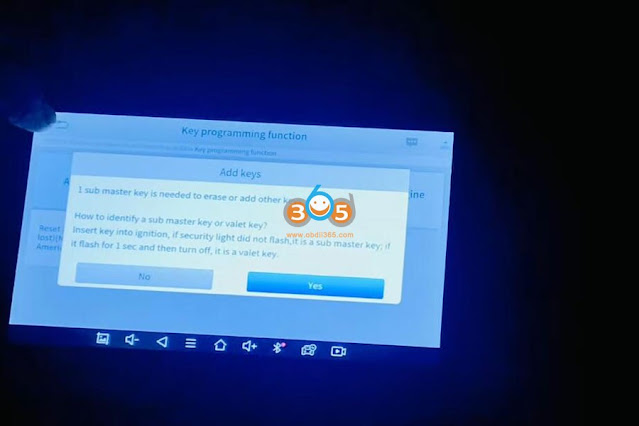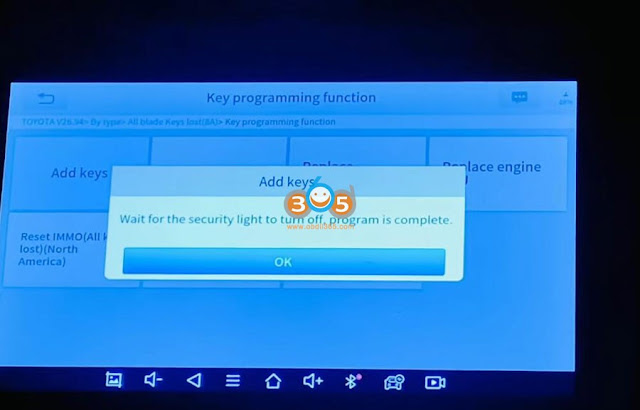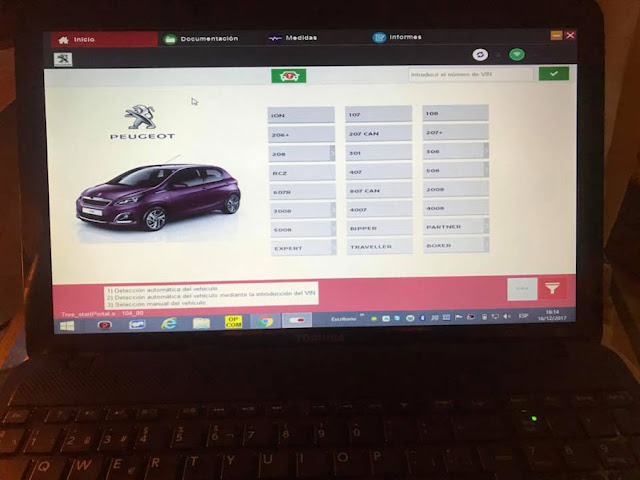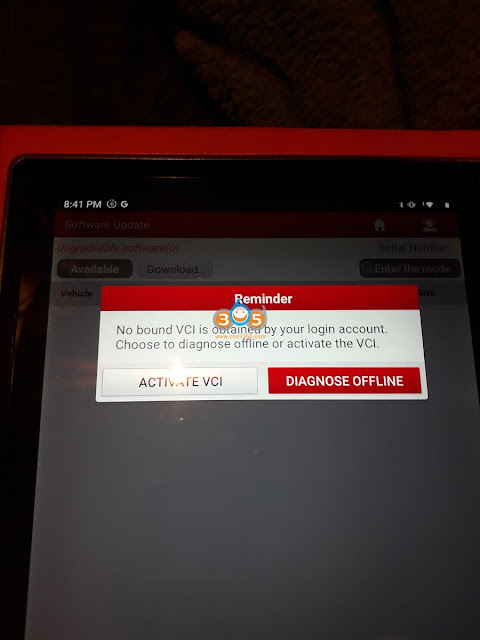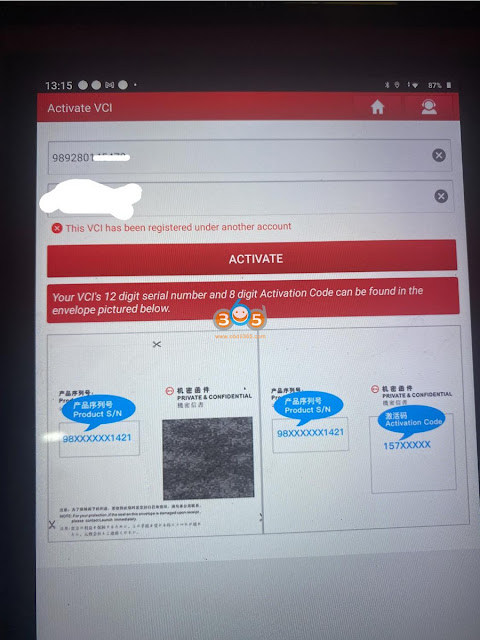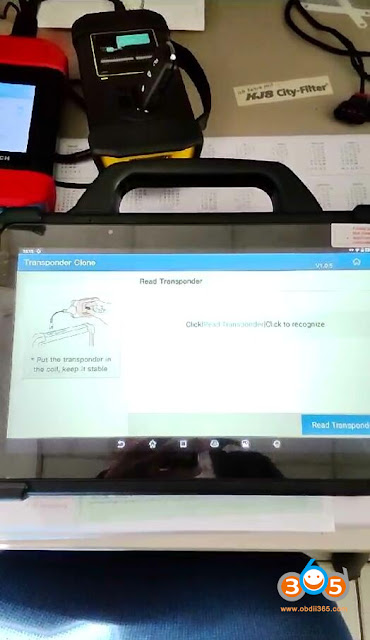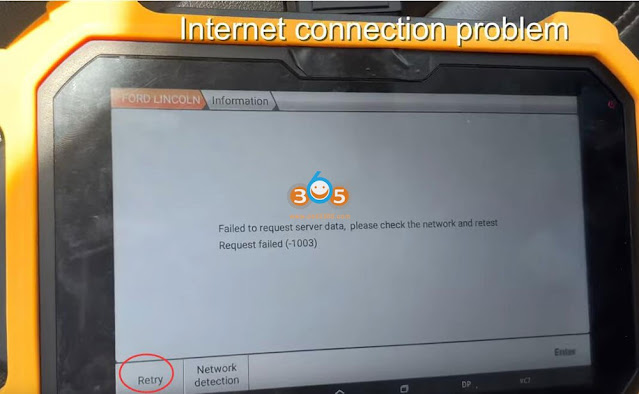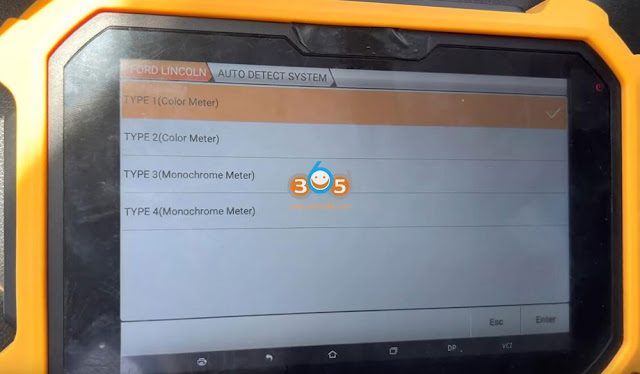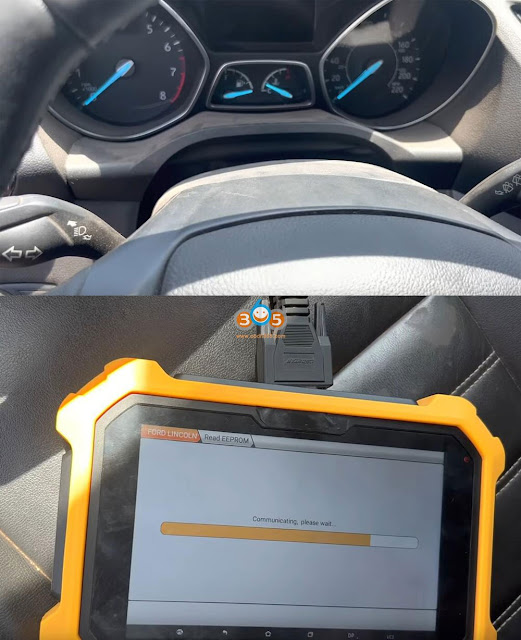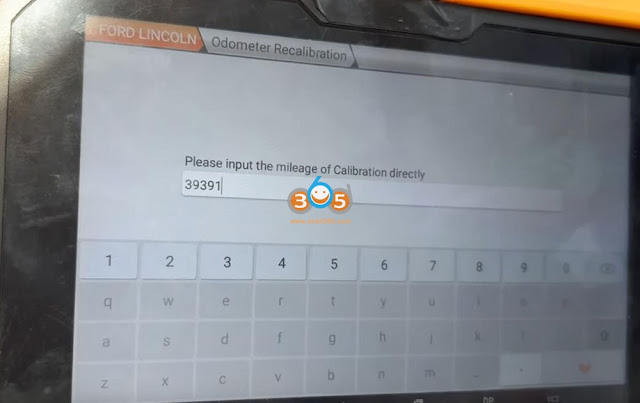November 16, 2023
OBDSTAR P50Volvo Battery Module Update V30.08
Add Volvo MVBM 32324998, 32400883 two part numbers below functions:
ECU info.
Erase DTC
Read DTC
Erase Crash
Posted by: jean at
07:52 AM
| No Comments
| Add Comment
Post contains 31 words, total size 1 kb.
November 15, 2023
Tutorial: How to set up PSA Service Box SPS programming for Opel/Vauxhall usingJ2534 passthrudevice.
The hardest part is creating an account.
You need to purchase the software update from Service Box, a PSA site that now deals with GM products in Europe.
*Opel Vauxhall Vehicles Not availableDue to the separation of General Motors and Opel/Vauxhall,ACDelcotds.comdoes not have any Service information or Programming for Opel/Vauxhall vehicles. Users looking for this information need to visitpublic.servicebox-parts.comfor any and all Opel Vauxhall information.
It does not use your email address as a login, instead it will use a UserID code that will appear in your email shortly after registration… Except, in my case it didn’t and I had to use the reset password link, to get a one time password, which I then updated.
Then register it as a professional and log in OK, once you are in, you can select ‘Purchase Opel/Vauxhall Legacy & Chevrolet Subscription‘, then select the brand. Pick ‘vehicle programming software (SPS)‘, add to the basket (link at the bottom) then proceed through to the checkout.
if come to purchase SPS for 2 hours it requires an active VAT number, ignoring the warning requesting and complete your details by adding the required VAT number, it then carries on OK to payment!
Make sure you have a fully updated windows, that you have internet explorer and the latest version of java installed before you buy the subscription and start the downloads etc. And make sure you have a good internet connection when installing and downloading.
Next step is to get your interface in J2534 passthrough mode. You can use a cheapvxdiag vcx nano gm/opelscanner to do this, but you’ll need to update the firmware using VX MANAGER, and then again use VX MANAGER to put it into passthrough mode.
During installation of the VX Manager make sure youchoose only "PASSTHRU – J2534”(1st option) and have the cable plugged in. Then open the program to check if it sees the cable.
The VCXNano can appear like any number of ‘factory’ diagnostic tools. VX MANAGER is used to load the license into the nano to turn it into the required tool, so the factory software (in this case gm gds2) will see it as a factory tool.
Usually when you buy a nano you should buy the one designed for the software you want to use, that way They come pre-licensed.
The SPS procedure is the same as in the ACDelco TDS website.
Quite pricy, but worth any money IMHO.
Posted by: jean at
07:06 AM
| No Comments
| Add Comment
Post contains 501 words, total size 6 kb.
November 14, 2023
Tutorial: How to program Toyota 8A (H) Chip non-smart key all key lost using Xtool and M822 adapter.
Tool used:
Xtool InPlus IK618(orX100 PAD3, X100 PAD3 SE, X100 MAX, D8,D9,D9 Pro, A80PRO, IP819, IK618, D8BT, A80, A80PRO MASTER, IP616, IP819TP etc)
XTOOL M822 AdapterFor Toyota 8A AIl Key Lost
XTOOL KC100orKC501
XTOOL KS-1for Toyota Smart Key All Key Lost
Vehicle Coverage:
For Toyota Levin
For Corolla
For RAV4
For Prado
For Land Cruiser
For Camry
For Highlander
For Reiz
For Sienna
For Hiace
For Hilux
For Crown Kluger
For Aygo with IMMO box F3-F4-K6-S6
Procedure:
1.Back up Immo data
2.Generate emulator key
3.Add key
1.Back up Immo data
Select Toyota->By Type->All blade keys lost (8A)->Wiring diagram->Corolla
Connect M822 Toyota harness with vehicle follow the wiring diagram
Read Immobilizer data
Save immo data
2.Generate emulator key
Insert KS-01 emulator into KC100 or KC501 programmer
Select Generate 8A simulator key
Choose a key position to generate key (if emulator cannot start, choose other key position)
Generate emulator key successfully. The KS-01 emulator key can start car.
3. Add keys
Choose Key programming function->Add keys
Turn on ignition switch with KS-01 emulator
Then insert a key to be programmed and turn on ignition.
Security light turns off. Programming completed.
Test the new key.
Posted by: jean at
06:39 AM
| No Comments
| Add Comment
Post contains 222 words, total size 17 kb.
November 13, 2023
Tutorial: How to correct BMW CAS4/CAS4+ odometer withYanhua Mini ACDP2or ACDP withmodule 1for CAS.
Step 1: Reset Mileage on Immobilizer
Step 2: Correct mileage in cluster
Procedure:
Remove the cluster from the vehicle before resetting the CAS mileage
Step 1: Reset CAS Mileage
Connect ACDP or ACDP2 with vehicle via OBD
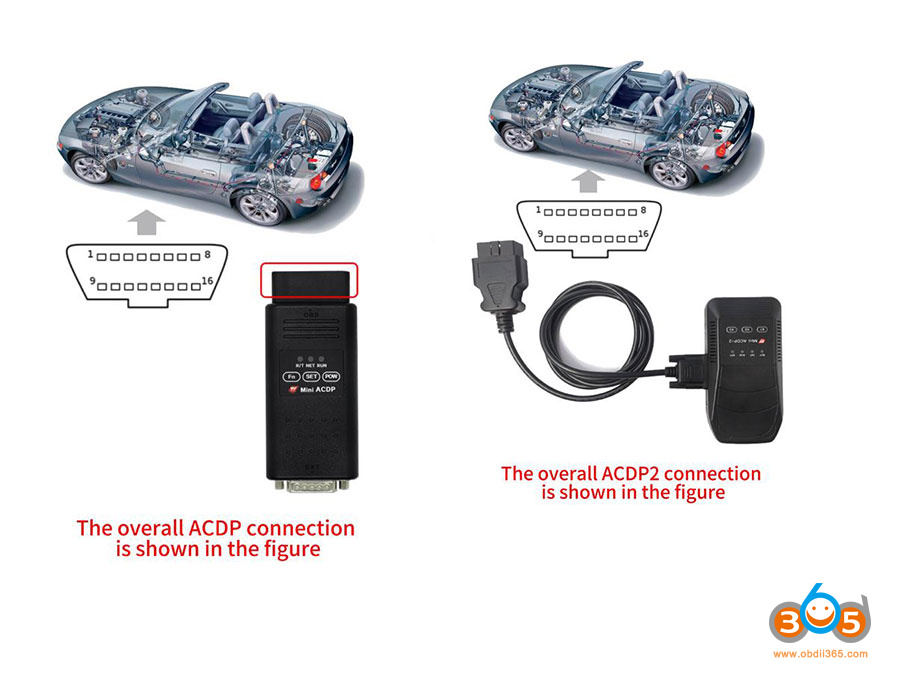
Run ACDP App, select BMW ->CAS1-4->CAS4/CAS4->OBD Mode->IMMO/Mileage->Reset Mileage
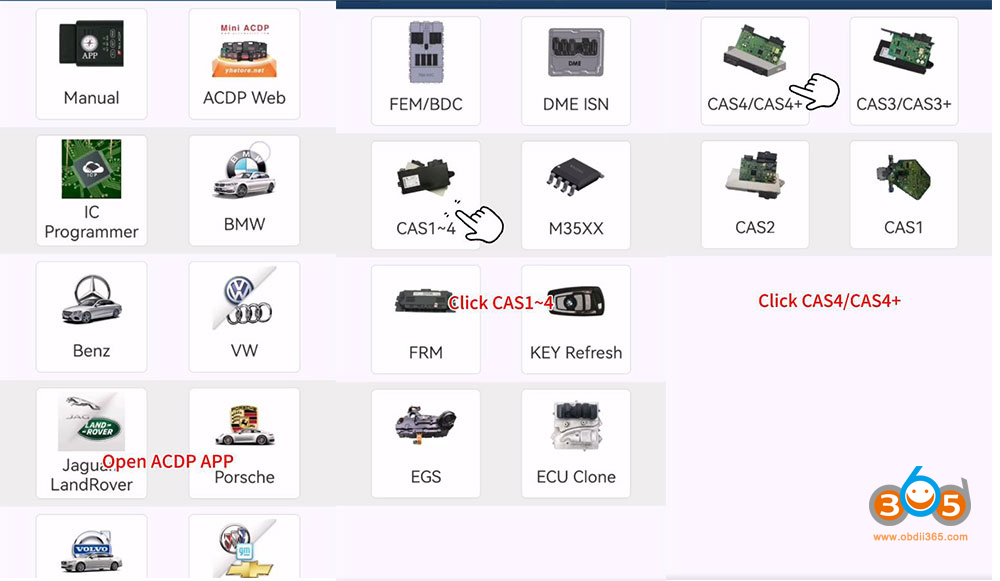
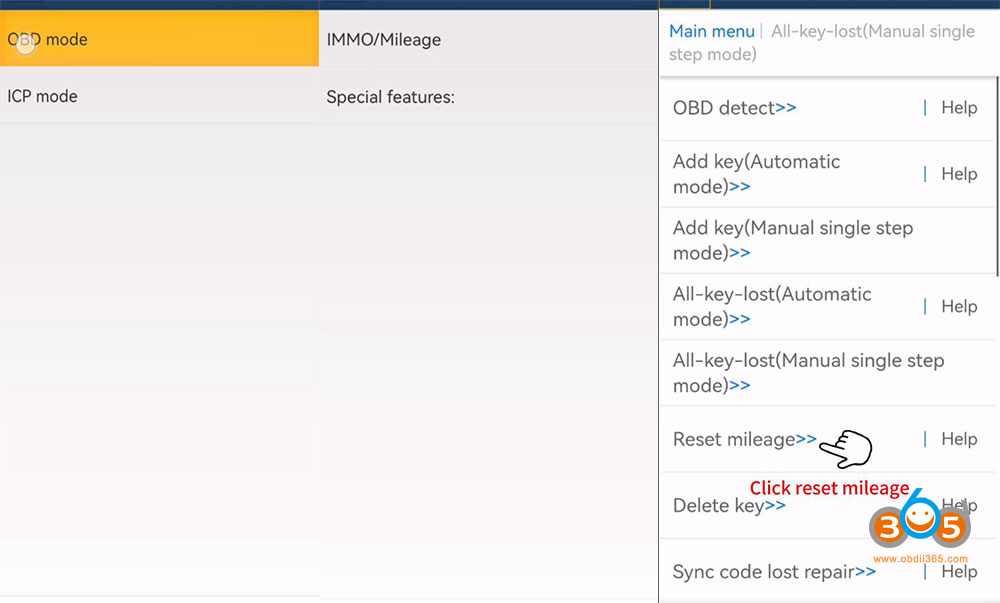
Check current mileage information
check if it is the same as displayed on cluster
Record vehicle information (take a screenshot)
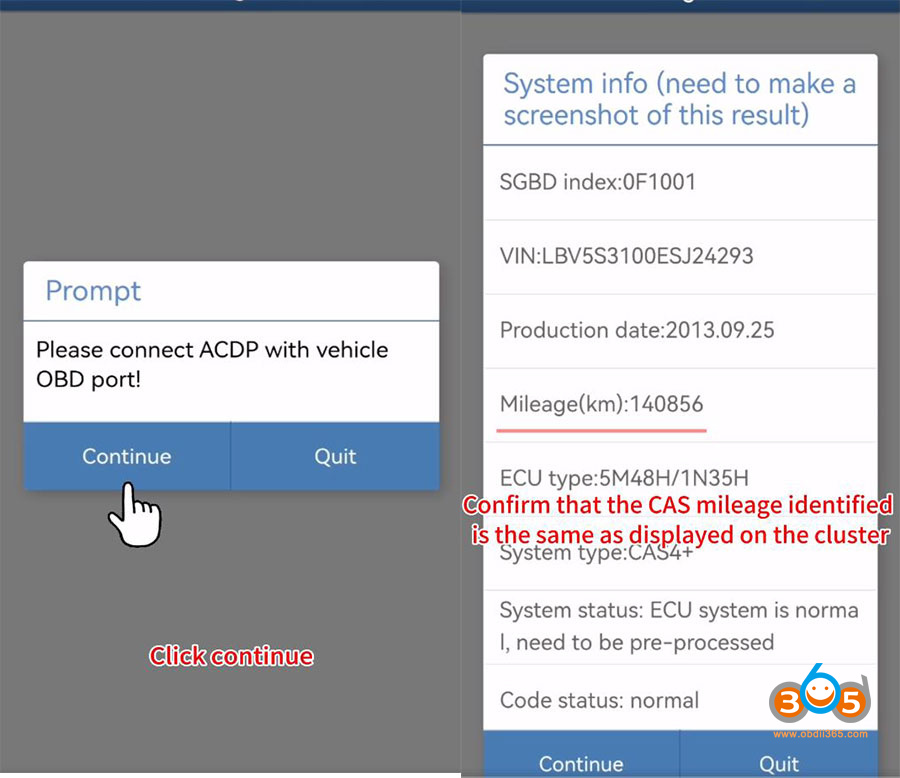
Remove the cluster and correct mileage, put it back after reset the mileage
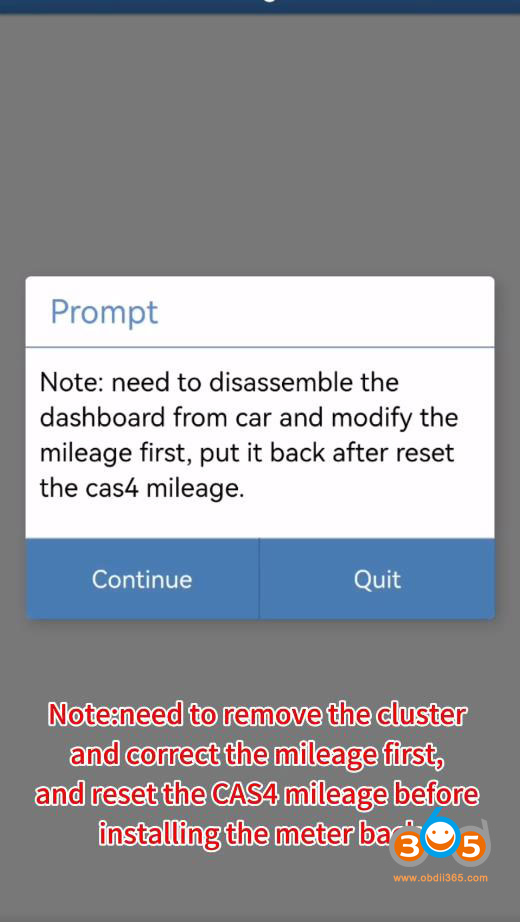
Back up coding file
Pay attention to the file location, file name, date and time
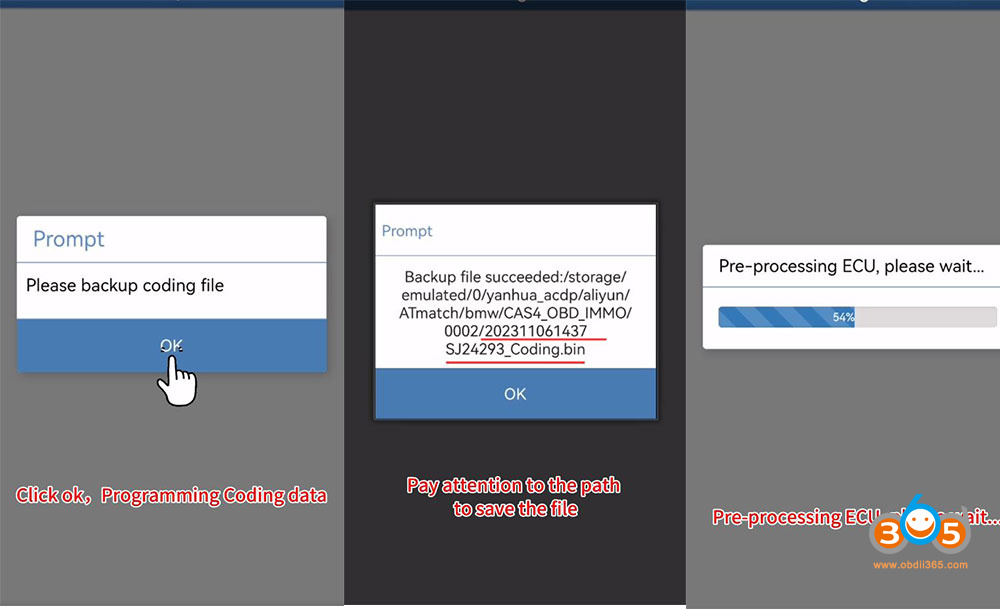
Pre-processing ECU, write coding
Reset mileage finished.
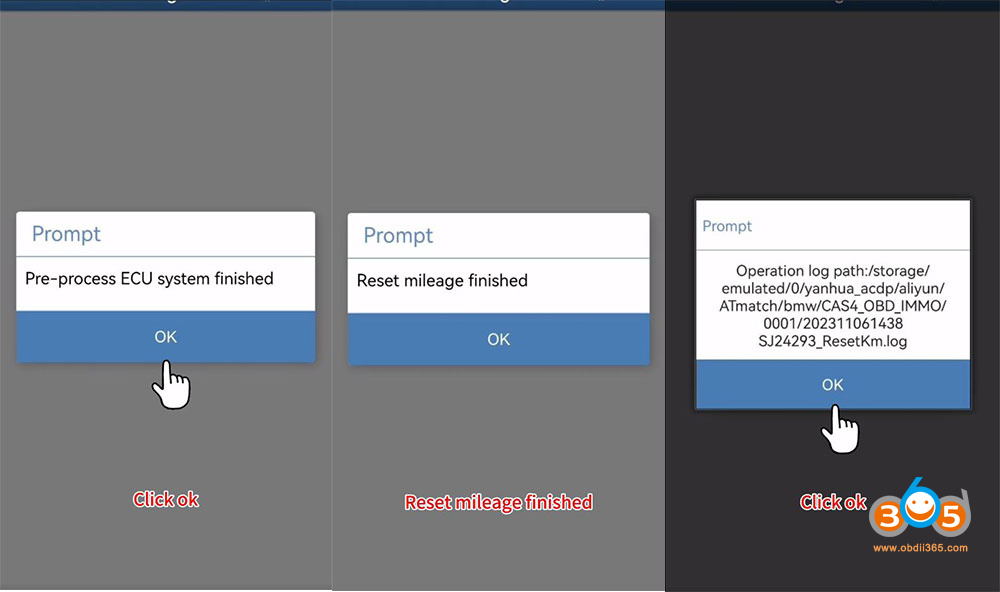
Select OBD Detect
Confirm that the CAS mileage has been reset to 0
save screenshot
click OK to save new mileage info.
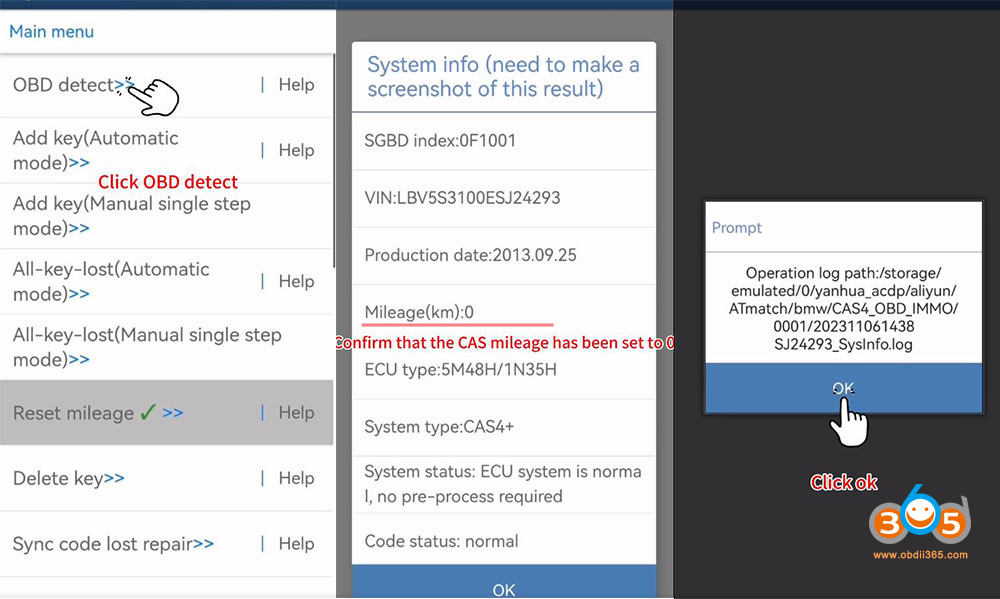
Step 2: Reset Cluster Mileage
Back toYanhua ACDPBMW Programming menu->select M35XX function
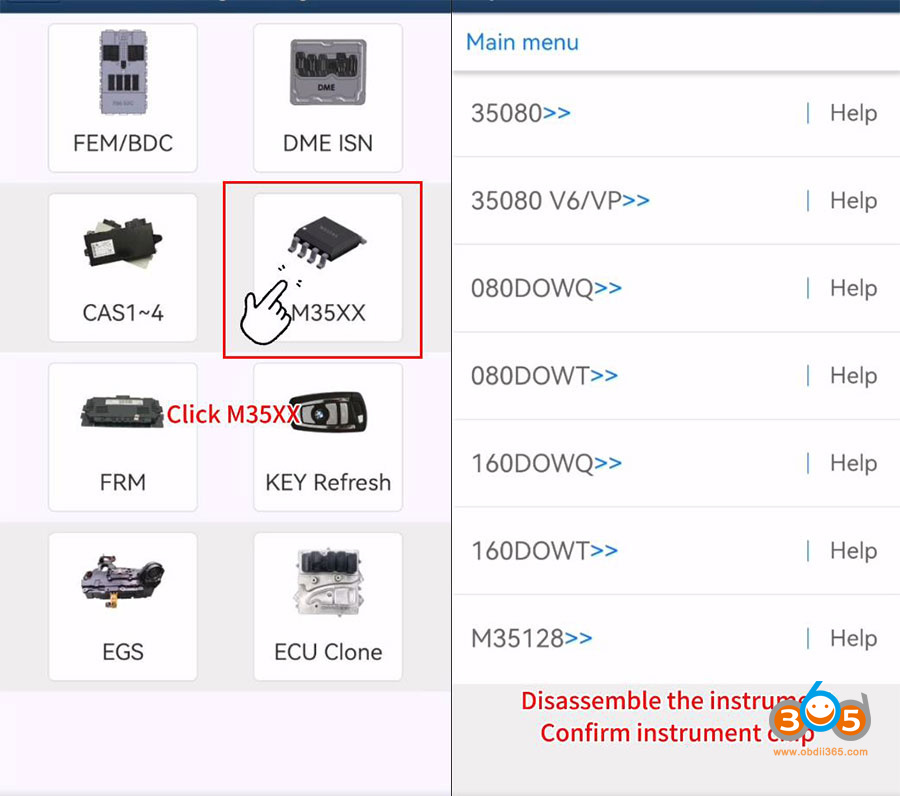
Disassemble the instrument cluster, confirm instrument chip type
Take 160D0WT as an example
Connect chip with ICP method or OBP method
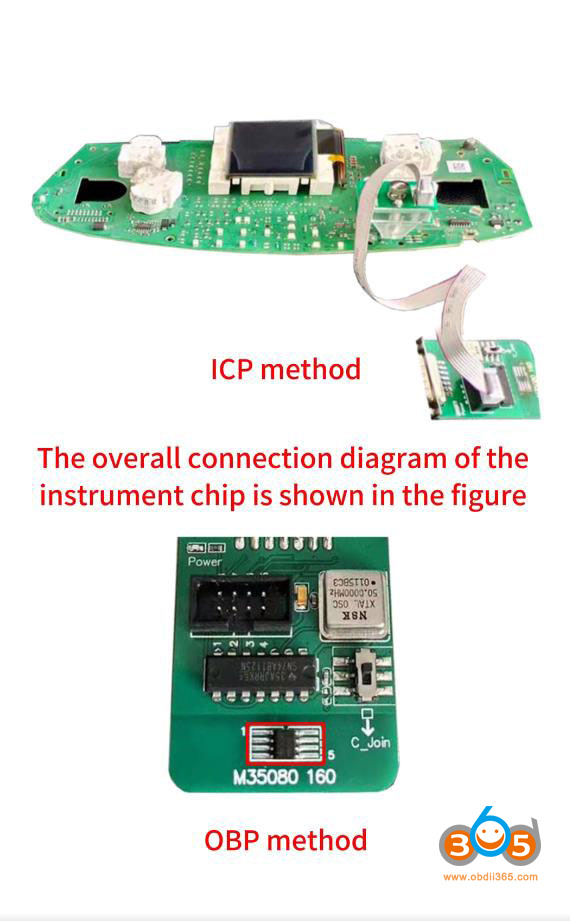
Select Modify mileage
Connect the ACDP device and M35XX adapter
passed test results
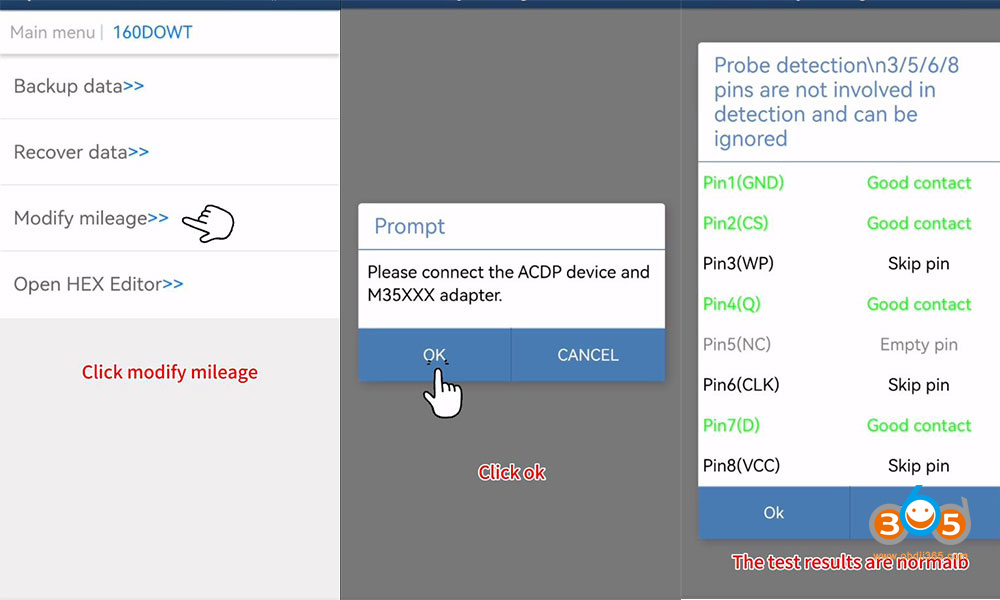
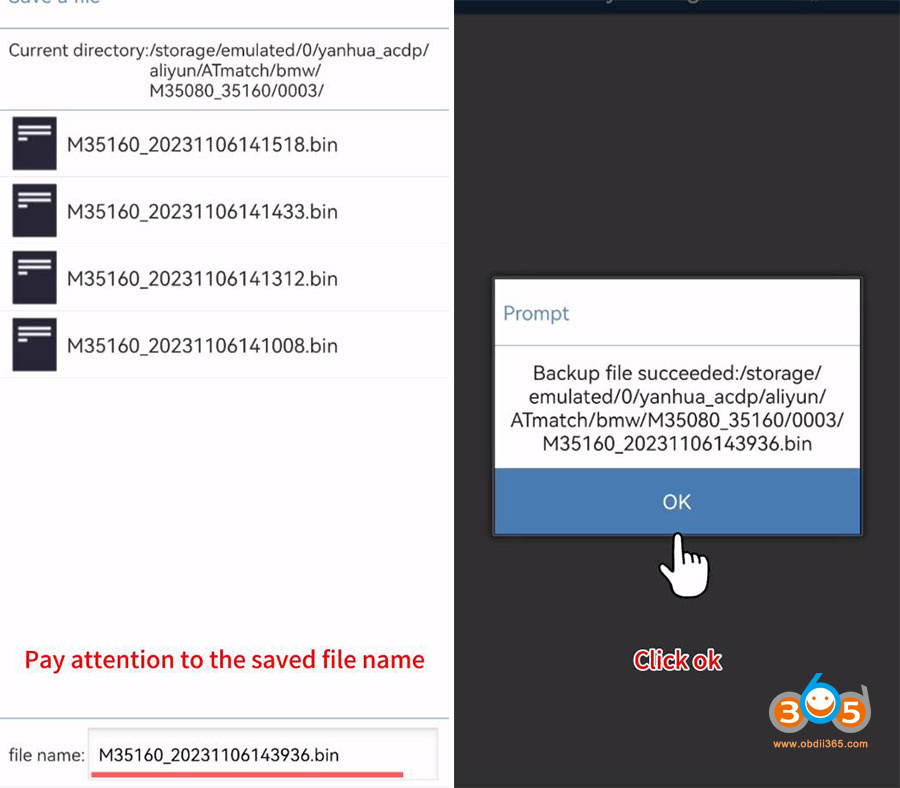
Save original cluster mileage data.
Pay attention to the file name
Check original mileage see if it is correct
Then enter mileage you desired
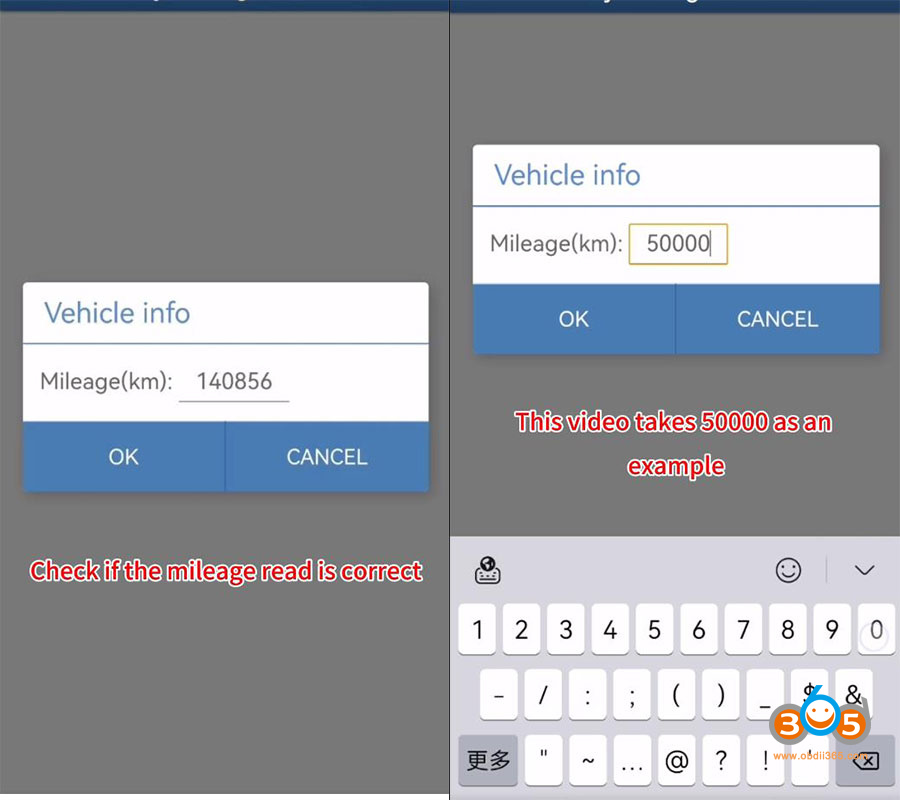
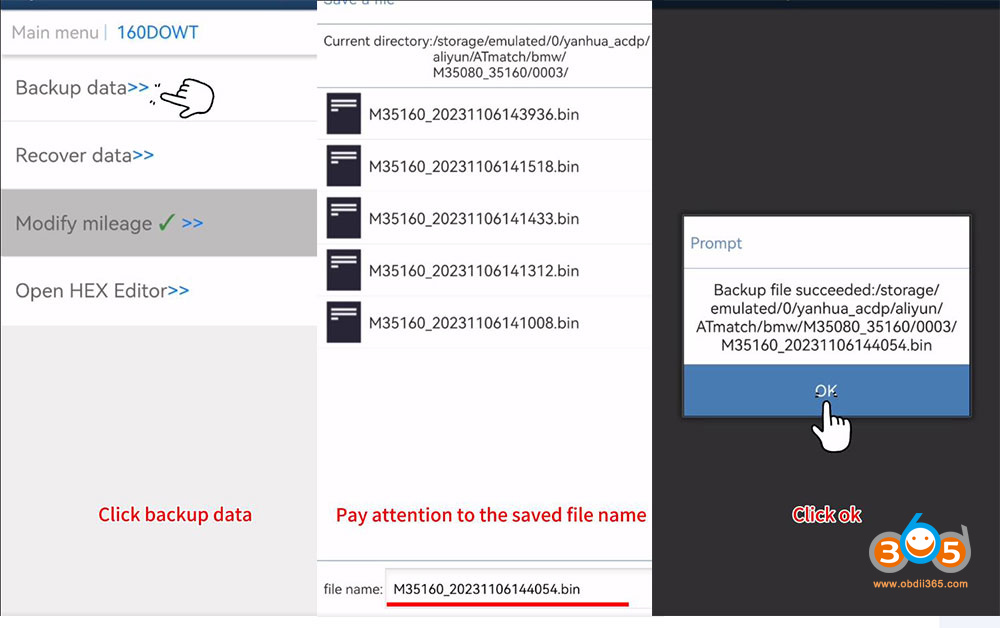
Back up data, back up new mileage data
check if the mileage is changed
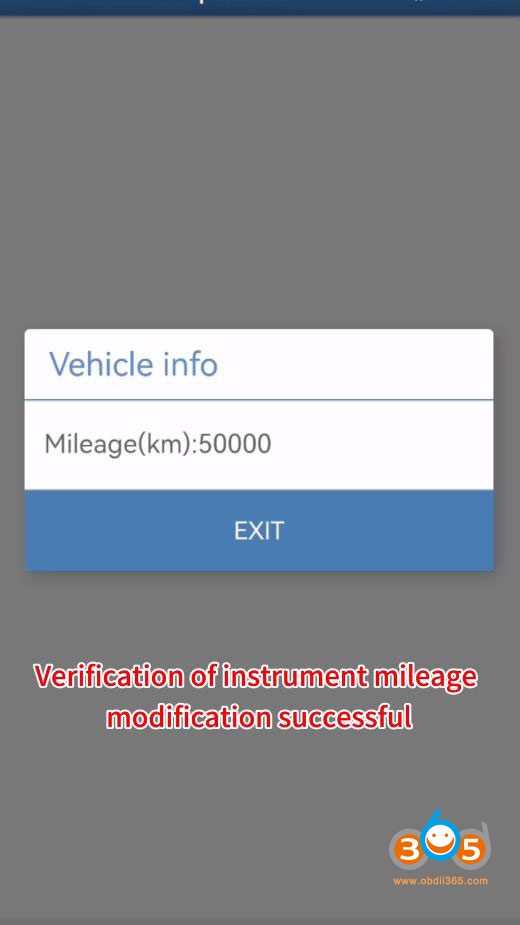
Install the instrument clsuter back to car
check if the mileage displayed on the instrument panel is normal
Done.
Posted by: jean at
06:30 AM
| No Comments
| Add Comment
Post contains 248 words, total size 4 kb.
November 09, 2023
Peugeot Citroen DS Opel Diagbox 9.150 was tested and approved works perfectly. Obdii365.com here provides software download for free.
Already patched. Don’t need activation.
If your system doesn’t have diagbox versions, run 1-Block defender to close anti-virus programs. Then run Diagbox 9.150.exe.
If your system has other diagbox version installed, run 1-Block defender, then run 2-Diagbox_Cleaner to delete other diagbox versions, then run Diagbox 9.15.exe
Software version:Diagbox 9.150, no vmware
Operating system:Windows 10/Windows 11 64bit
Vehicle coverage:Peugeot, Citroen, DS, Opel till 2023
What is the firmware used with this version?
1. Lexia 3 full chip, it will support all Diagbox 9.xx versions. there is no solution for old and Lite Lexia3 VCI
2.VXDIAG VCX SE/VCX DoIPwithPSA license
*VXDIAG is good on 2006- CAN BUS models. For older Kline models, use lexia3.
Multilingual:English, German, Danish, Spanish, French, Italian, Dutch, Portuguese, Suomi, Swedish, Romanian, Croatian, Hungarian, Czech, Polish, Greek, Slovenian, Polish, Korean, Turkish etc
Diagbox 9.150 software display
Posted by: jean at
07:24 AM
| No Comments
| Add Comment
Post contains 175 words, total size 9 kb.
November 08, 2023
Good news! VXDIAG released new PSA Peugeot Citroen DS software for vxdiag diagnostic tools.
Compatible devices:VXDIAG VCX SE,VXDIAG VCX DoIPseries
*VXDIAG does not have a single vcx nano for PSA yet.
*Available for VCX SE V94SE****, VCX Multi V52XP****, V71XN****, V81XD****, V83XD****, V94XD*****, VCX PRO P71XP****.
*Must enable PSA license to use diagbox software.
How to Activate PSA License toVXDIAG scanners?
1. Purchase PSA license authorization
https://www.obdii365.com/wholesale/vxdiag-psa-software-license.html
2. Install PSA license in vx manager
3. Update firmware and license in vx manager
4. Install and activate Diagbox software
Posted by: jean at
07:16 AM
| No Comments
| Add Comment
Post contains 98 words, total size 3 kb.
November 07, 2023
Problem:
I have a problem with a secondhand launch X431 diagnostic scanner, I cannot activate it. It says this vci has been registered under another account.
How to log in to the device?
Ifyours is new and was never linked it seems that they have the serial numbers mixed up or you entered a number wrong and its the number of one that already active. Contact your dealer to double-check.
Ifyour device is secondhand, you cannot unlink the machine once it’s linked to an account. This device is registered by another user who created user name and password for it.Contact the previous device owner or seller to send you the login information.
It will need to stay in that person’s name. You cannot change login user name. After login you can change password and email address.
2021 Launch X431 Tutorial: Reset Password and Change Registered Email
Here is another solution from users. You are at your risk.
Open google app preinstalled in yourLaunch x431. Click web address and type ” launch”, launch address will be revealed.
Reset launch app in settings, then register again. You will be verified online using your device serial number. Once your device is recognized the launch app will restart. Go to profile and activate the vci firmware. Hope this helps. Good luck.
Posted by: jean at
06:58 AM
| No Comments
| Add Comment
Post contains 228 words, total size 3 kb.
November 06, 2023
How-to: program Kia Forte 2020 remote key withobdstar x300 dp plus.
Step 1: Generate Remote usingXhorse VVDI Key Tool Max
Generate vvdi universal remote using this option: Forte 95430 M6000 2019
Install remote shell after successfully generating remote.
Step 2: Program Remote
inX300 DP Plus, select Hyundai/Kia->Europen->Forte->2019-2021->Remote->Program remotes
Insert the original key into the ignition and turn igniton on
program success, program next one
insert new key into ignition and turn ignition on
program success
program remote, press LOCK and UNLOCK for more than 1 sec.
program complete
Posted by: jean at
07:11 AM
| No Comments
| Add Comment
Post contains 100 words, total size 14 kb.
November 03, 2023
Launch X431 PAD VII/PAD V/Pro5 with X-prog3has less immo function thanX431 IMMO Plus/IMMO Elite. The IMMO specific versions have a higher level of IMMO software but the non IMMO versions (pad vii/pro5+ x-prog3) have more PROGRAMMING Software.
PAD VII/PRO5 + X-prog3 will program keys for German brands, BMW, Benz and Porsche ONLY, to program immobilizer key for other brands GM, Nissan, Honda, Ford, PSA, Renault, Chrysler etc users are allowed toactivate the IMMO option function licenseto the device. So youdon’t need to buy a separate IMMO tablet.
Launch X431 PAD VII/PAD V/Pro5+ X-prog3 IMMO Function License
*Must havex-prog3programmer to use this function.
*Provide serial number to www.obdii365.com to confirm if license can be added to your device
FYI: To use remote/transponder cloning/generation functions, you should haveLaunch X431 key programmeradd-on modules.
Posted by: jean at
07:10 AM
| No Comments
| Add Comment
Post contains 140 words, total size 4 kb.
November 02, 2023
How to correct Ford Escape 2018 (color cluster) odometer with obdstar tools (x300 dp plusorodomaster) via OBD.
OBDSTAR will correct mileage for the following Escape (Keep updating…)
| FORD | ALL | ESCAPE | 2020 | BASIC DENSO |
| FORD | ALL | ESCAPE | 2020 | Full TFT |
| FORD | ALL | ESCAPE | 2019 | FULL DIGITAL |
| FORD | ALL | ESCAPE | 2013 | |
| FORD | ALL | ESCAPE | 2008-2012 | |
| FORD | ALL | EXPEDITION | 2018 | R7F701408+93C86 |
Here is an example of Escape 2018 full digital cluster.
Original KM: 139,391 km
Select Odometer->Ford/Lincoln->latest software version->Auto select system
The function requires online access. Connect x300dp plus with network.
If failed to auto select, it can be network issue, change good network connection, press Retary and proceed.
Select Type 1 (Color Meter)
OBDSTAR asks to backup eeprom before correcting mileage.
Read eeprom
Cluster turns black, it is normal.
Save eeprom
Select Odometer Recalibration function.
Input mileage you desired, i.e 39,391km and confirm
OBDSTAR x300 dp pluschanged Escape 2018 mileage successfully. Check mileage on dashboard, it is not exactly the same but very close.
Done.
Posted by: jean at
08:31 AM
| No Comments
| Add Comment
Post contains 170 words, total size 10 kb.
32 queries taking 0.7849 seconds, 185 records returned.
Powered by Minx 1.1.6c-pink.