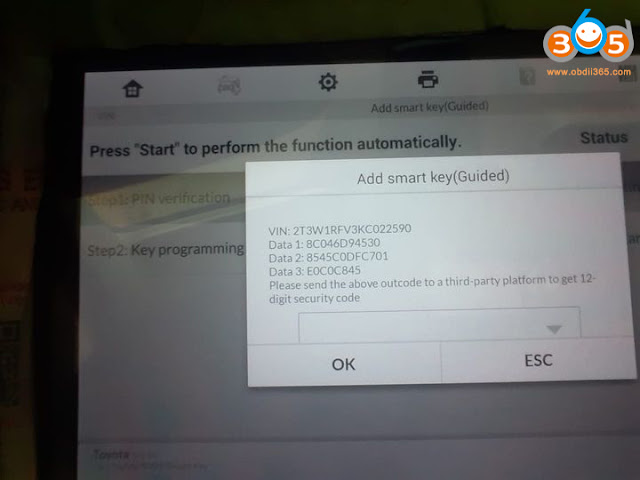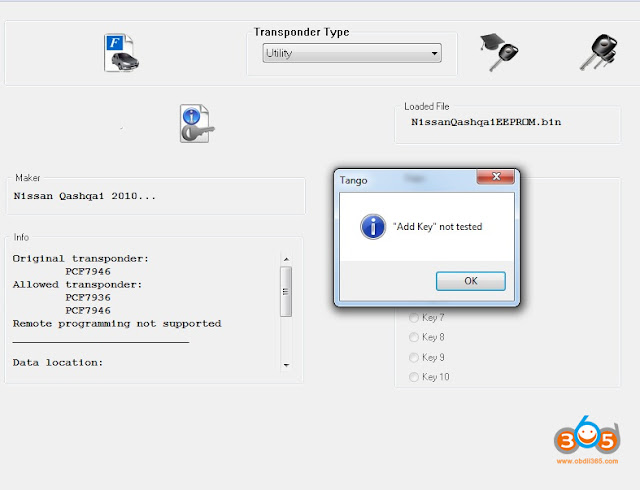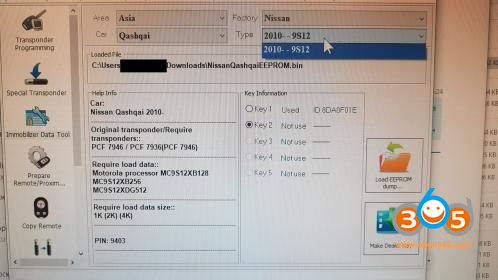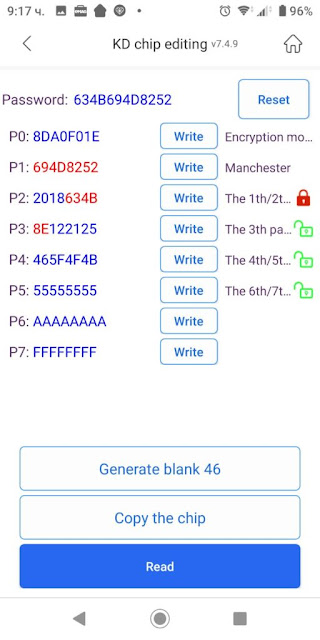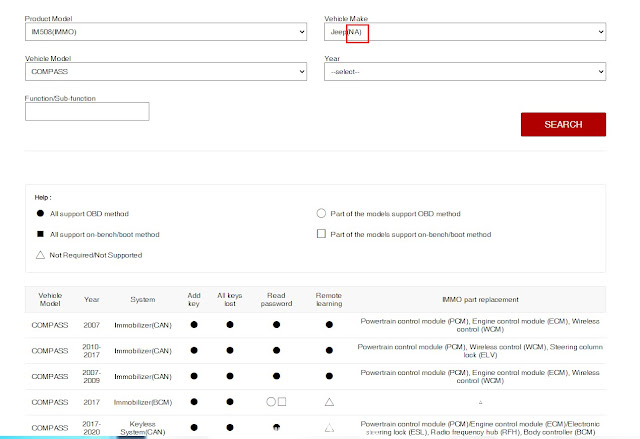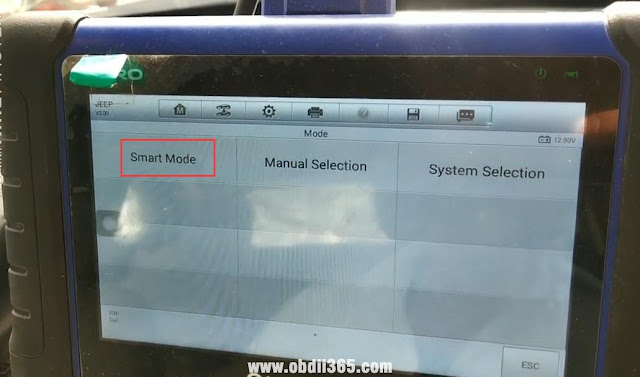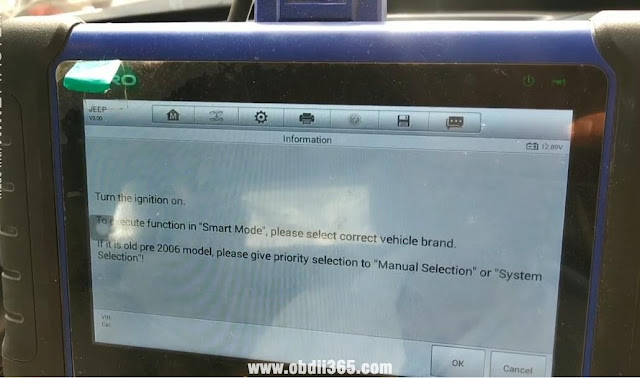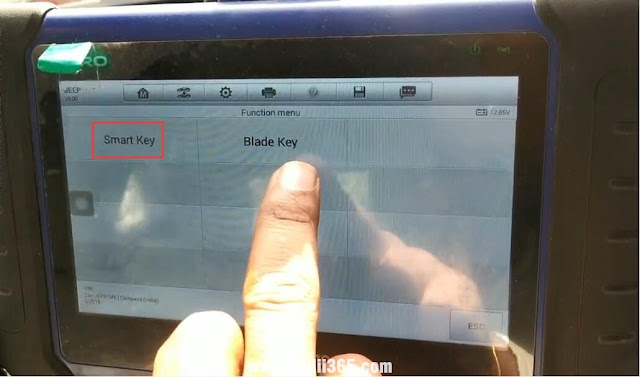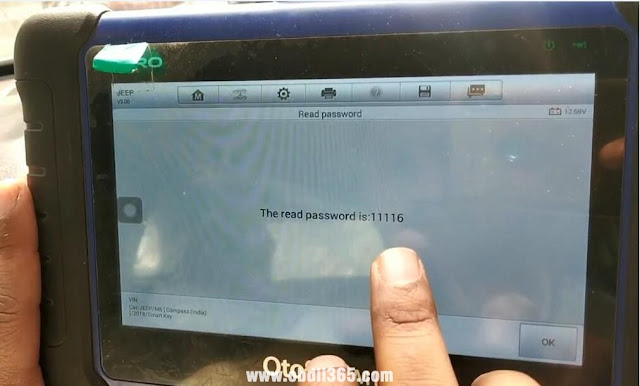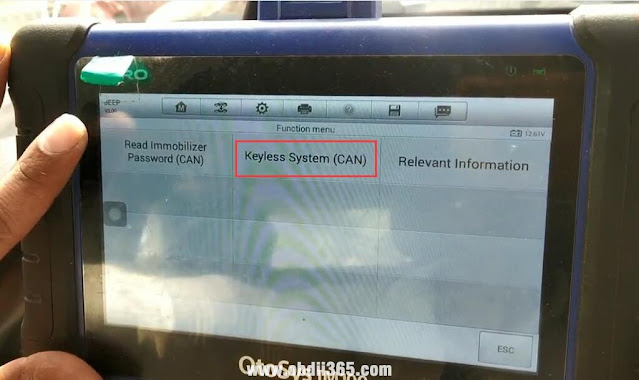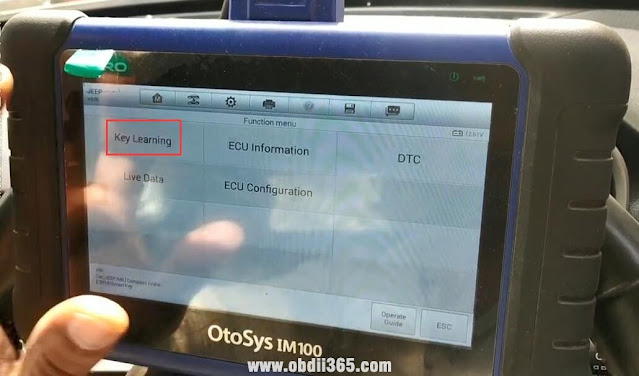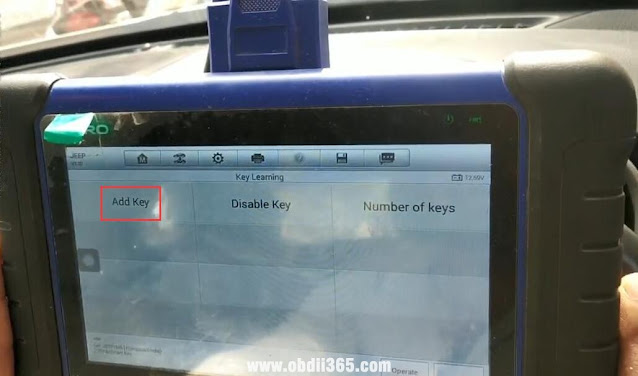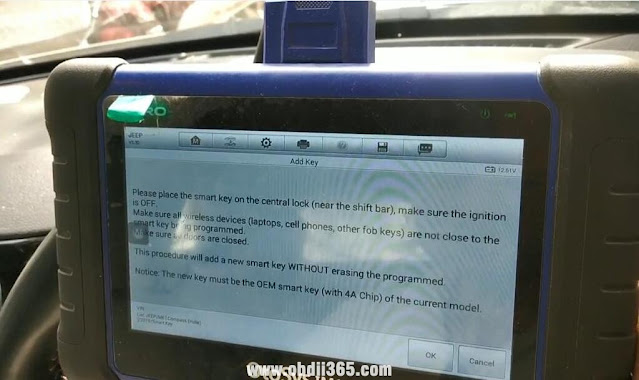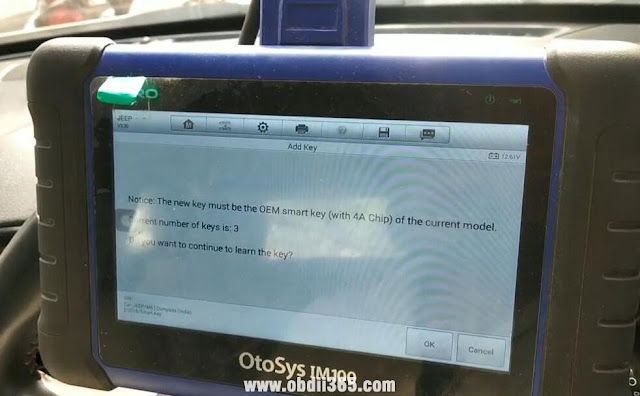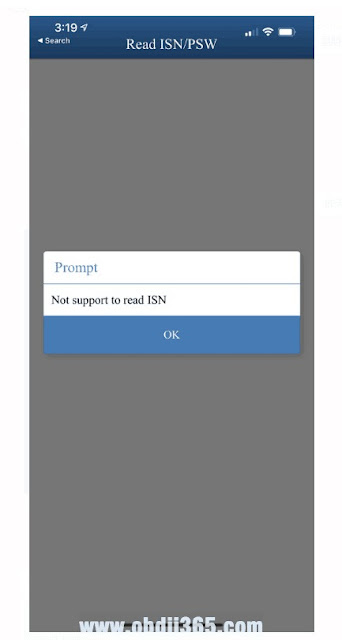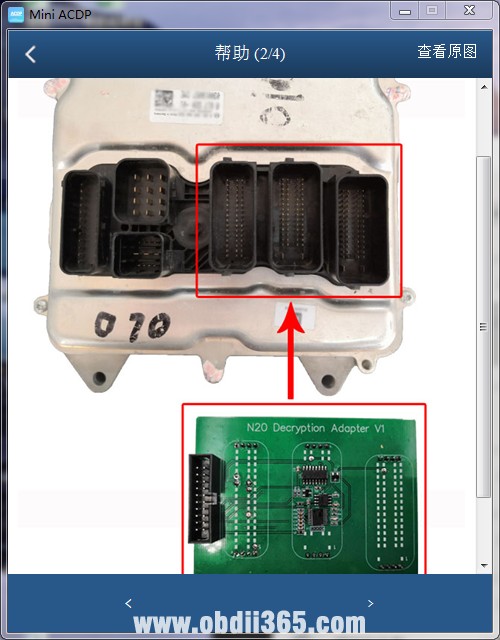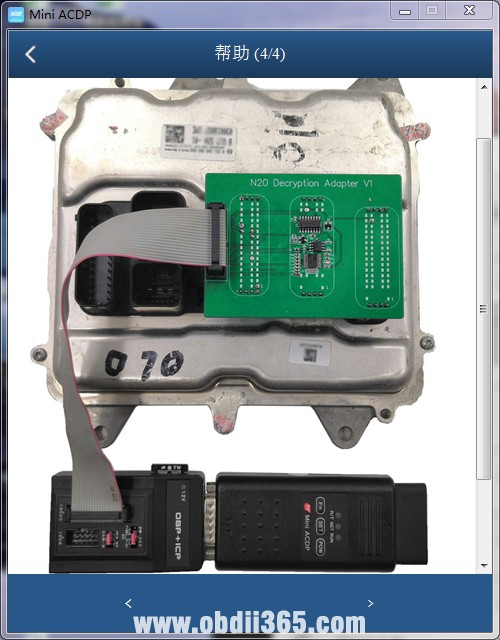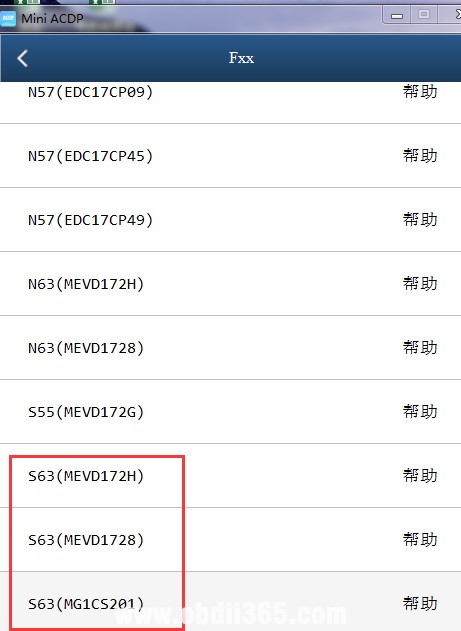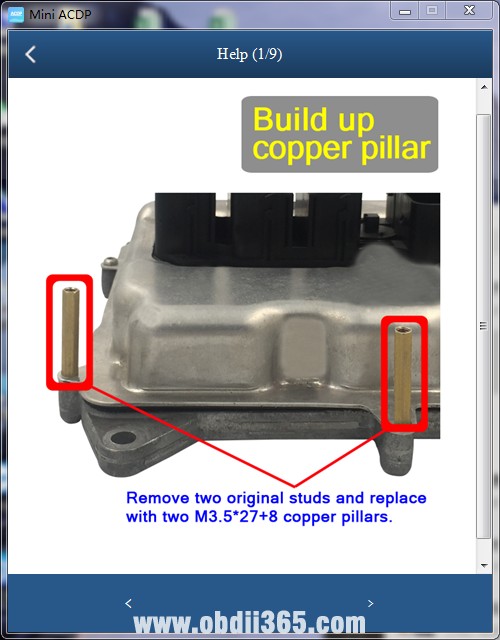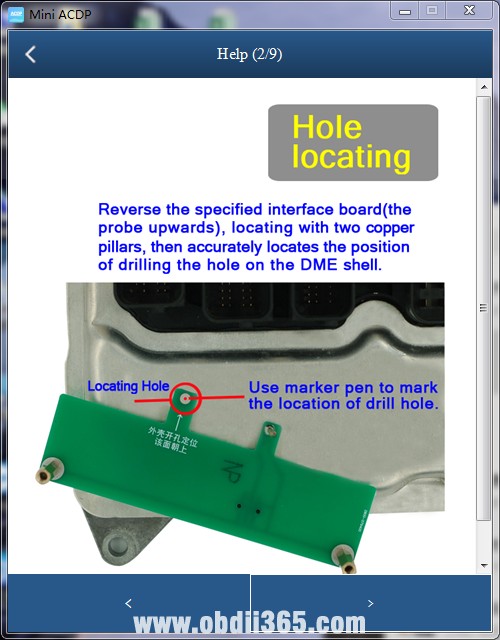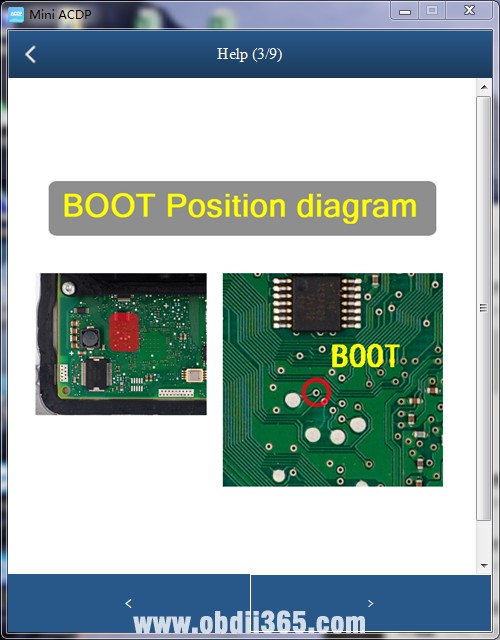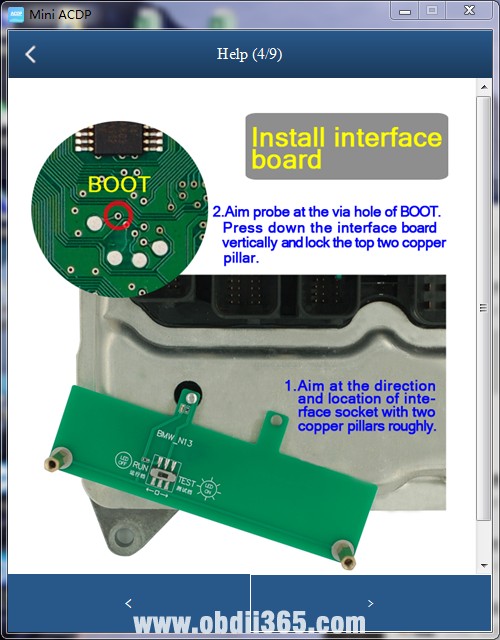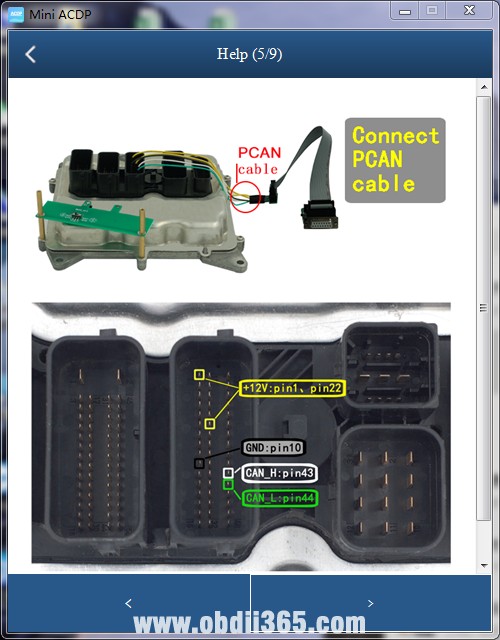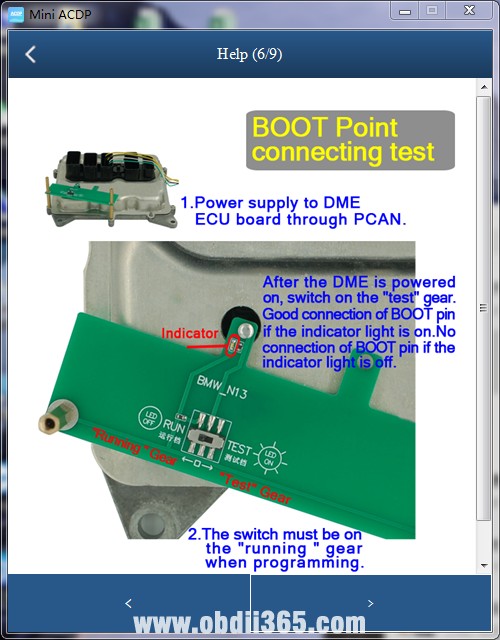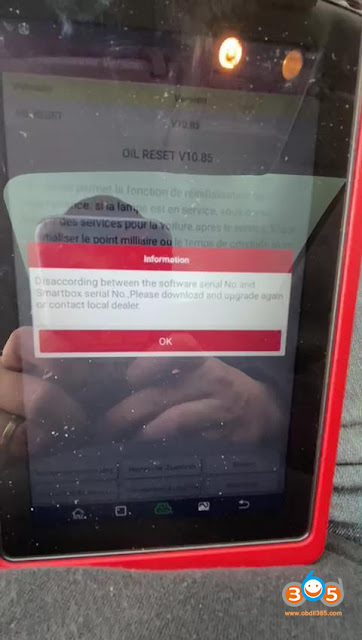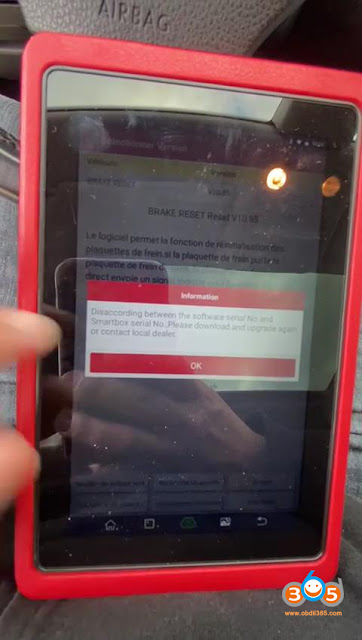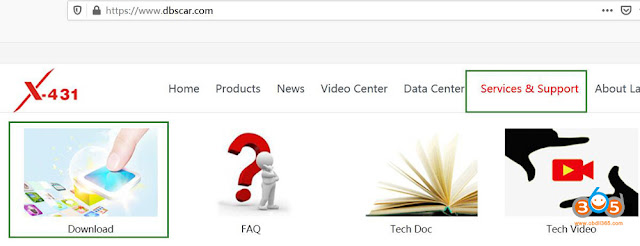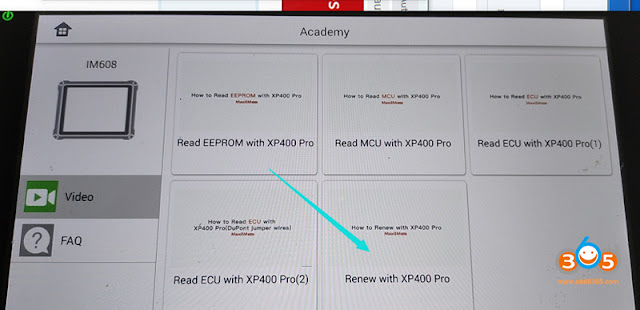June 11, 2021
Problem:
I am trying to add a key on a 2019 Toyota Rav4 butAutel IM608asks for a 12-digit pin I would appreciate if someone could help me find it or sell it to me.
Solution:
Need NASTF subscription for access code.
check here :how to get access code?
If haveLonsdor K518ISE, just purchase Toyota AKL license and dedicated smart key, RAV4 2019-2021 all keys lost can be done via OBD.
Check the detail guide here:
https://www.obdii365.com/service/program-2019-2021-toyota-all-keys-lost-with-lonsdor-k518ise.html
Posted by: jean at
06:37 AM
| No Comments
| Add Comment
Post contains 86 words, total size 2 kb.
June 10, 2021
I read Nissan Qashqai J10 BCM 284b2 jd 12a byOrange5. There was only one option under Immo Mazda2 09- to read this MCU9s12xdt384(1L15Y). Read fine,Tangocan show keys and login but I can’t write new key. When I add .bin file information appear "Add key not tested†When I write key or transponder pcf7936 info display "invalid crypto key†and it change chip page 3 from 06 to 0E making it crypto mode. Car has proximity twist on ignition/ key I tried original dealer key also blank pcf7936 and preceded for xtrail qashqai.
I tested also two random eeprom from DK file 4KB the same situation but one file 2kb write the key with no problem.
My question is did someone face this problem? where is the problem? can I use 2kb eeprom file with key from different car and write to my module with original flash?
Suggestion:
Try with another key maker tool? Tango is not the only one.
Xhorse VVDI2EEPROM recognized and recorded it.
And key information:
Hope it helps!
Posted by: jean at
08:51 AM
| No Comments
| Add Comment
Post contains 181 words, total size 3 kb.
I read Nissan Qashqai J10 BCM 284b2 jd 12a byOrange5. There was only one option under Immo Mazda2 09- to read this MCU9s12xdt384(1L15Y). Read fine,Tangocan show keys and login but I can’t write new key. When I add .bin file information appear "Add key not tested†When I write key or transponder pcf7936 info display "invalid crypto key†and it change chip page 3 from 06 to 0E making it crypto mode. Car has proximity twist on ignition/ key I tried original dealer key also blank pcf7936 and preceded for xtrail qashqai.
I tested also two random eeprom from DK file 4KB the same situation but one file 2kb write the key with no problem.
My question is did someone face this problem? where is the problem? can I use 2kb eeprom file with key from different car and write to my module with original flash?
Suggestion:
Try with another key maker tool? Tango is not the only one.
Xhorse VVDI2EEPROM recognized and recorded it.
And key information:
Hope it helps!
Posted by: jean at
08:51 AM
| No Comments
| Add Comment
Post contains 181 words, total size 3 kb.
June 09, 2021
I bought aChinese GM MDI, I have a problem with my gds2 software I think, every time I use gds2 to connect to the mdi, it goes from red to yellow to green and then it disconnects saying not mdi found.
How to fix this problem?
- I have 2 mdi clone several years and whenever I have had a problem that doesnot connect is the mini usb of the mdi,check it and if you can change it and possibly everything works.
For instance Java issue is coming because you have not installed the Java or GDS2Java.
Also check if you have Tis2web installed.
You need Windows 7 ot 10 X86 or X64 and latest GM MDI installed.GM MDIhas to be seen in the Manager.
Also you have to have latest VC++ and latest net.framework installed to be sure.
In a simple word:
Your windows system is missing something as:
– windows updates
– VC++ ( install all from 2005 to 2019 )
– Net.framework ( at least v4.0 the v4.8 is better )
– Java ( v6.26 or v7.17 if your are planning to use Global Tis ) or the latest if you will use Tis2web
More operation guide here:
http://blog.obdii365.com/2018/12/29/gm-mdi-interface-not-connecting-how-to-solve/
Hope it helps!
Posted by: jean at
07:51 AM
| No Comments
| Add Comment
Post contains 215 words, total size 2 kb.
June 08, 2021
Question: I have a car model 2012 Jeep Compass Sport VIN: 1C4NJCBAXCD6xxxxx, Pontiac G6 2008 (USA)Skim Key Code ( Immo Code)that is showing as an issue. This vehicle ismade in the USA. Can you tell me if the IM608 Autel Tool will work on my vehicle?In terms of the IMMO for lost keys, key replacement, programming of the module / remotes, read the pin for the remotes? I think one of the keys is bad, or the module is bad. Also, if I replace the IMMO Modulecan theAutel IM508set the vin number to that new module in terms of programming the module and what are the functions of the IMMO- specifically?
I am just looking for a tool that has at least the scanner, and(25+) Service functions, MOSTLY (IMMO) inclusive.
Autel Chief engineer replied:
Please visit the official site to select product model IM508 (IMMO), Jeep (NA), compass (NA is the abbreviation for North America):
https://www.autel.com/vehicle-coverage/coverage2
You will see Compass year, system, tested functions ( add key, all keys lost, read password, remote learning) and the last list is IMMO part replacement.
What’s more, here is one test report for your reference:
Jeep Compass smart key programming with IM508
PlugAutel MaxiIM IM508into the OBD2 port the Jeep Compass, and then turn on ignition on.
(Image is IM100, it is as the previous version of IM50![]()
Select Jeep -> Smart Mode
It says if it is old pre 2006 model, please give priority selection to "Manual Selection†or "System Selectionâ€, click on "Yesâ€.
Establishing vehicle communication.
Select "Smart keyâ€.
It says "Turn the ignition off and turn on the emergency flashersâ€.
Establishing vehicle communication.
Read out password successfully.
Click "OKâ€
Select "Keyless system (CAN)â€.
Establishing vehicle communication.
Select "Key Learningâ€.
Select "Add keyâ€.
Please place the smart key on the central lock (near the shift bar), make sure the ignition is OFF.
Make sure all wireless devices (laptops, cell phones, other fob keys) are not close to the smart key being programmed.
Make sure the doors are closed.
The procedure will add a new smart key WITHOUT erasing the programmed.
Notice: the new key must be the OEM smart key (with 4A chip) of the current model.
Here we will useXhorse smart key.
Key number of key: 3
Click on "OK†to continue.
Finally, successfully added.
Enjoy!
http://blog.obdii365.com/2021/06/08/autel-im508-jeep-compass-2012-key-programming-guide/
Posted by: jean at
07:39 AM
| No Comments
| Add Comment
Post contains 395 words, total size 11 kb.
June 07, 2021
Available with BMW ICOM firmware update with latest ISTA, I’m posting here the images for both ICOM A2 and original Next firmware.
Upload via x.x.x.x:60080 url.
https://mega.nz/folder/qy5EmZwK#-cqyZ6fFpS-EyUvDzOVP_Q
including ICOM A2 and ICOM Next
ICOM applicationImage 01.44.00
ICOM BootImage 01.28.00
Suitable ICOM A2: Item No.SP168-D
ICOM Next app 010108
ICOM Next rootfs 010106
Suitable ICOM Next: SP269-1,SP269-B1S,SP269-B,SP269-B1
How to update BMW ICOM firmware V1.44?
1.Download BMW ICOM V1.44 firmware update file
- Please connect BMW ICOM A2 with computer using internet cable,power ICOM by 12V power adapter or from 1x DLC
- Unzip ICOM FW v1.44 upgrade files.
- Open IE Internet Explorer, enter addresshttp://169.254.33.45:60080/if you update Perfect version BMW ICOM, log in with
username:root
password: NZY1150263
PS: to upgrade common version ICOM A2 A1, browse http://169.254.92.38:60080/ and the next steps are the same.
- Click "Update Firmwareâ€, you will see ICOM firmware version information.
- Click "Browse†to select file "ICOM-BootImage-01-28-00.binâ€, set image type as "SYSTEMâ€, click "Send the fileâ€.
- When it pops up "Write the image file to the flash?â€, click "Yesâ€, then ICOM indicator light will turn red.
- When it pops up "The SYSTEM IMAGE update was successfulâ€, click "Update Firmwareâ€.
- Choose "ICOM-ApplicationImage-01-44-00.binâ€, set image type as "APPLICATIONâ€, click "Send the fileâ€, it will spend several minutes since the file is a little bit large.
- When it pops up "Write the image file to the flash?†click "Yesâ€, then the ICOM indicator light will turn red for the second times.
- When it finish upgrading, click "rebootâ€.
- Click "Home†– "Update Firmwareâ€, you will find ICOM A2 firmware update to the newest version:
Current SYSTEM IMAGE version: 01.28.00
Current APPLICATION IMAGE version: 01.44.00
Additional Note:
Please be sure your computer is to obtain IP address automatically.
Have fun!
Posted by: jean at
07:46 AM
| No Comments
| Add Comment
Post contains 293 words, total size 4 kb.
June 03, 2021
User feedback: usedYanhua Mini ACDPto read ISN for BMW S63 DME, it says "Not support to read ISNâ€.
Yanhua engineer replied:
There are 2 ways to read S63 DME ISN: via OBD or Bench mode by dismantling the DME.
If you dismantle the DME to read, it is okay too, but it will take you a little bit more time.
OBD Mode Read/Write ISN
If you use extraN20 Bench Integrated Interface Board, it can read 100% successfully
And ACDP APP comes with the wiring diagram which shows how to exactly connect N20 interface board to ACDP.
Bench (boot) mode connection
If you dismantle the DME to read, it is okay too, but it will take you a little bit more time.
Please follow the below guide to do:
Watch video guide:
Yanhua Mini ACDP read BMW ISN without Dismantling DME
Have fun!
Posted by: jean at
07:00 AM
| No Comments
| Add Comment
Post contains 155 words, total size 7 kb.
June 02, 2021
Problem:
Launch X431 ProS Miniis connected to Bluetooth and tested the diagnostic functions and all advanced functions of the Xsara Picasso car, such as resetting the oil or other special functions, and received the same error message: "Disaccording between the software Serial No. and Smartbox Serial No. Please download and upgrade again or contact local dealerâ€. "disaccording†here should be "mismatch†i thought.
I also tested these cars before:
Volkswagen Passat cc 2009: failed
Volkswagen Passat B6 2007: : failed
Peugeot 308 2011: : failed
Xsara Picasso 2003: : failed
Mitsubishi Outlander 3 2017: : failed
Launch Engineer replied:
Solution 1:
Please find out and delete "cnlaunch†file in file management.
The error prompt has gone away, problem was solved!
If solution 1 failed, try 100% working solution 2.
Solution 2:
First step is a factory reset. Then go to the official website to download the APK for Launch X431 ProS Mini.
Do the following to reset X-431 PRO MINI to factory settings:
Tap "Settings†–> "Back & Resetâ€;
Tap "Factory data resetâ€;
Tap "Reset tabletâ€;
Tap "Clear all data†to start resetting until the tool automatically reboots.
Browsehttps://www.dbscar.com/or http://cnlaunch.com and then go to "Services & Support†to click on "Downloadâ€, scroll down and click on â€X-431 PROS MINIAndroid Download†to download application APK
Any problem, contact atwww.obdii365.com
Posted by: jean at
06:24 AM
| No Comments
| Add Comment
Post contains 227 words, total size 4 kb.
June 01, 2021
Autel IM508 and XP200(no need XP400) is able to add a new key and program all keys lost for 2006 Bentley GT.
Simple guide:
Dismantle and read the KESSY module, there is video in the IM508 table, you can follow it to do.
Look at this image showing where is the video located in the tablet.
These videos show how to dismantle the module off the car, and to use XP200 programmer to read the corresponding the immobilizer data including eeprom, mcu and ECU, as well as remote renew.
Good to know:
XP200 Programmer is enough, no needXP400, XP200 is able to read 8pin chip.
Posted by: jean at
06:54 AM
| No Comments
| Add Comment
Post contains 115 words, total size 2 kb.
32 queries taking 0.0616 seconds, 194 records returned.
Powered by Minx 1.1.6c-pink.