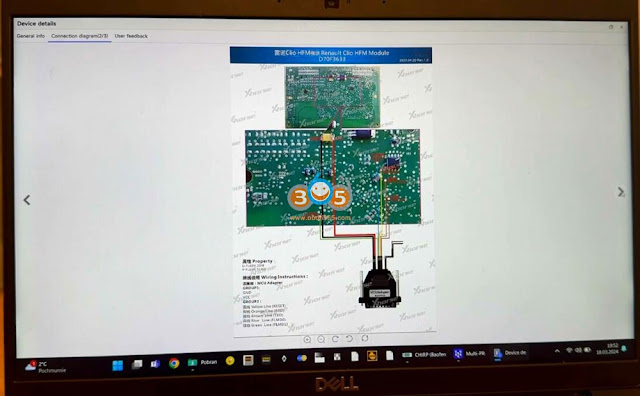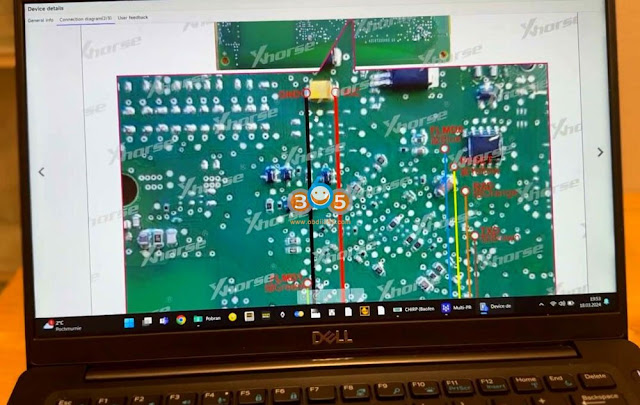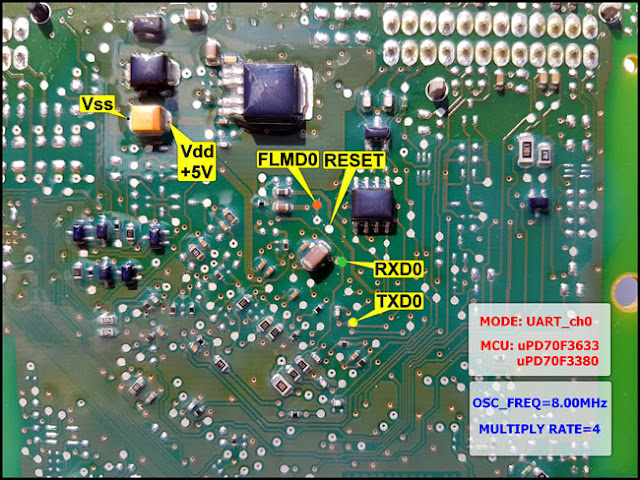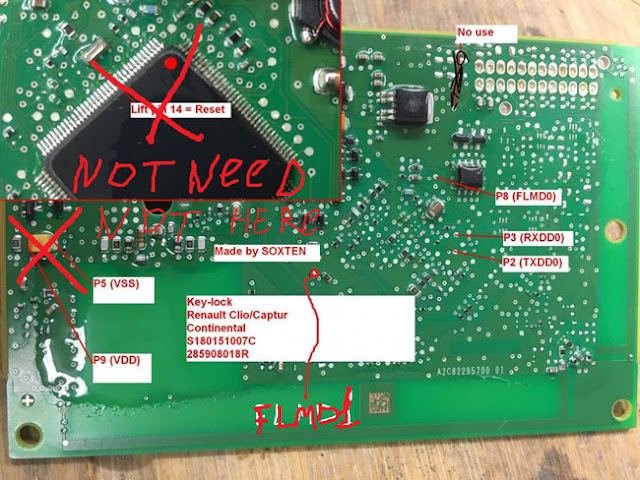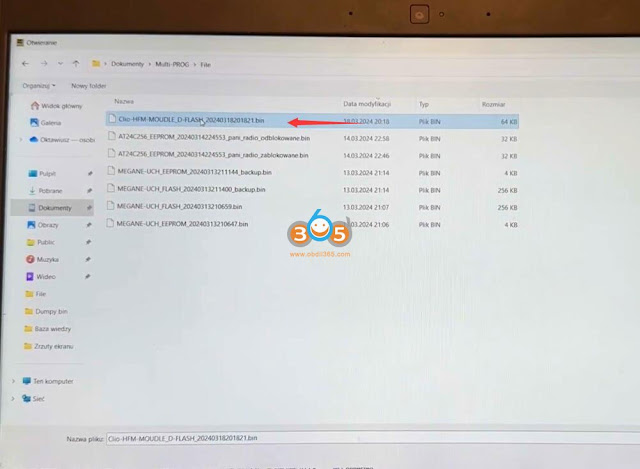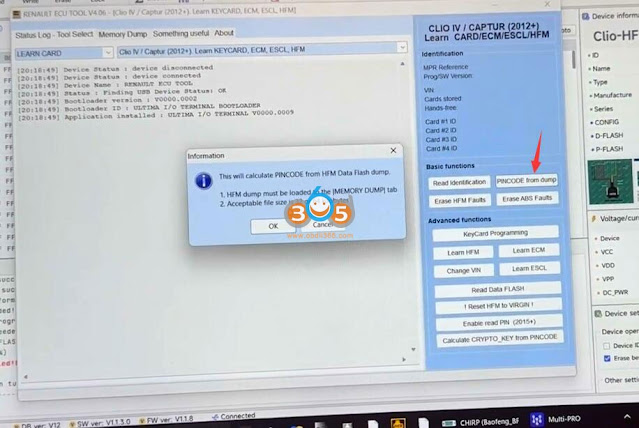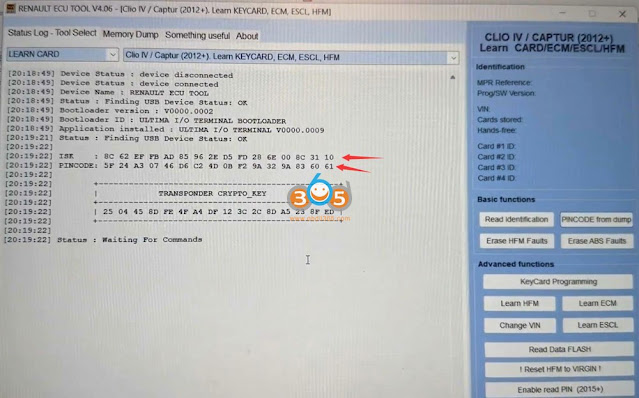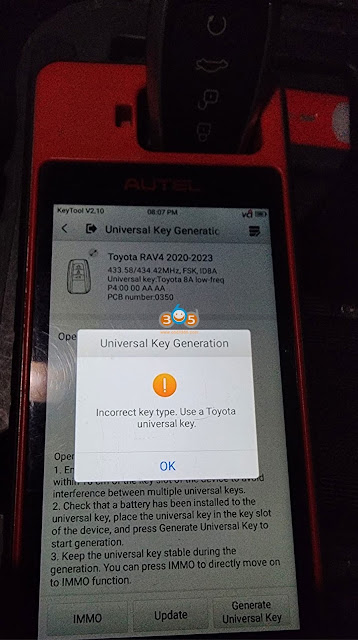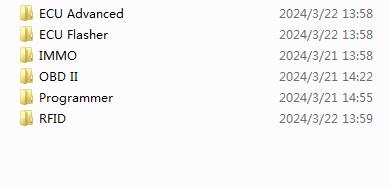April 02, 2024
How-to: read ISK, PIN and CryptoKey on Renault Clio IV Captur HFM (hand free module) Renesasv850D07F3633 byXhorse Multi-Progand Renault Ecu Tool.
Run Multi-prog software
Quick search HFM and select Clio HFM Module
check wiring diagram
Connect HFM module withmulti progaccording to the wiring diagram
Read D-flash. It reads D-flash in 8s. Save d-flash.
NOTE:
You can also read Renault HFM module withxhorse vvdi prog.
Check pinout to vvdi prog. vvdi prog neadsFLMD1pin. Find pin with a multimeter.
After read D-flash, run Renault ECU tool software, select Memory Dump->Upload D-flash read by xhorse multi prog
Select Learn Card->Clio IV/Captur Learn Key Card, ECM, ESCL, HFM
Press PIN Code from dump
You will get ISK code, pin code and crypto key. Now you can program all keys lost.
Posted by: jean at
08:42 AM
| No Comments
| Add Comment
Post contains 138 words, total size 15 kb.
April 01, 2024
Autel KM100new user feedback:
Key Programming for Nissan Sentra 2022.
Need 28 digits pin code (KM100 doesn't release the pin code).
Once you have the PINCODE (got the pin from a Master), you can program proximity with KM 100.
Nissan cable (16+32 gateway adapter) needed And if you already have the code you can program it with km100 without any problem.
Special cable is needed is cable 16 + 32 and connects up in the direction of the accelerator pedal when you send the pin programs with km100 of the model 2022.
Posted by: jean at
03:43 AM
| No Comments
| Add Comment
Post contains 102 words, total size 3 kb.
March 29, 2024
What is the difference between these different versions?Nissan Consult III Plus, Nissan Consult III R2R and NERS.
There are two software for Nissan car programming. One is called NERS, and the other one called consult3 plus. NERS is the software for purely programming which you can program ECU and some TCU. Other stuffs you definitely need consult 3 plus.
Another software is called R2R which is very new software from Nissan. R2R can do full diagnostic using J2534 although the software works only after 2018 car.
Nissan Consult 3+ comes with Immo, but R2R does not. Immo cannot be done through the R2R side. Must have the Nissan tool to accomplish it.
Don’t confuse that with the Consult III-R2R or the NERS software which don’t have diagnostic capabilities or immobilizer functions but DO have coding/reprogramming options and are significantly cheaper to purchase or rent without requiring a huge yearly subscription fee.
Consult III Plus:For diagnostics, reprogramming, write/modify VIN, configuration, programming this is $1300 + $599 (Mongoose Plus-J2534).
Consult III Plus(clone): For diagnostics & Immobilizer ONLY (VXDIAG Nissan($229)/VNCI Nissan$339).
Consult III Plus R2R:full diagnostic for 2018 onwards Nissan Infiniti, ECU programming/reprogramming, write/modify VIN, configuration
CONSULT-III Plus R2R Diagnostic System Information:
- Software supports diagnostics functionality on all Nissan and Infiniti 2018 model years or newer vehicles.
- Software supports all ECU programming/reprogramming & configuration on 1999 model year and newer vehicles and 2018 model year and newer for VIN writing into ECUs.
- Software does not support Immobilizer diagnosis. Immobilizer diagnosis can be completed by authorized and registered Security Professionals using CONSULT-III plus software.
- It is recommended the latest version of CONSULT-III plus R2R be installed before connecting to a vehicle.
CONSULT-III plusInformation
Nissan Consult III Plus (Consult3 +) is a comprehensive diagnostic and service tool for Nissan and Infiniti vehicles, providing various features to diagnose and maintain these vehicles.
It offers a wide range of diagnostic capabilities, including fault code reading and clearing, sensor detection, real-time data stream monitoring, programming and coding, special function activation, and more.
Functions:
- Diagnostic Trouble Code (DTC) Readout: It can read and display diagnostic trouble codes.
- Clear Fault Codes: It can clear fault codes from the vehicle’s electronic control units (ECUs).
- Retrieve Vehicle Information: Provides access to vehicle information.
- Automatic Full Scan: Conducts a comprehensive diagnostic scan of the vehicle.
- Learned Data Reset: Allows for the reset of learned data in the vehicle’s systems.
- Manual Injector Cut Out: Supports manual control of injector cut-out.
- Manual DPF Service Regeneration: Supports manual regeneration of diesel particulate filters (DPF).
- Trip Reporting: Likely for generating reports on vehicle diagnostics.
- Parameter Changes: Allows for adjustments to vehicle parameters.
- Sensor and Parameter Monitoring: Monitors various sensors and parameters.
- Live Data: Provides real-time data from the vehicle.
- Transmission Sensor Values: Specifically monitors transmission-related sensor values.
- General Sensor Values: Monitors general sensor values.
- Engine Sensor Monitoring Test: Likely used for testing engine sensors
So pretty much nothing is different besides the Immobilizer function.
If you need just scan, I recommendAutel,Launch X431or Consult3+ clone. Autel and launch scanners can scan most of the modules except minor stuffs.
However, we recommend OEM consult 3 plus VII for programming.
If you go J2534 path, get cardaq2 or Jbox2.
Nissan Reprogramming options:
Option 1: Reprogramming/Configuration ONLY:
Mongoose Plus J2534 VCI Interface (Nissan approved list): $495
Consult III Plus R2R (1-day rental): $30 (download fromNissan-Techinfo.com)
Juke firmware calibration file package (find your year/make ECU Part number from online Nissan parts dealership): $29.95 fromNissan-Techinfo.com
Total: $555
The Consult-III plus (with subscription) can do flashing updated firmware calibration from Nissan for the various on-board computers: ECM, TCM, BCU, ABS, IPDM, etc. The advantage here is what was once a dealer only capability: updating to the latest firmware, can now be purchased online for $29.95. Only Nissan corporate has the capability to extensively code/recode and release firmware updates for all the on-board computers. An example might be to update the TCM firmware to the latest version to address a TSB or similar.
Option 2: Reprogramming/Configuration ONLY:
Mongoose Plus J2534 VCI Interface (Nissan approved list): $495
NERS software (Consult III Plus, no diagnostics): $350 (download fromNissan-Techinfo.com
Juke firmware calibration file package (find your year/make ECU Part Number, example 23710-1TV5E for 1st gen AWD/CVT): $29.95 fromNissan-Techinfo.com
Total: $875
Option 3: Reprogramming/Configuration + FULL Diagnostics:
Autel Maxysis 908S Pro: $1,795
J2534 VCI Interface: Included
Total: $2,395
Or more expensiveAutel MS909, MS919,Ultraseries.
The Autel Maxysis 908S Pro (or Ultra series) use their own internal vehicle firmware calibration database to get the latest firmware version for Nissan & all other supported vehicles. To update that firmware database you have to pay a yearly subscription fee of $795 but it should come pre-loaded with the latest at time of purchase. It has every firmware calibration available for all supported vehicles makes/models. For older Jukes probably the current firmware will be available and they aren’t recoding that firmware much anymore. As an example my 2012 Juke probably has gone thru (22) firmware updates as of today and it’s currently at version 1TV5E. My engine is running the 1TV5B so when I could reflash to that then use the UPRev software to tweak that and just save the .bin file like I do for my ECUTek flashes.
Option 4: Reprogramming/Configuration + FULL Diagnostics:
Consult-III Plus: ($1300), 1 time purchase "each” year required for reprogramming/reflashing
BOSCH J-52925-VI3 interface: $1,046 from (TECH-MATE)
Juke firmware calibration file package (find your year/make ECU Part number): $29.95 fromNissan-Techinfo.com
Total: $2,376 + $1250 yearly subscription after 1st year
Option 5: Reprogramming/Configuration + FULL Diagnostics:
Another option might be the following: Purchase a 1-year subscription (software license and 1 year updates) for a Consult III Plus that will allow unlimited diagnostics and use it for that only, while still having unlimited programming/coding for the first year. Then maybe later purchase the Consult III-R2R or NERS strictly for cheap reprogramming/coding as needed with the daily $30 rental or $350 purchase respectively. This is kinda what the dealerships do basically renting out the software on the cheap. Make sense, combine the multiple softwares to do individual functions when you need them. Nissan –Techinfo.comhave the full blown Consult III Plus owners manual for download so I’d take a look at that as well just to see what you can and can’t do with the various softwares.
Posted by: jean at
07:53 AM
| No Comments
| Add Comment
Post contains 1071 words, total size 11 kb.
March 28, 2024
Here comes the problem:
Working on a 2021 Kia Forte LXS with bladed ignition. All keys lost. Customer gained entry somehow before I arrived and alarm was active (sounding.)
The Hyde manual states no transponder on this model.No security symbol.There’s a security light when the car senses a transponder key. If there’s no transponder key there’s no light. It’s opposite from every other manufacturer out there.
It might have a transponder being a 21 but basically the new update to the BCM that they came out with makes it where you can’t start the vehicle if the alarm’s going off and you can’t deactivate the alarm without the remote.
Customer had key code so I cut a test key blade and it turn the ignition but would not start the vehicle.
How to turn the alarm off with a non-transponder key? Some of the older ones would turn off by cycling the key 6 times with foot on brake. Or does some of the Kias have transponders?
Problem solved:
Turn ignition on and leave for 30 seconds. Alarm will sound for the 30 seconds then beep twice.Used the Kia online owners manual.
Posted by: jean at
07:48 AM
| No Comments
| Add Comment
Post contains 204 words, total size 2 kb.
March 27, 2024
Launch CRP919E BT is a solid scan tool. I got this for my 2012 Camry (built in Kentucky).
The things that are important and that stand out:
- Bi-directional capabilities
- Access to so many modules
- Displays the car's battery voltage at the top right
- Great customer service through email (they are located in China I believe)
- It's Wireless so you don't have to be in the driver seat at all times
- Long battery life
- Feels solid with a good case
- It HAS a WEB-BROWSER
- You can download apps from the Google Playstore
- You can view data numerically or by graph (you can also combine the graphs)
- The touchscreen is good and responsive
- It can easily switch from Imperial to Metric
- You can screenshot and screen record
- It can rotate (you can disable it also)
- It has a rear camera to record as well
- Auto VIN worked for me
To confirm if your vehicle is covered, contact the seller.
Note:
- For the most part it needs internet access to use from your router/modem or personal hotspot.
- It runs on Android 10
Posted by: jean at
06:58 AM
| No Comments
| Add Comment
Post contains 205 words, total size 6 kb.
March 26, 2024
How-to: register and activateLonsdor K518 Pro/K518 Pro FCVkey programmer.
Power on k518 pro, it will ask to register device.
If you are a new user, pressNew User registration and device activation.

Input your email, user name, password
The verification code was sent to your email.
Input verification code and press OK

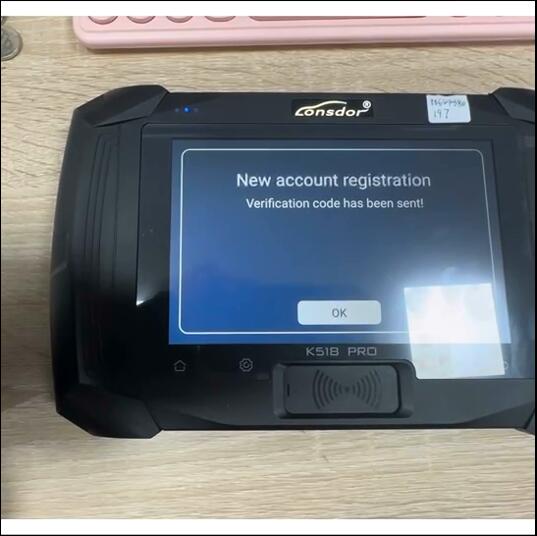

Register device successfully.

Press OK to confirm the activation notice.
Once activated, your account will be bound with the device for lifetime and cannot unbind.
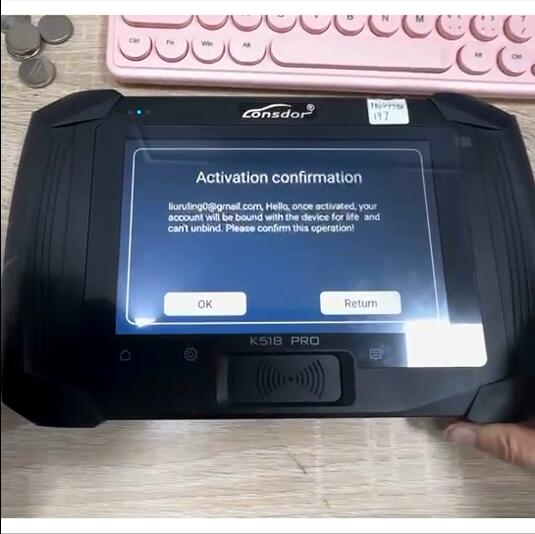
Set K518 Pro power on password
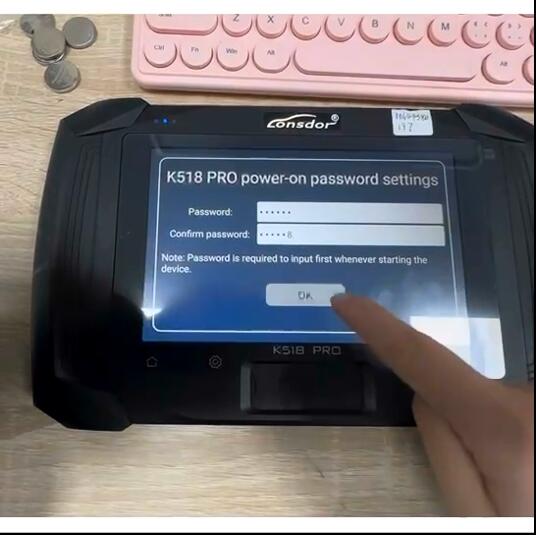
Submit registration information

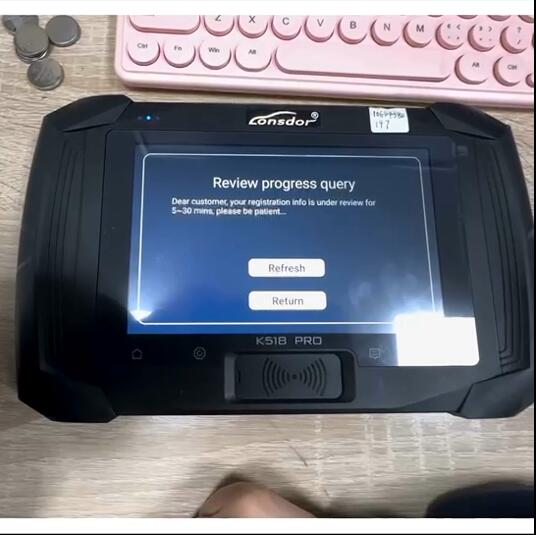
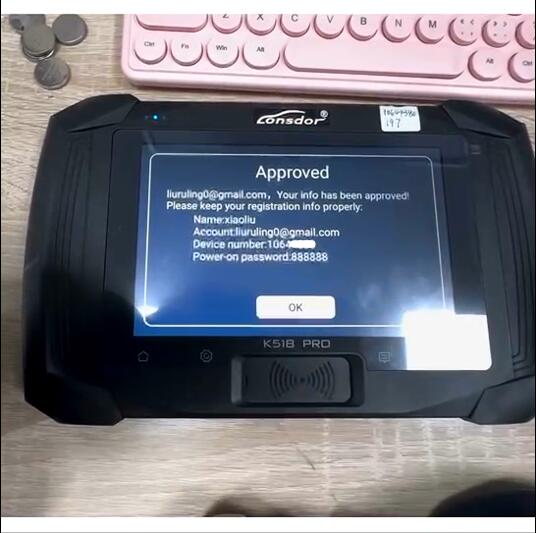
Submit info is approved.
The device is initializing.
Enter power-on password.
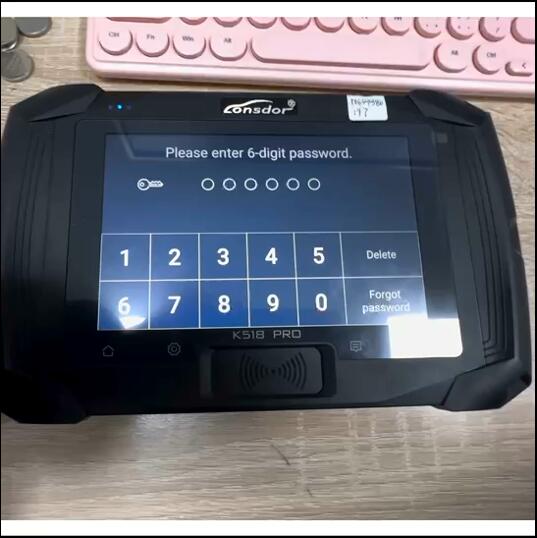
Posted by: jean at
06:02 AM
| No Comments
| Add Comment
Post contains 101 words, total size 2 kb.
March 25, 2024
Autel MaxiIM KM100released new key database on March 23rd, 2024.
Added some interesting files. Autel plans to release a Toyota Universal.
KeytoolDiag Version Number V2.10 Release Date 3/23/24
1. Adds Universal Key function for the following models of IMMO type 8A (subtypes: 88, A8, A9, AA, and F3):
Toyota: Corolla (2014-201![]() , Camry (2014-2017), Prado (2012-2021), Alphard (2012-2023), Highlander (2014-2019), RAV4 (2020-2023), Avalon (2017-2023), etc.;
, Camry (2014-2017), Prado (2012-2021), Alphard (2012-2023), Highlander (2014-2019), RAV4 (2020-2023), Avalon (2017-2023), etc.;
Lexus: ES 300 (2013-2017), GS 400 (2013-2017), IS 300 (2013-2017), NX (2013-2019), RX 300 (2013-2019), etc.;
Subaru: XV (2018-2022), Outback (2018-2022), Forester (2019-2022), etc.
2. Optimizes Universal Key function for models including Honda Inspire (2019-2022), Nissan Sylphy (2021), and ShenLan S7 (2023-).
3. Adds language support for Farsi.
4. Fixes other known bugs
Posted by: jean at
06:40 AM
| No Comments
| Add Comment
Post contains 126 words, total size 3 kb.
March 22, 2024
Here come the OBDSTAR X300 Classic G3 user manual, vehicle list, device comparison and some FAQs.
What’s new in the X300 Classic G3?
- New system, new design, larger storage, better camera, BT5
- Comes with P004 and MP001 Programmer
- With built-in CAN FD/DoIP/RFID/Renault Converter
- IMMO, odometer (optional), mileage (optional), airbag reset (optional) and test platform all in one.
What’s the difference between X300 G3 and X300 DP Plus?
OBDSTAR X300 Classic G3 (Key Master G3) vs OBDSTAR X300 DP Plus
What function does X300 Classic G3 do?
Programming IMMO(Keys)
IMMO OFF
Remote Test
R/W EEPROM/MCU
R/W Transponder
Unlock ECU
Make Dealer Keys
ECU Advanced
Make Start Keys
OBDII
Renew Key
Mileage correction (optional license)
Airbag reset (optional license)
ECU Cloning (dc706 function) (optional license)
Test platform function (optional license)
What Vehicle does G3 Support?
Car, HD, E-Car, Motorcycle, Marine (jet-ski) immo
OBDSTAR X300 Classic G3 User Manual
OBDSTAR X300 Classic G3 coverage (vehicle list)
Keep updating…
Check IMMO, Programmer, RFID, ECU flasher coverage
What’s the difference betweenX300 Classic G3and Key Master G3?
They are the same. Green is for abroad resellers and orange one for Chinese resellers.
Is it a key programmer or a cloning tool?
This tool comes as an immobilizer tool. You can add the cloning, airbag, mileage software after purchase. It works as well as the DC706 for cloning and uses the MP001 interface so a bit more convenient. You can turn the device into an all-in-one tool.
Posted by: jean at
07:19 AM
| No Comments
| Add Comment
Post contains 246 words, total size 5 kb.
March 21, 2024
Xhorse VVDI Progwill read Volvo CEM2 R5F64524 but no writing.
You need to read it with vvdi. And then you will have password to be able to useOBDSTAR DC706. Need to put the file from vvdi on obdstar.
you can't clone with vvdi. You need to read data to get password then clone with obdstar.
Posted by: jean at
06:28 AM
| No Comments
| Add Comment
Post contains 64 words, total size 1 kb.
March 20, 2024
Problem:
Anyone else having issues with remote desktop not working onAutel km100now? I believe it has an older unsupported version of remote desktop but can’t figure out a way to force that APK to update with no native access to play store. All system update are on newest possible.
Needs manual QS APK update:
1.) Download from verified source:https://www.teamviewer.com/cs/download/android/
2.) Transfer via USB from the PC to the KM100.
3.) Go to Settings -> System Settings -> More -> Storage -> Files
4.) Browse for the APK file, tap on it, allow all the miscalaneous warnings, confirm You want to update the built-in app a here we go again!
NOTE: Do not use the USB-C on both ends. Use the cable with USB-C on one end to connect to the KM-100 and with USB-A on the other end to connect to the computer.
Posted by: jean at
07:53 AM
| No Comments
| Add Comment
Post contains 150 words, total size 2 kb.
30 queries taking 0.0861 seconds, 184 records returned.
Powered by Minx 1.1.6c-pink.