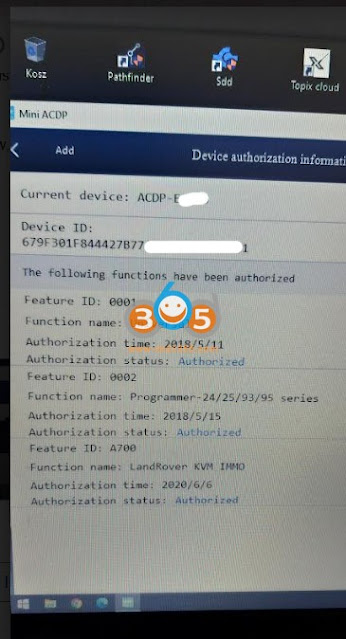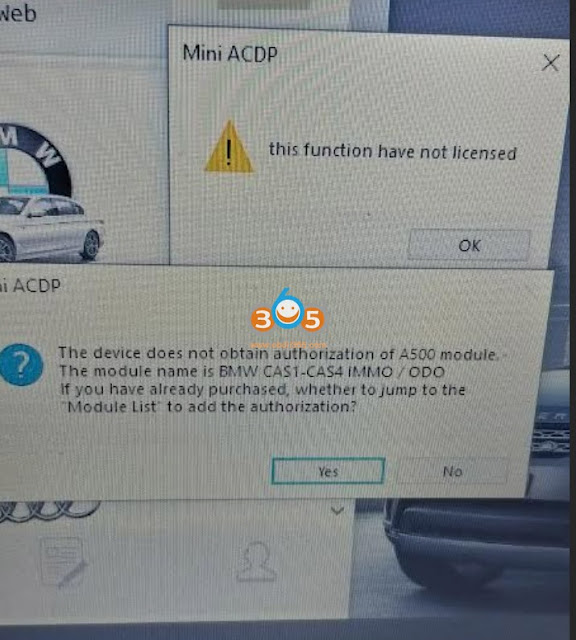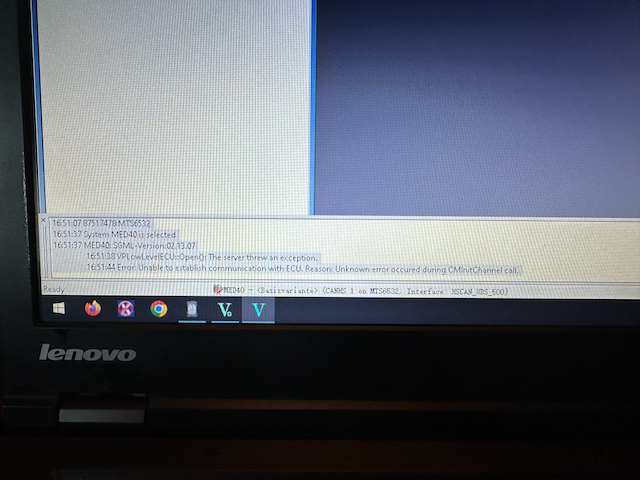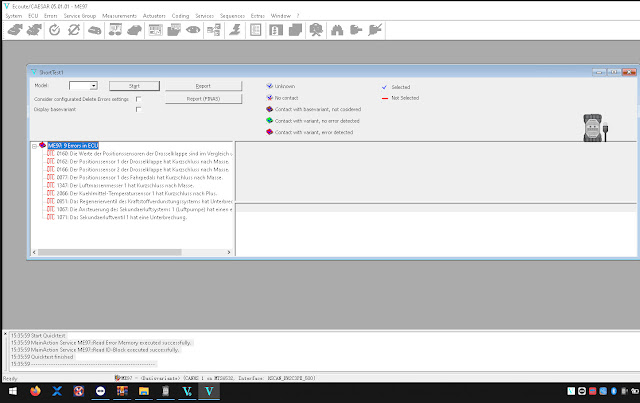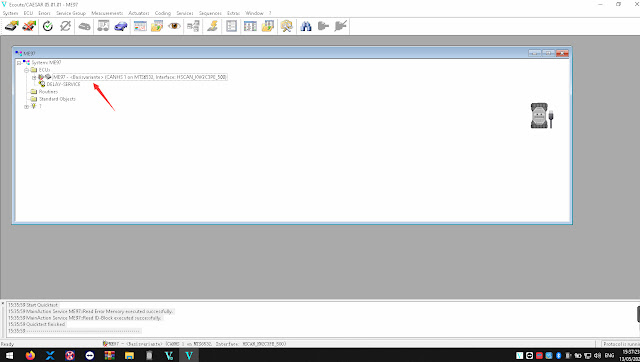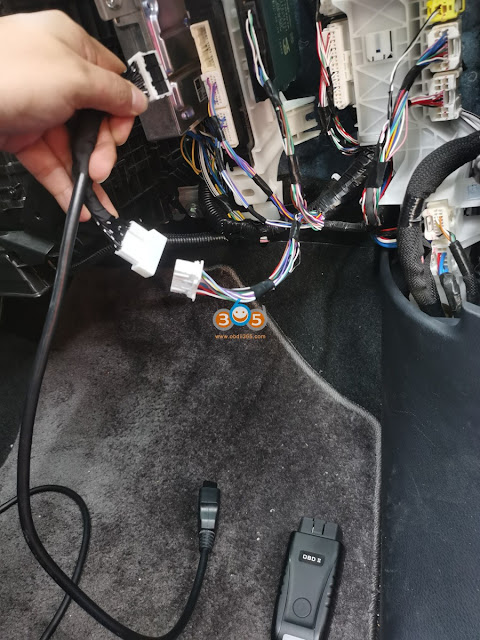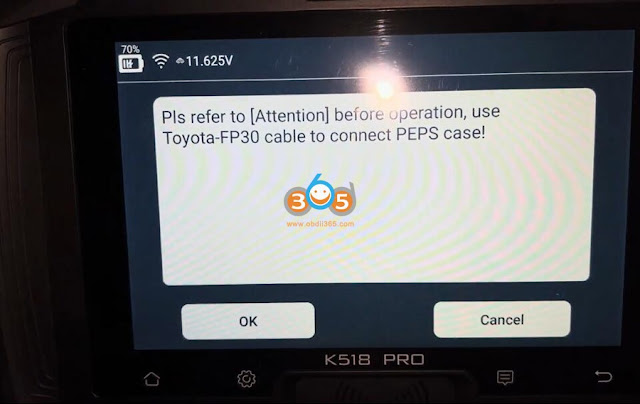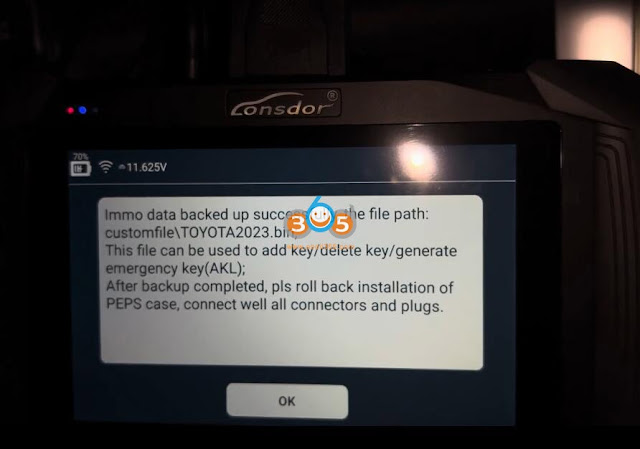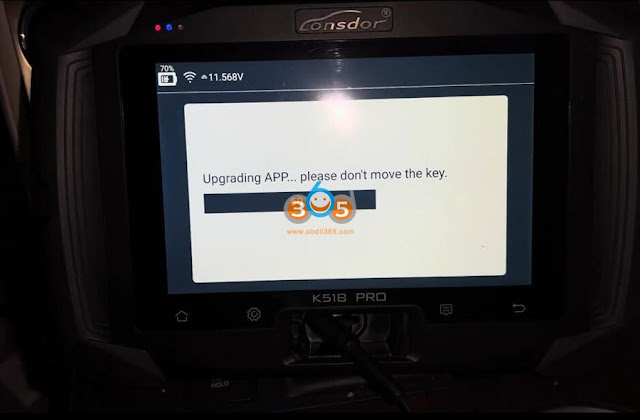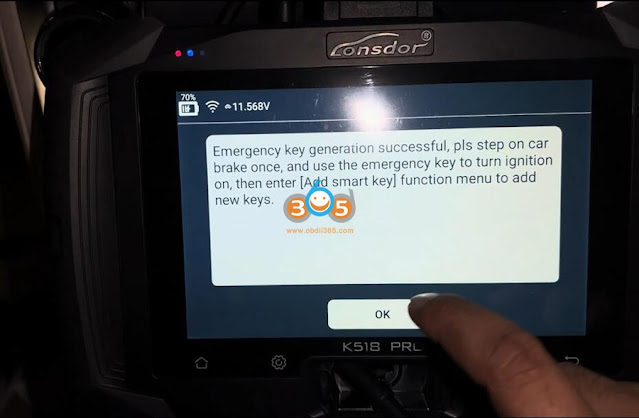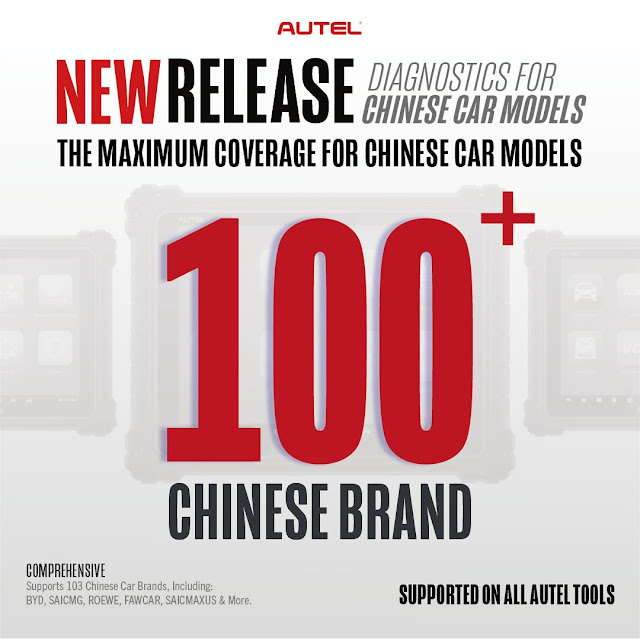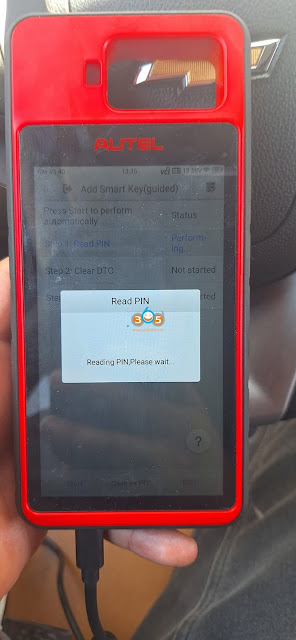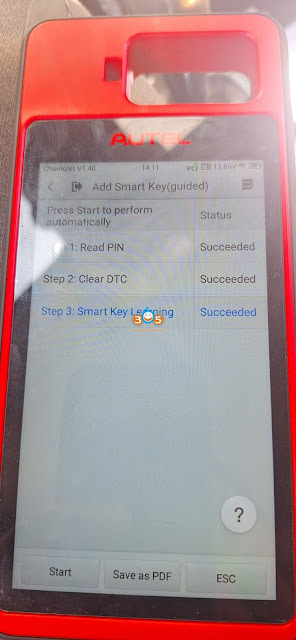May 16, 2024
Problem:
I do not need CAS, keys module for BMW, Only FRM module. I bought theYanhua Mini ACDPandmodule 8for FRM.
When i try again add frm module, i have info is added,
but when i check authorization list i not have frm module, Always when tick bmw frm i have this errors
‘The device does not obtain authorization of A500 module’
Solution:
You are using the ACDP 1st generation device, you need to combine ACDP withmodule 1(for BMW CAS) and module 8 to perform FRM function.
If you use ACDP2 host, module 8 for acdp2 is stand-alone, does not need to combine with module 1.
Posted by: jean at
07:36 AM
| No Comments
| Add Comment
Post contains 114 words, total size 3 kb.
May 15, 2024
Thinkdiag 2 is an advanced Bluetooth OBD2 scanner with every function needed to diagnose car problems. It also does advanced service functions and ecu coding, and it does it for a wide car brand range. Here comes a detailed review of the thinkdiag2.
Unboxing:
Thethinkdiag2 obd2 scanneris well made and comes with a nice sturdy case. The cable and scanner are separate, that way if the cable gets damaged you can replace the cable and not the scanner.
Included in the package are the Thinkdiag2 Bluetooth Scanner, DB15 to OBD 16pin diagnostic cable, EVA storage bag, and multilingual manuals, enhancing convenience and usability.
Its compact design, measuring at 4.8 * 2.7 * 1.1 inches, coupled with an intuitive interface, caters to technicians, DIY enthusiasts, and automotive professionals alike. Compatible with iOS 9.0 and above, as well as Android 5.0 and above systems, the Thinkdiag2 ensures seamless connectivity with your smart device.
Download App
You will have to use an Android or Apple device, best to use a smart phone and download the application from your respective Play Store. The App works well overall. Doesn’t take too long to load. Registration and signing into the app was simple. The unit plugs into your vehicle’s OBD port and then you connect to the device via Bluetooth. (Check:How to download and activate Thinkdiag2 App)
Keep in mind, that once you download all the car maker protocols, you’re looking at about8 GB of space.For some reason, the Play store won’t let you download the app (Thinkdiag+) on a tablet. But you can download it directly from one of the Thinkdiag websites.
Function Review
The Thinkdiag2 Bluetooth OBDII Scanner is a professional-grade diagnostic tool that elevates the capabilities of your smart device to those of a seasoned technician. Notably, it’s the sole tool in its category to support CAN FD protocol vehicles, particularly advantageous for post-2020 GM models, streamlining communication and eliminating the need for additional adapters.
It almost looks like this has the same software as the Launch Scanner as its almost identical in the way it functions.With a vast database covering over 120 car brands in 10 languages, including bidirectional control functionality, the Thinkdiag2 offers unparalleled versatility in verifying system inputs/outputs without relying on the vehicle’s controls, from throttle modulation to door lock actuator testing. But, By enrolling in an annual membership, you unlock complete access to the entire system and functionality for all compatible car models throughout the subscription’s validity period.
Special Functions
The scanner includes several advanced functions traditionally found in more expensive dealership tools, such as:
- ECM coding: Allows updates and coding of the Engine Control Module.
- Bi-Directional Control: Enables sending commands to the vehicle to test functionality like fuel pumps, injectors, and more.
- Service Resets: Includes oil reset, TPMS reset, and other routine maintenance function resets.
Moreover, its ECU coding feature empowers users to unlock hidden features, disable bothersome functions, or recalibrate adaptive data post-repair, while the inclusion of 15+ reset functions—from ABS bleeding to key programming—ensures comprehensive maintenance support. Furthermore, its ability to perform all system diagnoses and retrieve VIN automatically simplifies troubleshooting, providing valuable insights into the vehicle’s health with ease.
The Thinkdiag2 also boasts active test capabilities and One-Touch AutoVIN Technology, allowing for full bi-directional control and automatic identification of most car models with just a single click. It does more special functions such as Transmission learning and has a ton of active tests / bi directional controls.
It almost looks like this has the same software as the Launch Scanner as its almost identical in the way it functions.
The 4 in 1 graph or combine does not work with IOS or iPhones at all and is major feature. They mention this is because of copyright features. This means no plotting 4 wheel speed sensors at once for iPhone but for Android it works. This is why a took a star away because they mention that this feature but it doesn’t work again for iPhone. The data is better and it has full functions on Android phone. My take is for a quick look a iOS device will work fine, but for more in-depth diagnostic where sensor outputs need to be compared Android is the better option. But for the price this thing is absolutely amazing.
Thinkdiag 2 alsohas IMMO capability.We were able to program 5 IMMO Chip keys and 2 Smart Fobs for my 2008 Nissan Rogue SL with proximity system and Immobilizer.
If use it to program IMMO, keys and FOBs for compatible vehicles it will pay for itself with just programming 1 or 2 keys and/or FOBs.
App works with autoauth toaccess the Chrysler FCA Secure gatewayon the newer vehicles. (Check:How to unlock FCA SGW with thinkdiag2)
This one will only activate one component at a time, but it is definitely worth the money. Considering it can do functions of tools that cost many times what this one does.
This is great, does what Autel can do and sometimes more. Variant coding is awesome! We use this on the Mercedes C300 and have been able to turn off "Auto Start/Stop” so we don’t have to press the button every time we turn on the car anymore.
Thinkdiag2 Software& Subscription
Thinkdiag2 supports 1-year full software function use and update.
One of the standout features of Thinkdiag 2 is its commitment to regular software updates, which ensure that the scanner remains compatible with the latest vehicle models and technologies. These updates are crucial for maintaining the tool’s effectiveness across a broad range of vehicles.
By subscribing to an annual membership, you gain access to the full system and function of all compatible car models during the validity of the subscription:
1-year membership need 99.95 dollars
2-year membership need 159.95 dollars
5-year membership need 339.95 dollars
To subscribe to one car brand need 49.95 dollars/Year (after subscription, you can get full system functions and special functions of all compatible models under its brand)”.
Comparison:
1. Thinkdiag 2 vs Topscan
This is a lot better than theTopDon TopScanas well it does more special functions such as Transmission learning and has a ton of active tests / bi directional controls. The graphing is also ahead of Topscan and allows you to change and look at graphs and 4-1 with recorded data and the TopScan won’t allow you to do that and just plays a movie file back of the recording which is very limited. We would recommend this over TopScan because you get some much more functionality and the graphing is awesome. Plus it can do ECM Replace for Honda / Subaru and TopScan Doesn’t do that.We also like it has a cord so you don’t forget it in a car. It the scanner part fits in the door side holder nicely or on top of the steering wheel. We have the Topdon Topscan as well and this thing puts the TopScan to shame in features again such as special functions and the ability to replace ECM on certain models.
2. Thinkdiag 2 vsAutel AP200
Thinkdiag2 has so many other service functions like resetting ECU values etc.. overall an A+ device we had used Autel ( Both AP200 and MD80![]() and it wasn’t as well built and fast as this also they didn’t have the key programming function for some cars (i.e Mitsubishi Mirage 2015) and lots of connectivity issues.
and it wasn’t as well built and fast as this also they didn’t have the key programming function for some cars (i.e Mitsubishi Mirage 2015) and lots of connectivity issues.
3.Thinkdiag 2 vs.Thinkdiag
The main differences between the Thinkdiag and Thinkdiag 2 as outlined in the video focus on connectivity, protocol support, hardware design, and software functionalities. Each aspect contributes uniquely to the performance and usability of the scanners.
| Feature | Thinkdiag | Thinkdiag 2 |
|---|---|---|
| Connectivity | Bluetooth 4.2 | Bluetooth 5.0 |
| Protocol Support | Standard OBD2 protocols | Standard OBD2 protocols + CAN FD |
| Hardware Design | Compact dongle that plugs directly into OBD2 port | Dongle with an extended cable and indicator LEDs |
| Software Features | Comprehensive vehicle diagnostics, app-based interface | Enhanced diagnostics, expanded vehicle coverage, advanced service functions |
| Diagnostic Capabilities | Full system diagnostics, live data, code reading and clearing | Advanced diagnostics including bi-directional controls, enhanced live data |
| Service Functions | Basic service functions like oil reset, TPMS | Advanced service functions including ECM programming, bi-directional tests |
| Price | Generally more affordable | Slightly higher price, reflecting new features and capabilities |
| User Interface | App-based, responsive | Improved app interface, more user-friendly navigation |
| Target User | Automotive enthusiasts, general diagnostics | Professional mechanics, users needing advanced features for newer vehicles |
| Portability | High due to compact size | High with added flexibility due to extended cable |
Pros:
- It will compete with Launch X431 scanner which is around $1000
- Cheap, can do almost as much as the x431 for a fraction of the price
- this tool is CAN FD compatible as well as FCA Chrysler & Autoauth for secure gateway access.
- A very nice and good quality tool that is very simple to use.
- It has full bi-directional control
- Full live data with graphs, combining and recording
- Full scan (very fast)
- Wide vehicle coverage
- nice ECU coding
Cons:
- The 4 in 1 graph or combine does not work with IOS or iPhones at all and is major feature.This means no plotting 4 wheel speed sensors at once for iPhone but for Android it works.
- Thinkdiag2 only supports 1-year full software function use and update, after 1-year, you will lose all functionality once subscription expires.
- The maintenance functions work only on very few models.
- Make sure the device your are using it on has ample storage because it can take up quite a lot of space.
- you might be challenging to get bifuctional operations for some older Japanese and Singapore vehicles. Make sure the device your are using it on has ample storage because it can take up quite a lot of space.
This is a great tool for a great price! Whether you are a DIY or a seasoned pro thisthinkdiag 2 scanneris for you.
Posted by: jean at
07:40 AM
| No Comments
| Add Comment
Post contains 1639 words, total size 20 kb.
May 14, 2024
Certains utilisateurs suivent le guide du forum pour configurer leVXDIAG VCX SE Benzavec Vediamo 5.1. Vediamo reconnaîtra le VXDIAG mais lors de la connexion au module ECU (c'est-à-dire MED40), ils obtiendront l'erreur indiquant que la connexion avec l'ECU ne peut pas être établie.
Voici l'indice.
Vediamo5.01.01 nécessite un fichier de correctif spécial (fichier esclave) à configurer en J2534.
Nous partageons ici le logiciel Vediamo 5.01.01 avec un fichier salve pour les scanners VXDIAG.
Seulement cela dont vous avez besoin.
Vediamo/Cesaer/Driver – copiez-collez le fichier ici et remplacez-le
Dans les fichiers programme (x86)Vediamo/Cesaer/Driver –copiez-collez le fichier ici et remplacez-le
Et puis connectez l'appareil exécuté en tant qu'administrateur Vediamo Mettez à jour et sélectionnezà nouveau
uniquement le port eCom
Mise à jour.
Fin du travail.
Testé,VXDIAGfonctionne bien avec Xentry 12/2023. Vous pouvez utiliser les fichiers CBF de Xentry avecVediamo.
Notre ingénieur a testé sur l'ECU Mercedes ME9.7. Fonctionne très bien.
Posted by: jean at
06:57 AM
| No Comments
| Add Comment
Post contains 161 words, total size 7 kb.
May 13, 2024
Tutorial: How to program Land Cruiser 2022-2024 (8A-BA) all smart keys lost using Lonsdor K518 Pro.
Tools required:
Lonsdor K518 Pro key programmer
Toyota 8A-BA smart key to be programmed (here use4-button key)
*K518 Pro has built-in Toyota AKL license and LKE emulators. Don’t need to purchase separately.
Lonsdor Toyota FP30 cable is used for 8A-BA and 4A models all keys lost without PIN Code.
Procedure:
Step 1: Back up IMMO Data
We need to remove PEPS and connect FP30 cable to the smart box.
Here is the overall diagram
Here is avideo exampleof Toyota Corolla 2023, similar to Land Cruiser.
We have shown many examples of using Toyota 30-PIN cable on other models. (2023 Sienna & 30 PIN cable,2023 Prius and 30 PIN cable,Toyota 2022- & Xhorse 30 PIN cableetc)
Go to IMMO & Remote->Toyota-> Select from type->All smart key lost-> Type 3 (2022-)->8A
Select Back up immo data
Need to connect Toyota FP-30 cable to connect PEPS bypass pin code
Turn on the ignition, if fails, turn on the indicator flashing lights or cycle emergency flashers 2 times from ‘ON’ to ‘OFF’.
Read VIN and confirm
Calculating data
Input file name you need to save
Reading immo data
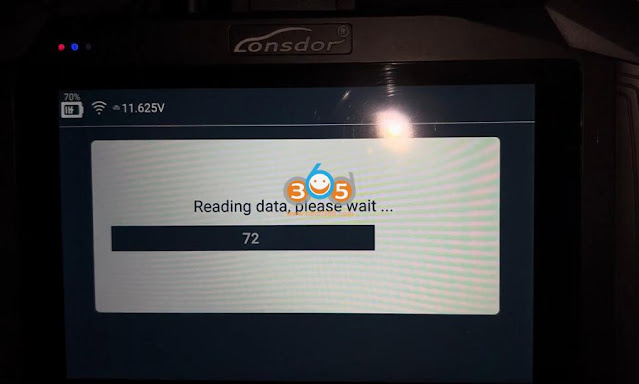
Immo data backed up successfully.
The data can be used to add key/delete key/generate emergency key (AKL).
After backup is completed, install PEPS case, and connect all connectors and plugs.
Step 2: Generate Emergency Key
SelectGenerate emergency key (PRO antenna)
Connect K518 Pro antenna and place the antenna’s top into the card slot
Select the immo data just backed up
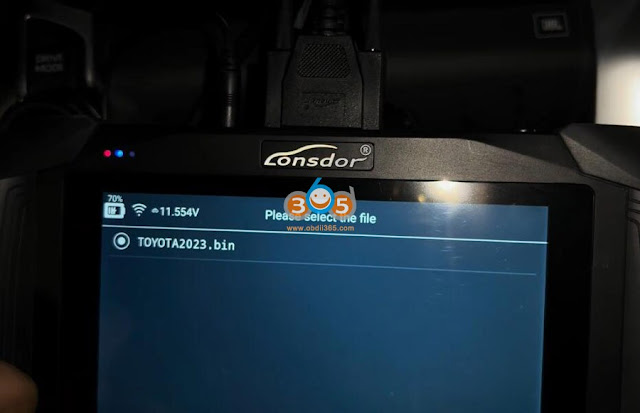
Generate emergency key successfully.
Step on car brake once and use the emergency key to turn ignition on.
Step 3: Add Smart Key
Select Add Smart Key
Make sure the vehicle is fully charged.
Load the D-flash data of PEPS to acquire 12-digit PIN code
Add key successfully
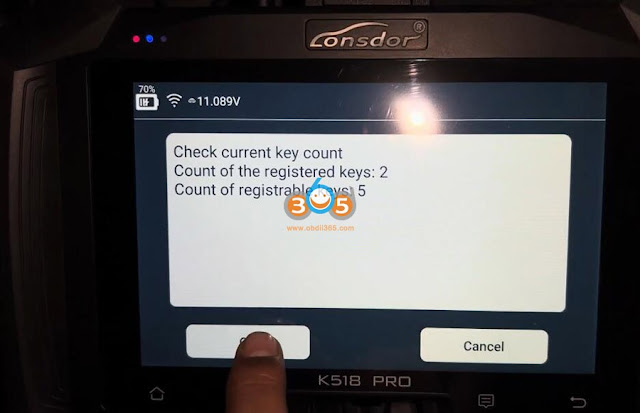
Turn the ignition off, check if the key works properly.
If it doesn’t have remote function, followK518 Proprompts to enable remote function.
Posted by: jean at
07:11 AM
| No Comments
| Add Comment
Post contains 347 words, total size 17 kb.
May 11, 2024
Autelis thrilled to announce that our coverage of Chinese cars has expanded to over 100 car brands!
Here's the full list of the incredible range of brands now supported:
MAXUS. GreatWall. Changan. Gonowauto. Lifan. Fawmc. JAC. LDV. ZxAuto. Saicmg. Roewe. BYD. BAICMotor. BAICHuansu. BAICSenova. BAICWeiwang. BJEV. Baw. Hafei. TJFAW. LandWind. ZzHaiMa. HawTai. DFSK. DFFG. Foton. Chery. Karry. Chery_NE. Rely. Riich. JETOUR. EXEED. Geely. Emgrand. Englon. Gleagle. MAPLE. LYNK_CO. Farizon. SGMW. Wuling. BaojunAuto. Sailux. Polestar. NETA. JMC. Fawcar. HongQi. BesTune. DFPV. ChangheAuto. ChangheSuzuki. ZOTYE. Brilliance. Haima. KYCAuto. HIGER. Xmjl. Xmklm. SWMMotor. Soueast. Joylong. GACHycan. GACAion. GACMotor. HAVAL. ORA. WEY. TANK. Oshan. Enranger. FoDay. HanTengAuto. SGAuto. Kaweiauto. HCXYAuto. Yuejin. ZD. Fxauto. Bjjeep. Cowin. Luxgen. NAVECO. XinKai. Fawhongta. Jonway. TRAUM. KeytonMotor. Aiways. Borgward. YemaAuto. Skyworth. Qorosauto. Geely Galaxy. ZEEKR. GEOME. Skywell. LETIN. LEAP. CAKYAuto. ZzNissan. GMChina.
This update isfree within your AUTEL subscription period. please renew your subscription, or purchase one of the featured tools.
Posted by: jean at
09:00 AM
| No Comments
| Add Comment
Post contains 202 words, total size 3 kb.
May 10, 2024
Yanhua Mini ACDP2/ACDPModule 31recently free updatedBDC 085version key programming via OBD.
Function:
Add key
All keys lost.
Method:
OBD CAN Method
OBD DoIP method
Supported versions:085.010.080/085.010.100/085.010.110/ 085.010.130/ 085.011.120
Here is an example of adding BDC (085 version) key by OBD via DoIP method.
Main steps:
1.Detect vehicle information
2. Obtain IMMO Data (Read coding data, Program/Update, Write coding data)
3. Add key
Procedure:
-
Detect vehicle info
Connect the ACDP device and vehicle via ACDP module 31 DoIP adapter
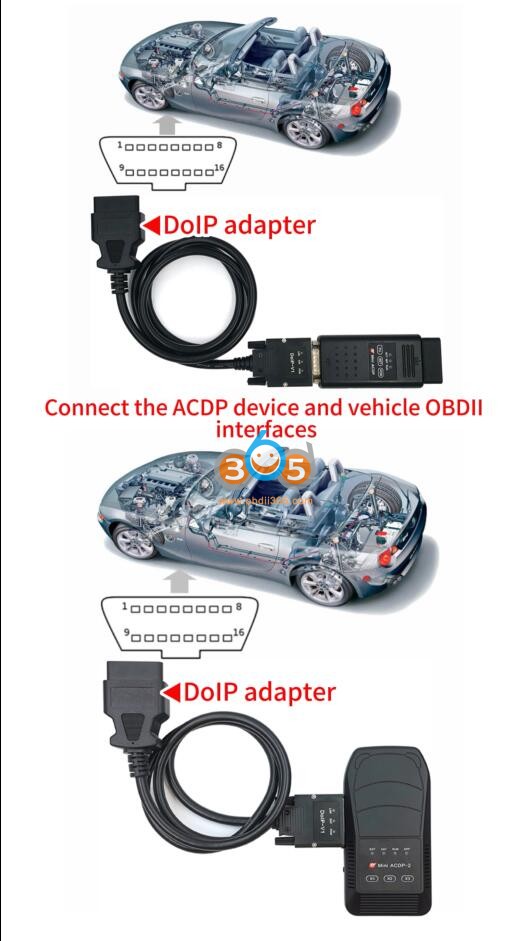
Run ACDP App, go to BMW->FEM/BDC->IMMO/Mileage->BDC OBD (F series Version 085)
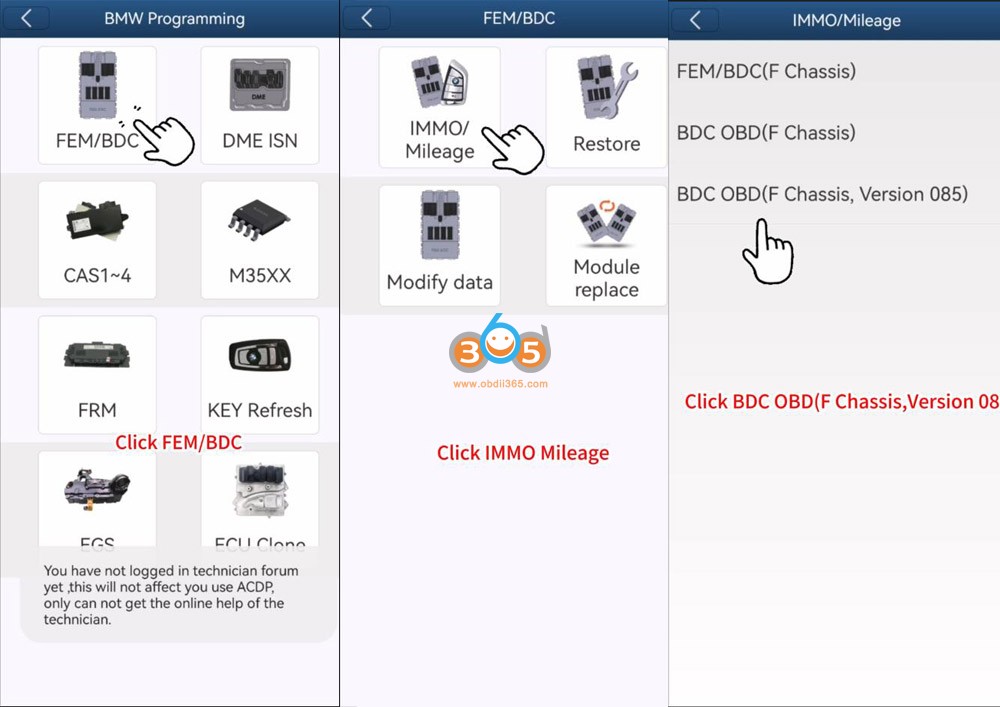
Defect vehicle info and save data.
You can see swfl version is 085
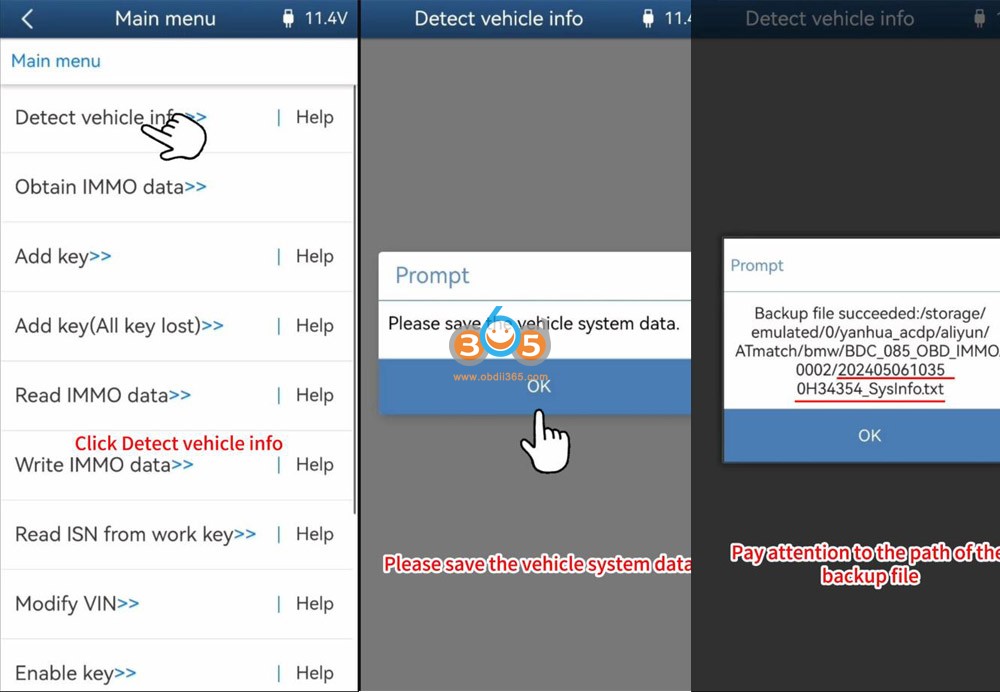
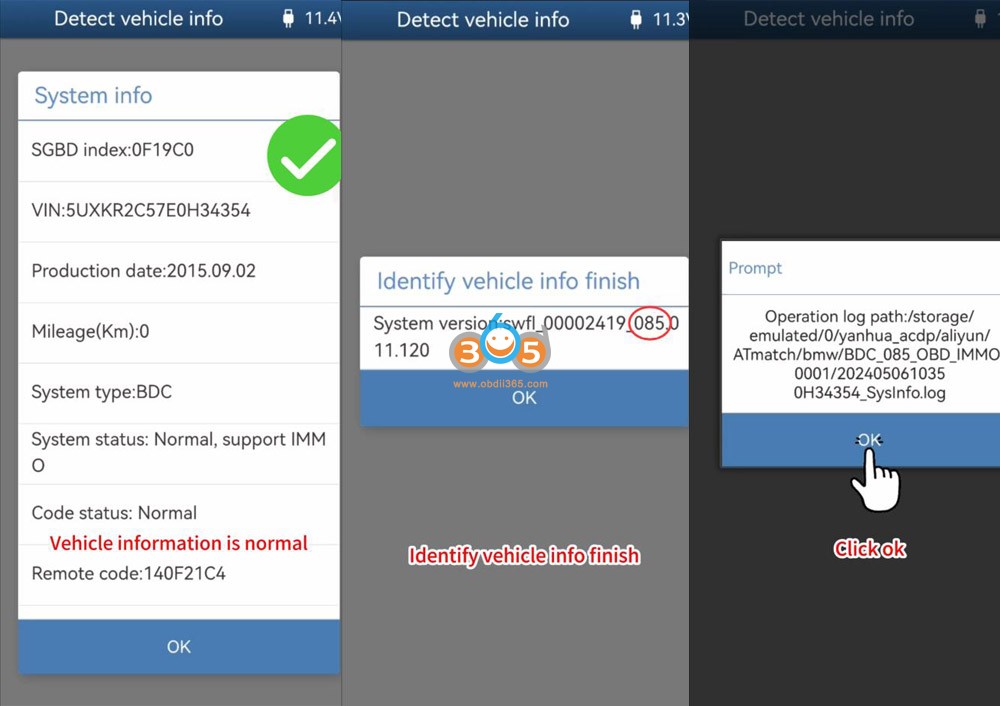
2.Obtain Immo data
SelectObtain IMMO Data
Step 1: Reading coding data
Check vehicle info again and press Continue
Read and save coding data
Reading coding data finish
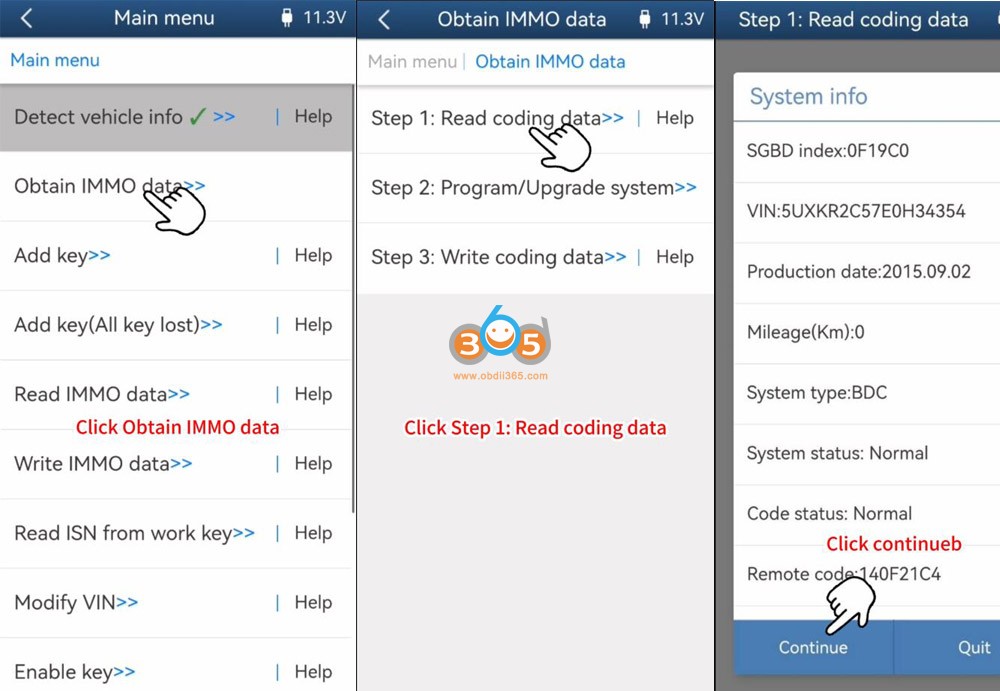
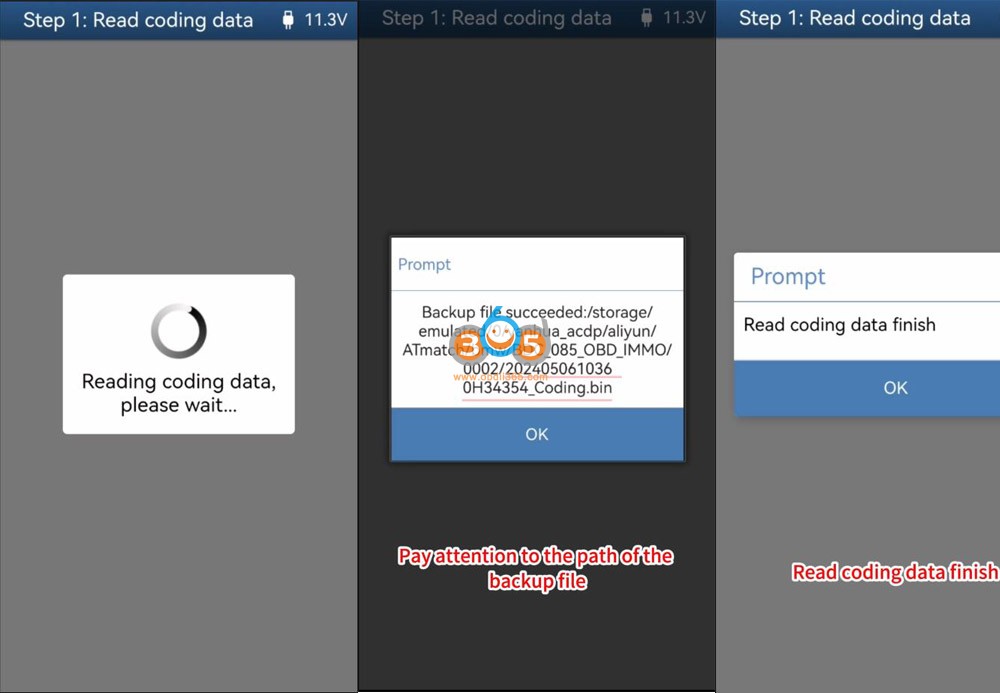
Step 2: Program/Upgrade system
Select Method 1 DoIP update
Start to get data from the server
Prepare to program
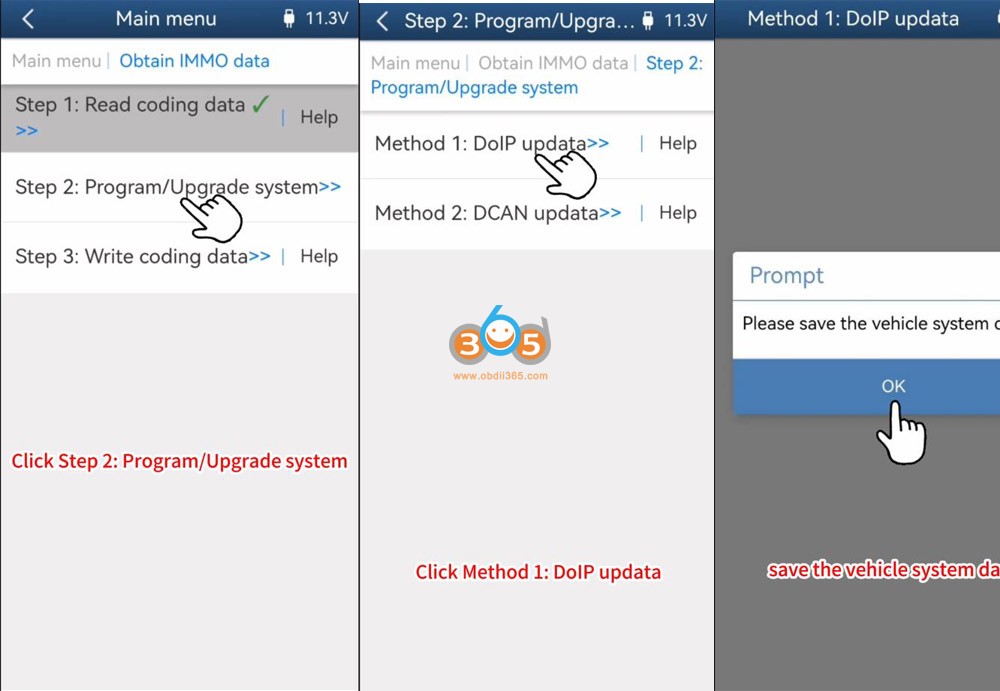
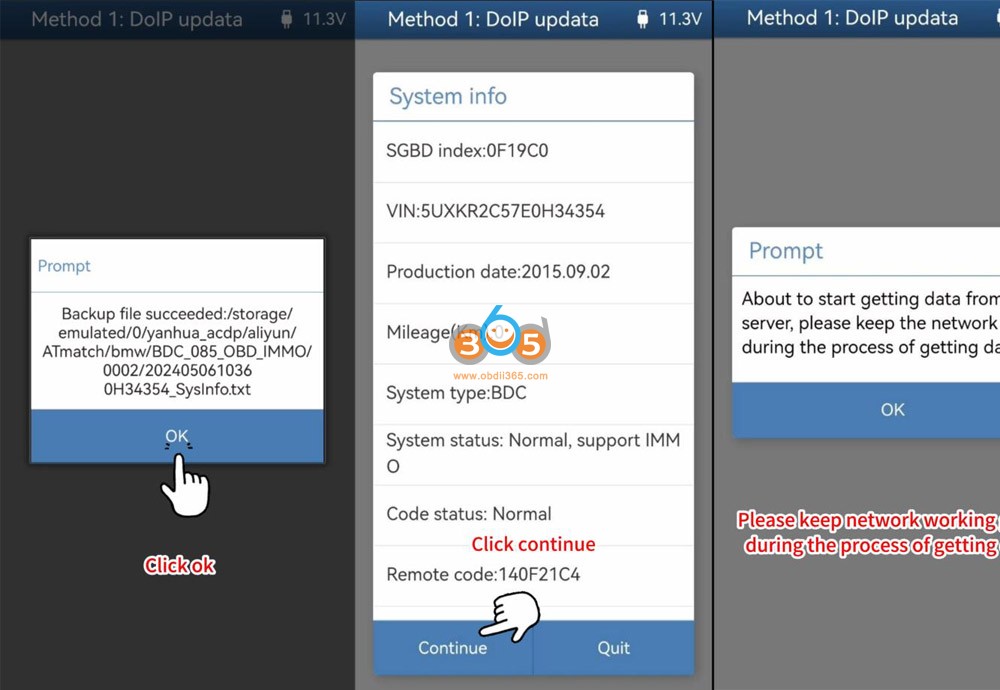
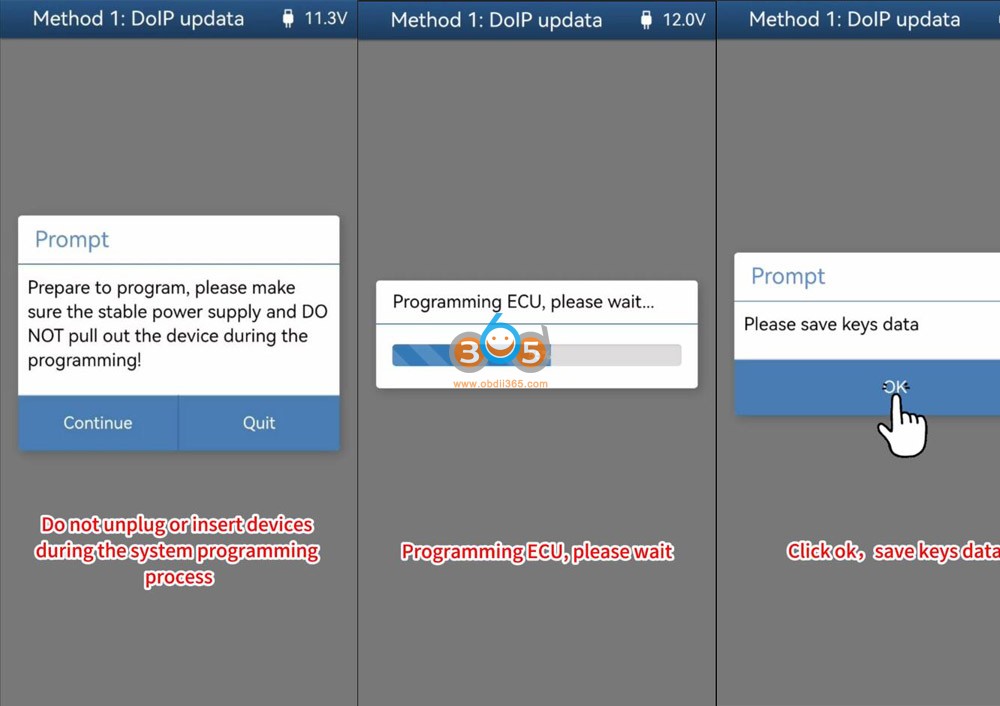
Program system
Save backup file.
Take a screen shot of key data
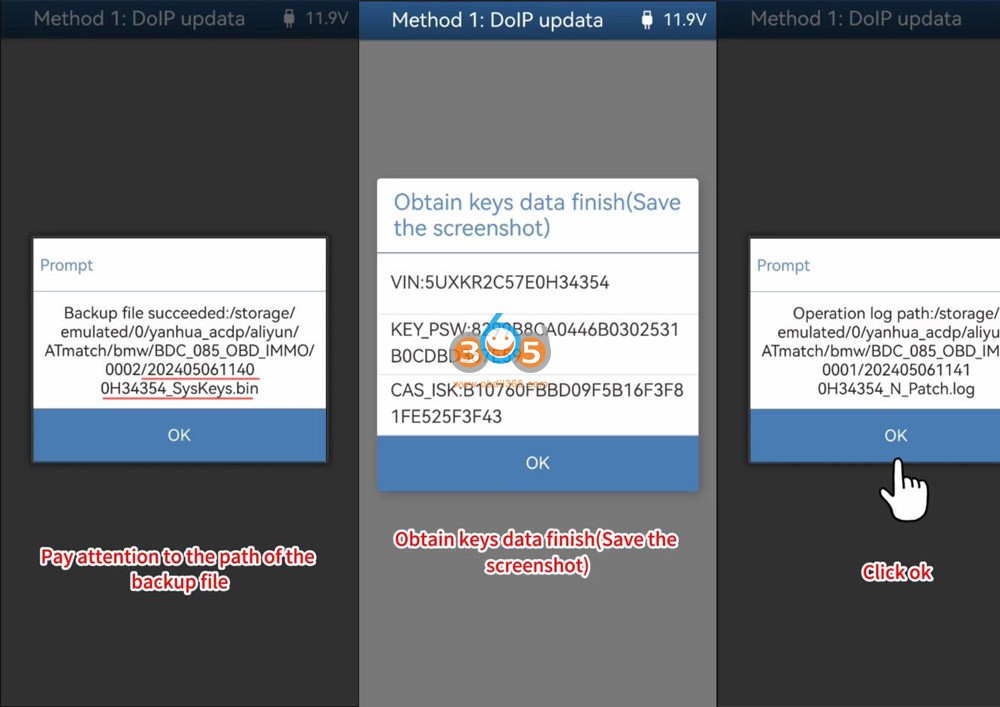
Step 3: Write coding data
Verify the coding status of the vehicle information
If it is lost state, click continue to restore it.
If it is in a normal state, click to exit.
Here coding is lost, press Continue.
Select coding data (file name with coding)
Writing coding until finished
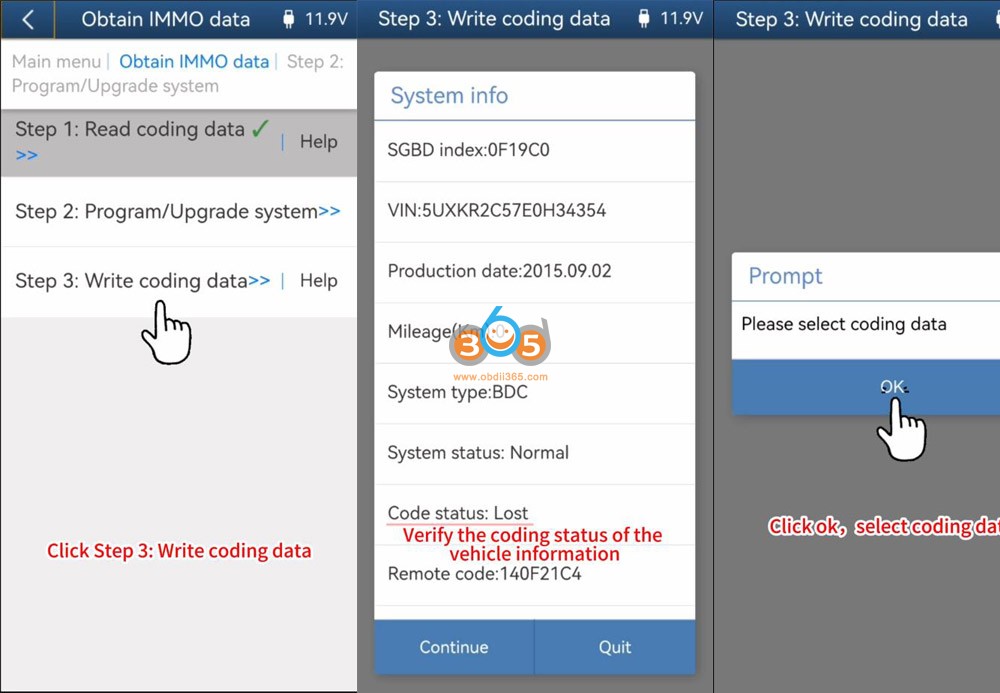
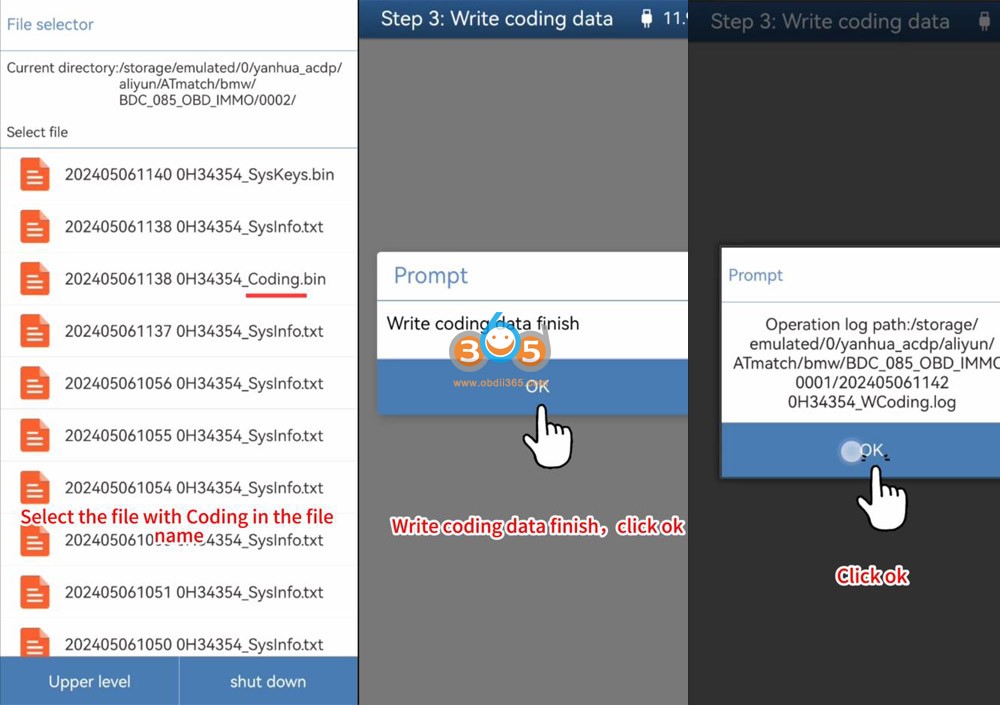
3. Add Key
Press Help to check instruction
Connect the ACDP with vehicle via OBDII connector.
When you useYanhua ACDP2, it is necessary to change the DoIP cable to OBDII extension cable.
Connect the BAV-Key adapter with ACDP2 properly.
Then place the working key into the BAV-KEY adapter
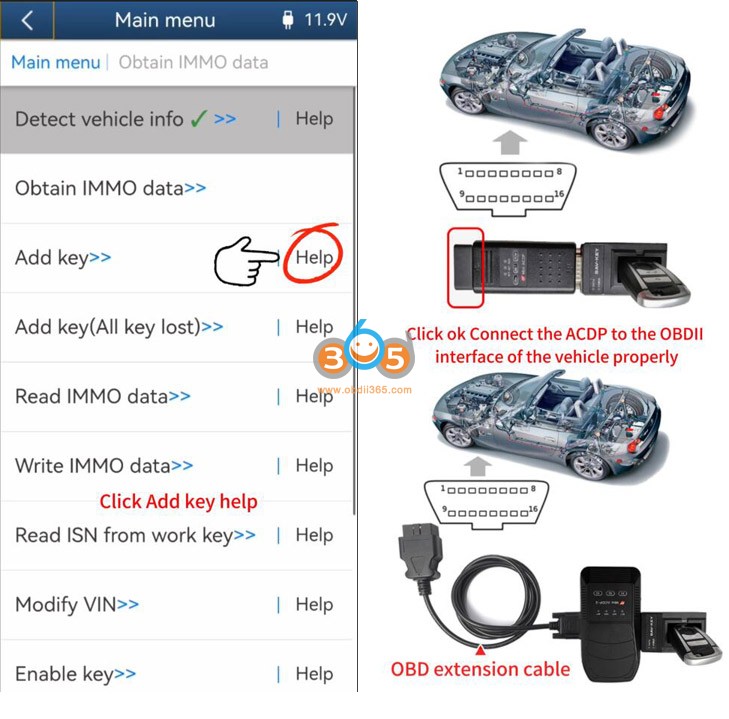
Select Add Key
Check vehicle coding status, make sure it is normal
Select key data (select file name with Syskeys)
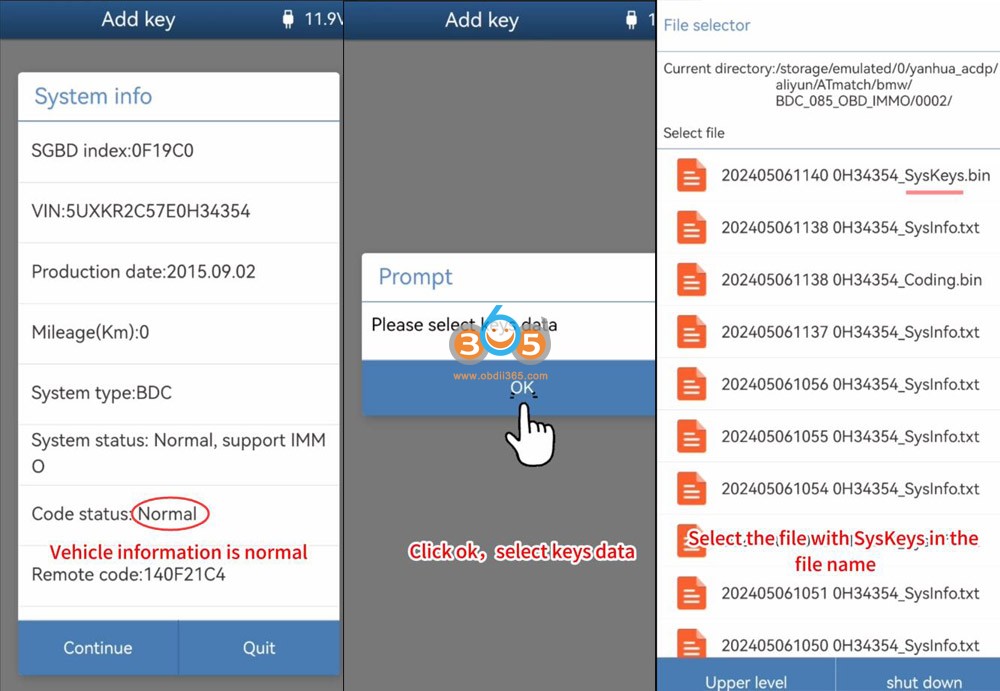
Confirm the working key was placed in the BAV Key adapter
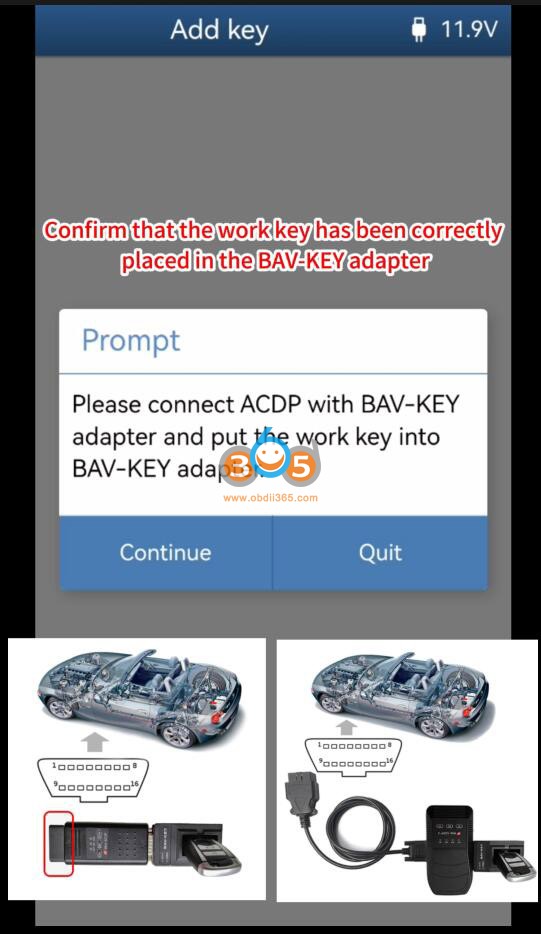
Save ISN data
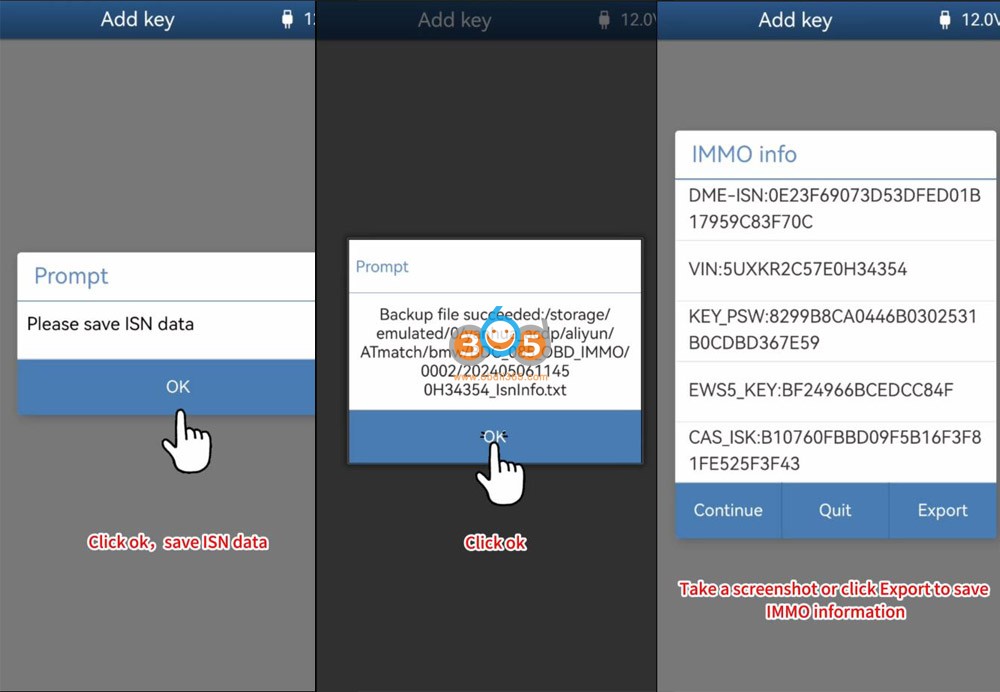
Choose unused key position
Put the new key close to the emergency start sensing antenna position
Write key
Program key successfully.
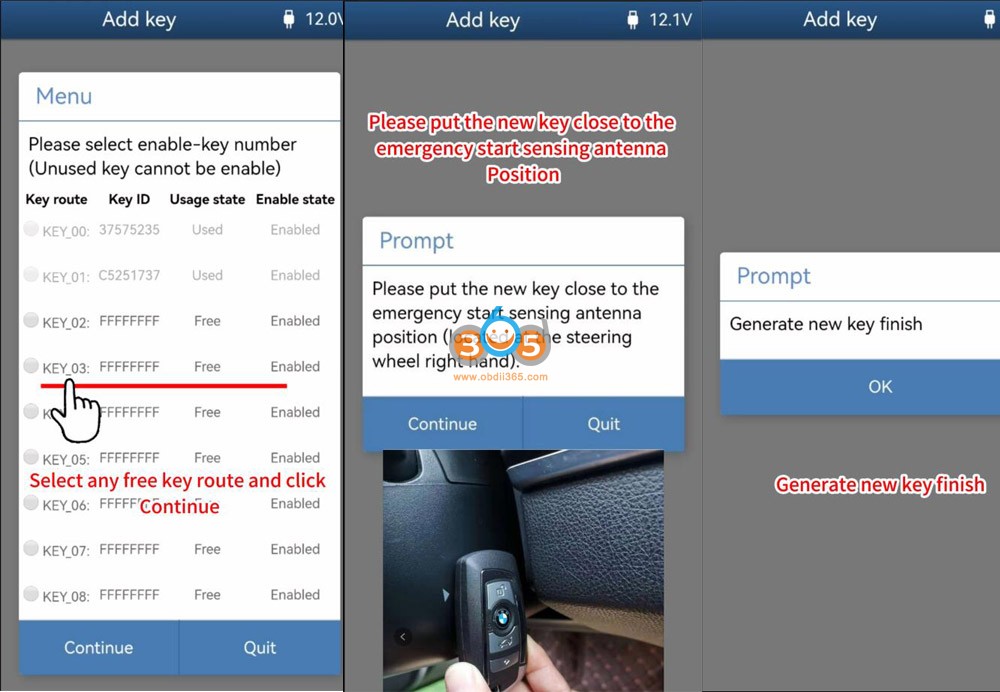
Test the new key.
https://www.obdii365.com/service/add-bmw-bdc-085-key-with-yanhua-mini-acdp-via-obd.html
Posted by: jean at
09:33 AM
| No Comments
| Add Comment
Post contains 330 words, total size 5 kb.
May 09, 2024
We got 3 most popular obd2 scanners here:Thinkcar Thinkdiag,Topdon TopScan Proand Bluedriver. We will compare all three App based scan tools that you will have to use your smartphone as the display.
So you can decide for yourself which one you want to go with.
We will talk about each particular tool the pros and cons and let you knowreal differences between them.
All scanners can work on vehicle that are 1996 and newer, but there’s some limiting factors on one of them. The BlueDriver has a limitation on certain years. It is a code reader with some enhanced functions. It has really good support. One thing we love it is going to be the inspection monitors. It shows pending codes correctly, permanent codes and stored codes.
The BlueDriver only does engine/transmission codes & data as far as we can tell, no bi-directional controls or all systems support.
Both Thinkdiag and topdon has no issue with stored codes, but cannot pull up the permanent code (or can only pull code from some models).
The bluedriver has a few pluses, it has gotgreat inspection monitor data. It is one time purchase, you don’t have to pay a yearly fee.
Topdon and Thinkdiag are not just code readere, they also perform many service functions. They work for mechanical components such as fuel pumps, and fans.
They have special functions besides the di-directional functions as well. These special functions allow you to do things such as program the steering wheel angle sensor, erase codes from TPMS, relearn throttle bodies, code injectors, register batteries as well as initialize certain components.
Thetopdon topscan prohas 13 special functions. The thinkcar has 15 and BlueDriver does not have special functions.
Each tool on each vehicle is different, some work better than others.
For example, 2018 (& some as early as 2016)+ Chrysler/Dodge/Jeep vehicles have a secure gateway that requires a subscription ($50/year) & connection to AutoAuth to do anything other than read codes and data so if you have a 2018+ Chrysler (Stellantis) product make sure whatever you get supports AutoAuth (Autel, Launch, Thinkdiag, Topdon & SnapOn tools do (although you have to keep your software subscription current to use it). Thinkdiag and Topscan pro all will access FCA Autoauth. Bluedriver does not.
Topdon is not very compatible with Benz. But the TopDon coverage for GM vehicle is usually excellent. HVAC scan data and bidirectional controls will be there, as well.
Thinkdiagworks great for Porsche and Mercedes even does varient coding.
Here are some examples:
Generally speaking,Bluedriver works great on BMW. Thinkdiag is good for European vehicles, and Topdon is better for American models.
Posted by: jean at
07:51 AM
| No Comments
| Add Comment
Post contains 463 words, total size 6 kb.
May 08, 2024
Chevrolet Trax 2020 key was generated and programmed withAutel KM100. KM100 gives the oin code, ID46 fcc. 315mhz.
Generate ID46 FCC 315mhz key using Autel ikey universal smart key.
Steps:
Select Add smart key (guided).
Read Pin code
Clear DTC
Smart key learning.
Directly via OBD, no extra adapter required.
Posted by: jean at
07:13 AM
| No Comments
| Add Comment
Post contains 61 words, total size 6 kb.
May 07, 2024
TOPDON’s diagnostic scannershave been officially relisted on AutoAuth! This means enhanced access to the Secure Gateway Module (SGW) on 2017 and newer Fiat Chrysler Automobiles U.S.
1.What’s FCA US SGW?
FCA vehicles (Fiat Chrysler Automobiles) have been protected with an SGW security module (Secure since 2017 Gateway) to prevent unauthorized diagnostics and security attacks.
This module limits diagnostic capabilities without authorized diagnostic tools. This limits functions ranging from Bi-directional testing to DTC clearing. The vehicle’s SGW will need to be "unlocked” by the authenticated tester, and the Diagnostic tools.
If you are a shop owner, you will first need to register a user account as a technician, then register your shop. (There is an annual $50 fee per shop).
1) This membership covers up to 6 users (this includes the owner).
2) Each additional user is $2/year.
3) There is a maximum of 100 users per shop.
4) There is a maximum of 100 scan tools per shop.
Note: There are multiple packages on AutoAuth’s website, and the shop owner can choose the one that best suits their needs. The payment is charged by AutoAuth directly. TOPDON is not involved in any transaction process.
If you are a technician, you can create an account using the AutoAuth software application for free, and then provide your username to the shop you work at, the shop’s account owner, and add it to your workplace’s membership list. This way, you can use all of the tools registered under your shop’s account.
Applicable Area
The United States, Mexico, and Canada.
2. How to Unlock the FCA SGW by TOPDON Diagnostic Tool?
1. Which TOPON products are certificated with AutoAuth Gateway?
FCA US has partnered with TOPDON to certify TOPDON manufactured diagnostic tools to secure SGW vehicles’ access.
Requirements:
✓Ensure TOPDON tools have the latest software (valid software subscription required)
✓ Tools need to connect to the Internet
✓Users will enter AutoAuth Credentials when prompted on the tool to unlock SGW vehicles
Please refer to the list below for AutoAuth compliant TOPDON models and software versions:
Topdon Phoneix series (Phoneix Max, Phoneix Remote, Phoneix Smart, Phoneix Elite,Phoneix Plus, Phoneix Lite 2, Phoneix Lite, Phoneix Pro, Phoneix, ArtiPad I)
Topdon ArtiDiag series (UltraDiag, ArtiDiag900 Lite,ArtiDiag 900 BT,ArtiDiag 800 BT, ArtiDiag 800,ArtiDiag Pro, ArtiDiag 600/600S, ArtiDiag 500/500S)
TopScan Lite, TopScan Pro, SmartDiag Mini.
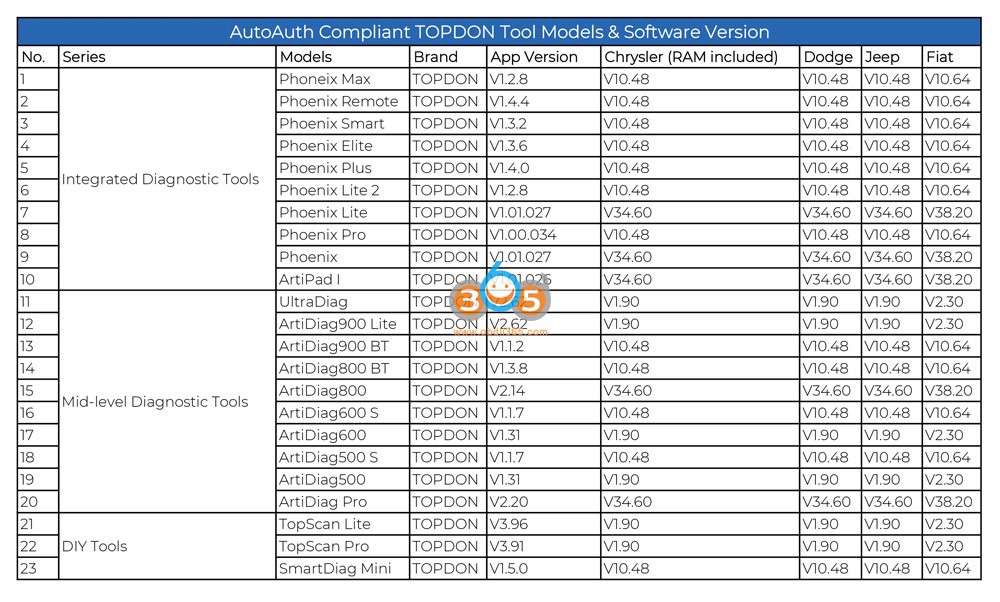
How to Access the AutoAuth on Topdon Diagnostic Tool?
1). North America FCA User Account Application Guide
Step 1: When you diagnose FCA models, the following prompt will pop up, please click Yes.
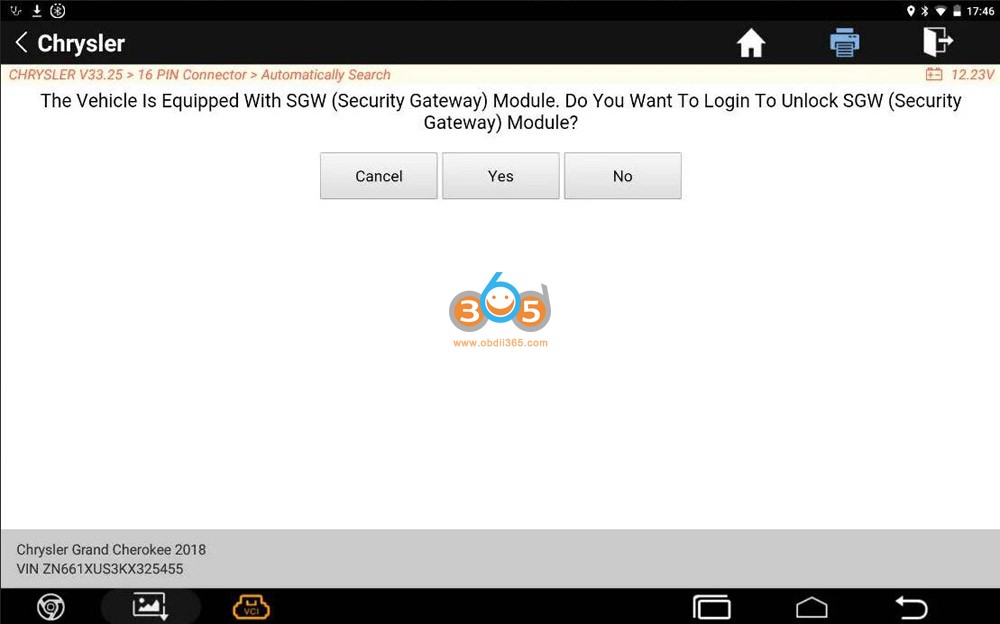
Step 2: Log in to your AutoAuth account to unlock it.
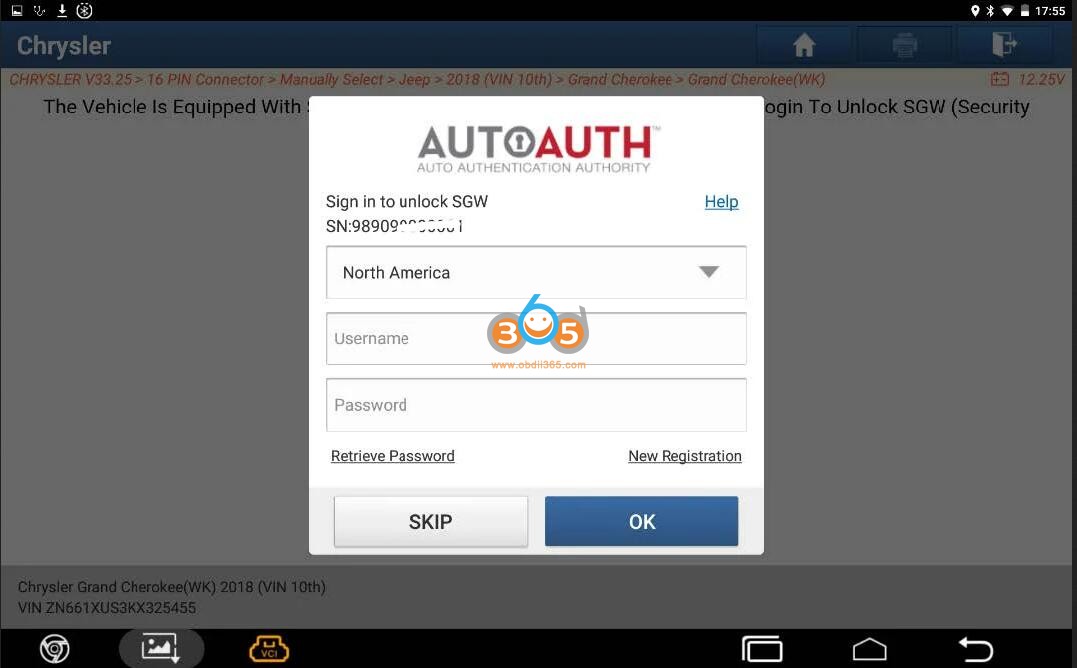
NOTE:
*The actual display of diagnostic tools shall prevail
*Once you log into AutoAuth on your TOPDOD tools, your Approved Credentials will be Auto Stored in the Software
3.How to register AutoAuth acccount?
1) Go tohttps://webapp.autoauth.com/
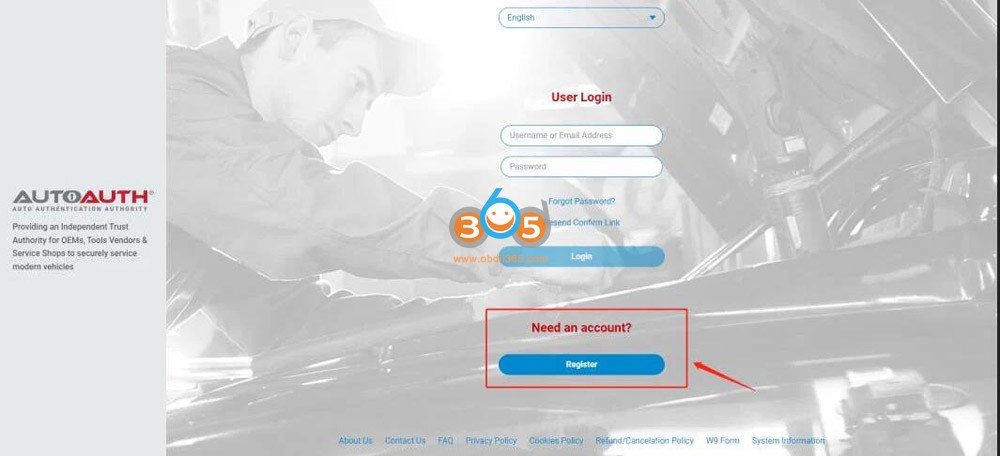
2) ClickREGISTER
3)Setup AutoAuth User Account– There is no payment until a user registers a service center (shop or technician).
You will need to create a unique username. The username must be at least 8 alphanumeric characters starting with a letter. Usernames are lowercase. Once you decide on a username you will enter the other fields including:
•First name
•Last name
•Email address
•Password
•Password confirmation
Once you accept the terms and conditions, click the "Signup” button. This will create your account and AutoAuth will send you an email to confirm your email address. You are required to click the link sent in email to confirm your email address. Once this is done, you can then log in to the AutoAuth portal to manage your account at the AutoAuth home page.
https://webapp.autoauth.com.
4) To pay for service, first log in to your account. You will see a welcome to AutoAuth message. Click "Service Center Signup/Independent Technician Signup”
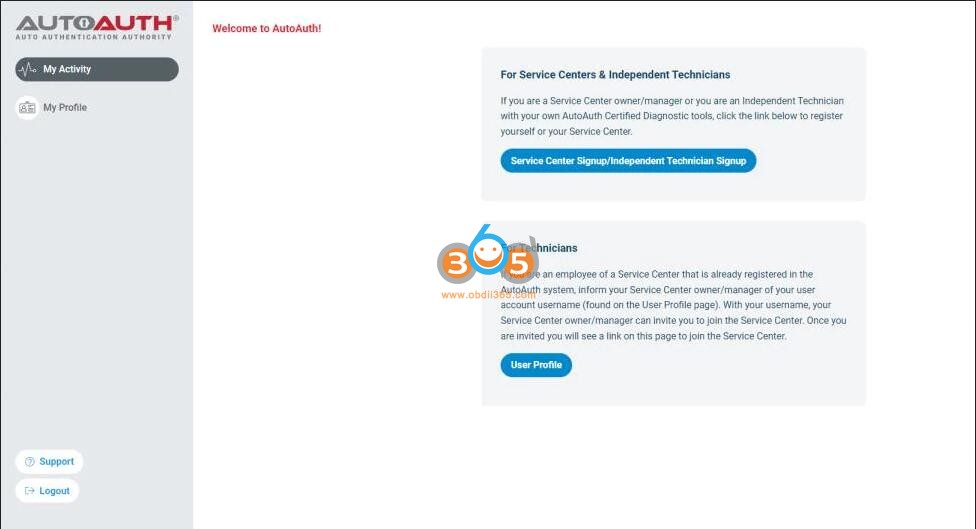
You’ll be taken to the Service Center registration form.
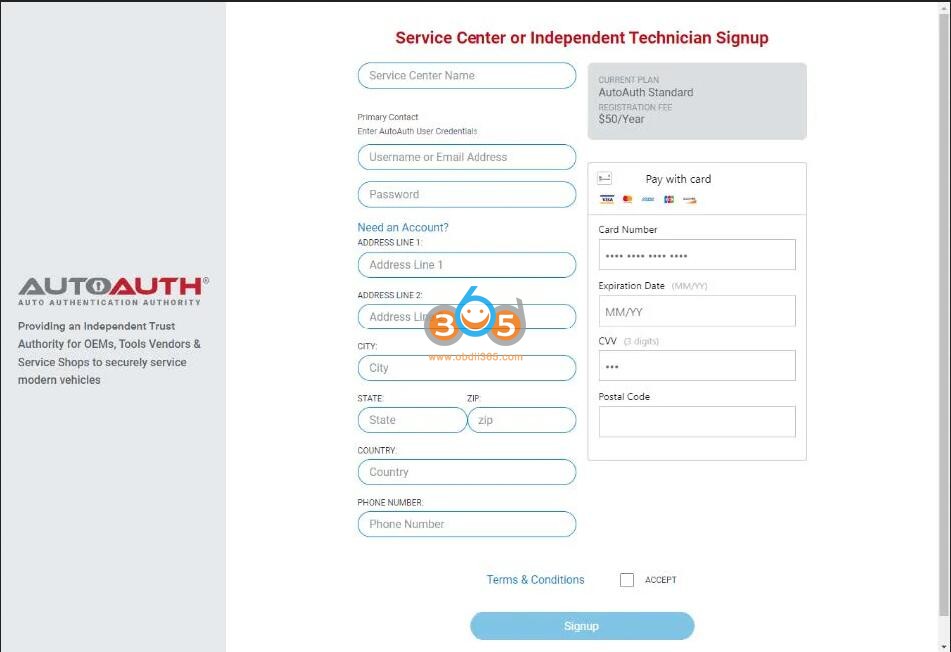
Enter a name for your shop. (This can be changed later.)
Enter your username. (This cannot be changed later.)
Enter your password.
Enter your Address, city, state, postal code, and country.
Enter your phone number.
Enter your credit card number.
Enter your expiration date of your card.
Enter the CVV number of your card.
After reading the terms and conditions, check the box that you agree to them.
Check the box at the bottom to confirm you are not a robot.
Click the "Signup” button at the bottom of the page.
NOTE: The payment charge by AutoAuth directly, TOPDON is not involved in any transaction process.
You will now have "Manage Tools” and "Manage Users” available in your menu at the left of the page as shown below:
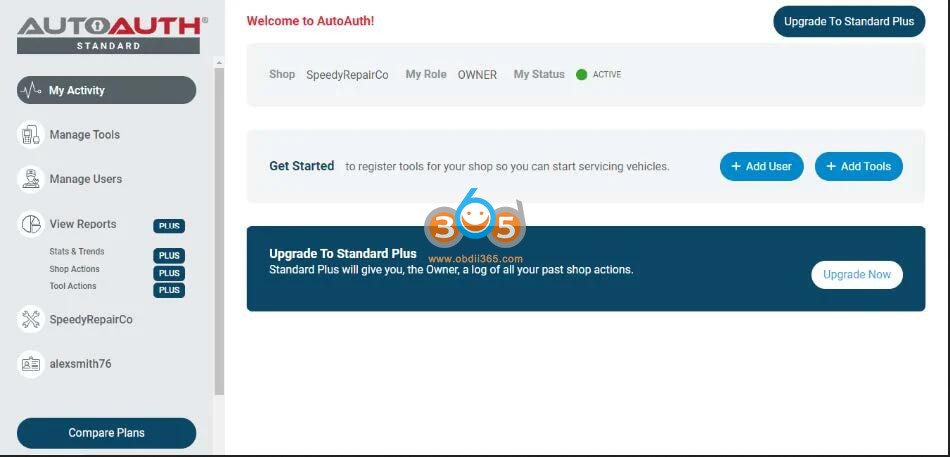
The next step is to register your tool serial numbers.
5) After logging in as the shop owner, select "Manage Tools” from the left menu.
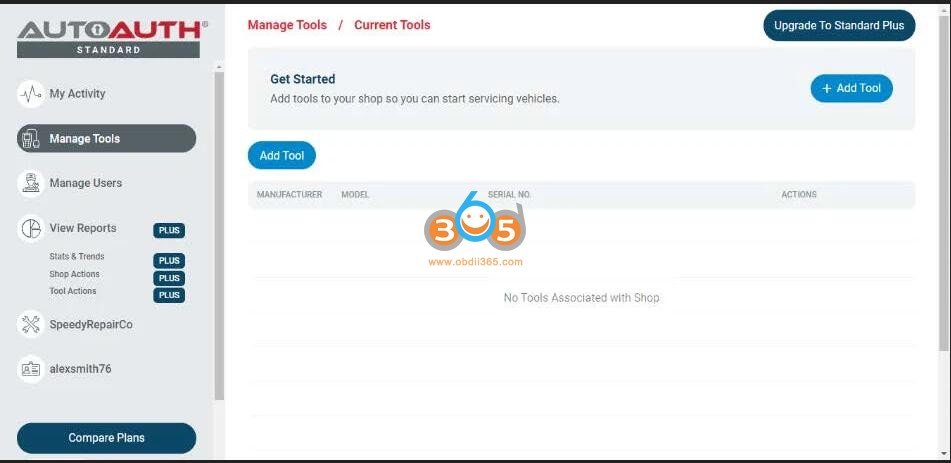
Click the "+ Add Tool” button.
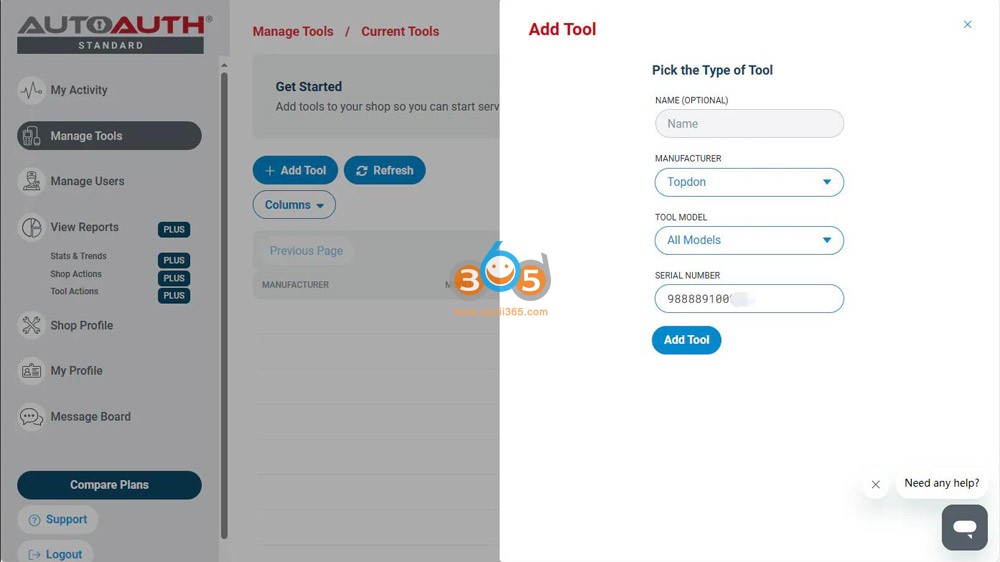
Select the manufacturer of TOPDON.
Select "All Models” for the tool model.
Enter the serial number for your tool.
Click the "Add Tool” button. You may now see the TOPDON diagnostic tool in your list.
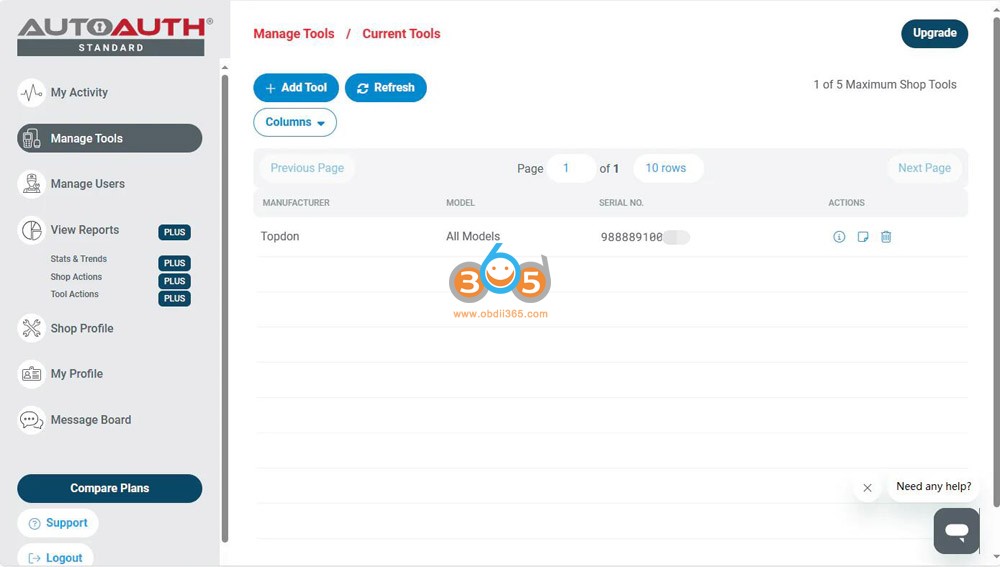
Note that a TOPDON tool serial registered to a shop can be used by all registered shop users. However, a tool serial cannot be used by more than one shop.
After yourTOPDON toolsare added to your shop account, they are authorized by AutoAuth to unlock the secure gateway on vehicles. There is no delay after registering your serial numbers.
2). European FCA User Account Application Guide
At present, the customer can purchase the license from FCA website:https://www.technicalinformation.fiat.com/tech-info-web/web/index.do
A. Register an account

B. Login and purchase the license of Generic diagnostic tool
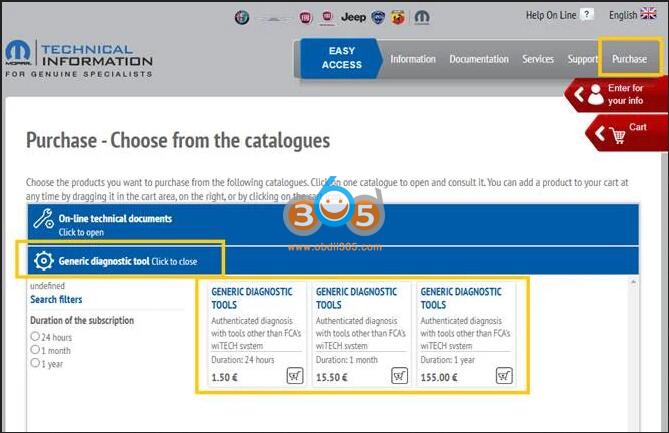
C. Activate the license
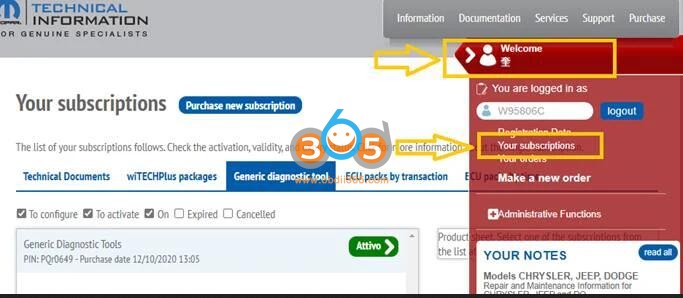
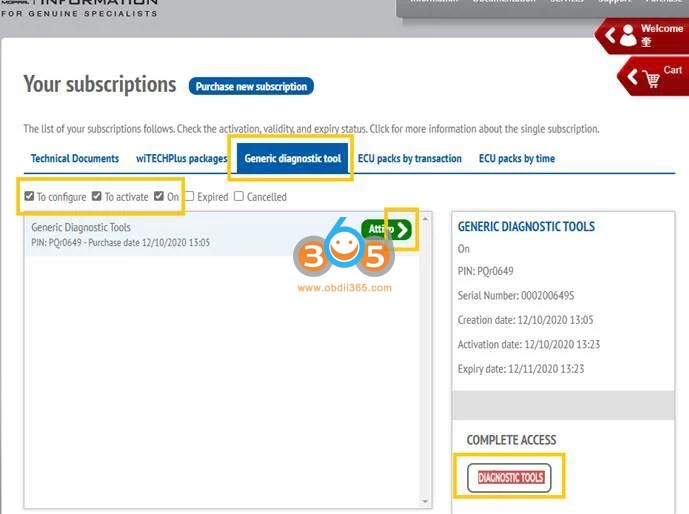
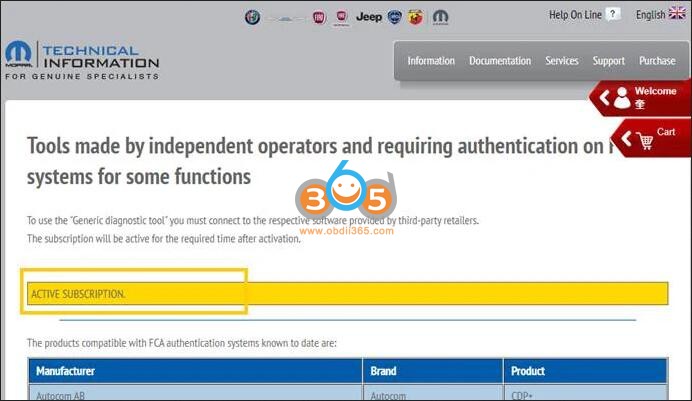
Posted by: jean at
07:23 AM
| No Comments
| Add Comment
Post contains 932 words, total size 10 kb.
May 06, 2024
What is the difference between new Topdon Rlink Lite and VXDIAG VCX SE multiple brands diagnostic tool?
Check the table comparison below:
| Item | Topdon Rlink Lite
|
VXDIAG VCX SE
|
| Manufacturer | Topdon | VXDIAG |
| Driver | DMS | VX Manager |
| Display | 5 inch LCD | No |
| Registration | Yes | No |
| DoIP protocol | Yes | Yes |
| CAN FD protocol | Yes | No |
| Connection | USB / Ethernet / WIFI | USB Type C, WiFi, WLAN, DoNET |
| System | Android 11 | – |
| Remote diagnosis | Yes | DoNET |
| BMW software | Yes | Yes |
| VAG Software | Yes | Yes |
| Benz software | Yes | Yes |
| Porsche software | Yes, only piwis3 | Yes, both piwis 2 and piwis 3 |
| Land rover software | Yes | Yes |
| Volvo software | Yes | Yes |
| GM software | Yes | Yes |
| Toyota software | Yes | Yes |
| Honda software | Yes | Yes |
| Subaru software | Yes | Yes |
| Nissan software | Yes | Yes |
| Chrysler software | Yes | |
| Ford Mazda software | Coming soon | Yes |
| BAOJUN software | Yes | |
| Roewe MG | Yes | |
| SGMW | Yes | |
| PSA Peugeot Citroen software | Yes | |
| Renault software | Yes | |
| J2534 Passthru for OEM programming | Yes | Yes |
| Update | Update by HDD/SSD | BMW Benz Porsche JLR Pathfinder update by HDD/SSD, other software update by link |
In sum:
Similarities:
1. BothTopdon Rlink Liteand VXDIAG are compatible with BMW, Benz, Honda, Toyota, JLR, Nissan, VAG, GM, Volvo, Subaru and Porsche (piwis3) software.
2. Both devices use their own drivers.
3. Both devices allow adding more software license to the unit.
4. Both devices can be used as J2534 passthru adapter for OEM online programming (with subscription)
5. Both devices support remote diagnosis.
Differences:
1. Rlink Lite currently does not support Ford, Mazda, Renault, Peugeot, Citroen and Porsche PIWIS2 software, VXDIAG VCX SE does.
2. Rlink Lite supports built-in CAN FD protocol,VXDIAG VCX SEdoes not. NeedVCX FDseries.
3. Topdon Rlink comes with LCD screen, VCX SE does not.
4. Topdon Rlink support Chrysler, Wuling, Roewe MG software, vxdiag does not.
Posted by: jean at
07:06 AM
| No Comments
| Add Comment
Post contains 308 words, total size 7 kb.
30 queries taking 0.2512 seconds, 185 records returned.
Powered by Minx 1.1.6c-pink.