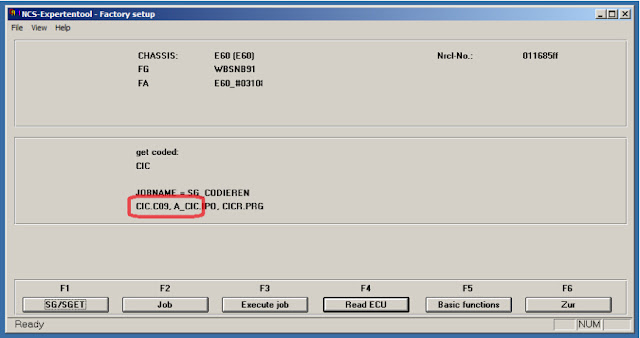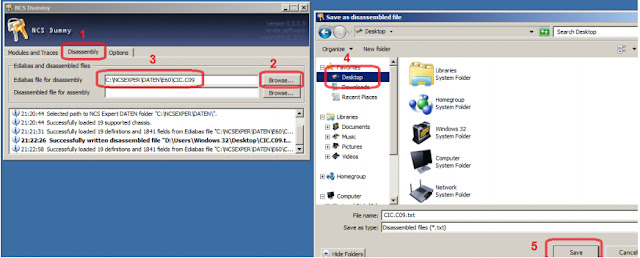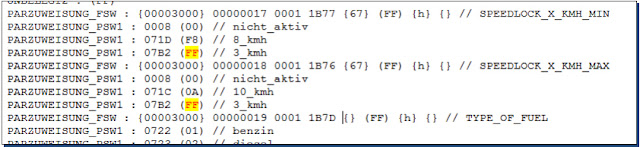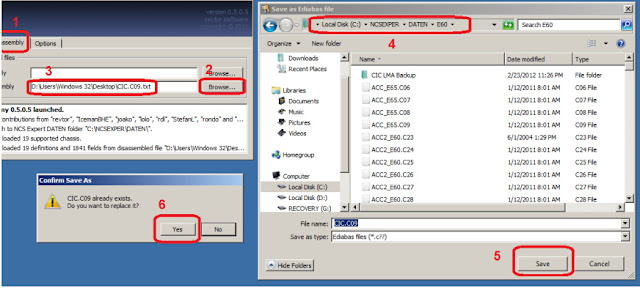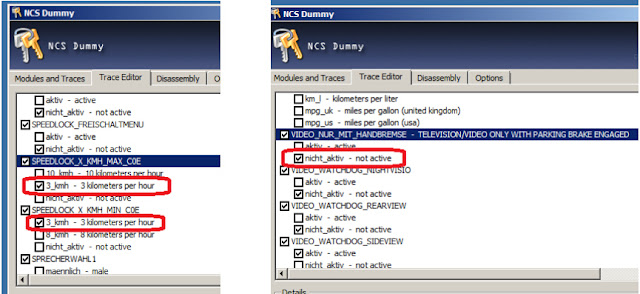December 30, 2015
Activate Exclusive DVD in Motion for CIC with Ncs expert
Background
DVD in motion coding has been a big secret among vendors. It has remained a commercial item for a while. Some people ask for few thousand to give out the procedure, while others won’t even do it for money. With many hours put into it and with the help of fellow members, we finally discovered how to activate it. We came up with the solutions.
Summary (Technical)
By inspecting the before & after FSW & NETTODAT files shared by karlheinz, here’s what we found:
ï‚·FSW (before):
o SPEEDLOCK_X_KMH_MAX_C0E = 3_kmh
o SPEEDLOCK_X_KMH_MIN_C0E = 3_kmh
ï‚·FSW (after):
o SPEEDLOCK_X_KMH_MAX_C0E = disappeared
o SPEEDLOCK_X_KMH_MIN_C0E = disappeared
ï‚·NETTODAT (before and after, the diff between the two files):
o B 00300010,0010,50,81,1D,46,00,00,C0,03,03,11,11,01,01,FF
o B 00300010,0010,50,81,1D,46,00,00,C0,FF,FF,03,03,11,11,01,01,FF
This was a breakthrough discovery. The original 03,03 correspond to 3_kmh and 3_kmh. Most of us probably have 00,00, which means speedlock min/max are set to "nicht_aktivâ€. We want to set them as FF,FF so the two speedlock items become disabled and disappeared from the FSW, and this is when VIM is activated.
Disclaimer
The following tutorial to activate DVD in Motion is for testing purposes only. It is intended for OFFROAD and Experimental use ONLY. You assume full responsibility to watch video while in motion. We are not liable for any damages to your vehicles or any bodily injuries caused from this tutorial.
The Tutorial
This tutorial assumes you have basic background and some experience on NCSexpert and coding procedure.
Tools needed
BMW ICOM A2orINPA K+DCANcable
ICOM Regingold ISTA-D ISTA-PNCS expertcoding software
• Using NCS expert, read your CIC module as usual. And note down the daten file used for your CIC
• Open NCSdummy V5.0+ ( can be downloaded from NSCDummy thread ) and follow the steps in the below screenshot to disassemble the Ediabas daten file which is used by your CIC module ( CIC.C09 in our example )
• Open the disassembled file which is saved on your desktop ( CIC.C09.txt in our example ) with any TXT editor and looks for the following codes and make the necessary changes as per the screenshot below .( Remember to save the changes before closing the TXT file )
• Now we need to reassemble the edited TXT file (CIC.C09.txt in our example ) and replace the original one with the modified file , we can do that by following the steps in the below screen .
Edit your CIC trc file suing NCSDummy Editor and look for the following codes and make the changes as per the screenshots
SPEEDLOCK_X_KMH_MAX_C0E = 3_kmh
SPEEDLOCK_X_KMH_MIN_C0E = 3_kmh
VIDEO_NUR_MIT_HANDBREMSE = nicht_aktiv
• Code your CIC with the new changes , and Congratulation , your VIM is done
1 The subsequent codings on the CIC will not affect VIM as long as you are still using the Modified
2 If you attempt to read the CIC module with an CIC.CXX file. original CIC.CXX file, you will not see the speedlock functions. However, if you attempt to recode with the original CIC.CXX file, the VIM coding will be lost!
DVD in motion coding has been a big secret among vendors. It has remained a commercial item for a while. Some people ask for few thousand to give out the procedure, while others won’t even do it for money. With many hours put into it and with the help of fellow members, we finally discovered how to activate it. We came up with the solutions.
Summary (Technical)
By inspecting the before & after FSW & NETTODAT files shared by karlheinz, here’s what we found:
ï‚·FSW (before):
o SPEEDLOCK_X_KMH_MAX_C0E = 3_kmh
o SPEEDLOCK_X_KMH_MIN_C0E = 3_kmh
ï‚·FSW (after):
o SPEEDLOCK_X_KMH_MAX_C0E = disappeared
o SPEEDLOCK_X_KMH_MIN_C0E = disappeared
ï‚·NETTODAT (before and after, the diff between the two files):
o B 00300010,0010,50,81,1D,46,00,00,C0,03,03,11,11,01,01,FF
o B 00300010,0010,50,81,1D,46,00,00,C0,FF,FF,03,03,11,11,01,01,FF
This was a breakthrough discovery. The original 03,03 correspond to 3_kmh and 3_kmh. Most of us probably have 00,00, which means speedlock min/max are set to "nicht_aktivâ€. We want to set them as FF,FF so the two speedlock items become disabled and disappeared from the FSW, and this is when VIM is activated.
Disclaimer
The following tutorial to activate DVD in Motion is for testing purposes only. It is intended for OFFROAD and Experimental use ONLY. You assume full responsibility to watch video while in motion. We are not liable for any damages to your vehicles or any bodily injuries caused from this tutorial.
The Tutorial
This tutorial assumes you have basic background and some experience on NCSexpert and coding procedure.
Tools needed
BMW ICOM A2orINPA K+DCANcable
ICOM Regingold ISTA-D ISTA-PNCS expertcoding software
• Using NCS expert, read your CIC module as usual. And note down the daten file used for your CIC
• Open NCSdummy V5.0+ ( can be downloaded from NSCDummy thread ) and follow the steps in the below screenshot to disassemble the Ediabas daten file which is used by your CIC module ( CIC.C09 in our example )
• Open the disassembled file which is saved on your desktop ( CIC.C09.txt in our example ) with any TXT editor and looks for the following codes and make the necessary changes as per the screenshot below .( Remember to save the changes before closing the TXT file )
• Now we need to reassemble the edited TXT file (CIC.C09.txt in our example ) and replace the original one with the modified file , we can do that by following the steps in the below screen .
Edit your CIC trc file suing NCSDummy Editor and look for the following codes and make the changes as per the screenshots
SPEEDLOCK_X_KMH_MAX_C0E = 3_kmh
SPEEDLOCK_X_KMH_MIN_C0E = 3_kmh
VIDEO_NUR_MIT_HANDBREMSE = nicht_aktiv
• Code your CIC with the new changes , and Congratulation , your VIM is done
1 The subsequent codings on the CIC will not affect VIM as long as you are still using the Modified
2 If you attempt to read the CIC module with an CIC.CXX file. original CIC.CXX file, you will not see the speedlock functions. However, if you attempt to recode with the original CIC.CXX file, the VIM coding will be lost!
Posted by: jean at
08:50 AM
| No Comments
| Add Comment
Post contains 518 words, total size 6 kb.
24kb generated in CPU 0.0087, elapsed 0.097 seconds.
35 queries taking 0.091 seconds, 170 records returned.
Powered by Minx 1.1.6c-pink.
35 queries taking 0.091 seconds, 170 records returned.
Powered by Minx 1.1.6c-pink.