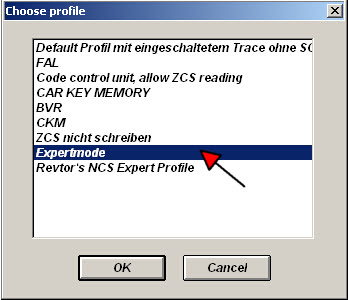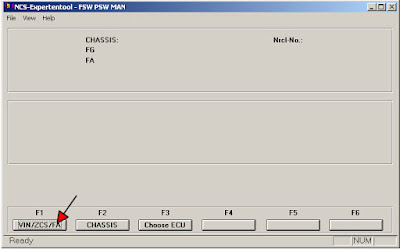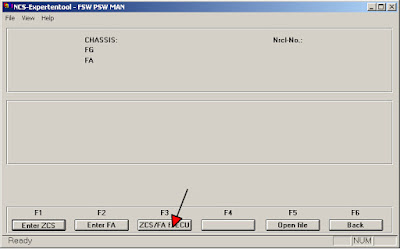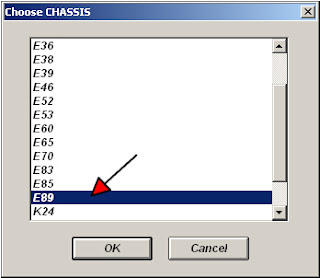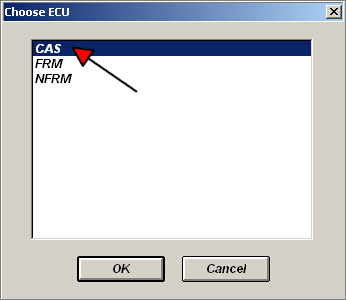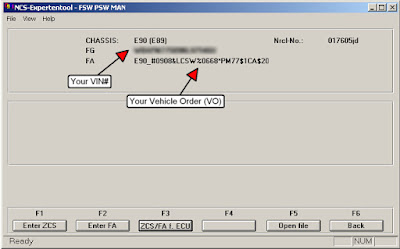December 28, 2015
Ncs expert change BMW E90 VO vehicle order
BMW owners are able to enable or disable car retrofits or features by changing the VO (vehicle number) or FA string. The coding option can be done withBMW coding toolsBMW ICOM ISTA-DISTA/Pengineeringand programming softwareNCS-Expert.
Tool needed:
BMW ICOM a2+b+cdiagnostic system
BMW ICOM ISTA/P ISTA/D software HDDwith engeering software NCS-expert
Instruction:
Code CAS:
Well install BMW ICOM software HDD and NCS Expert software
Connect BMW ICOM A2 wifi diagnostic toolwith vehicle via USB or wifi wireless connection
Open NCS-expert file
Select File>>Load File>>Expert Mode, press OK
Press F1: VIN/ZCS/FA button
Press F3:ZCS/FA f. ECUbutton
Select BMW CHASSIS type:E89 in the list, press OK
Select ECU type: CAS, press OK
Then the NCS Expert software screen will display Chassis module, VIN number and VO/FA information
Press F2: Enter FA to change the vehicle order
Again select chassis type: E89
Confirm the VIN number list is correct
Enter theService Codeor SA inAttribute text fieldon Enter VIN program
---Service Codes begins with a "+â€
---SA codes begins with a "$â€
Press F6:Back button
Pres F4: Process ECU button
Choose ECU type: CAS, press OK
Press F2:Change Job button
SelectFA_WRITEfrom Choose Job program
Confirm the CAS module is selected and the job name is equal to FA_WRITE
Press F3: Execute Job button
Code LMA:
Write the new VO to LMA ECU module
Press F1: Change ECU button
Select LMA ECU type in Choose ECU program, press OK
Confirm LMA ECU module is selected and the job name is equal to FA_WRITE
Press F3: Execute Job button
The coding has ended.
Exit BMW ICOM NCS Expert software.
DisconnectBMW ICOMdiagnostic system.
Posted by: jean at
01:52 AM
| No Comments
| Add Comment
Post contains 272 words, total size 7 kb.
25kb generated in CPU 0.0096, elapsed 0.1452 seconds.
35 queries taking 0.1379 seconds, 170 records returned.
Powered by Minx 1.1.6c-pink.
35 queries taking 0.1379 seconds, 170 records returned.
Powered by Minx 1.1.6c-pink.