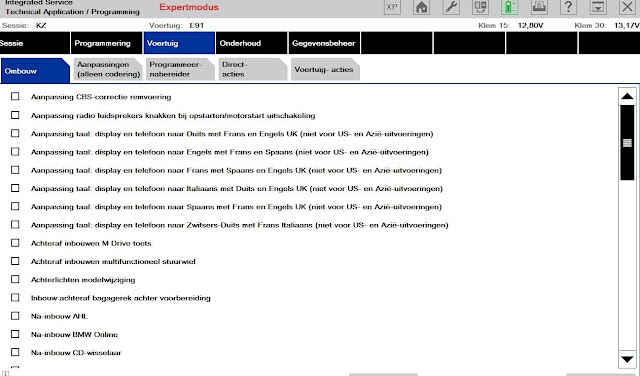November 18, 2016
How to Change BMW navigation display language via ISTA-P
Here are some optional solutions of how to change the language of BMW E88 navigation and display, with bmw tools or without anything.
Purpose:
To change the language from navigation and display to Dutch from BMW E88 2009 German import.
1- Free to change thenavigation language without tools:
If the car is a German one, you can select only German, English and French from the iDrive menue.
For other languages, you’ll need to reflash / code your car.
For other languages, you’ll need to reflash / code your car.
2- Using BMW ICOM ISTA-P to change thenavigation language:
The easiest way should be using ISTA-P.
There’s a bunch of checkboxes to set a desired language.
But if you don’t find what you need in there, then use NCS Expert.
3- Using NCS expert to coding car for navigation language setup:
change VO with option for a specific region and code the car:
Read CIC
Edit FSW_PSW.TRC ( adding or editing ) languages
Copy and paste to FSW_PSW.MAN
Execute sg_codieren
Edit FSW_PSW.TRC ( adding or editing ) languages
Copy and paste to FSW_PSW.MAN
Execute sg_codieren
The coding has been tested for a lot of times using ncs expert; it’s very easy.
Enjoy.
Posted by: jean at
03:57 AM
| No Comments
| Add Comment
Post contains 185 words, total size 2 kb.
21kb generated in CPU 0.0099, elapsed 0.1088 seconds.
35 queries taking 0.103 seconds, 170 records returned.
Powered by Minx 1.1.6c-pink.
35 queries taking 0.103 seconds, 170 records returned.
Powered by Minx 1.1.6c-pink.