November 19, 2016
How to solve BMW Scanner V1.4.0 Pa-soft clone software error "Hardware Faulty"?
Problem:
I have install the bmw scanner software and connect with vehicle via USB cable, when i open the pasoft software, it displayed an error message "Hardware Faulty"". What's the problem? The interface is damaged?
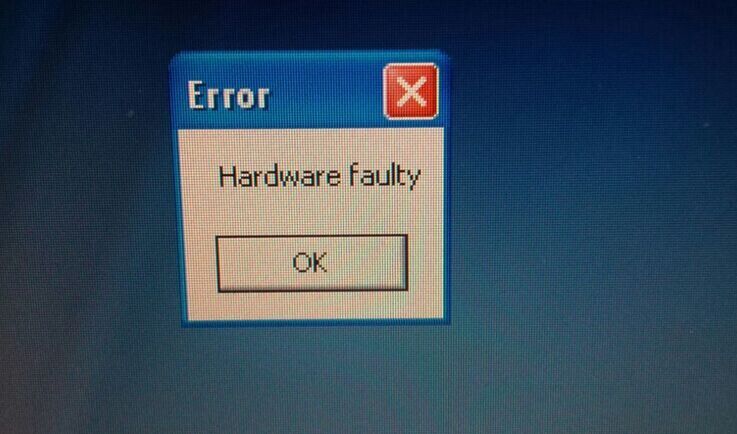
Solution from obdii365.com engineer:
You forgot to install software driver.
You should first install BMW scanner 1.4.0 software, connect with vehicle and laptop via USB cable.
Then installsoftware driver.
After driver is well installed, ready to run software.
Better use laptop running Windows XP home.
Do not open software directly after install software and connect with vehicle.
Reference:
How to install BMW Scanner 1.4.0 on Windows 7 32-bit?
How to install BMW Scanner 1.4 on Windows 7 64-bit?
http://obd365.over-blog.com/bmw-scanner-v1.4.0-hardware-faulty-error-solution.html
Posted by: jean at
01:30 AM
| No Comments
| Add Comment
Post contains 135 words, total size 2 kb.
35 queries taking 0.0972 seconds, 170 records returned.
Powered by Minx 1.1.6c-pink.









