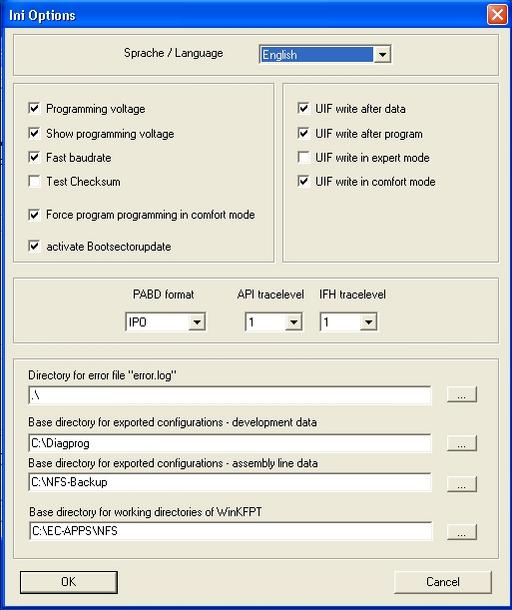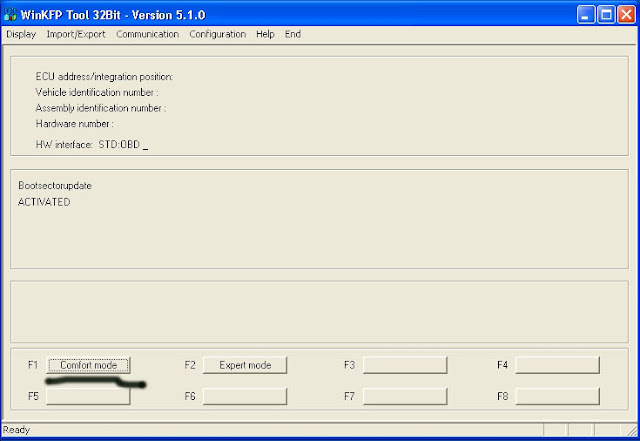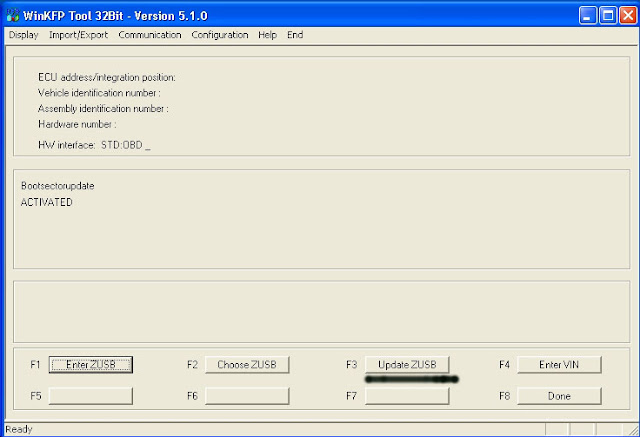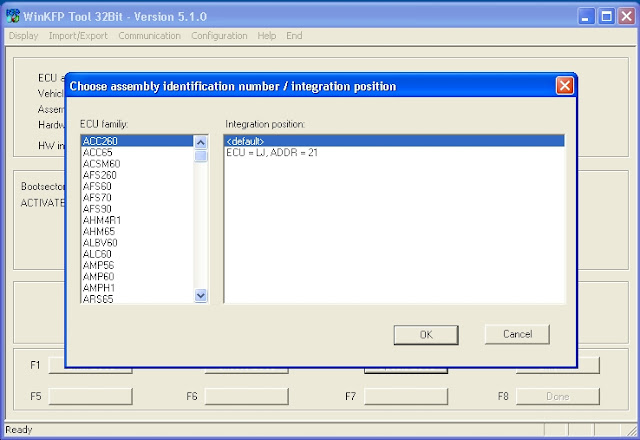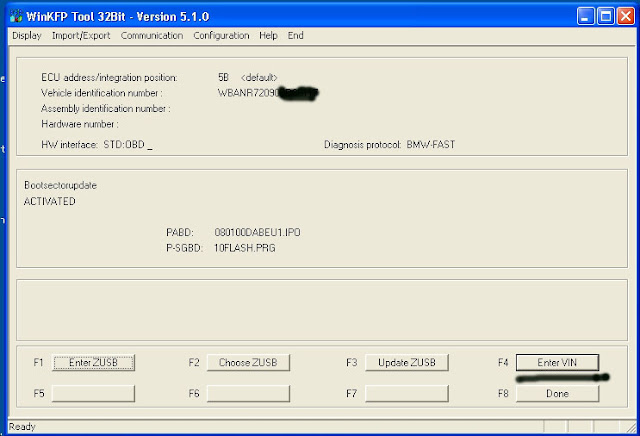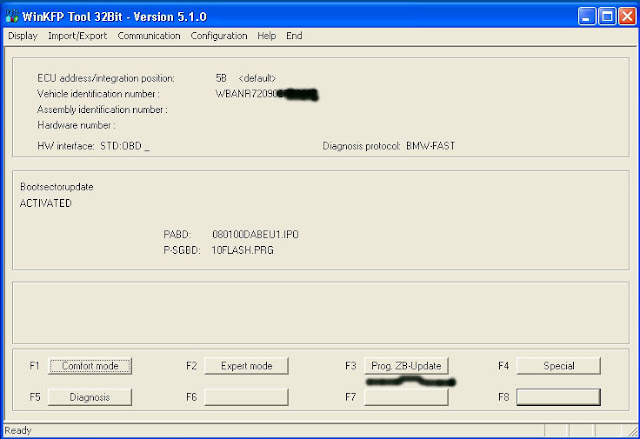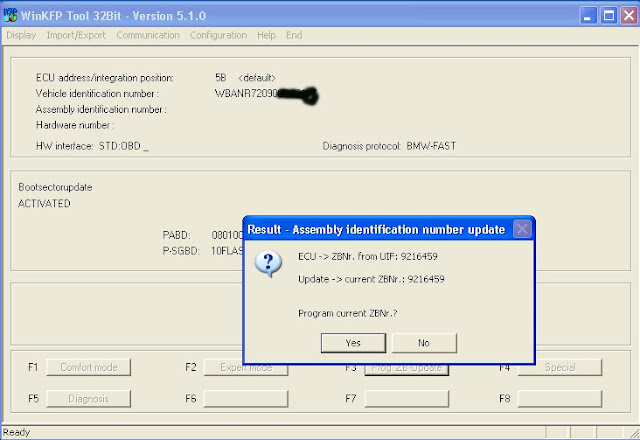April 21, 2017
How to use ICOM WinKFP to Update and Flash ECU
This is the user guide of how to update or flash a BMM ECU using WinKFP via aINPA K+DCANcable ( some also called it ICOM cable).
First, the tools
If you want to update your car yourself in to easiest way possible…you’ll need:
– A powerful laptop
– Download and install ISTA-P
– Download and install ISTA-P
(standalone links available all over net; if you wanna use a tested version with safety, go to a online shop to buy it-http://www.obdii365.com/wholesale/v201703-bmw-icom-software.htmlit’s a good man of his word to trust in)
– A cable; that is an ICOM cable
– A cable; that is an ICOM cable
(If you want to update CAS then k+dcan cable is enough.)
– At least a 50a power supply, better 70a, to keep car at 13.8v while updating modules.
– Time. Depending on what modules you’ll have the update will take several hours.
– At least a 50a power supply, better 70a, to keep car at 13.8v while updating modules.
– Time. Depending on what modules you’ll have the update will take several hours.
Next, preparation for ECU update
You need to import all sp-daten files to WINKFP. Files preparation is the important thing first.
Then you need to have extra power supply connected to your battery.
After this you are ready to flash your ECU. CAS should be updated without key in slot (ignition off).
If you didn’t do it before you should be really careful, it’s easy to brick module.
After this you are ready to flash your ECU. CAS should be updated without key in slot (ignition off).
If you didn’t do it before you should be really careful, it’s easy to brick module.
Finally, update ECU withWinKFP
- configure
- start
- options
- ecu selection
- enter vin
- programming
- confirm update
Winkfp update a bmw ecu successfully!
Alternatively, go to dealer, whinge about a problem and suggest a software update…
Alternatively, go to dealer, whinge about a problem and suggest a software update…
Or the hard way. As above, but use winkfp with a download set of daten files (google for links). Use comfort mode in winkfp to update modules then code to default after with ncs expert…
Posted by: jean at
07:53 AM
| No Comments
| Add Comment
Post contains 281 words, total size 6 kb.
24kb generated in CPU 0.0094, elapsed 0.2868 seconds.
35 queries taking 0.2798 seconds, 170 records returned.
Powered by Minx 1.1.6c-pink.
35 queries taking 0.2798 seconds, 170 records returned.
Powered by Minx 1.1.6c-pink.