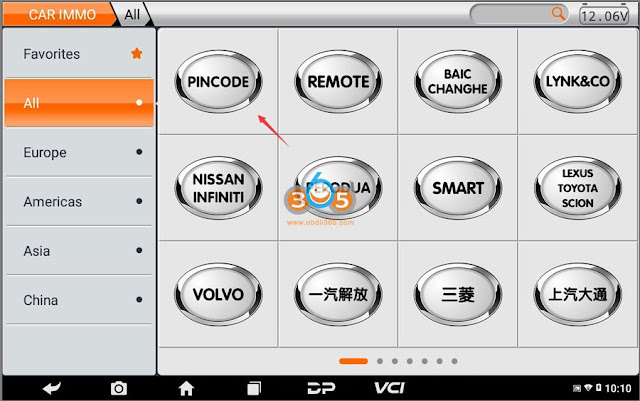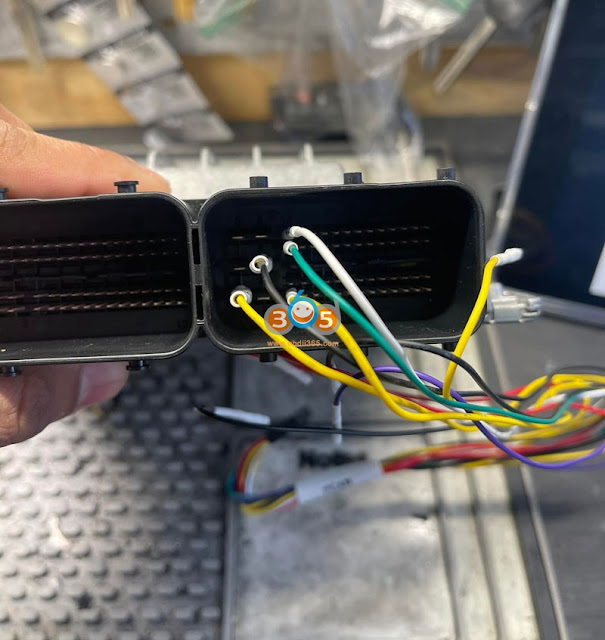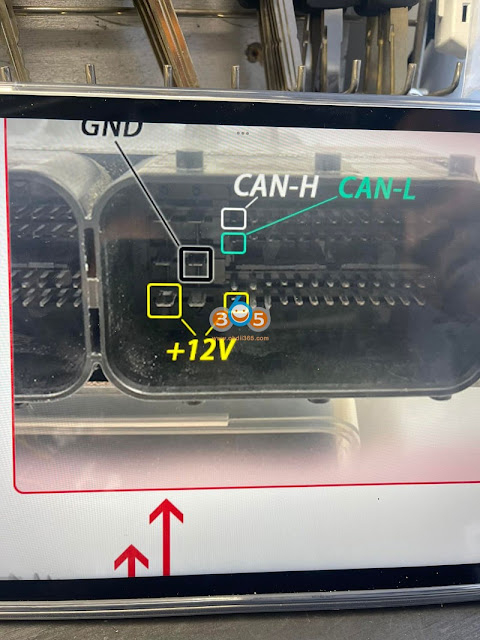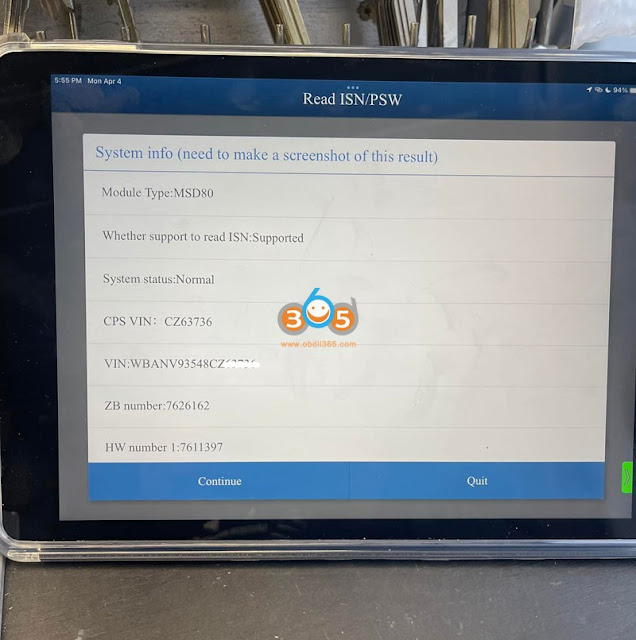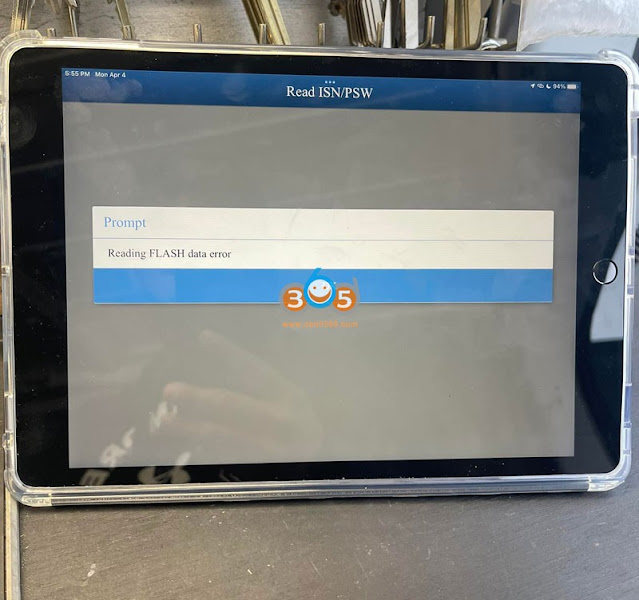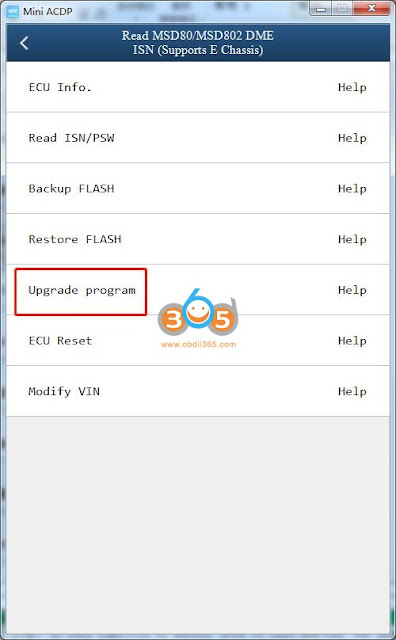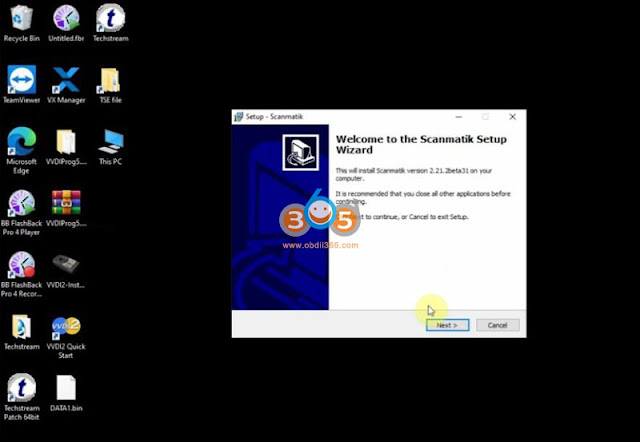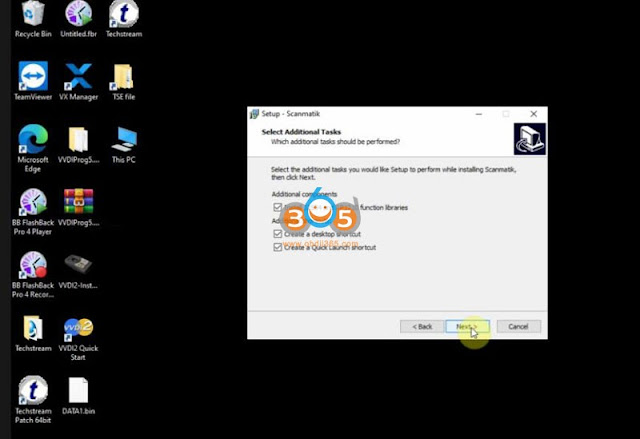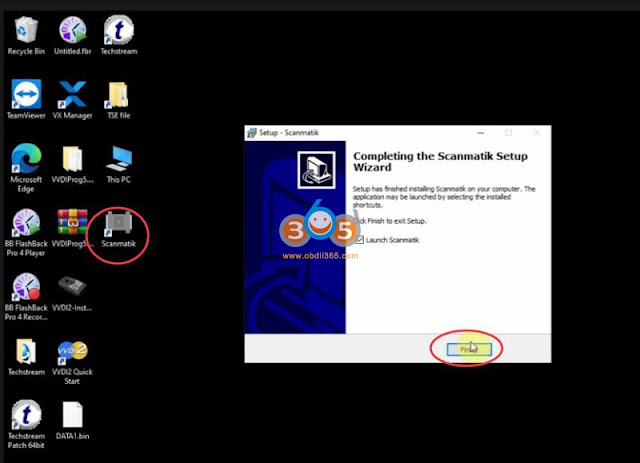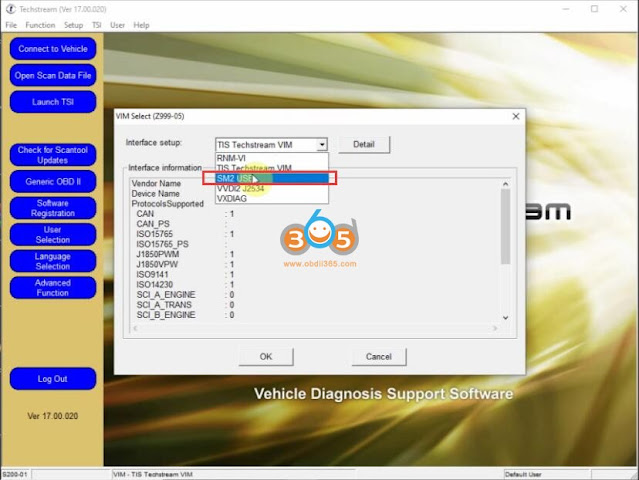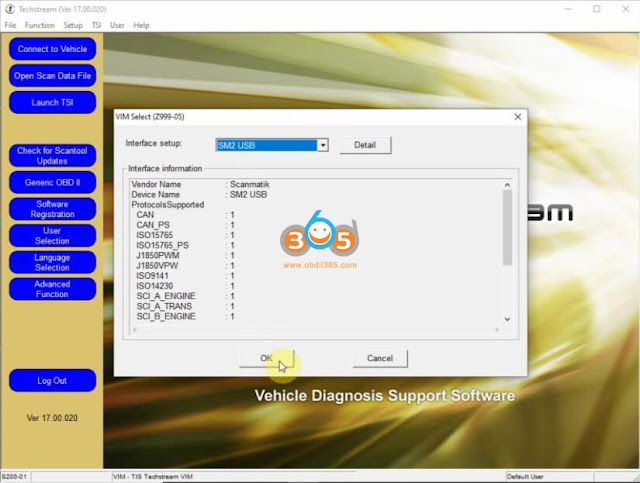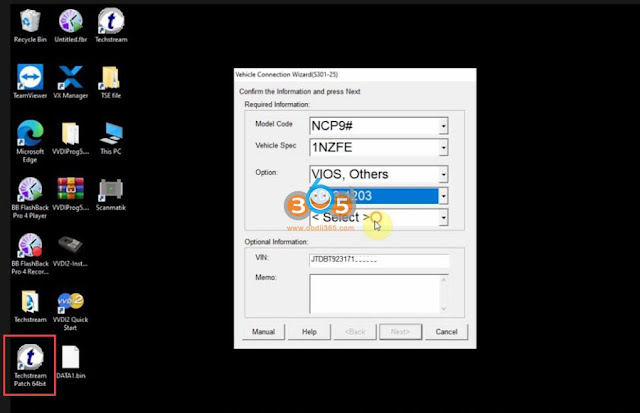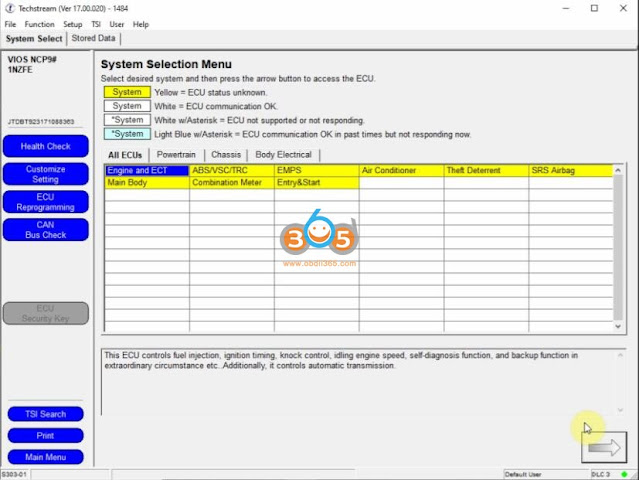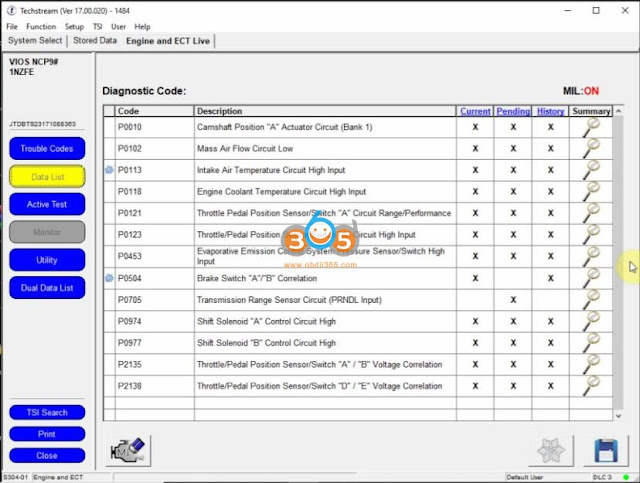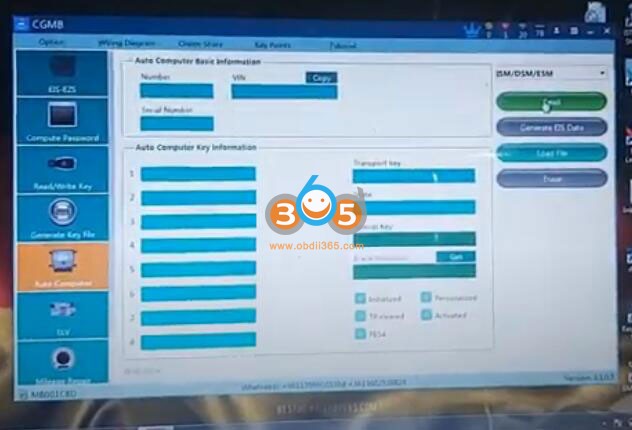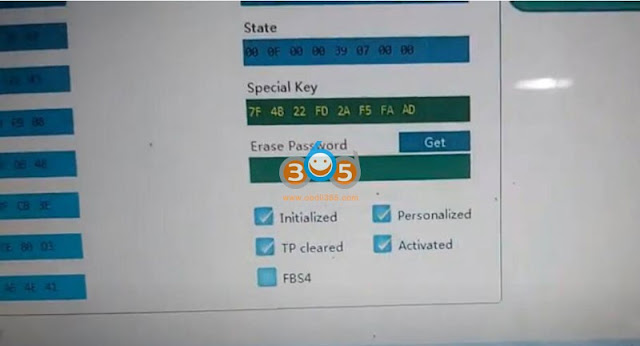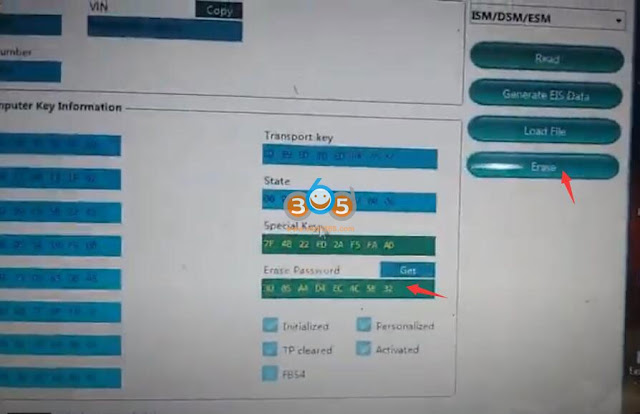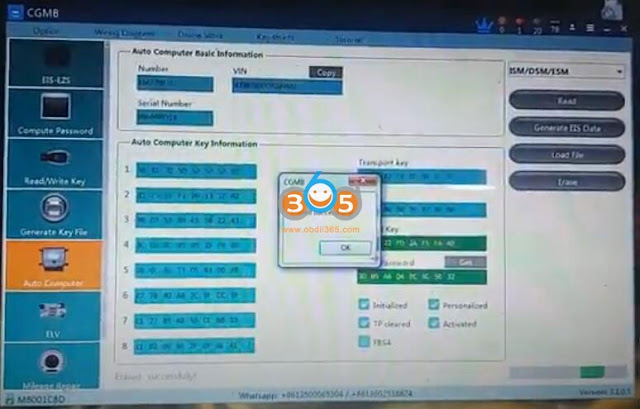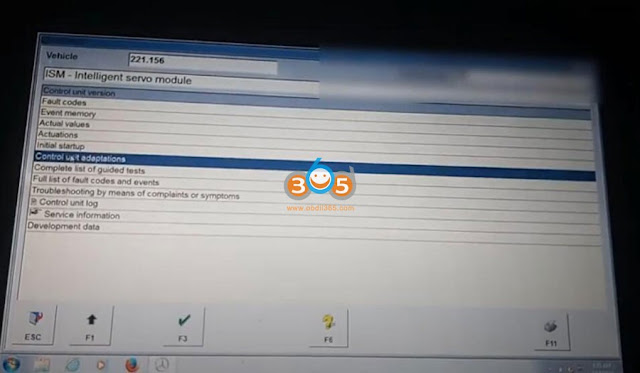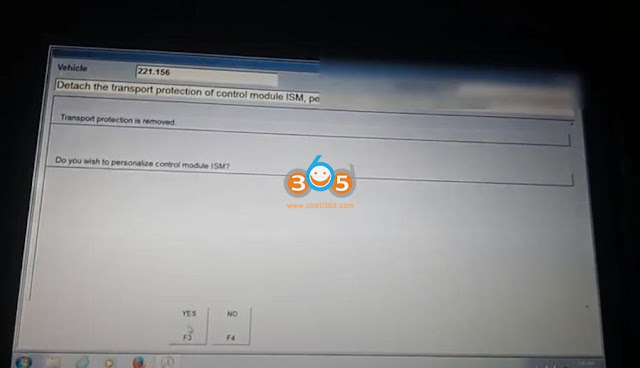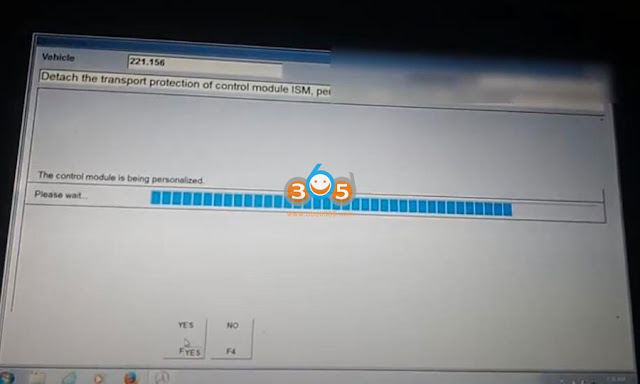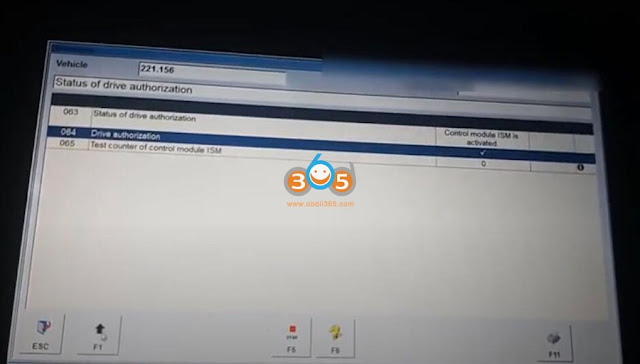April 12, 2022
Jaguar Land rover service is down. Users cannot download JLR SDD software anymore. The current version SDD goes to V162. Where to download V162 SDD?
OBDII365.com here provides software with patch for free download.
Compatible devices:
JLR Mangoose SDD/JLR Mangoose Pro
VXDIAG VCX SE/VCX NANOJLR SDD
DA-dongle
OEM JLR DoIP
and other JLR approved interfaces
Free download JLR SDD V162 software
JLR SDD V162.00 Full.exe
https://mega.nz/folder/DpBi3ZCT#InhSYxHhoB6d9sWG3ZyEwg
Mangoose/Mangoose Pro SDD Patch:https://mega.nz/#F!zBpSFarJ!phCGoR3RGYqOHYQa9kVBIw
Mangoose SDD/Mangoose Pro Driver:http://drewtech.com/downloads/index.html
VXDIAG VCX NANO/VCX SE JLR SDD Patchhttps://mega.nz/folder/HJhn3AgI#Z9ftCLLNlO7exoCo6lC2aw
Operating System: Win XP, Win 7 32bit,Win10
Supports Multi-Languages: German, English, Spanish, French, Italian, Dutch, Portuguese, Russian, Japanese, Chinese, Korean
Installation video reference:
Posted by: jean at
06:49 AM
| No Comments
| Add Comment
Post contains 112 words, total size 5 kb.
April 08, 2022
OBDSTAR released new Nissan Infiniti Immobilizer software V32.28 on April 8th, 2022. The new upgrade can be applied tox300 dp plusandx300 pro4.
Nissan/Infiniti V32.28
Adds Nissan 2018- Kicks and 2018- Micra K14 Proximity/Blade 22-digit (actually 20-digit) rolling code key programming (Free pincode)
Only a network connection is required. No need Nastf.
Remarks:
OBDSTAR one-click free key programming (can bypass pin if using obdstar devices)
OBDSTAR pin code software, checking 22-digit rolling code pincode for devices from other manufacturers, charges by times.
Menu path:
Nissan Infiniti >> V32.28 >> 18- Kicks/ 18- Micra K14 >> Program Keys >> Pincode >> 20 Digit Pin Code
Posted by: jean at
07:44 AM
| No Comments
| Add Comment
Post contains 114 words, total size 4 kb.
April 07, 2022
Here comes the problem:
Suggestions & Solutions:
Suggestions:
Some may have a similar error when paired with MSV80.0 DME. Make sure youhave a good network connection.
One of our customers failed at 53% in the ISN reading process because his Hotspot speed is too unstable.
Make sure you have updated the app to the latest version.
Backup FLASHseparately
If failed, do theUpgrade program, then read again.
If all the above failed, try the solutions below.
Solution 1:
Reference:
Yanhua ACDP read BMW MSD80 with interface board
Solution 2:
Get it done on bench.
For example you can read on bench withautel im608 and gbox.
You can use gbox plus apb15 to read isn from dme, then program the key thru obd since you have the ISN from dme.
It is part of gbox2. It is db15 cable the name. no solder nothing apb15 is like the K line.
The diagram was similar to acdp only can H and can L moved took less than 10 minutes.
i.g Go to immo > bmw> 5 series > e60 cas3 > engine > next it showed read isn and it showed what you needed and how to set up
http://blog.obdii365.com/2022/04/07/yanhua-mini-acdp-msd80-read-flash-data-error/
Posted by: jean at
09:20 AM
| No Comments
| Add Comment
Post contains 316 words, total size 12 kb.
April 06, 2022
Can i use thePCMTuner Interfaceas a Passthru J2534 interface? For Ford ids, Bmw ista, Vw odis, GM GDS2 etc?
Obdii365.comhas got the confirmation from PCMTuner team. It is a Yes but you have to test on your side.
It’s a scanmatik 2 pro (SM2). It installs as scanmatik interface so any software that works with scanmatik as passthru will work.
It works with VW Audi, GM, MB, BMW ISTA. PCMTuner team has tested before. But you need to test again.
One of our customers test on GM GDS2, it is not a big problem.
VAG ODIS can work with pcm tuner too.
Obdii365.com engineer has tested the pcmtuner with techstream v17.00.020 without issue. You are free to test with Ford ids, Bmw ista, VW o-d-i-s etc.It is a bonus feature. We are not responsible for the damage.
But when you do that, you need to choose pcmtuner driver. So our pcmtuner can start work.
Example: Test PCM Tuner with Toyota Techstream
Here we tested with version 17.00.020
Install PCMTuner driver
Driver can be downloaded on the official website tuner-box.com orhere
Run Techstream, if it asks for activation, click No
Go to Setup- VIM Select
Select Interface as SM2-USB (scanmatik 2) and save
Run Techstream patch
We found version 17 is not very stable withpcmtunerinterface. Sometimes will report communication errors. You are free to test other versions.
All techstream versions and patch can be downloaded free on our blog. Search and go.
Posted by: jean at
06:37 AM
| No Comments
| Add Comment
Post contains 250 words, total size 9 kb.
April 02, 2022
Here is the easy way to do Mercedes S Class W221 intelligent shift module (ism) (dsm) replacement. Virgin ISM withCGDI Prog MBthen adapt with MB Star (DAS) to another car.
in Xentry, go to Control Unit- Drive- ISM- intelligent servo module- Control unit adaptations- Detach the transport protection of control module ISM
Press Yes to personalize the control module ISM
Control module ISM is personalized. Press YES to activate the control module ISM.
ISM is activated.
The procedure was successfully completed.
Posted by: jean at
07:04 AM
| No Comments
| Add Comment
Post contains 130 words, total size 15 kb.
April 01, 2022
STICSVCI J2534 FordIDS software V125 has been tested and verified working without problem Obdii365.com shares free download resources.
Software Operation System: Win7 64bit, Win 8, Win 10
SVCI J2534 ford QuickLoader V1.2.5 patch
https://mega.nz/file/fvpkxQAR#7Drt3vyEPSRGpbe4Tum5PzKvTH-5zbPJj6p4EFOLr2A
Free download Ford IDS 125
https://mega.nz/file/2ng0FajQ#n9Zf600-CvQtv48W2BToBaNqf9RK2KemJjHo63ZV4mI
SVCI J2534 VCI V1.0.0.0
https://mega.nz/#!anBG3CZa!SyersJzW3BA_FLFuBBK-hFU2JwGNvuPuWhxrT6QZWsk
No password!
SVCI J2534 Ford vs VCM II vs Other Ford J2534
| Function | SVCI J2534 | Genuine VCM II | Other Ford J2534 | NOTE |
| Automatically startup without license | Yes | Need license | – | |
| Support online module programming | Yes | Yes | – | |
| Support online PATS/RKE learning | Yes | Yes | – | |
| Support SAE J1850 PWM 83.3K baud rate | Yes | Partly | – | |
| Support FEPS 18V programming voltage | Yes | Yes | Partly | |
| Support FEPS 5-20V adjustable voltage | Yes | Partly | – | |
| Support reading programming voltage | Yes | Partly | – | |
| Support EEC-V multiple items data logger | Yes | Partly | – | |
| Support PTEC multiple items data logger | Partly | Partly | Yes | MY 1994-2000 Ford |
| Support SAE J1850 module programming | Partly | – | – | MY 2000-2006 Ford |
| Support power balance performance test | Partly | Partly | – | MY 1995-2006 Ford |
| Support CANBUS module programming | Partly | Partly | Partly | MY1995-2006 Ford |
| Support online software update | Yes | – | – | |
| Calculate incode pre-2010 for free | Yes | – | – |
SVCI has been tested working with FJDS, FDRS programs for new Fords.
SVCI has fixed J1850 PWM protocol module programming bugs in Feb. 2021. Users can set reprogramming voltage to 18V on PIN 13 and do reprogramming for Ford J1850 PWM vehicle.
SVCI J2534 Ford J1850 PWM Module Reprogramming Guide
Guide to installSVCIJ2534ford software:
Step 1: Download IDSFord software
Step 2: Download SVCI-J2534-for-ford patch software
Step 3: Download IDS-VCI (Ford) software
Step 4: install software directly that downloads
Windows 7 Installation Guide:
Windows 10 64bit Installation guide
Posted by: jean at
06:43 AM
| No Comments
| Add Comment
Post contains 293 words, total size 7 kb.
32 queries taking 0.2853 seconds, 177 records returned.
Powered by Minx 1.1.6c-pink.