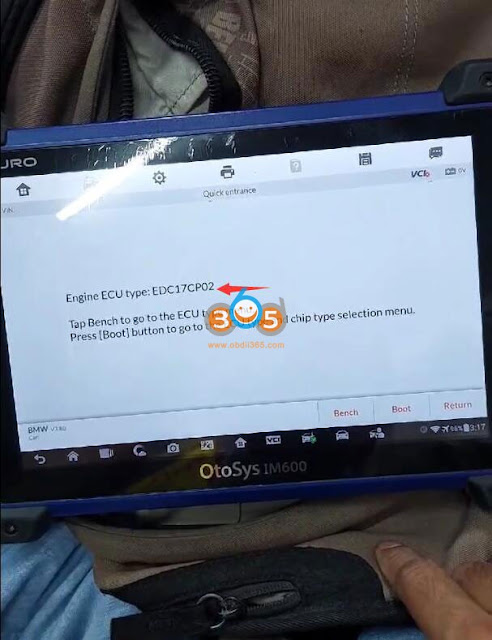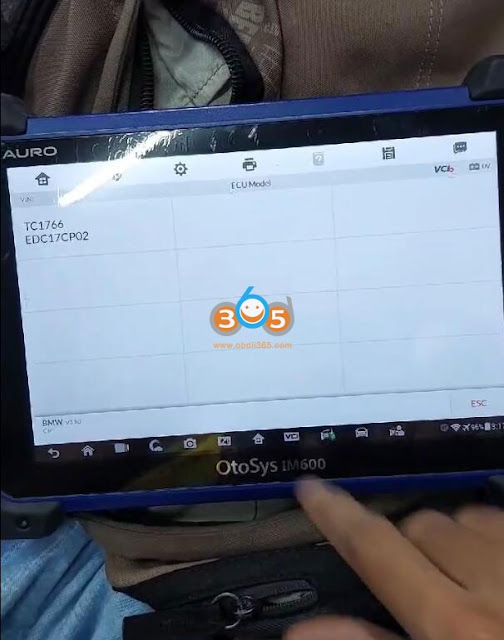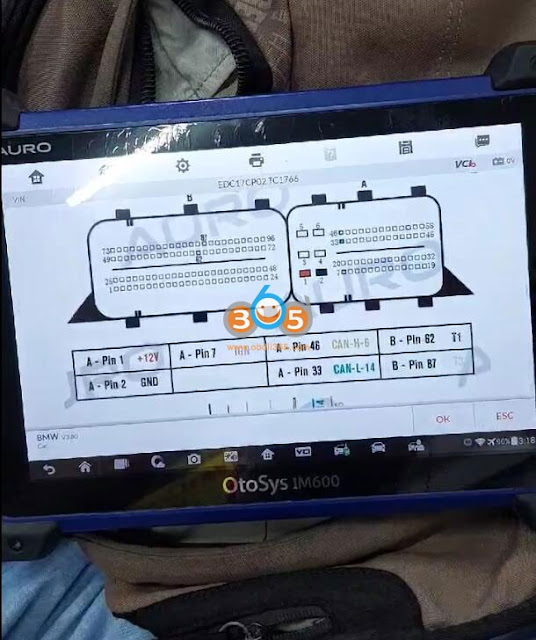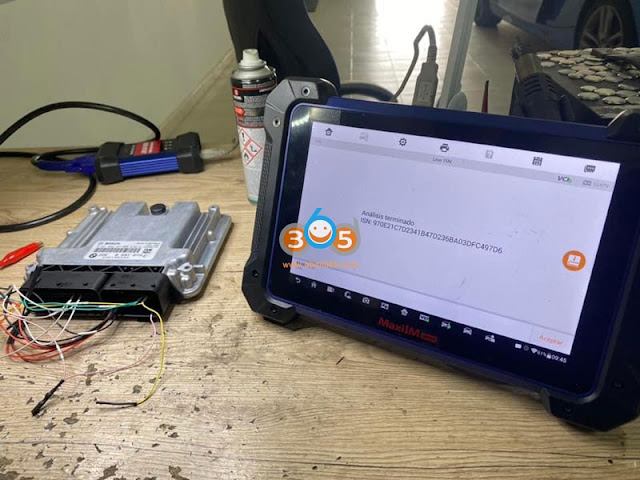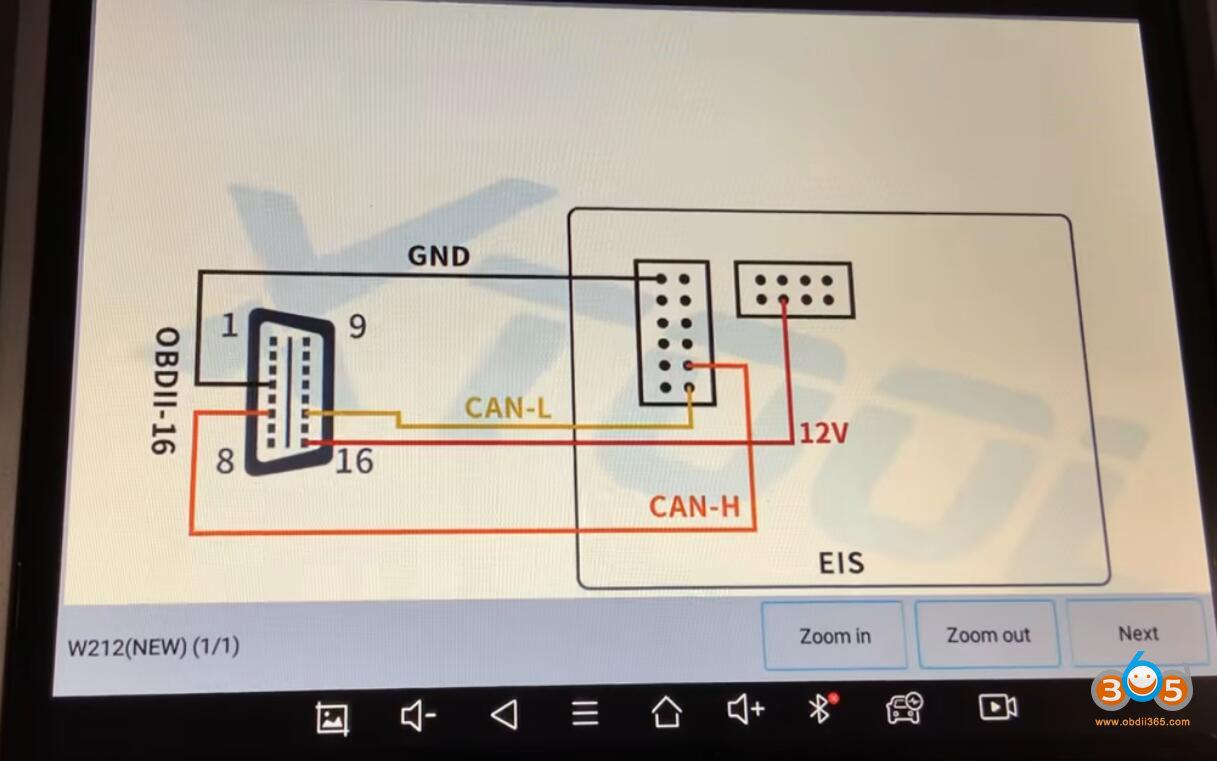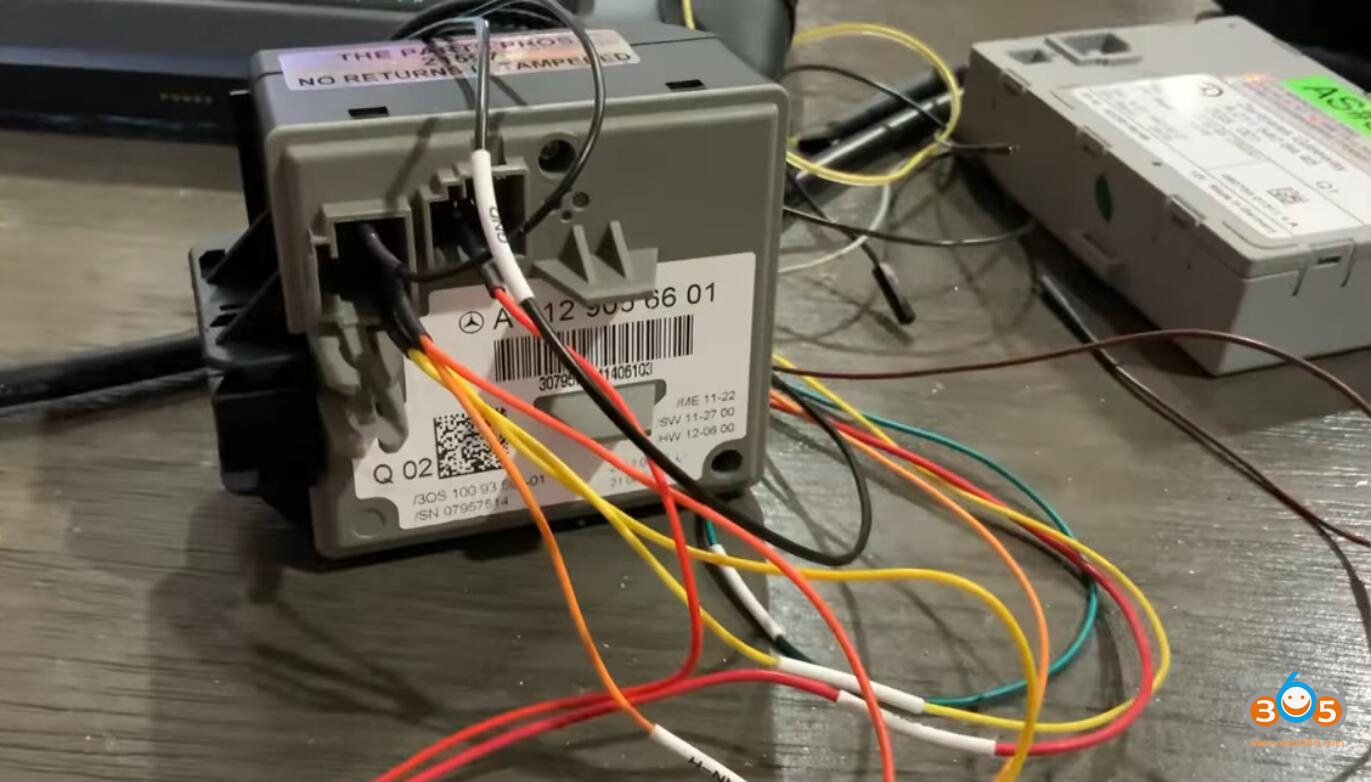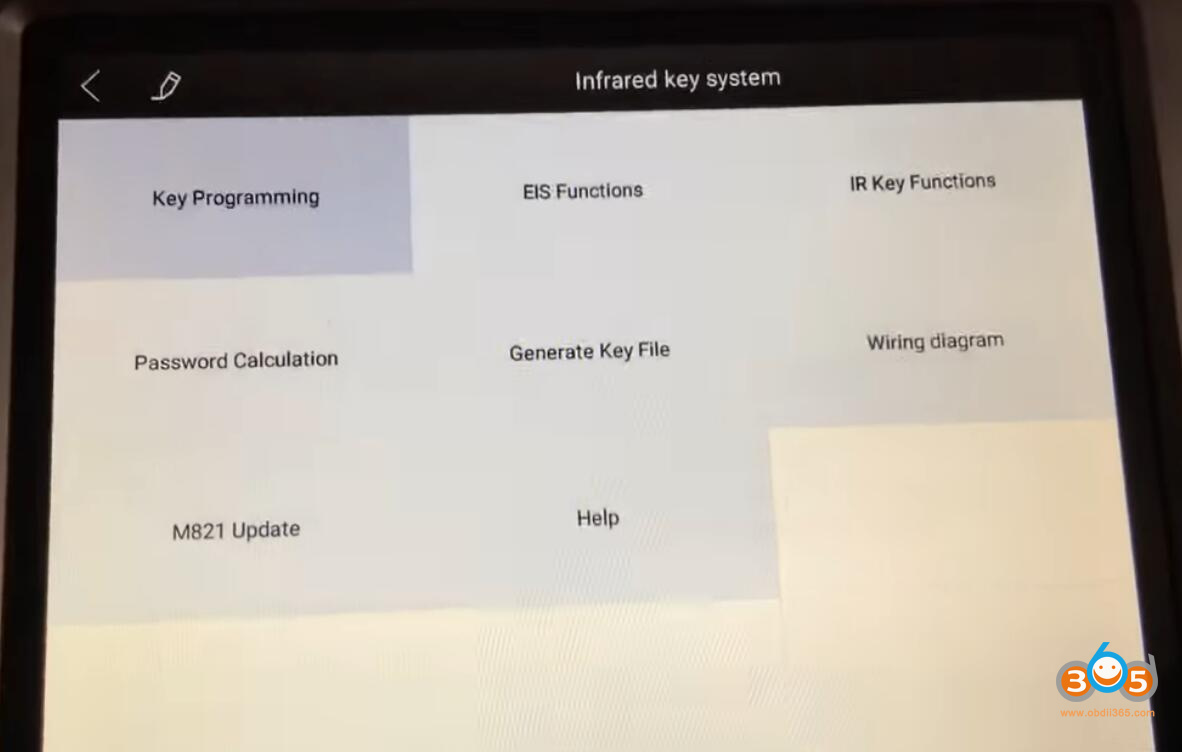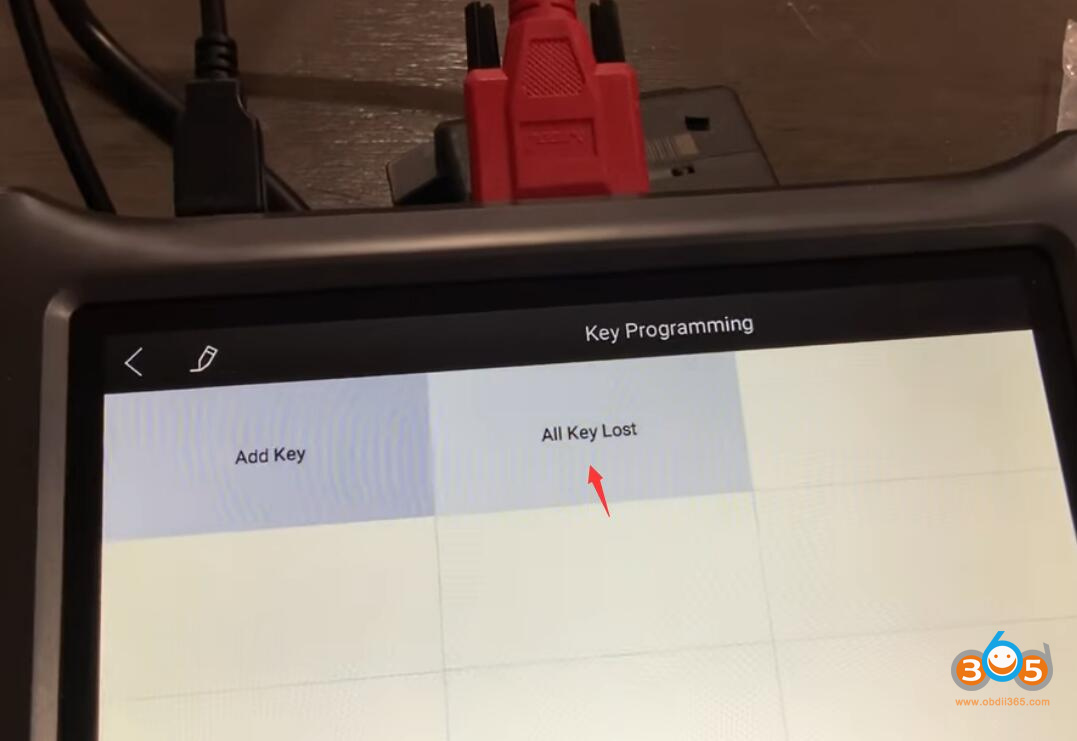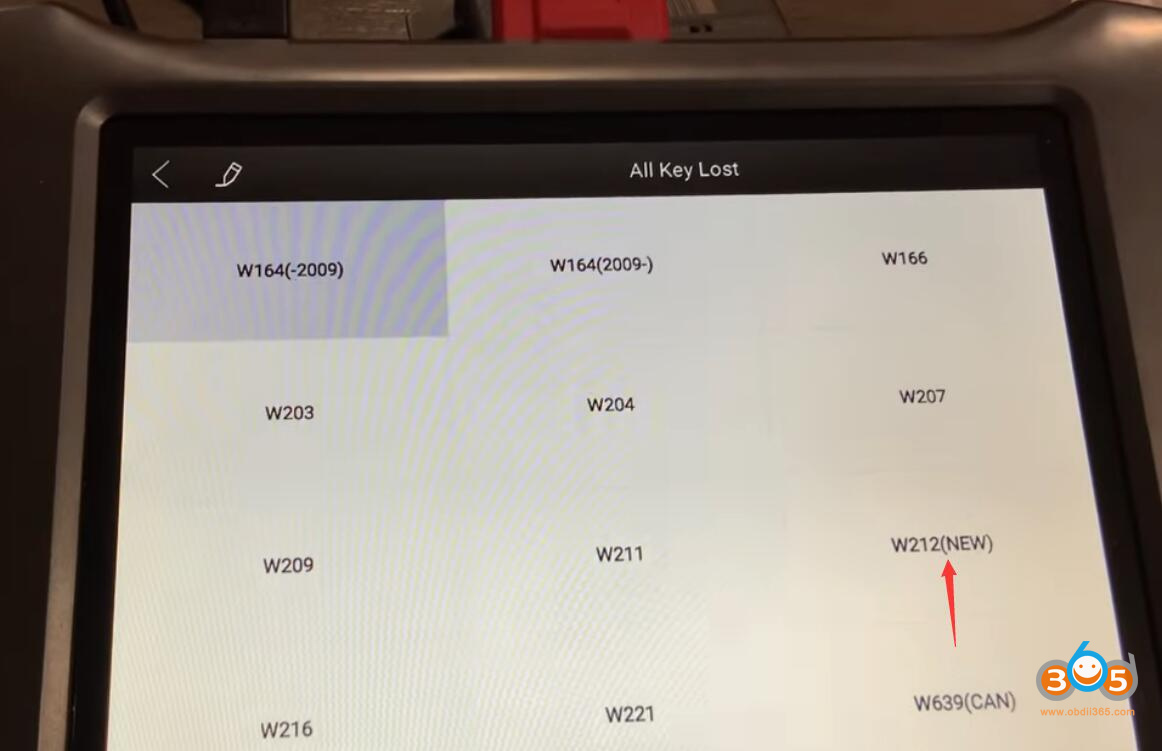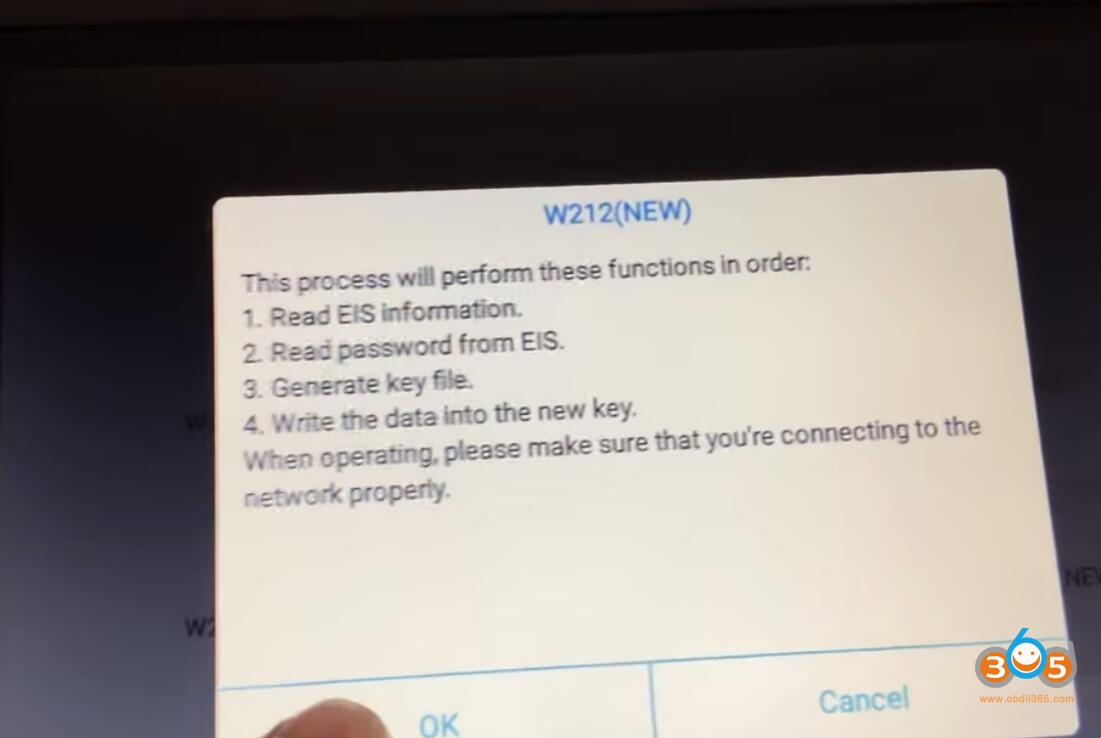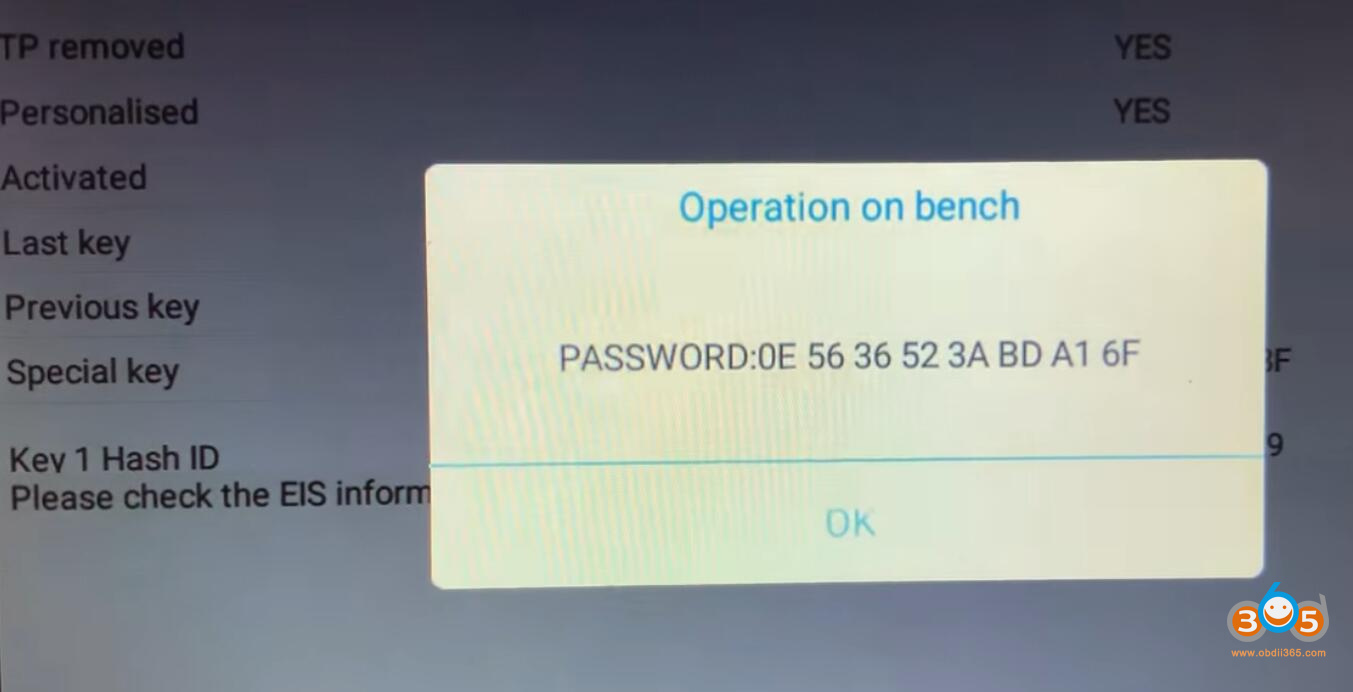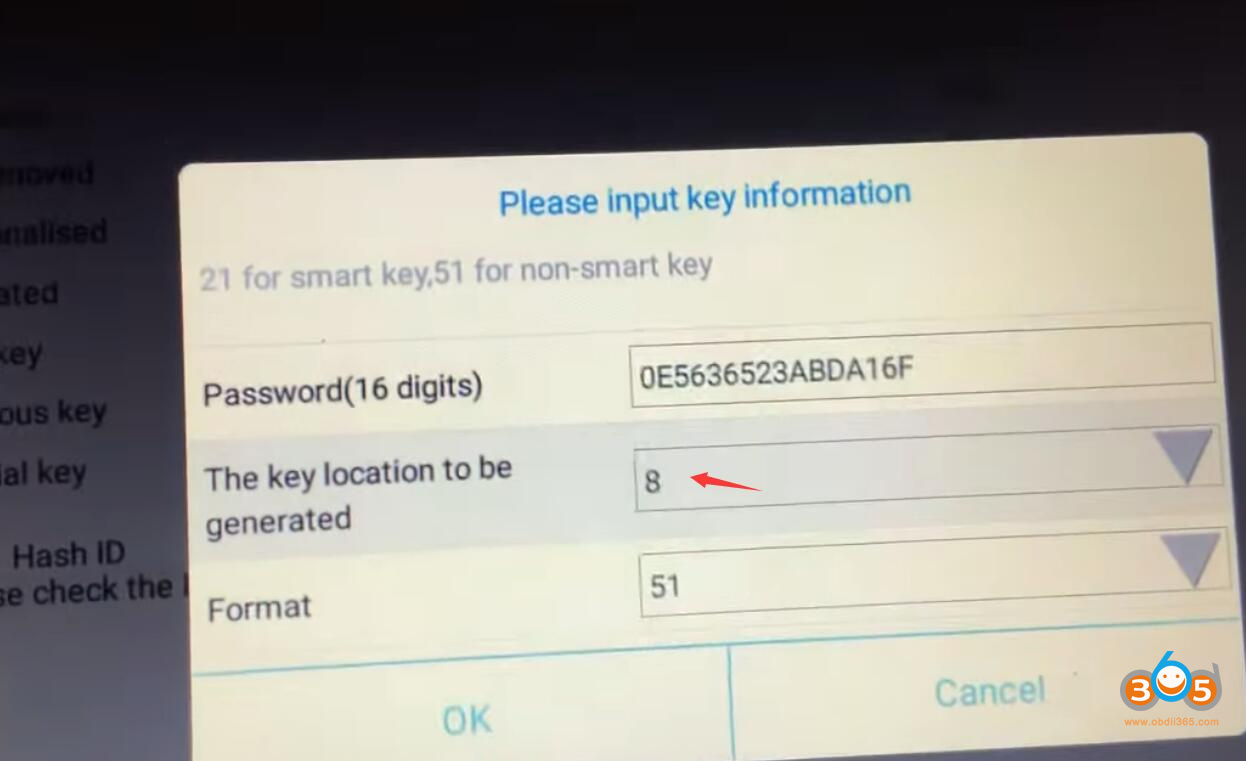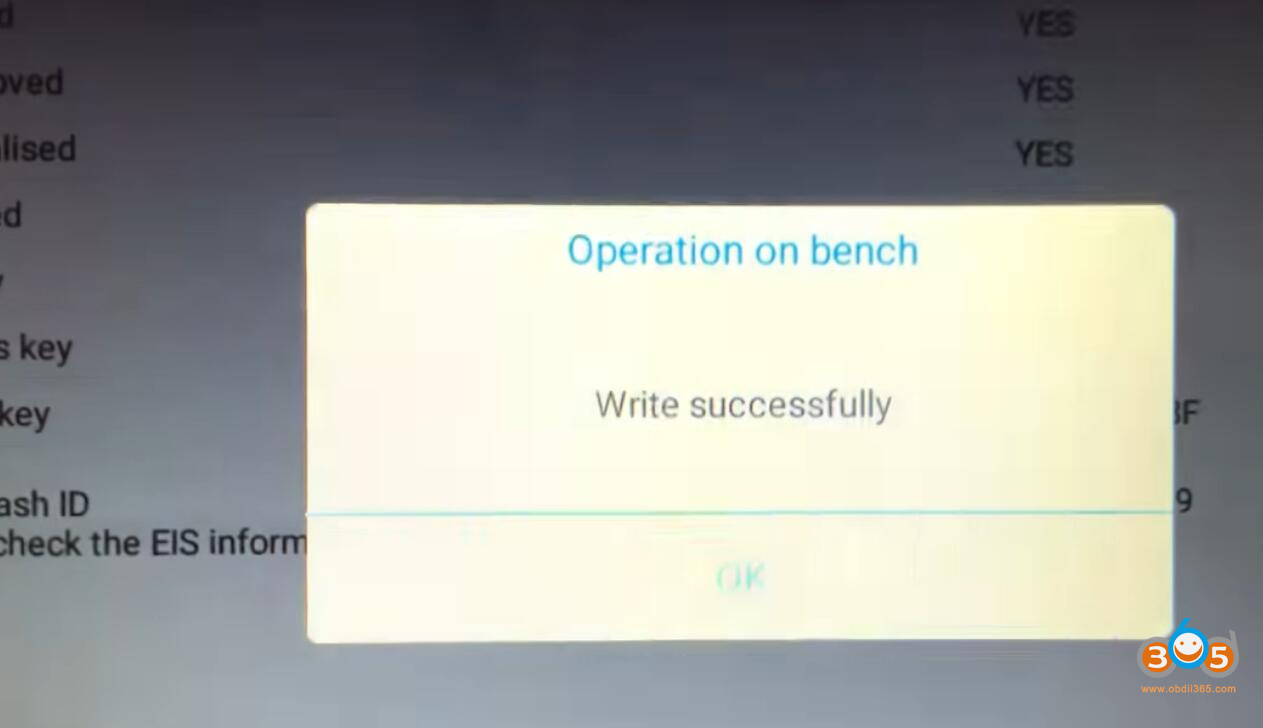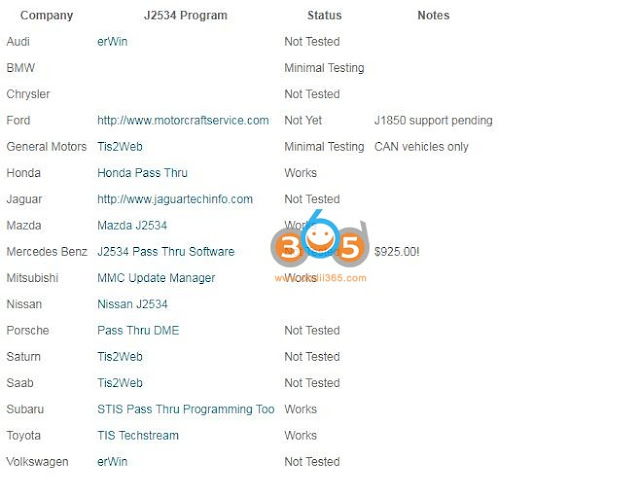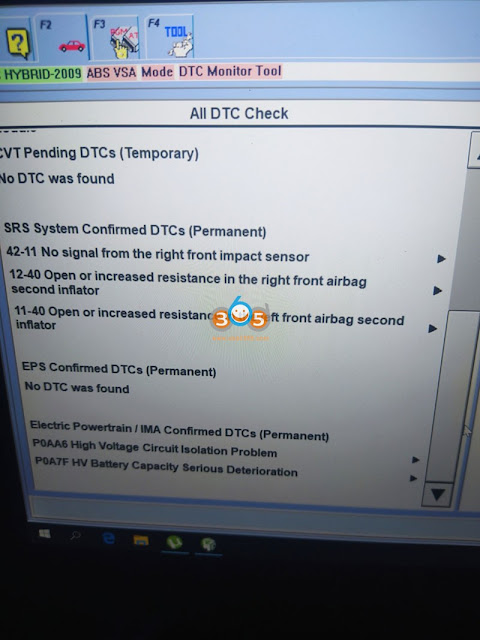May 16, 2022
New test report: program 2018 Audi A6 – push to start key withautel maxiim im608andxhorse smart keysuccessfully.
Posted by: jean at
07:53 AM
| No Comments
| Add Comment
Post contains 98 words, total size 4 kb.
May 13, 2022
Here comes the problem:
I am working on a BMW C6 CAS3++ ISTAP all keys lost. Program is asking for DME ISN and Autel is only reading 4-digit isn which I have read via OBD and got ISN code 86F5.
ButAutel IM608is asking for 32bit value for ISN.
Any idea how to convert this or it there another way to red ISN from engine ECU.
Solution:
BMW Explorer can calculate SK from short ISN. Autel cannot. You can bench EDC17’s with Autel.
Some CAS+ uses short ISN (i.e X5 CAS3+). CAS3+ istap isn is much longer.
That ECU is EDC17CP02. You can read ecu type by ecu number.
How to bench read CAS3++ istap 32-digit ISN by im608 (im508 xp400 pro)?
Go to IMMO- BMW- Engine- Direct
Then check Quick entrance
Identify ECU type by input 10 digits bosch ECU number
Select EDC17CP02 TC1766
Check the operation guide and wiring diagram
Bench it and follow prompts to read 32-digit ISN code.
Posted by: jean at
07:36 AM
| No Comments
| Add Comment
Post contains 173 words, total size 10 kb.
May 11, 2022
We have done aW211 all keys lostwith xtool x100 pad3 in 3 minutes. Today we did All Keys Lost on Bench on a Mercedes W212 EIS Success with the xtool pad 3 and M821 adapter.
Device required:
Xtool X100 PAD3/Pad Elite/H6 Pro/A80 Proetc
*M821 adapter cannot be used with x100 pad/pad2.
x100 pad3 will show you wiring diagram
Procedure:
Go to Immobilizer- Infrared key system- Key programming- All keys lost-W212
Follow the steps below to program key
1. Read EIS information
2. Read password from EIS
3. Genereae key file
4. Write the data to the new key
Check wiring diagram
Select Operation on bench
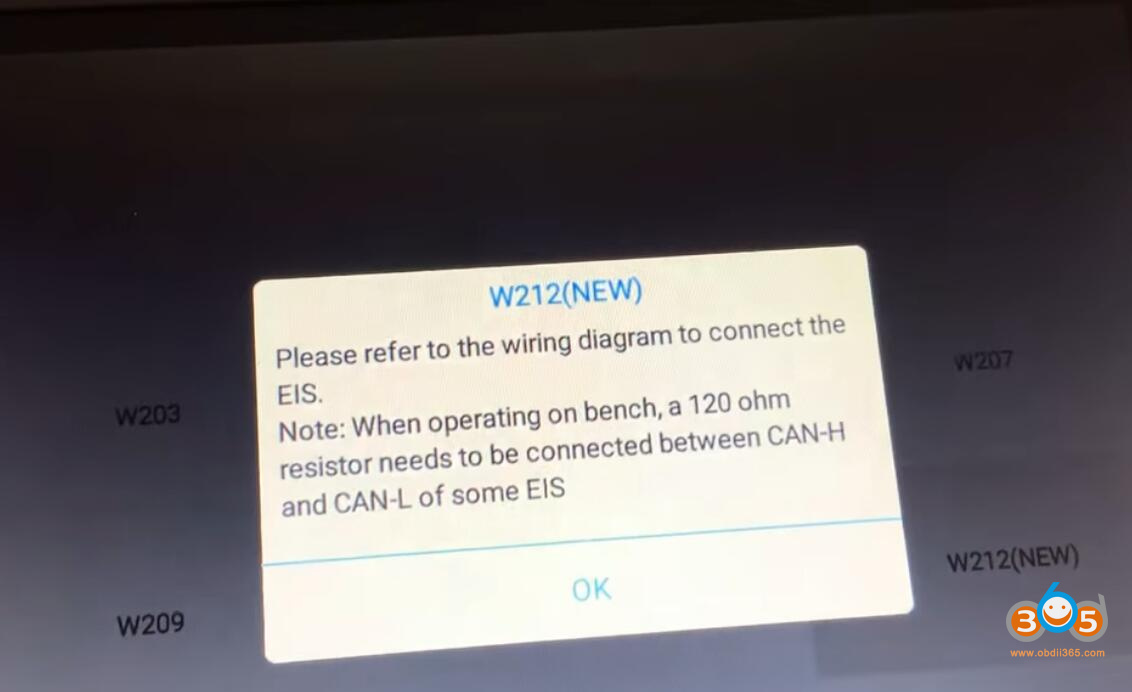
Connect KC501 to x100pad3, connect Benz IR key emulator onto KC501
Read EIS informamtionn
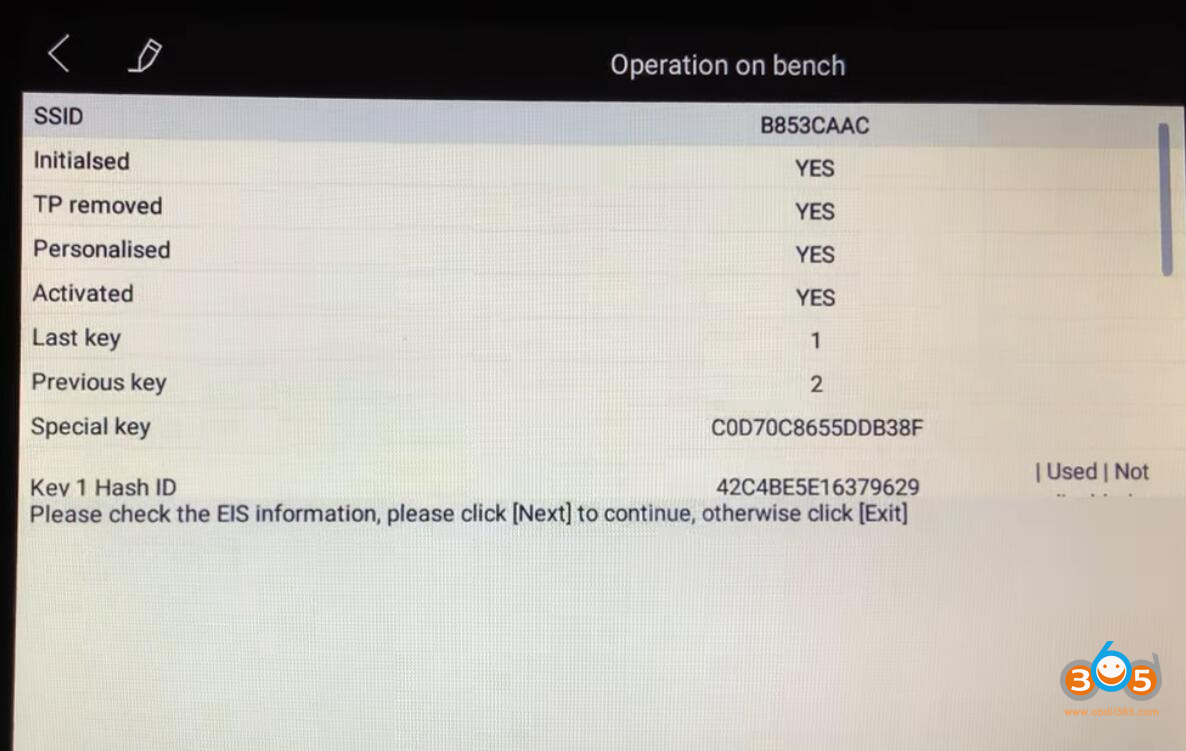
Press Next to continue
Insert IR key emulator into the EIS, or pull it out for several seconds and inset it again if the emulator already inserted

select an unused key position to be generated and key format, press OK to continue
insert a new key into KC501 infrared key slot
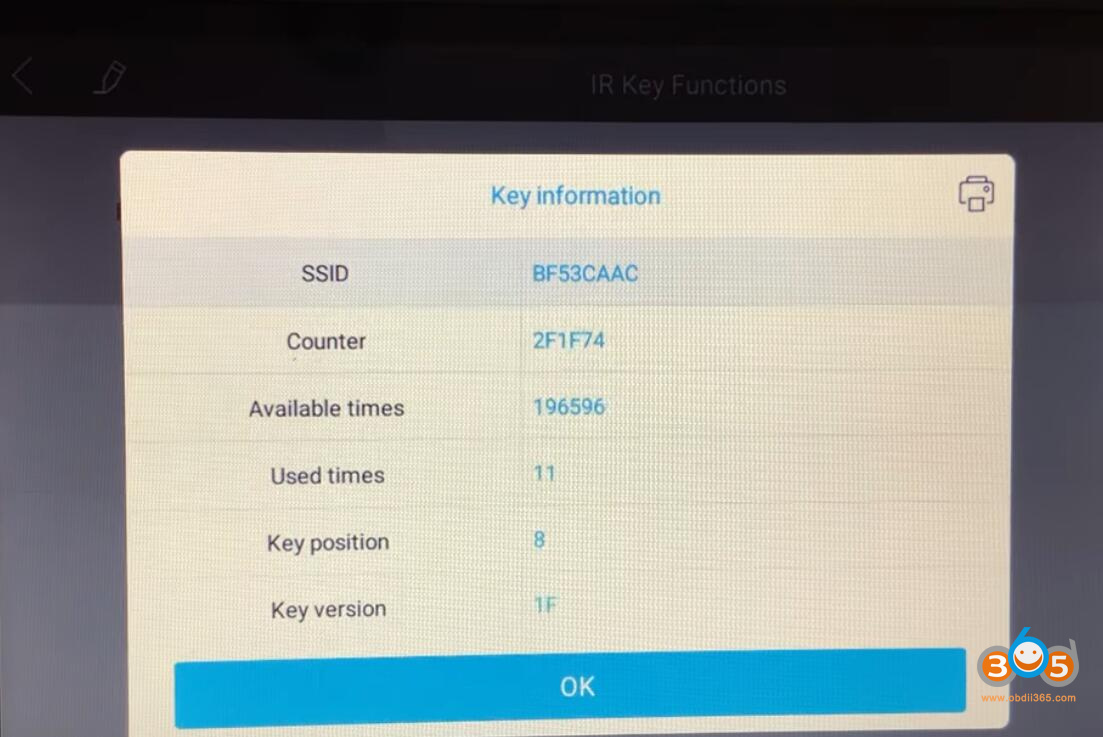
Read key information and test the new key
Posted by: jean at
09:07 AM
| No Comments
| Add Comment
Post contains 207 words, total size 13 kb.
May 06, 2022
Does Tactrix openport 2.0 interface work with Honda HDS (Honda Diagnostic System) program? Yes, it should work according to the official website.
Working fine even withclone openport 2.0. The price of the modified Openport is more than 2 times cheaper thanHDS HIMdouble board.
Decided to connect via open port 2.0, everything works without problems.
How to set up HDS withOpenport 2.0 j2534?
1. Go to folder folder "Honda HDS 3.10x.xxx\HDS PCâ€, run "Setup.exeâ€
2. Select the Europe region.Dealer code 208342
3. Select language
4. We are waiting for the installation to complete. HDS does not start.
5. Next, look in the extracted folder "Honda HDS3.10x.xxx", run the patch "HIMGNA.exeâ€
There is a j2534 script in the assemblies, and that’s it.
We go in and select the type of connection Openport 2.0
Posted by: jean at
06:49 AM
| No Comments
| Add Comment
Post contains 194 words, total size 5 kb.
32 queries taking 0.4099 seconds, 173 records returned.
Powered by Minx 1.1.6c-pink.