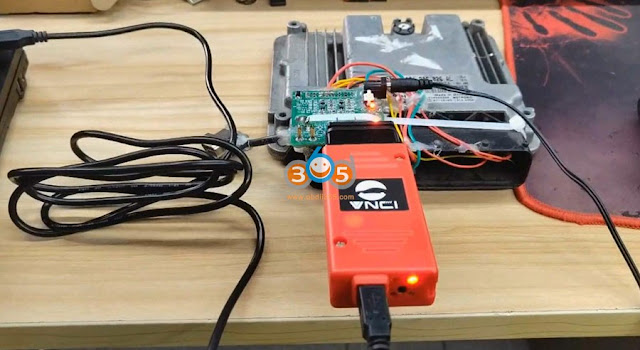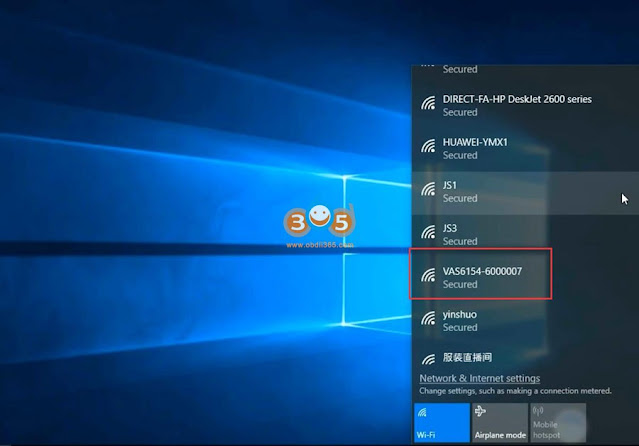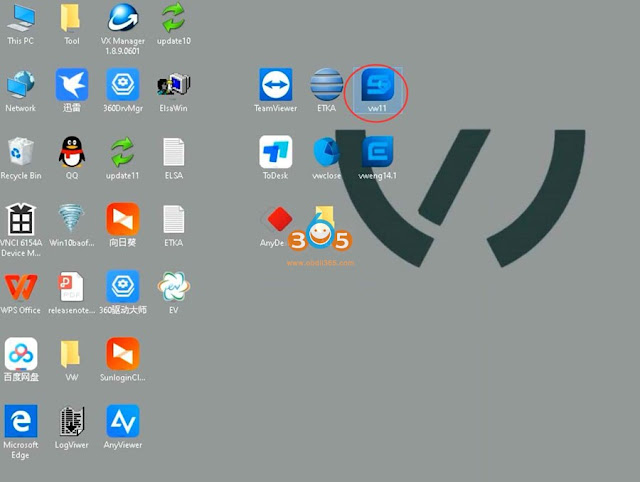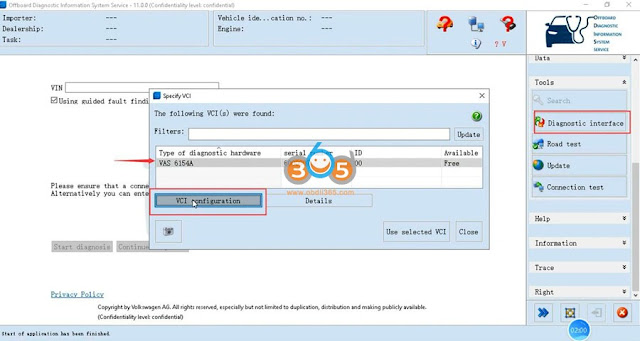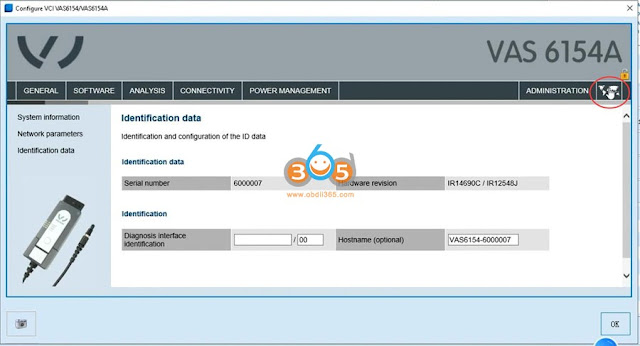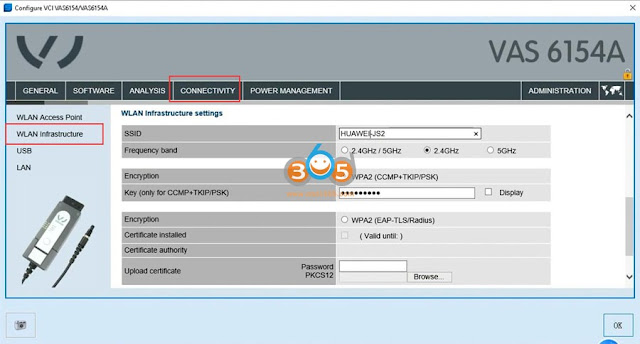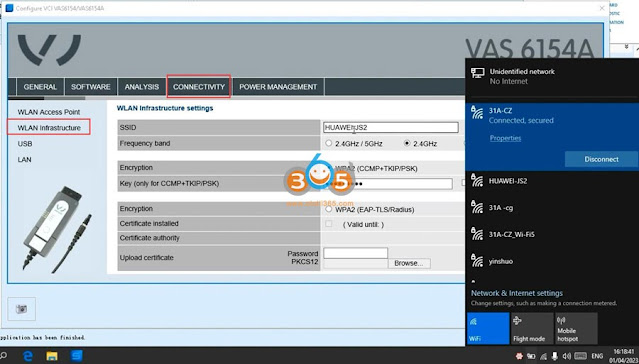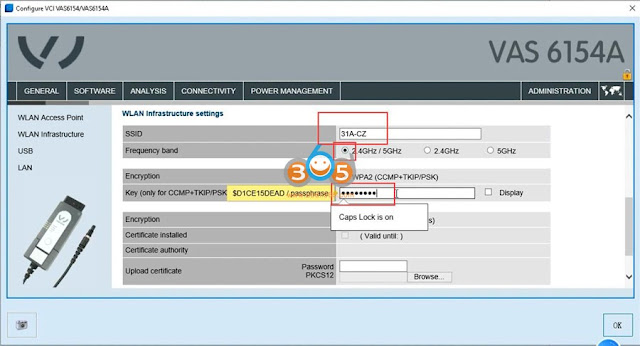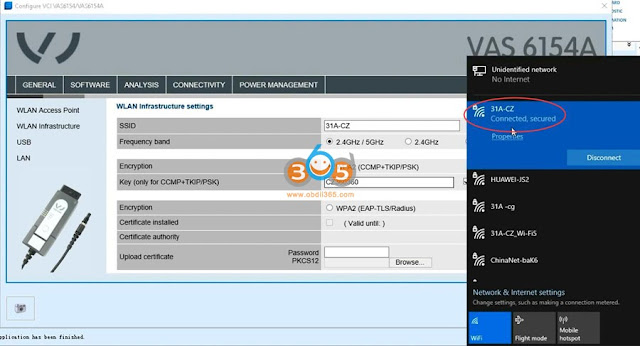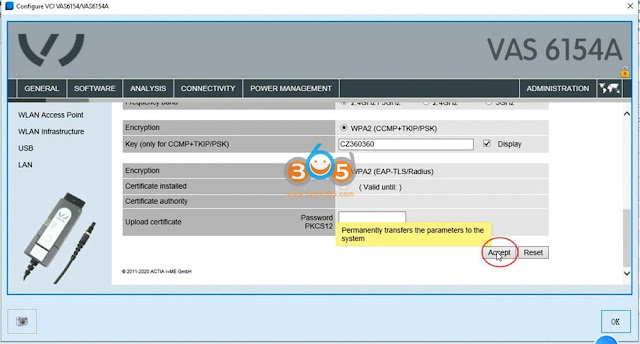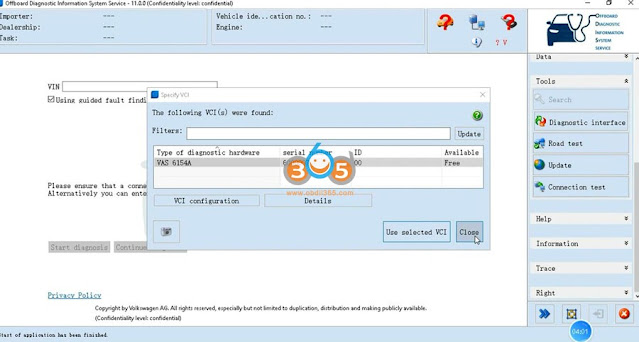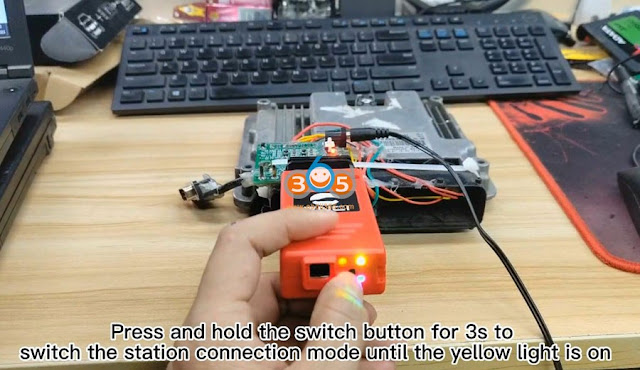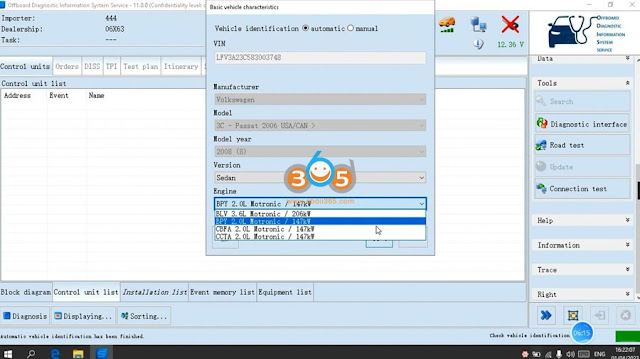April 17, 2023
How to read Fiat iaw59f eeprom to immo off?
No Immo off, just virgin.
You can virgin it with AVDI original, FVDI clone.
FVDI clone is discontinued and replaced by theSVCI 2020
Fvdi/SVCI read but don’t make virgin file.
read by fvdi make a virgin by dump and write by fvdi.
Here is an example of making virgin Marelli 59F (-2014) with FVDI/SVCI.
Connect Marelli IAW 59F module with svci follow the bench wiring diagram here
RunSVCI software, select Fiat software
Select Engine Control Unit, you can see immobilizer status is Active
Select Read/Write EEPROM function-> Marelli IAW 59F
Read EEPROM
Read EEPROM successfully
Select Make Virgin
Write EEPROM
Operation completed successfully
Switch ignition off for 2 minutes
Done.
Posted by: jean at
08:00 AM
| No Comments
| Add Comment
Post contains 125 words, total size 13 kb.
April 14, 2023
What is the cheapest tool to clone BMW ZF 8HP gearbox?
Yanhua Mini ACDP 19 is made for SH725XX ZF 8HP Gearbox Clone. It only works with BMW ZF 8HP, but also for Jaguar, Land rover, VW/Audi, Rolls Royce, Porsche, Bentley, Aston Martin, Lamborghini, Maserati, Dodge, Jeep, Chrysler, etc.
Function:
Full Backup Data
Full Write Data
Read MAPS
Read INT EEPROM
Write MAPS
Write INT EEPROM
Wiring diagram
Method 1:
Method 2:
Here is the ACDP BMW ZF 8HP cloning guide
2.CG FC200
FC100 software 1.0.1.0 adds all ZF_8HP gearbox computer clones: Alfa Romeo, Alpina, Aston Martin, Audi, Bentley, BMW, Chrysler, Dodge, Great Wall, Iveco, Jaguar, Jeep, Lamborghini, Land Rover, Mann, Maserati, Porsche, Rolls-Royce, VinFast, Volkswagen
Function:
SH725XX gearbox computer clone: read and write MAPS, read and write EEPROM, backup data, and restore data.
Wiring diagram
There are 3 connection options via bench
3. Flex
Flex software 5.8.0.0 adds Full Bench Solution for BMW ZF 8HP gearbox.
Function:
BMW ZF 8HP45 Bench: Read / Write / Checksum Maps; Read / Write IntEeprom; Full Backup – Clone
BMW ZF 8HP70 Bench: Read / Write / Checksum Maps; Read / Write IntEeprom; Full Backup – Clone
BMW ZF 8HP76 Bench: Read / Write / Checksum Maps; Read / Write IntEeprom; Full Backup – Clone
NOTE:
Foxflash/KT200will read and write BMW ZF 8HP via OBD and bench, but this protocol is not for cloning, only for tuning.
Posted by: jean at
07:04 AM
| No Comments
| Add Comment
Post contains 258 words, total size 8 kb.
April 13, 2023
OBDSTAR P50 is a dedicated airbag reset tool servers more than 4,000 modules of airbags. Here is the guide to reset Nissan Kicks 2019 ECU. Part number: 28556-5RB0C (Bosch) 95640.
Select Airbag latest version
You have the automatic detection option. You can choose manual function by entering part number if you have.
Auto detection requires network connection. P50 read the part number here: 285565RB0C, press Enter to continue.You can check operation instructions and pinout inOBDSTAR P50
Connect P004 adapter and jumper with airbag module follow the diagram on bench
Posted by: jean at
07:26 AM
| No Comments
| Add Comment
Post contains 118 words, total size 11 kb.
April 12, 2023
Some users reported that they got a problem connecting Toyota Proace 2017+ with Techstream. There is no Proace in the vehicle list. Try different techstream cables (mini vci, mangoose,vxdiag vcx nano toyota) and software versions, all the same.
Here is the clue.
Toyota Proace van is based on a PSA platform. Toyota Proace is a Peugeot Expert and Citroen Jumpy. PSA made Proace for Toyota.
For ProAce project TME has decided the adoption of PSA technicaldocumentation and diagnostic tester.
So you cannot find Proace in Techstream. You will need Diagbox.
Techstream is for all Toyota and Lexus except Supra and ProAce.Supra needs Toyota ISTA* and Proace requires diagbox.
Where to download/get Diagbox for Proace?
Check and download ISTA & Diagbox license for Supra and Proacehere.
*Toyota ISTA (which is based on the BMW ISTA) is a seperate software package from Techstream but it does need Techstream installed. It’s specifically for the new Toyota Supras since they’re made by BMW and have different ECUs.
Posted by: jean at
07:27 AM
| No Comments
| Add Comment
Post contains 172 words, total size 4 kb.
April 11, 2023
Godiag GD101 J2534interface allows firmware update online. The recent firmware version V1.8 fix bugs.
2023-03-31
1.Softwareupdatetov2.1
2.Firmwareupdatetov1.8
Fixfollowingbugs:
1.J2534modeJ1850VPWTXmessagesizeextendedto4128bytes
2.ELM327modecannotbeconnectedbyPyOBD
3.ELM327mode
How to Update Godiag J2534 firmware?
Run J1979 Diagnostic Tool on desktop
Check current firmware version.
Posted by: jean at
06:41 AM
| No Comments
| Add Comment
Post contains 99 words, total size 11 kb.
April 10, 2023
2023VNCI 6154Ais the new ODIS diagnostic tool for VAG group VW Audi Skoda Seat Bentley and Lamborghini. VNCI 6154 supports online programming but needs to change the serial number as the original one.
Purpose of changing VNCI 6154A serial number:
To communicate with the original VAG factory server when doing online programming.
Requirement of changing serial number:
1.Users should haveoriginal odis equipment with genuine S/N.
a. If the original device is broken, you can add the original S/N to VNCI 6154A to perform online programming. Don’t need to buy a brand new original equipment.
b. If need to carry out outdoor work, don’t need to take the original device, switch S/N in 6154a VNCI you can do online programming outside.
2. Change serial numbermust enable internet connection.
3. Points are required to change serial number (1 point= 1 S/N)
How to ChangeVNCI 6154A serial number?
Each vnci 6154a comes with 1 free point to change serial number for once free (ONLY). The serial number you desire to change must be coordinated with S/N of the original equipment.
If need to change 2nd serial number, users have to pay for recharge points. Contactobdii365.comfor point price.
Enable network, go to Change Serial Number function. Check the available points, if there are remaining points, input New S/N (original device S/N), press Change S/N and confirm.
Posted by: jean at
06:18 AM
| No Comments
| Add Comment
Post contains 229 words, total size 3 kb.
April 07, 2023
Success!!!!!
Programmed anAutel Universal Smart Keyto a 2019 Dodge Challenger without using any bypass cables on myAutel im508. First time trying this and it worked flawlessly.
Just Auto Auth. I was just doing an add a key. First time doing using an Autel key so just wanted to try it.
Just generated the universal smart key with the im508, and then plugged into the car using Auto Auth and was able to talk right through the security gateway. I had doubts but it worked perfectly. All I did was add a key. It wasn’t an all-keys lost job.
Not all immo functions are available when using AutoAuth. Aka you will at some point need to physically bypass it using the cables.
In my case I don’t need anybypass cables if you register your device with AutoAuth.
Just went to autoauth.com and signed up. You have to pick a plan. The basic plan is $50 per year. Once you get your username and password you enter that into your device.
Posted by: jean at
06:50 AM
| No Comments
| Add Comment
Post contains 179 words, total size 2 kb.
April 06, 2023
Ford Ranger/Raptor/F150 2019/2020 micro R7F701405 no longer uses eeprom. This type of cluster has no eeprom. Its MCU renesas. How to read data form NEC R7F701405 Spansion if need to change odometer/mileage with data of it? Which tool can do this mileage?
BK2T – NEC 70F34xx – 2012….2014
BK3T – NEC 70F34xx – 2014….2016
GK2T – NEC 70F35xx – 2016….2018
KK3T – R7F701405 – 2018….2020
LK3T – R7F701414 – 2020.
UUPS UPA:not script read R7F7XXXXX.
iProg clone:no script to read R7F7XXXXX.
X-prog:its NOT listed in xprog-m (eldb)
Xhorse VVDI Prog:No, Xhorse engineer confirmed it cannot read this mcu yet
Smelecom:Reads correct and starts to write and fails
SMOK UDS:SMOK can do this cluster via OBD. if Smok can read the mileage but failed to write, cluster displayed Error on dash.The Smok software will tell you to switch off the engine before writing the mileage, you need to take out the key from ignition switch and wait until all lights on cluster will off, then proceed to the software to write the new mileage. it will succeed.
Enigmatool:Yes, it can do this cluster by obd.
CG100:CG100 Prog III claims this processor if it is not secured.
CG100 with BDM+4, in area Progamer, you can see R7F701405 and Diagram pin connection with BDM+4.
r7f701405 is sometimes secured, if you connect pin R7F701405securedas this diagram and read, cg100 will give notification "not support feature”.
Pinout to R7F701405
OBDSTAR:
OBDSTAR Odomasterfull orGodiag GD801 Odomastercan do VDO R7F701405 via OBD.
Review 1:
recently done two, one was 2020 Ranger the other 2021, done by odomaster obdstar.
it can be done with the new update: Ford R7F + 93C86. 2 MIN WORK VERY FAST.
Review 2:
I successfully change Raptor 2020 mileage via ODOMASTER using Ranger R7F701405 2020 Menu
Ranger XLT
Ranger Raptor
Posted by: jean at
06:40 AM
| No Comments
| Add Comment
Post contains 305 words, total size 11 kb.
April 04, 2023
After the latest updates, Renault Clio V 2021 flip key model was tested and the vehicle was successfully programmed byAutel IM608/IM508. There are 2 ways to program.
Method 1:It can be done online directly with OBD without removing or installing anything from the car. This transaction is Paid and the transaction fee is $8.8.
‼️Note: For transactions made with OBD, "You can enter the same car three times in 24 hours for free, but if the time passes, you have to pay again. ‼️
Check How to purchase Renault gateway function here
Autel Renault Security Gateway Function FAQ
Method 2:These operations can be done free of charge by connecting the16+32 Nissan/Renault cableto the Gateway module of the car. (For gateway connection, disassembly is done up to the back of the glove box).
‼️In some models for information purposes, the pin code comes automatically, while for some models, the 28-digit code is taken from AUTEL. Therefore, due to the time difference between other regions and China, the transaction may be delayed to the next day. ‼️
Posted by: jean at
07:32 AM
| No Comments
| Add Comment
Post contains 184 words, total size 5 kb.
April 03, 2023
NewVNCI 6154AVW Audi Skoda Seat diagnostic scanner will connect via USB, WiFi and WLAN. Here we show how to connect it via WiFi and WLAN.
WiFi Connection
WiFi connection is super easy. Connect 615a vnci interface with laptop and vehicle, search WiFi, pair password and connect.
*The green board above is a self-made test platform. Just connect VNCI interface with the vehicle via USB.
2 indicators will turn onif connect with WiFi successfully.
Video
WLAN Connection
How to connect and configureVNCI 6154Avia WLAN?
Run ODIS software on desktop
Go toDiagnostic Interface, detect the device as VAS 6154 and show serial number
Go to VCI configuration
Press icon on the up right corner (marked red below)
SelectConnectivity->WLAN infrastructure
Check your local WLAN user name and password, i.e 31A-CZ
Then in WLAN setting, change SSID to 31A-CZ and input password in Key area
Press Accept to save setting.
Close Specify VCI interface and quit ODIS
Then disconnect power and restart the VNCI 6154A
Press and hold the switch button for 3s to switch the station connection mode until the yellow light turns on
VNCI 6154Acomes with base station/hotspot mode switching button. If need to connect via WLAN, you need to switch the base station mode by switching button.
3 indicators will turn onafter connecting with WLAN successfully.
Then ODIS software is ready to use.
USB and WiFi connections are recommended as they are easy to set up.
Posted by: jean at
07:42 AM
| No Comments
| Add Comment
Post contains 242 words, total size 14 kb.
32 queries taking 0.1288 seconds, 185 records returned.
Powered by Minx 1.1.6c-pink.


















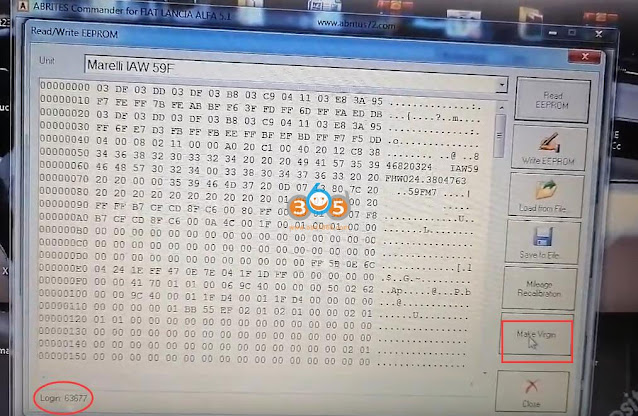









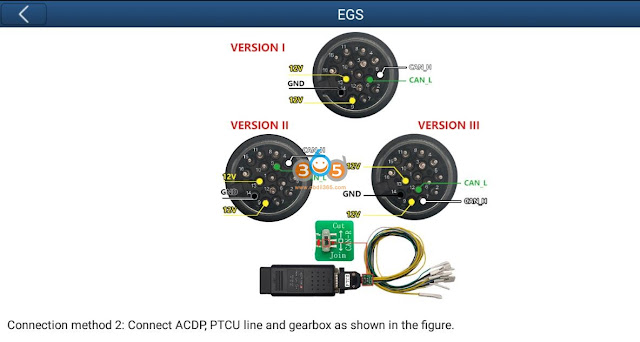
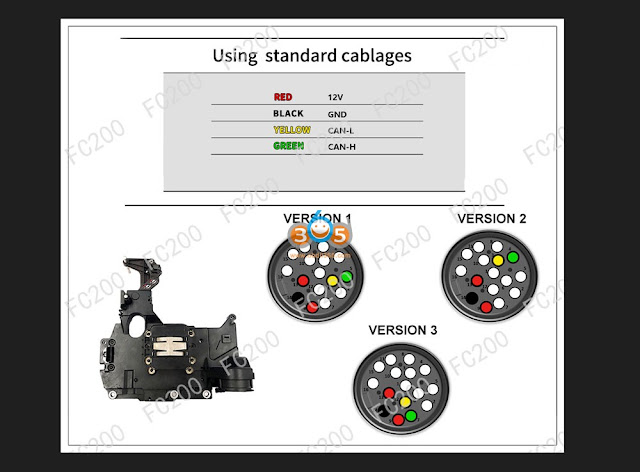



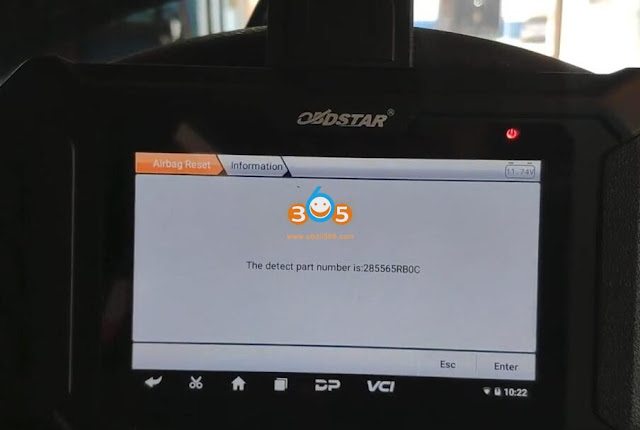


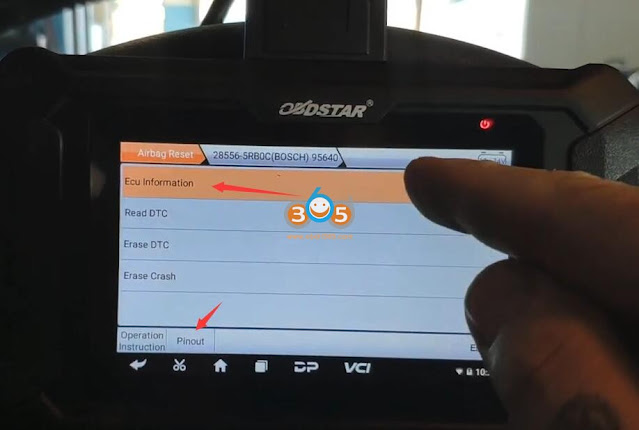








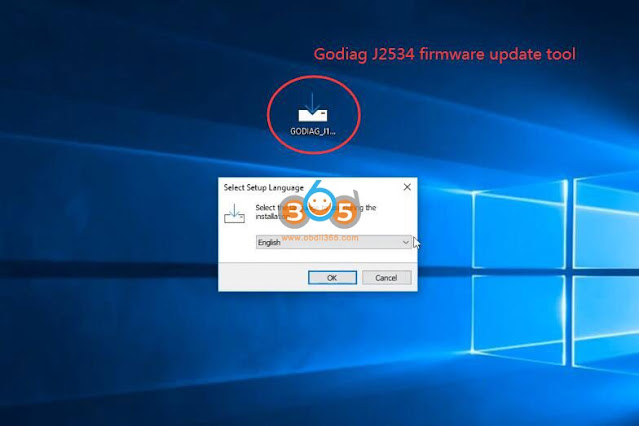
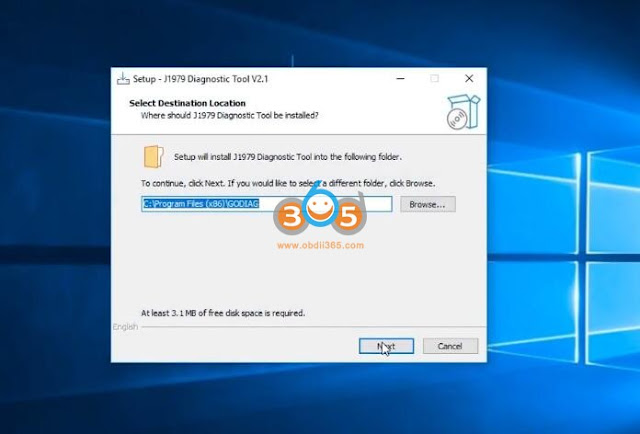
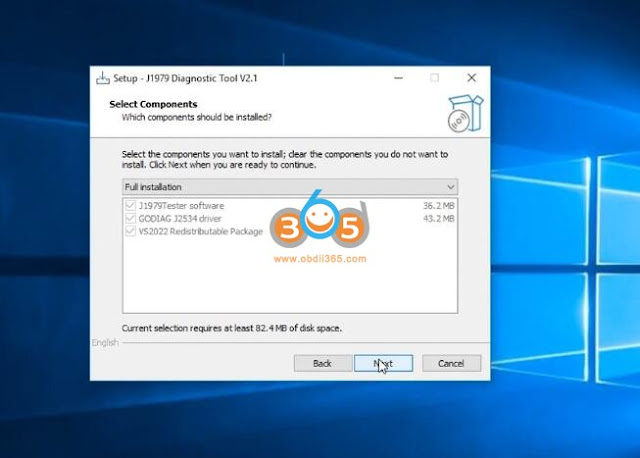
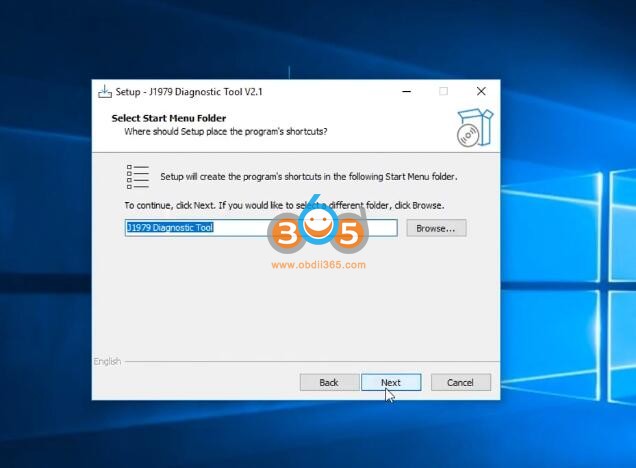
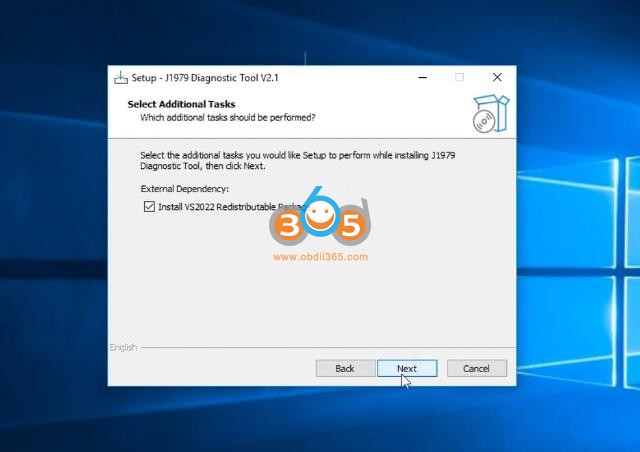
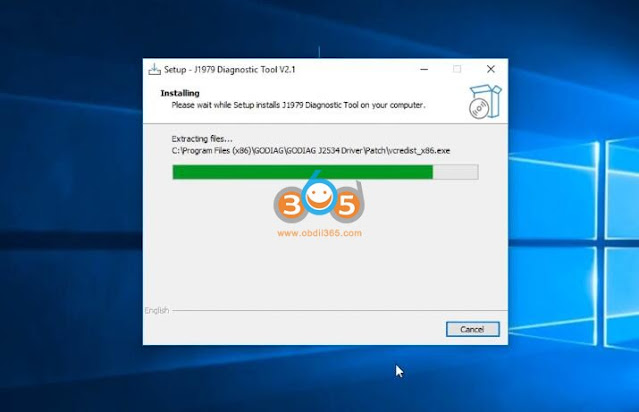
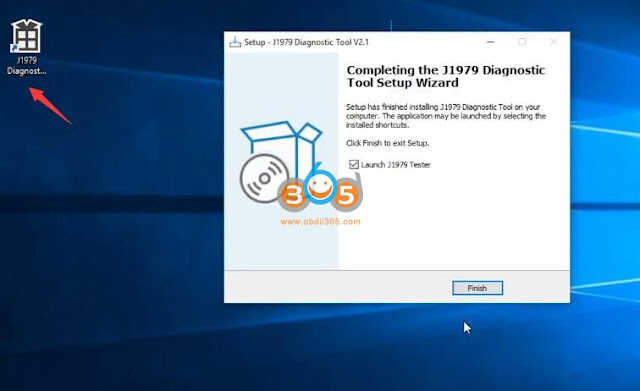
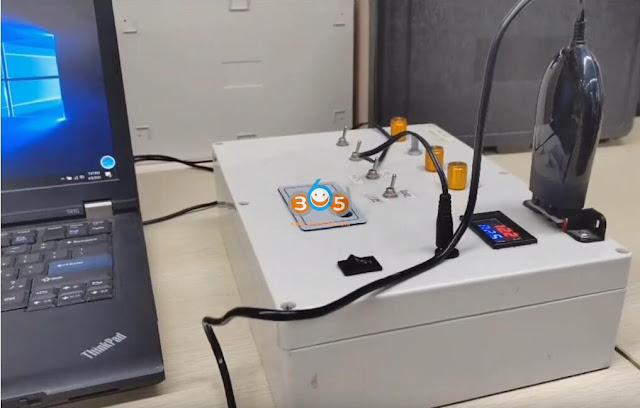
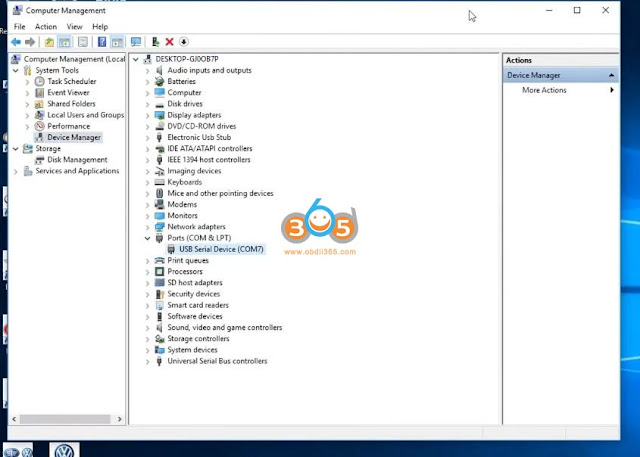


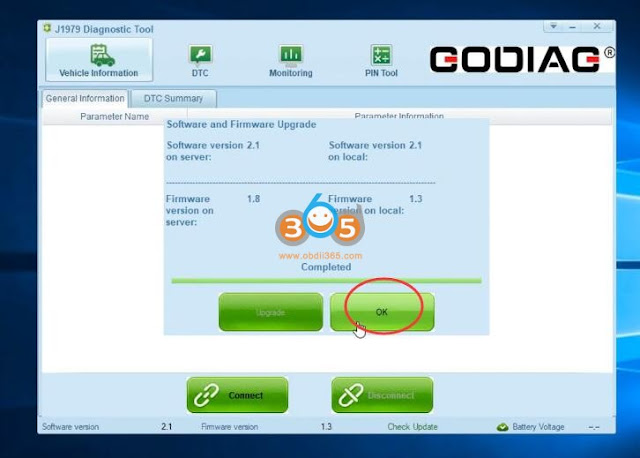
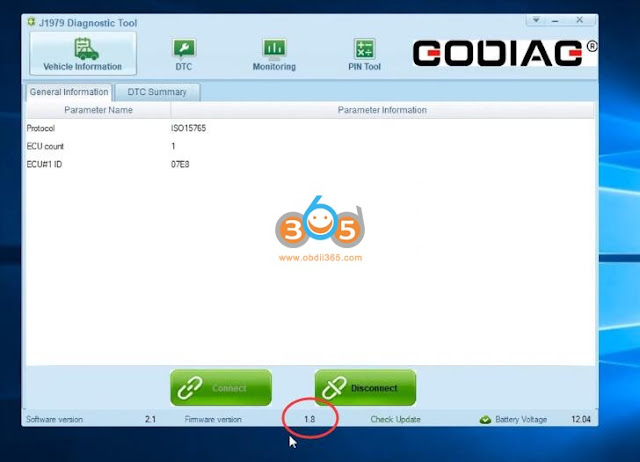

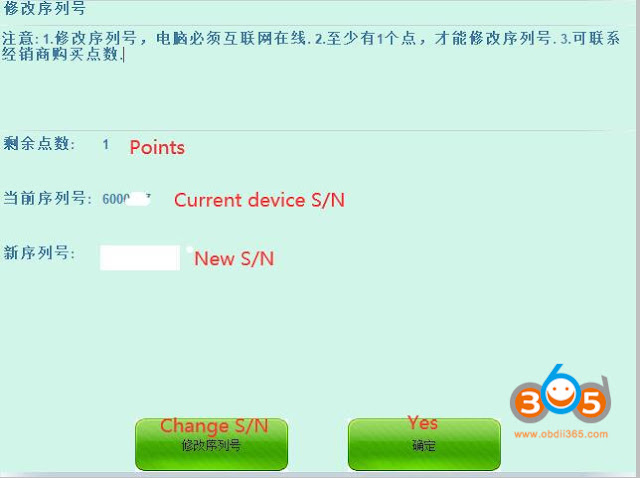



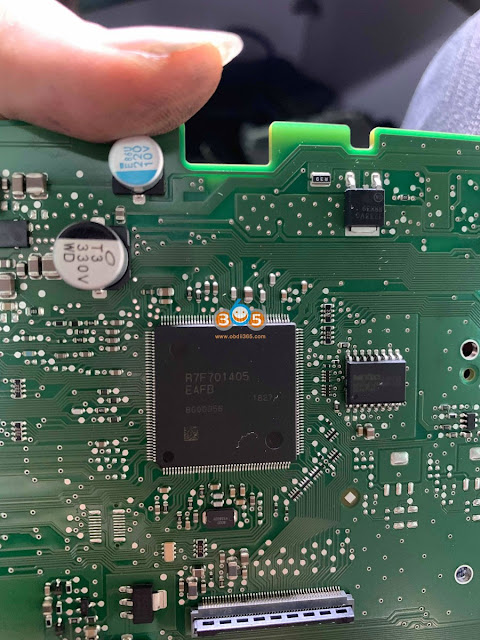

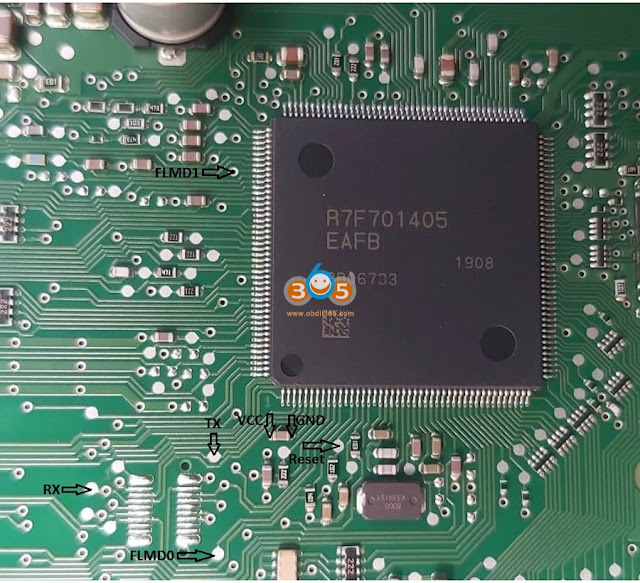
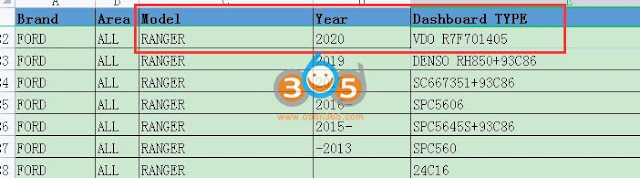





.jpg)