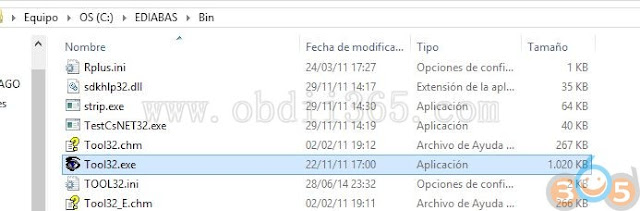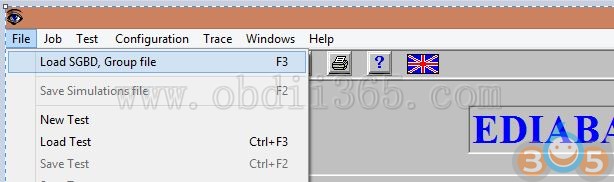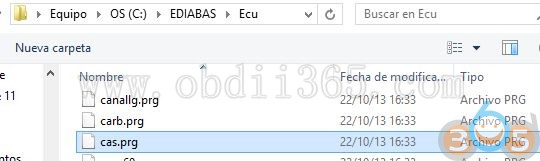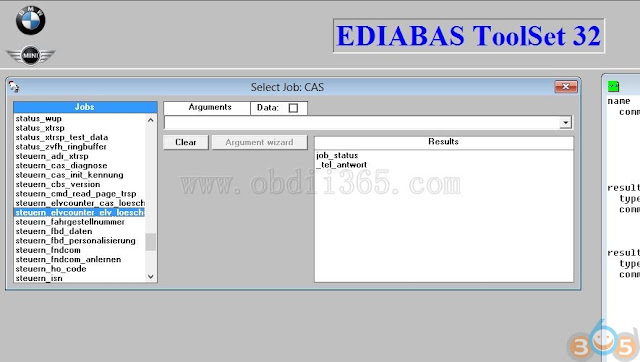December 12, 2018
How to Reset ELV Counter Warning Light with BMW Coding Tool
How to Reset the ELV Counter (Steering Lock) Red Warning Light and your ELV is working, due to a bad battery
So, what is going on? The CAS module has a counter, when this counter exceed the max, a RED warning light come up. When you use a badbattery(low voltage) the ELV works but indicate an error to the CAS module.
Vehicle Tested: R56 Mini
Note:This only works if your ELV works fine and you're having this issue because you didn't replace your battery on time and waited
To reset the ELV Light, you will need to use theEDIABAS ToolSet 32software from the BMW Tools Package.
On the menu, select File -> "Load SGBD, Group File F3"
Look for "Cas.prg" on the file list.
Look on the Job list the name: "steuern_elvcounter_cas_loeschen" and "steuern_elvcounter_elv_loeschen". Double click on each one, and wait for a window, it says "Job Done" on the bottom.
DONE!, no more Red LightSteeringlock issue.
Posted by: jean at
06:23 AM
| No Comments
| Add Comment
Post contains 169 words, total size 4 kb.
22kb generated in CPU 3.9366, elapsed 4.0304 seconds.
35 queries taking 2.988 seconds, 171 records returned.
Powered by Minx 1.1.6c-pink.
35 queries taking 2.988 seconds, 171 records returned.
Powered by Minx 1.1.6c-pink.