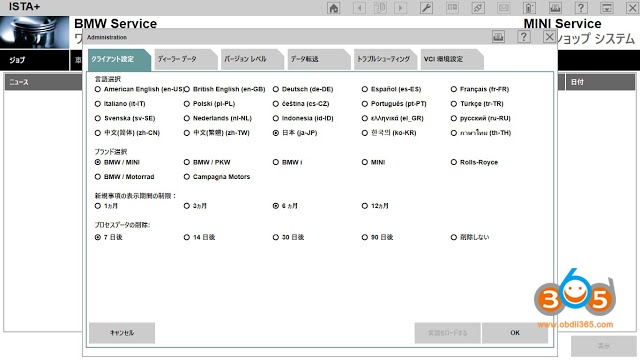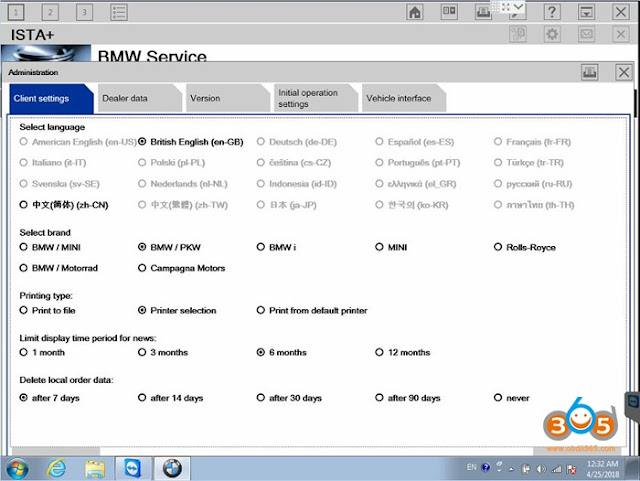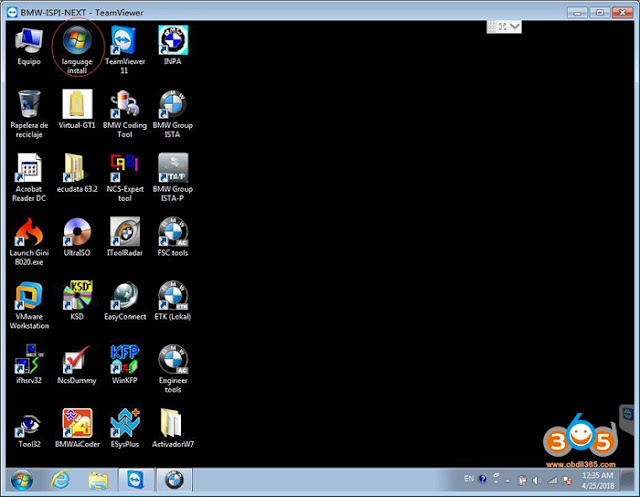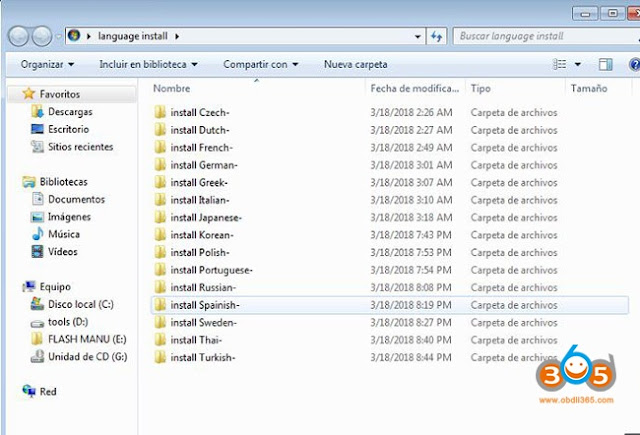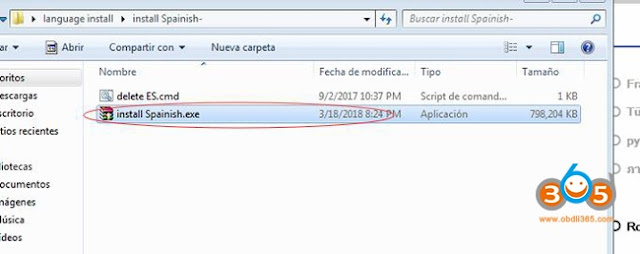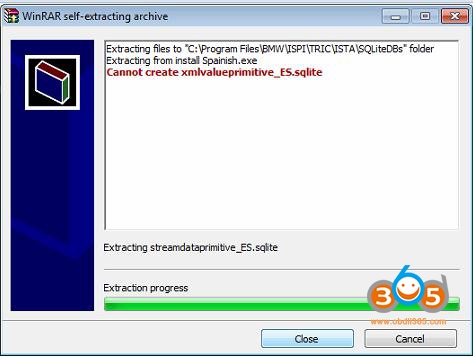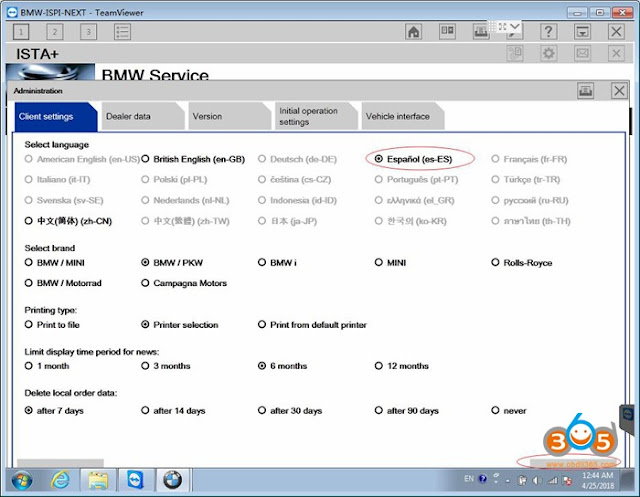November 29, 2019
How to change ISTA-D to German, Spanish, French,etc Language?
Try this:BMW ICOMISTA-D change language
ISTA-D language options:
British English, German,Spanish, French, Italian, Polish, Portuguese, Turkish, Czech, Swedish, Dutch, Indian, Greek, Russian, Simplified Chinese,Traditional Chinese, Japanese, Korean and Thai
Steps to display ISTA-D language of your country…
Method 1:
Step 1:go to C:\Program Files (x86)\Rheingold\SQLiteDBs
Step 2:remove the SQLiteDBs files in the folder to start the ISTA-D (Rheingold).
Step 3:select the language of your country by clicking on the spanner mark .
Step 4:close the ISTA-D (Rheingold)
Step 5:Is the end of the deleted SQLiteDBs file back to the original
Method 2:
Step 1:RunISTA-D software
Step 2:Then you will find that there are only English and Chinese language activated
Step 3:Get the language installation fold from the desktop, check the photo below:
Step 4:Runâ€language install†application and choose any language file
e.g. choose the Spanish language file to install
The Spanish language is installed
Then you have Spanish ISTA activated
Step 5:Save
Then you have the Spanish ISTA software for use
Done!ISTA-Dlanguage is changed!
Note: if you have ISTA from use and cannot change the ISTA-D language yourself, pls contact the support @http://www.obdii365.com/
Posted by: jean at
02:59 AM
| No Comments
| Add Comment
Post contains 192 words, total size 6 kb.
24kb generated in CPU 0.0115, elapsed 0.2746 seconds.
35 queries taking 0.2665 seconds, 171 records returned.
Powered by Minx 1.1.6c-pink.
35 queries taking 0.2665 seconds, 171 records returned.
Powered by Minx 1.1.6c-pink.