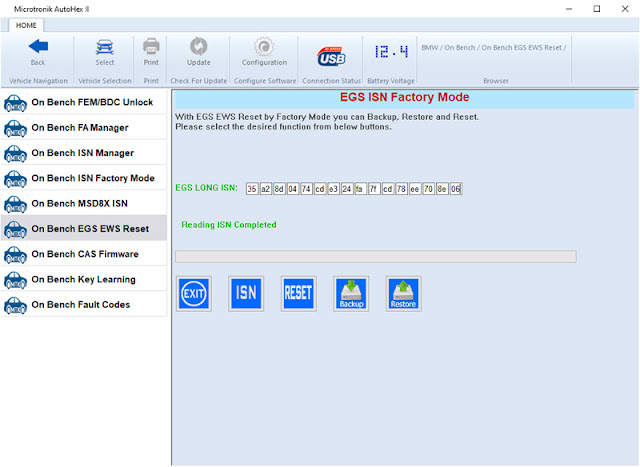July 12, 2021
Question: Is there any tool can read ISN from EGS of BMW E or F or G chassis?
Answer:Autohex II BMW.
Autohex II is the only tool can read ISN from all EGS 8HP (E and F and G), as well as resetting ISN. You can reset ISN from all models of EGS 8HP.CGDI BMWorYanhua ACDPsupports only E and F series, not G.
Reading ISN from EGS is a very powerful function for Autohex users especially when they meet a lost DME or when they want to add a key when all keys lost (extra option to read ISN).
Reading ISN from EGS by Autohex takes less than 15 seconds job, while resetting ISN in EGS takes less than 30 seconds.
Connection with EGS via OBD will come through the gateway, which will filter the factory mode messages. So it is not possible to plug Autohex by OBD and forcing the EGS to enter factory session. You need to make a direct connection between Autohex and EGS.
on bench from EGS reset option.
Is that mean to read isn from OBD2? OBD is available for resetting only (limited support), the function we are talking about works on Factory Mode (bench mode).
Posted by: jean at
06:24 AM
| No Comments
| Add Comment
Post contains 211 words, total size 2 kb.
35 queries taking 0.2241 seconds, 171 records returned.
Powered by Minx 1.1.6c-pink.