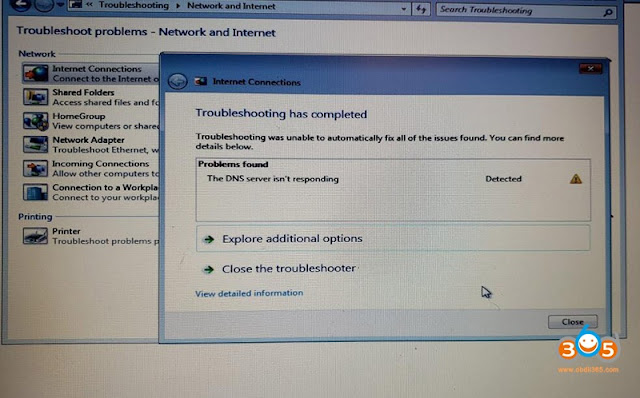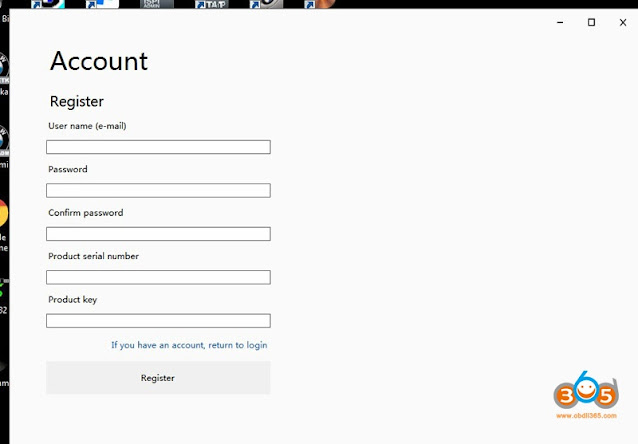May 13, 2021
Yesterday I got myGODIAG V600 BMW scannertogether with the HDD software (ISTA+ 4.2![]() . The question is why can’t I be connected to the internet. If this software can’t have this connection because it will break haw can I update this software?
. The question is why can’t I be connected to the internet. If this software can’t have this connection because it will break haw can I update this software?
One more thing, if I have to register your tool and I can’t turn on internet how do I do it. Your HDD has window 7 an my laptop also had windows7 I think it shouldn’t be a problem. Please help me. Thank You
Finally, it is working, and I can connect v600 with this bmw software to test. Big thanks toobdii365.comengineer who open teamviewer remotely to help me.
He assisted me all before I go ahead to connect to the car including activating the software that I do not need to activate again.
Here are two tips that I share with you:
- For the product key on the paper (shown as below), This is the registration password of v600, not the activation of bmw software.
- Do not need the VMware network.
- obdii365.com engineer concludes one sheet of Godiag-v600 user manual including login, upgrade, join the wireless network, configure AP hotspots, license, account management etc.
https://www.obdii365.com/upload/pro/21032216164790473495.pdf
Have fun!
Posted by: jean at
05:52 AM
| No Comments
| Add Comment
Post contains 208 words, total size 3 kb.
35 queries taking 0.1162 seconds, 171 records returned.
Powered by Minx 1.1.6c-pink.