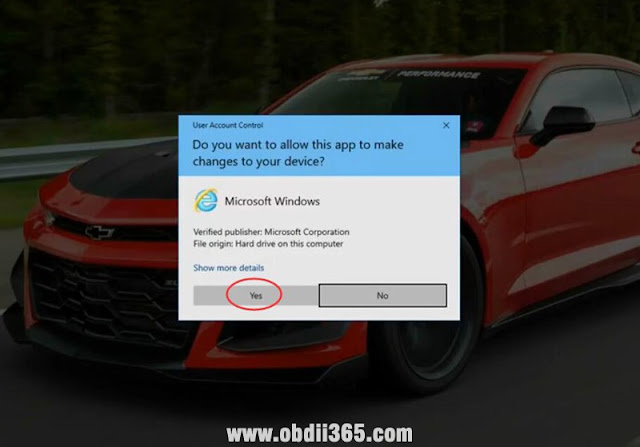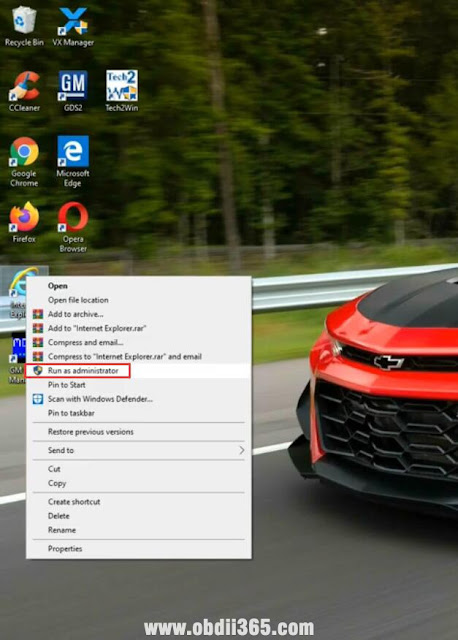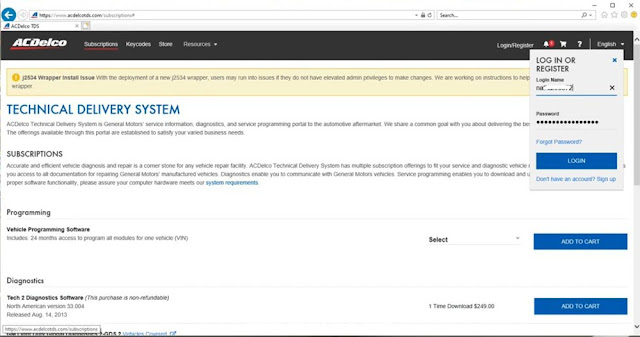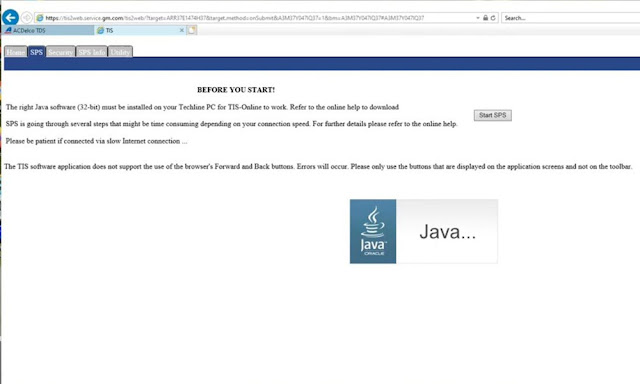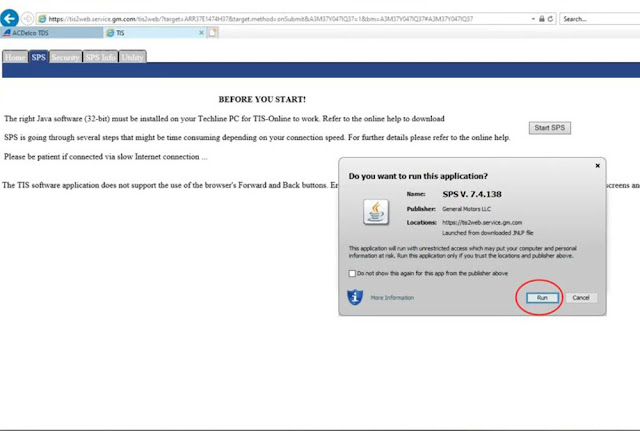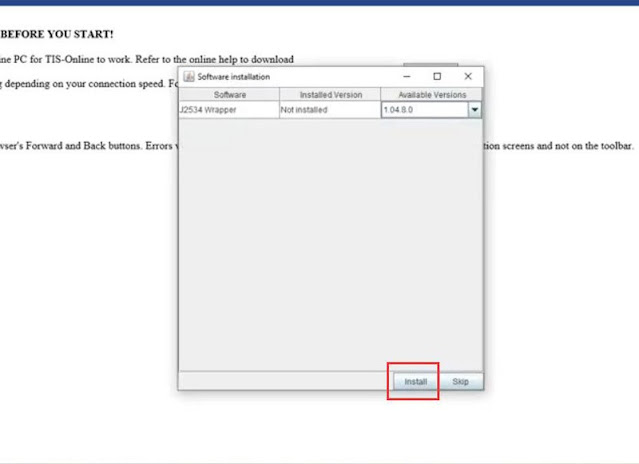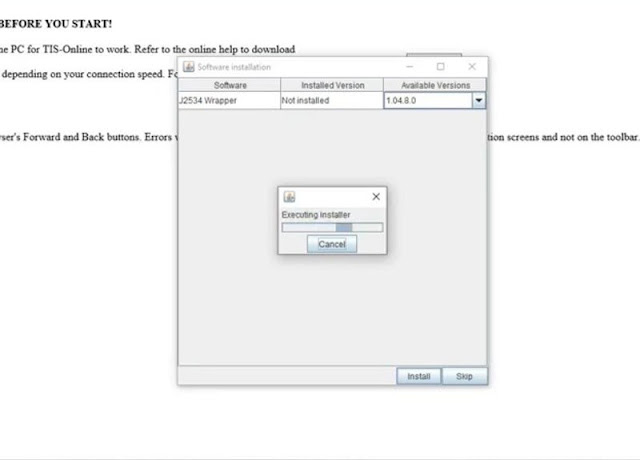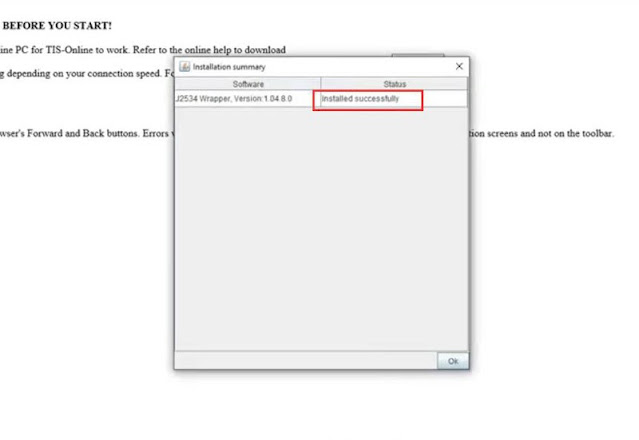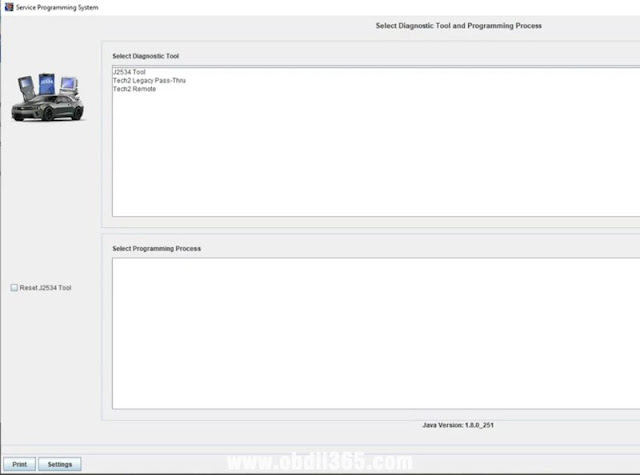May 25, 2021
Some may have j2534 wrapper driver installation error when performing GM SPS programming byGM MDI/MDI2/VXDIAG VCX NANO GM. Here is an official workaround from GM and it’s super easy.
The solution was tested with Internet Explorer, Firefox and Chrome on Windows 7 and Windows 10 systems though GM would rather you use IE on Win10.
GM released a new version (1.04.8.0) version of the J2534 wrapper and they force your hand into installing it, even if you have the old version. However, the installer isn’t asking for UAC permission.
Run IE as administer
Press Yes if Windows ask to allow app to make changes to the device
Login to your ACDelco TDS account
Go to SPS programming
Start SPS
Run SPS application
Install j2534 wrapper
j2534 wrapper driver install successfully
Connect device, Select J2534 device and start SPS programming.
Example:
Buick SPS Online Programming using vxdiag vcx nano gm:
Posted by: jean at
09:22 AM
| No Comments
| Add Comment
Post contains 157 words, total size 7 kb.
35 queries taking 0.0982 seconds, 171 records returned.
Powered by Minx 1.1.6c-pink.