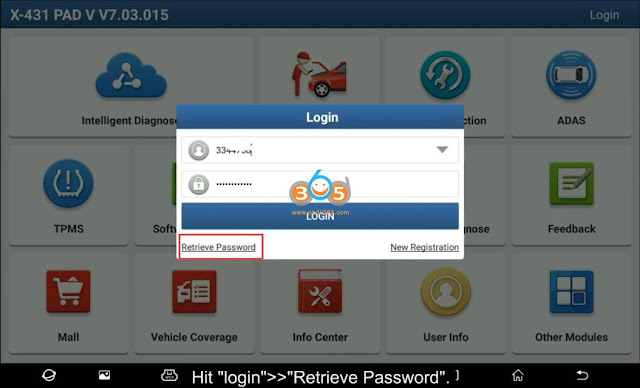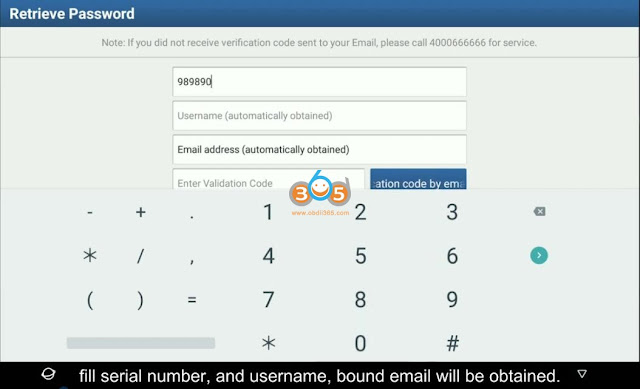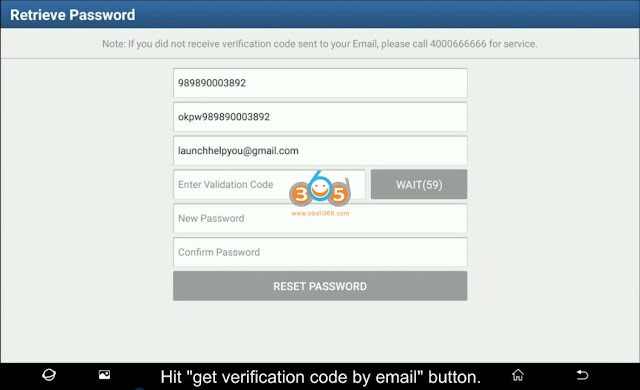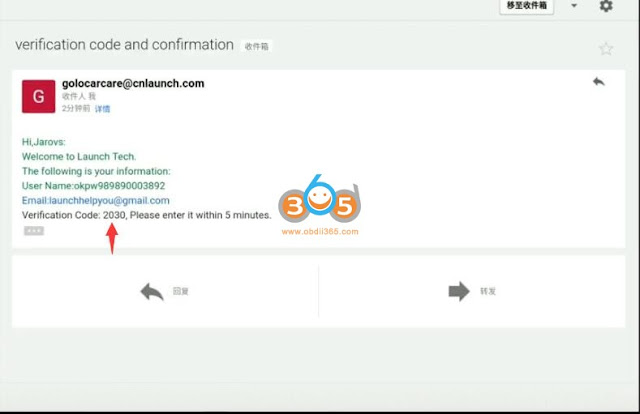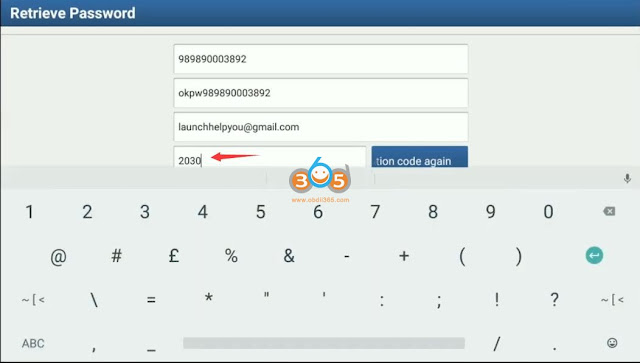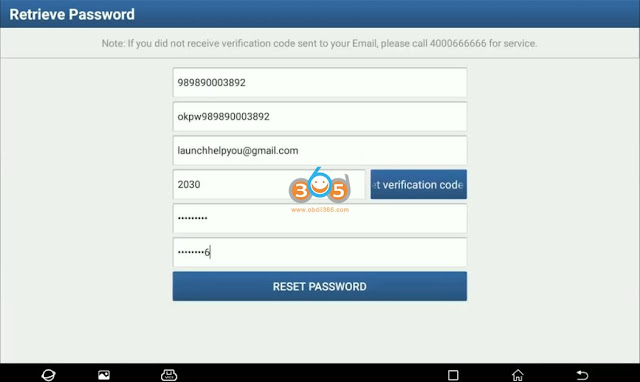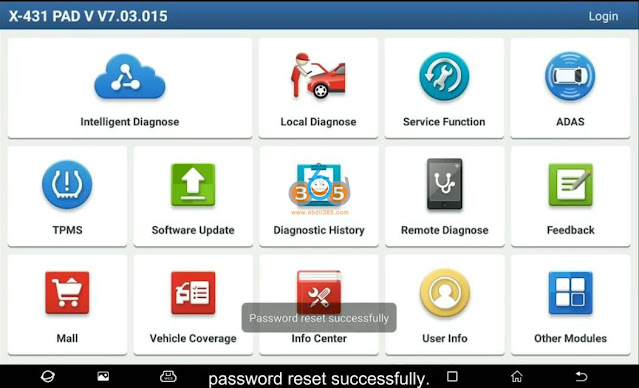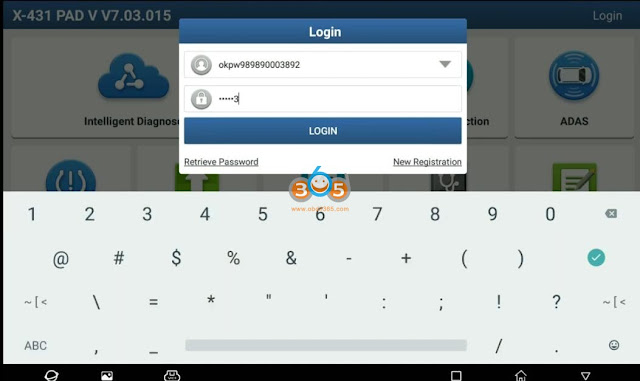October 26, 2021
Launch X431 Tablets Password Reset Guide
uide: how toRetrieveLaunch X431 PAD V/PAD VIIdiagnostic scanner login Password.
Hit 'Login'- Retrieve Password
Fill in serial number and user name
the registered email will be automatically obtained
press Get Verification code by Email
Go to Email, paste verification code here
Input new password and confirm
The password length needs 8-20 characters, contain numbers and characters, and cannot contain sensitive works, cannot be consistent with the user name
Password reset successfully
Login with user name and new password
Posted by: jean at
06:07 AM
| No Comments
| Add Comment
Post contains 85 words, total size 5 kb.
24kb generated in CPU 0.0253, elapsed 0.2917 seconds.
35 queries taking 0.2838 seconds, 171 records returned.
Powered by Minx 1.1.6c-pink.
35 queries taking 0.2838 seconds, 171 records returned.
Powered by Minx 1.1.6c-pink.