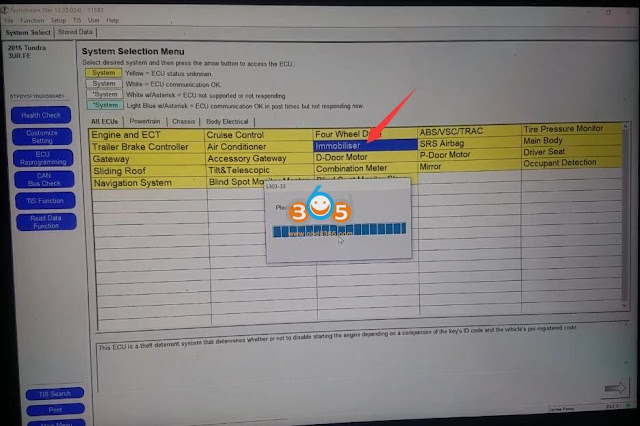September 27, 2022
How to Add Toyota Tundra 2016 Key with Mini VCI?
How to use Mini VCI ToyotaTechstream V12 software to program a new key for Toyota Tundra 2016.
Procedures:
ConnectMINI VCI cableto Toyota Tundra obd port,then run Techstream software
And click "Connect to Vehicleâ€button at right side menu
Confirm the vehicle information and press Next
After then click "Immobiliserâ€
Click "Utilityâ€
Then select desired utility "Key Registrationâ€option and press Next button.
Once you get here just follow the instructions and you gonna program the key.
Posted by: jean at
06:42 AM
| No Comments
| Add Comment
Post contains 96 words, total size 5 kb.
23kb generated in CPU 0.0675, elapsed 0.1916 seconds.
35 queries taking 0.1691 seconds, 171 records returned.
Powered by Minx 1.1.6c-pink.
35 queries taking 0.1691 seconds, 171 records returned.
Powered by Minx 1.1.6c-pink.