August 17, 2023
TheOBDSTAR 30 pin cableallows us to make Toyota 4A and 8A-BA proximity without pin code. So we don’t need to pay for the pin code from 3d party. It is not only compatible with OBDSTAR tools, but alsoAutel MaxiIM IM508/IM608series.
For example:
This is a 2023 BZ4X electric model with 8A-BA proximity and new TMLF19 Toyota smart box. Here shows how to add a spare key using IM508+ OBDSTAR 30 pin cable.
Left: factory key, right: New key
Autel has some instructions in the tool basically use the G-box and tap into CAN high and CAN Low in plug.
There are also a couple of ways to do without 30 pin cable (Gboxsolution/other solution 1).
But 30 pin cable make it much easier.
Pops off this panel on the little side.
There is really only one 10 millimeter screw holding that panel.
We are going to use little30 pin cable.
Pop airbag out. airbag drops out 30 pin plug.
Under the layout that is the 30 pin plug.
Connect 30 pin cable to 30pin plug and the other end from the car.
That’s all this thing is doing.
After connect 30 pin cable, go to im508 IMMo function, auto detect, it reads VIN and picked it up as a 2023 BZ4X.
Select Control Unit->Keyless System (CAN)
Select Backup IMMO Data
The function is used to back up eeprom data of the smart box which can be used to perform IMMO related functions without PIN.
Generally speaking we gotta we should be shutting the ignition off while we’re reading that data
Read and then save IMMO data
Select Add key function
- PIN verification
- Key learning
Upload immo data just read to read PIN
If failed to read PIN, try several times until succeed
Then add smart key
Add smart key successfully, test the new key.
Take the battery out of remote make sure the emergency start works as well.
That’s it 2023 year model, 2024 is no different andAutel im508can handle the 24 no problem.
Posted by: jean at
06:09 AM
| No Comments
| Add Comment
Post contains 346 words, total size 16 kb.
August 16, 2023
Here comes the free Renault CAN CLIP V227 software crack for J2534 passthru devices.
Software Version: V227
Operating system: win7, win8, win10 32bit.
Compatible devices:Godiag J2534,Openport 2.0,PCMTuner, Scanmatik Pro etc
Multi-language
Free Download Renault CAN CLIP V227
File including: CLIP crack and activation keygen
Renault CLIP Update Log:
New Vehicle:
No new vehicle integrated on this version
How to Activate Renault Clip V227?
1. Open the Activation folder and run Crack Renault CLIP.reg
2. Open the clip 227 file and run setup.exe
3. Open the desktop CLIP shortcut icon to get the ID to activate the software (the keygen is in the Activation folder)
4. Run godiag _canclip.reg (if you usegodiag gd101 j2534device, you need to install it, others do not need it) or openport.reg etc
How to Set up Renault Clip for Godiag J2534 Interface?
How to Set up Openport 2.0 with Renault Clip V227?
Posted by: jean at
06:35 AM
| No Comments
| Add Comment
Post contains 152 words, total size 4 kb.
August 15, 2023
Lonsdor K518 series released new Toyota software on Aug. 14th, 2023.
SUPER UPDATE 4A Toyota
Smart Key Add & All Key Lost without PIN Code or ADP adapter
Supporting Board Numbers:
1320 2561
Support Vehicle Models
Corolla Cross (2022-)
Frontlander (2022-)
Toyota FP-30 30PIN cable is recommended to use withK518ISEorK518S.
Posted by: jean at
07:16 AM
| No Comments
| Add Comment
Post contains 58 words, total size 2 kb.
August 14, 2023
It is possible to use Renault CLIP software viaOpenport 2.0passthru interface.
You need to trick Clip into believing your passthru (j2534) vci is anAlliance VIprobe.
How to configure openport 2.0 with Renault Clip?
1. Install Renault clip software.
Set "Vendor"=”79B” and "Name"=”1B” on your passthru registry settings inHKEY_LOCAL_MACHINE\SOFTWARE\PassThruSupport.04.04\<VCI>
Changed registry key name to "Openport 2.0 reg.”
Changed vendor to "79B”
Changed name to "1B”
Then imported the new entry into registry.
2. Install Openport 2.0 driver
3. Merge Openport 2.0.reg registry file
4. ConnectOpenport 2.0 cablewith laptop
Go to device manager, check if device is well connected.
5. Run CLIP software as Administrator
Software is ready to use.
NOTE: Openport j2534 works good on 2005- CAN BUS Renault models, better not use it on -2005 Kline models (will not cumminicate).
Test video:
Read Also:
Posted by: jean at
09:14 AM
| No Comments
| Add Comment
Post contains 152 words, total size 10 kb.
August 11, 2023
Here are tips to configure Nissan Consult software for J2534 Passthru devices.
VAS 5054A:
Install the driver for J2534 VAS5054
Connecting VAS5054 custom program Manager to manage devices J2534.
Install the program, as an example, Consult 3 plus v.46.11.00 or fresh.
Append the following lines to the fileC:\CONSULT-III_plus\System\Application\ApplicationData\CommonSetting\DiagnosticTool.ini
………….
[device]
vi_device_name=VAS5054#(here should be the serial number)
;vi_device_name=Alliance-VI
;vi_device_name=PassThru+ XS
[mode]
debug_mode=TRUE
debug_mode_vehicle_battery=TRUE
– no need push the "connect” button inside the programm settings
For vas5054, pin 8 is empty.
For this reason the ignition key can not detect the position.
You need to replace the vas5054 1-pin peg with the 8-pin peg.
and don’t forget about the adapter, according to the scheme below, in order not to burn.For older (before 2000 (approximately) – it will not work!! only for fresh. Just in case – pinout OBD II VAG & Nissan.
Adapter Needed for Nissan Consult
obd2_nissan_pinout
VAS5054A_pinout
1. Make adapter as the pinout given.
2. Install passthru Drivers for VAS5054A
3. Edit DiagnosticTool.ini with your VAS5054A serial and put it where is described in picture
4. Open Nissan Consult and use your interface.
Nissan Consult+ with VAS5054A.rar
Openport 2.0:
Nissan Consult+ with openport 2.0 passthru.
100% work with Nissan Consult III+ Plus 51, 52, 72
Navigate to "C:\CONSULT-III_plus\System\Application\ApplicationData\CommonSetting”
replace "DiagnosticTool.ini”
Configuration:
Install the driver for Tactrix Inc. – OpenPort 2.0 J2534
Connecting Tactrix Inc. – OpenPort 2.0 J2534 custom program Manager to manage devices J2534.
Install the program, as an example, Consult 3 plus v.46.xxxxxx.
Append the following lines to the file C:\CONSULT-III_plus\System\Application\ApplicationData\CommonSetting\DiagnosticTool.ini
………….
[device]
vi_device_name= OpenPort 2.0 J2534 ISO/CAN/VPW/PWM
;vi_device_name=Alliance-VI
;vi_device_name=PassThru+ XS
before 2000 Nissan not tested.
Nissan Consult+ with – OpenPort 2.0.rar
also works with Nissan Consult III+ Plus V72.13.00 interface Tactrix
Confirmed to work but only for DTC read/erase and several adaptations. But in fact Tactrix will not give you the ACC ON (terminal 15 status) and the batterry voltage level that is critical for i.e . start the software flashing or live data measurement.
AVDI
To get Consult III+ working with AVDI add the line "vi_device_name=AVDI-PT XXXXXX” to the DiagnosticTool.ini. Where XXXXXX is replaced with the serial number of the AVDI
Ford VCM II
Nissan Consult+ works with for ford VCMII
In the Diagnostictool.ini put Ford-VCM-II instead of NISSAN_VI2 live data is spoty tho
ACTIA VCI pass-thru
Actia VCI with Nissan Consult+ as Passthru
Install any Passthru Drivers from here:
https://mega.nz/#F!SkdkGZSI!kd_PTD2Jj2LF1WSoS1W1Gg
And replace file DiagnosticTool.ini
Nexia USB Link
Some also contacted nexiq usb link and tested it on the car. You can get communicated with the vehicle. But if do not make the 8 pin change, so you will get a "ignition error” error.
FVDI
Old FVDI 2014 also tested working with Nissan Consult+
Jbox2
both KTS and Jbox2 (cardaq plus2). Both works. Just change the INI file to the name of the exact name of your device. Following is the setting for J-box2. So change the device name to your device name.
[current_channel]
channel=0
[system_management]
access_mode=1
[device]
vi_device_name=J-box 2
[mode]
debug_mode=TRUE
debug_mode_vehicle_battery=TRUE
[vehicles]
tab_index=1
"tab_index=1” seems the key to make jbox2 especially. Another thing is that you don’t need change the name of Jbox2 folder to nissan_VI2. Just copy the name of device (in this case "J-Box 2″) and paste to the vi_device_name in INI file. so it gonna be vi_device_name-J-Box 2”.
the R2R version it like Xentry passthru for nissan cars, cardaq tested, support all Consult 3 plus functions
Scanmatik Pro
In C:\CONSULT-III_plus\System\Application\ApplicationData\CommonSetting\DiagnosticTool.ini
you need to add exactly two lines with the name of the adapter :
For USB connection :
[device]
vi_device_name=SM2 USB
For BT connection :
[device]
vi_device_name=SM2 Bluetooth #Axxxxx
Start the program and go to adapter selection, if
the adapter appeared – select it and click "Close” ("Connect” do not click!) Be sure to connect the adapter to the car, the real CAN bus must be present!
Renault Interface:
Renault Interace is same nissan V13, you can test any nissan C3+ any version latest then you will know or here the tip u can replace it at
In C:\CONSULT III_plus\System\Application\ApplicationData\CommonSetting\DiagnosticTool.ini
you need to add exactly two lines with the name of the adapter.
USB Connection
(device)
vi_devide_name= u can change the name Vci here V13 or what is you want to test J2534 as well ‘ J2534 usb ‘
Bosch pro-flasher j2534
It works, but it can be used but limited. only read/clear error, no datasteam.
Autel Maxiflash , no way , it miss a special patch for nissan R2R
for the moment no solution except old version v73.20 release 2018
Related Download:
DiagnosticTool.ini location
Some other devices
Mini VCI j2534 nO
VXDIAG J2534
MDI2
Not feedback yet. Free to test by your side.
Summary:
You modify registry and diagnostictool file to add your interface name exactly as it is in the registry. When your interface is connected to the car, then the laptop, then open c3+ and most likely your interface will not show as being connected. So you go into the program and select vi/mi. DO NOT SELECT CONNECT. The program will freeze up. Just click on the interface that shows up serial number 1234567 and then select cancel and you should now see your interface showing as connected in the home screen of c3+. You should then be able to use the program but if you back out to the home screen you will see that your interface does not show up as connected. Seems like it disconnects itself but as long as you follow same steps and NEVER select connect when you are in the select vi/mi menu because you do not want the program to freeze.
Nissan Consult+ works with many j2534 devices but not fully function.A few other j2534 devices with no problems other than the live data issue and sometimes will not read vin number or it will read vin number but it will not decode it correctly.
The bottom line is that any j2534 does not work properly for C3P. You can not do programming. If you just trying to do scanning, j2534 works for C3P. If you are looking for another function such as programming and bi-directional test etc, forget it about it. There is no way other than genuine C3P VI2. If you are dealing with 2018 up car, R2R software from nissan will works for both programming and scanning. R2R software works with J2534.
Posted by: jean at
06:43 AM
| No Comments
| Add Comment
Post contains 1067 words, total size 14 kb.
August 10, 2023
Problem:
I got theOBDSTAR iScan Ducatimotorcycle diagnostic tool but there is no Ducati software, only OBDII. What should I do?
Posted by: jean at
06:29 AM
| No Comments
| Add Comment
Post contains 61 words, total size 2 kb.
August 09, 2023
LAUNCH X431 PRO ELITE is 2023 new released all-in-one automotive car diagnostic scan tool, comes with Full Bi-directional Control, ECU/Online Coding, 32+ Maintenance Services, OE All Systems Diagnostics etc. What’s the difference between X431 Pro Elite and X431 V4.0 tablet?
Table 1: Launch X431 Pro Elite vs Launch X431 V 4.0
| Item | Launch X431 Pro Elite | Launch X431 V V4.0 |
| Image |  |
 |
| Screen size | 8’inch | 8’inch |
| Operating system | Android 10
Wired connection |
Android 9, DBScar4 VCI
DBScar Bluetooth connection |
| ROM | 4GB | 3GB |
| RAM | 64GB | 32GB (extend to 128GB) |
| Battery | 3.7V/6000mAh | 3.7V/5000mAh |
| Guided function | Yes | No |
| New Protocols | CAN FD, DoIP | Need CAN FD adapter, No DoIP |
| All system | Yes | Ye |
| Special functions | 32+ | 37+ |
| Supports FCA AutoAuth | Yes | Yes |
| Read version information | Yes | Yes |
| Bi-directional control | Yes | Yes |
| Read & Delete Fault Code | Yes | Yes |
| Read data stream | Yes | Yes |
| Active Test | Yes | Yes |
| ECU Coding | Yes | Yes |
| VAG Guided Function | Yes | Yes |
| Compatible withX431 X-PROG3 immo programmer | Yes | Yes |
| Compatible with TPMSTSGUN | Yes | Yes |
| Compatible withLAUNCH BST360 battery tester | Yes | Yes |
| Compatible withLAUNCH VSP600Videoscope | Yes | Yes |
| WiFi printer | Yes | Yes |
| ADAS calibration | Yes | No |
| HD Module | No | No |
| Free update | 2 years free update | 2 years free update |
| Price | $579 (GL version)
$519 (EU version) |
$749 |
*Pro Elite global version has no Ip limitation. EU version is cheaper and it works in all European countries. It has IP limitations, cannot be used outside EU.
The EU Version is special for Europe Customers, it is cheaper than Global version. The packing list of them are same.
In sum:
1.Pro Elite has almost the same function as X431 V 4.0, except less special functions.
2.Pro Elite has built-in CAN FD and DoIP protocols, improve hardware parameter, larger RAM and battery.
3. Pro Elite is compatible with ADAS calibration (with ADAS equipment) while X431 V 4.0 does not.
4. Pro Elite is much cheaper than X431 V 4.0.
Table 2: Launch X431 Pro Elite vsXtool D8
Pro Elite has newer system, larger RAM than Xtool D8.
Update cost is cheaper than D8.
Launch Pro Elite has TPMS solutions with TSGUN, Xtool does not.
Posted by: jean at
07:44 AM
| No Comments
| Add Comment
Post contains 360 words, total size 8 kb.
August 08, 2023
Lonsdor K518 series (Lonsdor K518ISE,K518S) released new Fiat key programming till 2021 on Aug. 7th, 2023.
Adds
Middle East \500 \Mechanical key \2006-2017
Middle East \500 \Mechanical key \2018-2021
China \500 \Mechanical key \2006-2017
China \500 \Mechanical key \2018-2021
China \500C \Mechanical key \2011-2021
Asia \500 \Mechanical key \2006-2017
Asia \500 \Mechanical key \2018-2021
Asia \500C \Mechanical key \2011-2021
Asia \500X \Smart key \2014-2018
Asia \500X \Smart key \2018-2021
Asia \Albea \Mechanical key \2002-2007
North America \124 Spider \Smart key \2016-2020
North America \500 \2012-2016
North America \500 \Mechanical key \2011-2017
South America \500 \Mechanical key \2006-2017
Select from type \lmmobilizer
Australia \500 \Mechanical key \2008-2017
Posted by: jean at
07:39 AM
| No Comments
| Add Comment
Post contains 113 words, total size 2 kb.
August 04, 2023
Godiag gd101 and vnci j2534 clone have the same function. With thenewest 2.2 driver, the GD101 / VNCI J2534 Nano devices now work in Renault Clip!
This is the latestGodiag GD101/VNCI J2534Nano driver / software Version 2.2 with major fixes and the firmware can be updated to Version 1.8.
GODIAG GD101 J2534 is compatible with J2534 Passthru and ELM327.
GODIAG GD101 J2534 has a similar functionality as Tactrix Openport 2.0.
Support most of all of J2534 compatible software (HDS, TIS, ODIS, JLR SDD, PCMFLash…).
Support most of all of ELM327 software (ELMConfig, Forscan, ScanMaster…).
Here is the tip to set up Renault Clip software for Godiag/VNCI J2534.
It can be used on virtual machines, and it is recommended to use Win10.Before use, you need to change the registry, which can be viewed onOBDII365 blog here.
With the newest firmware inside the both the probes,configure in Windows registry entries regarding the Name and the Vendor to 1B and 79B, respectively, to simulate the Alliance VI probe towards the Renault Clip software.
The program works with clip but all depends on the driver used on install.
If you used GODIAG then you have a registry key, if you used VNCI then it is another.
Both drivers are the same, the only difference it is the install location, the logo used and the name of the main DLL file.
To be 100% accurate, the same dll it is named different from one to another.
So, here you have both registry done for both versions of drivers for x86 and x64 and also latest version of the drivers at day, version 2.2 for both VNCI and GODIAG along with Windows 7-8.1 Drivers (x86 and x64)
VNCI Nano and GoDiag GD101 J2534 Drivers v2.2
VNCI Nano and GoDiag GD101 – Windows 7 and 8.1 Drivers
Can Clip Registry Files for x86 and x64
Credit to JustDiag.
VNCI engineer tested report:
I did a fresh install with win10 then it worked.
I also uploaded the program for changing the registry to Mega.
Both GD101 and VNCI can use this program.
Directly downloaded the program online (Godiag CAN Clip V219 registry file) to change the registry
Connected to the 2001 Renault (CANBUS) successfully but failed to connect to a 2002 Renault CAN
User Test Report 1:
Renault Can Clip V219 was tested and working on bench and in car with both GD101 and VNCI NANO, configure the registry file to work with Clip 219., set the Name and Vendor to 1B and 79B in Windows registry.
User Test Report 2:
My trial was done on a laptop PC with a freshly installed Windows 10 Pro 64-bit, I used theGODIAGSW 2.2 driver with the probe firmwares updated to 1.8 via theGODIAGsoftware’s automatic online updater.
I tried with the Renault Clip v228. Clip program detected both the probes successfully, but, Clip fails to perform the VIN code auto-retrieval. The progress bar stops at around 50 % completion stage, and, a popup window tells that the VIN code must be entered manually. After entering the VIN code manually, and, running the multiplex network test, it shows no CAN bus interconnected control modules. In other words, the Clip program does not work at all with the VNCI Nano or the GODIAG GD101, when connected through the OBDII port on the Renault car. Then, I uninstalled Clip v228, did all the manual cleaning after uninstaller was finished, and, then installed Clip v219, and activated it. Absolutely the same results. VNCI Nano and GODIAG GD101 did not work with Clip v219 either. Then, I started to suspect that perhaps the issue could be in the car, which was a model year 2001 Renault. I then tested with a model year 2004 Renault – but, again, the same result. Clip v219 did not work with the model year 2004 Renault either (througt the OBDII port).
User Test Report 3:
I have only tested clip on V219 and it can read car information. I tested with the GODIAG software, ran the Connect function, and, the connection was made successfully to the Renault car. Both the tools (VNCI J2534&Godiag J2534) reported that there are no active faults stored in the ECU memory. I assume that is correct as there is no Check Engine Light in the instrument cluster.
Another crucial issue is that this device does not support communication between OBD pins 3 and 11. You need to confirm which pin is responsible for communication in this car. The following is the hardware configuration of this device, which is only supported: VNCI J2534 Nano Hardware Configuration:
1. ISO11898-2 high speed CAN (OBDII PIN 6 and PIN 14) Speed up to 1000Kbps)
2. ISO9141 and ISO14230 K lines (OBDII PIN 7 and PIN 15)
3. J1850 PWM (OBDII PIN 2 and PIN 10)
4. J1850 VPW (OBDII PIN 2)
5. Programming voltage (OBDII PIN 12 or PIN 13) Programming voltage up to 20V)
6. Short circuit to ground (OBDII PIN 9 Short circuit to OBDII PIN5)
Some J2534 passthru does not support K-line before year 2005. They work good on CAN BUS models after MY2005, godiag/vnci,vxdiag vcx seall the same. For old kline models, better use Renault can clip interface.
Posted by: jean at
06:20 AM
| No Comments
| Add Comment
Post contains 873 words, total size 10 kb.
August 03, 2023
Toyota & Lexus BA BA solution is coming. Lexus & Toyota Smart ECU for page4 BA BA (Part Number 19D & 19T) 19D=Denso 19T=Tokai
About two months Autel has an update for tmlf-19 immobilizer systems (BA BA keys) bypassing 12 digits code. Need directly connect to smart (only CAN L and CAN L). Works 100 proc. All keys lost and add key.
Vehicle Supported:
Toyota 1.80
1. Adds PIN-free functions Add Smart Key and All Keys Lost (with 8A-BA (TMLF19D) Type Smart Main ECU) for models with smart key as of 2022 including Sienna HV, Harrier HV, Tundra HV, and bZ4X.
2. Adds IMMO functions for models as of 2023 including Alphard/Vellfire, Highlander, RAV4, and Corolla.
Lexus 1.80
1. Adds PIN-free functions Add Smart Key and All Keys Lost (with 8A-BA (TMLF19D) Type Smart Main ECU) for models with smart key as of 2022 including NX series and RX series.
2. Adds IMMO functions for models as of 2023 including IS 300, IS 350, LC 500, LS 500, RC 300, RC 350, and ES 350.
We did 2 Venza HV, Sienna HV, Rav4 Prime 2022. Xhorse keys work too very well.
2.OBDSTAR X300 DP Plus
OBDSTAR released a Toyota 30 cable to bypass 12 digit pin for Toyota BABA immo box.OBDStar 30pin cable direct read of the Smart ECU bypassing the pin emulating the key from dump and letting you add your Smart.
Compatible devices:obdstar x300 dp plus,obdstar x300 pro4, key master dp plus, key master 5
This update requiresToyota 30 CableandKey SIM(when all keys lost).
8A-BA models (equipped with TMLF19D type smart key box):
- Sienna 2020+ (XL40)
- Land Cruiser 2021+ (J300)
- Harrier/Venza 2020+ (XU80)
- RAV4 Facelift 2022+ (XA50)
- Tundra 2021+ (XK70)
8A-BA models upgrade expected in August 2023!
With this cable, there is no need to pierce, hook, or plug and unplug harness during operation, and there is no risk of damaging communication cables!
The 30 PIN cable can also be used to program 4A type (TMLF19T immo box) proximity.
Vehicle List:
2022- Aqua
2022- Corolla Facelift
2022- Corolla Cross
2020- Yaris
2022- Corolla Cross Facelift
2021- Yaris Cross
3. Lonsdor K518 series
Lonsdor released the latest breakthrough- Toyota BABA proximity all keys lost programming bypass PIN code in July 2023.
New software will be available on yourLonsdor K518ISE,K518S, K518USA etc key programmer.
Support Vehicle Models (2022-)
BZ4X
Granvia
Harrier
Venza
Sienne
Wildlander
Sequoia
Tundra
Land Cruiser
Function:
Add key without PIN
All keys lost bypass pin (requiresLKE emulator)
Note: Require to updateToyota AKL license
Programming example:
Program 2022- Toyota 8A-BA All Smart Keys Lost with Lonsdor K518
NOTE:
Xhorse has theXM38board that can write the BA BA firmware for Toyota so far. But it can only generate XM38 remote and add key (still need 12-digit pin). Won’t do all keys lost yet.
Posted by: jean at
03:56 AM
| No Comments
| Add Comment
Post contains 492 words, total size 9 kb.
32 queries taking 0.22 seconds, 185 records returned.
Powered by Minx 1.1.6c-pink.











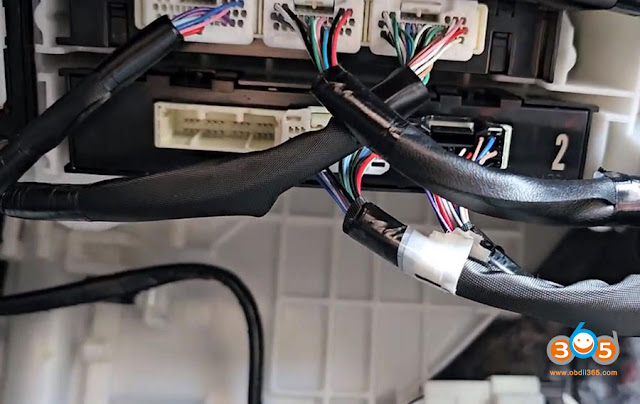





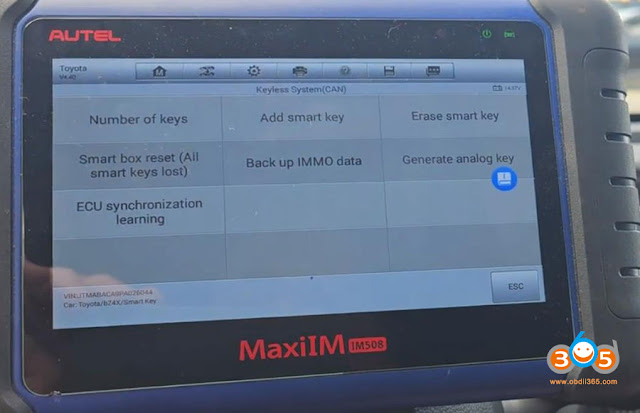
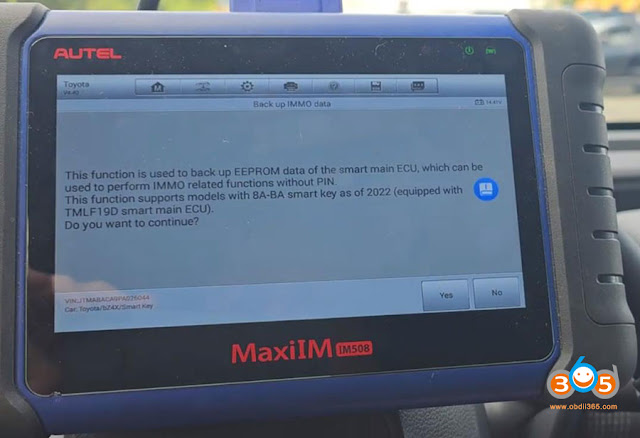
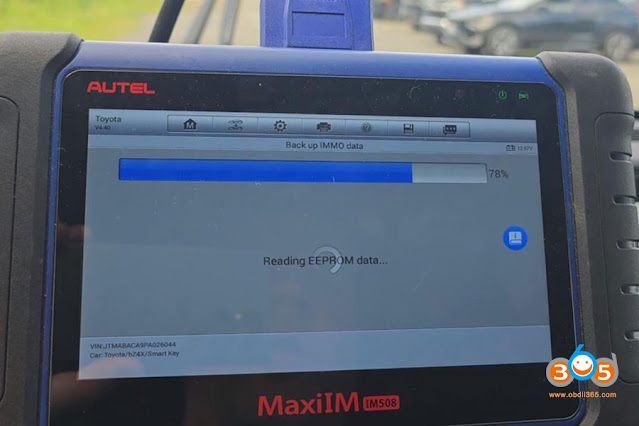
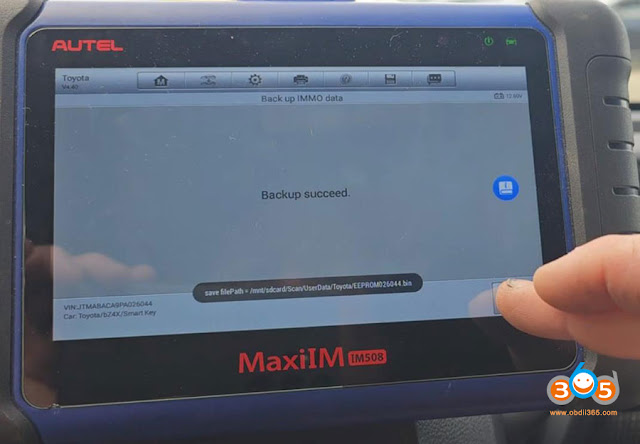
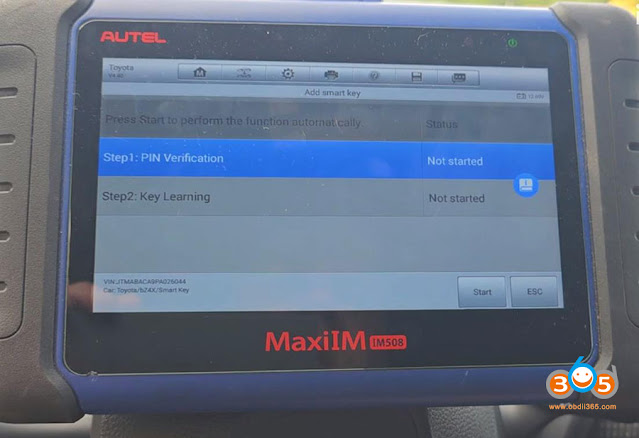




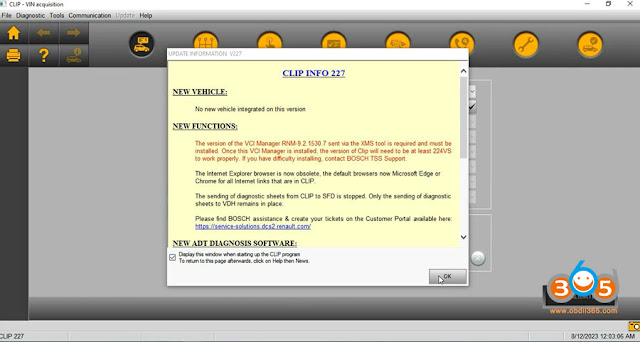
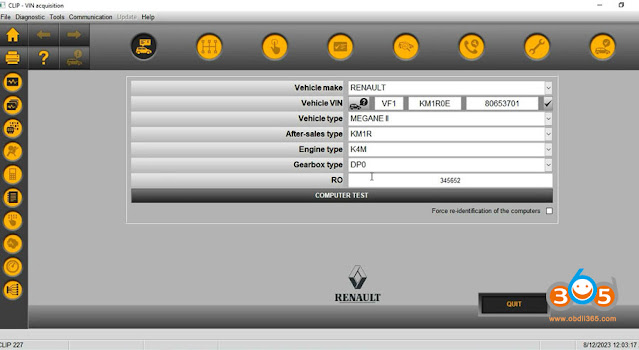




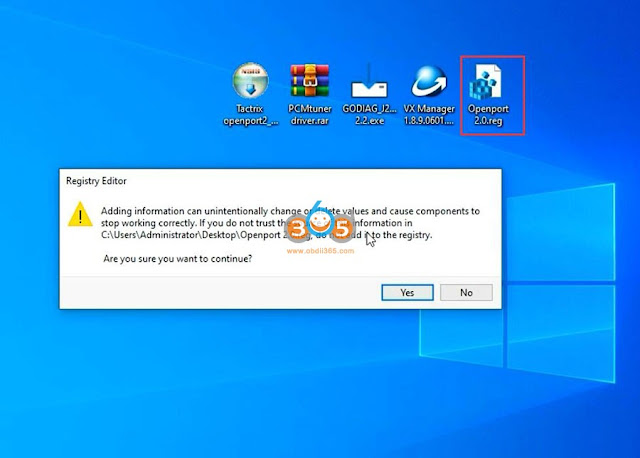








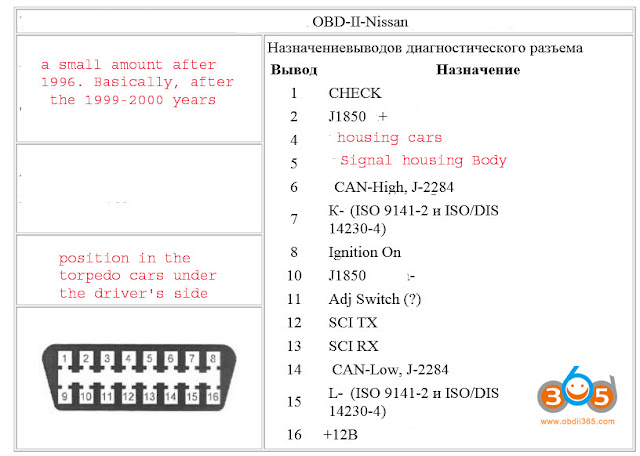
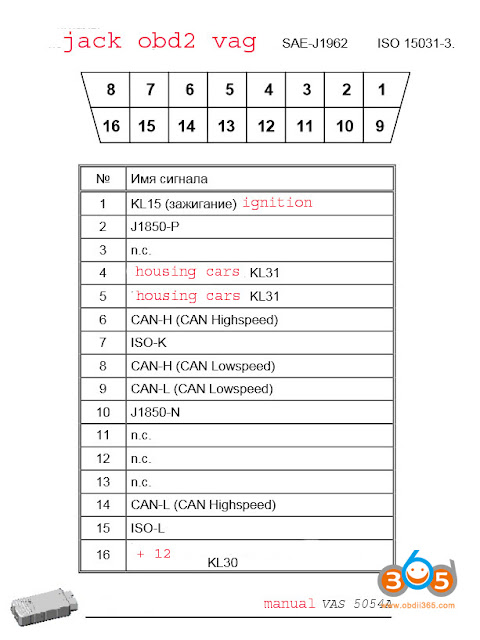
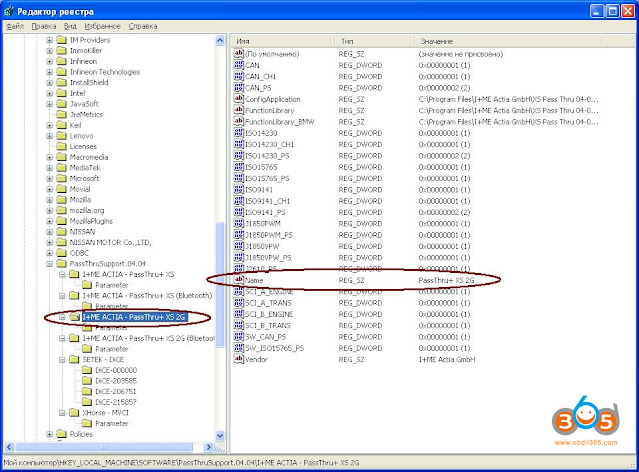
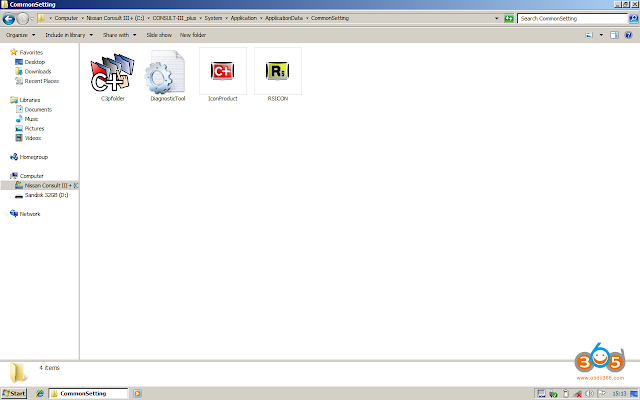




.jpg)
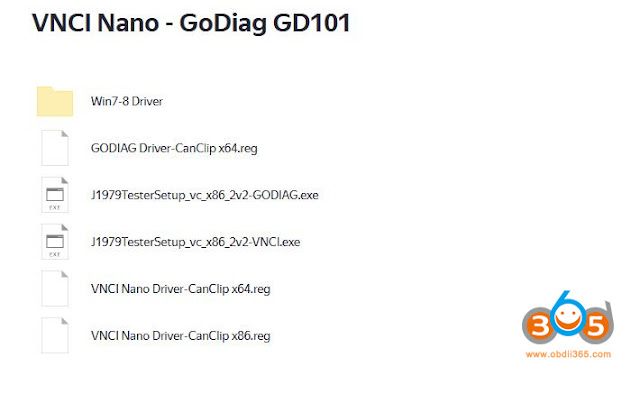
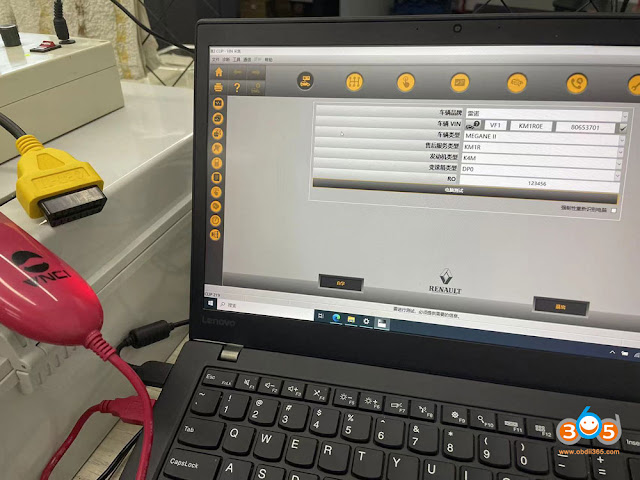

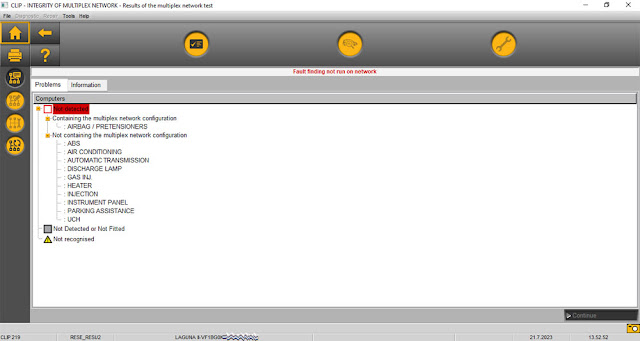
.jpg)




