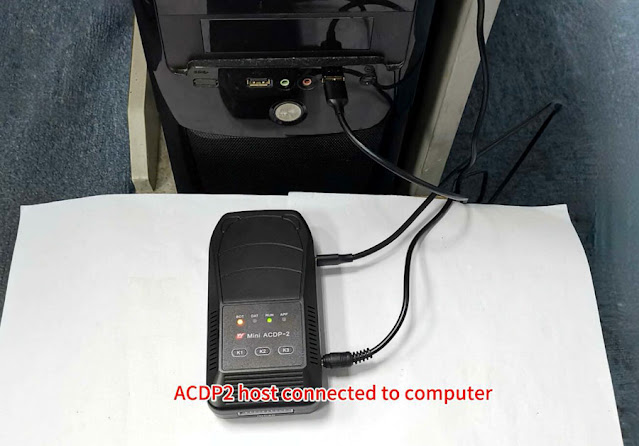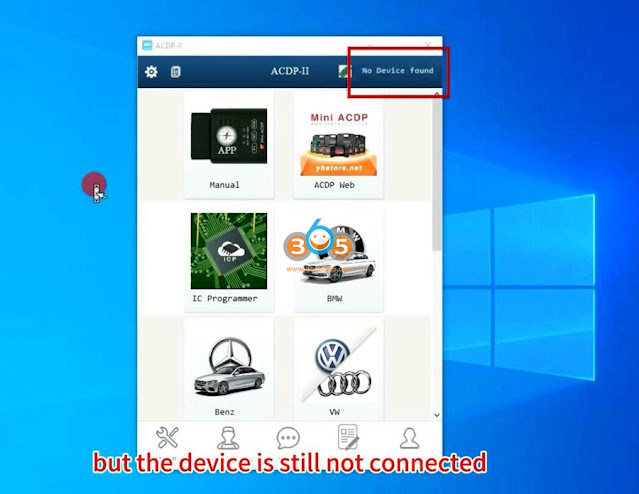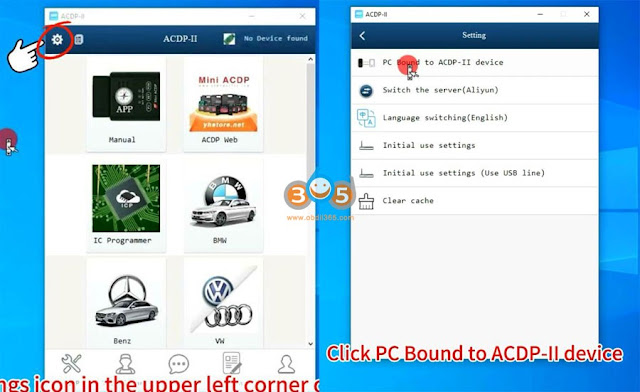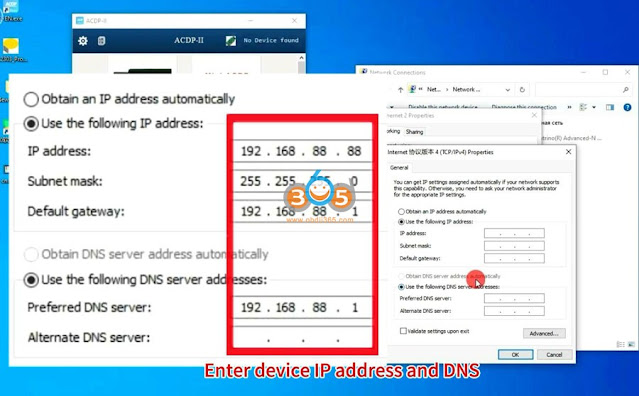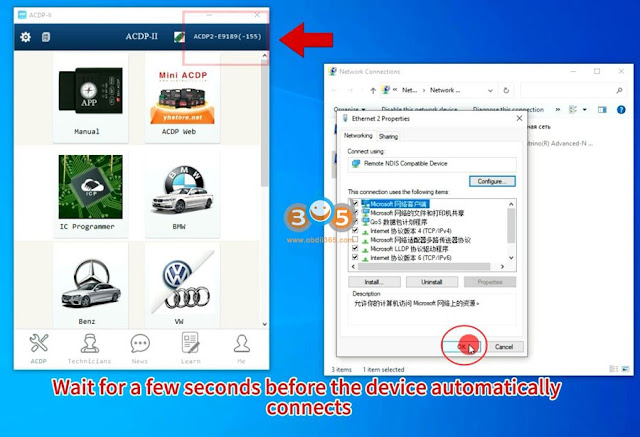October 25, 2023
How to solveYanhua Mini ACDP2no device found problem when connecting via USB on PC?
Problem:
Connect ACDP2 to PC via USB cable.
Open the PC-ACDP2 software and wait for dozens of seconds but the device is still not connected.
Click onSettings->PC Bound to ACDP-II device
Still cannot see device information
Solution:
The problem can be solved by modifying the device IP.
OpenNetwork & Internet Settings
Select Change adapter options

If don’t know which network is device network, unplug the USB interface of ACDP2, when inserting USB interface you can see the device network
Right-click device network and click on Properties
ClickInternet TCP/IPv4
Enter device IP address and DNS (your local network IP and DNS)
Press OK to save the setting
Wait for a few seconds, thenYanhua ACDP2will automatically connect.
Posted by: jean at
09:53 AM
| No Comments
| Add Comment
Post contains 140 words, total size 13 kb.
35 queries taking 0.1226 seconds, 171 records returned.
Powered by Minx 1.1.6c-pink.