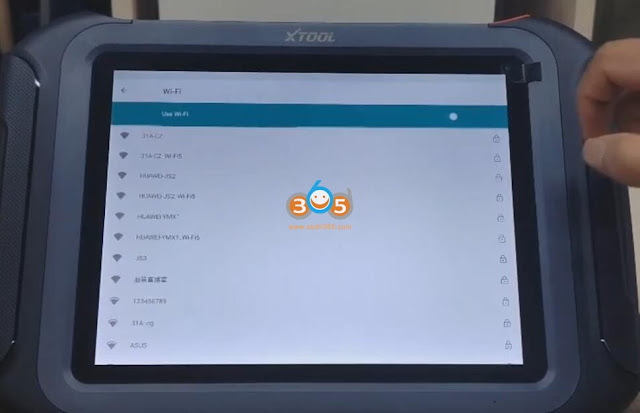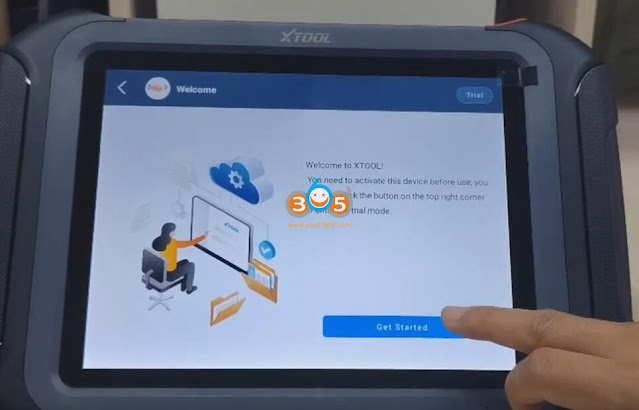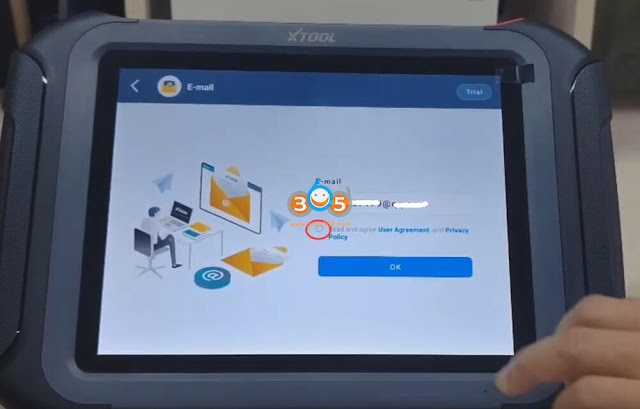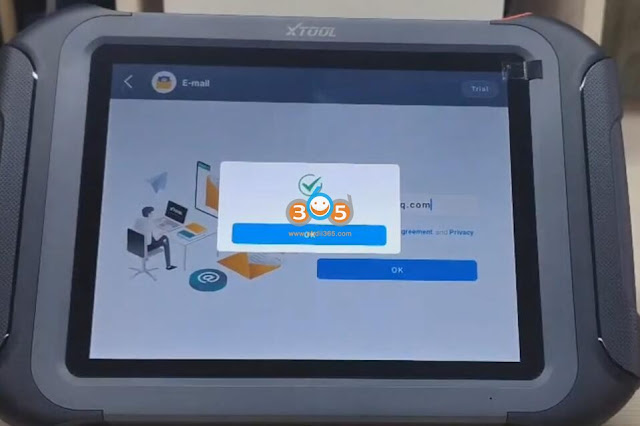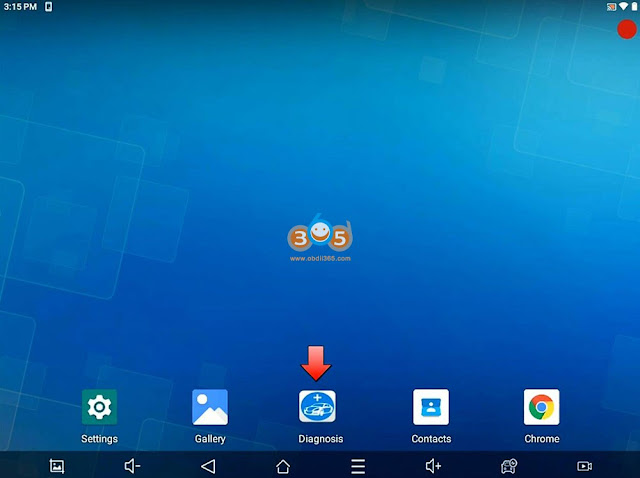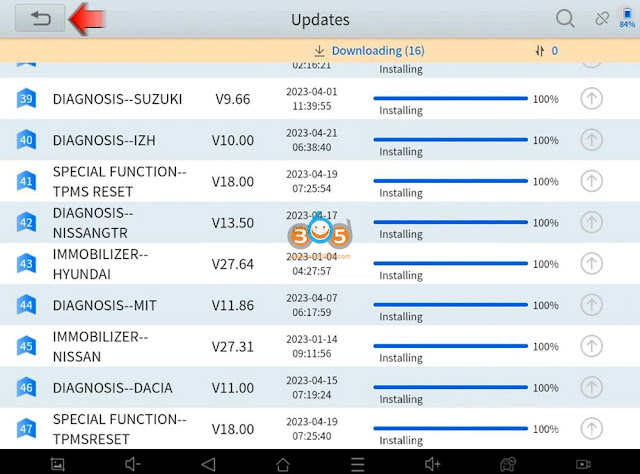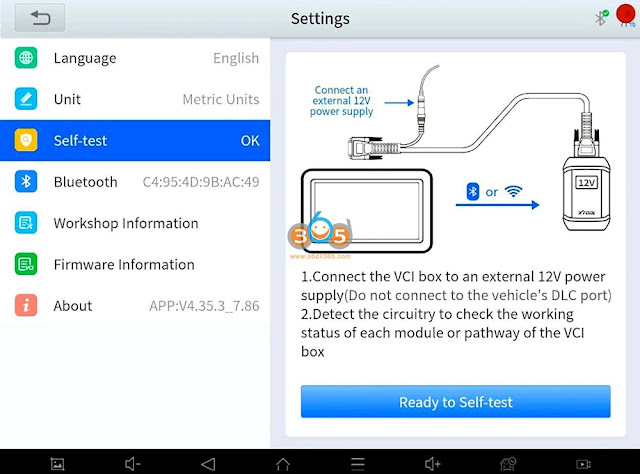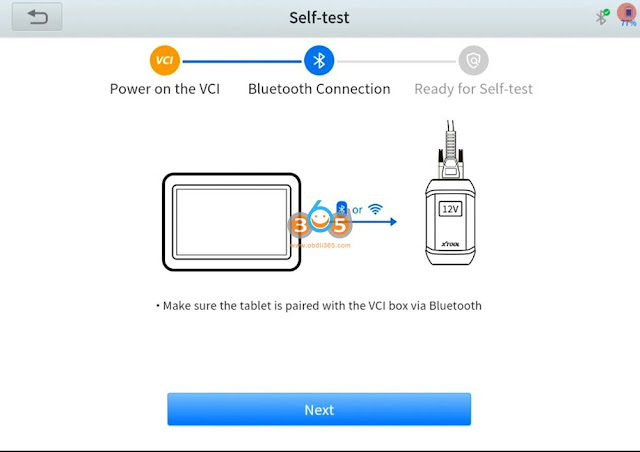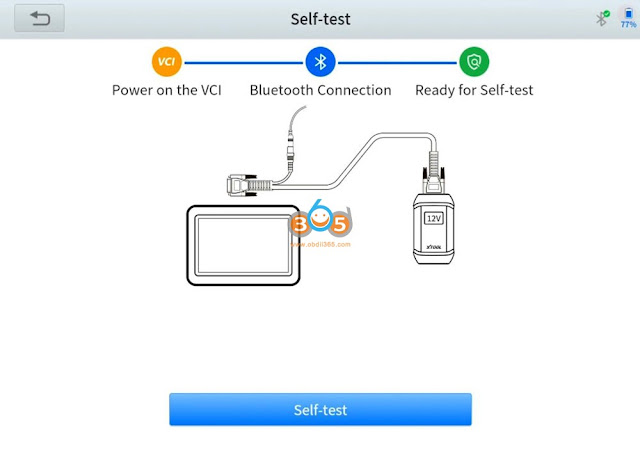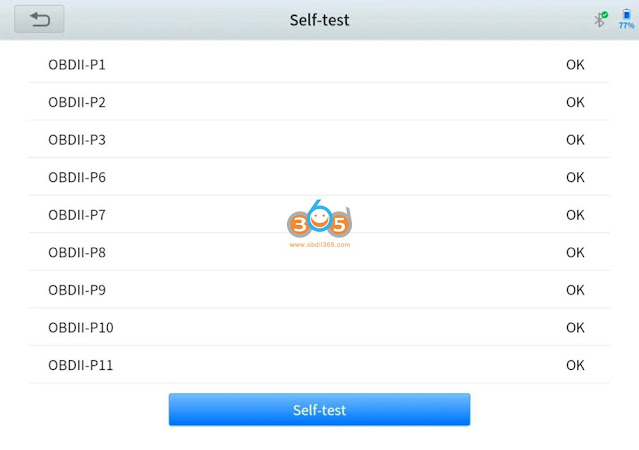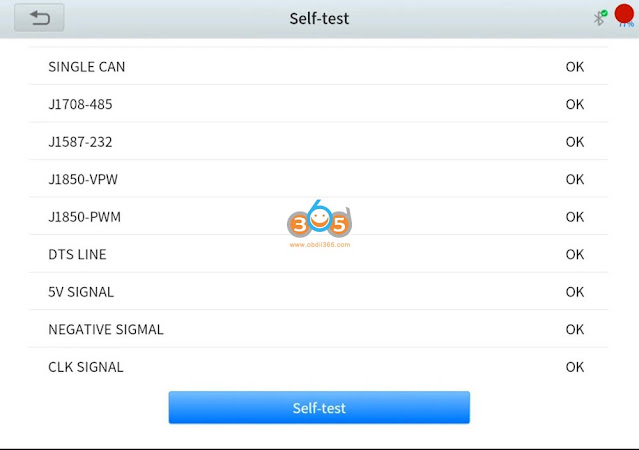April 24, 2023
The Xtool D9 Pro obd2 diagnostic scanner hardware is exceptionally well designed and the build quality is solid. Every operation is so much faster. Also, the network topology view really makes it easier to visualize and understand the complete system under inspection. Here is the instruction to register, activate, update and self-test Xtool D9 Pro scanner.
How to Register and ActivateXtool D9 Pro?
Power on Xtool D9 Pro
Select device language
Multi-language (14) optional:send the Serial Number(S/N)to change English to Spanish, Portuguese, French, Japanese, German, Polish, Russian, Italian, Korean, Dutch, Swedish, etc.
Connect Xtool D9 Pro with WiFi
Come to Welcome interface, pressGet Started
Register with email
Accept user agreement
Scanner is activated.
How to Update Xtool D9 Pro?
In Home menu, selectDiagnosis App
Go toUpdates
You can select single software or all software to update.
Xtool D9 Pro Self-Test
Go to Settings->Self-Test->Ready to Self-Test
Connect Xtool VCI with tablet and power VCI with 12V power supply
Pair D9pro with VCI via Bluetooth
Start self-test
Xtool D9 Pro Car List
XTOOL D9Pro car diagnostic scanner works on more than 85+ US domestic, European, and Asian makes and models, more than 10000 cars, the extensive vehicle coverage can provide you with almost every diagnostic option a mechanic could need. With a multilingual menu, you can easily switch between languages, allowing mechanics to avoid language barriers and focus on their vehicle data.
Aisa:Compatible with (JAPAN) Acura, Daihatsu, Honda, Infiniti, Isuzu, Jpisuzu, Lexus, Mazda, Mitsubishi, Nissan, Nissan GTR, Scion, Subaru, Subaru, Suzuki, Tlisuzu, (KOREA) Daewoo, Hyundai, KIA, Samsung, Ssangyong; (CHINA) Baic, Beijing, Changan, Changan-Ford, Changcheng, Changhe, Chsuzuki, DF Peugeot, DF Honda, DF Nissan, DF XK, Flyer,BYD, Fukang, Futian,Foton, Geely, Gonow, GZ Honda, Hafei, Haoqing, HC BMW, Hmada, Huachen, Isuzu, JMC, Jacty, Jianghuai, Jiao, Jinlong, Joylong, Lifan, Liuwel-TY, Luxgen, NJ Fiat, Qirul-TY,chery, Qoros, Saicmg, Spark-TY, Trumpchi GAC, Weili, Xiaokang Dongfeng, Xili,Faw Tianjin, Xinkai, YQ Mazda, Zhongshun, Zhongtai, Zotye, Zhongxing (MALAYSIA) Perodua, Proton, (IRAN)MVM
Europe:Compatible with Vaz, Porsche, Maserati, BMW, Seat, VW, Audi, Citroen, Landrover, Smart, Renault, Skoda, Sprinter, Land Rover, Benz, Fiat, Opel, Volvo, Peugeot, Ferrari, Saab, Gaz, DR
USA:Compatible with Gm, USAFord, Chrysler, Willy; Australia: Compatible with Austford, Holden; Brazil: Compatible with BXFiat, BXGM
Detail function and car list, check official website: www.xtooltech.com
Xtool D9Pro Export/Import Data via USB
In Home menu, pull down main screen, SelectChange the device to USB
Select use USB for File Transfer
Then you can transfer file from tablet to PC.
Xtool D9 Pro Review
Pros:
- The D9-Pro appears to stand out in having the highest number of Special Service Functions capabilities, along with the longest update terms of any other competitor in this class of tools. In addition, I continue to purchase their products because they provide the most solid and extensive features, update policy, and warranty, but most importantly customer service, in comparison to their competitors.
- It does everything and more than most people will need.
- it does a great amount of diagnostics, very informational, lots of adapters!
- It’s easy to use and very fast. Diagnostics updates are easy to do and really quick. Much easier tool to use than Snap-on Modis.
- The software feels light-years ahead of the Autel MS906.
- the network topology view really makes it easier to visualize and understand the complete system under inspection.
- with 3 years of free software upgrades (reasonable annual renewal rate after that)
- It’s live data is very close to what I get from my factory scanner without having to have a computer in the car during a test drive.
- The battery last a long time.
- I like the bluetooth connection and it really doesn’t seem to lag at all.
- It goes more in-depth with testing and calibrating to help you diagnose the cars more efficiently.
- The tech support has been superb and has assited with an inquires. They are very efficient and respond quickly to any concerns.
- D9Pro is just as good as the THINKTOOL PRO-S in both form and function.
Cons:
Does not allow for graphing of more than one pid at a time.
Posted by: jean at
07:38 AM
| No Comments
| Add Comment
Post contains 676 words, total size 22 kb.
35 queries taking 0.134 seconds, 171 records returned.
Powered by Minx 1.1.6c-pink.